- Professional Development
- Medicine & Nursing
- Arts & Crafts
- Health & Wellbeing
- Personal Development
Register on the 120 hours TEFL (TESOL) Advanced Diploma today and build the experience, skills and knowledge you need to enhance your professional development and work towards your dream job. Study this course through online learning and take the first steps towards a long-term career. The course consists of a number of easy to digest, in-depth modules, designed to provide you with a detailed, expert level of knowledge. Learn through a mixture of instructional video lessons and online study materials. Receive online tutor support as you study the course, to ensure you are supported every step of the way. Get a certificate as proof of your course completion. The 120 hours TEFL (TESOL) Advanced Diploma is incredibly great value and allows you to study at your own pace. Access the course modules from any internet-enabled device, including computers, tablets, and smartphones. The course is designed to increase your employability and equip you with everything you need to be a success. Enrol on the now and start learning instantly! What You Get With The 120 hours TEFL (TESOL) Advanced Diploma Receive a digital certificate upon successful completion of the course Get taught by experienced, professional instructors Study at a time and pace that suits your learning style Get instant feedback on assessments 24/7 help and advice via email or live chat Get full tutor support on weekdays (Monday to Friday) Course Design The course is delivered through our online learning platform, accessible through any internet-connected device. There are no formal deadlines or teaching schedules, meaning you are free to study the course at your own pace. You are taught through a combination of Video lessons Online study materials Certification After the successful completion of the final assessment, you will receive a CPD-accredited certificate of achievement. The PDF certificate is for £9.99, and it will be sent to you immediately after through e-mail. You can get the hard copy for £15.99, which will reach your doorsteps by post. Who Is This Course For The course is ideal for those who already work in this sector or are aspiring professionals. This course is designed to enhance your expertise and boost your CV. Learn key skills and gain a professional qualification to prove your newly-acquired knowledge. Requirements The online training is open to all students and has no formal entry requirements. To study the 120 hours TEFL (TESOL) Advanced Diploma, all you need is a passion for learning, A good understanding of English, numeracy, and IT skills. You must also be over the age of 16. Course Contents Module 01: Introduction to English Language Teaching & Learning Module 02: Linguistics Module 03: English Pronunciation Module 04: Teaching Grammar and Vocabulary Module 05: Language Teaching Methodologies Module 06: Teaching Receptive Skills: Reading Module 07: Teaching Productive Skills: Writing Module 08: Teaching Receptive Skills: Listening Module 09: Teaching Productive Skills: Speaking Module 10: Lesson Planning and Creating Materials Module 11: Use of Games and Activities Module 12: Technology in Second Language Teaching & Learning Module 13: Classroom Management and Student Motivation Module 14: Teaching English: Situational Approach Module 15: Professional Development and Employment

Salesforce Prepare for your Marketing Cloud Administrator Certification Exam (CRT250)
By Nexus Human
Duration 1 Days 6 CPD hours This course is intended for This class is designed for administrators preparing to take the Salesforce Marketing Cloud Administrator exam who are able to configure Marketing Cloud products using industry and product best practices. You should be generally familiar with data structure in subscriber data management. You should also be able to thoroughly navigate Setup, troubleshoot account configuration, and manage user requests. Overview When you complete this course, you will be able to: Recall exam objectives. Discuss product features and functionality covered on the exam. Assess your exam readiness by answering practice questions. Familiarize yourself with additional resources necessary to prepare for the exam. Take the next step in your career and become a Salesforce Certified Marketing Cloud Administrator. In this 1-day, expert-led certification prep class, boost your exam readiness with a detailed exam overview, exam resources, and practice exam questions to test your knowledge. This course includes a voucher to sit for the Salesforce Marketing Cloud Administrator exam. Course Outline Exam Overview Digital Marketing Proficiency Review Governance and Compliance in Relation to Digital Marketing Review Security Best Practices for Date, Permissions, and PII Review Marketing Cloud Product Inventory and Offerings Subscriber Data Management Review the Contact Model Review Data Quality Evaluation Review Preference and Profile Center Setup Review Business Units, Users, and Security Configuration Review Integrations Configuration Review Features in Setup Home Review Marketing Cloud Extension Products Channel Management Review Mobile Studio Configuration Review Email Studio Configuration Review Social Studio and Advertising Configuration Review Journey Builder Concepts and Use Cases Maintenance Review Data Extraction and Report Generation Solutions Review Monitoring and System Availability Review Additional Marketing Cloud Product Benefits Practice Exam and Wrap-up Complete a Practice Exam Review Next Steps

Machine Learning: Random Forest with Python from Scratch©
By Packt
A step-by-step guide that walks you through the fundamentals of Python programming followed using Python libraries to create random forest from scratch. A comprehensive course designed for both beginners with some programming experience or even those who know nothing about ML and random forest!
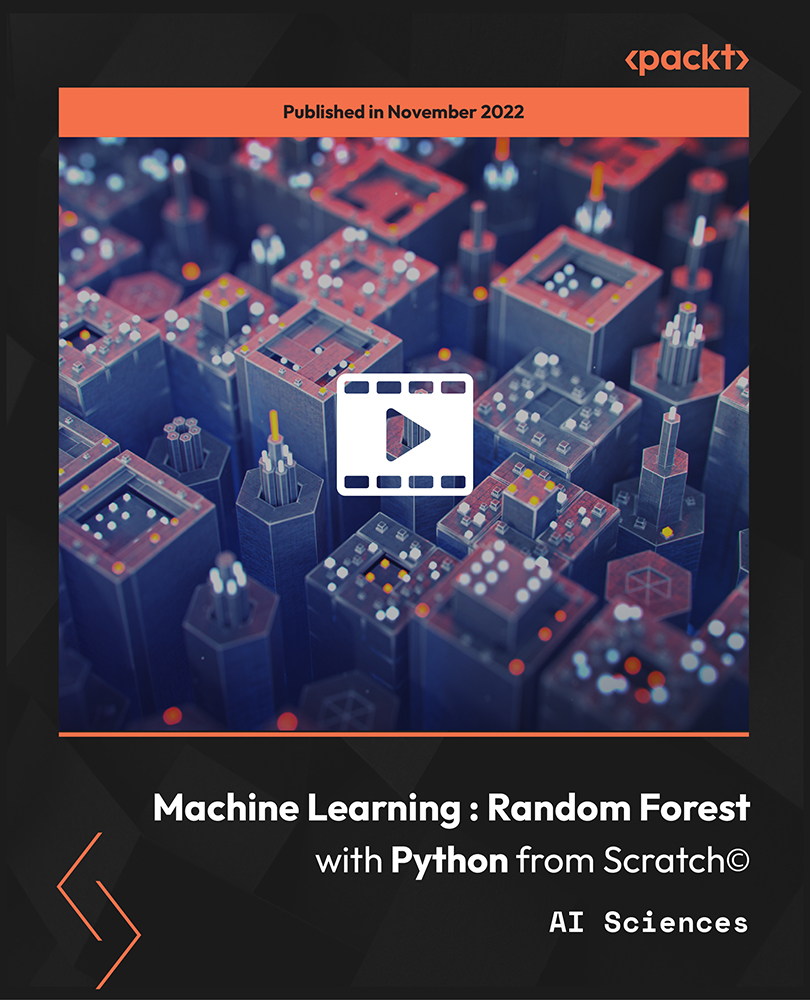
Computer Vision: YOLO Custom Object Detection with Colab GPU
By Packt
This course will teach you how to work with object recognition using a predefined dataset and how to create a custom dataset. The course will also teach you to train the You Only Look Once (YOLO) model to build a coronavirus detection model.
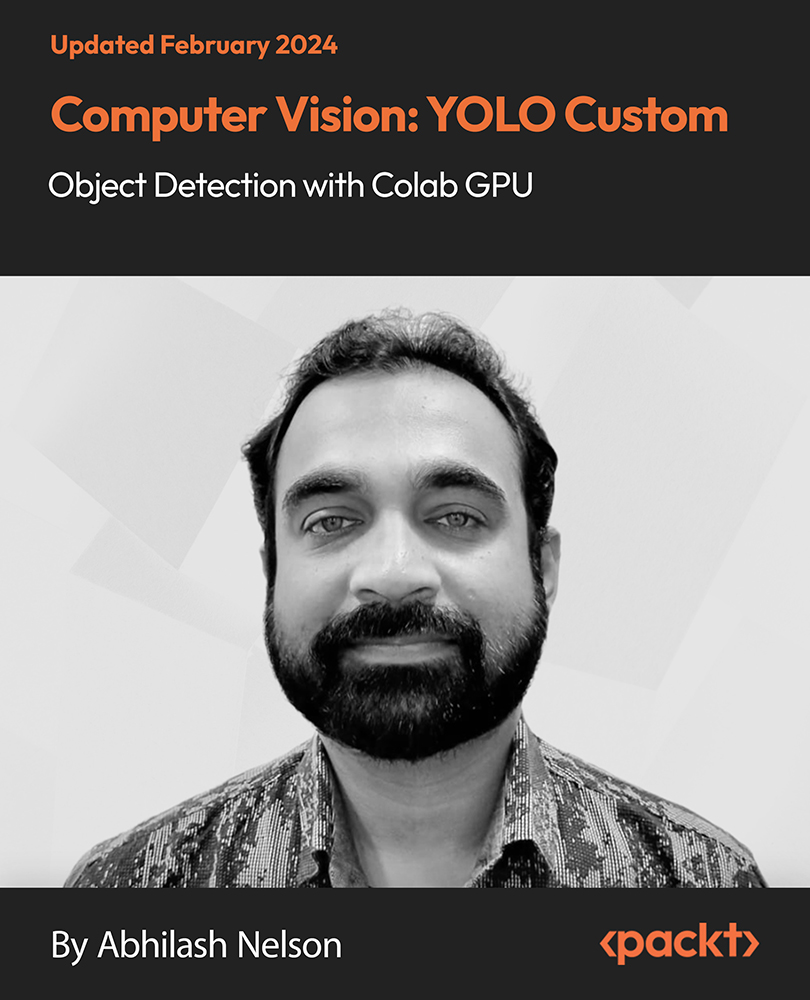
Overview Uplift Your Career & Skill Up to Your Dream Job - Learning Simplified From Home! Kickstart your career & boost your employability by helping you discover your skills, talents and interests with our special Level 2 Certificate in Weight Loss and Metabolism Course. You'll create a pathway to your ideal job as this course is designed to uplift your career in the relevant industry. It provides professional training that employers are looking for in today's workplaces. The Level 2 Certificate in Weight Loss and Metabolism Course is one of the most prestigious training offered at StudyHub and is highly valued by employers for good reason. This Level 2 Certificate in Weight Loss and Metabolism Course has been designed by industry experts to provide our learners with the best learning experience possible to increase their understanding of their chosen field. This Level 2 Certificate in Weight Loss and Metabolism Course, like every one of Study Hub's courses, is meticulously developed and well researched. Every one of the topics is divided into elementary modules, allowing our students to grasp each lesson quickly. At StudyHub, we don't just offer courses; we also provide a valuable teaching process. When you buy a course from StudyHub, you get unlimited Lifetime access with 24/7 dedicated tutor support. Why buy this Level 2 Certificate in Weight Loss and Metabolism? Unlimited access to the course for forever Digital Certificate, Transcript, student ID all included in the price Absolutely no hidden fees Directly receive CPD accredited qualifications after course completion Receive one to one assistance on every weekday from professionals Immediately receive the PDF certificate after passing Receive the original copies of your certificate and transcript on the next working day Easily learn the skills and knowledge from the comfort of your home Certification After studying the course materials of the Level 2 Certificate in Weight Loss and Metabolism there will be a written assignment test which you can take either during or at the end of the course. After successfully passing the test you will be able to claim the pdf certificate for £5.99. Original Hard Copy certificates need to be ordered at an additional cost of £9.60. Who is this course for? This Level 2 Certificate in Weight Loss and Metabolism course is ideal for Students Recent graduates Job Seekers Anyone interested in this topic People already working in the relevant fields and want to polish their knowledge and skill. Prerequisites This Level 2 Certificate in Weight Loss and Metabolism does not require you to have any prior qualifications or experience. You can just enrol and start learning.This Level 2 Certificate in Weight Loss and Metabolism was made by professionals and it is compatible with all PC's, Mac's, tablets and smartphones. You will be able to access the course from anywhere at any time as long as you have a good enough internet connection. Career path As this course comes with multiple courses included as bonus, you will be able to pursue multiple occupations. This Level 2 Certificate in Weight Loss and Metabolism is a great way for you to gain multiple skills from the comfort of your home. Course Curriculum The Science & Methodology of Metabolism & Weight Loss Introduction - What is Metabolism and Metabolic Rate 00:07:00 The Science Behind Metabolism and Weight loss 00:06:00 How to Create a Diet Without Dieting 00:07:00 The STEPS to Creating a Metabolic Diet Step 1 - Creating a Metabolic Diet: BMI, BMR & Calories 00:07:00 Step 2 - Creating a Metabolic Diet: Basic Nutrition 00:09:00 Step 3 - Creating a Metabolic Diet: Foods to Avoid 00:05:00 Step 4 - Creating a Metabolic Diet: Water 00:04:00 Step 5 - Creating a Metabolic Diet: Fiber 00:03:00 Step 6 - Creating a Metabolic Diet: Protein 00:04:00 Step 7 - Creating a Metabolic Diet: Carbohydrates 00:06:00 Step 8 - Creating a Metabolic Diet: Omega 3's & Other Fats 00:04:00 Step 9 - Creating a Metabolic Diet: Spicy Foods 00:03:00 Step 10 - Creating a Metabolic Diet: Crunch & Texture 00:02:00 The KEYS to Increasing Metabolism BEYOND Diet! Increase Metabolism with Exercise 00:04:00 How Muscle Mass & Body Fat Affects Metabolism 00:04:00 What about Hormones, The Environment & Stres 00:04:00 How to Keep Motivated & Other Tips 00:04:00 Recording A Wellness Diary 00:02:00 Using this Course to Help Clients! Using metabolic rate diets as a wellness coach 00:03:00 How to run a metabolic rate program 00:04:00 Summary 00:03:00 Increase Metabolism & Lose Weight Naturally-Handouts Increase Metabolism & Lose Weight Naturally-Handouts 00:00:00

Delve into the dynamic digital era with our 'Online Multi-Business Master Plan' course, an educational odyssey designed for the ambitious entrepreneur. Visualize navigating the bustling world of online business, equipped with the knowledge and strategies to manage multiple ventures successfully. Your expedition commences with a foundational introduction, offering a panoramic view of various online business models. This sets the groundwork for understanding the diverse landscapes of the digital marketplace. As you progress, the course unveils the secrets to creating and optimising your multi-business website, a digital hub where your entrepreneurial dreams take shape. Advance further, and the course transitions into practical realms, guiding you on initiating your multi-business journey. You'll then be adeptly steered through innovative techniques for promoting your online enterprises, turning concepts into tangible success. The comprehensive nature of this course culminates with a deep dive into the Complete Online Multi-Business Master Plan, a blueprint for holistic digital business management. Alongside this, you'll gain familiarity with essential tools necessary for efficient and effective online operations, ensuring your ventures not only launch but also thrive in the competitive online arena. Learning Outcomes Gain insights into various online business models. Develop skills for creating and managing a multi-business website. Understand the initial steps for starting online businesses. Learn effective strategies for promoting online ventures. Familiarise with essential digital tools for business management. Why choose this Online Multi-Business Master Plan course? Unlimited access to the course for a lifetime. Opportunity to earn a certificate accredited by the CPD Quality Standards and CIQ after completing this course. Structured lesson planning in line with industry standards. Immerse yourself in innovative and captivating course materials and activities. Assessments designed to evaluate advanced cognitive abilities and skill proficiency. Flexibility to complete the Course at your own pace, on your own schedule. Receive full tutor support throughout the week, from Monday to Friday, to enhance your learning experience. Unlock career resources for CV improvement, interview readiness, and job success. Who is this Online Multi-Business Master Plan course for? Aspiring digital entrepreneurs exploring multiple ventures. Existing business owners aiming to expand online. Digital marketing professionals enhancing their skills. Individuals interested in diversifying their income streams. E-commerce managers seeking multi-business management strategies. Career path Digital Entrepreneur - £30,000 to £60,000 Online Business Manager - £28,000 to £50,000 E-commerce Specialist - £26,000 to £45,000 Digital Marketing Consultant - £25,000 to £40,000 Web Development Manager - £32,000 to £55,000 SEO and Analytics Expert - £27,000 to £42,000 Prerequisites This Online Multi-Business Master Plan does not require you to have any prior qualifications or experience. You can just enrol and start learning.This Online Multi-Business Master Plan was made by professionals and it is compatible with all PC's, Mac's, tablets and smartphones. You will be able to access the course from anywhere at any time as long as you have a good enough internet connection. Certification After studying the course materials, there will be a written assignment test which you can take at the end of the course. After successfully passing the test you will be able to claim the pdf certificate for £4.99 Original Hard Copy certificates need to be ordered at an additional cost of £8. Course Curriculum Introduction Introduction to The Online Multi-Business Master Plan Course 00:03:00 Aims of this course 00:06:00 Course Structure 00:02:00 Online Business Models Online Business Models Overview 00:01:00 Business Models- Udemy 00:04:00 Business Models- Fiverr 00:04:00 Business Models- Amazon KDP 00:04:00 Business Models- Createspace 00:04:00 Business Models- Other Platforms 00:05:00 Your Multi-Business Website Your Multi-Business Website 00:04:00 Getting Started Create, Re-purpose, Repeat 00:04:00 Pick a Niche 00:12:00 Google Keyword Planner Overview 00:02:00 Pick a Platform 00:09:00 Plan, Plan & Test 00:05:00 Earn Your First Dollar 00:06:00 What if you fail- 00:02:00 Build your Systems 00:07:00 Automate and Outsource 00:03:00 Re-purpose and Repeat 00:08:00 Putting it all together 00:04:00 Promoting Your Multi-Business Promoting Your Multi-Business 00:06:00 The Complete Online Multi-Business Master Plan The Complete Online Multi-Business Master Plan 00:11:00 Essential Tools Paypal Overview 00:01:00 Fiverr Overview 00:03:00 MailChimp Overview 00:03:00 Conclusion Finally 00:02:00

Tax Filing Diploma
By iStudy UK
There is always that one time of the year when you will go crazy trying to get all your papers right for taxes. Your hair goes awry, you get dark circles under your eyes; essentially stress is a given during tax season. Well not anymore, because you can say goodbye to stress by simply taking this Tax Filing Diploma course. This diploma level course will help you manage your own taxes with ease. The course primarily focuses on the American tax system, however the principles can be applied to other countries as well. In this course you will get tax saving ideas for individuals and businesses, how to use tax preparation software, methods of saving on taxes and so much more. You will also understand the importance of acquiring a financial planning certificate through this course. Furthermore you will get an overview of tax systems in different states. This course is the ultimate guide to prepare you for any tax related problems that might occur; all you have to do now is get this Tax Filing Diploma course. Course Highlights Tax Filing Diploma is an award winning and the best selling course that has been given the CPD Certification & IAO accreditation. It is the most suitable course anyone looking to work in this or relevant sector. It is considered one of the perfect courses in the UK that can help students/learners to get familiar with the topic and gain necessary skills to perform well in this field. We have packed Tax Filing Diploma into 34 modules for teaching you everything you need to become successful in this profession. To provide you ease of access, this course is designed for both part-time and full-time students. You can become accredited in just 1 day, 1 hour and it is also possible to study at your own pace. We have experienced tutors who will help you throughout the comprehensive syllabus of this course and answer all your queries through email. For further clarification, you will be able to recognize your qualification by checking the validity from our dedicated website. Why You Should Choose Tax Filing Diploma Lifetime access to the course No hidden fees or exam charges CPD Accredited certification on successful completion Full Tutor support on weekdays (Monday - Friday) Efficient exam system, assessment and instant results Download Printable PDF certificate immediately after completion Obtain the original print copy of your certificate, dispatch the next working day for as little as £9. Improve your chance of gaining professional skills and better earning potential. Who is this Course for? Tax Filing Diploma is CPD certified and IAO accredited. This makes it perfect for anyone trying to learn potential professional skills. As there is no experience and qualification required for this course, it is available for all students from any academic backgrounds. Requirements Our Tax Filing Diploma is fully compatible with any kind of device. Whether you are using Windows computer, Mac, smartphones or tablets, you will get the same experience while learning. Besides that, you will be able to access the course with any kind of internet connection from anywhere at any time without any kind of limitation. Career Path You will be ready to enter the relevant job market after completing this course. You will be able to gain necessary knowledge and skills required to succeed in this sector. All our Diplomas' are CPD and IAO accredited so you will be able to stand out in the crowd by adding our qualifications to your CV and Resume. Individual Tax Saving Ideas 01:00:00 Tax Saving Measures For Business 01:00:00 The Tax Audit 01:00:00 The Ins And Outs Of Federal Payroll Taxes 02:00:00 Why People File Taxes Online 00:30:00 What Are Your County Property Taxes Used For? 00:30:00 Offering Personal Financial Advice -Ameriprise Financial Services 01:00:00 Using Free Tax Preparation Software 00:30:00 Consulting Tax Attorneys - Tax Law Specialists 00:30:00 Delinquent Property Taxes- Three Steps To Deal With Your Delinquent Property Taxes 01:00:00 Federal Income Taxes - How To Deal With Federal Income Taxes? 01:00:00 File State Taxes- E-File System Is The Best Way To File Your State Taxes 00:30:00 Filing Income Taxes- How To File Income Taxes? 01:00:00 Financial Planning Software- Nine Benefits Of Financial Planning Software 01:00:00 Free Taxes- Benefits Of Filing Free Taxes Online 00:30:00 Income Tax Forms- Three Must To Follow If You Desire To Fill Your Income Tax Forms Yourself 00:30:00 LLC Tax Savings- How To Avail LLC Tax Savings 00:30:00 Benefits Of Online Tax Forms Over Traditional Methods 00:30:00 Save On Taxes By Refinancing Your Mortgage 00:30:00 Save On Taxes By Spending Less On Credit 00:30:00 Save On Taxes By Investing In Life Insurance 00:30:00 Save On Taxes: Hot Tips 01:00:00 Save On Taxes With Tax Deductions 01:00:00 Federal Tax Law 2005 For Nonprofit Organizations 00:30:00 Understanding California State Taxes 00:30:00 Make Your Personal Finances Work for You 01:00:00 The Importance of Acquiring a Financial Planning Certificate 00:30:00 Social Development and Financial Planning 01:00:00 An Overview Of Hennepin County Property Taxes 00:30:00 Kentucky State Taxes 01:00:00 Maryland State Taxes 01:00:00 Ohio State Taxes 00:30:00 UBS Financial Services For Small And Large Business 00:30:00 What Is A VP Financial Planner? 00:15:00 Mock Exam Mock Exam- Tax Filing Diploma 00:20:00 Final Exam Final Exam- Tax Filing Diploma 00:20:00

Certified Diploma in Microsoft Outlook 2010
By iStudy UK
Microsoft Outlook is used for emails and also personal management of information. You will learn how to customise the outlook interface so that it works best for you. You will also learn how to use the tool to organise your data. Whilst outlook is mostly used for storing, receiving and sending emails, it is called a personal information management tool because it also includes calendar, tasks, contacts and notes as well as a journal. Outlook for emails usually has the common features associated with emails such as inbox, outbox, drafts and deleted items.The Calendar element of outlook can be used to keep appointments and plan meetings. Tasks are also useful for remembering things you need to do with the ability to set an audible alarm. The Contacts element of Outlook can store address, email and contact details of your friends and family. This Diploma Course will teach you all of the features such that you will be an expert. The Diploma Course is designed for all users and can be helpful for anyone interested in Microsoft outlook. Course Highlights Certified Diploma in Microsoft Outlook 2010 is an award winning and the best selling course that has been given the CPD Certification & IAO accreditation. It is the most suitable course anyone looking to work in this or relevant sector. It is considered one of the perfect courses in the UK that can help students/learners to get familiar with the topic and gain necessary skills to perform well in this field. We have packed Certified Diploma in Microsoft Outlook 2010 into 39 modules for teaching you everything you need to become successful in this profession. To provide you ease of access, this course is designed for both part-time and full-time students. You can become accredited in just 1 day, 11 hours hours and it is also possible to study at your own pace. We have experienced tutors who will help you throughout the comprehensive syllabus of this course and answer all your queries through email. For further clarification, you will be able to recognize your qualification by checking the validity from our dedicated website. Why You Should Choose Certified Diploma in Microsoft Outlook 2010 Lifetime access to the course No hidden fees or exam charges CPD Accredited certification on successful completion Full Tutor support on weekdays (Monday - Friday) Efficient exam system, assessment and instant results Download Printable PDF certificate immediately after completion Obtain the original print copy of your certificate, dispatch the next working day for as little as £9. Improve your chance of gaining professional skills and better earning potential. Who is this Course for? Certified Diploma in Microsoft Outlook 2010 is CPD certified and IAO accredited. This makes it perfect for anyone trying to learn potential professional skills. As there is no experience and qualification required for this course, it is available for all students from any academic backgrounds. Requirements Our Certified Diploma in Microsoft Outlook 2010 is fully compatible with any kind of device. Whether you are using Windows computer, Mac, smartphones or tablets, you will get the same experience while learning. Besides that, you will be able to access the course with any kind of internet connection from anywhere at any time without any kind of limitation. Career Path You will be ready to enter the relevant job market after completing this course. You will be able to gain necessary knowledge and skills required to succeed in this sector. All our Diplomas' are CPD and IAO accredited so you will be able to stand out in the crowd by adding our qualifications to your CV and Resume. Microsoft Outlook 2010 for Beginners Module One - Getting Started 00:30:00 Module Two - Opening and Closing Outlook 01:00:00 Module Three - Working with E-mail 01:00:00 Module Four - Creating a New E-mail 01:00:00 Module Five - Managing E-mail 01:00:00 Module Six - Managing Junk Mail 01:00:00 Module Seven - Outlook's Organization Tools 01:00:00 Module Eight - Searching for Items 01:00:00 Module Nine - An Introduction to the Calendar 01:00:00 Module Ten - An Introduction to Tasks 01:00:00 Module Eleven - An Introduction to Contacts 01:00:00 Module Twelve - Wrapping Up 01:00:00 Activities-Certified Microsoft Outlook 2010 for Beginners 00:00:00 Microsoft Outlook 2010 Intermediate Level Module One - Getting Started 00:30:00 Module Two - Working with the Outlook Environment 01:00:00 Module Three - Printing 01:00:00 Module Four - Working with Quick Steps 01:00:00 Module Five - Working with Messages 01:00:00 Module Six - Manipulating Message Properties and Options 01:00:00 Module Seven - Formatting Messages 01:00:00 Module Eight - Managing Automatic Content 01:00:00 Module Nine - Working with the Calendar, Appointments, and Meetings 01:00:00 Module Ten - Working with Contacts and Contact Groups 01:00:00 Module Eleven - Working with Tasks and the Journal 01:00:00 Module Twelve - Wrapping Up 00:30:00 Activities-Accredited Microsoft Outlook 2010 Intermediate Level 00:00:00 Microsoft Outlook 2010 Advanced Level Module One - Getting Started 01:00:00 Module Two - Customizing Outlook 01:00:00 Module Three - Adding Word Elements to an E-mail 01:00:00 Module Four - Customizing Your Profile 01:00:00 Module Five - Advanced E-Mail Tasks 01:00:00 Module Six - Advanced Calendar Tasks 01:00:00 Module Seven - Doing More with Tasks 01:00:00 Module Eight - Using Notes 01:00:00 Module Nine - Viewing RSS Feeds 01:00:00 Module Ten - Managing Outlook Data, Part One 01:00:00 Module Eleven - Managing Outlook Data, Part Two 01:00:00 Module Twelve - Wrapping Up 00:30:00 Activities- Microsoft Outlook 2010 Advanced 00:00:00 Mock Exam Mock Exam- Level 3 Diploma in Microsoft Outlook 2010 00:30:00 Final Exam Final Exam- Level 3 Diploma in Microsoft Outlook 2010 00:30:00

Certified Diploma in Microsoft Outlook
By iStudy UK
Microsoft Outlook is used for emails and also personal management of information. You will learn how to customise the outlook interface so that it works best for you. You will also learn how to use the tool to organise your data. Whilst outlook is mostly used for storing, receiving and sending emails, it is called a personal information management tool because it also includes calendar, tasks, contacts and notes as well as a journal. Outlook for emails usually has the common features associated with emails such as inbox, outbox, drafts and deleted items.The Calendar element of outlook can be used to keep appointments and plan meetings. Tasks are also useful for remembering things you need to do with the ability to set an audible alarm. The Contacts element of Outlook can store address, email and contact details of your friends and family. This Diploma Course will teach you all of the features such that you will be an expert. The Diploma Course is designed for all users and can be helpful for anyone interested in microsoft outlook. Course Highlights Certified Diploma in Microsoft Outlook is an award winning and the best selling course that has been given the CPD Certification & IAO accreditation. It is the most suitable course anyone looking to work in this or relevant sector. It is considered one of the perfect courses in the UK that can help students/learners to get familiar with the topic and gain necessary skills to perform well in this field. We have packed Certified Diploma in Microsoft Outlook into 39 modules for teaching you everything you need to become successful in this profession. To provide you ease of access, this course is designed for both part-time and full-time students. You can become accredited in just 1 day, 11 hours hours and it is also possible to study at your own pace. We have experienced tutors who will help you throughout the comprehensive syllabus of this course and answer all your queries through email. For further clarification, you will be able to recognize your qualification by checking the validity from our dedicated website. Why You Should Choose Certified Diploma in Microsoft Outlook Lifetime access to the course No hidden fees or exam charges CPD Accredited certification on successful completion Full Tutor support on weekdays (Monday - Friday) Efficient exam system, assessment and instant results Download Printable PDF certificate immediately after completion Obtain the original print copy of your certificate, dispatch the next working day for as little as £9. Improve your chance of gaining professional skills and better earning potential. Who is this Course for? Certified Diploma in Microsoft Outlook is CPD certified and IAO accredited. This makes it perfect for anyone trying to learn potential professional skills. As there is no experience and qualification required for this course, it is available for all students from any academic backgrounds. Requirements Our Certified Diploma in Microsoft Outlook is fully compatible with any kind of device. Whether you are using Windows computer, Mac, smartphones or tablets, you will get the same experience while learning. Besides that, you will be able to access the course with any kind of internet connection from anywhere at any time without any kind of limitation. Career Path You will be ready to enter the relevant job market after completing this course. You will be able to gain necessary knowledge and skills required to succeed in this sector. All our Diplomas' are CPD and IAO accredited so you will be able to stand out in the crowd by adding our qualifications to your CV and Resume. Microsoft Outlook for Beginners Module One - Getting Started FREE 00:30:00 Module Two - Opening and Closing Outlook FREE 01:00:00 Module Three - Understanding the Interface 01:00:00 Module Four - Working with the Message List and the Reading Pane 01:00:00 Module Five - Using Message List Commands 01:00:00 Module Six - Creating a New Email 01:00:00 Module Seven - Managing Email 01:00:00 Module Eight - Searching for Items 01:00:00 Module Nine - An Introduction to the Calendar 01:00:00 Module Ten - An Introduction to Tasks 01:00:00 Module Eleven - An Introduction to Contact 01:00:00 Module Twelve - Wrapping Up 00:30:00 Activities- Accredited Microsoft Outlook for Beginners 00:00:00 Microsoft Outlook Intermediate Level Module One - Getting Started 01:00:00 Module Two - Working with the Outlook Environment 01:00:00 Module Three - Working with Quick Steps 01:00:00 Module Four - Working with Rules 01:00:00 Module Five - Working with Messages 01:00:00 Module Six - Manipulating Message Properties and Options 01:00:00 Module Seven - Formatting Messages 01:00:00 Module Eight - Managing Automatic Content 01:00:00 Module Nine - Working with the Calendar, Appointments, and Meetings 01:00:00 Module Ten - Working with Contacts and Contact Groups 01:00:00 Module Eleven - Working with Tasks 01:00:00 Module Twelve - Wrapping Up 00:30:00 Activities-Microsoft Outlook Intermediate Level 00:00:00 Microsoft Outlook Advanced Level Module One - Getting Started 00:30:00 Module Two - Working with Messages 01:00:00 Module Three - Customizing Your Profile 01:00:00 Module Four - Advanced Email Tasks 01:00:00 Module Five - Managing Junk Mail 01:00:00 Module Six - Advanced Calendar Tasks 01:00:00 Module Seven - Doing More With Tasks 01:00:00 Module Eight - Using Notes 01:00:00 Module Nine - Viewing RSS Feeds 01:00:00 Module Ten - Printing 01:00:00 Module Eleven - Managing Outlook Data 01:00:00 Module Twelve - Wrapping Up 01:00:00 Activities- Accredited Microsoft Outlook Advanced 00:00:00 Mock Exam Mock Exam- Level 3 Diploma in Microsoft Outlook 00:30:00 Final Exam Final Exam- Level 3 Diploma in Microsoft Outlook 00:30:00

Level 3 Diploma in Microsoft Powerpoint
By iStudy UK
Do you want to know the details about the powerful sliding presentation Microsoft Power point? Do you know the basics of Power point and want to improve your skill? This course illustrates many features and functionalities of Microsoft Power point. Course Description: Microsoft Power Point is one of the best software for creating a powerful sliding presentation. Our Microsoft Power point Course is designed for everyone. If you do not have any knowledge about it or you have little knowledge but want to know the more advanced features of Microsoft Power point, this course will help you. The course focuses all the necessary steps of Microsoft Power point step by step. Starting with the basics of creating a simple side to advanced level will be cover in the course. By the end of the course, you will learn all the necessary techniques like how to use themes and layouts, how to add audio visual components to the presentations, or how to add animations. Course Highlights Level 3 Diploma in Microsoft Powerpoint is an award winning and the best selling course that has been given the CPD Certification & IAO accreditation. It is the most suitable course anyone looking to work in this or relevant sector. It is considered one of the perfect courses in the UK that can help students/learners to get familiar with the topic and gain necessary skills to perform well in this field. We have packed Level 3 Diploma in Microsoft Powerpoint into 39 modules for teaching you everything you need to become successful in this profession. To provide you ease of access, this course is designed for both part-time and full-time students. You can become accredited in just 1 day, 10 hours and it is also possible to study at your own pace. We have experienced tutors who will help you throughout the comprehensive syllabus of this course and answer all your queries through email. For further clarification, you will be able to recognize your qualification by checking the validity from our dedicated website. Why You Should Choose Level 3 Diploma in Microsoft Powerpoint Lifetime access to the course No hidden fees or exam charges CPD Accredited certification on successful completion Full Tutor support on weekdays (Monday - Friday) Efficient exam system, assessment and instant results Download Printable PDF certificate immediately after completion Obtain the original print copy of your certificate, dispatch the next working day for as little as £9. Improve your chance of gaining professional skills and better earning potential. Who is this Course for? Level 3 Diploma in Microsoft Powerpoint is CPD certified and IAO accredited. This makes it perfect for anyone trying to learn potential professional skills. As there is no experience and qualification required for this course, it is available for all students from any academic backgrounds. Requirements Our Level 3 Diploma in Microsoft Powerpoint is fully compatible with any kind of device. Whether you are using Windows computer, Mac, smartphones or tablets, you will get the same experience while learning. Besides that, you will be able to access the course with any kind of internet connection from anywhere at any time without any kind of limitation. Career Path You will be ready to enter the relevant job market after completing this course. You will be able to gain necessary knowledge and skills required to succeed in this sector. All our Diplomas' are CPD and IAO accredited so you will be able to stand out in the crowd by adding our qualifications to your CV and Resume. Microsoft PowerPoint for Beginners Module One - Getting Started FREE 00:30:00 Module Two - Opening PowerPoint FREE 01:00:00 Module Three - Working with the Interface 01:00:00 Module Four - Your First Presentation 01:00:00 Module Five - Working with Text 01:00:00 Module Six - Formatting Text and Paragraphs 01:00:00 Module Seven - Adding Pictures 01:00:00 Module Eight - Advanced Formatting Tasks 01:00:00 Module Nine - Working with Transitions and Animations 01:00:00 Module Ten - Setting Up Your Slide Show 01:00:00 Module Eleven - Showtime! 01:00:00 Module Twelve - Wrapping Up 00:30:00 Activities-Accredited Microsoft Word 2007 Advanced Level 00:00:00 Microsoft PowerPoint for Intermediate Level Module One - Getting Started 00:30:00 Module Two - Working with the PowerPoint Environment 01:00:00 Module Three - Working with Sections and Presentation Organization 01:00:00 Module Four - Formatting Presentations 01:00:00 Module Five - Formatting Shapes and Text Boxes 01:00:00 Module Six - Creating a Photo Album 01:00:00 Module Seven - Working with Graphical Elements 01:00:00 Module Eight - Working with Audio and Video Content 01:00:00 Module Nine - Working with Transitions and Animations 01:00:00 Module Ten - Collaborating on Presentations 01:00:00 Module Eleven - Working with Presentation Info and Other Formats 01:00:00 Module Twelve - Wrapping Up 00:30:00 Activities-Certified Microsoft PowerPoint Intermediate Level 00:00:00 Microsoft PowerPoint Advanced Level Module One - Getting Started 00:30:00 Module Two - Working with Shapes 01:00:00 Module Three - Working with Text Boxes 01:00:00 Module Four - Adding SmartArt 01:00:00 Module Five - Advanced Drawing Tasks 01:00:00 Module Six - Adding Tables 01:00:00 Module Seven - Inserting Audio and Video 01:00:00 Module Eight - PowerPoint's Research Tools 01:00:00 Module Nine - Preparing for Your Presentation 01:00:00 Module Ten - Using Slide Masters 01:00:00 Module Eleven - Advanced Presentation Tasks 01:00:00 Module Twelve - Wrapping Up 00:30:00 Activities-Microsoft PowerPoint Advanced Level 00:00:00 Mock Exam Mock Exam- LEVEL-3-DIPLOMA-IN-MICROSOFT-POWERPOINT 00:30:00 Final Exam Final Exam- LEVEL-3-DIPLOMA-IN-MICROSOFT-POWERPOINT 00:30:00
