- Professional Development
- Medicine & Nursing
- Arts & Crafts
- Health & Wellbeing
- Personal Development
In the heart of every pet lover lies a burning question: How can I understand and care for my furry friend better? If you've ever typed 'dog training near me' into a search engine, hoping to bridge the communication gap between you and your canine, you're not alone. The 'Dog Training and Animal Care Diploma' is tailored to satiate this very curiosity. Dive deep into the world of animal care, where every module is a step closer to mastering the art of dog training and understanding the nuances of animal health care. Whether you're pondering the age-old question of 'Are dogs allowed on trains?' or seeking to embark on a rewarding journey into animal care jobs, this course is your gateway to a world where caring for animals becomes second nature. The 'Dog Training and Animal Care Diploma' is a comprehensive course designed for those passionate about understanding and nurturing their pets. Beginning with an introduction to the world of dogs, learners will delve into the intricacies of their behaviours, from managing feeding time aggression to decoding the subtle cues in a dog's language. Moreover, the course also equips learners with the knowledge to answer the most common questions about dogs and puppies, ensuring they become a trusted source of information in their community. Furthermore, the curriculum covers the essentials of conducting dog training consultations, ensuring a holistic approach to animal care. Whether you're an animal lover or considering animal care courses for a career, this diploma offers a blend of theory and practical insights to enhance your journey. Learning Outcomes Once completing this course, learners will be able to: Understanding the fundamentals of dog behaviour and communication. Addressing and managing feeding time aggression and food theft in dogs. Mastering the appropriate methods to greet dogs without causing distress. Identifying and mitigating symptoms of separation anxiety in pets. Decoding the language of dogs and interpreting their signals and gestures. Providing informed answers to frequently asked questions about dogs and puppies. Conducting effective dog training consultations with clients. Why buy this Dog Training and Animal Care Diploma? Unlimited access to the course for forever Digital Certificate, Transcript, student ID all included in the price Absolutely no hidden fees Directly receive CPD accredited qualifications after course completion Receive one to one assistance on every weekday from professionals Immediately receive the PDF certificate after passing Receive the original copies of your certificate and transcript on the next working day Easily learn the skills and knowledge from the comfort of your home Certification After studying the course materials of the Dog Training and Animal Care Diploma you will be able to take the MCQ test that will assess your knowledge. After successfully passing the test you will be able to claim the pdf certificate for £5.99. Original Hard Copy certificates need to be ordered at an additional cost of £9.60. Who is this course for? Individuals passionate about understanding and nurturing their pets. Aspiring professionals looking to delve into animal care jobs. Those keen on enhancing their knowledge in animal health care. Pet owners seeking to address common behavioural issues in their dogs. Anyone considering further studies in animal care courses. Prerequisites This Dog Training and Animal Care Diploma was made by professionals and it is compatible with all PC's, Mac's, tablets and smartphones. You will be able to access the course from anywhere at any time as long as you have a good enough internet connection. Career path Dog Trainer: £25,000 - £30,000 Per Annum Animal Care Assistant: £18,000 - £22,000 Per Annum Pet Behaviour Counsellor: £20,000 - £25,000 Per Annum Animal Health Care Specialist: £28,000 - £33,000 Per Annum Dog Daycare Manager: £23,000 - £28,000 Per Annum Animal Care Educator: £24,000 - £29,000 Per Annum Course Curriculum Module 1: Introduction Why Getting 2, 8 Week Old Parson Terrier Puppies Changed My Life And My Career! 00:03:00 Here's What You'll Get From This Course 00:04:00 Module 2: Feeding Time - Aggression and Stealing Food How To Communicate You're In Charge During Feeding Time 00:10:00 How To Stop Food Aggression And Stealing Food 00:08:00 This Dog Is A Professional At Stealing Food, You'll Be Amazed At What He Does! 00:04:00 Module 3: The Right Way to Greet a Dog How You Greet Your Dog Says So Much More Than Hello - Here's Why 00:12:00 It's Not As Difficult As You May Think To Do And Makes The World Of Difference 00:05:00 Help! What When Visitors Come Round And Get Jumped On? Here's What To Do 00:05:00 Here's The Right Way For Guests To Enter Your Home And Stop Jumping Up 00:02:00 Module 4: Separation Anxiety How To Stop Dogs Barking, Chewing, Panting And Pacing When Left Alone 00:13:00 The Time To Get This Right Is When They Are A Puppy - Here's How To Do It 00:02:00 Can You Resolve Separation In Dogs Of All Ages? Yes! Here's How 00:02:00 Module 5: Dog Language - What They're Really Saying! Is Your Dog Trying To Calm You Down?! Find Out Here 00:09:00 This ONE Technique Works Like Magic With Numerous Unwanted Behaviours 00:10:00 The 3 F's For Dogs And Top Tips 00:01:00 Module 6: The Answers To 10 Popular Dog Questions You Are Likely To Be Asked Here's The Answers To Frequently Asked Dog Training Questions Numbers 1 and 2 00:09:00 Here's The Answers To Commonly Asked Dog Training Questions Numbers 3 and 4 00:09:00 Here's The Answers To Frequently Asked Dog Training Questions Numbers 5 and 6 00:06:00 Here's The Answers To Top Dog Training Questions 7 and 8 00:09:00 Here's The Answers To Commonly Asked Dog Training Questions 9 and 10 00:08:00 Module 7: The Answers To 10 Common Puppy Training Questions That You'll Likely To Be Asked Here's The Answers To Commonly Asked Puppy Training Questions Numbers 1 and 2 00:10:00 Here's The Answers To Popular Puppy Training Questions 3 and 4 00:05:00 Here's The Answers To Common Puppy Training Questions Numbers 5 and 6 00:07:00 Here's The Answers To Popular Puppy Training Questions Numbers 7 and 8 00:06:00 Here' The Answers To Common Puppy Training Questions Numbers 9 and 10 00:09:00 Module 8: Dog Training Consultations With Clients Someone Has Said Yes To A Dog Training Consultation With You - Here's What To Do 00:09:00 Top Tips Of What To Include During Your Dog Training Consultation 00:14:00 **Bonus Video** A Demonstration Of A Real-Life Dog Training Consultation **Bonus Video** A Demonstration Of A Real-Life Dog Training Consultation 00:22:00 Agreement Letters To Be Signed After The Consultation 00:06:00 Agreement Letter Template - The One You Sign And Leave With Your Client 00:05:00 How To Leave A Consultation On A High 00:02:00 Resource Read This First As It Will Really Help You With The Following Videos 00:20:00 Read This First As It Will Really Help You With The Following Videos 00:25:00 Dog Training Consultation Form 00:05:00 Dog Training Confirmation Letter Template - Page 1 00:05:00 Dog Training Confirmation Letter Template - Page 2 00:05:00 Top Tips Of What To Include During A Dog Training Consultation Handout 00:05:00 Agreement Letter Template - The One Your Client Signs And You Keep 00:05:00 The Best 'Feel Good' Dog Poem Ever! 00:05:00 Mock Exam Mock Exam - Dog Training and Animal Care Diploma 00:20:00 Final Exam Final Exam - Dog Training and Animal Care Diploma 00:20:00

Cryptocurrency: Wallets, Investing & Trading
By NextGen Learning
Course Overview This course provides a comprehensive exploration of cryptocurrency, covering essential topics such as wallets, investing, and trading. Designed for both beginners and those looking to refine their knowledge, it equips learners with a solid understanding of how to navigate the cryptocurrency market. The course will cover how to purchase cryptocurrency, set up and secure digital wallets, and explore strategies for investing and trading. By the end of the course, learners will have the knowledge and confidence to engage with cryptocurrency effectively, whether for investment purposes or trading. Course Description In this course, learners will delve into the fundamentals of cryptocurrency, including how to purchase digital assets and store them securely in wallets. The course covers a variety of investment strategies tailored to the crypto market, alongside technical trading methods such as candlestick chart analysis. A special bonus section is included to introduce learners to Steemit, a blockchain-based social media platform. Throughout the course, participants will gain a deeper understanding of how cryptocurrencies function, key storage options, and the risks and rewards associated with investing and trading in this rapidly evolving market. Course Modules Module 01: Welcome to the Course! Module 02: Introduction to Cryptocurrency Module 03: Purchase Cryptocurrency | How to Purchase Any Cryptocurrency Module 04: Cryptocurrency Wallets & Storage | How to Setup & Add Cryptocurrency to Wallets Module 05: Cryptocurrency Investing | Investing Strategies & Tips for Cryptocurrency Module 06: Cryptocurrency Trading | Technical Analysis, Candlestick Charts & Strategies Module 07: BONUS SECTION: Steemit | How to Get Started on Steemit (See full curriculum) Who is this course for? Individuals seeking to understand cryptocurrency and how to manage digital assets. Professionals aiming to expand their financial portfolio with cryptocurrency investments. Beginners with an interest in blockchain technology and digital currencies. Anyone looking to explore cryptocurrency as a potential new career path or investment opportunity. Career Path Cryptocurrency Trader Digital Asset Manager Blockchain Consultant Financial Analyst in Crypto Markets Investment Specialist in Emerging Technologies

Shading in Adobe Photoshop
By NextGen Learning
Course Overview: The "Shading in Adobe Photoshop" course is designed to introduce learners to the art and techniques of shading within Adobe Photoshop. This course covers essential tools and methods for creating realistic lighting effects, depth, and texture in digital artwork. Learners will explore various shading techniques, including the use of brushes, gradients, and layer blending modes. The course is aimed at enhancing skills in digital illustration and photo manipulation, offering a comprehensive understanding of how to use shading to add dimension and realism to designs. By the end of the course, learners will have the skills to apply these techniques to create polished and professional-level artwork. Course Description: This course dives deeper into the various shading techniques in Adobe Photoshop, equipping learners with the knowledge to enhance their digital creations. Topics include using custom brushes for shading, adjusting opacity levels, working with gradients to simulate light, and mastering layer blending modes for depth. The course also covers how to apply shading effectively across different types of artwork, such as illustrations, portraits, and product designs. Learners will gain the ability to create smooth transitions, realistic highlights, and shadows to elevate their designs. The course encourages creativity while ensuring that students develop the technical expertise needed to implement these techniques in a professional setting. Course Modules: Module 01: Introduction to Shading in Photoshop Module 02: Understanding Light and Shadow Module 03: Using Brushes for Shading Module 04: Gradient Techniques for Shading Module 05: Layering and Blending Modes Module 06: Creating Depth and Realism in Artwork Module 07: Shading for Various Art Styles (See full curriculum) Who is this course for? Individuals seeking to improve their digital art skills. Professionals aiming to enhance their graphic design portfolio. Beginners with an interest in digital illustration and design. Artists looking to expand their Photoshop capabilities. Career Path Graphic Designer Digital Illustrator Photo Manipulation Artist Concept Artist Visual Designer

Discover the vital techniques to fortify your Ubuntu Linux server against potential security threats and hackers with this comprehensive masterclass. Explore a step-by-step journey through essential security measures and configurations to safeguard your server. From password management and user privileges to SSH setup, firewall installation, and time synchronization, this course equips you with the skills needed to bolster your server's defenses. Gain insights into fail2ban installation, DDOS attack prevention, and system time synchronization. By mastering these techniques, you'll be prepared to maintain a robust and secure Ubuntu Linux server environment. Learning Outcomes: Understand the importance of securing an Ubuntu Linux server against hackers. Learn to choose a server host, access the server, and manage users. Implement SSH security measures including key-based logins and port change. Set up firewall protection with UFW to mitigate potential attacks. Configure time synchronization and system time accuracy using ntp. Explore the significance of fail2ban and its role in blocking IP addresses. Discover preventive measures against DDOS attacks through UFW. Gain practical insights into server maintenance and troubleshooting. Why buy this Securing an Ubuntu Linux Server against Hackers Masterclass? Unlimited access to the course for forever Digital Certificate, Transcript, student ID all included in the price Absolutely no hidden fees Directly receive CPD accredited qualifications after course completion Receive one to one assistance on every weekday from professionals Immediately receive the PDF certificate after passing Receive the original copies of your certificate and transcript on the next working day Easily learn the skills and knowledge from the comfort of your home Certification After studying the course materials of the Securing an Ubuntu Linux Server against Hackers Masterclass you will be able to take the MCQ test that will assess your knowledge. After successfully passing the test you will be able to claim the pdf certificate for £5.99. Original Hard Copy certificates need to be ordered at an additional cost of £9.60. Who is this course for? This Securing an Ubuntu Linux Server against Hackers Masterclass course is ideal for System administrators and IT professionals responsible for server security. Linux enthusiasts seeking to enhance their Ubuntu server security skills. Individuals interested in learning practical techniques to secure their servers. Anyone aiming to improve their knowledge of Linux server security. Prerequisites This Securing an Ubuntu Linux Server against Hackers Masterclass was made by professionals and it is compatible with all PC's, Mac's, tablets and smartphones. You will be able to access the course from anywhere at any time as long as you have a good enough internet connection. Career path Junior Linux Administrator - Average Earnings: £25,000 - £35,000 per year. Linux System Administrator - Average Earnings: £35,000 - £50,000 per year. Senior Linux Administrator - Average Earnings: £45,000 - £65,000 per year. IT Security Specialist - Average Earnings: £40,000 - £60,000 per year. DevOps Engineer - Average Earnings: £45,000 - £70,000 per year. Course Curriculum Secure an Ubuntu Linux Server against Hackers Module 01: Secure an Ubuntu Linux Server from Hackers Today 00:09:00 Module 02: Choosing a server host and setup 00:03:00 Module 03: Accessing the Ubuntu Linux server with putty 00:03:00 Module 04: How to download Putty for Windows 00:01:00 Module 05: Using a password manager like LastPass 00:03:00 Module 06: Changing the password with passwd 00:02:00 Module 07: Adding a new user with adduser 00:03:00 Module 08: Signing in with the added user 00:01:00 Module 09: Usermod to give the user sudo or root privileges 00:01:00 Module 10: Verify sudo access on user 00:01:00 Module 11: Key basic Linux commands cd pwd and ls 00:04:00 Module 12: Updating with apt get update 00:01:00 Module 13: Installing nano text editor 00:01:00 Module 14: Updating sshd config with nano to Permit Root Login no 00:09:00 Module 15: Changing the SSH port from 22 to another number 00:04:00 Module 16: Setting up RSA login by generating keys with puttygen 00:11:00 Module 17: Disabling password logins and ipv6 listening 00:02:00 Module 18: Locked out of server and have to start over! 00:02:00 Module 19: Back in with a fresh install! 00:02:00 Module 20: Installing fail2ban to block IPs from repeated failed logins 00:07:00 Module 21: Install UFW or Uniform Fire Wall to block some DDOS attacks 00:03:00 Module 22: Install and configure ntp to sync time 00:05:00 Module 23: Thank you very much for watching this complete Ubuntu Linux server 00:05:00 Module 24: Steem witness setup downloading blocks 00:03:00 Module 25: Steem witness setup finishing adding a new user 00:01:00 Module 26: Steem witness setup installing steem docker 00:04:00 Assignment Assignment - Securing an Ubuntu Linux Server against Hackers Masterclass 00:00:00

In this Advanced Diploma in User Experience UI/UX Design course, you will learn everything you need to know to become an expert UI/UX designer. We will start by teaching you the basics of UX and UI design and then move on to more advanced topics like wireframing prototyping, and usability testing. We will also teach you how to use Adobe XD, a powerful design tool professionals use worldwide. UI/UX design is the process of creating products that are user-centred. It is all about understanding user demands and building goods to fulfil those goals. This User Experience Design course will begin with an overview of the web industry, with an emphasis on essential concepts and trends. You will then learn about the fundamentals of graphic design, understanding the principles and techniques that underpin visually appealing designs. You will explore the exciting world of UX design with a solid foundation, concentrating on building user-centred experiences that meet users' requirements and aspirations. The course will also teach you how to integrate your UX design thoughts into aesthetically appealing user interfaces. To bring your ideas to life, you will use Adobe XD, a sophisticated design tool. You will find optimisation tactics along the way to improve the performance and usability of your designs. Furthermore, this course offers useful insights on how to begin a career in UI/UX design, as well as resources and support to help you excel in the sector. Practical assignments will allow you to put your newly learned abilities to use and receive feedback, ensuring that you obtain experience throughout your learning journey. Join us in the User Experience Design from A-Z: Adobe XD UI/UX Design course to realise your full potential as a UI/UX designer. Begin by developing memorable and user-friendly digital experiences that engage users and create a lasting impression. Enrol now and start your path to a successful career in UI/UX design! Learning Outcomes: Upon completion of the User Experience Design course, you will be able to: Understand the main concepts and trends in the web industry. Apply the principles of graphic design to create visually appealing designs. Properly design user-centred experiences that meet users' needs and goals. Translate UX design concepts into visually engaging user interfaces. Utilise Adobe XD to bring your designs to life with interactive prototypes. Optimise designs for improved performance and usability. Gain valuable insights and resources for starting a career in UX/UI design. Who is this course for? This User Experience Design course is ideal for: Beginners interested in entering the UX/UI design field. Graphic designers looking to expand their skill set into UX/UI design. Web designers seeking to enhance their understanding of user experience. Product managers and developers aiming to collaborate effectively with designers. Individuals passionate about creating intuitive and impactful digital experiences. Career Path Our course will prepare you for a range of careers, including: Junior UX/UI Designer: £25,000 - £40,000 per year. UX/UI Designer: £35,000 - £70,000 per year. Senior UX/UI Designer: £50,000 - £100,000 per year. UX/UI Design Lead: £80,000 - £90,000 per year. UX/UI Design Manager: £95,000 - £120,000 per year. UX/UI Design Director: £120,000+ per year. Certification After studying the course materials of the Advanced Diploma in User Experience UI/UX Design there will be a written assignment test which you can take either during or at the end of the course. After successfully passing the test you will be able to claim the pdf certificate for £5.99. Original Hard Copy certificates need to be ordered at an additional cost of £9.60. Prerequisites This Advanced Diploma in User Experience UI/UX Design does not require you to have any prior qualifications or experience. You can just enrol and start learning.This Advanced Diploma in User Experience UI/UX Design was made by professionals and it is compatible with all PC's, Mac's, tablets and smartphones. You will be able to access the course from anywhere at any time as long as you have a good enough internet connection. Course Curriculum UX/UI Course Introduction Learn UX/UI Course Overview 00:05:00 Section Overview 00:04:00 UX vs UI 00:04:00 UX/UI Designer Marketplace 00:05:00 Overview of UX Roles 00:06:00 Introduction To The Web Industry Web Industry Section Overview 00:03:00 The Phases of Web Development 00:13:00 Designer Responsibilities (working in a team) 00:09:00 Roles & Descriptions (working in a team) 00:05:00 Agile Approach To Project Management 00:12:00 Scrum - Flexible Framework 00:06:00 Project Management Apps 00:13:00 XD Lesson - Introduction 00:13:00 Foundations of Graphic Design Graphic Design Section Overview 00:02:00 The Psychology of Color 00:13:00 Color Wheel & Color Schemes 00:06:00 Working with Fonts 00:10:00 Working With Icons 00:04:00 XD Lesson - Tools, Object Manipulation and Components 00:13:00 XD Lesson - Font Styles and Artboard Settings 00:07:00 Graphic Design Software Tools 00:03:00 Adobe XD lesson 4 - Icons & Vector Graphics 00:14:00 UX Design (User Experience Design) UX Design Section Overview 00:04:00 What is User Experience Design? (UX) 00:09:00 UX Design Process 00:03:00 The UX Analysis Process 00:08:00 Working with User Profiles 00:03:00 Understanding User Pain Points 00:03:00 XD Lesson 5 Class Project: Сompetitive Analysis 00:10:00 Developing a Persona Part 1 00:05:00 Developing a Persona Part 2 00:05:00 Customer Journey 00:04:00 Customer Journey vs Sales Funnel 00:04:00 3 Phases of a Sales Funnel 00:07:00 4 Stages of a Sales Funnel 00:06:00 Macro/Micro Conversions 00:05:00 Stages of Market Sophistication 00:06:00 Lead Generation Funnel 00:06:00 Digital Product Sales Funnel 00:05:00 7 Principles of Influence 00:12:00 Age Based Influence Triggers 00:06:00 Gender Influence Triggers 00:06:00 Interest Based Marketing 00:04:00 Understanding User Flow 00:08:00 XD Lesson 6 Class Project: Userflow - Your first UX deliverable 00:07:00 Working with Story Boards 00:05:00 XD Lesson 7 Class Project: Crafting a Story board 00:09:00 Working with Moodboards 00:04:00 XD Lesson 8 Class Project: Creating Moodboard 00:11:00 Sitemap & Information Architecture 00:07:00 XD Lesson - Class Project: App Architecture 00:09:00 Low and Hi Fidelity Wireframes 00:03:00 XD Lesson - Class Project: Login Screen Wireframe Using Material Design 00:08:00 Working with Prototypes 00:04:00 XD Lesson - Class Project: Home Screen Wireframe and Linking 00:07:00 XD Lesson - Class Project: Adding Interaction to Wireframes 00:10:00 Testing and Evaluating 00:11:00 UX Deliverables 00:03:00 UX Design Conclusion 00:01:00 UI Design (User Interface Design) UI Design Section Overview 00:03:00 UI Design Overview 00:03:00 Types of Interfaces 00:10:00 Landing Pages Overview 00:10:00 XD Lesson - Using Grids in XD 00:08:00 XD Lesson - Single Card design 00:13:00 UI Controls 00:07:00 UI Navigational Components 00:12:00 Header Design Overview 00:07:00 XD Lesson - Mobile & Desktop: Header Design 00:10:00 XD Lesson - Mobile & Desktop: Dropdown Design 00:06:00 Common Layouts Overview 00:08:00 XD Lesson - Common Layouts 00:07:00 Mobile & Desktop Footer Design Overview 00:07:00 XD Lesson - Mobile & Desktop: Footer Design 00:06:00 Mobile & Desktop Button Design Overview 00:05:00 XD Lesson - Mobile & Desktop: Button Design 00:10:00 XD Lesson - Mobile & Desktop: Input Design 00:07:00 Mobile & Desktop Filter Search Bar Design Overview 00:06:00 Adobe XD Lesson - Mobile & Desktop: Filter Design 00:07:00 Adobe XD Lesson - Mobile & Desktop: Search Design 00:03:00 UI Kit Overview 00:05:00 Adobe XD Lesson - Desktop and Mobile: UI Kit 00:06:00 Microinteractions Overview 00:05:00 Adobe XD lesson - Microinteractions 00:07:00 Optimization Optimization Section Overview 00:02:00 Feedback Review & Getting Referrals 00:04:00 'Above the Fold' Rule 00:04:00 Adobe XD lesson - Designing a Powerful Above the Fold 00:08:00 Using Analytics For Optimization 00:05:00 Heat Maps & Element Placements 00:04:00 Crafting A Usability Report Overview 00:08:00 Adobe XD lesson - Crafting Reports in XD 00:20:00 Starting a Career in UX/UI Design Careers in UX/UI Section Overview 00:06:00 Your Daily Productivity Hub 00:14:00 How To Start Freelancing 00:08:00 Client Consulting 00:04:00 Building a Brand 00:10:00 Personal Branding 00:06:00 The Importance of Having a Website 00:08:00 Creating a Logo 00:05:00 Step by Step Website Setup 00:17:00 UI Templates 00:06:00 Logo Templates 00:04:00 Creating a Business Email 00:06:00 Networking Do's and Don'ts 00:04:00 Top Freelance Websites 00:10:00 UX/UI Project Scope Questions 00:10:00 Laser Focus & Productivity Tools 00:06:00 The Places to Find UX Jobs 00:05:00 Resources Resources - Advanced Diploma in User Experience UI/UX Design 00:00:00 Assignment Assignment - Advanced Diploma in User Experience UI/UX Design 00:00:00

Ascend to the next level of Excel proficiency with our comprehensive Microsoft Excel: Automated Dashboard Using Advanced Formula, VBA, Power Query course. This in-depth training will equip you with the skills to create sophisticated dashboards using advanced Excel formulas, VBA, and Power Query, empowering you to transform raw data into actionable insights. Master the art of financial modeling with our prepaid expenses models, learning how to calculate amortization schedules and create detailed summaries using Excel formulas. Delve into the power of Power Query to effortlessly manipulate and analyze large datasets, building dynamic dashboards without the limitations of formulas. Learning Outcomes Gain proficiency in creating automated dashboards using advanced Excel formulas, VBA, and Power Query Develop expertise in financial modeling using prepaid expenses models Master the calculation of amortization schedules and prepaid expenses summaries Implement Power Query to manipulate and analyze large datasets Create dynamic dashboards without the limitations of formulas Enhance your Excel skills and data analysis capabilities Why choose this Microsoft Excel: Automated Dashboard Using Advanced Formula, VBA, Power Query course? Unlimited access to the course for a lifetime. Opportunity to earn a certificate accredited by the CPD Quality Standards and CIQ after completing this course. Structured lesson planning in line with industry standards. Immerse yourself in innovative and captivating course materials and activities. Assessments designed to evaluate advanced cognitive abilities and skill proficiency. Flexibility to complete the Course at your own pace, on your own schedule. Receive full tutor support throughout the week, from Monday to Friday, to enhance your learning experience. Unlock career resources for CV improvement, interview readiness, and job success. Who is this Microsoft Excel: Automated Dashboard Using Advanced Formula, VBA, Power Query course for? Accounting and finance professionals seeking to enhance their Excel skills for financial modeling and dashboard creation Business analysts and data analysts aiming to expand their expertise in data manipulation and visualization Excel enthusiasts interested in mastering advanced Excel formulas, VBA, and Power Query Individuals seeking to create interactive and insightful dashboards for data-driven decision-making Anyone seeking to elevate their Excel skills and become a proficient data analyst Career path Financial Analyst (£35,000 - £55,000) Business Analyst (£40,000 - £60,000) Data Analyst (£45,000 - £65,000) Management Accountant (£40,000 - £60,000) Business Intelligence Analyst (£45,000 - £65,000) Senior Financial Analyst (£50,000 - £70,000) Prerequisites This Microsoft Excel: Automated Dashboard Using Advanced Formula, VBA, Power Query does not require you to have any prior qualifications or experience. You can just enrol and start learning.This Microsoft Excel: Automated Dashboard Using Advanced Formula, VBA, Power Query was made by professionals and it is compatible with all PC's, Mac's, tablets and smartphones. You will be able to access the course from anywhere at any time as long as you have a good enough internet connection. Certification After studying the course materials, there will be a written assignment test which you can take at the end of the course. After successfully passing the test you will be able to claim the pdf certificate for £4.99 Original Hard Copy certificates need to be ordered at an additional cost of £8. Course Curriculum Introduction Course Outline and Introduction 00:04:00 Minimum Requirements for the Course 00:01:00 Prepayments Introduction 00:01:00 Prepaid Expenses Models: Resources Download Month End Date Prepaid Expenses Amortization Calculation 00:00:00 Exact Prepaid Expenses Payment Date Calculation 00:00:00 Accounting for Prepaid Expenses Prepaid Expenses Accounting Definition: Prepayments 00:03:00 Prepaid Expense Example: How Accounting works for Prepayments 00:03:00 Advantages and Disadvantages of Prepaid Expenses 00:03:00 Excel Formulas Detailed: Introduction to three Excel Models Introduction to PRO Excel Models and Formulas 00:06:00 Date Function 00:05:00 EOMONTH Function 00:04:00 DATEVALUE function 00:03:00 IF Function 00:08:00 IFS Function (Office 365 Only) 00:07:00 VLOOKUP Function 00:07:00 MATCH Function 00:05:00 INDIRECT Function 00:02:00 NAMED Ranges: Name Manager 00:03:00 Advanced Version of VLOOKUP Function 00:07:00 Formula Based Prepaid Expenses Model Introduction to Model and Control Panel Tab (Important Sheet Tab) 00:08:00 Formula Based Prepaid Expenses Model - Deep Dive (Part 1) 00:05:00 Formula Based Prepaid Expenses Model - Deep Dive (Part 2) 00:06:00 Formula Based Prepaid Expenses Model - Deep Dive (Part 3) 00:06:00 IFS Function - Month End date Prepayment calculation 00:04:00 Prepaid Expenses - Closing Balance Summary Tab (Formula Based Summary) 00:09:00 Protecting Formulas Cells and Fields in the Model 00:04:00 Calculate Prepaid Expenses Amortisation from Exact Start Date Exact Date Prepaid Amortisation calculation Intro 00:03:00 Formulas update and Model Changes for Exact Prepaid Exps Calculation 00:03:00 Formulas Update for Exact Date Prepaid Exps Amortisation (Part 1) 00:04:00 Formulas Update for Exact Date Prepaid Exps Amortisation (Part 2) 00:03:00 Formulas Update for Exact Date Prepaid Exps Amortisation (Part 3) 00:02:00 Formulas Update for Exact Date Prepaid Exps Amortisation (Part 4) 00:07:00 IFS Function - Exact Date Prepayments Amortisation 00:04:00 Data Validation Controls (Enhancing Data Input Controls with Protection) 00:10:00 Bonus: Prepayment Model with Opening Balance Calculation (Part 1) 00:08:00 Bonus: Prepayment Model with Opening Balance Calculation (Part 2) 00:09:00 Additional Material: Resources 00:00:00 Prepaid Expenses Summary with Power Query and Pivot Table Power Query and Pivot Table Prepayment Summary Table Intro 00:06:00 What is Power Query and Some Awesome Resources for Power Query learning 00:07:00 Power Query and Pivot Table Summary - Deep Dive (Part 1) 00:05:00 Power Query and Pivot Table Summary - Deep Dive (Part 2) 00:04:00 Power Query and Pivot Table Summary - Deep Dive (Part 3) 00:05:00 Power Query and Pivot Table Summary - Deep Dive (Part 4) 00:09:00 Using Array Formulas to Add Formula Protection 00:04:00 Bonus: Allocate Prepaid Expenditure Cost Centre Wise - 1 00:02:00 Bonus: Allocate Prepaid Expenditure Cost Centre Wise - 2 00:08:00 Bonus: Prepayment Model with Opening Balance Calculation (PQ and PT Version) 00:13:00 Advanced VBA Prepaid Expenses Amortisation Model Changing Macros Security in Excel 00:05:00 Complete Walkthrough - Advanced VBA Prepaid Expenses Amortisation Model 00:06:00 Bonus : New Version - Excel VBA Model for Prepayment Expenditure 00:08:00 BONUS: Dynamic Dashboard for Divisional Profit and Loss statements: Easy Way Dynamic Dashboard Overview 00:07:00 Importing Profit and Loss Statements Source Files and creating YTD P&L Sheets 00:08:00 Creating Dynamic Data Validation 00:02:00 Creating Named Ranges for Dynamic Table Arrays 00:03:00 Dynamic Date Column Headings for each Divisional PL Table 00:02:00 Dynamic Month and YTD Dashboard tables headings (PRO TIP) 00:03:00 Dynamic VLOOKUP Formula - Preparing First section of the Dashboard 00:04:00 Creating Rolling Dashboard with Dynamic VLOOKUP Function 00:08:00 IMPORTANT : Error Checking for your reports/Dashboard (PRO TIP) 00:03:00 Data Prep for Visualization: AREA Charts (Awesome trick using #NA Function) 00:05:00 Visualization: AREA Charts for Month - Revenue, Gross Profit and Net Profit 00:05:00 Visualization DONUT Charts Revenue, Gross Profit and Net Profit (Part 1) 00:03:00 Visualization DONUT Charts Revenue, Gross Profit and Net Profit (Part 2) 00:06:00 Power Query & Pivot Tables based Dashboard without any Formulas, Fully Dynamic Introduction - Formula-less Dashboard - Fully Dynamic and easily refreshed 00:05:00 Understanding the data files before building dashboard 00:02:00 Consolidating Reports with Power Query (Get & Transform) , How to install PQ 00:08:00 Dynamic File Path Trick in Power Query with Parameters (Amazing trick) 00:06:00 Conditional Cumulative totals with SUMIFS Function 00:04:00 Bonus: Conditional Cumulative totals with Power Query Custom Formula (M Code) 00:06:00 Dashboard Creation - Pivot Table showing Month and YTD KPIs division wise 00:06:00 Dashboard Creation Donuts Charts linked with Pivot Table (Replicate Charts fast) 00:08:00 Dashboard Creation - Line Charts 00:08:00 Update Dashboard with Additional Divisional Data with Few Click (Magical) 00:03:00 Thank you Thank you 00:02:00 Ultimate Prepaid Expenditure Model (Super Bonus) 00:02:00 Resources Resources - Microsoft Excel: Automated Dashboard Using Advanced Formula, VBA, Power Query 00:00:00 Assignment Assignment - Microsoft Excel: Automated Dashboard Using Advanced Formula VBA Power Query 00:00:00

Description Learn the process of complete App development knowing the use of GraphQL, Prisma, Node, and React through the App Development Complete Diploma (GraphQL Prisma Node & React) course. Its contents aim to teach you the core aspects of app development so that you can establish your career learning all good of this course must. The course teaches you the functions of GraphQL, a query language for API so that you can learn how to build GraphQL server with Prisma, create a frontend CRUD App with React and Apollo Client, and upload files in GraphQL, Prisma, and React application. The App Development Complete Diploma (GraphQL Prisma Node & React) course will also teach you how to execute error handling in Prisma and React, develop your performance in React application, open Prisma and React application to Heroku, set page number in Prisma and React Appolo application, and accomplish web mark in GraphQL and Prisma. It will also teach how to execute, create, delete, and update data through CURD in Prisma and so many other effective features of app development. Look and learn its effective contents to become better app developer. Assessment: This course does not involve any MCQ test. Students need to answer assignment questions to complete the course, the answers will be in the form of written work in pdf or word. Students can write the answers in their own time. Once the answers are submitted, the instructor will check and assess the work. Certification: After completing and passing the course successfully, you will be able to obtain an Accredited Certificate of Achievement. Certificates can be obtained either in hard copy at a cost of £39 or in PDF format at a cost of £24. Who is this Course for? App Development Complete Diploma (GraphQL Prisma Node & React) is certified by CPD Qualifications Standards and CiQ. This makes it perfect for anyone trying to learn potential professional skills. As there is no experience and qualification required for this course, it is available for all students from any academic background. Requirements Our App Development Complete Diploma (GraphQL Prisma Node & React) is fully compatible with any kind of device. Whether you are using Windows computer, Mac, smartphones or tablets, you will get the same experience while learning. Besides that, you will be able to access the course with any kind of internet connection from anywhere at any time without any kind of limitation. Career Path After completing this course you will be able to build up accurate knowledge and skills with proper confidence to enrich yourself and brighten up your career in the relevant job market. Big Picture of Prisma Prisma generates GraphQL API for your datamodel FREE 00:03:00 Connect your resolvers to Prisma API 00:03:00 What is Prisma Query Engine 00:01:00 What is DataModeling in Prisma 00:02:00 What databases are supported by Prisma 00:01:00 What is Prisma Cloud 00:02:00 VS Code Setup FREE 00:03:00 Setting up Prisma 00:11:00 Build GraphQL server with Prisma Update Prisma Data Model 00:12:00 Setup GraphQL server with Prisma 00:13:00 Setup env variables for Primisa endpoint 00:04:00 CRUD in Prisma Create Data Model in Prisma 00:04:00 Fetch Records from Database 00:10:00 Create, Update and Delete Record in Prisma 00:15:00 Create Frontend CRUD App with React and Apollo Client Create Apollo client in React Application 00:07:00 Connect Apollo Client to React 00:05:00 Fetch Data using Apollo Query Component 00:12:00 Understanding render Prop pattern in React 00:09:00 Creating Forms in React 00:10:00 Send GraphQL Mutation from React Component 00:10:00 Updating Apollo Cache After Mutation 00:10:00 Adding Routing with React Router 00:09:00 Render List items to Bootstrap card component 00:01:00 Query for Single Record 00:12:00 Edit Record using update Mutation 00:10:00 Mutation for Delete Record in React Apollo 00:08:00 Authentication in Prisma and GraphQL Restructure the resolver functions into separate folder 00:04:00 Signup User in Prisma and GraphQL 00:12:00 Login User in Prisma and GraphQL 00:07:00 Apply Authentication on Resolvers 00:09:00 Authentication in React Apollo Client Application Send Login Request from Frontend App 00:12:00 Save Token to LocalStorage after LoggedIn 00:03:00 Implement Logout User 00:08:00 Require Authentication on Edit and Delete 00:03:00 Implement Signup User on Frontend 00:12:00 Protect Routes in React using React Router 00:09:00 Add Authorization header to every request in React Apollo Client 00:13:00 Error Handling Create Error Message Component to render Errors 00:07:00 Adding Spinner for Loading Data 00:05:00 Pagination in Prisma and React Apollo Application Paginate List fo records of Prisma 00:06:00 Count all Records using Prisma Connection Query 00:15:00 Create Pagination Controls in Frontend Application 00:06:00 Implement Pagination in React Application 00:12:00 Filtering Records in Prisma 00:04:00 Create Search Course Component 00:05:00 Execute Search Query and display courses 00:10:00 Apply Sorting on the Records 00:07:00 Update Cache after creating records 00:03:00 Fix Cache after Delete Records 00:03:00 Optimistic UI In React Apollo Application Improve UI Performance using Optimistic UI in React Apollo 00:06:00 GraphQL Subscription Project Setup Deploy Prisma and React Application to Heroku Deploy Prisma Project to Heroku 00:13:00 Deploy React Project to Heroku 00:14:00 Subscriptions in Prisma and React Apollo Application GraphQL Subscription Project Setup 00:06:00 Prisma Subscription Demo 00:07:00 Creating Subscription in Prisma GraphQL Server 00:05:00 Subscription in React using Apollo Client 00:13:00 State Management in React Application using Apollo Link Setup Apollo Link State 00:05:00 Fetch Records from Apollo State using Query 00:06:00 Create Task Form Component 00:05:00 Save new Record in Apollo Link State 00:11:00 Update Cache using Fragments 00:11:00 Filter Tasks on the based on Status Value 00:16:00 File Upload in Prisma and React Setup Local Development Server with Prisma and Docker 00:09:00 File Upload Demo with Prisma and React 00:14:00 Bonus: React Fundamentals Create React App using create-react-app cli 00:02:00 Creating React Element 00:05:00 Creating Nested React Elements 00:08:00 How React uses React Elements to Create Virtual DOM 00:01:00 What is DOM 00:03:00 What is Virtual DOM 00:05:00 What are Components in React 00:04:00 Create Component in React 00:06:00 Adding Props Validations 00:03:00 Create Nested Components in React 00:05:00 Create State in React Component 00:08:00 Update Component State using Events 00:08:00 Iterate Array and render Components 00:05:00 Pass Function Parent to Child Component 00:09:00 Convert React Components to JSX 00:09:00 State in React Component 00:05:00 Shallow Merging with setState 00:06:00 Use Props PropTypes and default Props in React Component 00:06:00 Create Stateless Component in React 00:04:00 Communicate with Parent and Child Component 00:07:00 What are LifeCycle Methods in React Component 00:01:00 Types and Phases of LifeCycle Methods 00:04:00 LifeCycle Mounting Methods in Action 00:09:00 LifeCycle Updating Methods in Action 00:07:00 Handling Errors with componentDidCatch 00:08:00 Bonus: GraphQL Basics What is GraphQL 00:04:00 What is GraphQL Query 00:03:00 Arguments in GraphQL Query 00:01:00 Required Arguments in Query 00:02:00 GraphQL Schema and Types 00:04:00 Aliasis in GraphQL 00:02:00 Nested Fields 00:02:00 Operations in GraphQL 00:02:00 Variables in GraphQL 00:04:00 Create Mutations 00:03:00 Directives in GraphQL 00:02:00 Certificate and Transcript Order Your Certificates and Transcripts 00:00:00

Self Esteem And Self Confidence - CPD Certified
By Training Tale
Self Esteem: Self Esteem And Self Confidence Empower yourself with our life-changing Self Esteem course. Dive deep into the Self Esteem program, mastering key Self Esteem principles and techniques. Enroll today to boost your confidence and gain invaluable Self Esteem knowledge and skills. Don't miss this opportunity to transform your life through our Self Esteem course. Join us now! Unlock your full potential with our transformative Self Esteem course. Dive deep into the Self Esteem program, mastering essential Self Esteem principles and techniques. Enroll today to boost your confidence and gain invaluable Self Esteem knowledge and skills. Don't miss this opportunity to elevate your self-esteem and achieve your goals. Special Offers of this Self Esteem Course This Self Esteem Course includes a FREE PDF Certificate. Lifetime access to this Self Esteem Course Instant access to this Self Esteem: Self Esteem Course Get FREE Tutor Support from Monday to Friday in this Self Esteem: Self Esteem Course Courses are included in this Self Esteem: Self Esteem Course Course 01: Self Esteem & Assertiveness Skill Course 02: Level 5 Negotiation Skills Course Course 03: Dealing With Difficult People Course 04: Level 4 Time Management Course 05: Level 2 Certificate in Employability Skills [ Note: Free PDF certificate will provide as soon as completing the Self Esteem: Self Esteem course ] Self Esteem: Self Esteem And Self Confidence Course Curriculum of Self Esteem: Self Esteem Course Module 01: Understanding Self Esteem Module 02: Understanding Assertiveness Module 03: Assertiveness in Communication Module 04: Assertiveness in Workplace Assessment Method of Self Esteem After completing each module of the Self Esteem: Self Esteem, you will find automated MCQ quizzes. To unlock the next module, you need to complete the quiz task and get at least 60% marks. Certification of Self Esteem After completing the MCQ/Assignment assessment for this Self Esteem: Self Esteem, you will be entitled to a Certificate of Completion from Training Tale which is completely free to download. Who is this course for? Self Esteem: Self Esteem And Self Confidence This Self Esteem is ideal for anyone who wants to understand why Self Esteem skills are important, how to develop and improve them, and how to advance their career. Requirements Self Esteem: Self Esteem And Self Confidence Students who intend to enrol in this Self Esteem course must meet the following requirements: Self Esteem: Good command of the English language Self Esteem: Must be vivacious and self-driven Self Esteem: Basic computer knowledge Self Esteem: A minimum of 16 years of age is required Career path Self Esteem: Self Esteem And Self Confidence Certificates Certificate of completion Digital certificate - Included
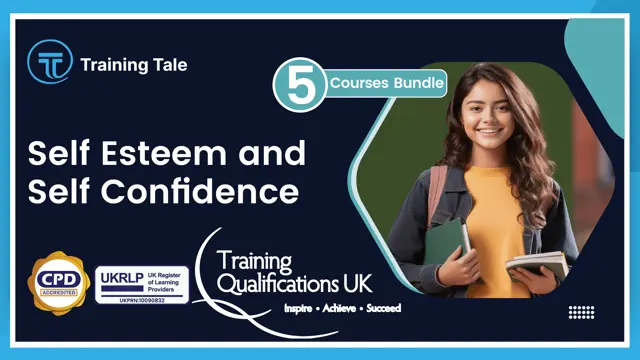
Certificate in GDPR Training
By Compliance Central
Certificate in GDPR Training will assist you in producing the best possible outcome by mastering the skills. Those who want to succeed must enrol in the course Certificate in GDPR Training. By completing this course, you will acquire the skills required to become an expert in a comparable field. The basics of our Certificate in GDPR Training course are covered first, and then we move on to more advanced material. The lessons in this Certificate in GDPR Training course are therefore clear and easy to understand. Courses you will get: Course 01: Certificate in GDPR Training Course 02: Document Control Course 03: Information Management Course 04: AML Awareness Training Course 05: KYC Course 06: Security Management Certificate in GDPR Training Course Basic Learning Outcomes: After completing this highly appreciated Certificate in GDPR Training course, you'll be a competent expert, besides- You can give assistance related to the Certificate in GDPR Training with complete knowledge and confidence. You'll be competent and proficient enough to explore Certificate in GDPR Training related job fields on your own. Furthermore, you can train up others and grow an efficient peer community in your locality and serve people. It will enhance your portfolio, you can use the certificate as proof of your efficiency to the employer. It will boost up your productivity, you can use the skill and credentials, and become more competent in your vocation with increased earning! Key Highlights of Certificate in GDPR Training Course: CPD Accredited Course Unlimited Retake Exam & Tutor Support Easy Accessibility to the Course Materials 100% Learning Satisfaction Guarantee Lifetime Access & 24/7 Support Self-paced Course Modules Covers to Explore Multiple Job Positions Curriculum Breakdown of the Course:- Basics Of GDPR Principles of GDPR Legal Foundation for Processing Rights of Individuals Accountability and Governance Data Protection Officer Security Of Data Personal Data Breaches International Data Transfers After the Brexit Exemptions - Part One Exemptions - Part Two National Security and Defence Understanding Data Protection Act 2018 Certification: CPD Accredited (CPD QS) Certificate Digital (PDF) & Hardcopy certificates are available CPD 60 CPD hours / points Accredited by CPD Quality Standards Who is this course for? Anyone from any background can enrol in this Certificate in GDPR Training course. This course particularly recommended for- Students Recent graduates Job Seekers Anyone interested in this topic People already working in the relevant fields and want to polish their knowledge and skill. Requirements Students seeking to enrol for Certificate in GDPR Training course should meet the following requirements; Basic knowledge of English Language Be age 16 years or above Basic Knowledge of Information & Communication Technologies for studying online or digital platforms. Stable Internet or Data connection in your learning devices. Career path After completing this course, you can explore trendy and in-demand jobs related to Certificate in GDPR Training, such as- Data Manager Data Protection Co-Ordinator Financial Planning Administrator Data Protection Advisor Data Protection Officer Data & GDPR Officer Office Administrator Data Governance Manager Certificates Certificate of completion Digital certificate - Included After successfully completing this course, you can get CPD accredited digital PDF certificate for free. Certificate of completion Hard copy certificate - £9.99 After successfully completing this course, you can get CPD accredited hardcopy certificate for free. The delivery charge of the hardcopy certificate inside the UK is £3.99 and international students need to pay £9.99 to get their hardcopy certificate.

Working in Confined Spaces Training
By Training Tale
Working in Confined Spaces Training If you work in confined spaces or are responsible for people who do, this Working in Confined Spaces Training course is designed to provide you with the necessary knowledge for performing routine procedures such as entering and exiting confined spaces. This Working in Confined Spaces Training qualification can benefit professionals from a range of industries, such as: Trades Oil and Gas Construction Health and Safety Throughout this Working in Confined Spaces Training course, you will learn the regulatory requirements and responsibilities, as well as the consequences of ignoring hazards. You will also gain a solid understanding of risk assessment steps and will be able to implement control measures. This Working in Confined Spaces Training course will enlighten you by providing an overview of the safe work system and emergency procedures. Moreover, successful completion of this Working in Confined Spaces Training course will not only help you understand the capabilities of rescuers but will also assist you in developing your career if you are working in a confined space so that you will be able to efficiently get in, perform the necessary job, and work to safely exit that confined space. Learning Outcomes After completing Working in Confined Spaces Training Bundle course, the learner will be able to: Gain a better understanding of the dangers of working within confined spaces. Understand the law regarding working in confined spaces. Know the procedures to assess and address risks. Identify imposed regulatory practices and employer responsibilities. Understand how to take necessary protective measures or conduct emergency procedures. Why Choose Working in Confined Spaces Training Bundle Course from Us Self-paced course, access available from anywhere. Easy to understand, high-quality study materials. Course developed by industry experts. MCQ quiz after each module to assess your learning. Automated and instant assessment results. 24/7 support via live chat, phone call or email. Free PDF certificate as soon as completing the course. Main Course: Working in Confined Spaces Free Courses Course 01: Health & Social Care Course 02: Health and Wellbeing Others Included Free 3 PDF Certificate Access to Content - Lifetime Exam Fee - Totally Free Free Retake Exam [ Note: Free PDF certificate as soon as completing the Working in Confined Spaces Training course] Working in Confined Spaces Training Course Curriculum of Working in Confined Spaces Training Module 01: A Brief Overview Module 02: Laws & Regulations Module 03: Risk Assessment Module 04: Safety Procedure Module 05: Emergency Procedures Assessment Method of Working in Confined Spaces Training After completing each module of the Working in Confined Spaces Training Course, you will find automated MCQ quizzes. To unlock the next module, you need to complete the quiz task and get at least 60% marks. Certification of Working in Confined Spaces Training After completing the MCQ/Assignment assessment for this Working in Confined Spaces Training course, you will be entitled to a Certificate of Completion from Training Tale. The certificate is in PDF format, which is completely free to download. A printed version is also available upon request. It will also be sent to you through a courier for £13.99. Who is this course for? Working in Confined Spaces Training This Working in Confined Spaces Training course is suitable for: Health and Safety Officers Health and Safety Managers Individuals who need to work in confined spaces Individuals who might need to enter confined spaces Requirements Working in Confined Spaces Training There are no specific requirements for Working in Confined Spaces Training course because it does not require any advanced knowledge or skills. Career path Working in Confined Spaces Training After completing Working in Confined Spaces Training course, you will be eligible to work in the following fields: Mining Industry Storage Vessels Engineering Industry Excavation Industry Exploration Industry Mineral extraction Industry Automobile industry Certificates Certificate of completion Digital certificate - Included
