- Professional Development
- Medicine & Nursing
- Arts & Crafts
- Health & Wellbeing
- Personal Development
The History of the Renaissance is a journey through one of the most transformative periods in human history. Spanning from the 14th to the 17th century, this course offers a deep dive into the cultural, artistic, political, and intellectual revolution that reshaped Europe. It explores the key figures, groundbreaking art, and philosophical advancements that laid the foundation for the modern world. By studying the works of luminaries such as Leonardo da Vinci, Michelangelo, and Raphael, students will gain insight into how their contributions influenced not just the art world, but the way we view science, literature, and society today. This course is an essential exploration for anyone interested in the development of Western civilisation. The Renaissance was a time of rediscovery and innovation, where the ancient knowledge of Greece and Rome was revived, leading to a new era of thought. From the rise of humanism to the flourishing of scientific thought, the Renaissance set the stage for the modern age. By the end of this course, you'll not only understand the key events and figures but also appreciate how the Renaissance continues to impact our culture and society, making it a truly timeless period of history. Key Features CPD Accredited FREE PDF + Hardcopy certificate Fully online, interactive course Self-paced learning and laptop, tablet and smartphone-friendly 24/7 Learning Assistance Discounts on bulk purchases Course Curriculum Module 01: Introduction to the Renaissance Module 02: Artistic Endeavours Module 03: Literature and Philosophy Module 04: Explorations and Trade Module 05: Political Developments and Expansion Module 06: Northern Renaissance Module 07: Music and Entertainment Module 08: Decline and Legacy Learning Outcomes: Analyse key Renaissance artworks, demonstrating art historical knowledge. Evaluate the impact of Renaissance literature on cultural and intellectual landscapes. Examine the political shifts and expansion that defined the Renaissance era. Discuss the multifaceted influences shaping the Northern Renaissance. Identify the role of music and entertainment in Renaissance society. Appraise the factors contributing to the decline and enduring legacy of the Renaissance. Accreditation This course is CPD Quality Standards (CPD QS) accredited, providing you with up-to-date skills and knowledge and helping you to become more competent and effective in your chosen field. Certificate After completing this course, you will get a FREE Digital Certificate from Training Express. CPD 10 CPD hours / points Accredited by CPD Quality Standards Who is this course for? History enthusiasts seeking a profound exploration of the Renaissance. Students pursuing a comprehensive understanding of European cultural history. Scholars interested in the interconnectedness of art, literature, and politics. Individuals fascinated by the transformative periods in world history. Educators looking to enhance their curriculum with an engaging historical perspective. Cultural heritage professionals seeking a deeper understanding of Renaissance influences. Writers and artists inspired by historical epochs for creative exploration. Curious minds eager to unravel the complexities of the Renaissance era. Career path Museum Curator Historical Researcher Art Historian Cultural Heritage Manager Academic Historian Archivist Certificates Digital certificate Digital certificate - Included Once you've successfully completed your course, you will immediately be sent a FREE digital certificate. Hard copy certificate Hard copy certificate - Included Also, you can have your FREE printed certificate delivered by post (shipping cost £3.99 in the UK). For all international addresses outside of the United Kingdom, the delivery fee for a hardcopy certificate will be only £10. Our certifications have no expiry dates, although we do recommend that you renew them every 12 months.

Description: The administrative office is the department assigned to craft and ensure that the rules and procedures are well implemented in a business or organization. This would help in the operations and functions of each department work well. To learn about administrative functions, this bundle course will provide you six fundamental courses: (1) admin support; (2) personal assistant; (3) business writing; (4) customer service; (5) time management; and (6) organizational skills. All of which are fundamental functions of the administrative department that will be a great contribution to the success of any business. Who is the course for? Professionals, employees or businessmen who want to improve the administration department of their company. People who want to know how administrative management works. Entry Requirement: This course is available to all learners, of all academic backgrounds. Learners should be aged 16 or over to undertake the qualification. Good understanding of English language, numeracy and ICT are required to attend this course. Assessment: At the end of the course, you will be required to sit an online multiple-choice test. Your test will be assessed automatically and immediately so that you will instantly know whether you have been successful. Before sitting for your final exam, you will have the opportunity to test your proficiency with a mock exam. Certification: After you have successfully passed the test, you will be able to obtain an Accredited Certificate of Achievement. Certificates can be obtained either in hard copy at the cost of £39 or in PDF format at the cost of £24. PDF certificate's turnaround time is 24 hours, and for the hardcopy certificate, it is 3-9 working days. Why choose us? Affordable, engaging & high-quality e-learning study materials; Tutorial videos/materials from the industry leading experts; Study in a user-friendly, advanced online learning platform; Efficient exam systems for the assessment and instant result; The UK & internationally recognized accredited qualification; Access to course content on mobile, tablet or desktop from anywhere anytime; The benefit of career advancement opportunities; 24/7 student support via email. Career Path: The Administration Bundle course is a useful qualification to possess, and would be beneficial for the following careers: Accounting Technician Admin Assistant Bookkeeper Civil Service Administrative Officer Data Entry Clerk Finance Officer Hotel Receptionist Legal Secretary Payroll Administrator Liaison Officer Supervisor Typist. Administrative Management Module One - Getting Started 00:30:00 Module Two - Why Your Office Needs Administrative Procedures 01:00:00 Module Three - Gathering the Right Tools 01:00:00 Module Four - Identifying Procedures to Include 01:00:00 Module Five - Top Five Procedures to Record 01:00:00 Module Six - What to Include in Your Binder (I) 01:00:00 Module Seven - What to Include in Your Binder (II) 01:00:00 Module Eight - Organizing Your Binder 01:00:00 Module Nine - What Not to Include in the Procedure Guide 01:00:00 Module Ten - Share Office Procedure Guide 01:00:00 Module Eleven - Successfully Executing the Guide 01:00:00 Module Twelve - Wrapping Up 00:30:00 Admin Support Module One - Getting Started 00:30:00 Module Two - Getting Organized (I) 01:00:00 Module Three - Getting Organized (II) 01:00:00 Module Four - Managing Time 01:00:00 Module Five - Getting It All Done On Time 01:00:00 Module Six - Special Tasks 01:00:00 Module Seven - Verbal Communication Skills 01:00:00 Module Eight - Non-Verbal Communication Skills 01:00:00 Module Nine - Empowering Yourself 01:00:00 Module Ten - The Team of Two 01:00:00 Module Eleven - Taking Care of Yourself 01:00:00 Module Twelve - Wrapping Up 00:30:00 Personal Assistant Module One - Getting Started 00:30:00 Module Two - Working with Your Manager 01:00:00 Module Three - Administrative Soft Skills 01:00:00 Module Four - Effective Time Management 01:00:00 Module Five - Meeting Management 01:00:00 Module Six - Tools of the Trade (I) 01:00:00 Module Seven - Tools of the Trade (II) 01:00:00 Module Eight - Being an Effective Gatekeeper 01:00:00 Module Nine - Organizational Skills 01:00:00 Module Ten - Confidentiality Guidelines 01:00:00 Module Eleven - Special Tasks 01:00:00 Module Twelve - Wrapping Up 00:30:00 Executive and Personal Assistant Training Course- Activities 00:00:00 Business Writing Module One - Getting Started 00:30:00 Module Two - Working with Words 01:00:00 Module Three - Constructing Sentences 01:00:00 Module Four - Creating Paragraphs 01:00:00 Module Five - Writing Meeting Agendas 01:00:00 Module Six - Writing E-mails 01:00:00 Module Seven - Writing Business Letters 01:00:00 Module Eight - Writing Proposals 01:00:00 Module Nine - Writing Reports 01:00:00 Module Ten - Other Types of Documents 01:00:00 Module Eleven - Proofreading and Finishing 01:00:00 Module Twelve - Wrapping Up 00:30:00 Customer Service Introduction To Customer Service 00:15:00 The Power of Positive Thinking in Customer Service 00:30:00 Types of Difficult Customers and How to Help them 01:00:00 How to Deal with Difficult Customers 00:30:00 Conclusion 00:15:00 Time Management Where Do You Spend Your Time 01:00:00 Managing Tasks 01:00:00 Planning 01:00:00 Goals 01:00:00 Tips From The Gurus 01:00:00 Wrapping Up 00:15:00 Organisational Skills Module One - Getting Started 00:30:00 Module Two - Remove the Clutter 01:00:00 Module Three - Prioritize 01:00:00 Module Four - Scheduling Your Time 01:00:00 Module Five - To Do Lists 01:00:00 Module Six - Paper and Paperless Storage 01:00:00 Module Seven - Organization in Your Work Area 01:00:00 Module Eight - Tools to Fight Procrastination 01:00:00 Module Nine - Organizing Your Inbox 01:00:00 Module Ten - Avoid the Causes of Disorganization 01:00:00 Module Eleven - Discipline is the Key to Stay Organized 01:00:00 Module Twelve - Wrapping Up 00:30:00 Organisational Skills Course for Administrator- Activities 00:00:00 Self Esteem & Confidence Building Module One - Getting Started 01:00:00 Module Two - What Does Self-Confidence Mean To You 01:00:00 Module Three - Obstacles to Our Goals 01:00:00 Module Four - Communication Skills 01:00:00 Module Five - The Importance of Goal Setting 01:00:00 Module Six - Feeling the Part 01:00:00 Module Seven - Looking the Part 01:00:00 Module Eight - Sounding the Part 01:00:00 Module Nine - Powerful Presentations 00:30:00 Module Ten - Coping Techniques 01:00:00 Module Eleven - Dealing with Difficult Behavior 00:30:00 Module Twelve - Wrapping Up 00:15:00 Microsoft Word Module One - Getting Started 00:30:00 Module Two - Opening 01:00:00 Module Three - Working with the Interface 01:00:00 Module Four - Your First Document 01:00:00 Module Five - Basic Editing Tasks 01:00:00 Module Six - Basic Formatting Tasks 01:00:00 Module Seven - Formatting Paragraphs 01:00:00 Module Eight - Advanced Formatting Tasks 01:00:00 Module Nine - Working with Styles 01:00:00 Module Ten - Formatting the Page 01:00:00 Module Eleven - Sharing Your Document 01:00:00 Module Twelve - Wrapping Up 00:30:00 Microsoft PowerPoint Module One - Getting Started 00:30:00 Module Two - Opening PowerPoint 01:00:00 Module Three - Working with the Interface 01:00:00 Module Four - Your First Presentation 01:00:00 Module Five - Working with Text 01:00:00 Module Six - Formatting Text and Paragraphs 01:00:00 Module Seven - Adding Pictures 01:00:00 Module Eight - Advanced Formatting Tasks 01:00:00 Module Nine - Working with Transitions and Animations 01:00:00 Module Ten - Setting Up Your Slide Show 01:00:00 Module Eleven - Showtime! 01:00:00 Module Twelve - Wrapping Up 00:30:00 Microsoft Excel Module One - Getting Started 00:30:00 Module Two - Opening Excel 01:00:00 Module Three - Working with the Interface 01:00:00 Module Four - Your First Worksheet 01:00:00 Module Five - Viewing Excel Data 01:00:00 Module Six - Building Formulas 01:00:00 Module Seven - Using Excel Functions 01:00:00 Module Eight - Using Quick Analysis 01:00:00 Module Nine - Formatting Your Data 01:00:00 Module Ten - Using Styles, Themes, and Effects 01:00:00 Module Eleven - Printing and Sharing Your Workbook 01:00:00 Module Twelve - Wrapping Up 01:00:00 Refer A Friend Refer A Friend 00:00:00 Mock Exam Mock Exam- Administration Bundle Course 00:30:00 Final Exam Final Exam- Administration Bundle Course 00:30:00

Description: Microsoft Project 2007 is developed to help in creating budgets based on assignment work and resource rates. Through this course, you will learn the necessary skills, knowledge, and information about the Microsoft Project 2007 Essential and why Project is the world's premier spreadsheet software. You will learn how to use Project in analysing numbers, keeping track of data, and presenting your information graphically which will make your job easier. Who is the course for? Professionals who want to learn about the Microsoft Project 2007 People who have an interest in the basics and features of the Project 2007 Entry Requirement: This course is available to all learners, of all academic backgrounds. However, an education and experience in accounting is an advantage. Learners should be aged 16 or over to undertake the qualification. Good understanding of English language, numeracy and ICT are required to attend this course. Assessment: At the end of the course, you will be required to sit an online multiple-choice test. Your test will be assessed automatically and immediately so that you will instantly know whether you have been successful. Before sitting for your final exam you will have the opportunity to test your proficiency with a mock exam. Certification: After you have successfully passed the test, you will be able to obtain an Accredited Certificate of Achievement. You can however also obtain a Course Completion Certificate following the course completion without sitting for the test. Certificates can be obtained either in hardcopy at a cost of £39 or in PDF format at a cost of £24. PDF certificate's turnaround time is 24 hours and for the hardcopy certificate, it is 3-9 working days Why choose us? Affordable, engaging & high-quality e-learning study materials; Tutorial videos/materials from the industry leading experts; Study in a user-friendly, advanced online learning platform; Efficient exam systems for the assessment and instant result; The UK & internationally recognised accredited qualification; Access to course content on mobile, tablet or desktop from anywhere anytime; The benefit of career advancement opportunities; 24/7 student support via email. Career Path: The Microsoft Project 2007 for Beginners course would be beneficial for you to become: Project Director Project Manager Project Management Officer Project Assistant. Microsoft Project 2007 for Beginners Module One - Getting Started 00:30:00 Module Two - Opening and Closing Project 01:00:00 Module Three - Your First Project 01:00:00 Module Four - Adding Tasks 01:00:00 Module Five - Advanced Task Operations 01:00:00 Module Six - Scheduling your Tasks 01:00:00 Module Seven - Adding Resources 01:00:00 Module Eight - Assigning Resources 01:00:00 Module Nine - Customizing Your Project View 01:00:00 Module Ten - Creating Project Reports 01:00:00 Module Eleven - Finishing Your Project 01:00:00 Module Twelve - Wrapping Up 00:30:00 Certificate and Transcript Order Your Certificates and Transcripts 00:00:00
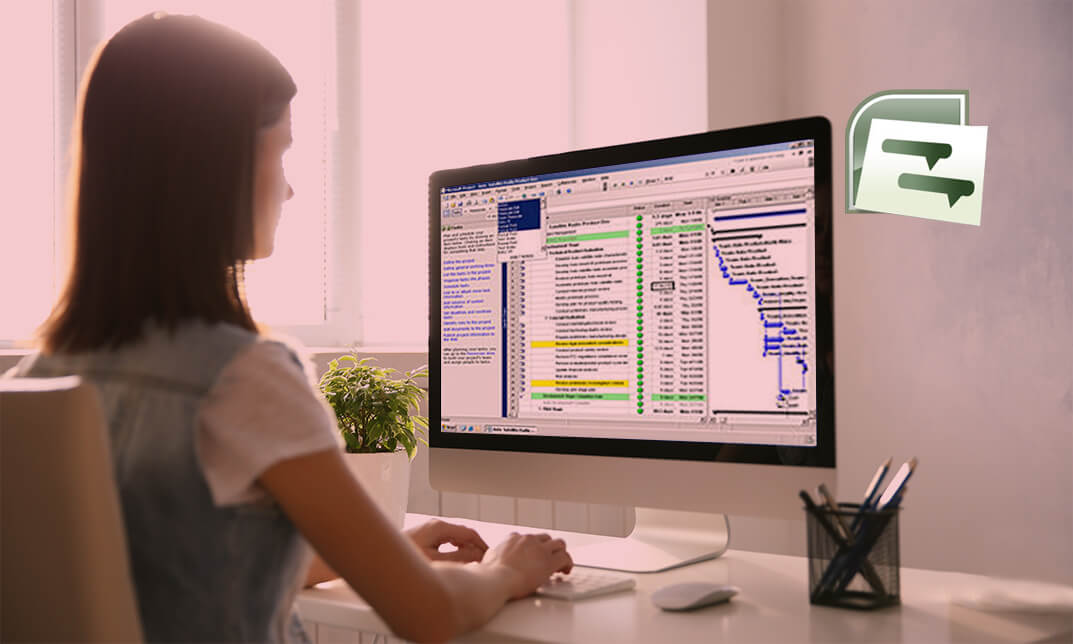
Description Microsoft Project is one of the excellent project management software in the world. Microsoft Project is useful software which helps in assisting a project manager to develop a plan; assigning resources to tasks and much more. Get a kick start of Microsoft Project from the scratch through this course. Learn how to use Microsoft project management from the very beginning. Explore the essential functions and features of Microsoft Project. In this course you will learn the necessary skills, knowledge and information of Microsoft Project. Who is this course for? Individuals who are interested in Microsoft Project and are seeking to acquire knowledge about it. For individuals who are already working in project management and are looking forward to excelling at their work place. Entry Requirement: This course is available to all learners, of all academic backgrounds. Learners should be aged 16 or over to undertake the qualification. Good understanding of English language, numeracy and ICT are required to attend this course. Assessment: At the end of the course, you will be required to sit an online multiple-choice test. Your test will be assessed automatically and immediately so that you will instantly know whether you have been successful. Before sitting for your final exam, you will have the opportunity to test your proficiency with a mock exam. Certification: After you have successfully passed the test, you will be able to obtain an Accredited Certificate of Achievement. You can however also obtain a Course Completion Certificate following the course completion without sitting for the test. Certificates can be obtained either in hard copy at the cost of £39 or in PDF format at the cost of £24. PDF certificate's turnaround time is 24 hours, and for the hardcopy certificate, it is 3-9 working days. Why choose us? Affordable, engaging & high-quality e-learning study materials; Tutorial videos/materials from the industry leading experts; Study in a user-friendly, advanced online learning platform; Efficient exam systems for the assessment and instant result; The UK & internationally recognized accredited qualification; Access to course content on mobile, tablet or desktop from anywhere anytime; The benefit of career advancement opportunities; 24/7 student support via email. Career Path: The Microsoft Project for Beginners will be very beneficial and helpful, especially to the following professionals: Junior Project Manager. Project Assistant. Project Management Officer. Project Support. Microsoft Project for Beginners Module One - Getting Started 01:00:00 Module Two - Opening and Closing Project 02:00:00 Module Three - Your First Project 02:00:00 Module Four - Adding Tasks 02:00:00 Module Five - Advanced Task Operations 02:00:00 Module Six - Adding Resources 02:00:00 Module Seven - Other Ways to View Project Information 02:00:00 Module Eight - Managing Your Project Status 02:00:00 Module Nine - Updating and Tracking Your Progress 02:00:00 Module Ten - Creating Reports 02:00:00 Module Eleven - Adding the Finishing Touches 02:00:00 Module Twelve - Wrapping Up 01:00:00 Activities Microsoft Project for Beginners - Activities 00:00:00 Mock Exam Mock Exam- Microsoft Project for Beginners 00:20:00 Final Exam Final Exam- Microsoft Project for Beginners 00:20:00 Certificate and Transcript Order Your Certificates and Transcripts 00:00:00

Embark on a comprehensive journey through the intricacies of Project Management. From PMBOK guidelines to effective planning, quality control, and risk management, this course offers the tools and insights needed to excel in managing complex projects in any industry.

Equip yourself with the essential skills for conducting effective interviews. Explore the entire interview process, from defining job requirements and the ways interview can be structured or conducted, to asking legal and insightful questions, making assessments, and handling follow-ups. With an emphasis on best practices and legal compliance, learners will acquire the tools to select the right candidates for job positions and ensure a positive and professional interview experience. Learning Objectives Analyze job requirements and categorize the most appropriate interview type for a given position.;Formulate legal and insightful interview questions, demonstrating an understanding of the laws governing interview inquiries.;Implement a comprehensive evaluation process, including assessments and evaluation criteria, to select the most suitable candidates for job positions and conduct proper follow-up.

Description: Microsoft Windows Project 2007 is project management software developed to help professionals with planning, assigning resources, tracking progress, managing budgets, and analysing workloads for projects. The Project has many powerful filters, sorts, and groups to help you organise your task or resource information that can be utilised if you know how to. In this course, you will learn the advanced skills, knowledge and information about Microsoft Project 2007. You will learn more advanced tasks and functions that you will use to be more effective and efficient in your work. Who is the course for? Professionals who want to learn about the Microsoft Project 2007. People who have an interest in the advanced features of the Project 2007. Entry Requirement: This course is available to all learners, of all academic backgrounds. Learners should be aged 16 or over to undertake the qualification. Good understanding of English language, numeracy and ICT are required to attend this course. Assessment: At the end of the course, you will be required to sit an online multiple-choice test. Your test will be assessed automatically and immediately so that you will instantly know whether you have been successful. Before sitting for your final exam you will have the opportunity to test your proficiency with a mock exam. Certification: After you have successfully passed the test, you will be able to obtain an Accredited Certificate of Achievement. You can however also obtain a Course Completion Certificate following the course completion without sitting for the test. Certificates can be obtained either in hardcopy at a cost of £39 or in PDF format at a cost of £24. PDF certificate's turnaround time is 24 hours and for the hardcopy certificate, it is 3-9 working days. Why choose us? Affordable, engaging & high-quality e-learning study materials; Tutorial videos/materials from the industry leading experts; Study in a user-friendly, advanced online learning platform; Efficient exam systems for the assessment and instant result; The UK & internationally recognised accredited qualification; Access to course content on mobile, tablet or desktop from anywhere anytime; The benefit of career advancement opportunities; 24/7 student support via email. Career Path: The Microsoft Project 2007 Advanced Level course is a useful qualification to possess and would be beneficial for you to become: Project Director Project Manager Project Management Officer Project Assistant. Microsoft Project 2007 Advanced Level Module One - Getting Started 00:30:00 Module Two - Viewing the Project 01:00:00 Module Three - Working with Tasks, Part One 01:00:00 Module Four - Working with Tasks, Part Two 01:00:00 Module Five - Working with Resources 01:00:00 Module Six - Working with Costs 01:00:00 Module Seven - Balancing the Project 01:00:00 Module Eight - Updating Project Progress 01:00:00 Module Nine - Checking Project Progress 01:00:00 Module Ten - Working with Reports 01:00:00 Module Eleven - Working with Multiple Projects 01:00:00 Module Twelve - Wrapping Up 00:30:00 Activities Activities - Microsoft Project 2007 Advanced Level 00:00:00 Order Your Certificate and Transcript Order Your Certificates and Transcripts 00:00:00
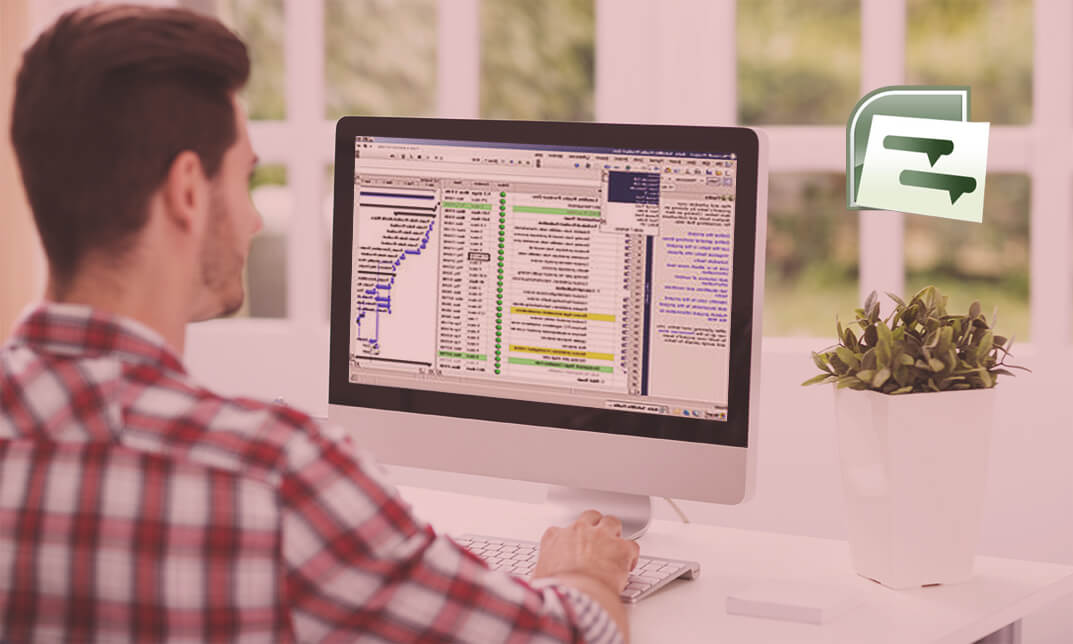
Description: Advanced Diploma in Human Resource Management will empower you to expand your current learning of HR management which will enable you to propel your career in HR. Through this course, students will explore the environments and settings inside which HR experts, management and workers interact. Students will likewise have a closer look at resourcing and talent management and at ways of managing employment relations. Who is this course for? This course would be ideal for people who wish to advance in their HR career. Entry Requirement: This course is available to all learners, of all academic backgrounds. Learners should be aged 16 or over to undertake the qualification. Good understanding of English language, numeracy and ICT are required to attend this course. Assessment: At the end of the course, you will be required to sit an online multiple-choice test. Your test will be assessed automatically and immediately so that you will instantly know whether you have been successful. Before sitting for your final exam, you will have the opportunity to test your proficiency with a mock exam. Certification: After you have successfully passed the test, you will be able to obtain an Accredited Certificate of Achievement. You can however also obtain a Course Completion Certificate following the course completion without sitting for the test. Certificates can be obtained either in hard copy at the cost of £39 or in PDF format at the cost of £24. PDF certificate's turnaround time is 24 hours, and for the hardcopy certificate, it is 3-9 working days. Why choose us? Affordable, engaging & high-quality e-learning study materials; Tutorial videos/materials from the industry leading experts; Study in a user-friendly, advanced online learning platform; Efficient exam systems for the assessment and instant result; The UK & internationally recognised accredited qualification; Access to course content on mobile, tablet or desktop from anywhere anytime; The benefit of career advancement opportunities; 24/7 student support via email. Career path: The Advanced Diploma in Human Resource Management course will be very beneficial and helpful, especially to the following professionals: Entrepreneur. Manager. Line manager. Team leader. Supervisor. Executive. HR Assistant. HR Manager. HR Executive. HR Consultant. Human Resource Management Module One - Getting Started 00:30:00 Module Two - Human Resources Today 01:00:00 Module Three - Recruiting and Interviewing 01:00:00 Module Four - Retention and Orientation 01:00:00 Module Five - Following Up With New Employees 01:00:00 Module Six - Workplace Health & Safety 01:00:00 Module Seven - Workplace Bullying, Harassment, and Violence 01:00:00 Module Eight - Workplace Wellness 01:00:00 Module Nine - Providing Feedback to Employees 01:00:00 Module Ten - Disciplining Employees 01:00:00 Module Eleven - Terminating Employees 01:00:00 Module Twelve - Wrapping Up 00:30:00 Activities - Advanced Diploma in Human Resource Management 00:00:00 Organisational Skills Module One - Getting Started 00:30:00 Module Two - Remove the Clutter 01:00:00 Module Three - Prioritize 01:00:00 Module Four - Scheduling Your Time 01:00:00 Module Five - To Do Lists 01:00:00 Module Six - Paper and Paperless Storage 01:00:00 Module Seven - Organization in Your Work Area 01:00:00 Module Eight - Tools to Fight Procrastination 01:00:00 Module Nine - Organizing Your Inbox 01:00:00 Module Ten - Avoid the Causes of Disorganization 01:00:00 Module Eleven - Discipline is the Key to Stay Organized 01:00:00 Module Twelve - Wrapping Up 00:30:00 Organisational Skills Course for Administrator- Activities 00:00:00 HR and Leadership Leader and HR Management 00:30:00 Commitment and HR Management 01:00:00 Team Management 00:30:00 Build A Mastermind Group 02:00:00 People Recognition in HR Management 00:30:00 Performance, Goals and Management 00:30:00 Think Outside The Box 00:30:00 Be Passionate about Your Work 00:30:00 The Importance Of A Good Team Leader 00:30:00 Employee Onboarding Module One - Getting Started 00:30:00 Module Two - Purpose of Onboarding 01:00:00 Module Three - Introduction 01:00:00 Module Four - Onboarding Preparation 01:00:00 Module Five - Onboarding Checklist 01:00:00 Module Six - Creating an Engaging Program 01:00:00 Module Seven - Following Up with New Employees 01:00:00 Module Eight - Setting Expectations 01:00:00 Module Nine - Resiliency and Flexibility 00:30:00 Module Ten - Assigning Work 01:00:00 Module Eleven - Providing Feedback 01:00:00 Module Twelve - Wrapping Up 00:30:00 Employee Onboarding- Activities 00:00:00 HR Training Defining Human Resources 00:15:00 Performing a Skills Inventory 00:15:00 Forecasting Techniques 00:15:00 Job Analysis 00:00:00 Identifying Job Competencies 00:30:00 Position Profiles and Job Descriptions 00:30:00 Do You Really Need to Hire? 00:30:00 Finding Candidates HR 00:00:00 Advertising Guidelines HR 00:30:00 Screening Resumes HR 00:30:00 Preparing for the Interview 00:15:00 Conducting the Interview 01:00:00 After the Interview 00:15:00 Employee Orientation and Onboarding 00:30:00 Follow the Leader 00:15:00 Planning Training 00:15:00 Working With External Providers 00:15:00 Performance Reviews 01:00:00 Attendance Management 00:30:00 Managing a Diverse Workforce 00:30:00 Privacy Issues 00:15:00 Compensation and Benefits 01:00:00 Managing Disciplinary Issues 00:30:00 Terminating Employees 00:15:00 Exit Interviews 00:15:00 Mock Exam Mock Exam- Advanced Diploma in Human Resource Management 00:30:00 Final Exam Final Exam- Advanced Diploma in Human Resource Management 00:30:00 Order Your Certificates and Transcripts Order Your Certificates and Transcripts 00:00:00

Improve your ability to deliver training and help trainers become better at teaching those around them with the Training Manager course. In this course you will learn; user-friendly learning design processes created to help experts looking to become experienced trainers. The Training Manager covers; approaches to designing and delivering training practices, along with improving your leadership and communication skills, too. Learning Outcomes of The Training Manager: Learn how to define a successful training programme Discover the essentials of a quality training programme Learn how to perform a training needs analysis Learn how to evaluate training delivery Discover how to tell stories when delivering training Develop your creative and communicative skills Learn how to resolve conflicts in the training room Improve your stress management skills. Why choose this course Earn an e-certificate upon successful completion. Accessible, informative modules taught by expert instructors Study in your own time, at your own pace, through your computer tablet or mobile device Benefit from instant feedback through mock exams and multiple-choice assessments Get 24/7 help or advice from our email and live chat teams Full Tutor Support on Weekdays Course Design The course is delivered through our online learning platform, accessible through any internet-connected device. There are no formal deadlines or teaching schedules, meaning you are free to study the course at your own pace. You are taught through a combination of Video lessons Online study materials Mock exams Multiple-choice assessment Certificate of Achievement Endorsed Certificate of Achievement from the Quality Licence Scheme Once the course has been completed and the assessment has been passed, all students are entitled to receive an endorsed certificate. This will provide proof that you have completed your training objectives, and each endorsed certificate can be ordered and delivered to your address for only £119. Please note that overseas students may be charged an additional £10 for postage. CPD Certificate of Achievement from Janets Upon successful completion of the course, you will be able to obtain your course completion e-certificate. Print copy by post is also available at an additional cost of £9.99 and PDF Certificate at £4.99. Endorsement This course and/or training programme has been endorsed by the Quality Licence Scheme for its high-quality, non-regulated provision and training programmes. This course and/or training programme is not regulated by Ofqual and is not an accredited qualification. Your training provider will be able to advise you on any further recognition, for example progression routes into further and/or higher education. For further information please visit the Learner FAQs on the Quality Licence Scheme website. Method of Assessment In order to ensure the Quality Licensing scheme endorsed and CPD acknowledged certificate, learners need to score at least 60% pass marks on the assessment process. After submitting assignments, our expert tutors will evaluate the assignments and give feedback based on the performance. After passing the assessment, one can apply for a certificate.

Description: Microsoft PowerPoint is the most widely used presentation software in the world. This software helps anyone to create and edit slides. Thus, this course is offered to help you learn how to use it properly. Through this course, you will learn how to operate the slide show while you deliver your presentation. Understand how a variety of information on slides can help you convey the message you want your audience to know. Explore how to creatively use this program that will get the attention of your listeners and know what your presentation is all about Microsoft PowerPoint. In this course you will learn the necessary skills, knowledge and information of Microsoft Power Point. Who is the course for? Professionals who want to learn about the basic features of Microsoft PowerPoint 2007. People who have an interest in knowing the essentials in Microsoft PowerPoint. Entry Requirement: This course is available to all learners, of all academic backgrounds. Learners should be aged 16 or over to undertake the qualification. Good understanding of English language, numeracy and ICT are required to attend this course. Assessment: At the end of the course, you will be required to sit an online multiple-choice test. Your test will be assessed automatically and immediately so that you will instantly know whether you have been successful. Before sitting for your final exam, you will have the opportunity to test your proficiency with a mock exam. Certification: After you have successfully passed the test, you will be able to obtain an Accredited Certificate of Achievement. You can however also obtain a Course Completion Certificate following the course completion without sitting for the test. Certificates can be obtained either in hard copy at the cost of £39 or in PDF format at the cost of £24. PDF certificate's turnaround time is 24 hours, and for the hardcopy certificate, it is 3-9 working days. Why choose us? Affordable, engaging & high-quality e-learning study materials; Tutorial videos/materials from the industry leading experts; Study in a user-friendly, advanced online learning platform; Efficient exam systems for the assessment and instant result; The UK & internationally recognized accredited qualification; Access to course content on mobile, tablet or desktop from anywhere anytime; The benefit of career advancement opportunities; 24/7 student support via email. Career Path: The Microsoft PowerPoint 2007 for Beginners course is a useful qualification to possess and would be beneficial for these professions or careers which are: Admin Assistant PA Secretary Administrator Office Manager. Microsoft PowerPoint 2007 for Beginners Module One - Getting Started 00:30:00 Module Two - Opening and Closing PowerPoint 01:00:00 Module Three - Working with Presentations 01:00:00 Module Four - Your First Presentation 01:00:00 Module Five - Formatting Text 01:00:00 Module Six - Formatting Paragraphs 01:00:00 Module Seven - Working with Text 01:00:00 Module Eight - Advanced Formatting Tasks 01:00:00 Module Nine - Customizing Slide Elements 01:00:00 Module Ten - Setting up Your Slide Show 01:00:00 Module Eleven - Showtime! 01:00:00 Module Twelve - Wrapping Up 00:30:00 Activities Activities-Microsoft PowerPoint 2007 for Beginners 00:00:00 Certificate and Transcript Order Your Certificates and Transcripts 00:00:00
