- Professional Development
- Medicine & Nursing
- Arts & Crafts
- Health & Wellbeing
- Personal Development
Camtasia 9 Training Course
By iStudy UK
Master the use of Camtasia 9 for creating and editing video for MAC and PC with the Camtasia 9 Training Course. Camtasia helps you to create and share amazing videos. The course teaches you how to use the video editing software and make professional videos with the software. At first, you will be familiar with the download and installation process of Camtasia. The techniques of importing images and other media, webcam video, and other screen recordings will be shown in the course. One of the problems in the present world is copy issues. Camtasia allows you to include a watermark in your videos and the course will show you how to add the watermark to your original work. Then you will know how to edit videos, add texts, animation, background, music and more. Next, the course illustrates the process of speeding up or slowing down the video, processing videos in various formats, recording computer screen and audio, and the volume concepts. Finally, the course discusses how to choose the best video hosting platforms for you. What you'll learn Download and install Camtasia. Record your computer screen and audio with ideal settings. Import media like images, video camera video, webcam video, audio, or other screen recordings. Put media in order so certain media will appear in front of or behind other media. Use annotations to get viewers' attention and focus them on a certain area of the screen. Remove a colour to add green screen effects to their images or videos. Add a watermark to a video to reinforce a brand and discourage piracy. Be familiar with the software interface, keyboard shortcuts, and best practices. Edit recordings and add elements like text, background music, and animations. Leverage existing assets within Camtasia 9 like animated backgrounds, music, and icons. Speed up or slow down clips to synchronize with voice narration. Understand and adjust volume levels and noise removal. Produce videos in different formats. Choose a video hosting platform that best serves the needs of the viewers. Requirements You should know how to use a computer at a beginner level. Who is the target audience? Entrepreneurs Video Editors YouTube Enthusiasts Anyone who needs to have professional video work done without paying hundreds to do it. Introduction 1. Camtasia Promo 00:01:00 2. Introduction Camtasia 00:01:00 4. Why Use Camtasia 00:01:00 3. Camtasia System Requirements 00:03:00 15. Downloading & Installing Camtasia 00:03:00 The Camtasia Beginner 5. PowerPoint Add-In 00:01:00 8. Camtasia Recorder Walkthrough 00:07:00 Camtasia Recorder in Action 00:01:00 11. Cleaning Your Desktop 00:01:00 12. Tips for Cleaning Your Desktop 00:03:00 10. Recording Seperately 00:03:00 The Camtasia Adept 6. Welcome Screen 00:01:00 7. Camtasia Editor Main Menu Walkthrough 00:06:00 13. Rendering Your Video in Camtasia 00:04:00 Basic Editing Walkthrough 00:08:00 16. Camtasia Media Library 00:02:00 32. Zoom In & Fit Videos to Canvas 00:02:00 33. Scale to Fit Feature 00:01:00 17. Annotations 00:05:00 18. Transitions 00:02:00 19. Behaviors 00:03:00 31. Clip Speed & Slow Motion 00:02:00 34. Zoom & Pan Feature 00:03:00 20. Animations 00:04:00 21. Cursor Effects 00:03:00 22. Voice Narration 00:02:00 23. Audio Effects 00:03:00 25. Shortcuts & Hotkeys 00:09:00 24. Visual Effects 00:04:00 26. Interactive Hotspots 00:04:00 27. Interactivity Quizzes 00:06:00 28. Closed Captions 00:05:00 29. Green Screen Editing 00:07:00 30. Green Screen Background 00:01:00 Course Certification

Acupressure Massage For Health Certificate Course
By iStudy UK
Learn how to use acupressure massage to become healthier by treating your own health conditions naturally! This Acupressure Massage For Health Certificate Course will give you the proper guidance for you to There is a very good reason that acupressure massage has been around for 5,000 years and is still used by millions of people every single day throughout the World. It is a highly effective treatment for pain and various ailments and it works! What you'll learn In this acupressure massage course, you will learn some of the most powerful acupressure massage points to use and point combinations that Mark has used in his massage clinic for over 20- years In this acupressure massage course, you will be able to treat yourself or friends, family or massage clients with these incredibly potent acupressure massage points to ease pain, help you become more energized and healthier! In this acupressure massage course, you will go away from this acupressure massage course with a thorough understanding of what, how and why to do acupressure massage for many different health conditions or even just to give yourself an energy boost by using these techniques Also, in this acupressure massage course you will know the best acupressure massage points to treat low energy, irritability, weight loss, headaches, skin conditions, pain, nausea and much, much more! Who is this Course for? This course can be the best fit for anyone who is looking for changes in life and a better career. This acupressure massage course is for people that would like to take charge of their health in a more positive and natural way using acupressure massage techniques that are over 5,000 years old. This acupressure massage course is for people that would like to do acupressure massage and be able to be less reliant on drugs to help with common ailments and therefore be more empowered when it comes to their own health. Requirements There are no tools needed at all for this acupressure massage course. The treatments can be done with bare hands. No formal qualification is required for this course. This course is fully compatible with any kind of device. Whether you are using a Windows computer, Mac, smartphone or tablet, you will get the same experience while learning. Besides that, you will be able to access the course with any kind of internet connection from anywhere at any time, without any kind of limitation. Career Path You will be ready to enter the relevant job market after completing this course and will be equipped with the necessary knowledge and skills required to succeed in this sector. All of our courses are CPD and IAO accredited, so you will be able to stand out in the crowd by adding our qualifications to your CV and Resume. Getting Started Introduction FREE 00:01:00 Download the summary of this section from the resources here 00:04:00 What is Traditional Chinese Medicine and why is it so incredible? 00:06:00 The meridians and the points in more detail 00:02:00 How to perform acupressure correctly. 00:04:00 Your 10 'Go To' Potent Acupressure Points Welcome To Section 2! 00:01:00 The Master Point Of The Head 00:02:00 The Energy Booster Point 00:02:00 The Cooling Point. 00:01:00 The Nausea Point 00:02:00 The Happiness Point 00:04:00 The Chill Out point 00:03:00 The Gynaecological Point 00:02:00 The Neck and Shoulder Tension Reliever Point 00:01:00 Look how much you can already do! 00:03:00 Powerful Point Combinations for Common Ailments Welcome To Section 3! 00:01:00 How to do acupressure for better emotional and physical health 00:05:00 Acne, Eczema and other skin disorders 00:08:00 Hay fever ( Allergic Rhinitis) 00:05:00 Arthritis 00:07:00 Asthma/Breathing problems 00:06:00 Poor Energy Levels 00:01:00 Using acupressure to help with emotional wellbeing 00:05:00 Colds and Flus 00:08:00 Constipation 00:01:00 Diarrhea 00:01:00 Insomnia 00:06:00 Well, don't I feel like such a fool! 00:02:00 Eyestrain/Red Eyes/Blurred Vision/Dry Eyes 00:03:00 Hot Flashes/Menopausal Symptoms 00:03:00 Hangovers 00:02:00 Stomach ache/Digestive issues 00:02:00 Menstrual Irregularities/Pain/PMS 00:03:00 Smoking Cessation 00:02:00 Earaches/Tinnitus/Water in the ear. 00:02:00 Memory/Concentration 00:03:00 Congratulations! 00:01:00 Resources Resources - Acupressure Massage For Health Certificate Course 00:00:00

Sage Line 50 Accounts
By iStudy UK
Learn to use Sage Line 50 Accounts in 3-4 hours and stay in control of your business and drive it forward! Sage Line 50 Accounts is the market-leading accounts software that's designed to help you manage your finances. In this course, you'll learn how to keep track of sales, expenses and profit, and analyse business performance with a range of reports by using Sage Line 50 Accounts The course covers a range of topics, from how to set up a Sage system from scratch; to how to create month-end reports using Sage Line 50 Accounts. Along the way you'll also learn how to enter opening balances, post customer invoices and credit notes, post supplier bills, pay suppliers, petty cash, prepare a VAT return, reconcile the bank, post journals and many more. If you're a bookkeeper or an accountant who'll be using Sage 50 for clients, or you're going for jobs that require working knowledge of Sage Accounts or if you just want practical knowledge of how to use the most popular accounting software then this is the perfect course for you. What you'll learn from this course You'll learn: How to do various common functions using Sage How to enter the opening balances How to amend the nominal ledger How to add new customer and supplier details How to post customer invoices and credit notes to the sales ledger How to post supplier invoices and credit notes to the purchase ledger How to enter the supplier cheques and record the customer receipts How to post petty cash transactions How to prepare the VAT return How to reconcile the bank How to post the wages journal How to do post adjustments to the accounts and produce month-end reports Who this course is for: Bookkeepers and Accountants who will be using this for their clients Students who are going for jobs where the requirement is working knowledge of Sage Accounts Those who have studied accounting, but want practical knowledge of how to use a popular accounting software which will help them find employment Previous knowledge of accounting is not presumed or required Requirements You will need access to Sage accounts in order to complete the assignment (any version) Sage Line 50 Accounts Sage online intro to the course FREE 00:06:00 QB of what can you do next after this course FREE 00:05:00 Free Trial 00:03:00 Sign Up 00:02:00 Set Up (1) 00:02:00 Set Up (2) 00:05:00 Upgrade The Version 00:04:00 Opening Journals 00:08:00 Reports Trial Balance 00:05:00 Enter Opening Journals - now that coa done 00:06:00 Opening TB 00:04:00 Reverse the Opening Accrual 00:05:00 Reverse The Opening Accrual - Report 00:03:00 Amend The Nominal Ledger 00:06:00 Nominal Ledger Report 00:02:00 Copy of The Coas 00:05:00 Customer Report 00:01:00 Customer Address List 00:05:00 Add New Suppliers 00:04:00 SUPPLIER Report 00:01:00 Supplier Address List 00:05:00 Customer Invoices 00:07:00 Customer Invoices - Batch 00:06:00 Post Credit Notes 00:05:00 REPORT Customer Account Activity 00:03:00 Customer Account Activity Details 00:05:00 Aged Debtors Breakdown 00:05:00 Post Supplier Invoices 00:10:00 Post Supplier Credit Notes 00:04:00 Aged Creditors Info 00:02:00 REPORT Supplier Account Activity 00:05:00 Supplier Cheques 00:07:00 Report Supplier Payments 00:01:00 Supplier Payments Details Report 00:05:00 Receipts From Customers 00:07:00 Report to Show Customer Receipts 00:01:00 Report of The Customer Receipts 00:05:00 Petty Cash Transactions 00:02:00 Report Chq in 00:03:00 Report PDF of Chq Transfers 00:00:00 Cash Payments 00:10:00 Cash Payments Now all Nominals are there 00:06:00 Report to Show Petty Cash Payments 00:01:00 Report of the Petty Cash Payments 00:05:00 Post Sundry Payments 00:03:00 Report Showing Bank Payments 00:01:00 Report of Bank Payments 00:05:00 Prepare a VAT Return 00:03:00 Vat Return Detail Report 00:05:00 Vat Return Summary 00:05:00 Reconcile The Bank 00:05:00 Unreconciled Bank Report 00:01:00 Post The Wages Journal 00:04:00 Wages Journal Report 00:01:00 Month End Adjustment Journals 00:04:00 Month End Reports 00:02:00 Report Trial Balance 00:05:00 PNL Report 00:05:00 BS Report 00:05:00 What can you do next after this course 00:05:00

Sage 50 Accounts & Payroll Complete Course- Beginner to Advanced
By iStudy UK
Learn to use Sage 50 Accounts & Payroll Complete Course- Beginner to Advanced in 3-4 hours and stay in control of your business and drive it forward! Sage 50 Accounts & Payroll Complete Course- Beginner to Advanced is the market-leading accounts software that's designed to help you manage your finances. In this course, you'll learn how to keep track of sales, expenses and profit, and analyse business performance with a range of reports by using Sage 50 Accounts & Payroll Complete Course- Beginner to Advanced. The course covers a range of topics, from how to set up a Sage system from scratch; to how to create month-end reports using Sage 50 Accounts & Payroll Complete Course- Beginner to Advanced. Along the way you'll also learn how to enter opening balances, post customer invoices and credit notes, post supplier bills, pay suppliers, petty cash, prepare a VAT return, reconcile the bank, post journals and many more. If you're a bookkeeper or an accountant who'll be using Sage 50 for clients, or you're going for jobs that require working knowledge of Sage Accounts or if you just want practical knowledge of how to use the most popular accounting software then this is the perfect course for you. What you'll learn from this course You'll learn: How to do various common functions using Sage How to enter the opening balances How to amend the nominal ledger How to add new customer and supplier details How to post customer invoices and credit notes to the sales ledger How to post supplier invoices and credit notes to the purchase ledger How to enter the supplier cheques and record the customer receipts How to post petty cash transactions How to prepare the VAT return How to reconcile the bank How to post the wages journal How to do post adjustments to the accounts and produce month-end reports Who this course is for: Bookkeepers and Accountants who will be using this for their clients Students who are going for jobs where the requirement is working knowledge of Sage Accounts Those who have studied accounting, but want practical knowledge of how to use a popular accounting software which will help them find employment Previous knowledge of accounting is not presumed or required Requirements You will need access to Sage accounts in order to complete the assignment (any version) Sage Line 50 Accounts Sage online intro to the course FREE 00:06:00 QB of what can you do next after this course FREE 00:05:00 Free Trial 00:03:00 Sign Up 00:02:00 Set Up (1) 00:02:00 Set Up (2) 00:05:00 Upgrade The Version 00:04:00 Opening Journals 00:08:00 Reports Trial Balance 00:05:00 Enter Opening Journals - now that coa done 00:06:00 Opening TB 00:04:00 Reverse the Opening Accrual 00:05:00 Reverse The Opening Accrual - Report 00:03:00 Amend The Nominal Ledger 00:06:00 Nominal Ledger Report 00:02:00 Copy of The Coas 00:05:00 Customer Report 00:01:00 Customer Address List 00:05:00 Add New Suppliers 00:04:00 SUPPLIER Report 00:01:00 Supplier Address List 00:05:00 Customer Invoices 00:07:00 Customer Invoices - Batch 00:06:00 Post Credit Notes 00:05:00 REPORT Customer Account Activity 00:03:00 Customer Account Activity Details 00:05:00 Aged Debtors Breakdown 00:05:00 Post Supplier Invoices 00:10:00 Post Supplier Credit Notes 00:04:00 Aged Creditors Info 00:02:00 REPORT Supplier Account Activity 00:05:00 Supplier Cheques 00:07:00 Report Supplier Payments 00:01:00 Supplier Payments Details Report 00:05:00 Receipts From Customers 00:07:00 Report to Show Customer Receipts 00:01:00 Report of The Customer Receipts 00:05:00 Petty Cash Transactions 00:02:00 Report Chq in 00:03:00 Report PDF of Chq Transfers 00:00:00 Cash Payments 00:10:00 Cash Payments Now all Nominals are there 00:06:00 Report to Show Petty Cash Payments 00:01:00 Report of the Petty Cash Payments 00:05:00 Post Sundry Payments 00:03:00 Report Showing Bank Payments 00:01:00 Report of Bank Payments 00:05:00 Prepare a VAT Return 00:03:00 Vat Return Detail Report 00:05:00 Vat Return Summary 00:05:00 Reconcile The Bank 00:05:00 Unreconciled Bank Report 00:01:00 Post The Wages Journal 00:04:00 Wages Journal Report 00:01:00 Month End Adjustment Journals 00:04:00 Month End Reports 00:02:00 Report Trial Balance 00:05:00 PNL Report 00:05:00 BS Report 00:05:00 What can you do next after this course 00:05:00

Pharmacy Assistant Training
By Online Training Academy
Prepare for a vital role in healthcare with our comprehensive Pharmacy Assistant Training course. Designed to equip you with essential skills and knowledge, this program covers every aspect of pharmacy operations, from customer interaction to medication dispensation. Key Features: CPD Certified Free Certificate from Reed CIQ Approved Developed by Specialist Lifetime Access In this Pharmacy Assistant Training curriculum, learners will gain essential knowledge and skills for working effectively in pharmacy settings. They will understand the role and responsibilities of pharmacy assistants and technicians, including health and safety practices and pharmaceutical terminology. Communication skills specific to pharmacy environments will be developed, ensuring clear interaction with customers and colleagues. Inventory management techniques will be learned to maintain efficient pharmacy operations. Learners will also be trained in dispensing methods, using Electronic Prescription Service (EPS), and minimizing dispensing errors. They will gain insights into prescription handling and the importance of following Standard Operating Procedures (SOPs) for safety and compliance. Understanding the dynamics of the pharmacy team and their practices will prepare them for collaborative work environments. Additionally, they will be equipped with the necessary skills for patient counselling, enhancing their ability to provide valuable healthcare advice and support to pharmacy clients. Course Curriculum Module 01: Introduction to Pharmacy Assistant and Pharmacy Technician Module 02: Health and Safety Risks Assessment and Pharmaceutical Terminology Module 03: Communication in Pharmacy Settings Module 04: Inventory Control and Management in Pharmacies Module 05: Dispensing Methods, EPS, Minimising Dispensing Errors in Pharmacies Module 06: Prescription and Dispensing in Pharmacies Module 07: Standard Operating Procedures (SOPs) Module 08: The Pharmacy Team and Practices Module 09: Job Role of Pharmacy Technicians Module 10: Pharmacy Assistant Patient Counselling Guide Learning Outcomes Understand roles of pharmacy assistants and technicians in healthcare settings. Apply pharmaceutical terminology and assess health and safety risks effectively. Demonstrate effective communication within pharmacy environments. Manage pharmacy inventory and implement control measures efficiently. Execute dispensing methods, including Electronic Prescription Service (EPS), to minimize errors. Provide patient counselling adhering to standard operating procedures (SOPs). CPD 10 CPD hours / points Accredited by CPD Quality Standards Pharmacy Assistant Training 1:54:03 1: Module 01: Introduction to Pharmacy Assistant and Pharmacy Technician 09:58 2: Module 02: Health and Safety Risks Assessment and Pharmaceutical Terminology 13:21 3: Module 03: Communication in Pharmacy Settings 08:52 4: Module 04: Inventory Control and Management in Pharmacies 12:16 5: Module 05: Dispensing Methods, EPS, Minimising Dispensing Errors in Pharmacies 09:12 6: Module 06: Prescription and Dispensing in Pharmacies 12:47 7: Module 07: Standard Operating Procedures (SOPs) 07:45 8: Module 08: The Pharmacy Team and Practices 10:57 9: Module 09: Job Role of Pharmacy Technicians 15:55 10: Module 10: Pharmacy Assistant Patient Counselling Guide 12:00 11: CPD Certificate - Free 01:00 Who is this course for? Individuals aspiring to work in pharmacy settings. Those interested in healthcare support roles. Students aiming for entry-level pharmacy assistant positions. Career changers seeking roles in pharmaceutical environments. Anyone looking to enhance knowledge in pharmacy operations. Career path Pharmacy Assistant Pharmacy Technician Dispensary Assistant Pharmaceutical Administrator Prescription Assistant Healthcare Support Worker Certificates Digital certificate Digital certificate - Included Reed Courses Certificate of Completion Digital certificate - Included Will be downloadable when all lectures have been completed.
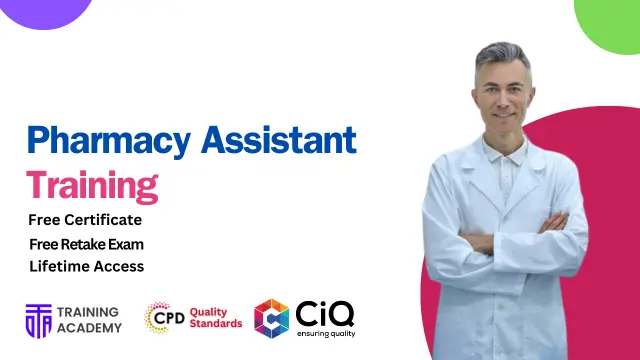
Pharmacy Assistant Training
By Online Training Academy
Prepare for a vital role in healthcare with our comprehensive Pharmacy Assistant Training course. Designed to equip you with essential skills and knowledge, this program covers every aspect of pharmacy operations, from customer interaction to medication dispensation. Key Features: CPD Certified Free Certificate from Reed CIQ Approved Developed by Specialist Lifetime Access In this Pharmacy Assistant Training curriculum, learners will gain essential knowledge and skills for working effectively in pharmacy settings. They will understand the role and responsibilities of pharmacy assistants and technicians, including health and safety practices and pharmaceutical terminology. Communication skills specific to pharmacy environments will be developed, ensuring clear interaction with customers and colleagues. Inventory management techniques will be learned to maintain efficient pharmacy operations. Learners will also be trained in dispensing methods, using Electronic Prescription Service (EPS), and minimizing dispensing errors. They will gain insights into prescription handling and the importance of following Standard Operating Procedures (SOPs) for safety and compliance. Understanding the dynamics of the pharmacy team and their practices will prepare them for collaborative work environments. Additionally, they will be equipped with the necessary skills for patient counselling, enhancing their ability to provide valuable healthcare advice and support to pharmacy clients. Course Curriculum Module 01: Introduction to Pharmacy Assistant and Pharmacy Technician Module 02: Health and Safety Risks Assessment and Pharmaceutical Terminology Module 03: Communication in Pharmacy Settings Module 04: Inventory Control and Management in Pharmacies Module 05: Dispensing Methods, EPS, Minimising Dispensing Errors in Pharmacies Module 06: Prescription and Dispensing in Pharmacies Module 07: Standard Operating Procedures (SOPs) Module 08: The Pharmacy Team and Practices Module 09: Job Role of Pharmacy Technicians Module 10: Pharmacy Assistant Patient Counselling Guide Learning Outcomes Understand roles of pharmacy assistants and technicians in healthcare settings. Apply pharmaceutical terminology and assess health and safety risks effectively. Demonstrate effective communication within pharmacy environments. Manage pharmacy inventory and implement control measures efficiently. Execute dispensing methods, including Electronic Prescription Service (EPS), to minimize errors. Provide patient counselling adhering to standard operating procedures (SOPs). CPD 10 CPD hours / points Accredited by CPD Quality Standards Pharmacy Assistant Training 1:54:03 1: Module 01: Introduction to Pharmacy Assistant and Pharmacy Technician 09:58 2: Module 02: Health and Safety Risks Assessment and Pharmaceutical Terminology 13:21 3: Module 03: Communication in Pharmacy Settings 08:52 4: Module 04: Inventory Control and Management in Pharmacies 12:16 5: Module 05: Dispensing Methods, EPS, Minimising Dispensing Errors in Pharmacies 09:12 6: Module 06: Prescription and Dispensing in Pharmacies 12:47 7: Module 07: Standard Operating Procedures (SOPs) 07:45 8: Module 08: The Pharmacy Team and Practices 10:57 9: Module 09: Job Role of Pharmacy Technicians 15:55 10: Module 10: Pharmacy Assistant Patient Counselling Guide 12:00 11: CPD Certificate - Free 01:00 Who is this course for? Individuals aspiring to work in pharmacy settings. Those interested in healthcare support roles. Students aiming for entry-level pharmacy assistant positions. Career changers seeking roles in pharmaceutical environments. Anyone looking to enhance knowledge in pharmacy operations. Career path Pharmacy Assistant Pharmacy Technician Dispensary Assistant Pharmaceutical Administrator Prescription Assistant Healthcare Support Worker Certificates Digital certificate Digital certificate - Included Reed Courses Certificate of Completion Digital certificate - Included Will be downloadable when all lectures have been completed.
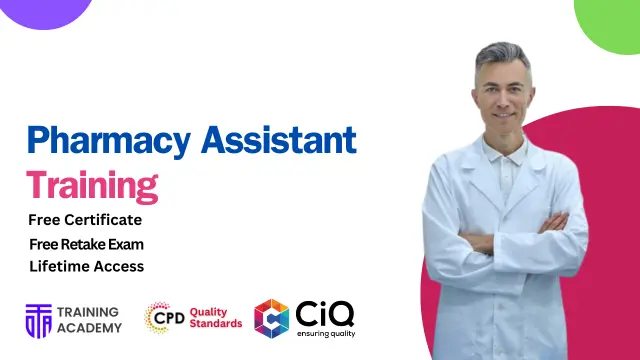
Diploma in Lean Leadership and Change Management
By iStudy UK
Lean Leadership allows you to transform your organisation's performance by changing its culture. The leader needs to change the way they are leading. The course is designed to teach you the strategies of lean leadership and guides you how to use culture for fostering business growth. The course helps you to understand the lean culture and lean leadership. The history of lean, the essential principles and practices, and the vital functions of the lean leader will be discussed in the course. You will also learn two ways of lean implementation: by redesigning the whole process or by acquiring the habits of teams and team leaders engaged in problem-solving and continuous improvement. Upon completion, you will be able to apply the lean culture in your company or workplace. What Will I Learn? Implement continuous improvement and lean culture (Toyota Production System). You will be able to eliminate waste and engage your team members in an on-going process of continuous improvement (kaizen). You will design a system of natural work and management teams who engage in continuous improvement. The student completing this course will know the essential problem solving methods employed in continuous improvement and will be able to lead his or her team in continuous improvement. Requirements There is no knowledge required to take this course other than a very fundamental understanding of the manager's job. Who is the target audience? Any manager, team leader, or anyone aspiring to improve the performance of his or her organization. Introduction Why FREE 00:04:00 What FREE 00:04:00 Curriculum FREE 00:05:00 How FREE 00:04:00 What is Culture 00:06:00 Culture Drivers 00:08:00 Resources 00:05:00 Activity 1 00:03:00 The House of Lean House of Lean 00:03:00 Evolution 00:04:00 Shingo 00:09:00 Honda 00:09:00 Activity 2 00:02:00 Lean Culture Principles & Practices JIT 00:07:00 Kanban 00:08:00 Continuous Improvement and Leadership 00:04:00 Waste Intro 00:10:00 Forms of Waste 1 00:06:00 Management Waste 00:07:00 Activity3 00:02:00 Scientific Method 00:07:00 Gemba Walk 00:06:00 Heijunka 00:05:00 Visual Display 00:07:00 Activity 4 00:02:00 Kaizen 00:06:00 The Job of the Lean Leader - To Challenge and To Serve Lean Leadership Intro 00:07:00 The Mind of the Lean Leader 00:04:00 The Mind of the Lean Leader - Transitions FREE 00:07:00 Lean Leadership1. External Challenge 00:06:00 Lean Leadership 2. Internal Challenge 00:06:00 Activity 5 00:02:00 Lead WSA 00:02:00 Be the Model 00:03:00 Coach Others 00:07:00 Motivation 00:04:00 Reinforce Your Strategy 00:04:00 Activity 6 00:01:00 Intrinsic Reinforcement 00:08:00 Getting to Lean - Designing the System for a New Culture Paths to Lean 00:05:00 How You Change 00:03:00 Design Thinking 00:08:00 Design Process 00:08:00 Capability Analysis 00:05:00 Charter 00:05:00 Activity 7 00:02:00 Design Team 00:06:00 Discovery 00:06:00 Discover the Process 00:07:00 Dream 00:07:00 Design technical 00:07:00 Design Structure 00:08:00 Social Design 00:06:00 Activity 8 00:03:00 VON Case Study 00:10:00 WSA Summary 00:04:00 Activity 9 00:02:00 The Habits of Continuous Improvement - The Team Kata Why Teams 00:06:00 Types of Teams 00:06:00 Team Charter 00:05:00 Team Maturity 00:05:00 Team Roles and Responsibilities 00:05:00 Team Agenda 00:05:00 Activity 10 00:02:00 Facilitation 1 00:06:00 Facilitation 2 00:04:00 Team Scoreboard 00:07:00 Activity 11 00:01:00 Map Team's Work 00:03:00 Attitudes 00:04:00 Five Whys 00:03:00 PDSA 1 00:04:00 PDSA 2 00:04:00 PDCA example 00:01:00 Activity 12 00:01:00 A3 00:06:00 Standard Work 00:05:00 Leader Standard Work 00:04:00 Activity 13 00:02:00 Summary 00:03:00 Additional Study Materials Additional Study Materials: Diploma in Lean Leadership and Change Management 00:00:00

Modern Web Design - Wireframes to Style Guide
By iStudy UK
Learn to create the responsive website with the Modern Web Design - Wireframes to Style Guide course. To make a website responsive is the first work nowadays because of the number of mobile and tab users. Older website owners are now starting to recreate their website or make it responsive. In this course, you will master the skills for creating the responsive website using Balsamiq Mockups, Photoshop, Zeplin and Invision App. The course teaches you how to design for the developers. The system of building Prototypes for showing website flows and interactions, designing Wireframes using Balsamiq Mockups, design and develop a coded Style Guide for Developers, creating Online Style Guide using Zeplin, creating grid system for different screens e.g. PC, Tablet or Smart Phones will be discussed in the course, Upon completion, you will be able to design and develop responsive websites. What Will I Learn? Learn the professional process of a Responsive Web Design Project Know the Questions to get project details from Clients What should a Design Brief have? Learn all about building and using Mood Boards in your projects Understand the IDEATION process (early Sketching) Design and Develop Grid system for different screens e.g PC, Tablet or Smart Phones Design Wireframes using Balsamiq Mockups How to set up Grids and Guides for Responsive Web Design Learn the developers' mind 'How Developers code your design ' How to design and develop a coded Style Guide for Developers Build Prototypes to show website flows and interactions Create Online Style Guide using Zeplin How to Design for Developers Understand design frameworks like Atomic Design or Content first approach Learn tools like Zeplin, Balsamiq Mockups and Invision App Requirements Good knowledge of Adobe Photoshop CC Modern Web Design - Wireframes to Style Guide 0.2 what we will cover in this course 00:03:00 1.1 skills-and-apps-you-need-to-take-this-courseautogenerated 00:02:00 1.2. Photoshop extensions We Need 00:07:00 2.1.how To Organize A Design Project 00:05:00 2.2 client's Sketches 00:04:00 2.2 naming psd layers and groups 00:05:00 2.3.naming Conventions To Help Developers 00:03:00 3.1.design Briefs 00:10:00 3.3 getting More Info On Project 00:05:00 3.4.content_template for gathering information 00:03:00 4.1.moodboards 00:06:00 4.2.ideation Phase 00:05:00 4.3.introduction To Balsamiq 00:10:00 4.4desining Wireframes Part 1 00:08:00 4.5.desining Wireframes Part 2 00:14:00 4.6.atomic Design 00:08:00 4.7.8pt Grid 00:09:00 5.1.typeface And Color Combinations 00:04:00 5.2.ui Style Guides 00:07:00 5.3.examples Of Ui Style Guides 00:03:00 5.4.how I Created My Style Guide 00:07:00 5.5.styleguide-typescale Explained 00:03:00 5.6.Styleguide-assignment 00:01:00 6.1.online tools for grid calcuations 00:13:00 6.2.planning your grid 00:05:00 6.3.whitespace-plan 00:06:00 6.4.setting Up Artboard For Desktop Design 00:07:00 6.5.designing Header And Hero Part 1 00:12:00 6.6 designing Header And Hero Part 2 00:09:00 6.7.designing Steps Area Part 1 00:10:00 6.8.designing Step Area Part 2 00:09:00 6.9.userreviews Area Design 00:09:00 6.10.adjusting White Space And Vertical Rhythem 00:06:00 6.11.desining Team Part1 00:11:00 6.12.desining Team Part2 00:07:00 6.13.footer Design Part1 00:08:00 6.14.footer Design Part2 00:11:00 7.1.Responsive Design Considerations Part 1 00:07:00 7.2.Responsive Design Considerations Part 2 00:06:00 7.3.Establishing Grid For Tablets 00:07:00 7.4.Header Area For Tablet View 00:11:00 7.5.Section how it work - steps 00:10:00 7.6.Section team Tablet View 00:09:00 7.7 footer Design 00:09:00 8.1.mobile Artboard And Grids 00:04:00 8.2.header Mobile View 00:11:00 8.3.steps Section-mobile 00:09:00 8.4.section 2 Team Members For Mobile 00:09:00 8.5.footer And Final Adjustments 00:08:00 9.1.what Developes Needs To Know 00:05:00 9.2.Red Line Document with Ink 1 00:10:00 9.3.Red Line Document with Ink 2 00:06:00 9.4.which layer styles you can use photoshop 00:08:00 9.5.installing Using Zeplin 00:10:00 9.6.style Guides With Zeplin 00:14:00 9.7.tools-zeplin-avocode-1 00:04:00 9.8.avocode And Sympli 00:06:00 10.1. What Are Prototypes 00:04:00 10.2.getting Familiar With Invision App For Prototyping 00:07:00 10.3.creating First Prototype With Invision App 00:06:00 11.1 using iconmoon app to create custom icon fonts set 00:08:00 11.2 Using SVG in Web design 00:11:00 Mock Exam Final Exam

Learn Spanish: Complete Spanish Course Spanish for Beginners
By iStudy UK
Language unquestionably has a particularly strong social purpose since it usually practised for linguistic communication. Anyone can learn foreign languages, all it takes a commitment and a 'not giving up' attitude. The Learn Spanish: Complete Spanish Course Spanish for Beginners course will assist you to learn the fundamental vocabulary to speak about yourself and your daily life in Spanish, in manageable and compact conversation states, in the present and past, and for the future. The course begins with Spanish vocabulary, explains the grammatical structure, techniques for making accurate sentences, various use of introductive words and more. Upon successful completion of the course, you will be able to communicate in everyday situations and use a proper structure of tense to make sentences. What you'll learn The #1 Comprehensive Spanish Course. Start speaking real, grammatically correct Spanish fluently, effortlessly and confidently today. Improve your listening and Spanish comprehension skills with native Spanish through ear training and visual learning thanks to the native Spanish speaking teacher, interactive board, subtitles and included .pdf materials. Be confident regarding your Spanish skills (A1, A2, A2+ levels) by lots of practice after every lesson. Understand and use familiar everyday expressions. Reach your Spanish language goals now and in the future, increasing your opportunities for both personal and professional success. By the end of the course, you will build and develop your practical communication skills in Spanish speaking, writing, reading and, of course, your fluency and grammatical accuracy. Requirements No previous Spanish language knowledge is required. The course is recommended to anyone who wants to learn Spanish language fast and easy and is designed for beginners. We start with the absolute basics. Videos are in Spanish with captions / subtitles. Spanish Immersion is widely considered to be the best method of learning Spanish. If you're a visual learner you'll love the interactive board, the subtitles and the included .pdf materials. Native Spanish speaking teacher, free demo lessons and quizzes. Who is the target audience? Anyone who wants to learn Spanish fast and easy. This Spanish course is designed for beginners. We start with the absolute basics. If you are nearly intermediate you can improve your Spanish with this course. Start Here Spanish Course- Find out all about this course in less than two min FREE 00:02:00 Spanish Course- The Alphabet. Pronunciation. Part 1 FREE 00:18:00 Spanish Course- The Alphabet. Pronunciation. Part 2. 00:17:00 Spanish Course- Personal pronouns. Gender and number. Ser. Part 1. 00:10:00 Spanish Course- Personal pronouns. Gender and number. Ser. Part 2. 00:14:00 Estar. Vocabulary to describe the space. Numbers from 1 to 30. Part 1 00:10:00 Estar. Vocabulary to describe the space. Numbers from 1 to 30. Part 2 00:11:00 Learn Spanish Present tense The articles Use of the verb Tener 1 Part 1 00:18:00 Learn Spanish- Present tense. The articles. Use of the verb Tener 1 Part 2 00:21:00 Use of the verb Tener 2. More numbers. Age. Vocabulary about classroom. Part 1 00:14:00 Use of the verb Tener 2. More numbers. Age. Vocabulary about classroom. Part 2 00:15:00 Learn Spanish- The hour. The times of day. Calendar. Frequency. Part 1 00:11:00 Learn Spanish The hour. The times of day. Calendar. Frequency. Part 2 00:12:00 Learn Spanish- The question and exclamation. Recap. Part 1 00:19:00 Learn Spanish- The question and exclamation. Recap. Part 2. 00:15:00 Learn Spanish The weather. Months and seasons. Hace and dentro de. Part 1 00:11:00 Learn Spanish The weather. Months and seasons. Hace and dentro de. Part 2. 00:10:00 Learn Spanish- Present tense irregular. Vowel exchange. Part 1. 00:13:00 Learn Spanish- Present tense irregular. Vowel exchange. Part 2. 00:14:00 Learn Spanish- Present tense irregular. Irregular first person. Part 1. 00:11:00 Learn Spanish- Present tense irregular. Irregular first person. Part 2. 00:12:00 Irregular verbs with y. Total irregular verbs. Verbs with two irregularities. 1 00:14:00 Irregular verbs with y. Total irregular verbs. Verbs with two irregularities. 2 00:11:00 Learn Spanish- The verb Haber and the past perfect. Part 1. 00:15:00 Learn Spanish- The verb Haber and the past perfect. Part 2. 00:16:00 Learn Spanish- The verb Haber and the past perfect. Part 3. 00:09:00 Learn Spanish- Prepositions. Part 1. 00:14:00 Learn Spanish- Prepositions. Part 2. 00:17:00 Learn Spanish- Numbers. Recap. Part 1. 00:13:00 Learn Spanish- Numbers. Recap. Part 2. 00:13:00 Learn Spanish- Reflexive verbs. Reciprocal verbs. Part 1. 00:11:00 Learn Spanish- Reflexive verbs. Reciprocal verbs. Part 2. 00:11:00 Learn Spanish- Personal hygiene and clothing. Part 1. 00:09:00 Learn Spanish- Personal hygiene and clothing. Part 2 00:12:00 Learn Spanish- Direct and Indirect Object Pronouns. 00:20:00 Learn Spanish- 'To like' and similar verbs. Indirect Object Verbs 00:17:00 Learn Spanish- 'To like' and similar verbs. Vocabulary 00:16:00 Learn Spanish- Present perfect tense 00:23:00 Learn Spanish- Present continuous 00:22:00 Learn Spanish- The near or immediate future 00:14:00 Learn Spanish- Shopping 00:26:00 Learn Spanish- Present, Past, Future 00:20:00 Learn Spanish- Your house 00:31:00 Learn Spanish- Comparative 00:17:00 Learn Spanish- Superlatives 00:19:00 Learn Spanish- Demonstrative 00:24:00 Learn Spanish- Possesive 00:23:00 Learn Spanish- Basic conjunctions 00:22:00 Learn Spanish- Past Simple or Indefinite 00:39:00 Learn Spanish- The accent 00:43:00 Learn Spanish- The imperfect tense and the description 00:22:00 Learn Spanish- Of the future 00:19:00 Resources Resources - Learn Spanish: Complete Spanish Course Spanish for Beginners 00:00:00 Course Certification

Quick Math Tricks & Shortcuts for Competitive Exams
By iStudy UK
Introduction Introduction 00:02:00 Geometry Lines and Angles (Basics) 00:07:00 Parallel lines (Basics) 00:06:00 Practice Problems 1 (Lines and Angles) 00:06:00 Triangles (Basics) 00:11:00 Practice Problems 2 (angle sum and exterior angle Property) 00:10:00 Pythagoras Theorem 00:13:00 Inequalities in Triangles 00:06:00 Sine and Cosine Rule 00:12:00 Median, Altitude, Angle bisector 00:06:00 Practice Problems 3 00:11:00 Properties of Medians 00:09:00 Practice Problems 4 00:07:00 Properties of Equilateral Triangles 00:04:00 Some special Quadrilaterals 00:08:00 Polygons-interior angles, diagonals etc. 00:08:00 Angle Bisector Theorem 00:07:00 Congruent Triangles 00:06:00 Similar Triangles 00:14:00 Practice Problems 5 00:10:00 Circle 00:10:00 Cyclic Quadrilateral _ Tangent to circle 00:07:00 Areas Areas of Parallelogram & Triangle 1 00:10:00 Areas of Parallelogram _ Triangle 2 00:10:00 Practice Problems based on Areas 1 00:05:00 Practice Problems based on Areas 2 00:12:00 Mensuration of 2 dimensional figures Mensuration Formulae 00:07:00 Practice problems on 2-d figures 00:11:00 Assignment (Video) on 2 - d figure 00:02:00 Areas related to the circle 00:05:00 Practice questions on areas related to circle 00:10:00 Practice Test (Check your knowledge of Geometry) Practice Test (Geometry) 00:02:00 Concept of Unit Digit Lecture 32 What is Unit Digit? 00:40:00 How to find unit digit of numbers with exponents 00:10:00 Practice Problems based on Unit Digit 00:08:00 Simplification Problems-1 Simplifications based on Percentages 00:11:00 Simplification based on Exponents 00:12:00 Fastest method of finding square roots 00:12:00 Fastest method of finding cube roots 00:03:00 Simplification based on square and cube roots 00:16:00 Lecture 40 Simplification Problems 00:50:00 Crack Simplification problems-2 Lecture 41 Simplification problems Type 1 00:10:00 Simplification problems Type 1 00:08:00 Simplification problems Type 2 00:08:00 Simplification problems Type 3 00:08:00 Simplification problems Type 4 00:07:00 Finding smallest and greatest from difficult exponents 00:08:00 Simplification using Digital sum What is Digital sum 00:05:00 Lecture 44 What is Digital sum? 00:10:00 How to apply Digital sum technique in different operations 00:14:00 Simplification problems using Digital sum -1 00:07:00 Simplification problems using Digital sum -2 00:06:00 Time and Work Lecture 49 Simplification problems using Digital sum -2 00:06:00 Lecture 50 Resources download 1 00:55:00 Problems based on persons, days, work and hours 00:12:00 Short cut formulas for most common problems 00:11:00 Problems based on Two Persons 00:06:00 Problems based on three Persons 00:10:00 Based on Efficiency 00:13:00 Complex problems on Efficiency 00:10:00 Fraction of work 00:07:00 Leaving and Joining - 1 00:06:00 Men, women and boys 00:05:00 Work and wages 00:11:00 Pipes and Cisterns Lecture 62 Resources download 1 00:25:00 Basics of pipes and cisterns 00:06:00 Pipes and cisterns - Type 1 00:07:00 Pipes and cisterns - Type 2 00:04:00 Pipes and cisterns - Type 3 00:07:00 Pipes and cisterns - Type 4 00:06:00 Pipes and cisterns - Type5 00:05:00 Speed , Distance and Time Lecture 69 Speed, Distance and Time Resources download 00:40:00 Basic Concepts and simple problems 00:10:00 Problems based on average speed 00:07:00 Problems of finding Distance 00:13:00 Practice Problems 1 00:10:00 Practice Problems 2 00:08:00 Practice Problems 3 00:07:00 Boats and Streams Lecture 76 Boats and Streams 00:30:00 Basics of Boats and streams 00:10:00 Finding speed of boat or stream 00:13:00 Problems based on finding Distance 00:06:00 Latest Problems on Boat and cisterns 00:11:00 Percentage Percentage Basics 1 00:10:00 Percentage Basics 2 00:04:00 Fractional Values of Percentages 00:09:00 Lecture 84 Simplification using fractional values of Percentages-1 00:06:00 Simplification problems of Percentage 2 00:05:00 Lecture 86 Article for Resources 00:30:00 Word Problems Lecture 87 Problems based on Marks in examination 00:15:00 Problems based on Price and Quantity 1 00:08:00 Problems based on Price and Quantity 2 00:08:00 Lecture 90 Word problems based on Income 00:08:00 Lecture 91 Resources for the section 'Word Problems' 00:35:00
