- Professional Development
- Medicine & Nursing
- Arts & Crafts
- Health & Wellbeing
- Personal Development
Introduction to GitLab (TTDV7553)
By Nexus Human
Duration 2 Days 12 CPD hours This course is intended for The introductory-level course is geared for software developers, project managers, and IT professionals seeking to enhance their understanding and practical skills in version control and collaboration using GitLab. It's also well-suited for those transitioning from another version control system to GitLab, or those responsible for software development lifecycle within their organization. Whether you are an individual looking to boost your proficiency or a team leader aiming to drive productivity and collaboration, this course will provide the necessary expertise to make the most of GitLab's capabilities. Overview This course combines engaging instructor-led presentations and useful demonstrations with valuable hands-on labs and engaging group activities. Throughout the course you'll: Gain a firm understanding of the fundamentals of Git and GitLab, setting a solid foundation for advanced concepts. Learn to effectively manage and track changes in your code, ensuring a clean and reliable codebase. Discover ways to streamline your daily tasks with aliases, stashing, and other GitLab workflow optimization techniques. Develop skills in creating, merging, and synchronizing branches, enabling seamless collaboration and version control. Equip yourself with the knowledge to use Git as a powerful debugging tool, saving time and effort when troubleshooting issues. Understand the basics of continuous integration and continuous deployment (CI/CD) in GitLab, helping you automate the software delivery process. Immerse yourself in the dynamic world of GitLab, a leading web-based platform for version control and collaboration, through our intensive two-day course, GitLab Quick Start. Version control systems, such as GitLab, are the backbone of modern software development, enabling teams to work cohesively and maintain a structured workflow. By mastering GitLab, you can improve efficiency, encourage collaboration, and ensure accuracy and reliability within your projects, adding significant value to your organization. Throughout the course you?ll explore various aspects of GitLab, starting from the fundamental principles of source code management to advanced concepts like rebasing and continuous integration/design. Key topics covered include Git and GitLab basics, reviewing and editing commit history, mastering GitFlow and GitLab Flow, branching and merging strategies, and understanding remote repositories. You'll also learn how to utilize Git as a debugging tool and explore the power of GitLab's built-in CI/CD capabilities. The core value of this course lies in its practical application. You'll learn how to effectively manage changes in code with GitLab, allowing you to maintain audit trails, create reproducible software, and seamlessly move from another version control system. Then you?ll learn how to enhance your workflow efficiency using aliases for common commands, saving changes for later use, and ignoring build artifacts. You?ll also explore GitLab's CI/CD, which will enable you to automate your software delivery process. These hands-on labs will walk you through creating, merging, and synchronizing remote branches, configuring Git, troubleshooting using Git as a debugging tool, and setting up GitLab Runner for CI/CD. Each lab is designed to simulate real-world projects, offering you a first-hand experience in managing and contributing to a version control system like GitLab. Introduction to Source Code Management The Core Principles of Change Management The Power to Undo Changes Audit Trails and Investigations Reproducible Software Changing code-hosting platform Moving from another version control system Git and GitLab Introduction and Basics Introduction to Git GitFlow GitLab Flow Trees and Commits Configuring Git Adding, Renaming, and Removing Files Reviewing and Editing the Commit History Reviewing the Commit History Revision Shortcuts Fixing Mistakes Improving Your Daily Workflow Simplifying Common Commands with Aliases Ignoring Build Artifacts Saving Changes for Later Use (Stashing) Branching Branching Basics Listing Differences Between Branches Visualizing Branches Deleting Branches Tagging Merging Merging Basics Merge Conflicts Merging Remote Branches Remote Repositories Remote Repositories Synchronizing Objects with Remotes Tracking Branches Centralizing and Controlling Access Introduction to GitLab Git Repositories on GitLab Daily Workflow Reviewing Branching and Merging Branch Review Merging Basics Rebasing Rebasing Basics Rebasing with Local Branches Rebasing with Remote Branches Interactive Rebasing Squashing Commits Getting Out of Trouble Git as a Debugging Tool Using the Blame Command to See File History Performing a Binary Search Continuous Integration / Continuous Design (CI/CD) How to install GitLab Runner Adding to our example project Breaking down .gitlab-ci.yml Adding .gitlab-ci.yml to our example project Deconstructing an advanced .gitlab-ci.yml file GitLab CI/CD web UI Optional: Resetting Trees Introduction to Resetting Resetting Branch Pointers Resetting Branches and the Index Resetting the Working Directory Making Good Use of the Reset Command Optional More on Improving Your Daily Workflow Interactively Staging Changes Optional: Including External Repositories Submodules Subtrees Choosing Between Submodules and Subtrees Workflow Management Branch Management

Data Manipulation in Python - Master Python, NumPy, and Pandas
By Packt
Welcome to the data manipulation in Python course. Our goal in this course is to provide you with all the tools and skills necessary to master Python, NumPy, and Pandas for data science. No previous skills or expertise are required. Only a drive to succeed!

Perimenopause & Menopause Power Masterclass Navigating the Journey with Confidence – Empowering Women Through Hypnosis and Science This unique masterclass is a transformative experience designed to empower practitioners and support women navigating perimenopause and menopause. Blending cutting-edge research with powerful hypnotherapeutic techniques, this training offers a holistic approach to managing common symptoms like hot flushes, night sweats, mood shifts, and sleep disturbances. Led by clinical hypnotherapist and educator Amanda Joy, the course combines evidence-based knowledge of hormonal changes with mind-body strategies proven to reduce vasomotor symptoms and promote emotional resilience. You’ll learn to: Understand the physiological and psychological changes of menopause Apply hypnotherapy techniques such as the Elman Induction, Dial Technique, and sensory imagery Teach clients to use self-hypnosis and powerful mental anchors for long-term relief Empower women to regain control, comfort, and confidence during this life transition Whether you're a wellness professional, therapist, or simply passionate about supporting women’s health, this masterclass will equip you with tools to create meaningful change.
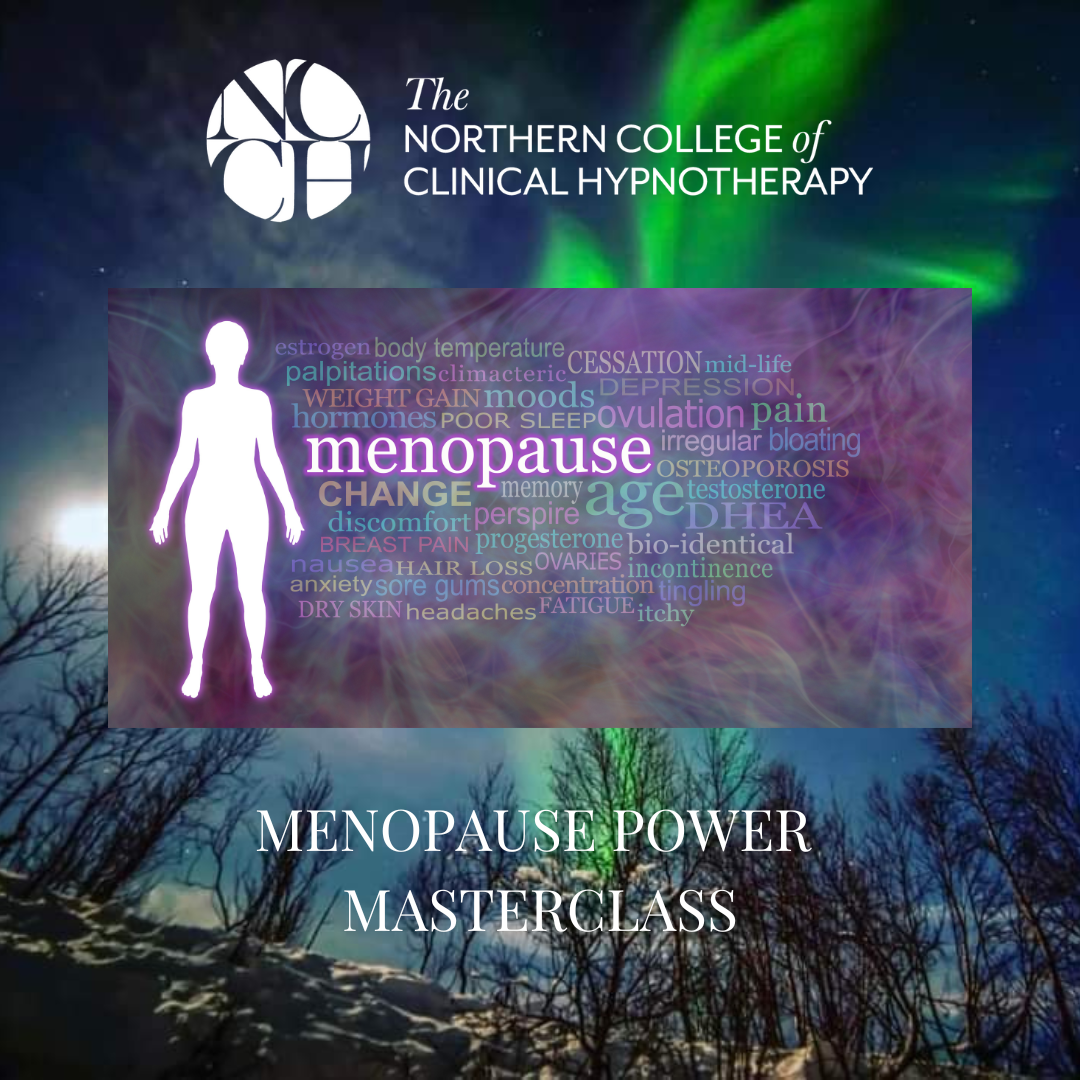
Selenium WebDriver 4 with Python - Zero To Hero
By Packt
This course will help you get started with automation testing of web applications. You will cover the basic and advanced topics of Selenium and Python, along with unit tests, pytest, cross-browser testing, logging infrastructure, automation framework design, Jenkins, and a lot more.

Overview Uplift Your Career & Skill Up to Your Dream Job - Learning Simplified From Home! Kickstart your career & boost your employability by helping you discover your skills, talents and interests with our special Flutter & Dart Development Course Course. You'll create a pathway to your ideal job as this course is designed to uplift your career in the relevant industry. It provides professional training that employers are looking for in today's workplaces. The Flutter & Dart Development Course Course is one of the most prestigious training offered at StudyHub and is highly valued by employers for good reason. This Flutter & Dart Development Course Course has been designed by industry experts to provide our learners with the best learning experience possible to increase their understanding of their chosen field. This Flutter & Dart Development Course Course, like every one of Study Hub's courses, is meticulously developed and well researched. Every one of the topics is divided into elementary modules, allowing our students to grasp each lesson quickly. At StudyHub, we don't just offer courses; we also provide a valuable teaching process. When you buy a course from StudyHub, you get unlimited Lifetime access with 24/7 dedicated tutor support. Why buy this Flutter & Dart Development Course? Unlimited access to the course for forever Digital Certificate, Transcript, student ID all included in the price Absolutely no hidden fees Directly receive CPD accredited qualifications after course completion Receive one to one assistance on every weekday from professionals Immediately receive the PDF certificate after passing Receive the original copies of your certificate and transcript on the next working day Easily learn the skills and knowledge from the comfort of your home Certification After studying the course materials of the Flutter & Dart Development Course there will be a written assignment test which you can take either during or at the end of the course. After successfully passing the test you will be able to claim the pdf certificate for £5.99. Original Hard Copy certificates need to be ordered at an additional cost of £9.60. Who is this course for? This Flutter & Dart Development Course course is ideal for Students Recent graduates Job Seekers Anyone interested in this topic People already working in the relevant fields and want to polish their knowledge and skill. Prerequisites This Flutter & Dart Development Course does not require you to have any prior qualifications or experience. You can just enrol and start learning.This Flutter & Dart Development Course was made by professionals and it is compatible with all PC's, Mac's, tablets and smartphones. You will be able to access the course from anywhere at any time as long as you have a good enough internet connection. Career path As this course comes with multiple courses included as bonus, you will be able to pursue multiple occupations. This Flutter & Dart Development Course is a great way for you to gain multiple skills from the comfort of your home. Course Curriculum Section 01: Introduction Introduction 00:02:00 Setup On Windows 00:16:00 Setup On Linux 00:14:00 Setup On Mac iOS 00:14:00 Setup On Mac Android 00:12:00 App Base Code 00:03:00 Section 02: Widgets Text 00:04:00 Container 00:04:00 Row 00:05:00 Column 00:02:00 Stack 00:02:00 Image 00:06:00 Center 00:02:00 Padding 00:03:00 Align 00:02:00 Constrained Box 00:03:00 Baseline Class 00:03:00 Aspect Ratio 00:03:00 Sized Box 00:02:00 Transform 00:03:00 Section 03: Gestures Pointers 00:06:00 Tap 00:02:00 Double Tap 00:02:00 Long Press 00:03:00 Vertical Drag 00:04:00 Horizontal Drag 00:04:00 Pan 00:04:00 Section 04: Navigation Components Scaffold 00:06:00 App bar 00:05:00 Bottom Navigation Bar 00:08:00 TabBar View 00:07:00 Drawer 00:05:00 SliverApp Bar 00:07:00 Section 05: Input/Selection Components FlatButton 00:04:00 RaisedButton 00:03:00 DropdownButton 00:09:00 TextField 00:04:00 CheckBox 00:06:00 Radio Button 00:04:00 PopupMenuButton 00:07:00 IconButton 00:04:00 ButtonBar 00:03:00 Floating Action Button 00:04:00 Switch 00:04:00 Slider 00:05:00 Date Picker 00:05:00 Time Picker 00:07:00 SimpleDialog 00:08:00 AlertDialog 00:06:00 BottomSheet 00:06:00 Expansion Panel List and Expansion Panel 00:07:00 SnackBar 00:07:00 Cupertino Setup 00:02:00 Cupertino Action Sheet 00:06:00 Cupertino Activity Indicator 00:01:00 Cupertino Alert Dialog 00:04:00 Cupertino Button 00:03:00 CupertinoPageScaffold 00:04:00 CupertinoPicker 00:04:00 CupertinoPopupSurface 00:04:00 CupertinoSegmentedControl 00:04:00 CupertinoSlider 00:04:00 CupertinoSwitch 00:03:00 CupertinoNavigationBar 00:04:00 CupertinoTabBar 00:05:00 CupertinoTabScaffold 00:04:00 CupertinoTextField 00:04:00 Section 06: Information Displays Icons 00:04:00 Chip 00:03:00 Tooltip 00:02:00 DataTable 00:09:00 Card 00:06:00 Linear Progress Indicator 00:03:00 Circular Progress Indicator 00:04:00 Section 07: Layout GridView 00:03:00 ListView & ListTile 00:04:00 Stepper & Step 00:07:00 Divider & divideTiles 00:05:00 Aligning Widgets 00:03:00 Sizing Widgets 00:03:00 Sizing Widgets 00:03:00 Add, Update and Delete Widgets 00:06:00 Section 08: Navigation & Routing Navigate To A New Screen and Back 00:06:00 Multiple Files For Each Screen 00:03:00 Send Data To A New Screen 00:05:00 Return Data From A Screen 00:05:00 Navigate With Named Routes 00:03:00 Animating A Widget Across Screens 00:02:00 Stateless vs Stateful Widgets 00:08:00 Section 09: Animation Tween Animation 00:07:00 Staggered Animation 00:04:00 Reverse and Stop Animations 00:02:00 Section 10: Platform Specific Code Call Android Java Code 00:08:00 Send Parameters To Android Java Code 00:07:00 Call Android Kotlin Code 00:08:00 Send Parameters To Android Kotlin Code 00:05:00 Call iOS Objective-C Code 00:10:00 Send Parameters To iOS Objective-C Code 00:05:00 Call iOS Swift Code 00:08:00 Send Parameters To iOS Swift Code 00:05:00 Section 11: Building & Releasing Remove Debug Badge 00:01:00 Build & Release For Android 00:04:00 Build & Release For iOS 00:06:00 Section 12: Networking Fetch Data From The Internet 00:13:00 Making authenticated requests using HTTP Headers 00:03:00 Parsing JSON In The Background 00:17:00 Working With WebSockets 00:10:00 Section 13: Data Persistence Reading & Writing Files On The Server Using SQL Injection Vulnerability 00:06:00 Storing Key-Value Data On Disk 00:03:00 Data Persistence Using SQLite 00:04:00 Section 14: Creating An App Calculator Part 1 - TabBar Creation 00:12:00 Calculator Part 2 - Implementing The Tabs 00:05:00 Calculator Part 3 - Tab Persistence 00:03:00 Changing Android App Icon 00:05:00 Changing iOS App Icon 00:01:00 Change App Display Name 00:05:00 Assignment Assignment - Flutter & Dart Development Course 00:00:00

Masterclass on Catalepsy: Unlocking the Power of Mind-Body Connection in Hypnosis Join us for an interesting masterclass on Catalepsy—one of the most powerful and fascinating techniques in the practice of hypnosis. In this expert-led session, you will explore the neurological foundations, practical applications, and therapeutic benefits of catalepsy, a state where the body experiences rigidity or immobility under the influence of hypnosis.
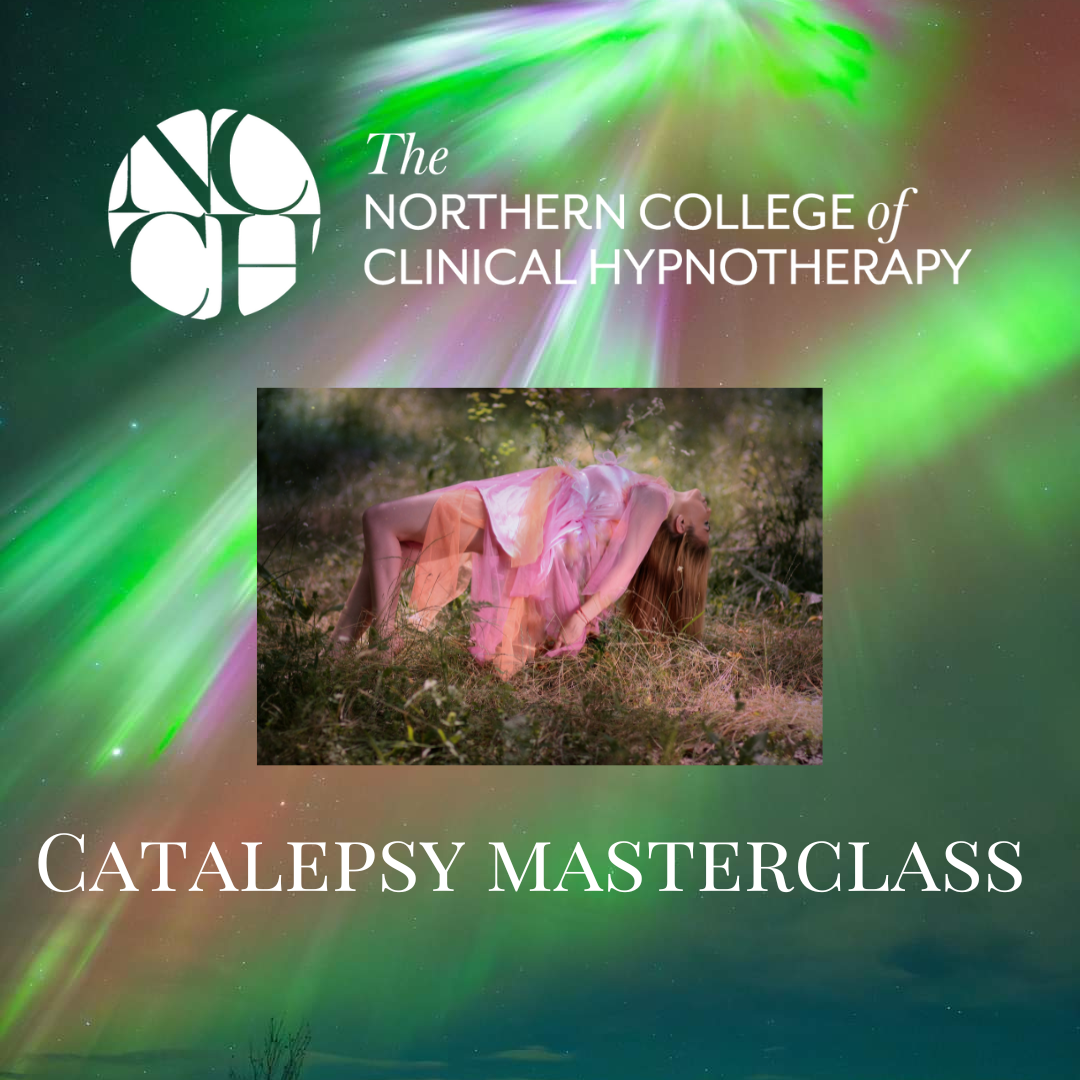
Proposal Writing and Document Proofreading
By IOMH - Institute of Mental Health
Join our Proposal Writing and Document Proofreading course and discover your hidden skills, setting you on a path to success in this area. Get ready to improve your skills and achieve your biggest goals. The Proposal Writing and Document Proofreading course has everything you need to get a great start in this sector. Improving and moving forward is key to getting ahead personally. The Proposal Writing and Document Proofreading course is designed to teach you the important stuff quickly and well, helping you to get off to a great start in the field. So, what are you looking for? Enrol now! You will Learn The Following Things: Learn strategies to boost your workplace efficiency. Hone your skills to help you advance your career. Acquire a comprehensive understanding of various topics and tips. Learn in-demand skills that are in high demand among UK employers This course covers the topic you must know to stand against the tough competition. The future is truly yours to seize with this Proposal Writing and Document Proofreading. Enrol today and complete the course to achieve a certificate that can change your career forever. Details Perks of Learning with IOMH One-to-one support from a dedicated tutor throughout your course. Study online - whenever and wherever you want. Instant Digital/ PDF certificate 100% money back guarantee 12 months access Process of Evaluation After studying the course, an MCQ exam or assignment will test your skills and knowledge. You have to get a score of 60% to pass the test and get your certificate. Certificate of Achievement After completing the Proposal Writing and Document Proofreading course, you will receive your CPD-accredited Digital/PDF Certificate for £5.99. To get the hardcopy certificate for £12.99, you must also pay the shipping charge of just £3.99 (UK) and £10.99 (International). Who Is This Course for? This Proposal Writing and Document Proofreading is suitable for anyone aspiring to start a career in relevant field; even if you are new to this and have no prior knowledge, this course is going to be very easy for you to understand. On the other hand, if you are already working in this sector, this course will be a great source of knowledge for you to improve your existing skills and take them to the next level. This course has been developed with maximum flexibility and accessibility, making it ideal for people who don't have the time to devote to traditional education. Requirements There is no prerequisite to enrol in this course. You don't need any educational qualification or experience to enrol in the Proposal Writing and Document Proofreading course. Do note: you must be at least 16 years old to enrol. Any internet-connected device, such as a computer, tablet, or smartphone, can access this online course. Career Path The certification and skills you get from this Proposal Writing and Document Proofreading Course can help you advance your career and gain expertise in several fields, allowing you to apply for high-paying jobs in related sectors. Course Curriculum Proposal Writing and Document Proofreading Module 01: Understanding Proposals 00:11:00 Module 02: Beginning the Proposal Writing Process 00:08:00 Module 03: Preparing an Outline 00:13:00 Module 04: Finding Facts 00:07:00 Module 05: Writing Skills (I) 00:11:00 Module 06: Writing Skills (II) 00:07:00 Module 07: Writing the Proposal 00:08:00 Module 08: Checking for Readability 00:05:00 Module 09: Document Proofreading and Editing Introduction to Proofreading 00:15:00 What does a Proofreader do? 00:15:00 Proofreading 00:15:00 Proofreading Symbols 00:15:00 Proofreading on Paper & Screen 00:15:00 Strategies to Check for Specific Errors 00:15:00 Editing & Proofreading Strategies 00:15:00 Proofreading an Essay 00:15:00 Module 10: Adding the Final Touches Module 10: Adding the Final Touches 00:07:00 Mock Exam Mock Exam - Proposal Writing and Document Proofreading 00:20:00 Final Exam Final Exam - Proposal Writing and Document Proofreading 00:20:00

Microsoft Fabric Complete Guide - The Future of Data with Fabric
By Packt
Discover Microsoft Fabric's architecture, master Data Engineering with OneLake and Spark, and elevate your skills in data warehousing and real-time processing. Compare SQL and KQL for better insights, and improve storytelling using Power BI. Finally, you will end with practical data science techniques and data management methods.
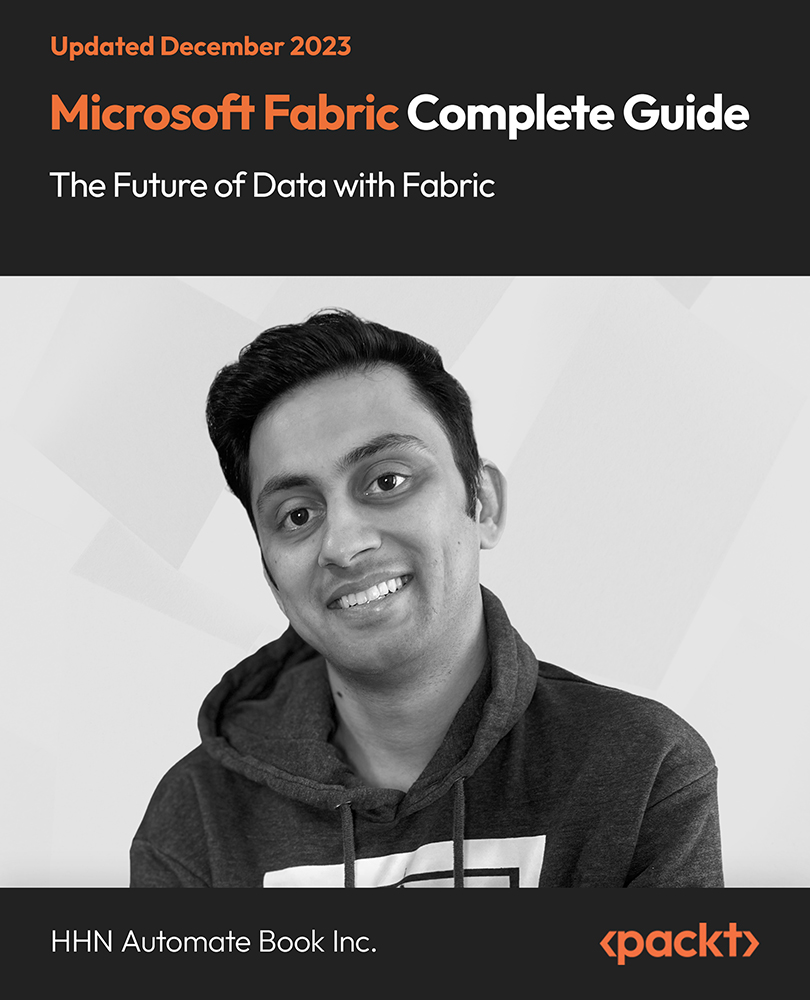
Safe Handling of Medicines
By IOMH - Institute of Mental Health
Overview This Safe Handling of Medicines course will unlock your full potential and will show you how to excel in a career in Safe Handling of Medicines. So upskill now and reach your full potential. Everything you need to get started in Safe Handling of Medicines is available in this course. Learning and progressing are the hallmarks of personal development. This Safe Handling of Medicines will quickly teach you the must-have skills needed to start in the relevant industry. In This Safe Handling of Medicines Course, You Will: Learn strategies to boost your workplace efficiency. Hone your Safe Handling of Medicines skills to help you advance your career. Acquire a comprehensive understanding of various Safe Handling of Medicines topics and tips from industry experts. Learn in-demand Safe Handling of Medicines skills that are in high demand among UK employers, which will help you to kickstart your career. This Safe Handling of Medicines course covers everything you must know to stand against the tough competition in the Safe Handling of Medicines field. The future is truly yours to seize with this Safe Handling of Medicines. Enrol today and complete the course to achieve a Safe Handling of Medicines certificate that can change your professional career forever. Additional Perks of Buying a Course From Institute of Mental Health Study online - whenever and wherever you want. One-to-one support from a dedicated tutor throughout your course. Certificate immediately upon course completion 100% Money back guarantee Exclusive discounts on your next course purchase from Institute of Mental Health Enrolling in the Safe Handling of Medicines course can assist you in getting into your desired career quicker than you ever imagined. So without further ado, start now. Process of Evaluation After studying the Safe Handling of Medicines course, your skills and knowledge will be tested with a MCQ exam or assignment. You must get a score of 60% to pass the test and get your certificate. Certificate of Achievement Upon successfully completing the Safe Handling of Medicines course, you will get your CPD accredited digital certificate immediately. And you can also claim the hardcopy certificate completely free of charge. All you have to do is pay a shipping charge of just £3.99. Who Is This Course for? This Safe Handling of Medicines is suitable for anyone aspiring to start a career in Safe Handling of Medicines; even if you are new to this and have no prior knowledge on Safe Handling of Medicines, this course is going to be very easy for you to understand. And if you are already working in the Safe Handling of Medicines field, this course will be a great source of knowledge for you to improve your existing skills and take them to the next level. Taking this Safe Handling of Medicines course is a win-win for you in all aspects. This course has been developed with maximum flexibility and accessibility, making it ideal for people who don't have the time to devote to traditional education. Requirements This Safe Handling of Medicines course has no prerequisite. You don't need any educational qualification or experience to enrol in the Safe Handling of Medicines course. Do note: you must be at least 16 years old to enrol. Any internet-connected device, such as a computer, tablet, or smartphone, can access this online Safe Handling of Medicines course. Moreover, this course allows you to learn at your own pace while developing transferable and marketable skills. Course Curriculum Module 01: Introduction to Medicines Introduction to Medicines 00:24:00 Module 02: Legislation and Licensing Legislation and Licensing 00:32:00 Module 03: Key Principles of Medication Management Key Principles of Medication Management 00:31:00 Module 04: Professional Communication and Medication Safety Professional Communication and Medication Safety 00:33:00 Module 05: Safe Administration of Medicines Safe Administration of Medicines 00:29:00 Module 06: Patient Involvement in Medication Safety Patient's Involvement in Medication Safety 00:38:00 Module 07: Storage, Supply and Disposal of Medication Storage, Supply and Disposal of Medication 00:38:00 Module 08: Safe Handling of Hazardous Drugs Safe Handling of Hazardous Drugs 00:37:00 Module 09: Record-Keeping and Audit Process Record-Keeping and Audit Process 00:31:00 Module 10: The Safe Use of Medication during the COVID-19 Pandemic The Safe Use of Medication during the COVID-19 Pandemic 00:34:00 Assignment - Safe Handling of Medicines Assignment - Safe Handling of Medicines 00:00:00

Master in Microsoft Power BI Desktop and Service
By Packt
This Microsoft Power BI course will help you become a Power BI expert. It'll enhance your skills by offering you comprehensive knowledge on Power BI Desktop and Power BI Online, and unleash the capabilities of Power BI to perform a comprehensive analysis of data from multiple sources and present the data using the perfect visualization.
