- Professional Development
- Medicine & Nursing
- Arts & Crafts
- Health & Wellbeing
- Personal Development
ICA Certificate in Compliance
By International Compliance Association
ICA Certificate in Compliance A practical, introductory-level course that will give you a solid understanding of core compliance issues. Through this qualification, you will: learn what regulation is and why we need it discover how we got to where we are today appreciate the role of compliance functions and compliance professionals understand how compliance works in practice The course is suitable for anyone who wants to learn more about compliance, the regulatory environment, and the role played by compliance, and for those considering embarking on a new career in compliance as a stepping-stone for study at a higher level. This course is awarded in association with Alliance Manchester Business School, the University of Manchester. There are many benefits of studying with ICA: Flexible learning solutions that are suited to you Our learner-centric approach means that you will gain relevant practical and academic skills and knowledge that can be used in your current role Improve your career options by undertaking a globally recognised qualification that hiring managers look for as part of their hiring criteria Many students have stated that they have received a promotion and/or pay rise as a direct result of gaining their qualification The qualifications ensure that you are enabled to develop strategies to help manage and prevent risk within your firm, thus making you an invaluable asset within the current climate Following successful completion of this course, students will be awarded the ICA Certificate in Compliance and will be able to use the designation 'Cert. (Comp). This course is awarded in association with Alliance Manchester Business School, the University of Manchester. This ICA Certificate in Compliance course provides Participants with a detailed overview of the following topics: What is regulation and why do we need it? How did we get to where we are today? The role of compliance Compliance in practice How will you be assessed? A 1 hour multiple choice closed book exam that is taken online

Computer Operating Systems Diploma
By iStudy UK
Description: This course will greatly benefit anyone wishing to learn the fundamentals of computer operating systems, PC attributes, Microsoft Windows, MAC OS, UNIX, LINUX, GNU etc. This course will answer why administrators must see how Information Technology assumes a major part in both the structure and control of the current business. A fruitful administrator must have a great handle on the usefulness, abilities, and impacts of the innovation that he or she should actualise and oversee. This online course displays a variety of the centre ideas of Information Technology administration. The course will survey such key territories as corporate structures, programming, databases, data frameworks, interchanges and administration of workforce in connection to innovation and from the perspective of the business director. This course is perfect for administration experts who wish to pick up a top to the bottom comprehension of the administration of Information Technology in the advanced partnership. Who is the course for? Beginner to advanced level users can benefit from the lessons we provide. People who have an interest in learning about computer and computer maintenance. Entry Requirement: This course is available to all learners, of all academic backgrounds. Learners should be aged 16 or over to undertake the qualification. Good understanding of English language, numeracy and ICT are required to attend this course. Assessment: At the end of the course, you will be required to sit an online multiple-choice test. Your test will be assessed automatically and immediately so that you will instantly know whether you have been successful. Before sitting for your final exam you will have the opportunity to test your proficiency with a mock exam. Certification: After you have successfully passed the test, you will be able to obtain an Accredited Certificate of Achievement. You can however also obtain a Course Completion Certificate following the course completion without sitting for the test. Certificates can be obtained either in hard copy at a cost of £39 or in PDF format at a cost of £24. PDF certificate's turnaround time is 24 hours and for the hardcopy certificate, it is 3-9 working days. Why choose us? Affordable, engaging & high-quality e-learning study materials; Tutorial videos/materials from the industry leading experts; Study in a user-friendly, advanced online learning platform; Efficient exam systems for the assessment and instant result; The UK & internationally recognised accredited qualification; Access to course content on mobile, tablet or desktop from anywhere anytime; The benefit of applying for NUS Extra Discount Card; 24/7 student support via email. Career Path: The Computer Operating Systems Diploma Course is a very useful qualification to possess, and will be very helpful to have especially for these careers: Computer Maintenance Staff IT Department Manager IT Specialists Computer Engineer Computer Specialist And Other Computer Operation-related jobs! Computer Operating Systems Diploma Introduction FREE 00:30:00 WHAT IS AN OPERATING SYSTEM? FREE 01:00:00 HISTORY OF OPERATING SYSTEMS 01:00:00 WHAT AN OPERATING SYSTEM DOES 02:00:00 MICROSOFT WINDOWS 02:00:00 MAC OS 01:00:00 UNIX 01:00:00 LINUX 01:00:00 GNU-1 00:30:00 OTHER OPERATING SYSTEMS 02:00:00 INSTALLING AN OPERATING SYSTEM 01:00:00 DEFINING THE PROCESSES 02:00:00 CONCLUSION 00:15:00 Windows 8 Module One - Getting Started 00:30:00 Module Two - Welcome to Windows 8 02:00:00 Module Three - Using Apps 02:00:00 Module Four - Working with the Desktop 02:00:00 Module Five - Using the Taskbar 00:30:00 Module Six - Working with the Charms Bar 01:00:00 Module Seven - Managing Your Files and Folders 01:00:00 Module Eight - Networking and Devices 00:30:00 Module Nine - Working with Settings and the Control Panel 01:00:00 Module Ten - Personalizing Windows 8 02:00:00 Module Eleven - Understanding Security and Maintenance 00:30:00 Module Twelve - Wrapping Up 00:30:00 Mac Operating System Introduction to Mac 01:00:00 Features of Mac Desktops 01:00:00 Networking System of Mac 01:00:00 Types of Mac 01:00:00 Mac your way to cyberspace 00:30:00 Benefits of Using Mac 01:00:00 How to print & fax using Mac 01:00:00 Managing music with iTunes 01:00:00 Having fun with photos 01:00:00 Mock Exam Final Exam

Mindset by Pinky - Career Group Program
By Netwomen
Join me over the next 10 weeks to unlock your full potential. Overcoming your day-to-day challenges without procrastination, without losing determination and making better decisions to improve your life! Program Details Module 1 (2 weeks) ✔ Wheel of life ✔ Your learning style ✔ Daily practice tools ✔ How to love and accept yourself Module 2 (3 weeks) ✔ Be self-aware of your inner critic ✔ Connecting with your true self ✔ Crush self-doubt ✔ Transform your inner critic Module 3 (3 weeks) ✔ Create more energy in your life ✔ Create balance and purpose ✔ Maximise productivity ✔ Create your self care plan Module 4 (2 weeks) ✔ Build the courage to step up ✔ Playing big ✔ Empowering affirmations ✔ Create your vision and implement it After completing the 10-week group programme, you will: • Be more resilient • Meet your challenges with confidence • Achieve your goals with clarity • Truly SHINE and be your authentic self My session with Pinky allowed me the time to ‘think out loud’ all the factors that were in play and my feelings towards them. She then worked out the barriers I was experiencing and seamlessly worked through them with me. She then gave me tools to continue to work past those barriers with some very achievable goals! I instantly felt like I had a better perspective on this change and felt less chaotic in my thoughts. Thanks, Pinky! - Gemma (Edinburgh)

Microsoft Windows Server 2016 - Hands-on Training Part I
By Study Plex
Recognised Accreditation This course is accredited by continuing professional development (CPD). CPD UK is globally recognised by employers, professional organisations, and academic institutions, thus a certificate from CPD Certification Service creates value towards your professional goal and achievement. The Quality Licence Scheme is a brand of the Skills and Education Group, a leading national awarding organisation for providing high-quality vocational qualifications across a wide range of industries. What is CPD? Employers, professional organisations, and academic institutions all recognise CPD, therefore a credential from CPD Certification Service adds value to your professional goals and achievements. Benefits of CPD Improve your employment prospects Boost your job satisfaction Promotes career advancement Enhances your CV Provides you with a competitive edge in the job market Demonstrate your dedication Showcases your professional capabilities What is IPHM? The IPHM is an Accreditation Board that provides Training Providers with international and global accreditation. The Practitioners of Holistic Medicine (IPHM) accreditation is a guarantee of quality and skill. Benefits of IPHM It will help you establish a positive reputation in your chosen field You can join a network and community of successful therapists that are dedicated to providing excellent care to their client You can flaunt this accreditation in your CV It is a worldwide recognised accreditation What is Quality Licence Scheme? This course is endorsed by the Quality Licence Scheme for its high-quality, non-regulated provision and training programmes. The Quality Licence Scheme is a brand of the Skills and Education Group, a leading national awarding organisation for providing high-quality vocational qualifications across a wide range of industries. Benefits of Quality License Scheme Certificate is valuable Provides a competitive edge in your career It will make your CV stand out Course Curriculum Course Overview Course Overview Video 00:05:00 Building Your Virtual Lab Environment Downloading ISO and OVA Fles for VirtualBox 00:08:00 Create Virtual Install of Server 2016 Full GUI Using VirtualBox 00:12:00 Video and Lab - Creating a Virtual Install of Server 2016 Core Using VirtualBox 00:11:00 Video and Lab - Creating a Virtual Install Of Windows 10 Pro Using Virtualbox 00:16:00 Take a Snapshot of Your Current Configuration 00:04:00 Building a Microsoft Server 2016 Domain Preparing Your Network for Active Directory 00:09:00 Prepare Server 2016 for Promotion to a Domain Controller 00:09:00 Video and Lab - Promote Server 2016 to a Domain Controller 00:09:00 Join Server 2016 Core to Windows 2016 Domain 00:08:00 Promote Server Core to a Domain Controller 00:14:00 Add a Windows 10 Workstation to a Microsoft Domain 00:15:00 Create a Server 2016 Replica Domain Controller 00:13:00 Domain Naming System (DNS) Installing the DNS Role Using Server Manager 00:05:00 Create a Secondary or Backup DNS Server 00:07:00 Create a Secondary or Backup DNS Server Using Server Core 00:08:00 Create a DNS Reverse lookup Zone in Server 2016 00:02:00 Create a New DNS Host Record 00:01:00 Create a New MX record in DNS 00:04:00 Dynamic Host Configuration Protocol (DHCP) Install and Configure DHCP Using PowerShell 00:08:00 Authorize a Windows 2016 DHCP Server 00:03:00 Server and Scope Options in Windows Server 2016 00:03:00 How to Edit the Default Gateway Settings in DHCP 00:02:00 How to Edit DNS Server List in DHCP 00:03:00 Use Filters in DHCP to Deny Clients DHCP Services 00:02:00 Use DHCP User Classes to assign alternate scope options 00:05:00 Edit a DHCP Scope 00:02:00 How to Backup and Restore the DHCP Database 00:03:00 Create Predefined Options in DHCP 00:06:00 Speed Learning Active Directory Administration Create a User in Active Directory 00:01:00 Create an Administrator User in Server 2016 00:04:00 Create a Distribution Group in Active Directory 00:02:00 Create and Use a Security Group 00:03:00 Create an Organizational Unit 00:02:00 Unlock a User account 00:01:00 Move an Object to a New Organizational Unit in Active Directory 00:02:00 Change the Domain Administrator Password 00:01:00 Fix Access Denied When deleting Active Directory objects 00:01:00 Speed Learning Group Policy Prevent Automatic Logoff Due to Inactivity 00:03:00 Create and Link a Group Policy Object to an OU 00:04:00 Edit Group Policy Objects to Affect a User 00:03:00 Edit a Group Policy Object to Affect a Computer 00:03:00 Backup and Restore Group Policy Objects 00:03:00 Force Screensaver and Timeouts Using Group Policy 00:06:00 Change Users Desktop Background Using Group Policy 00:09:00 Speed Learning Server 2016 Administration Overview of the New Start Menu for Server 2016 00:02:00 Working with Task View in Server 2016 00:02:00 Enable Remote Desktop Using PowerShell 00:10:00 Rearm the 180-day Evaluation Period for Wndows Server 00:02:00 Rearm the 30-day Evaluation Period for Windows 10 00:03:00 Create a Heads-up Display Using BgInfo 00:08:00 Change the Date, Time and Numbers Format in Server 2016. 00:02:00 Rename Windows Server 2016 Using PowerShell 00:02:00 Manage Files and Shares Setup Work Folders in a Windows Domain 00:15:00 Configure a Distributed File System Using Windows Server 00:16:00 Create a Shared Folder on a Windows Server 00:04:00 Create a Shared Folder Using Server Manager 00:06:00 Speed Learning Managing Printers Add a Network Printer in Windows Server 2016 00:04:00 Install and Use the Print Management role in Windows Server 2016 00:04:00 Deploy Printers Using Group Policy in Windows Server 2016 00:03:00 Speed Learning Server 2016 Firewall Turn the Firewall on or off in Windows 2016 Server 00:01:00 Allow an Inbound Port Through a Windows Firewall 00:02:00 Enable PING for Server 2016 and Windows 10 00:04:00 Using Netsh to Manage the Windows Firewall 00:04:00 Using Powershell to Gather Firewall Information 00:04:00 Disk Management Adding Additional Hard Disks Using VirtualBox 00:06:00 Shrink or Extend a Volume in Windows Server 00:04:00 Format a Volume with ReFS in Windows Server 00:03:00 Format a Volume With FAT32 in Windows Server 00:02:00 Troubleshooting NSLookup 00:05:00 Troubleshooting Internet Connectivity 00:16:00 Overview of Windows Sysinternal Tools 00:08:00 Overview of Sysinternal's Process Explorer 00:17:00 Obtain Your Certificate Order Your Certificate of Achievement 00:00:00 Get Your Insurance Now Get Your Insurance Now 00:00:00 Feedback Feedback 00:00:00

Description Do you want to know about the function of Microsoft SharePoint? Are you interested to be an expert in this field? Be the first and look at the MS SharePoint 2016 Site Owner course. The proper guideline for this course may assist you to reach your acme of goal. The purpose of the course is to assist students to know the key issues of MS SharePoint providing the knowledge with their role and responsibilities. It enables students to know how to add and configure sites, create libraries and lists, generate and modify views. It provides them the idea of management and creation of content, and document and helps them to know how to manage it. It enhances the students' ability to navigate the site by using web parts and working with web page along with its change of regional setting. Assessment: This course does not involve any MCQ test. Students need to answer assignment questions to complete the course, the answers will be in the form of written work in pdf or word. Students can write the answers in their own time. Once the answers are submitted, the instructor will check and assess the work. Certification: After completing and passing the course successfully, you will be able to obtain an Accredited Certificate of Achievement. Certificates can be obtained either in hard copy at a cost of £39 or in PDF format at a cost of £24. Who is this Course for? MS SharePoint 2016 Site Owner is certified by CPD Qualifications Standards and CiQ. This makes it perfect for anyone trying to learn potential professional skills. As there is no experience and qualification required for this course, it is available for all students from any academic background. Requirements Our MS SharePoint 2016 Site Owner is fully compatible with any kind of device. Whether you are using Windows computer, Mac, smartphones or tablets, you will get the same experience while learning. Besides that, you will be able to access the course with any kind of internet connection from anywhere at any time without any kind of limitation. Career Path After completing this course you will be able to build up accurate knowledge and skills with proper confidence to enrich yourself and brighten up your career in the relevant job market. Introduction Introduction FREE 00:02:00 Role of the Site Owner Understanding the Role of the Site Owner 00:04:00 The Limitations of Folders 00:05:00 Adding and Configuring Sites Working with Collaboration Site Templates 00:02:00 Creating a Subsite with the Team Site Template 00:05:00 Creating a Subsite with the Project Site Template 00:04:00 Creating a Subsite with a Blog Site Template 00:05:00 Creating a Subsite with a Community Site Template 00:05:00 Understanding Site Settings 00:05:00 Customizing the Look of a Site 00:06:00 Changing a Site´s Title, Description, Logo, or URL 00:04:00 Creating Libraries Adding Apps 00:04:00 Creating a Document Library 00:04:00 Reviewing Library Settings 00:04:00 Switching Between the New and Classic Views 00:04:00 Creating a Picture Library 00:03:00 Deleting and Restoring a Library 00:03:00 Changing the Name of a Library or List 00:02:00 Modifying Library Versioning Options 00:04:00 Restoring a Previous Version 00:03:00 Overriding a Checked Out Document 00:03:00 Saving a Library as a Template 00:03:00 Adding Enterprise Key Words to a Library or List 00:03:00 Allowing Folder Creation in Libraries and Lists 00:02:00 Adding or Removing the Sync Library Feature 00:03:00 Using Content Approval for a Library 00:04:00 Using Content Approval with Alerts for Simple Workflows 00:06:00 Creating Lists Creating Lists 00:04:00 Reviewing List Settings 00:02:00 Deleting and Restoring a List 00:02:00 Creating a Calendar List 00:02:00 Adding or Removing the Group Calendar Option 00:02:00 Creating a Task List 00:03:00 Creating an Announcement List 00:02:00 Creating a Links List or Promoted Links List 00:04:00 Creating a Contact List 00:02:00 Creating a Survey 00:05:00 Creating an Issue Tracking List 00:03:00 Creating a List From an Excel Worksheet 00:04:00 Creating a Custom List 00:02:00 Changing a List Name or Description 00:02:00 Adding or Removing Versioning From a List 00:03:00 Adding or Disabling the Add Attachments Feature for a List 00:02:00 Adding or Removing the Quick Edit Feature for a Library or List 00:02:00 Creating and Modifying Views Changing or Modifying the List or Library Default View 00:04:00 Creating Public Views 00:06:00 Creating a Grouped Library or List View 00:05:00 Creating a Flat Library View 00:03:00 Creating and Customizing Columns Understanding SharePoint Columns 00:04:00 Adding an Existing Site Column to a Library or List 00:03:00 Creating a Site Column 00:05:00 Modifying, Renaming, or Deleting a Site Column 00:03:00 Creating a Library or List Column 00:04:00 Modifying or Renaming a List or Library Column 00:03:00 Removing a Column from a List or Library 00:03:00 Creating a Text Column 00:03:00 Creating a Choice Column 00:05:00 Creating a Number Column 00:03:00 Creating a Currency Column 00:02:00 Creating a Date and Time Column 00:03:00 Creating a Look Up Column 00:05:00 Creating a Calculated Column 00:04:00 Creating and Managing Content Types Exploring Content Types 00:03:00 Creating a Custom Content Type 00:08:00 Adding a Custom Content Type into a List or Library 00:03:00 Removing a Content Type from a Library or List 00:03:00 Creating a Document Set 00:08:00 Modifying a Content Type 00:03:00 Managing Permissions Understanding Permissions 00:05:00 Editing Permission Level Priveleges 00:04:00 Understanding Default Permission Groups 00:04:00 Viewing and Editing Group Permissions 00:04:00 Changing Permission Levels for a Group 00:02:00 Viewing, Adding, or Removing Users from a Group 00:03:00 Creating New SharePoint Groups 00:05:00 Changing a Group Name or Group Owner 00:02:00 Adding a SharePoint Group to a Site 00:03:00 Adding, Removing, or Editing Permission Levels for an Individual 00:02:00 Checking an Individuals Permission on a Site 00:02:00 Granting Access to the Site Using the Share Option 00:03:00 Changing the Default Share Group for the Site 00:02:00 Creating and Removing Unique Permissions for a Site 00:05:00 Creating and Removing Unique Permissions for a Library 00:06:00 Creating and Removing Unique Permissions for a Document or Folder 00:06:00 Enhancing the Site Working with Pages in SharePoint 00:04:00 Modifying or Adding Text to a Page 00:06:00 Understanding Web Parts or App Parts 00:09:00 Creating a Page in SharePoint 00:06:00 Adding a Page to the Quick Launch 00:03:00 Adding the Excel Web Access Web Part 00:07:00 Adding the Relevant Documents Web Part 00:04:00 Navigation and Regional Settings Changing Regional Time and Work Week Settings 00:05:00 Inheriting Top Links Navigation 00:02:00 Working with Top Links Bar 00:05:00 Working with the Quick Launch Area 00:06:00 Enabling Tree View 00:03:00 Conclusion Course Recap 00:01:00 Certificate and Transcript Order Your Certificates and Transcripts 00:00:00

How to Use ChatGPT and Generative AI for Passive Income
By Packt
In this course, you will learn how to unlock the power of Generative AI and learn to generate passive income for profitable online ventures with ChatGPT. Gain the skills to automate tasks efficiently, generate revenue from your content, and uphold ethical AI practices. This course is perfect for beginners or anyone seeking to enhance their online ventures with AI technology.
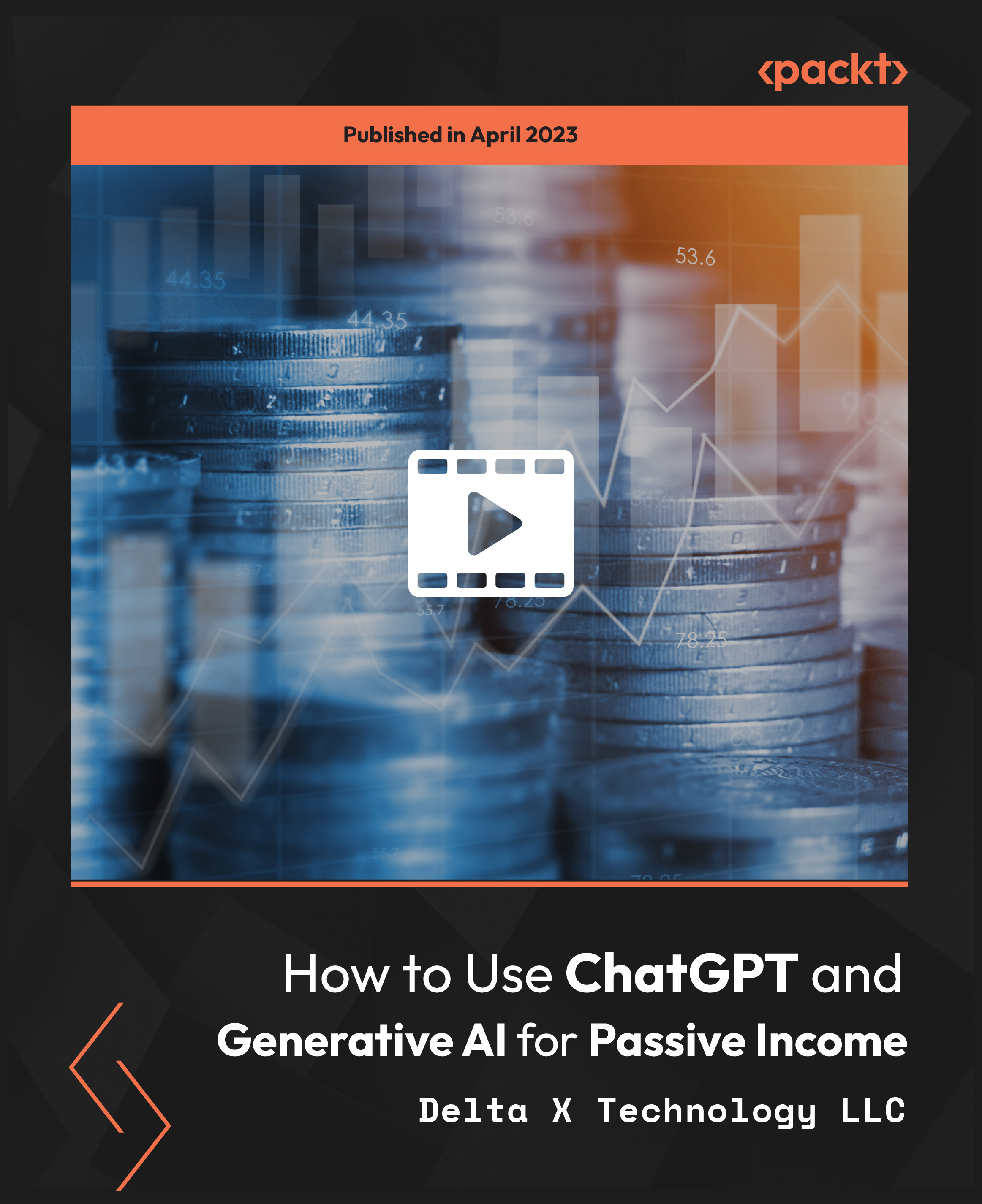
Description: Microsoft Windows 10 Complete Course is comprised of lessons which will help the novice to advanced computer users. Windows 10 is the latest iteration of the popular Windows operating system. It has upgraded features which makes it completely different and advanced compared to its predecessors. In the introductory modules, you will be accustomed to the new interface and features. You will also be taught on using with virtual desktops, managing apps and devices, sharing files and folders, system recovery, security settings, etc. By the end of this course, learners will be comfortable with the Windows 10 interface, using Windows Store apps, work with the Windows 10 desktop, using Microsoft Edge, customizing the Windows 10 environment, using Windows 10 security features, and more. Learning Outcomes: Learn to use desktop and Start menu, multitask using apps, and focus on the new Snap Assist feature Familiarize yourself with notifications, Action Center, Contana, search fields, and virtual desktops in the Windows 10 environment before learning how to connect devices to PC Customize the Window according to your needs using the Settings window and Control panel to modify Windows settings Further personalize the lock screen, desktop, and get introduced to OneDrive - a prominent feature of this version of Windows Work with 3 key productivity apps: Mail, Calendar and Camera Have fun with the entertainment side of Windows 10 by getting to know Groove Music, Movies &TV, and Xbox apps Browse the internet using Microsoft Edge Introduction to PC's and Windows 10 user interface, learn to sign in and navigate smoothly through the Start menu Familiarize yourself with the use of desktop and its components, create and modify files through desktop applications, and manage files and folders with File Explorer Explore the internet with Microsoft Edge and utilizing its tabs Discover best ways to use the Windows Store and Universal Apps Interact with Microsoft Cortana and store and/or share files with OneDrive Create new user accounts for the Windows and customize the Start menu Set up account passwords for users and use Windows Defender Get to know how to use Settings window, control panel, working with desktops and managing apps Utilize the Control Panel and Settings window to configure the user accounts, before moving onto family safety features Best ways to utilize key Windows 10 apps like Mail, Calendar, Groove Music, Movies & TV, Camera and Xbox Connect your PC to other devices and change their settings, further manage devices and printer through the Control Panel Learn more about networks and manage them, and share files and folders with Homegroup features Work with file history and data backups, recovering your PC, and configure security settings View system information, utilize the Task Manager, optimize power consumption and troubleshoot problems Assessment: At the end of the course, you will be required to sit for an online MCQ test. Your test will be assessed automatically and immediately. You will instantly know whether you have been successful or not. Before sitting for your final exam you will have the opportunity to test your proficiency with a mock exam. Certification: After completing and passing the course successfully, you will be able to obtain an Accredited Certificate of Achievement. Certificates can be obtained either in hard copy at a cost of £39 or in PDF format at a cost of £24. Who is this Course for? Microsoft Windows 10 Complete Course is certified by CPD Qualifications Standards and CiQ. This makes it perfect for anyone trying to learn potential professional skills. As there is no experience and qualification required for this course, it is available for all students from any academic background. Requirements Our Microsoft Windows 10 Complete Course is fully compatible with any kind of device. Whether you are using Windows computer, Mac, smartphones or tablets, you will get the same experience while learning. Besides that, you will be able to access the course with any kind of internet connection from anywhere at any time without any kind of limitation. Career Path After completing this course you will be able to build up accurate knowledge and skills with proper confidence to enrich yourself and brighten up your career in the relevant job market. Module - 1 Navigate the Desktop 01:00:00 Explore the Start Menu 01:00:00 Multitask with Apps 00:15:00 View Notifications 00:30:00 Search Your Computer 01:00:00 Work with Virtual Desktops 00:30:00 Connect Devices to Your PC 00:30:00 Change Basic Windows Settings 01:00:00 Customize the Lock Screen 00:30:00 Customize the Desktop 00:30:00 Store and Share Files with OneDrive 00:30:00 Use Mail 01:00:00 Use Calendar 01:00:00 Use Camera 00:30:00 Use Groove Music 00:30:00 Use Movies & TV 00:30:00 Use Xbox 01:00:00 Navigate Microsoft Edge 00:30:00 Use Microsoft Edge 01:00:00 Manage Tabs 00:15:00 Modify Microsoft Edge Options 01:00:00 Module - 2 Identify Components of a Personal Computer 00:30:00 Start and Sign into Windows 10 00:45:00 Navigate the Start Menu 00:45:00 Using the Desktop 00:30:00 Elements of a Desktop Window 00:30:00 Manage Files and Folders with File Explorer 00:45:00 Create and Modify Files with Desktop Applications 00:30:00 Components of the Internet 00:30:00 Use Microsoft Edge 00:30:00 Manage Tabs in Microsoft Edge 00:30:00 Using Windows Store 01:00:00 Universal Apps in Windows 10 00:30:00 Interact with Microsoft Cortana 01:30:00 Store and Share Files with OneDrive 00:30:00 Configure User Accounts Using the Settings Window 00:30:00 Personalize Windows 10 00:30:00 Account Passwords 00:30:00 Use Windows Defender 00:30:00 Module - 3 The Settings Window 00:30:00 The Control Panel 00:30:00 Work with Virtual Desktops 00:30:00 Manage Apps 00:30:00 Configure User Accounts Using the Control Panel 00:30:00 Configure User Accounts Using the Settings Window 01:00:00 Use Family Safety Features 00:45:00 Use Mail 00:45:00 Use Calendar 00:30:00 Use Groove Music 00:30:00 Use Movies & TV 00:30:00 Use Camera 00:30:00 Use Xbox 00:30:00 Connect Devices to Your PC 00:30:00 Modify Device Settings 00:30:00 Devices and Printers in the Control Panel 00:30:00 Overview of Networks 00:30:00 Share Files and Folders with a Homegroup 00:30:00 Manage Networks 00:30:00 File History 00:30:00 System Recovery 00:45:00 View System Information 00:30:00 Use the Task Manager 00:45:00 Optimize Power Consumption 00:30:00 Troubleshoot Problems 00:30:00 Certificate and Transcript Order Your Certificates and Transcripts 00:00:00

When information flows freely across emails, servers and shared drives, who’s keeping an eye on what goes where? The Information Governance Training Course gives you a solid grasp of how information should be handled, stored, and shared responsibly—without overloading you with jargon or abstract concepts. It covers the rules and good habits that help prevent data breaches, mishandling of documents, and those accidental “reply-alls” that could land you in trouble. Whether you're working in healthcare, education, finance, or the local bakery with a very organised spreadsheet, understanding information governance is no longer optional. This course walks you through data protection, record management, information security and your legal duties, all with a touch of clarity (and a pinch of dry humour where appropriate). If you've ever wondered what happens when data goes wandering, this is the place to get your answers—before it’s your inbox in the headlines. Key Features CPD Accredited FREE PDF + Hardcopy certificate Fully online, interactive course Self-paced learning and laptop, tablet and smartphone-friendly 24/7 Learning Assistance Discounts on bulk purchases Course Curriculum Lesson 1: Introduction to Information Governance Lesson 2: Data Protection and Privacy Lesson 3: Records Management Lesson 4: Information Security Lesson 5: Cybersecurity Lesson 6: Privacy, Confidentiality and Freedom of Information Lesson 7: Data Governance Lesson 8: Information Risk Management Lesson 9: Information Ethics Lesson 10: Compliance and Auditing Lesson 11: Information Governance in Practice Learning Outcomes: Gain an in-depth understanding of Information Governance. Master data protection and privacy regulations. Learn effective records management practices. Enhance information security and cybersecurity knowledge. Understand the principles of data governance. Apply ethical standards to information management. Accreditation This course is CPD Quality Standards (CPD QS) accredited, providing you with up-to-date skills and knowledge and helping you to become more competent and effective in your chosen field. CPD 10 CPD hours / points Accredited by CPD Quality Standards Who is this course for? Data protection officers and compliance professionals. Records managers and archivists. IT and security professionals seeking to expand their knowledge. Legal professionals involved in data compliance. Managers responsible for data handling and security. Compliance auditors and risk managers. Anyone looking to ensure data integrity and compliance. Individuals interested in a career in Information Governance. Career path Data Protection Officer Records Manager Information Security Analyst Compliance Officer Risk Management Specialist Privacy Officer Certificates Digital certificate Digital certificate - Included Once you've successfully completed your course, you will immediately be sent a FREE digital certificate. Hard copy certificate Hard copy certificate - Included Also, you can have your FREE printed certificate delivered by post (shipping cost £3.99 in the UK). For all international addresses outside of the United Kingdom, the delivery fee for a hardcopy certificate will be only £10. Our certifications have no expiry dates, although we do recommend that you renew them every 12 months.

Overview Adherence to rules, regulations, and risk recognition is essential for any UK or International Company. Train to be a Compliance officer and become indispensable. This Certificate in Compliance course provides the knowledge and tools you will need to install and supervise an effective Compliance Management System. If a business does not manage risk or distribute awareness of lawful procedures, it is doomed to fail. The course's contents will teach you the duties and responsibilities of a professional Compliance Officer and the role's value to an organisation. You will also learn the primary processes of auditing and improvement, ensuring a stable environment for success. How will I get my certificate? You may have to take a quiz or a written test online during or after the course. After successfully completing the course, you will be eligible for the certificate. Who is this course for? There is no experience or previous qualifications required for enrolment on this Certificate in Compliance. It is available to all students, of all academic backgrounds. Requirements Our Certificate in Compliance is fully compatible with PC's, Mac's, Laptop, Tablet and Smartphone devices. This course has been designed to be fully compatible with tablets and smartphones so you can access your course on wifi, 3G or 4G. There is no time limit for completing this course, it can be studied in your own time at your own pace. Career path Having these various qualifications will increase the value in your CV and open you up to multiple sectors such as Business & Management, Admin, Accountancy & Finance, Secretarial & PA, Teaching & Mentoring etc. Course Curriculum 2 sections • 12 lectures • 03:00:00 total length •Module 1: Introduction to Compliance: 00:10:00 •Module 2: Compliance Management System: 00:15:00 •Module 3: Basic Elements of Effective Compliance: 00:15:00 •Module 4: Compliance Audit: 00:20:00 •Module 5: Compliance and Ethics: 00:20:00 •Module 6: Introduction to Risk and Basic Risk Types: 00:20:00 •Module 7: Further Risk Types: 00:20:00 •Module 8: Introduction to Risk Management: 00:10:00 •Module 9: Risk Management Process: 00:10:00 •Module 10: Risk Assessment and Risk Treatment: 00:20:00 •Module 11: Types of Risk Management: 00:20:00 •Assignment - Compliance Training Level 2: 00:00:00

Nowadays, there's a great demand for CompTIA Network+ certified professionals worldwide. This CompTIA Network+ Certification Professional Training confirms the essential knowledge and skills needed to confidently design, configure, manage and troubleshoot any wired and wireless networks. The course also includes Network Theory including OSI layers, LANs and WANs, network types and transmissions. Moreover, understand the Network Security System, Remote Networking, Networking Management and more. To sum up, this course is designed to prepare you for the job related to networking career. Course Highlights The price is for the whole course including final exam - no hidden fees Accredited Certificate upon successful completion Efficient exam system with instant results Track progress within own personal learning portal 24/7 customer support via live chat This valuable course is suitable for anyone interested in working in this sector or who simply wants to learn more about the topic. If you're an individual looking to excel within this field then CompTIA Network+ Certification Professional Training is for you. We've taken this comprehensive course and broken it down into several manageable modules which we believe will assist you to easily grasp each concept - from the fundamental to the most advanced aspects of the course. It really is a sure pathway to success. All our courses offer 12 months access and are designed to be studied at your own pace so you can take as much or as little time as you need to complete and gain the accredited qualification. We pride ourselves on having friendly and experienced instructors who provide full weekday support and are ready to help with any of your queries. So, if you need help, just drop them an email and await a speedy response. Furthermore, you can check the validity of your qualification and verify your certification on our website at anytime. So, why not improve your chances of gaining professional skills and better earning potential. Assessment and Certification At the end of the course, you will be required to sit an online multiple-choice test. Your test will be assessed automatically and immediately so that you will instantly know whether you have been successful. After you have successfully passed the final exam, you will be able to order an Accredited Certificate of Achievement at an additional cost of £19 for a PDF copy and £29 for an original print copy sent to you by post or for both £39. Career Path Not only does our accredited course look good on your CV, setting you apart from the competition, it can be used as a stepping stone to greater things. Further advance your learning, launch a new career or reinvigorate an existing one. On successful completion of this course, you have the potential to achieve an estimated salary of £50,700. The sky really is the limit. Course Curriculum Network Theory OSI Layers 00:44:00 LANs and WANs 00:14:00 Network Types 00:07:00 Transmissions 00:36:00 Bounded Network Media Cables 00:41:00 Fiber Optics 00:16:00 Converters and Connectors 00:26:00 Unbounded Network Media 802.11 Standard 00:20:00 Wireless 00:11:00 Wireless Options 00:19:00 Network Implementations Topologies 00:39:00 Ethernet 00:50:00 Switches 01:48:00 VLANs 00:52:00 TCP/IP Addressing and Data Delivery Network Communication Protocols 00:37:00 IPv4 00:26:00 Special Addresses 00:13:00 CIDR 00:11:00 IPv6 00:31:00 Routing Routes 00:59:00 Routing Types 00:18:00 TCP/IP Services TCP and IP 00:40:00 FQDN and DNS 00:28:00 Transport-layer Protocols 00:05:00 UDP 00:06:00 WAN Infrastructure Wide Area Networks 00:18:00 QoS 00:39:00 Voice-over-Data Systems 00:06:00 Cloud and Virtualization Technologies Types of Server Virtualization 00:27:00 Fibre Channel 00:05:00 Cloud Concepts 00:24:00 Network Security Basics Wireless Security 00:15:00 Authentication 00:21:00 Wireless Security Threats 00:30:00 TACACS+ 00:10:00 Keys 00:26:00 Preventing Security Breaches Security Factors 00:15:00 Vulnerabilities 00:16:00 Attacks 00:58:00 Authentication 00:25:00 Honeypots 00:04:00 Education and Awareness 00:03:00 Responding to Security Incidents Response Policy 00:04:00 Remote Networking RADIUS 00:06:00 VPN Technologies 00:16:00 Tunneling Protocols 00:05:00 Network Management Acceptable Use 00:59:00 Troubleshooting Network Issues Common Problems 00:32:00 Troubleshooting 00:27:00 Network Technician Tools 00:46:00 Physical and Logical Issues 00:19:00 Open or Closed Ports 00:09:00 ARP Issues 00:13:00 Planning and Implementing a SOHO Network SOHO Network 00:15:00 Mock Exam Mock Exam - CompTIA Network+ Certification Professional Training 00:20:00 Final Exam Final Exam - CompTIA Network+ Certification Professional Training 00:20:00
