- Professional Development
- Medicine & Nursing
- Arts & Crafts
- Health & Wellbeing
- Personal Development
41354 Courses in Cardiff delivered Online
Understanding Addiction
By traumatraining.uk
Have you ever wondered why some people seem to be more prone to addiction than others? While addiction can affect anyone, certain individuals may have a higher susceptibility due to their personality traits and characteristics. This concept is often referred to as an addictive personality. While the term "addictive personality" may sound simple, it is important to understand that it is not a diagnosis or a definitive label. Instead, it is a set of traits and behaviours that may increase the risk of addiction. The concept of addiction and addictive behaviour has a rich and complex history deeply intertwined with human civilisation. From ancient times to our modern understanding, the evolution of addiction has been shaped by cultural, medical, and scientific developments.
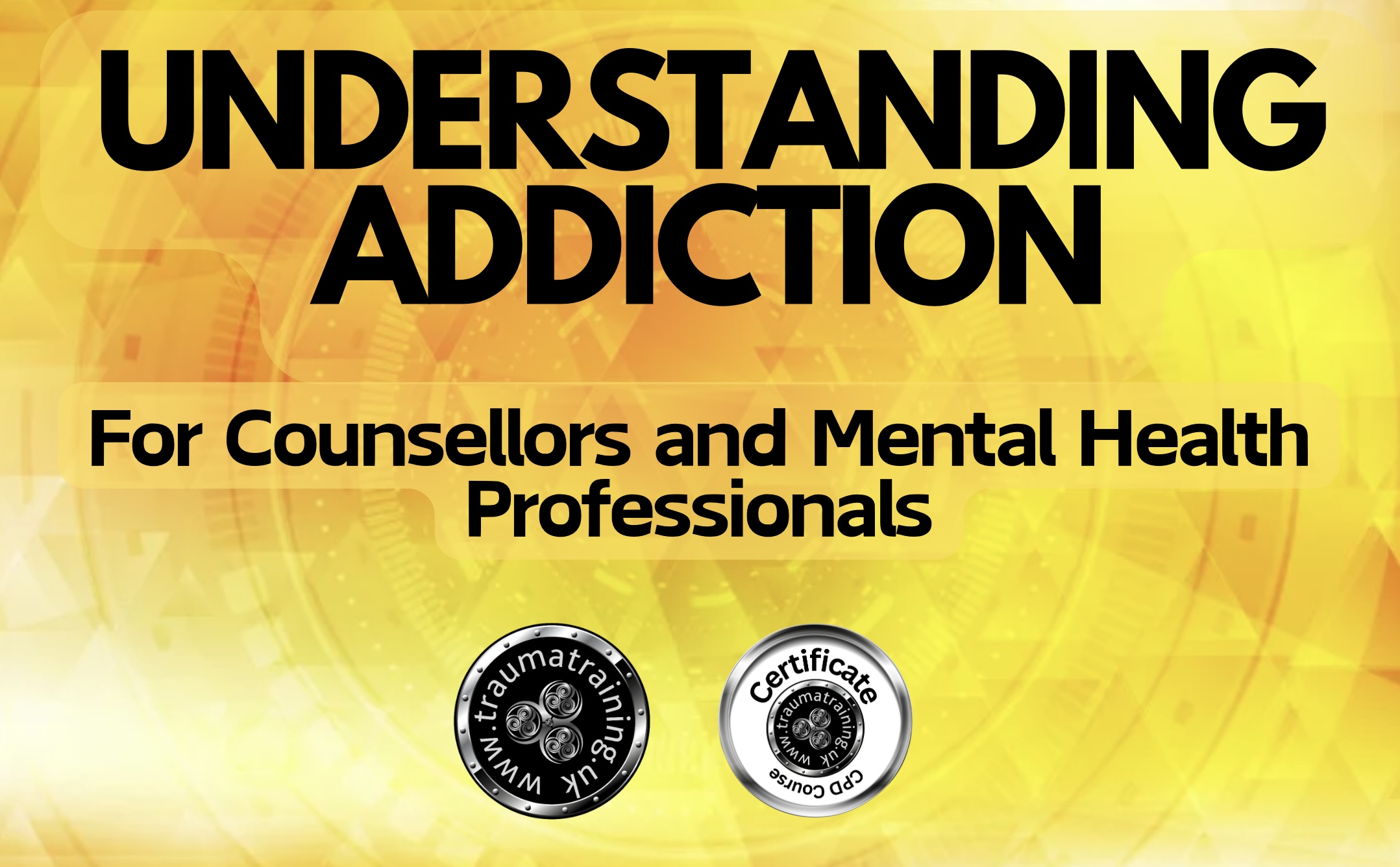
BSc (Hons) Early Childhood Studies Top-Up - Inclusive of Level 4 and 5 Pathway Diploma
By School of Business and Technology London
Getting Started The BSc in Early Childhood Studies programme provides a comprehensive education on child development, education, and care. It equips students with the knowledge and skills necessary to work effectively with young children and their families in various educational and childcare settings. This programme establishes a strong foundation for early childhood education and advocacy careers. The BSc (Hons) Early Childhood Studies programme delivers a dynamic educational experience for students aspiring to engage in early childhood education and development. This undergraduate degree programme strongly emphasises comprehending the critical stages of early childhood, spanning from infancy to primary school age. It delves into the multitude of factors that influence a child's growth and learning. Throughout the programme, students are exposed to a wide array of topics, including child psychology, early education pedagogy, child health and well-being, and the socio-cultural influences on early childhood development. The curriculum is thoughtfully crafted to nurture a deep understanding of the unique needs and challenges faced by young children and their families, equipping graduates with the knowledge and skills necessary to impact the field positively. Anglia Ruskin University's BSc (Hons) Early Childhood Studies programme offers a supportive learning environment with experienced faculty and access to cutting-edge research. Graduates from this programme are well-prepared for a diverse range of career opportunities in early childhood education, social services, child advocacy, and more. It serves as a solid foundation for individuals passionate about nurturing and shaping the future of our youngest learners. The programme comprises two phases; the first is the Qualifi Level 4 and 5 Diploma in Early Learning and Childcare, awarded by Qualifi and delivered by the School of Business and Technology London. The second phase is the BSc (Hons) in Early Childhood Studies Top Up, awarded and delivered 100% online by Anglia Ruskin University. At Anglia Ruskin University, you will study through Canvas, a world-class online Learning Management System (LMS), accessed from your phone, pc or tablet at home or on the move. Canvas provides instant access to study materials, forums, and support from tutors and classmates, as well as enabling easy submission of your assignments. After successfully completing your studies, you'll be invited to attend a graduation ceremony on campus at Anglia Ruskin University. If attending the ceremony in person is not possible, we'll arrange to send your certificate to you. School of Business and Technology London partners with Chestnut Education Group to promote this programme. About Awarding Body Anglia Ruskin University began in 1858 as the Cambridge School of Art founded by William Beaumont. It was then merged with the Cambridge shire College of Arts and Technology and the Essex Institute of Higher Education and was renamed Anglia Polytechnic. It was then given university status in 1992 and renamed Anglia Ruskin University in 2005. The university has campuses in the UK (Cambridge, Chelmsford, London and Peterborough), as well as they are partnered with institutions around the world including Berlin, Budapest, Trinidad, Singapore and Kuala Lumpur. Assessment Assignments and Project No examinations Entry Requirements A Level or Equivalent Minimum 1 Year of experience in Early Learning and Childcare. Further, candidates are also required to demonstrate their English language proficiency. Learners must request before enrolment to interchange unit(s) other than the preselected units shown in the SBTL website because we need to make sure the availability of learning materials for the requested unit(s). SBTL will reject an application if the learning materials for the requested interchange unit(s) are unavailable. Learners are not allowed to make any request to interchange unit(s) once enrolment is complete. Structure Phase 1 - Qualifi Level 4 and 5 Diploma in Early Learning and Childcare Programme structure Level 4 The Qualifi Level 4 Diploma in Early Learning and Childcare comprises 9 units. To obtain the Diploma, learners must complete all mandatory units, earning 34 credits. Additionally, they should select at least 6 credits from the optional units. A total of 40 credits is necessary for Diploma completion, along with at least 30 hours of teaching practice. Mandatory units: Child development and enabling children to learn Reference No: J/650/0974 Credit: 9 || TQT: 90 This unit aims to equip learners with a comprehensive understanding of diverse early years pedagogical approaches influencing holistic learning in babies and children aged from birth to five years. It delves into local statutory planning and monitoring requisites. Learners will also explore leadership, mentoring, and managerial skills. The unit emphasises comprehending how babies and young children learn and translating theory into practical application. Additionally, it examines developmental disparities, the potential for developmental delays, the impacts of transitions, and how children learn in various environments. It empowers learners with proficiency in utilising observation, Assessment, and planning to foster children's development. To demonstrate their assimilated knowledge, learners must integrate it into their day-to-day responsibilities with children aged from birth to five years and document practice modifications in their setting via a portfolio. Physical activity and nutrition co-ordination (PANCo) in early years Reference No: K/650/0975 Credit: 6 || TQT: 60 In this unit, learners will grasp the advantages of physical activity and the significance of a balanced diet for the health and well-being of babies, children, and their families. They should consider statutory framework mandates and national, local, and international initiatives, advice, and perspectives relevant to health and well-being. Supporting children with additional needs Reference No: J/650/0992 Credit: 4 || TQT: 40 This unit endeavours to enhance the leadership and management capabilities of the Special Educational Needs Coordinator (SENCO) in effectively guiding best practices for children with Special Educational Needs and Disabilities (SEND) and their families. Partnership working in early years settings Reference No: L/650/0976 Credit: 6 || TQT: 60 This unit seeks to assist learners in comprehending the legal obligations associated with collaborating with families. It emphasises the positive impact of effective partnerships with other professionals on the well-being and development of babies and children. Learners will also delve into the varied needs of families and strategise ways to surmount potential obstacles to successful partnership working. Implementing and evaluating change through a research project Reference No: M/650/0977 Credit: 6 || TQT: 60 This unit mandates learners to devise, execute, and assess change about a chosen theme, accomplished through a modest research endeavour. Learners will also grasp the ethical considerations integral to research. The chosen theme, subject to agreement with the assessor, enables learners to introspect on their practices, employ current research to propose enhancements within their setting, put these proposals into action, and report on their outcomes. Legal requirements in Childcare Reference No: R/650/0978 Credit: 3 || TQT: 30 This unit encompasses the necessary knowledge and understanding regarding health and safety, equality and inclusion, the Welfare Requirements of the Early Years Foundation Stage, Employment Rights, and Special Educational Needs, including Looked Children. It also addresses the preparations for Ofsted inspections, the formulation of policies and procedures, and the utilisation of information to oversee the quality of the setting's practices. Optional Units Assessing and planning for children's changing developmental needs Reference No: T/650/0979 Credit: 6 || TQT: 60 This unit's objective is to equip learners with the knowledge, comprehension, and skills required to conduct observations for assessing and planning for children's evolving developmental needs over an extended duration, commonly referred to as a longitudinal study. The study is to be conducted over six months. Caring for babies Reference No: D/650/0980 Credit: 6 || TQT: 60 This unit fosters the knowledge, understanding, and skills necessary to care for infants aged 0-18 months. Caring for children through play out of school Reference No: F/650/0981 Credit: 6 || TQT: 60 This unit aims to cultivate the knowledge, understanding, and skills required to provide care for children and young people outside of regular school hours and during school holidays. Level 5 The Qualifi Level 5 Diploma in Early Learning and Childcare comprises 10 units. To attain the diploma, learners must finish all mandatory units for 96 credits. Additionally, they must select a minimum of 24 credits from optional units. In total, a minimum of 120 credits must be achieved, along with 100 hours of teaching practice. Mandatory units: Management of children's care Reference No: H/650/0982 Credit: 20 || TQT: 200 This unit aims to provide learners comprehensive knowledge and comprehension of theories, principles, and models pertinent to early learning and childcare. Learners will apply these concepts, deepening their grasp of communication and Assessment in this context. The unit will additionally encompass the utilisation of theories and models for specialised curriculum development and the application of theories and models for reflective practice. Children's well-being and resilience Reference No: J/650/0983 Credit: 26 || TQT: 260 This unit strives to equip learners with the knowledge, understanding, and skills essential for comprehending and nurturing children's well-being and resilience. This encompasses appreciating each child as an individual and ensuring inclusive treatment for all. Positive behaviour in early years Reference No: K/650/0984 Credit: 20 || TQT: 200 This unit's objective is to give learners the necessary knowledge, understanding, and skills for formulating and executing strategies and policies to promote positive behaviour in children. Child development and communication skills in early years Reference No: L/650/0985 Credit: 30 || TQT: 300 This unit aims to enhance learners' comprehension of the anticipated trajectory of children's development and the factors that impact it. Specifically, it seeks to deepen learners' understanding of how children's communication skills progress from birth to 7 years old. OPTIONAL UNITS Managing children's holistic development in early years Reference No: M/650/0986 Credit: 16 || TQT: 160 The goal of this unit is to enable learners to effectively strategise and oversee the comprehensive development of children, tailored to their specific requirements. Learners will assess strategies for enhancing literacy and numeracy and implement theoretical approaches in their professional practice. Developing children's literacy skills Reference No: R/650/0987 Credit: 16 || TQT: 160 This unit aims to empower learners to foster children's literacy skills. Developing children's mathematical skills Reference No: T/650/0988 Credit: 8 || TQT: 80 This unit aims to enable learners to enhance children's mathematical skills. Safeguarding in early years Reference No: Y/650/0989 Credit: 16 || TQT: 160 This unit aims to cultivate learners' comprehension of the role and extent of safeguarding in early years education and the policies and procedures for enacting safeguarding protocols. Health and safety in the early years Reference No: F/650/0990 Credit: 8 || TQT: 80 This unit aims to foster learners' knowledge and comprehension of the early years education's pertinent health and safety prerequisites. It further aims to equip them with the capability to implement policies and processes related to health and safety. Special Educational Needs and Disability (SEND) in early years Reference No: H/650/0991 Credit: 8 || TQT: 80 This unit seeks to enhance the learner's knowledge and comprehension of the legislation about children with Special Educational Needs and Disabilities (SEND) and the measures in place to address additional needs in early years education. Phase 2 - BSc (Hons) in Early Childhood Studies Programme structure Early Childhood Leadership and Management Children's Rights Interdisciplinary Perspectives Leading Change in Early Childhood Contexts Early Childhood Graduate Competencies Undergraduate Major Project Delivery Methods The programme comprises two phases; the first is the Qualifi Level 4 and 5 Diploma in Early Learning and Childcare, awarded by Qualifi and delivered by the School of Business and Technology London. The School of Business and Technology London offers flexible learning methods, including online and blended learning, allowing students to choose the mode of study that suits their preferences and schedules. The programme is self-paced and facilitated through an advanced Learning Management System. Students can easily interact with tutors through the SBTL Support Desk Portal System for course material discussions, guidance, assistance, and assessment feedback on assignments. School of Business and Technology London provides exceptional support and infrastructure for online and blended learning. Students benefit from dedicated tutors who guide and support them throughout their learning journey, ensuring a high level of assistance. The second phase is the BSc (Hons) in Early Childhood Studies Top Up, awarded and delivered 100% online by Anglia Ruskin University. At Anglia Ruskin University, you will study through Canvas, a world-class online Learning Management System (LMS), accessed from your phone, pc or tablet at home or on the move. Canvas provides instant access to study materials, forums, and support from tutors and classmates, as well as enabling easy submission of your assignments. After successfully completing your studies, you'll be invited to attend a graduation ceremony on campus at Anglia Ruskin University. If attending the ceremony in person is not possible, we'll arrange to send your certificate to you. School of Business and Technology London partners with Chestnut Education Group to promote this programme. Resources and Support School of Business & Technology London is dedicated to offering excellent support on every step of your learning journey. School of Business & Technology London occupies a centralised tutor support desk portal. Our support team liaises with both tutors and learners to provide guidance, assessment feedback, and any other study support adequately and promptly. Once a learner raises a support request through the support desk portal (Be it for guidance, assessment feedback or any additional assistance), one of the support team members assign the relevant to request to an allocated tutor. As soon as the support receives a response from the allocated tutor, it will be made available to the learner in the portal. The support desk system is in place to assist the learners adequately and streamline all the support processes efficiently. Quality learning materials made by industry experts is a significant competitive edge of the School of Business & Technology London. Quality learning materials comprised of structured lecture notes, study guides, practical applications which includes real-world examples, and case studies that will enable you to apply your knowledge. Learning materials are provided in one of the three formats, such as PDF, PowerPoint, or Interactive Text Content on the learning portal. How does the Online Learning work at SBTL? We at SBTL follow a unique approach which differentiates us from other institutions. Indeed, we have taken distance education to a new phase where the support level is incredibly high.Now a days, convenience, flexibility and user-friendliness outweigh demands. Today, the transition from traditional classroom-based learning to online platforms is a significant result of these specifications. In this context, a crucial role played by online learning by leveraging the opportunities for convenience and easier access. It benefits the people who want to enhance their career, life and education in parallel streams. SBTL's simplified online learning facilitates an individual to progress towards the accomplishment of higher career growth without stress and dilemmas. How will you study online? With the School of Business & Technology London, you can study wherever you are. You finish your program with the utmost flexibility. You will be provided with comprehensive tutor support online through SBTL Support Desk portal. How will I get tutor support online? School of Business & Technology London occupies a centralised tutor support desk portal, through which our support team liaise with both tutors and learners to provide guidance, assessment feedback, and any other study support adequately and promptly. Once a learner raises a support request through the support desk portal (Be it for guidance, assessment feedback or any additional assistance), one of the support team members assign the relevant to request to an allocated tutor. As soon as the support receive a response from the allocated tutor, it will be made available to the learner in the portal. The support desk system is in place to assist the learners adequately and to streamline all the support process efficiently. Learners should expect to receive a response on queries like guidance and assistance within 1 - 2 working days. However, if the support request is for assessment feedback, learners will receive the reply with feedback as per the time frame outlined in the Assessment Feedback Policy.

CertNexus Artificial Intelligence for Business Professionals (AIBIZ) (AIZ-210)
By Nexus Human
Duration 0.5 Days 3 CPD hours This course is intended for This course is primarily designed for business leaders, consultants, product and project managers, and other decision-makers who are interested in growing the business by leveraging the power of AI. Other individuals who wish to explore basic AI concepts are also candidates for this course. This course is also designed to assist students in preparing for the CertNexus AIBIZ⢠(Exam AIZ-210) credential. Overview In this course, you will identify ways in which AI can bring significant value to the business. You will: Describe AI fundamentals. Identify the functions of AI in business. Implement business requirements for AI. Artificial intelligence (AI) is not just another technology or process for the business to consider?it is a truly disruptive force, one that delivers an entirely new level of results across business sectors. Even organizations that resist adopting AI will feel its impact. If the organization wants to thrive and survive in this transforming business landscape, it will need to harness the power of AI. This course is designed to help business professionals conquer and move beyond the basics of AI to apply AI concepts for the benefit of the business. It will give you the essential knowledge of AI you'll need to steer the business forward. Lesson 1: AI Fundamentals Topic A: A Brief History of AI Topic B: AI Concepts Lesson 2: Functions of AI in Business Topic A: Improve User Experiences Topic B: Segment Audiences Topic C: Secure Assets Topic D: Optimize Processes Lesson 3: Implementing Business Requirements for AI Topic A: Identify Design Requirements Topic B: Identify Data Requirements Topic C: Identify Risks in Implementing AI Topic D: Develop an AI Strategy

Cisco Introduction to 802.1X Operations for Cisco Security Professionals v1.0 (802.1X)
By Nexus Human
Duration 3 Days 18 CPD hours This course is intended for Security architects Design engineers Network engineers Cisco integrators and partners Overview After taking this course, you should be able to: Describe Cisco Identity-Based Networking Services (IBNS) for providing access control to corporate networks. Describe Extensible Authentication Protocol (EAP) authentication types and methods, and the role of Remote Authentication Dial-In User Service (RADIUS) in EAP communications. Describe how to configure Cisco Catalyst switches, Cisco Wireless LAN Controllers (WLCs), and Cisco ISE for 802.1X operation. Describe how to configure access for non-supplicant devices in an 802.1X deployment. Describe how to plan and deploy Cisco IBNS Networks with Cisco ISE and 802.1X. The Introduction to 802.1X Operations for Cisco Security Professionals (802.1X) v1.0 shows you how to configure and prepare to deploy Cisco© Identity-Based Networking Services (IBNS) solutions based on Cisco Identity Services Engine (ISE), Cisco Catalyst switches, and Cisco Wireless LAN Controllers. You will learn the fundamentals of the 802.1X protocol and configuration, Cisco IBNS, configuring access for non-supplicant devices, Cisco ISE deployment options, architectural components, considerations with 802.1X, and more. You will also gain hands-on experience configuring 802.1X?based network services using the Cisco Identity Services Engine and a Cisco Catalyst switch. Describing Cisco Identity-Based Networking Services Cisco IBNS Overview Authentication, Authorization, and Accounting (AAA) Role in Cisco IBNS Compare Cisco IBNS and Cisco ISE Solutions Explore Cisco IBNS Architecture Components Explore Cisco TrustSec Describing 802.1X EAP Authentication Explore the IEEE 802.1X Standard Explore 802.1X and EAP Explain EAP Methods Describe the Role of RADIUS in EAP Communications Configuring Devices for 802.1X Operation Identify 802.1X Components and Topologies Configure Cisco Catalyst Switch for 802.1X Compare IBNS 1.0 and 2.0 on Cisco Catalyst Switch Configure Cisco WLC for 802.1X Configure Cisco ISE for 802.1X Configure Supplicants for 802.1X Operation Configuring Access for Non-Supplicant Devices Configure Cisco IBNS for Non-Supplicant Devices Explore IBNS 2.0 for Non-Supplicant Devices Configure Cisco Central Web Authentication for Guests Designing Cisco IBNS Networks with Cisco ISE and 802.1X Cisco ISE Architectural Components Introducing the Cisco ISE Bring Your Own Device (BYOD) Process Identify Cisco ISE Deployment Options Identify Component Compatibilities with 802.1X Review 802.1X Design Considerations

This webinar provides a concise description of coccidiosis in lambs. It gives an overview of the parasite lifecycle, clinical signs, how to diagnose and treat, and how to control and manage coccidiosis on farm. It is suitable for vets, farmers and SQPs. Following watching the webinar, further and more detailed information is available to subscribers in the disease A-Z section of our website. YOUR SPEAKER Phillipa qualified from Liverpool Vet School in 2006 and started her first job in Neath, South Wales in a mixed practice. Following a short time as a locum dairy vet in Devon she then joined Wood Vet group in 2009 as a large animal vet. Her work was predominantly dairy but she had a special interest in sheep and developed the sheep side of the practice. In 2016 she then moved to specialize in sheep veterinary work with Flock Health Ltd. This involves a mixture of consultancy flock health work, farmer and vet CPD training and collaboration with retailers, processors and pharmaceutical companies and industry levy bodies. Phillipa was part of the co design groups for the DEFRA Animal Health and Welfare Pathway and Endemics disease program. Phillipa also works with NADIS (National Animal Disease Information Service) as the sheep lead on the Blowfly, parasite control, online health planning and disease alerts information. She has been a board member on the British Cattle Veterinary Association and the Sheep Veterinary Society and is the current conference organiser for the Sheep Veterinary Society and the current Junior Vice President. Phillipa co authored and published a book ‘Sheep Keeping’ as part of the professional small holders series by 5M Publishing and the chapter ‘Lameness’ in Differential Diagnosis in Sheep. 2022 Herriot Publications. She is involved with research and works on regular contributions to publications and is currently working towards a Diploma of the European College of Small Ruminant Health and Production. Outside of work she is a tenant farmer of 100 acres. Together with her husband and two boys she farms a flock of 300 commercial ewes and has a farm shop.

Speaking in Public Online Course Speaking in Public is a course designed to provide you with the essential skills needed to communicate effectively in any setting. From engaging with small groups to captivating large audiences, this course covers the art and science of public speaking. Whether you’re aiming to influence opinions, share stories, or ace job interviews, mastering public speaking will open doors to new opportunities and boost your confidence in personal and professional interactions. Course Curriculum Module 01: Effective Communication Module 02: How to Talk to Anyone Module 03: Power of Storytelling Module 04: Becoming an Influencer Module 05: Importance of Body Language Module 06: Communication Skills for Job Interviews Module 07: Public Speaking (Learn more about this online course)

Level 3 Diploma in Health and Social Care - CPD Certified
By Khan Education
🌟 Level 3 Diploma in Health and Social Care – CPD Certified 🌟 Are you passionate about making a difference in people’s lives? Do you want to pursue a rewarding career in the health and social care sector? Look no further! Our Level 3 Diploma in Health and Social Care – CPD Certified course is designed to equip you with the essential knowledge and skills needed to excel in this field. Whether you’re just starting out or looking to advance your career, this comprehensive program will provide you with the tools and qualifications necessary to succeed. Benefits of Taking This Course 🎓 Professional Development: Gain a recognized qualification that demonstrates your expertise and commitment to the health and social care profession. 💼 Career Advancement: Open doors to a wide range of career opportunities in hospitals, care homes, community centers, and more. 📚 In-Depth Knowledge: Learn about the principles and practices of health and social care, including communication skills, safeguarding, and promoting equality and inclusion. 🤝 Hands-On Experience: Develop practical skills through real-life case studies, simulations, and work placements. 🌱 Personal Growth: Enhance your empathy, compassion, and resilience as you support individuals with diverse needs and backgrounds. 💡 Continuous Learning: Stay up-to-date with the latest developments and best practices in the ever-evolving field of health and social care. Who is This For? This course is ideal for individuals who are passionate about helping others and making a positive impact in their communities. Whether you’re a recent high school graduate, a career changer, or an experienced professional looking to upskill, this program welcomes learners from all backgrounds and experiences. Career Path Upon completion of this course, you’ll be equipped to pursue a variety of roles in the health and social care sector, including: 👩⚕️ Care Assistant: Provide hands-on support to individuals with physical or mental health needs in residential settings. 👨⚕️ Support Worker: Assist clients with daily tasks, such as personal care, meal preparation, and medication management, in their own homes. 👩🔬 Healthcare Assistant: Work alongside registered nurses and healthcare professionals to deliver high-quality care in hospitals, clinics, and other healthcare settings. 👨🏫 Community Worker: Engage with local communities to promote health education, social inclusion, and access to support services. 👩💼 Social Services Officer: Assess individuals’ needs, coordinate care plans, and advocate for vulnerable populations within social services agencies. FAQ Q: Is this course accredited? A: Yes, our Level 3 Diploma in Health and Social Care – CPD Certified course is accredited by [insert accrediting body name here], ensuring that it meets the highest standards of quality and relevance in the industry. Q: How long does it take to complete the course? A: The duration of the course may vary depending on your learning pace and study mode. Typically, learners can complete the program within [insert estimated duration here] months. Q: Can I study this course online? A: Yes, we offer both online and blended learning options to accommodate diverse learning preferences and schedules. Our online platform provides 24/7 access to course materials, interactive modules, and tutor support. Q: Are there any prerequisites for enrolling in this course? A: While there are no formal prerequisites for this course, a basic understanding of English and numeracy skills may be beneficial. Additionally, a genuine interest in helping others and a commitment to professional development are essential qualities for success in the health and social care field. Q: Will I receive a certificate upon completion of the course? A: Yes, upon successfully completing the program and meeting the assessment criteria, you will receive a Level 3 Diploma in Health and Social Care – CPD Certified certificate, which is recognized and respected by employers worldwide. Q: Can I progress to higher education after completing this course? A: Absolutely! Our Level 3 Diploma serves as a solid foundation for further studies in health and social care-related disciplines, such as nursing, social work, or healthcare management. You may also consider pursuing advanced qualifications or professional certifications to enhance your career prospects. Q: Is financial assistance available for this course? A: We understand that investing in education can be a significant decision. Depending on your circumstances, you may be eligible for financial support, scholarships, or flexible payment options. Please reach out to our admissions team for personalized guidance and assistance. Q: How can I enroll in the course? A: Enrolling in our Level 3 Diploma in Health and Social Care – CPD Certified course is easy! Simply visit our website or contact our admissions team to learn more about the enrollment process, upcoming start dates, and available study options. We’re here to support you every step of the way on your journey to success in the health and social care profession. Don’t miss this opportunity to embark on a fulfilling career path that allows you to make a meaningful difference in the lives of others. Enroll in our Level 3 Diploma in Health and Social Care – CPD Certified course today and take the first step towards a brighter future!

Networking skills for sales professionals (In-House)
By The In House Training Company
Many people have a misconception about networking events, and lose out on new business opportunities as a result. They either don't appreciate the real benefits and techniques of networking and don't attend events, or they attempt to 'sell on the first date', causing resentment. You can either attempt to make a sale for a quick buck (which is particularly likely to backfire at a networking event), or you can try to open a long-term relationship, creating new opportunities and a high lifetime value customer (which is how it's meant to be done). Networking, when done properly, is an excellent tool for referrals. But you have to appreciate that it's done on the basis of giving rather than receiving and this doesn't always come naturally to sales professionals. The old saying that it's about getting to 'know, like and trust' is still true. This workshop is about having your prospects and customers getting to know, like and trust you, and building that lifetime value as a result. By the end of this programme, participants will be able to: Understand what networking is - networking etiquette Know how and where to network Clarify their objectives - why network Use the 4 basic questions to start a conversation Build rapport quickly and easily Answer the question 'What do you do?' effectively in a few seconds Deliver a 60-second pitch Break into a group Prepare for a network meeting Identify opportunities Use tools to assist in networking 1 Introduction Aims and objectives 2 What is networking? Why network - objectives and goal setting Networking etiquette Preparation - online and offline tools to use Identify networking opportunities - where to network Know what you have to offer 'Know, like and trust' - the process 3 What do you do? Answer in 5-10 seconds Create and deliver a 60-second pitch Who is your target market? 4 Starting a conversation Breaking into a group Building rapport The 4 questions to start a conversation Moving on 5 Communicate and engage LISTEN - 4 types of listening skill Ask powerful questions Influence - don't sell What can you do to help others - give to get 6 Power of referrals Who can give you referrals? When to give or ask for referrals Have a referral system Showing appreciation 7 Social media and other online tools Using LinkedIn and other social media Online directories 8 Next steps Following up Arranging one-to-one meetings Developing relationships

Safeguarding Children (Awareness to L3)
By Prima Cura Training
To increase your awareness and understanding of what safeguarding children means, in order to increase your confidence to enable you to make a positive contribution towards the process.

