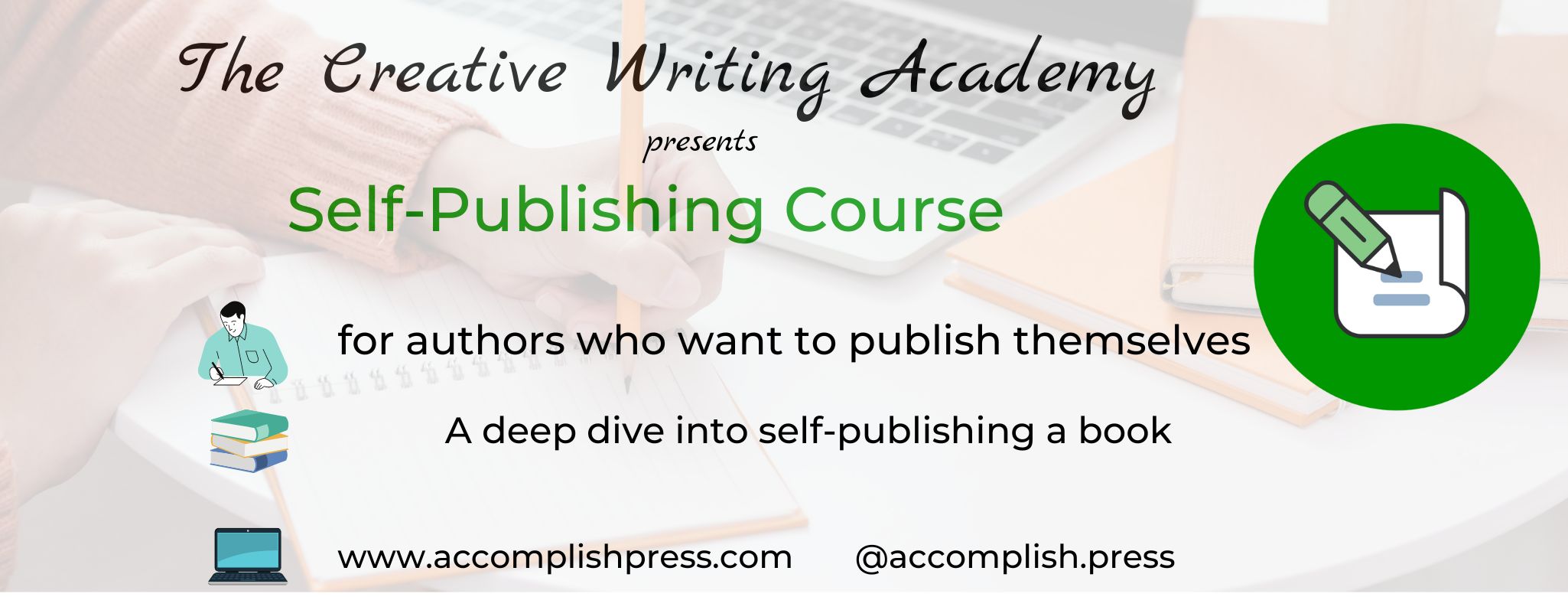- Professional Development
- Medicine & Nursing
- Arts & Crafts
- Health & Wellbeing
- Personal Development
Practical Data Science Using Python.
By Packt
This course covers Python for data science and machine learning in detail and is for a beginner in Python. You will also learn about core concepts of data science, exploratory data analysis, statistical methods, role of data, challenges of bias, variance and overfitting, model evaluation techniques, model optimization using hyperparameter tuning, grid search cross-validation techniques, and more.
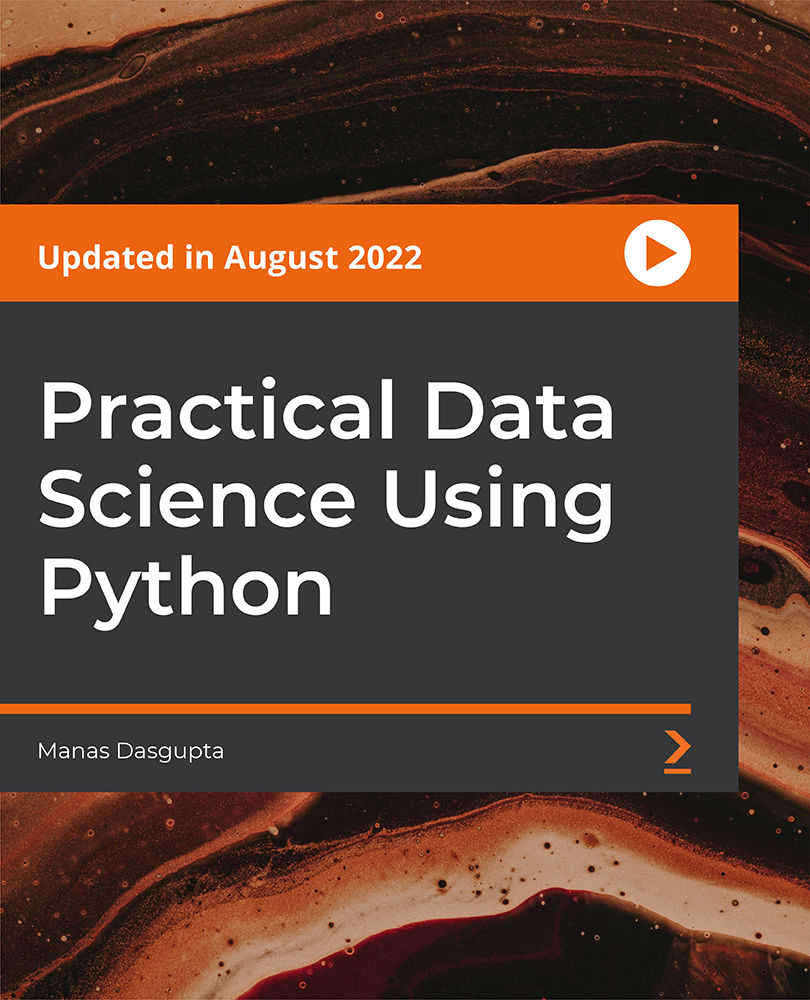
Level 2 Certificate in British Sign Language - Nationally Recognized Qualification
By Study Plex
Level 2 Certificate in British Sign Language 1 to 1 Tutor Support Included | Accredited by Signature| Ofqual Regulated | Interactive Training | Step by Step Guideline This qualification is designed to enable learners to develop their skills to communicate with Deaf people using British Sign Language (BSL) in a range of everyday situations. The qualification will allow learners to participate in longer and more varied conversations than at Level 1. The course will develop communication in BSL about real life, routine, and daily experiences. The learner will be able to deal with most routine communication and have enough understanding of grammar to cope with some non-routine communication. Learners should be taught a number of regional variations in sign language. The course specification has been designed to be consistent with the National Language Standards at Level 2. **This course is distributed under the Lead Academy licence.** Accredited by Signature Ofqual Regulated, Nationally Recognised Qualification Qualification: Signature Level 2 Certificate in British Sign Language (RQF) Level 2 Certificate in British Sign Language is suitable for those who: Wish to achieve language skills at an intermediate level to improve communication with Deaf people Are Deaf and wish to gain a qualification in their native language Are family, friends and colleagues of Deaf people Want to progress from Level 1 study in BSL, and who may want to progress to more advanced levels of study in BSL at a later date Are studying for personal development. Level 2 Certificate in British Sign Language is suitable for all ages, including pre-16 Meet the Trainer Adam Linsdell Hello. My name is Adam and I am a British Sign Language Teacher. I am Deaf and have been using British Sign Language since I was a teenager. My personal experience of Deafness was my primary reason for learning BSL and why I have such a deep passion for this beautiful and expressive language. I have studied BSL to NVQ Level 6 and trained to become a teacher, enabling me to achieve my dream of teaching BSL in my local community. This opportunity has enabled me to work with the local Deaf community, building strong relationships and links. I have taught sign language throughout Cambridge, teaching at Anglia Ruskin University, Cambridge Regional College, Cambridgeshire Deaf Association and Cottenham Village College. Usually, I teach face to face but during lockdown my classes moved online - this has been a new experience and a great opportunity for me and my learners. Level 2 Certificate in British Sign Language, Winter 2022 Class starts February 2022 Weekly via Zoom with 1 face to face session Day & Time: This Will be confirmed soon, please register your interest. Level 2 BSL Qualification Full Specification Venue: Zoom Online Teacher: Adam Linsdell Progression routes On completion of Signature Level 2 Certificate in British Sign Language, a wide range of further qualifications is available, including: Signature Level 3 Certificate in British Sign Language Signature Level 4 Certificate in British Sign Language Signature Level 4 Certificate in British Sign Language and Introduction to Interpreting Signature Level 6 NVQ Certificate in British Sign Language Nationally Recognised Qualification: After successfully passing the official exam you will achieve Ofqual regulated nationally recognised Level 2 Certificate in British Sign Language Qualification that is valued by all the employers and academic institutes in the UK. Official Exam You will be assessed remotely via an online zoom exam that you can take from the comfort of your own home. When you will be ready for the exam there is an additional registration fee of £199 to book the official exam. **This course is distributed under the Lead Academy licence.** Recognised Accreditation This course is accredited by continuing professional development (CPD). CPD UK is globally recognised by employers, professional organisations, and academic institutions, thus a certificate from CPD Certification Service creates value towards your professional goal and achievement. The Quality Licence Scheme is a brand of the Skills and Education Group, a leading national awarding organisation for providing high-quality vocational qualifications across a wide range of industries. What is CPD? Employers, professional organisations, and academic institutions all recognise CPD, therefore a credential from CPD Certification Service adds value to your professional goals and achievements. Benefits of CPD Improve your employment prospects Boost your job satisfaction Promotes career advancement Enhances your CV Provides you with a competitive edge in the job market Demonstrate your dedication Showcases your professional capabilities What is IPHM? The IPHM is an Accreditation Board that provides Training Providers with international and global accreditation. The Practitioners of Holistic Medicine (IPHM) accreditation is a guarantee of quality and skill. Benefits of IPHM It will help you establish a positive reputation in your chosen field You can join a network and community of successful therapists that are dedicated to providing excellent care to their client You can flaunt this accreditation in your CV It is a worldwide recognised accreditation What is Quality Licence Scheme? This course is endorsed by the Quality Licence Scheme for its high-quality, non-regulated provision and training programmes. The Quality Licence Scheme is a brand of the Skills and Education Group, a leading national awarding organisation for providing high-quality vocational qualifications across a wide range of industries. Benefits of Quality License Scheme Certificate is valuable Provides a competitive edge in your career It will make your CV stand out Course Curriculum Theme 1 - Everyday Conversation (mandatory) Describe what a person, animal or object looks like - family, age, name, hair, size, ethnic groups, clothes, religion, materials, pattern and colours Describe a person's behaviour, personality, characteristics or feelings. Describe what an animal looks like and how it behaves Describe what you do at school, college or work as part of your daily routine. Express an attitude or opinion / like or dislike Describe an event or activity that has taken place in the past or is due to happen in the future Describe activities that you do regularly in the home or for leisure, the places that you go, your home and address Describe everyday illnesses, health, treatment and hospital Theme 2 - Eating & Drinking Describe different types of meals, drinks and food types Describe how you would prepare a meal using the relevant utensils and ingredients Describe a time you have been for a meal with friends, where you went, what you ordered, what the food was like and how you paid Give your views on eating and drinking e.g. breakfast and main meal Compare two different foods or drinks e.g. snacks, fruit, vegetables, sweets and taste Express an opinion on different payment methods, restaurant staff or an experience you may have hadExpress an opinion on different payment methods, restaurant staff or an experience you may have had Theme 3 - Shopping & Spending Describe the different types of shops, payment methods, receipts and refunds, budgeting etc Explain how you pay for different services e.g. money, cards, cheque, paypal Ask for the price of things and comment on whether this is expensive, reasonable,cheap etc Discuss your experiences ordering online / e-shopping Compare two or more things you have bought by size, cost, quality and how easy it was to get Give your opinions about current and past shopping experiences Theme 4 - Travel and Holidays Describe buying a ticket and travelling to different places Describe how you felt when travel arrangements went wrong e.g. there was a breakdown or accident Describe your experience of the hotel, B&B or campsite. What facilities did it have? Was it good or bad? Discuss activities / places that you have visited on holiday Compare two or more holidays or journeys you've been on Give your opinion about current and past holiday experiences - complaints, compliments, weather and transport Obtain Your Certificate

Certified Microsoft Office Essentials
By iStudy UK
Course on all the Essentials of Microsoft Office Looking to learn everything there is about all the Microsoft Office programs? This course will give you exactly what you are looking for. Learn all there is about Microsoft Word, Excel, Outlook, PowerPoint, OneNote, Access, Publisher, Project, InfoPath, SharePoint Designer and Visio. Certified Microsoft Office Essentials introduces a new graphical interface user called the Fluent User Interface, which uses ribbons and an Office menu instead of menu bars and toolbars. Office also introduced Office Open XML file formats as the default file formats in Excel, PowerPoint, and Word. Office also introduces a feature called 'Live Preview', which temporarily applies formatting on the focused text or object, when any formatting button is moused-over. This Course is designed to make you learn everything about all the Microsoft Office tools of and all of its new features. Learning all the office softwares increases your credibility in today's competitive job market. So what are you waiting for? This is the course for you. Course Highlights Certified Microsoft Office Essentials is an award winning and the best selling course that has been given the CPD Certification & IAO accreditation. It is the most suitable course anyone looking to work in this or relevant sector. It is considered one of the perfect courses in the UK that can help students/learners to get familiar with the topic and gain necessary skills to perform well in this field. We have packed Certified Microsoft Office Essentials into 77 modules for teaching you everything you need to become successful in this profession. To provide you ease of access, this course is designed for both part-time and full-time students. You can become accredited in just 2 days, 19 hours hours and it is also possible to study at your own pace. We have experienced tutors who will help you throughout the comprehensive syllabus of this course and answer all your queries through email. For further clarification, you will be able to recognize your qualification by checking the validity from our dedicated website. Why You Should Choose Certified Microsoft Office Essentials Lifetime access to the course No hidden fees or exam charges CPD Accredited certification on successful completion Full Tutor support on weekdays (Monday - Friday) Efficient exam system, assessment and instant results Download Printable PDF certificate immediately after completion Obtain the original print copy of your certificate, dispatch the next working day for as little as £9. Improve your chance of gaining professional skills and better earning potential. Who is this Course for? Certified Microsoft Office Essentials is CPD certified and IAO accredited. This makes it perfect for anyone trying to learn potential professional skills. As there is no experience and qualification required for this course, it is available for all students from any academic backgrounds. Requirements Our Certified Microsoft Office Essentials is fully compatible with any kind of device. Whether you are using Windows computer, Mac, smartphones or tablets, you will get the same experience while learning. Besides that, you will be able to access the course with any kind of internet connection from anywhere at any time without any kind of limitation. Career Path You will be ready to enter the relevant job market after completing this course. You will be able to gain necessary knowledge and skills required to succeed in this sector. All our Diplomas' are CPD and IAO accredited so you will be able to stand out in the crowd by adding our qualifications to your CV and Resume. Microsoft Word Module One - Getting Started FREE 00:30:00 Module Two - Opening Word FREE 01:00:00 Module Three - Working with the Interface 01:00:00 Module Four - Your First Document 01:00:00 Module Five - Basic Editing Tasks 01:00:00 Module Six - Basic Formatting Tasks 01:00:00 Module Seven - Formatting Paragraphs 01:00:00 Module Eight - Advanced Formatting Tasks 01:00:00 Module Nine - Working with Styles 01:00:00 Module Ten - Formatting the Page 01:00:00 Module Eleven - Sharing Your Document 01:00:00 Module Twelve - Wrapping Up 00:30:00 Activities- Microsoft Word for Beginners Accredited Course 00:00:00 Microsoft Excel Module One - Getting Started FREE 00:30:00 Module Two - Opening Excel FREE 01:00:00 Module Three - Working with the Interface 01:00:00 Module Four - Your First Worksheet 01:00:00 Module Five - Viewing Excel Data 01:00:00 Module Six - Building Formulas 01:00:00 Module Seven - Using Excel Functions 01:00:00 Module Eight - Using Quick Analysis 01:00:00 Module Nine - Formatting Your Data 01:00:00 Module Ten - Using Styles, Themes, and Effects 01:00:00 Module Eleven - Printing and Sharing Your Workbook 01:00:00 Module Twelve - Wrapping Up 01:00:00 Activities - Microsoft Excel for Beginners CPD & IAO Accredited 00:00:00 Microsoft PowerPoint Module One - Getting Started FREE 00:30:00 Module Two - Opening PowerPoint FREE 01:00:00 Module Three - Working with the Interface 01:00:00 Module Four - Your First Presentation 01:00:00 Module Five - Working with Text 01:00:00 Module Six - Formatting Text and Paragraphs 01:00:00 Module Seven - Adding Pictures 01:00:00 Module Eight - Advanced Formatting Tasks 01:00:00 Module Nine - Working with Transitions and Animations 01:00:00 Module Ten - Setting Up Your Slide Show 01:00:00 Module Eleven - Showtime! 01:00:00 Module Twelve - Wrapping Up 00:30:00 Certified Microsoft PowerPoint for Beginners - Activities 00:00:00 Microsoft Access Module One - Getting Started 00:30:00 Module Two - Opening and Closing Access FREE 01:00:00 Module Three - An Introduction to Databases 01:00:00 Module Four - Sharing Data Using Apps 01:00:00 Module Five - Working in Your App 01:00:00 Module Six - An Introduction to Desktop Databases 01:00:00 Module Seven - Performing Basic Table Tasks 01:00:00 Module Eight - Working with Fields 01:00:00 Module Nine - Working with Table Relationships 01:00:00 Module Ten - An Introduction to Queries, Forms, and Reports 01:00:00 Module Eleven - Protecting Your Data 01:00:00 Module Twelve - Wrapping Up 00:30:00 Activities - Microsoft Access for Beginners CPD Accredited 00:00:00 Microsoft Outlook Module One - Getting Started FREE 00:30:00 Module Two - Opening and Closing Outlook FREE 01:00:00 Module Three - Understanding the Interface 01:00:00 Module Four - Working with the Message List and the Reading Pane 01:00:00 Module Five - Using Message List Commands 01:00:00 Module Six - Creating a New Email 01:00:00 Module Seven - Managing Email 01:00:00 Module Eight - Searching for Items 01:00:00 Module Nine - An Introduction to the Calendar 01:00:00 Module Ten - An Introduction to Tasks 01:00:00 Module Eleven - An Introduction to Contact 01:00:00 Module Twelve - Wrapping Up 00:30:00 Activities - Accredited Microsoft Outlook for Beginners 00:00:00 Microsoft Publisher Module One - Getting Started 00:30:00 Module Two - Opening Publisher 01:00:00 Module Three - Working with the Interface 01:00:00 Module Four - Your First Publication 01:00:00 Module Five - Working with Pictures 01:00:00 Module Six - Basic Editing Tasks 01:00:00 Module Seven - Formatting Fonts 01:00:00 Module Eight - Formatting Paragraphs 01:00:00 Module Nine - Working with Objects 01:00:00 Module Ten - Working with Pages 01:00:00 Module Eleven - Publishing Your Work 01:00:00 Module Twelve - Wrapping Up 00:30:00 Mock Exam Mock Exam- Certified Microsoft Office Essentials 00:30:00 Final Exam Final Exam- Certified Microsoft Office Essentials 00:30:00

Adobe Photoshop Basic Training course One to One Online or Face to Face
By Real Animation Works
Photoshop face to face training customised and bespoke Online or Face to Face

Description: Computer operation can be difficult if you have no idea how to do it. However, it only takes a complete beginner course on the computer to learn how. You need to learn the basics, operation systems and how healthy computing works which this course provides. If you think you are ready to start your journey in learning all about the computer, then you don't have to wait for. Start learning now and understand why the computer is considered as a necessity in this modern age. Who is the course for? Beginner to advanced level users can benefit from the lessons we provide People who have an interest in learning about computer and computer maintenance Entry Requirement: This course is available to all learners, of all academic backgrounds. Learners should be aged 16 or over to undertake the qualification. Good understanding of English language, numeracy and ICT are required to attend this course. Assessment: At the end of the course, you will be required to sit an online multiple-choice test. Your test will be assessed automatically and immediately so that you will instantly know whether you have been successful. Before sitting for your final exam, you will have the opportunity to test your proficiency with a mock exam. Certification: After you have successfully passed the test, you will be able to obtain an Accredited Certificate of Achievement. You can however also obtain a Course Completion Certificate following the course completion without sitting for the test. Certificates can be obtained either in hard copy at the cost of £39 or in PDF format at the cost of £24. PDF certificate's turnaround time is 24 hours, and for the hardcopy certificate, it is 3-9 working days. Why choose us? Affordable, engaging & high-quality e-learning study materials; Tutorial videos/materials from the industry leading experts; Study in a user-friendly, advanced online learning platform; Efficient exam systems for the assessment and instant result; The UK & internationally recognized accredited qualification; Access to course content on mobile, tablet or desktop from anywhere anytime; The benefit of career advancement opportunities; 24/7 student support via email. Career Path: The Beginners Guide to Computers is a very useful qualification to possess, and will be very helpful to have especially for these careers: Computer Maintenance Staff IT Department Manager Computer Engineer Computer Specialist Computer Technician. Computer Fundamentals Basic Terms 00:15:00 Types of Computers 00:15:00 Anatomy of a PC 00:30:00 How a PC Works 00:15:00 CPU and Memory 00:30:00 Input Devices 00:15:00 Output Devices 00:15:00 Secondary Storage Devices 00:30:00 The Basics 00:15:00 Operating Systems and Applications 00:30:00 How is Software Built 00:15:00 Types of Software 00:15:00 Legal Issues 00:15:00 Computer Essentials Introduction 00:15:00 Understanding The Components Of A PC 01:30:00 Do You Need To Upgrade Your PC? 01:00:00 Essential Softwares You Must Have On Your PC 01:00:00 Installing And Organizing Your PC 01:00:00 Troubleshooting Guidelines 01:00:00 How To Speak To A Technician 00:30:00 Summary 00:30:00 Operating Systems Introduction 00:15:00 What is an Operating System? 00:30:00 History of Operating System 00:30:00 What an Operating System Does 01:00:00 Microsoft Windows 00:15:00 MAC OS 01:00:00 UNIX 00:30:00 LINUX 00:30:00 GNU 00:30:00 Other Operating Systems999 01:00:00 Installing an Operating System 00:30:00 Defining The Processes 01:00:00 Conclusion 00:15:00 Healthy Computing Introduction 01:00:00 Body Position 01:00:00 Monitors 01:00:00 Keyboards 01:00:00 Mouse or Pointer 02:00:00 Document Holders and Desk 01:00:00 Chairs 02:00:00 Telephones 00:30:00 What Have We Learned 01:00:00 Work Process and Recognition 01:00:00 Lighting 01:00:00 Ventilation 00:30:00 Awkward Postures 02:00:00 Musculoskeletal Disorders (MSD) 02:00:00 4 Steps to Setting Up The Computer Workstation 01:00:00 Exercises and Breaks 01:00:00 Conclusion 00:15:00 Mock Exam Mock Exam-Beginners Guide to Computers 00:30:00 Final Exam Final Exam-Beginners Guide to Computers 00:30:00 Order Your Certificate and Transcript Order Your Certificates and Transcripts 00:00:00
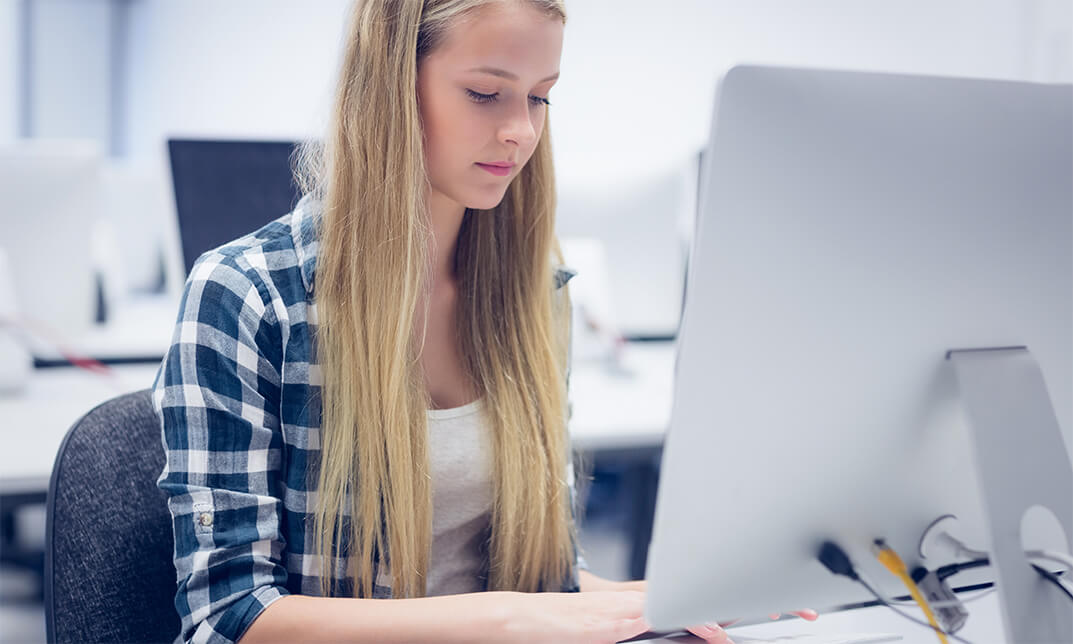
BOHS P904 - Management and control in leisure, display, therapy and other non-industrial systems
By Airborne Environmental Consultants Ltd
BOHS P904 - Management and control in leisure, display, therapy and other non-industrial systems is there to provide background and an overview of the risk of Legionella infection and how it can be controlled in leisure, display, therapy and other non-industrial water systems. It is a requirement of this course that candidates have successfully completed P901- Legionella- Management and Control of Building Hot and Cold Water Services [Syllabus GM.1]. Where both P901 and P904 courses are run on subsequent days or as a combined course then this pre-requirement is waived.

Apache Kafka A-Z with Hands-On Learning
By Packt
Through this course, you will learn how to arrange Kafka a producer and consumer and Kafka Streams and Connectors accurately. You will also gain the skills needed to coordinate Kafka with existing application stages and to pass the Apache Kafka certification exam.
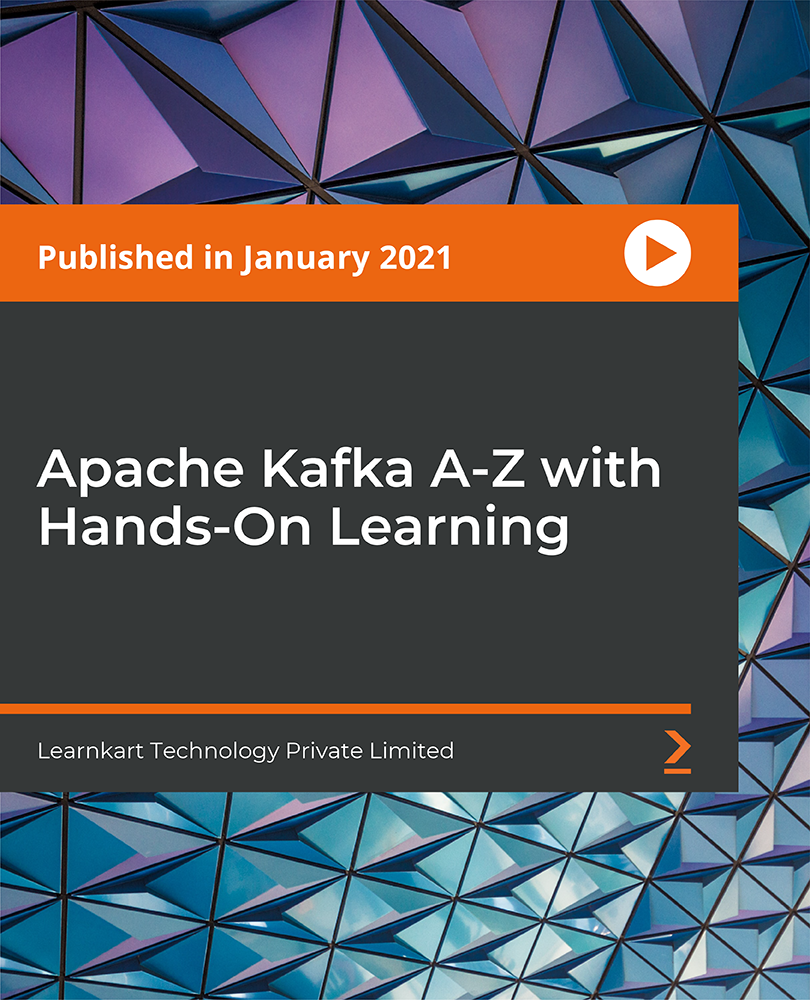
Certified Microsoft Outlook 2007 Bundle Course
By iStudy UK
As professionals working in this modern day, emails are already part of our career. To know about Microsoft Outlook 2007 will not only help us organise our emails but will help us to become more productive. Through this course designed for Microsoft Outlook 2007, you will learn all the skills, knowledge, and information about the program. You will know how to send robust messages, taking advantage of text formatting and insertion tools in this course. You will also learn how Outlook's tools can help you filter out the messages you don't want to read. Then learn to stay organised by creating folders to store your Outlook items. Course Highlights Certified Microsoft Outlook 2007 Bundle Course is an award winning and the best selling course that has been given the CPD Certification & IAO accreditation. It is the most suitable course anyone looking to work in this or relevant sector. It is considered one of the perfect courses in the UK that can help students/learners to get familiar with the topic and gain necessary skills to perform well in this field. We have packed Certified Microsoft Outlook 2007 Bundle Course into 26 modules for teaching you everything you need to become successful in this profession. To provide you ease of access, this course is designed for both part-time and full-time students. You can become accredited in just 23 hours hours and it is also possible to study at your own pace. We have experienced tutors who will help you throughout the comprehensive syllabus of this course and answer all your queries through email. For further clarification, you will be able to recognize your qualification by checking the validity from our dedicated website. Why You Should Choose Certified Microsoft Outlook 2007 Bundle Course Lifetime access to the course No hidden fees or exam charges CPD Accredited certification on successful completion Full Tutor support on weekdays (Monday - Friday) Efficient exam system, assessment and instant results Download Printable PDF certificate immediately after completion Obtain the original print copy of your certificate, dispatch the next working day for as little as £9. Improve your chance of gaining professional skills and better earning potential. Who is this Course for? Certified Microsoft Outlook 2007 Bundle Course is CPD certified and IAO accredited. This makes it perfect for anyone trying to learn potential professional skills. As there is no experience and qualification required for this course, it is available for all students from any academic backgrounds. Requirements Our Certified Microsoft Outlook 2007 Bundle Course is fully compatible with any kind of device. Whether you are using Windows computer, Mac, smartphones or tablets, you will get the same experience while learning. Besides that, you will be able to access the course with any kind of internet connection from anywhere at any time without any kind of limitation. Career Path You will be ready to enter the relevant job market after completing this course. You will be able to gain necessary knowledge and skills required to succeed in this sector. All our Diplomas' are CPD and IAO accredited so you will be able to stand out in the crowd by adding our qualifications to your CV and Resume. Microsoft Outlook 2007 for Beginners Module One - Getting Started 00:30:00 Module Two - Opening and Closing Outlook 01:00:00 Module Three - Working with E-mail 01:00:00 Module Four - Creating a New E-mail 01:00:00 Module Five - Managing E-mail 01:00:00 Module Six - Managing Junk Mail 01:00:00 Module Seven - Outlook's Organization Tools 01:00:00 Module Eight - Searching for Items 01:00:00 Module Nine - An Introduction to the Calendar 01:00:00 Module Ten - An Introduction to Tasks 01:00:00 Module Eleven - An Introduction to Contacts 01:00:00 Module Twelve - Wrapping Up 00:30:00 Activities-Certificate in Microsoft Outlook 2007 for Beginners 00:00:00 Microsoft Outlook 2007 Advanced Level Module One - Getting Started 00:30:00 Module Two - Customizing Outlook 01:00:00 Module Three - Adding Word Elements to an E-mail 01:00:00 Module Four - Customizing Your Profile 01:00:00 Module Five - Advanced E-Mail Tasks 01:00:00 Module Six - Advanced Calendar Tasks 01:00:00 Module Seven - Doing More with Tasks 01:00:00 Module Eight - Using Notes 01:00:00 Module Nine - Viewing RSS Feeds 01:00:00 Module Ten - Managing Outlook Data, Part One 01:00:00 Module Eleven - Managing Outlook Data, Part Two 01:00:00 Module Twelve - Wrapping Up 00:30:00 Activities- Microsoft Outlook 2007 Advanced CPD & IAO Accredited 00:00:00 Mock Exam Mock Exam- Certified Microsoft Outlook 2007 Bundle Course 00:30:00 Final Exam Final Exam- Certified Microsoft Outlook 2007 Bundle Course 00:30:00