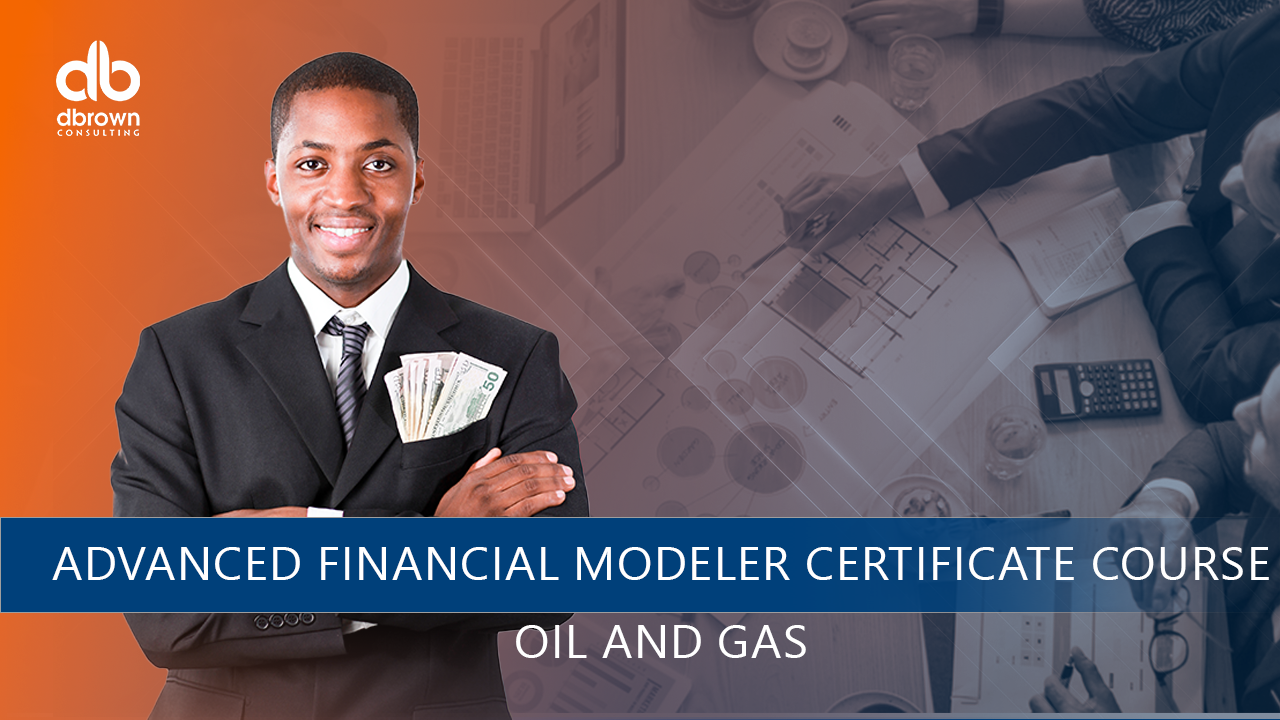- Professional Development
- Medicine & Nursing
- Arts & Crafts
- Health & Wellbeing
- Personal Development
Securing Kubernetes training course description This course introduces concepts, procedures, and best practices to harden Kubernetes based systems and container-based applications against security threats. It deals with the main areas of cloud-native security: Kubernetes cluster setup, Kubernetes cluster hardening, hardening the underlying operating system and networks, minimizing microservices vulnerabilities, obtaining supply chain security as well as monitoring, logging, and runtime security. What will you learn Harden Kubernetes systems and clusters. Harden containers. Configure and use Kubernetes audit logs. Securing Kubernetes training course details Who will benefit: Technical staff working with Kubernetes Prerequisites: Kubernetes_for_engineers_course.htm Definitive Docker for engineers Duration 2 days Securing Kubernetes training course contents This course does not only deal with the daily security administration of Kubernetes-based systems but also prepares delegates for the official Certified Kubernetes Security Specialist (CKS) exams of the Cloud Native Computing Foundation (CNCF). Structure: 50% theory 50% hands on lab exercise Module 1: User and authorization management Users and service accounts in Kubernetes Authenticating users Managing authorizations with RBAC Module 2: Supply chain security Vulnerabilit checking for images Image validation in Kubernetes Reducing image footprint Secure image registries Module 3: Validating cluster setup and penetration testing Use CIS benchmark to review the security configuration of Kubernetes components. Modify the cluster components' configuration to match the CIS Benchmark. Penetration testing Kubernetes for known vulnerabilities. Module 4: System hardening Use kernel hardening tools Setup appropriate OS level security domains Container runtime sandboxes Limit network access Module 5: Monitoring and logging Configure Kubernetes audit logs Configure Audit Policies Monitor applications behaviour with Falco

MySQL server admins training course description This MySQL Server administration course is designed for MySQL Server administrators who have a basic understanding of a MySQL database and a good working knowledge of SQL commands. The course provides an understanding of MySQL Architecture and practical experience in setting up, configuring and maintaining a MySQL server, backing up and recovering data and optimising query performance. This MySQL Server administration course also covers MySQL replication and its role in high availability and scalability. What will you learn Use MySQL Workbench. Install and configure a MySQL Server . Administer and tune a MySQL server. Configure log files and interpret error messages.. Secure the Server. Administer a replication topology. MySQL server admin training course details Who will benefit: Database administrators, Database developers and Technical consultants. Prerequisites: Introduction to MySQL Duration 5 days MySQL server admin training course contents Introduction to Oracle Application Express APEX concepts APEX main components Workspaces, database applications and websheet applications Creating a workspace The Workspace Administrator Upgrading APEX Logging into APEX Running an application SWL Workshop Use APEX to browse, create and modify objects Process ad hoc SQL statements Manage scripts in APEX Create, run and save SQL queries Build a database application Application components Create an application Create an application from a spreadsheet Create reports Create reports using wizards Edit report attributes Add links to reports Create a link to a printer-friendly version of a report Save and print reports in different formats Using files Uploading images Creating cascading stylesheet files Uploading static files Adding an Image as an application logo Adding a reference to a Javascript file Pages and regions Web form behaviour in APEX Create a form based on a table Create a form based on a procedure Create a form with a report Create a tabular form Format a form Locking in APEX forms Creating lists of values Overview of application express shared Components Dynamic and static lists of values Create a dynamic list of values Create a static list of values Use a list of values to control data in a report Create a cascading list of values Items and buttons Understand the different Types of items Create items Understand and edit item attributes Use Javascript with item Manipulate items in tabular forms Add dynamic items to a report Create and edit buttons Page Processing Page rendering and page processing Create computations Validate input data Process Data Understand application branching Create conditional branches Shared components Overview of application express navigation components Manage parent and standard tabs Create navigation bar entries Create and use lists and list items Manage breadcrumbs Create shortcuts Shared component subscription User interface defaults Display dynamic content Filter reports with dynamic queries Create charts with a wizard Format charts Create calendars Add links to calendars Create hierarchical trees State and debugging Understand session state Set a session state value Clear the session state Review the session state Review the messages in debug mode Enabling feedback Managing feedback and team development Themes and templates Switch to a different theme View existing templates Understand and manage templates Create a new template Add references to cascading stylesheet and Javascript files Dynamic actions and plug-in components Identify plug-in components and their types Plug In a component Create dynamic actions Use a plug-in in a dynamic action Building website applications Websheet applications and their components Create a websheet application Enable SQL and PL/SQL in a websheet application Add sections and pages to a websheet application Add links on a websheet page Add a data grid to a websheet application Create SQL reports ion websheet applications Add annotations to a websheet application Implementing security Authentication and authorization Provide an authentication scheme Create an authorization scheme using access control Enable and configure session state protection Deploy an appliction Define supporting objects Package an application Export an application Import an application Install supporting objects Administer Apex workspaces Manage workspaces and users Request a schema or storage Purge session state Monitor developer activity log Monitor workspace activity View activity reports Import a workspace Utility programs Import and export data Generate DDL statements View objects reports

Project Economics, Risk and Decision Analysis for Oil & Gas
By EnergyEdge - Training for a Sustainable Energy Future
About this Training Course This 5 full-day training course looks at the setup of economic analysis cases, including the estimation of recoverable reserves, production profiles, commodity prices, and project costs - CAPEX, OPEX, taxes, royalties, transportation, depreciation, before-tax (BTAX) cash-flow, after-tax (ATAX) cash-flow and international fiscal regimes (production sharing agreement and concessionary system). The course begins from the basic required parameters of inflation, interest and time value of money. These concepts are then transformed into profitability indicators. Last but not the least, the profitability indicators are then used to make investment decisions. The emphasis of this course is to bridge the gap between theoretical concepts and their practical limitations. The participants will be able to appreciate the amount of information that they never thought of. Another emphasis of this course is also on the use of Excel's financial functions. This understanding is very critical when it comes to building economic cash-flow models. Over the years, we have seen that participants really struggle with using the Excel functions correctly and this leads to mistakes that can be easily avoided. In each session, multiple choice problems are provided to participants to reinforce their understanding of the concepts covered in the course. Many quick or tips not widely known, are also shared with the participants. The concepts covered in this course are not restricted to downstream, upstream or petrochemical projects. These concepts can be used to evaluate any type of investment under consideration. Participants will require access to computers/laptops with Excel to solve problems during the course. Training Objectives Upon completion of this course, participants will be able to fully understand the gas market dynamics and Investment Evaluation. They will be able to: Learn how to reduce exposure and mitigate risks in projects by handling uncertainty Clarify concepts such as time value of money, cash-flow models, capital budgeting, IRR, NPV, income producing investments Maximise the return on investments through good decision-making processes based on the commercial viability of projects Improve their decision process, investment and opportunity analysis Acquire the hands-on experience in building their own economic evaluation models and solving case study-based examples Target Audience The following oil & gas company personnel will benefit from the knowledge shared in this course: Facilities and Planning engineers Project and procurement personnel Oil & gas engineers Geologists Financial Analysts Commercial managers Economists Government officials Business advisors Asset managers E&P managers Product and business development personnel Course Level Basic or Foundation Training Methods Organisational Impact Trainer Your expert course leader is a globally recognised subject matter expert in petroleum/project economics and international gas market analysis. He is a recipient of the 2021 Society of Petroleum Engineers (SPE) International Management Award, an award that recognises individuals who make significant technical and professional contributions to the petroleum engineering profession and to the worldwide oil and gas industry. He has 40 years of diversified experience in petroleum engineering, reservoir engineering, project economics and decision analysis. He had been involved in evaluating multi-billion-dollar oil and gas field development, NGL, LNG, GTL, Aluminum smelter, refinery, petrochemical, power and production sharing projects. He has worked with major oil companies such as Saudi Aramco, ZADCO, Qatar Petroleum and companies in USA. He is a registered professional Engineer in the state of Colorado, USA. He is the author of six books: Petroleum Engineering Handbook for the Practicing Engineer, Vol. I and Vol. II, published by PennWell Books, Tulsa, Oklahoma, USA. Project Economics and Decision Analysis, Vol. I and Vol. II, published by PennWell Books, Tulsa, Oklahoma, USA. These books are used as textbooks in universities worldwide to teach petroleum economics to undergraduates and graduate students. Tip & Tricks in Excel based Financial Modeling, Vol. 1 & 2, published by Business Expert Press, New York, USA. He has also authored several papers in the Oil & Gas Journal, The Log Analyst, World Oil, SPE Journals, and Oil & Gas Financial Journal. He has delivered lectures in more than 25 countries around the globe. He has always received excellent feedback, as an expert presenter, from the participants of his courses. Daily daily_agenda POST TRAINING COACHING SUPPORT (OPTIONAL) To further optimise your learning experience from our courses, we also offer individualized 'One to One' coaching support for 2 hours post training. We can help improve your competence in your chosen area of interest, based on your learning needs and available hours. This is a great opportunity to improve your capability and confidence in a particular area of expertise. It will be delivered over a secure video conference call by one of our senior trainers. They will work with you to create a tailor-made coaching program that will help you achieve your goals faster. Request for further information post training support and fees applicable Accreditions And Affliations

Our unique 5 day workshop prepares you for a first time pass of your CISSP exam. Covering each of the famous 8 CBK's, cram the theory before testing your knowledge during exam simulations. Led by a multi-award winning InfoSec consultant, this workshop delivers everything you need to pass,

WANs training course description A concise overview course covering Wide Area Networks with particular emphasis on the WAN options available including the use of the Internet. What will you learn Choose and evaluate WAN technologies. Recognise the role of service providers. Describe the benefits of VPNs. Describe how the Internet can be used as a WAN. Describe the equipment needed to connect LANS to WANS. List the speeds of various WAN technologies. WANs training course details Who will benefit: Anyone, although the course is particularly aimed at non-technical personnel needing some knowledge of WANS. Prerequisites: Network fundamentals Duration 1 day WANs training course contents WANS WAN architecture, Common WAN terms, Core vs access, service providers, relationship with 7 layer model, WAN equipment, how to choose a WAN. Layer 1 Copper, phone lines, fibre, coaxial, satellite, wireless. Cabling to the building, CPE cabling, interfaces. Layer 2 Dial up vs. Dedicated vs. packet switched networks and when to use them. Packet switching vs. circuit switching. Point to point and point to multipoint. Dialup access technologies Modems, ISDN, BRI, PRI. Access with dedicated lines XDSL, leased lines. WAN services X.25, SMDS, Frame Relay, CIR, ATM, Internet, MANS, dark fibre and other services. Case study: Selecting WAN technologies. Service provider technologies MPLS, SDH, WDM, DWDM. Routers Network addressing, default gateways, routing tables, routing protocols. Internet architecture Service providers, ISPs, private peering, public peering, core WANs in the Internet. VPNs Private networks, public networks, What are VPNs?, benefits of VPNs, tunnelling, encryption, IPSec. Case study: Specifying WAN connectivity.

For the Postgraduate Diploma (PG Dip.) you will study the four modules (60 credits) from the Postgraduate Certificate (PG Cert.) plus an additional three modules (60 credits) from the MA Business of Motorsport Master’s Degree. N.B. The Postgraduate Diploma (PG Dip.) does not include the Executive Project (Dissertation) the final module of the MA.

CompTIA IT Fundamentals+
By Nexus Human
Duration 5 Days 30 CPD hours This course is intended for This course will prepare participants to take the FC0-U61 exam to obtain the IT Fundamentals+ certification and help participants learn some of the basic principles and techniques of providing PC, mobile, applications, and network support. Overview On course completion, participants will be able to: - Set up a computer workstation and use basic software applications. - Explain the functions and types of devices used within a computer system. - Apply basic computer maintenance and support principles. - Describe some principles of software and database development. - Configure computers and mobile devices to connect to home networks and to the Internet. - Identify security issues affecting the use of computers and networks. This course will prepare participants to take the FC0-U61 exam to obtain the IT Fundamentals+ certification and help participants learn some of the basic principles and techniques of providing PC, mobile, applications, and network support. 1 - Identifying Computer Hardware Identify Types of Computing Devices Identify Internal Computer Components Common Computer Connector Types Identify Common Peripheral Devices 2 - Identifying Computer Software Compare Functions and Features of Common Operating Systems Identify Application Software 3 - Setting Up a Basic Workstation Connect Hardware Install and Configure Operating Systems Install and Configure Applications Configure Accessibility Options 4 - Configuring Network Access Network Connection Types Install and Configure a SOHO Router Network and Alternative Technologies Sharing and Storage Methods 5 - Working with Files, Folders, and Applications Create Files Navigate a File Structure Manage Files and Folders Compress and Extract Files Create Screen Captures 6 - Configuring and Using Wireless Devices Configuring Wireless Devices Use Wireless Devices 7 - Securing Computing Devices Identify Security Threats Apply Security Best Practices Perform Secure Web Browsing 8 - Supporting Computers and Users Environmental and Safety Concepts Back Up and Restore Data Manage Software Implement Basic Support Measures Additional course details: Nexus Humans CompTIA IT Fundamentals Plus Certification (ITF Plus) (Exam FCO-U61) training program is a workshop that presents an invigorating mix of sessions, lessons, and masterclasses meticulously crafted to propel your learning expedition forward. This immersive bootcamp-style experience boasts interactive lectures, hands-on labs, and collaborative hackathons, all strategically designed to fortify fundamental concepts. Guided by seasoned coaches, each session offers priceless insights and practical skills crucial for honing your expertise. Whether you're stepping into the realm of professional skills or a seasoned professional, this comprehensive course ensures you're equipped with the knowledge and prowess necessary for success. While we feel this is the best course for the CompTIA IT Fundamentals Plus Certification (ITF Plus) (Exam FCO-U61) course and one of our Top 10 we encourage you to read the course outline to make sure it is the right content for you. Additionally, private sessions, closed classes or dedicated events are available both live online and at our training centres in Dublin and London, as well as at your offices anywhere in the UK, Ireland or across EMEA.

Advanced Load Forecasting & Methodology
By EnergyEdge - Training for a Sustainable Energy Future
About this Course This 5 full-day course presents the most modern statistical and mathematical forecasting frameworks used by practitioners to tackle the load forecasting problem across short time and long time scales. The course presents practical applications to solving forecasting challenges, supported by real life examples from large control areas. It presents the weather impacts on the load forecasts and the methodologies employed to quantify the weather effect and building a repository of weather normal data. A good load forecast methodology must improve its forecasting accuracy and support a consistent load forecasting process. The load forecasting widely used in the power industry has evolved significantly with the advancement and adoption of Artificial Intelligence techniques such as Machine Learning. With the increased penetration of inverter-based resources, the operation of electric grids grew in complexity, leading to load forecasts that are updated more frequently than once a day. Furthermore, several jurisdictions adopted a smaller granularity than the hourly load forecasts in the effort to reduce the forecasting uncertainties. On the generation side, fuel forecasting professionals must meet energy requirements while making allowance for the uncertainty on both the demand and the supply side. This training course will also feature a guest speaker, who is a Ph.D candidate to provide insights into the most modern aspects of Artificial Intelligence in the context of load forecasting. Training Objectives This course offers a comprehensive approach to all aspects of load forecasting: Gain a perspective of load forecasting from both operators in the generating plant and system operators. Understand and review the advanced load forecasting concepts and forecasting methodologies Learn the application of Artificial Neural Networks and Probabilistic Forecasting methods to manage forecasting uncertainties in short time frames Appreciate market segmentation and econometric framework for long term forecasts Find out the most recent practical application of load forecasting as examples from large power companies Get access to recent industry reports and developments Target Audience Energy load forecasting professionals from power plant and system operators Energy planners and energy outlook forecasters and plant operators Fuel procurement professionals Planners and schedulers of thermal generating units Course Level Intermediate Trainer Your expert course instructor is a Utility Executive with extensive global experience in power system operation and planning, energy markets, enterprise risk and regulatory oversight. She consults on energy markets integrating renewable resources from planning to operation. She led complex projects in operations and conducted long term planning studies to support planning and operational reliability standards. Specializing in Smart Grids, Operational flexibilities, Renewable generation, Reliability, Financial Engineering, Energy Markets and Power System Integration, she was recently engaged by the Inter-American Development Bank/MHI in Guyana. She was the Operations Expert in the regulatory assessment in Oman. She is a registered member of the Professional Engineers of Ontario, Canada. She is also a contributing member to the IEEE Standards Association, WG Blockchain P2418.5. With over 25 years with Ontario Power Generation (Revenue $1.2 Billion CAD, I/S 16 GW), she served as Canadian representative in CIGRE, committee member in NSERC (Natural Sciences and Engineering Research Council of Canada), and Senior Member IEEE and Elsevier since the 90ties. Our key expert chaired international conferences, lectured on several continents, published a book on Reliability and Security of Nuclear Power Plants, contributed to IEEE and PMAPS and published in the Ontario Journal for Public Policy, Canada. She delivered seminars organized by the Power Engineering Society, IEEE plus seminars to power companies worldwide, including Oman, Thailand, Saudi Arabia, Malaysia, Indonesia, Portugal, South Africa, Japan, Romania, and Guyana. Our Key expert delivered over 60 specialized seminars to executives and engineers from Canada, Europe, South and North America, Middle East, South East Asia and Japan. Few examples are: Modern Power System in Digital Utilities - The Energy Commission, Malaysia and utilities in the Middle East, GCCIA, June 2020 Assessment of OETC Control Centre, Oman, December 2019 Demand Side management, Load Forecasting in a Smart Grid, Oman, 2019 Renewable Resources in a Smart Grid (Malaysia, Thailand, Indonesia, GCCIA, Saudi Arabia) The Modern Power System: Impact of the Power Electronics on the Power System The Digital Utility, AI and Blockchain Smart Grid and Reliability of Distribution Systems, Cyme, Montreal, Canada Economic Dispatch in the context of an Energy Market (TNB, Sarawak Energy, Malaysia) Energy Markets, Risk Assessment and Financial Management, PES, IEEE: Chicago, San Francisco, New York, Portugal, South Africa, Japan. Provided training at CEO and CRO level. Enterprise Risk methodology, EDP, Portugal Energy Markets: Saudi Electricity Company, Tenaga National Berhad, Malaysia Reliability Centre Maintenance (South East Asia, Saudi Electricity Company, KSA) EUSN, ENERGY & UTILITIES SECTOR NETWORK, Government of Canada, 2016 Connected+, IOT, Toronto, Canada September 2016 and 2015 Smart Grid, Smart Home HomeConnect, Toronto, Canada November 2014 Wind Power: a Cautionary Tale, Ontario Centre for Public Policy, 2010 POST TRAINING COACHING SUPPORT (OPTIONAL) To further optimise your learning experience from our courses, we also offer individualized 'One to One' coaching support for 2 hours post training. We can help improve your competence in your chosen area of interest, based on your learning needs and available hours. This is a great opportunity to improve your capability and confidence in a particular area of expertise. It will be delivered over a secure video conference call by one of our senior trainers. They will work with you to create a tailor-made coaching program that will help you achieve your goals faster. Request for further information post training support and fees applicable Accreditions And Affliations

Network virtualization training course description This course covers network virtualization. It has been designed to enable network engineers to recognise and handle the requirements of networking Virtual Machines. Both internal and external network virtualization is covered along with the technologies used to map overlay networks on to the physical infrastructure. Hands on sessions are used to reinforce the theory rather than teach specific manufacturer implementations. What will you learn Evaluate network virtualization implementations and technologies. Connect Virtual Machines with virtual switches. Explain how overlay networks operate. Describe the technologies in overlay networks. Network virtualization training course details Who will benefit: Engineers networking virtual machines. Prerequisites: Introduction to virtualization. Duration 2 days Network virtualization training course contents Virtualization review Hypervisors, VMs, containers, migration issues, Data Centre network design. TOR and spine switches. VM IP addressing and MAC addresses. Hands on VM network configuration Network virtualization What is network virtualization, internal virtual networks, external virtual networks. Wireless network virtualization: spectrum, infrastructure, air interface. Implementations: Open vSwitch, NSX, Cisco, others. Hands on VM communication over the network. Single host network virtualization NICs, vNICs, resource allocation, vSwitches, tables, packet walks. vRouters. Hands on vSwitch configuration, MAC and ARP tables. Container networks Single host, network modes: Bridge, host, container, none. Hands on Docker networking. Multi host network virtualization Access control, path isolation, controllers, overlay networks. L2 extensions. NSX manager. OpenStack neutron. Packet walks. Distributed logical firewalls. Load balancing. Hands on Creating, configuring and using a distributed vSwitch. Mapping virtual to physical networks VXLAN, VTEP, VXLAN encapsulation, controllers, multicasts and VXLAN. VRF lite, GRE, MPLS VPN, 802.1x. Hands on VXLAN configuration. Orchestration vCenter, vagrant, OpenStack, Kubernetes, scheduling, service discovery, load balancing, plugins, CNI, Kubernetes architecture. Hands on Kubernetes networking. Summary Performance, NFV, automation. Monitoring in virtual networks.