- Professional Development
- Medicine & Nursing
- Arts & Crafts
- Health & Wellbeing
- Personal Development
Overview This course is specially designed to enhance the skills required to analyse risk and crisis and the cause behind this. It will feed you with the necessary skills to minimise the chances of risk and in case it happens able to manage the situation in order to keep the business in a stable position. The course content will cover different crises caused due to internal or external issues and different ways to manage them. It will help the professionals to gain skills in planning beforehand various techniques to overcome risk and crisis and implementing the plan during that phase.

Overview With the change in the density of enterprise risk, new risks have emerged, and managing it has become everyone's responsibility. The new Enterprise Risk Management course offers you the exclusive opportunity to learn the concepts and principles of the newly updated ERM framework and to integrate the framework into your organisation's strategy. The course is designed with all the modules to provide you with the knowledge necessary to understand and apply Enterprise Risk Management - Integrating with Strategy and Performance. The ERM framework assists management and boards of directors with their respective duties for managing risk.

Overview Objectives Analysis of current market practices and what products and structures are utilized, and why Developing new products for your clients and markets Entering the crypto and fintech space to serve the Islamic market Structuring products from the building block of theory (Islamic law) through to the final end product Impact on each group of stakeholders (Scholars, structurers, legal, marketing, operations, risk, execution etc)

Overview The retailing industry is one of the vast and growing industries in the business with a lot of new companies coming into existence creating a competitive environment for existing and new organisations. A lack of skills in Retail Management can have a very serious effect on the overall growth of the organisation. This course will help to gain the necessary skills to succeed in the industry. This course will be very beneficial for retail managers who want to have the knowledge and help companies make a profit. It will help the company to train their managers with the latest techniques so that they can contribute to the growth.

Overview This course will enable you to obtain a deeper understanding of what is required to ensure Cash flow success; from the calculation and interpretation of financial ratios to the developing of essential KPIs and managing vendors' risks. You will uncover how to meticulously plan and forecast your working capital and tackle day-to-day problems in commercial cash management, enabling you to identify the financial health of your business. This financial Management course will feed you with all the skills required to manage cash flow, analyse profitable ratios, and evaluate the features that change in costs have on financial statements.

Overview The course curriculum covers human resource planning; recruitment and selection; employee training and development; employee health and safety etc. Based on the fact that knowledge is the gateway to engagement, the 'HR Management course' is designed to build participants' awareness and knowledge of the major functions that make up a modern HR department.
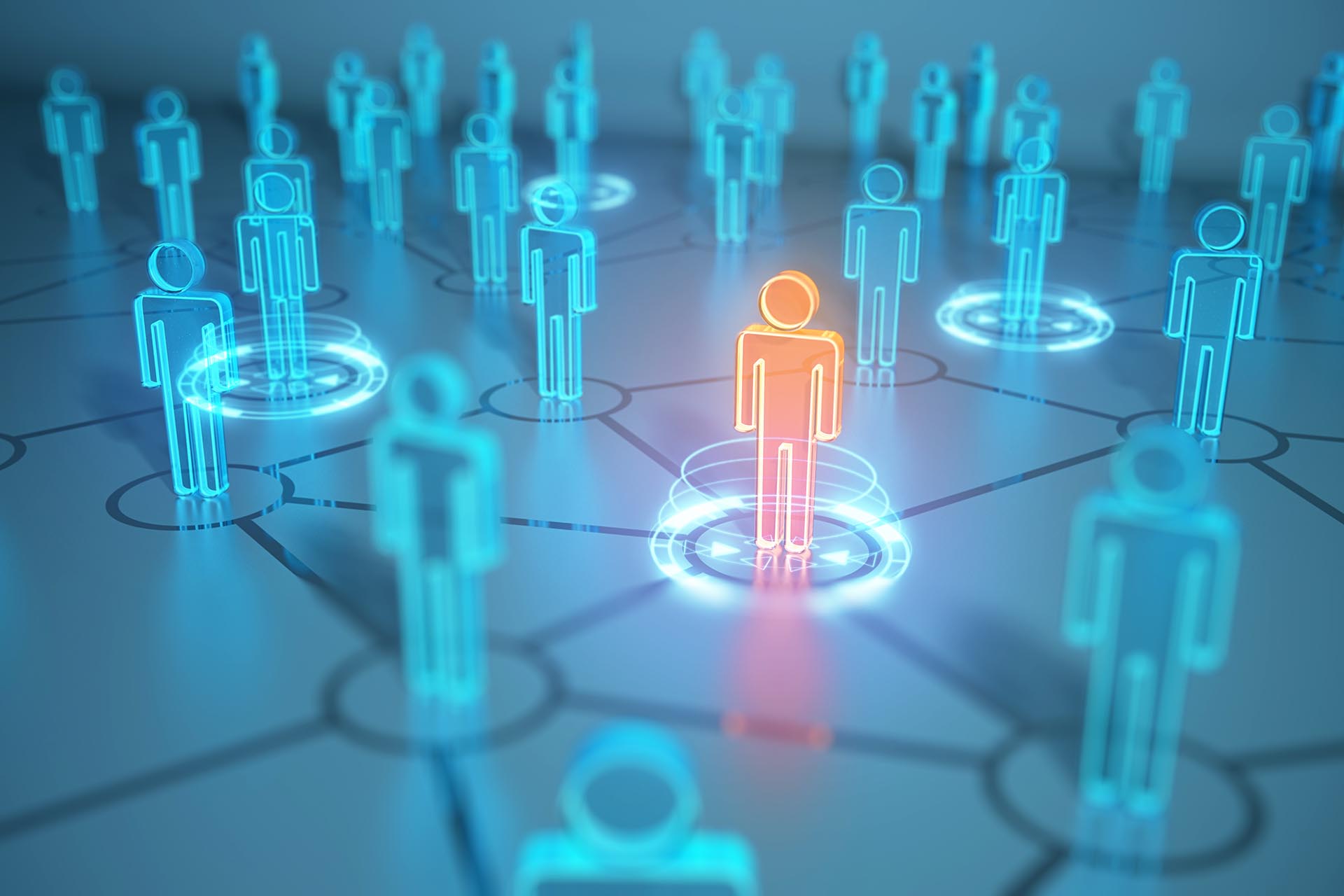
Overview This course is specially designed, this 5-day Financial Risk Management training course works to expand delegate's understanding and practical skills in the field of financial risk management. Specifically, this training course investigates the inter connection of risk in terms of markets, credit, operations, liquidity and reputation. Via intensive instruction and practical exercises, delegates will explore relevant techniques and methodologies, such as value-at-risk, credit modelling and stress testing.

Overview To understand the course thoroughly, you need to understand the practical application of the theory along with case studies as well as relevant examples. IT Project Management course will include those areas in managing the processes and activities related to guaranteeing the success of IT projects.

Overview This course will help you manage project risk effectively by identifying, analyzing, and communicating inevitable changes to project scope and objectives. You will understand and practice the elements needed to measure and report on project scope, schedule, and cost performance. You will be equipped with the tools to manage change in the least disruptive way possible for your team and other project stakeholders.

Overview Objectives Define brands and understand the opportunities and challenges facing them in highly competitive business landscapes Plan and craft a powerful brand positioning statement that reflects the brand's promise and the expectations of their most valued customers Build a strategic brand and track its growth and sustainability using researched processes Explore the elements of brand equity and the constituents of brand identity to build consistent and sustainable brands Identify various brand strategies to come up with sound actions aligned with the status of existing and new markets and products Master the process for conducting a full brand audit to evaluate brand performance and take remedial actions
