- Professional Development
- Medicine & Nursing
- Arts & Crafts
- Health & Wellbeing
- Personal Development
VEEAM-VMCE Availability Suite v10.0: Configuration and Management
By Nexus Human
Duration 3 Days 18 CPD hours This course is intended for This course is suitable for anyone responsible for configuring, managing or supporting a Veeam Availability Suite v10 environment. Overview After completing this course, attendees should be able to: Describe Veeam Availability Suite components usage scenarios and relevance to their own environment. Effectively manage data availability in on-site, off-site, cloud and hybrid environments. Ensure both Recovery Time Objectives (RTOs) and Recovery Point Objectives (RPOs) are met. Install and configure Veeam Availability Suite into their environment, ensuring data is protected effectively. Adapt with an organization's evolving technical, business and regulatory needs. Ensure recovery is possible, effective, efficient, secure and compliant with business and legal requirements. Provide visibility of the business data assets, and produce effective reports and dashboards to monitor performance and risks. Conduct basic troubleshooting and analysis of their Veeam Availability Suite environment. This three-day, technical deep dive Veeam© Availability Suite? v10: Configuration and Management training course is focused on teaching IT professionals the skills to configure, manage and support a Veeam Availability Suite v10 solution. With extensive hands-on-labs, the class enables administrators and engineers to effectively manage data in an ever-changing technical and business environment, bringing tangible benefit to businesses in the digital world. Introduction Describe RTOs and RPOs, what they mean for your business, how to manage and monitor performance against them The 3-2-1 Rule and its importance in formulating a successful backup strategy Identify key Veeam Availability Suite components and describe their usage scenarios Building Backup Capabilities Backup methods, the appropriate use cases and impact on underlying file systems Create, modify, optimize and delete backup jobs, including NAS Backup jobs. Explore different tools and methods, such as BitLooker? and Deduplication, to maximize environment performance Global Settings and their usage to prevent production performance bottlenecks, encrypt network traffic data and control network jurisdiction Restoring from Backup Identify and describe the different restore tools and their features. Ensure you have the confidence to use the correct restore tool at the right time Using Secure Restore to prevent the restoration of malware Disaster recovery from backup, respond accordingly to a variety of real-world recovery scenarios Backup Copy Jobs Simple vs Advanced Backup Copy Jobs, how to create and modify them using best practices to ensure efficient recovery Utilizing tape jobs, how to create and modify Replication Identify and describe the options available for replication, the use cases and impacts of using Create, modify and delete replication jobs, outline considerations to ensure success Failover Identify and describe in detail, failover features and the appropriate usage Develop, prepare and test failover plans to ensure recovery Disaster recovery from replica, respond accordingly to a variety of real-world recovery scenarios Advanced Repository Capabilities Ensure efficiency by being able to select appropriate transport modes while being aware of the impact of various backup functions on the infrastructure Ensure scalability by integrating off-site S3 storage Ensure compatibility with existing deduplication appliances Testing Backup and Replication Testing backups and replicas to ensure you can recover, what you need, when you need to Configure Veeam DataLabs? and setup sandbox environments based on backup, replicas and storage snapshots Using Veeam DataLabs Staged Restore to manage and comply with General Data Protection Regulation (GDPR) legislation before releasing restores to production Veeam Backup Enterprise Manager Manage multiple Veeam Backup & Replication? installations from a single web console, maintaining a view of your entire virtual environment, ensuring data protection of ROBO and Enterprise environments. Create user and group roles, delegate workloads whilst maintaining data control Enable encryption password loss protection, helping to restore encrypted data in case of lost or forgotten encryption passwords Veeam ONE Monitor your Virtual, Physical and Cloud environments with Veeam ONE? and assess the different views available Configure Veeam ONE for your specific technical and business requirements, describe the alarm options available and how to customize their usage Set up, use and customize Veeam ONE Reporter, creating the reports and dashboards you require technically and for the business Support Locate, migrate or restore backup configuration Identify and locate appropriate support resources Troubleshooting methodology to identify, isolate and remediate support issues Additional course details: Nexus Humans VEEAM-VMCE Availability Suite v10.0: Configuration and Management training program is a workshop that presents an invigorating mix of sessions, lessons, and masterclasses meticulously crafted to propel your learning expedition forward. This immersive bootcamp-style experience boasts interactive lectures, hands-on labs, and collaborative hackathons, all strategically designed to fortify fundamental concepts. Guided by seasoned coaches, each session offers priceless insights and practical skills crucial for honing your expertise. Whether you're stepping into the realm of professional skills or a seasoned professional, this comprehensive course ensures you're equipped with the knowledge and prowess necessary for success. While we feel this is the best course for the VEEAM-VMCE Availability Suite v10.0: Configuration and Management course and one of our Top 10 we encourage you to read the course outline to make sure it is the right content for you. Additionally, private sessions, closed classes or dedicated events are available both live online and at our training centres in Dublin and London, as well as at your offices anywhere in the UK, Ireland or across EMEA.

Looker Bootcamp: Analyzing and Visualizing Data with Looker (TTDVLK02)
By Nexus Human
Duration 2 Days 12 CPD hours This course is intended for The audience for this course includes professionals who are new to Looker who are interested in leveraging Looker for data analysis, visualization, and reporting. The course is designed for individuals seeking to gain a comprehensive understanding of Looker's functionalities and apply these skills in their organizations to drive data-driven decision-making. Overview This course combines expert lecture, real-world demonstrations and group discussions with machine-based practical labs and exercises. Working in a hands-on learning environment led by our expert facilitator, you'll explore and gain: Comprehensive understanding of Looker's platform: Gain a solid foundation in Looker's key features, functionality, and interface, enabling you to navigate and utilize the platform effectively for your data analysis and visualization needs. Mastery of LookML and data modeling: Develop proficiency in Looker's unique data modeling language, LookML, to create customized and efficient data models that cater to your organization's specific requirements. Expertise in creating insightful Explores: Learn to build, customize, and save Explores with dimensions, measures, filters, and calculated fields, empowering you to analyze your data and uncover valuable insights. Proficiency in dashboard design and sharing: Acquire the skills to design visually appealing and informative dashboards, share them with different user roles, and schedule exports to keep stakeholders informed and up-to-date. Enhanced content organization with folders and boards: Understand how to effectively use folders and boards to organize, manage, and discover content within Looker, making it easily accessible for you and your team. Optional: Advanced visualization techniques for impactful storytelling: Master advanced visualization techniques, including customizations with HTML, CSS, and JavaScript, and interactive visualizations using Looker's API, to create compelling data stories that resonate with your audience. Discover the power of data analytics and visualization with our hands-on, two-day introductory course Looker Bootcamp: Analyzing and Visualizing Data with Looker. Designed for professionals who want to unlock valuable insights from their data, this immersive training experience will guide you through Looker's cutting-edge features and provide you with the essential skills to create engaging, interactive, and insightful reports and dashboards. Our experienced trainers will take you on a journey from the fundamentals of Looker and its unique data modeling language, LookML, to advanced visualization techniques and content organization strategies, ensuring you leave the course equipped to make data-driven decisions with confidence. Throughout the course, you will have the opportunity to participate in practical exercises and workshops that will help you apply the concepts and techniques learned in real-world scenarios. You will explore the potential of Looker's Explores, dive into LookML's capabilities, and master the art of dashboard design and sharing. Learn how to organize and manage your content with folders and boards and harness the power of advanced visualization techniques to make your data come alive. Getting Started with Looker Overview of Looker and its key features Navigating the Looker interface Looker terminology and basic concepts Connecting to Data Sources Setting up and managing data connections Exploring database schemas Understanding LookML: Looker's data modeling language Creating and Customizing Explores Building and customizing Explores Adding dimensions, measures, and filters Creating calculated fields Saving and organizing Explores Data Visualization Creating visualizations using Looker's visualization library Customizing chart types, colors, and labels Displaying visualizations in dashboards Introduction to Looker's API for custom visualizations Advanced Explores and LookML LookML refresher and best practices Creating derived tables and data transformations Managing access controls and data permissions Organizing and Sharing Content with Folders and Boards Introduction to folders and boards in Looker Creating and managing folders for organizing content Setting up boards for easy content discovery Sharing folders and boards with different user roles and permissions Dashboard Design and Sharing Best practices for dashboard design Adding, arranging, and resizing visualizations Scheduling and exporting dashboard data Advanced Visualization Techniques Customizing visualizations with HTML, CSS, and JavaScript Creating interactive visualizations using Looker's API Integrating Looker visualizations with other tools Hands-on Workshop and Project Participants work on a guided project to apply the skills learned Trainer provides individual support and guidance Project Presentations, Q&A, and Training Wrap-up Additional course details: Nexus Humans Looker Bootcamp: Analyzing and Visualizing Data with Looker (TTDVLK02) training program is a workshop that presents an invigorating mix of sessions, lessons, and masterclasses meticulously crafted to propel your learning expedition forward. This immersive bootcamp-style experience boasts interactive lectures, hands-on labs, and collaborative hackathons, all strategically designed to fortify fundamental concepts. Guided by seasoned coaches, each session offers priceless insights and practical skills crucial for honing your expertise. Whether you're stepping into the realm of professional skills or a seasoned professional, this comprehensive course ensures you're equipped with the knowledge and prowess necessary for success. While we feel this is the best course for the Looker Bootcamp: Analyzing and Visualizing Data with Looker (TTDVLK02) course and one of our Top 10 we encourage you to read the course outline to make sure it is the right content for you. Additionally, private sessions, closed classes or dedicated events are available both live online and at our training centres in Dublin and London, as well as at your offices anywhere in the UK, Ireland or across EMEA.

Microsoft Word for Office 365 (Desktop or Online) (v1.1) Part 1
By Nexus Human
Duration 1 Days 6 CPD hours This course is intended for This course is intended for those with a basic understanding of Microsoft Windows and who need to learn foundational Word skills, such as creating, editing, and formatting documents; inserting simple tables and creating lists; and employing a variety of techniques for improving the appearance and accuracy of document content. Overview In this course, you will learn fundamental Word skills. You will: Navigate and perform common tasks in Word, such as opening, viewing, editing, saving, and printing documents, and configuring the application. Format text and paragraphs. Perform repetitive operations efficiently using tools such as Find and Replace, Format Painter, and Styles. Enhance lists by sorting, renumbering, and customizing list styles. Create and format tables. Insert graphic objects into a document, including symbols, special characters, illustrations, pictures, and clip art. Format the overall appearance of a page through page borders and colors, watermarks, headers and footers, and page layout. Use Word features to help identify and correct problems with spelling, grammar, readability, and accessibility. These days, most people take electronic word processing for granted. While we may still write out our grocery lists with pen and paper, we expect to use a computer to create the majority of our documents. It's impossible to avoid word-processing software in many areas of the business world. Managers, lawyers, clerks, reporters, and editors rely on this software to do their jobs. Whether you are an executive secretary or a website designer, you'll need to know the ins and outs of electronic word processing.Microsoft© Word is designed to help you move smoothly through the task of creating professional-looking documents. Its rich features and powerful tools can make your work easy, and even fun. In this course, you'll learn how to use Word on the desktop to create and edit simple documents; format documents; add tables and lists; add design elements andlayout options; and proof documents.Note: Most Office users perform the majority of their daily tasks using the desktop version of the Office software, so that is the focus of this training. The course material will alsoenable you to access and effectively utilize many web-based resources provided with your Microsoft 365 subscription. This includes brief coverage of key skills for using Word for theWeb and OneDrive. Helpful notes throughout the material alert you to cases where the online version of the application may function differently from the primary, desktop version.This course may be a useful component in your preparation for the Microsoft Word (Microsoft 365 Apps and Office 2019): Exam MO-100 and Microsoft Word Expert (Microsoft 365 Apps and Office 2019): Exam MO-101 certification exams. Lesson 1: Getting Started with Word Topic A: Navigate in Microsoft Word Topic B: Create and Save Word Documents Topic C: Edit Documents Topic D: Work with Word for the Web Lesson 2: Formatting Text and Paragraphs Topic A: Apply Character Formatting Topic B: Control Paragraph Layout Topic C: Align Text Using Tabs Topic D: Display Text in Bulleted or Numbered Lists Topic E: Apply Borders and Shading Lesson 3: Working More Efficiently Topic A: Make Repetitive Edits Topic B: Apply Repetitive Formatting Topic C: Use Styles to Streamline Repetitive Formatting Tasks Topic D: Customize the Word Environment Lesson 4: Managing Lists Topic A: Sort a List Topic B: Format a List Lesson 5: Adding Tables Topic A: Insert a Table Topic B: Modify a Table Topic C: Format a Table Topic D: Convert Text to a Table Lesson 6: Inserting Graphic Objects Topic A: Insert Symbols and Special Characters Topic B: Add Images to a Document Lesson 7: Controlling Page Appearance Topic A: Apply a Page Border and Color Topic B: Add Headers and Footers Topic C: Control Page Layout Topic D: Add a Waterm Lesson 8: Preparing to Publish a Document Topic A: Check Spelling, Grammar, and Readability Topic B: Preview and Print Documents Topic C: Use Research Tools Topic D: Check Accessibility Topic E: Dictate Text in a Document Topic F: Save a Document to Other Form Additional course details: Nexus Humans Microsoft Word for Office 365 (Desktop or Online) (v1.1) Part 1 training program is a workshop that presents an invigorating mix of sessions, lessons, and masterclasses meticulously crafted to propel your learning expedition forward. This immersive bootcamp-style experience boasts interactive lectures, hands-on labs, and collaborative hackathons, all strategically designed to fortify fundamental concepts. Guided by seasoned coaches, each session offers priceless insights and practical skills crucial for honing your expertise. Whether you're stepping into the realm of professional skills or a seasoned professional, this comprehensive course ensures you're equipped with the knowledge and prowess necessary for success. While we feel this is the best course for the Microsoft Word for Office 365 (Desktop or Online) (v1.1) Part 1 course and one of our Top 10 we encourage you to read the course outline to make sure it is the right content for you. Additionally, private sessions, closed classes or dedicated events are available both live online and at our training centres in Dublin and London, as well as at your offices anywhere in the UK, Ireland or across EMEA.

AAT Training
By Osborne Training
AAT Training: Why Study AAT? Want a new direction for your career? Think Accountancy, according to statistics, the average salary for Accountants is £50,000, it is the sector where the employ-ability rate is higher than any other sector. Whether you're a school leaver, already employed or simply looking for a career change a career in accountancy could be a real option for you. What is AAT? The AAT is an internationally recognised accounting qualification and over 100,000 people are currently benefiting from gaining an AAT qualification and full AAT membership. Gaining the qualification will help you support yourself throughout your accountancy career. What are the benefits after I finish AAT Courses? A newly qualified AAT member can expect to earn an average of £21,600. Moreover, the AAT member will have been earning throughout their training and will have avoided student debt. Accounting technicians work at all levels of finance and accounting, depending on the level of their career. Some accounting technicians work as accounts clerks, others go on to become managing directors or finance directors of well-known companies. Some go to work as a self-employed accountant as AAT allows the student to become Accredited. Professional or Industry specific qualification. AAT Qualification AAT provides a range of accounting and bookkeeping qualification. If you prefer to pursue your career as an accountant you may choose to go for the AAT Accounting qualification. However, if you prefer to build your career as a bookkeeper, you may choose to go for the AAT Bookkeeping qualification. Osborne Training is an AAT Approved Training Provider with centres in London, Watford, Birmingham and various other locations. By taking the Association of Accounting Technicians qualification with our Institute, you will make one of the greatest decision of your career. AAT Accounting Courses First of all, the AAT qualification consists of four progressive qualification levels (1, 2, 3 & 4) which will cover the key areas of Financial Accounting, Management Accounting, Taxation, Audit and Report Writing. Although, you can start from Level 1, you may start from Level 2 if you have basic math and numeracy skills. In order to complete the full AAT Accounting qualification and gain full membership of the AAT, you will need to complete Level 3 and Level 4. Level 2 is recommended as an entry-level if you have no experience or knowledge of accounting and bookkeeping. The AAT qualification for accounting is broken down into three levels: AAT Level 2 Foundation Certificate in Accounting (5 Papers/Subjects) AAT Level 3 Advanced Diploma in Accounting (6 Papers/Subjects) Finally AAT Level 4 Professional Diploma in Accounting (6 Papers/Subjects) Hence, the AAT Accounting Qualification gives you practical, internationally recognised finance and accountancy skills that can open doors for you in any industry across the world. Finally, AAT offers a range of benefits for student members (including study support, career advice to help find the perfect job and exclusive discounts), as well as a route to progress into chartered accountancy. Moreover, if you choose to further your studies with any of the leading chartered accountancy professional bodies like ACCA, CIMA, CIPFA etc. your AAT qualification could make you eligible for generous exemptions.

Emotional Intelligence for Today’s Leadership and Management
By Dickson Training Ltd
EQ is a pattern of how people's biases in their thinking leads them to think one choice or thing is better than another, as well as their clarity in differentiating within those biases to exercise clear and sound judgement. Where your thinking and responses lie within your biases spectrum, and your ability in adjusting to the situation you find yourself in, will determine responses equating to poor or strong Emotional Intelligence (EI). This course will enhance and promote the skill set necessary for any working leader or manager, allowing our in-depth emotional intelligence knowledge to be applied into your working environment. From an employer's perspective, this award can be a significant long-term return on investment by further developing your leaders and managers. What Does This Course Offer? Our program offers an EQ-SWOT™ assessment and EI Model in detail, and through activity and discussion we explore how applying and possibly adjusting, you may offer an improved Emotional Intelligence. Our learning experiences are successful because the outcomes are quickly embedded and demonstrate an immediate visible impact on the day-to-day working environment. Our engaging learning inspires employees to want to personally add value to the companies they work for. We also offer our Paradigm EQ-SWOT™ online assessment and report as a frame of reference within the program. This assessment should be completed before attending the program, and will be expanded upon during the program delivery. Course Content The Emotional Intelligence for Today’s Leadership and Management course covers the following topics: What makes EI so important within the workplace Self-Awareness and your EQ Profile The EQ unpacked Unconscious Bias & EI How to develop your EI quotient Accreditation Activity Our accredited tutors deliver training that encourages delegates to confidently and practically apply all they have learnt as soon as they get back into the business. To achieve this award, delegates need to prepare and deliver a 3 minute presentation* on the highlights of their learning and immediate application avenues when back in their working environment. *Participants will be given 30 minutes during the program to prepare for their 3 min presentation at the end of the program. Scheduled Course Dates Unfortunately this course is not currently scheduled as an open course as it is primarily run as an in-house programme. For more information, please contact us. In-House Courses This is our own management training course which has been developed and refined over the many years we have been providing it to delegates from organisations in virtually every industry. This means that the course syllabus is extremely flexible and can be tailored to your specific requirements. If you would like to discuss how we can tailor this management training course for you and/or run it at your premises, please contact us.

Sage Line 50 Accounting / Bookkeeping Training - Fast Track
By Osborne Training
Sage Line 50 Accounting / Bookkeeping Training - Fast Track If you're looking to gain competency in the world's most popular bookkeeping software, the Sage 50 Computerised Accounting course will teach everything you need to know, while helping you gain a recognised qualification. This Course is designed to provide individuals from beginner to advanced knowledge of bookkeeping and Sage 50 accounts. It is intended for individuals who aim to improve career prospects and to be able to better financial management and control of business. This course covers Level 1-3 of Sage 50 Bookkeeping/Accounting Training. Every business, no matter how large or small, is required by law to 'keep books'. Therefore, Bookkeepers play a vital role within organisations; ensuring records of individual financial transactions are accurate, orderly, up to date and comprehensive. If you are organised and methodical, like working through documents and enjoy seeing a set of figures add up properly, then bookkeeping is the career for you. What qualification will I gain? You have the choice to gain certification from one of the following awarding bodies. CERTIFICATION FROM SAGE (UK) As Osborne Training is a Sage (UK) Approved training provider, you could gain the following qualifications provided that you book and register for exams and pass the exams successfully: Sage 50c Computerised Accounting Course (Level 1) Sage 50c Computerised Accounting Course (Level 2) Sage 50c Computerised Accounting Course (Level 3) Level 1 Working with Sage 50 Accounts Program Basics. Creating Account names, Numbers & Bank Payments Financials Bank Reconciliations Generating Customers Invoices Monitoring Customer Activity Generating Product Invoices & Credit Notes Compiling & Sending Customer Statements Creating Customer Receipts & Purchase Invoices Supplier Payments Managing Recurring Entries Generating Reports & Information The Active Set-Up Wizard VAT Changes. Level 2 An overview of the Sage program Entering opening balances, preparing and printing a trial balance Creating customer records Creating supplier records Setting up opening assets, liabilities and capital balances, Producing routine reports Checking data, Entering supplier invoices Posting error corrections, amending records Invoicing, generating customer letters, entering new products, checking communication history Banking and payments, producing statements, petty cash Audit trails, correcting basic entry errors, reconciling debtors and creditors Creating sales credit notes, Processing purchase credit notes Preparing journals Verifying Audit Trail Purchase orders, processing sales orders Processing Trial Balance Creating Backups Restoring data Writing-off bad debts Level 3 Creating a Chart of Accounts to Suit Company Requirements Sole Trader Accounts preparation The Trial Balance preparation Errors in the Trial Balance Disputed Items Use of the Journal Prepare and Process Month End Routine Contra Entries The Government Gateway and VAT Returns Bad Debts and Provision for Doubtful Debts Prepare and Produce Final Accounts Management Information Reports Making Decisions with Reports Using Sage The Fixed Asset Register and Depreciation Accruals and Prepayments Cash Flow and Forecast Reports Advanced Credit Control

Classes from A1 to C2 level of the CEFR (Common European Framework of Reference for Languages). A1 - A2 Beginners Let’s start learning French! With this course you will learn the basic elements and key phrases of the French language from the very beginning. You might know a few words and expressions already, but what about making your visit more authentic by interacting with people once you are there? The exercises and activities in this course will build your confidence with useful expressions, pronunciation, grammar practice, verb drills (present tense of most common verbs) and speaking/listening activities, games and quizzes will be included along the way. The syllabus: French language sounds are unique, so you need to know how to pronounce each sound correctly. This course will aim not only at building your confidence when speaking French but also to sound French! Greetings, formal and informal address; how to introduce yourself/ introduce others, ask for something in cafés and restaurants, giving/exchange details, understanding numbers and prices, talking about jobs and family, where you live; asking and understanding directions and other basic vocabulary when going around shopping; you will also learn some cultural traits and fun facts about French people. B1 - B2 Intermediate Now that you know some French, why not improve your language skills further?The intermediate course is structured around grammar activities (such as prepositions, combined articles and pronouns), verb drills (past tenses, progressive forms, future tense), comprehension activities, short stories, common idiomatic expressions, games and quizzes. The syllabus: describing people, booking hotels, booking accommodation online and via emails, more about numbers, describing places, expressing admiration, enquiring about services such as public transport; talking about homes, finding a house; expressing likes and dislikes, shopping (markets), buying shoes and clothes, expressing preferences, writing invitations, giving your opinion, making suggestions, buying tickets, understanding directions, describing situations in the past; making plans for the future. C1 - C2 Advanced The advanced course is designed for students who already know French but want to take their knowledge further in order to hone their skills in all aspects of the language learning. With the advanced course, the student will have the opportunity to learn the grammar and vocabulary acquired with the intermediate course, but more in depth with more listening and practical activities and role play. The focus of this course is to prepare the student to live in a French speaking country. The teaching approach will also include a variety of newspapers articles (short at the beginning and longer articles as the student progresses further). The articles are used as conversation topics in order to hone vocabulary and grammar skills. Short videos from trusted resources will also be used for speaking practice during the class to boost fluency and to learn new common expressions. This course may include writing tasks about specific topics which the student will discuss during the class with the teacher. The syllabus: Includes talking about saying what you have done recently using a variety of verbs and expressions, referring to events in the past using the imperfect tense and the past tense, understanding the weather forecast, making suggestions, understanding and giving instructions, comparing things, giving reasons, solving problems, discussing preferences, asking for and giving advice, talking about holidays, making plans for the future. French school support tuition. We provide help to students who need support with homework in order to pass their exams. Ad hoc extra activities and grammar notes can be provided to revise and consolidate the notions acquired at school. Help with short essay writing and proof reading also available. Online French classes: The online classes are delivered via Skype and classes can be for individuals and for small groups. We can prepare you for DELF B1 (Diplôme d’études en langue Française).
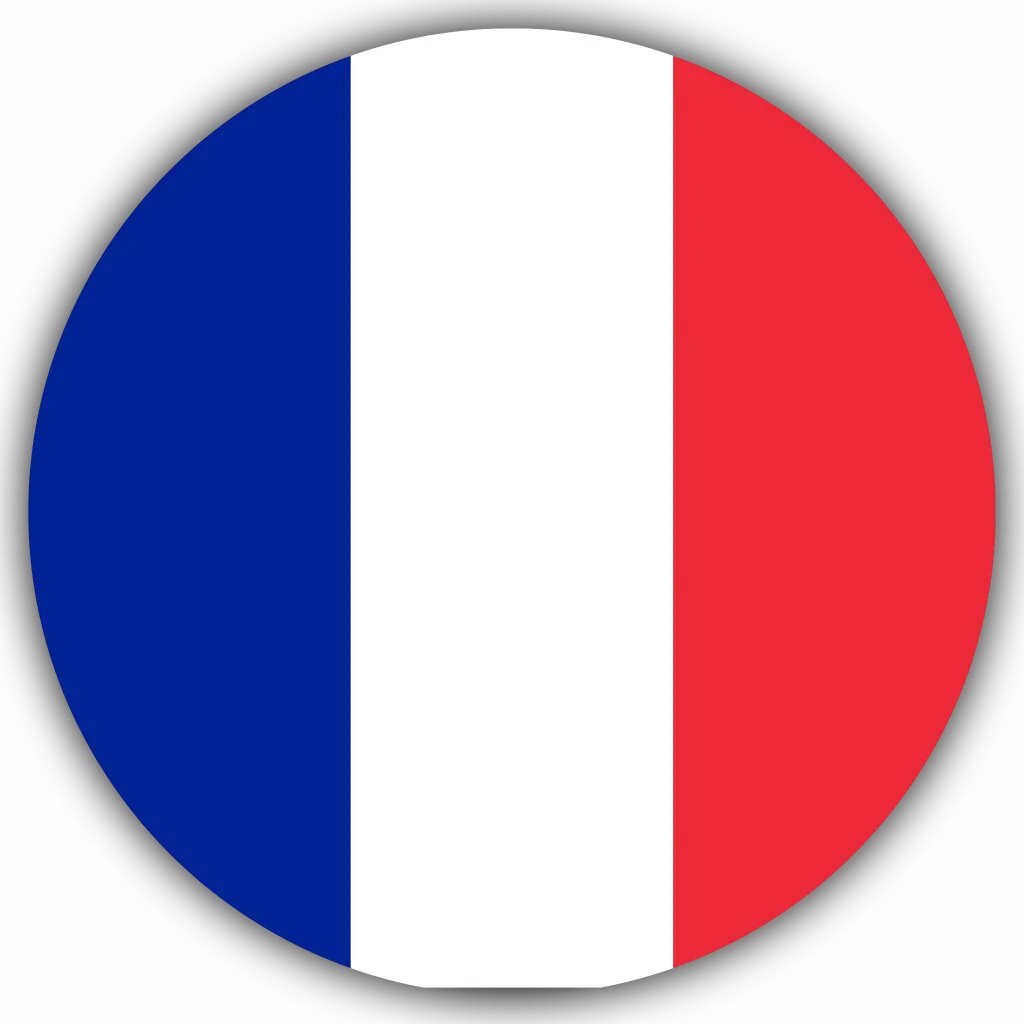
Managing and Troubleshooting PCs - Part 2
By Nexus Human
Duration 5 Days 30 CPD hours This course is intended for If you are getting ready for a career as an entry-level information technology (IT) professional or personal computer (PC) service technician, the CompTIA© A+© Certification course is the first step in your preparation. Overview In this course, you will install, configure, optimize, troubleshoot, repair, upgrade, and perform preventive maintenance on personal computers, digital devices, and operating systems. You will:Identify the hardware components of personal computers and mobile digital devices.Identify the basic components and functions of operating systems.Identify networking and security fundamentals.Identify the operational procedures that should be followed by professional PC technicians.Install, configure, and troubleshoot display devices.Install and configure peripheral components.Manage system components.Manage data storage.Install and configure Microsoft Windows.Optimize and maintain Microsoft Windows.Work with other operating systems.Identify the hardware and software requirements for client environment configurations.Identify network technologies.Install and configure networking capabilities.Support mobile digital devices.Support printers and multifunction devices.Identify security threats, vulnerabilities, and controls.Implement security controls.Troubleshoot system-wide issues. In this course, you will acquire the essential skills and information you will need to install, upgrade, repair, configure, troubleshoot, optimize, and perform preventative maintenance of basic personal computer hardware and operating systems. Hardware Fundamentals Topic A: Personal Computer Components Topic B: Storage Devices Topic C: Mobile Digital Devices Topic D: Connection Interfaces Operating System Fundamentals Topic A: PC and Mobile Operating Systems Topic B: PC Operating System Tools and Utilities Networking & Security Fundamentals Topic A: Network Types Topic B: Network Components Topic C: Common Network Services Topic D: Cloud Concepts Topic E: Security Fundamentals Safety & Operational Procedures Topic A: Basic Maintenance Tools and Techniques Topic B: Personal and Electrical Safety Topic C: Environmental Safety and Materials Handling Topic D: Professionalism and Communication Topic E: Organizational Policies and Procedures Topic F: Troubleshooting Theory Supporting Display Devices Topic A: Install Display Devices Topic B: Configure Display Devices Topic C: Troubleshoot Video and Display Devices Installing & Configuring Peripheral Components Topic A: Install and Configure Input Devices Topic B: Install and Configure Output Devices Topic C: Install and Configure Input/Output Devices Topic D: Install and Configure Expansion Cards Managing System Components Topic A: Identify Motherboard Components and Features Topic B: Install and Configure CPUs and Cooling Systems Topic C: Install Power Supplies Topic D: Troubleshoot System Components Managing Data Storage Topic A: Identify RAM Types and Features Topic B: Troubleshoot RAM Issues Topic C: Install and Configure Storage Devices Topic D: Configure the System Firmware Topic E: Troubleshoot Hard Drives and RAID Arrays Installing & Configuring Microsoft Windows Topic A: Implement Client-Side Virtualization Topic B: Install Microsoft Windows Topic C: Use Microsoft Windows Topic D: Configure Microsoft Windows Topic E: Upgrade Microsoft Windows Optimizing & Maintaining Microsoft Windows Topic A: Optimize Microsoft Windows Topic B: Back Up and Restore System Data Topic C: Perform Disk Maintenance Topic D: Update Software Working with Other Operating Systems Topic A: The OS X Operating System Topic B: The Linux Operating System Customized Client Enviroments Topic A: Types of Common Business Clients Topic B: Custom Client Environments Networking Technologies Topic A: TCP/IP Properties and Characteristics Topic B: TCP/IP Topic C: Internet Connections Topic D: Ports and Protocols Topic E: Networking Tools Installing & Configuring Networking Capabilities Topic A: Configure Basic Windows Networking Topic B: Configure Network Perimeters Topic C: Using Windows Networking Features Topic D: Install and Configure SOHO Networks Supporting Mobile Digital Devices Topic A: Install and Configure Exterior Laptop Components Topic B: Install and Configure Interior Laptop Components Topic C: Other Mobile Devices Topic D: Mobile Device Accessories and Ports Topic E: Mobile Device Connectivity Topic F: Mobile Device Synchronization Topic G: Troubleshoot Mobile Device Hardware Supporting Printers & Multifunction Devices Topic A: Printer and Multifunction Technologies Topic B: Install and Configure Printers Topic C: Maintain Printers Topic D: Troubleshoot Printers Security Threats, Vulnerabilities, and Controls Topic A: Common Security Threats and Vulnerabilities Topic B: General Security Controls Topic C: Mobile Security Controls Topic D: Data Destruction and Disposal Methods Implementing Security Controls Topic A: Secure Operating Systems Topic B: Secure Workstations Topic C: Secure SOHO Networks Topic D: Secure Mobile Devices Troubleshooting System-Wide Issues Topic A: Troubleshoot PC Operating Systems Topic B: Troubleshoot Mobile Device Operating Systems and Applications Topic C: Troubleshoot Wired and Wireless Networks Topic D: Troubleshoot Common Security Issues Additional course details: Nexus Humans Managing and Troubleshooting PCs - Part 2 training program is a workshop that presents an invigorating mix of sessions, lessons, and masterclasses meticulously crafted to propel your learning expedition forward. This immersive bootcamp-style experience boasts interactive lectures, hands-on labs, and collaborative hackathons, all strategically designed to fortify fundamental concepts. Guided by seasoned coaches, each session offers priceless insights and practical skills crucial for honing your expertise. Whether you're stepping into the realm of professional skills or a seasoned professional, this comprehensive course ensures you're equipped with the knowledge and prowess necessary for success. While we feel this is the best course for the Managing and Troubleshooting PCs - Part 2 course and one of our Top 10 we encourage you to read the course outline to make sure it is the right content for you. Additionally, private sessions, closed classes or dedicated events are available both live online and at our training centres in Dublin and London, as well as at your offices anywhere in the UK, Ireland or across EMEA.

KM423 IBM InfoSphere DataStage v11.5 - Advanced Data Processing
By Nexus Human
Duration 2 Days 12 CPD hours This course is intended for Experienced DataStage developers seeking training in more advanced DataStage job techniques and who seek techniques for working with complex types of data resources. Overview Use Connector stages to read from and write to database tables Handle SQL errors in Connector stages Use Connector stages with multiple input links Use the File Connector stage to access Hadoop HDFS data Optimize jobs that write to database tables Use the Unstructured Data stage to extract data from Excel spreadsheets Use the Data Masking stage to mask sensitive data processed within a DataStage job Use the Hierarchical stage to parse, compose, and transform XML data Use the Schema Library Manager to import and manage XML schemas Use the Data Rules stage to validate fields of data within a DataStage job Create custom data rules for validating data Design a job that processes a star schema data warehouse with Type 1 and Type 2 slowly changing dimensions This course is designed to introduce you to advanced parallel job data processing techniques in DataStage v11.5. In this course you will develop data techniques for processing different types of complex data resources including relational data, unstructured data (Excel spreadsheets), and XML data. In addition, you will learn advanced techniques for processing data, including techniques for masking data and techniques for validating data using data rules. Finally, you will learn techniques for updating data in a star schema data warehouse using the DataStage SCD (Slowly Changing Dimensions) stage. Even if you are not working with all of these specific types of data, you will benefit from this course by learning advanced DataStage job design techniques, techniques that go beyond those utilized in the DataStage Essentials course. Accessing databases Connector stage overview - Use Connector stages to read from and write to relational tables - Working with the Connector stage properties Connector stage functionality - Before / After SQL - Sparse lookups - Optimize insert/update performance Error handling in Connector stages - Reject links - Reject conditions Multiple input links - Designing jobs using Connector stages with multiple input links - Ordering records across multiple input links File Connector stage - Read and write data to Hadoop file systems Demonstration 1: Handling database errors Demonstration 2: Parallel jobs with multiple Connector input links Demonstration 3: Using the File Connector stage to read and write HDFS files Processing unstructured data Using the Unstructured Data stage in DataStage jobs - Extract data from an Excel spreadsheet - Specify a data range for data extraction in an Unstructured Data stage - Specify document properties for data extraction. Demonstration 1: Processing unstructured data Data masking Using the Data Masking stage in DataStage jobs - Data masking techniques - Data masking policies - Applying policies for masquerading context-aware data types - Applying policies for masquerading generic data types - Repeatable replacement - Using reference tables - Creating custom reference tables Demonstration 1: Data masking Using data rules Introduction to data rules - Using the Data Rules Editor - Selecting data rules - Binding data rule variables - Output link constraints - Adding statistics and attributes to the output information Use the Data Rules stage to valid foreign key references in source data Create custom data rules Demonstration 1: Using data rules Processing XML data Introduction to the Hierarchical stage - Hierarchical stage Assembly editor - Use the Schema Library Manager to import and manage XML schemas Composing XML data - Using the HJoin step to create parent-child relationships between input lists - Using the Composer step Writing Hierarchical data to a relational table Using the Regroup step Consuming XML data - Using the XML Parser step - Propagating columns Topic 6: Transforming XML data - Using the Aggregate step - Using the Sort step - Using the Switch step - Using the H-Pivot step Demonstration 1: Importing XML schemas Demonstration 2: Compose hierarchical data Demonstration 3: Consume hierarchical data Demonstration 4: Transform hierarchical data Updating a star schema database Surrogate keys - Design a job that creates and updates a surrogate key source key file from a dimension table Slowly Changing Dimensions (SCD) stage - Star schema databases - SCD stage Fast Path pages - Specifying purpose codes - Dimension update specification - Design a job that processes a star schema database with Type 1 and Type 2 slowly changing dimensions Demonstration 1: Build a parallel job that updates a star schema database with two dimensions Additional course details: Nexus Humans KM423 IBM InfoSphere DataStage v11.5 - Advanced Data Processing training program is a workshop that presents an invigorating mix of sessions, lessons, and masterclasses meticulously crafted to propel your learning expedition forward. This immersive bootcamp-style experience boasts interactive lectures, hands-on labs, and collaborative hackathons, all strategically designed to fortify fundamental concepts. Guided by seasoned coaches, each session offers priceless insights and practical skills crucial for honing your expertise. Whether you're stepping into the realm of professional skills or a seasoned professional, this comprehensive course ensures you're equipped with the knowledge and prowess necessary for success. While we feel this is the best course for the KM423 IBM InfoSphere DataStage v11.5 - Advanced Data Processing course and one of our Top 10 we encourage you to read the course outline to make sure it is the right content for you. Additionally, private sessions, closed classes or dedicated events are available both live online and at our training centres in Dublin and London, as well as at your offices anywhere in the UK, Ireland or across EMEA.

Symantec Management Suite 7.6 - Implementation
By Nexus Human
Duration 5 Days 30 CPD hours This course is intended for This course is designed for the professional tasked with implementing, designing, architecting, installing, and configuring Symantec Client Management Suite (CMS) to manage the software and hardware in their company. Overview At the completion of the course, you will be able to: Identify the types of information you need to collect to help determine what type of CMS configuration to implement. Install Client Management Suite. Discover and import computer and user resources that you want to manage. Deploy the Symantec Management Agent and plug-ins. Create Organizational Views and Groups and assign resources to them. Create and configure policies, tasks, and jobs and assign them to targets. Troubleshoot common problems with installation and managing of Client Management Suite. Creating reports and installing and configuring IT Analytics. This course teaches students theory and concepts, and provides technical know-how on implementing Client Management Suite. Course Introduction Course objectives Course overview Lab environment introduction Understanding the Symantec Management Platform Introducing the Symantec Management Platform Symantec management Platform components used by Client Management Suite Symantec Management Platform concepts How Client Management Suite works Architecture of Client Management Suite Understanding Architecture Hardware Recommendations Installing and configuring Client Management Suite Installing and using the Symantec Installation Manager Installing the Notification Server, suite and solution software The Symantec Management Console Accessing the Symantec Management Console Getting to know the Symantec Management Console Configuring the Notification Server after installation Getting to know the ITMS Management views Discovering resources Introducing resource discovery methods Importing resources from Microsoft Active Directory Discovering computers using domain resource discovery Discovering network resources using Network Discovery Creating and Managing Organizational Views and Groups Learning about organizational views and groups Creating custom organizational views and groups Managing organizational views and groups Installing and Configuring the Agents and Plug-ins Managing computers with the Symantec Management Agent Installing the Symantec Management Agent Verifying the Symantec Management Agent installation Configuring the Symantec Management Agent settings Introducing solution plug-ins for the Symantec Management Agent Upgrading Client Management Suite Introducing agent, Notification Server and site server communications Introducing Notification Server event queues Resource Filters Introducing resource filters Managing and working with existing filters Creating and modifying filters Filters and Targets Introducing targets Working with targets in the computer management view Policies Getting to know policies Understanding user-based policies Understanding how the Symantec Management Agent receives policies Configuring automation policies Managing shared schedules Creating and Managing Tasks and Jobs Overview of task management Creating and scheduling tasks and jobs Task management communication and processing Security Learning about security Managing user accounts, security roles, and privileges Managing permissions Reporting Introducing reports Using and creating classic reports Configuring and using IT Analytics Site Management Introducing site management Managing sites, subnets and site servers Reviewing site server plug-ins to the Symantec Management Agent Configuring site services Cloud-enabled Management (CeM) Introducing Cloud-enabled Management (CeM) Understanding the cloud-enabled agent Preparing the Notification Server and agents for CeM Configuring site management for CeM Installing and Configuring the SMP Internet Gateway and configuring a CeM Settings policy Configuring the SMP Internet Gateway with the SMP IG Manager Configuring the CeM Settings policy Creating a cloud-enabled agent installation package Installing a cloud-enabled agent from a package Replication Understanding replication Setting up and configuring replication Running replication Hierarchy Understanding hierarchy Setting up a Notification Server hierarchy Configuring hierarchy replication Changing the hierarchy topology Migration Migrating Symantec Management Platform Agent registration (trust)Post installation checklist Readiness checklist for CMS Migration Post migration checklist for a CMS Migration Migrating from 6.x to 7.6 Migrating from 7.x to 7.6 Troubleshooting Learning about Symantec Management Platform troubleshooting tools Using NSConfigurator Using Remote Altiris Agent Diagnostics Introducing Notification Server event queues Troubleshooting Cloud-enabled Management (CeM) Backing up the server and database Symantec Management Platform components needed for recovery Backing up the IIS default web site virtual directories Backing up the Configuration Management Database Customizing the Console Customizing the Symantec Management Console Personalizing the Symantec Management Console SQL Basics Learning SQL basics Obtaining Technical Support from Symantec Using self-help resources Obtaining customer support Additional course details: Nexus Humans Symantec Management Suite 7.6 - Implementation training program is a workshop that presents an invigorating mix of sessions, lessons, and masterclasses meticulously crafted to propel your learning expedition forward. This immersive bootcamp-style experience boasts interactive lectures, hands-on labs, and collaborative hackathons, all strategically designed to fortify fundamental concepts. Guided by seasoned coaches, each session offers priceless insights and practical skills crucial for honing your expertise. Whether you're stepping into the realm of professional skills or a seasoned professional, this comprehensive course ensures you're equipped with the knowledge and prowess necessary for success. While we feel this is the best course for the Symantec Management Suite 7.6 - Implementation course and one of our Top 10 we encourage you to read the course outline to make sure it is the right content for you. Additionally, private sessions, closed classes or dedicated events are available both live online and at our training centres in Dublin and London, as well as at your offices anywhere in the UK, Ireland or across EMEA.
