- Professional Development
- Medicine & Nursing
- Arts & Crafts
- Health & Wellbeing
- Personal Development
Introduction to Rust Programming
By Packt
This course will take you from the basics of Rust to understanding how to use all its features effectively for writing clear and effective code. With the help of engaging exercises and explanations, you'll learn the basic syntaxes, iterators, generics, borrow checker, code documentation, pointer lifetimes, and much more.
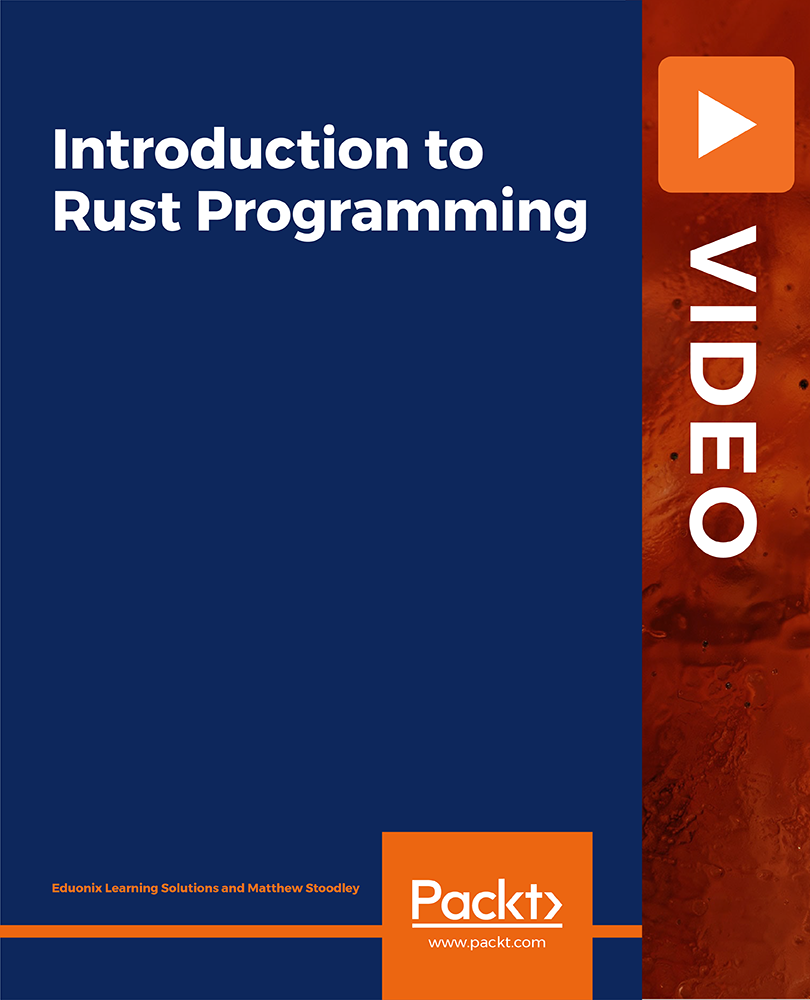
Learn How to Do Amazing Cloth Animation in Unreal Engine 4
By Packt
Get hands-on with creating real-time cloth animation in Unreal Engine 4 and learn the basics of UE4 physics asset animation
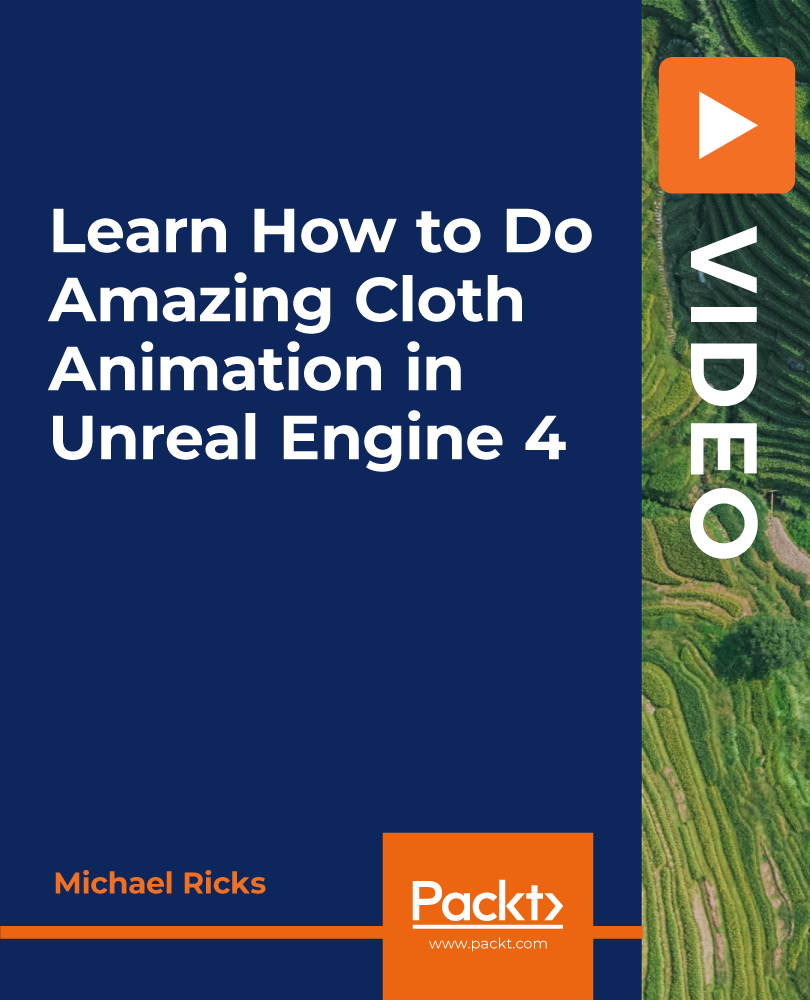
Tired of searching and accumulating all the relevant courses for this specific field? It takes a substantial amount of your time and, more importantly, costs you a fortune! Well, we have just come up with the ultimate solution for you by giving this all-inclusive JavaScript and SQL Programming Masterclass mega bundle. This 33 courses mega bundle keeps you up-to-date in this field and takes you one step ahead of others. Keeping in mind the latest advancements in this ever-emerging sector, the JavaScript and SQL Programming Masterclass bundle covers all the state-of-the-art tools and techniques required to become a competent worker in this area. You will encounter specific courses relevant to the sector. We take you from the most introductory fundamentals to advance knowledge in a step-by-step manner. In addition, the JavaScript and SQL Programming Masterclass bundle also consists of courses related to some soft skills that you will need to succeed in any industry or job sector. This JavaScript and SQL Programming Masterclass Bundle consists of the following premium courses: Course 01: Javascript Programming for Beginners Course 02: JavaScript Functions Course 03: JavaScript Promises Course 04: jQuery: JavaScript and AJAX Coding Bible Course 05: Java Certification Cryptography Architecture Course 06: Master JavaScript with Data Visualization Course 07: Computer Networks Security Course 08: IT Asset Department Course 09: IT Support Technician Training Course 10: Admin Support Assistant Course 11: Computer Vision: C++ and OpenCV with GPU support Course 12: Functional Skills IT Course 13: C# Programming - Beginner to Advanced Course 14: AutoCAD Programming using C# with Windows Forms Course 15: AutoCAD Programming using VB.NET with Windows Forms Course 16: AutoCAD to Excel - VBA Programming Hands-On! Course 17: AutoCAD VBA Programming - Beginner course Course 18: Cyber Security Incident Handling and Incident Response Course 19: Python Programming for Everybody Course 20: Computer Science With Python Course 21: Quick Data Science Approach from Scratch Course 22: Secure Programming of Web Applications Course 23: Build WebXR, VR and AR, experiences using Three.JS Course 24: Complete AutoLISP Programming Course 25: jQuery: JavaScript and AJAX Coding Bible Course 26: Kotlin Programming : Android Coding Course 27: SQL Programming Masterclass Course 28: SQL Server for Beginners Course 29: SQL NoSQL Big Data and Hadoop Course 30: Microsoft SQL Server Development for Everyone Moreover, this bundles include 3 career-focused courses: Course 01: Career Development Plan Fundamentals Course 02: CV Writing and Job Searching Course 03: Interview Skills: Ace the Interview Our cutting-edge learning package offers top-notch digital aid and first-rate tutor support. You will acquire the crucial hard and soft skills needed for career advancement because this bundle has been thoroughly examined and is career-friendly. So don't overthink! Enrol today. Learning Outcomes This unique JavaScript and SQL Programming Masterclass mega bundle will help you to- Quench your thirst for knowledge Be up-to-date about the latest advancements Achieve your dream career goal in this sector Know the applicable rules and regulations needed for a professional in this area Acquire some valuable knowledge related to JavaScript and SQL Programming Masterclass to uplift your morale The bundle incorporates basic to advanced level skills to shed some light on your way and boost your career. Hence, you can strengthen your expertise and essential knowledge, which will assist you in reaching your goal. Moreover, you can learn from any place in your own time without travelling for classes. Certificate: PDF Certificate: Free for all 33 courses Hard Copy Certificate: Free (For The Title Course: Previously it was £10) CPD 330 CPD hours / points Accredited by CPD Quality Standards Who is this course for? The JavaScript and SQL Programming Masterclass bundle is designed to assist anyone with a curious mind, anyone looking to boost their CVs or individuals looking to upgrade their career to the next level can also benefit from the learning materials. Requirements The courses in this bundle has been designed to be fully compatible with tablets and smartphones. Career path This JavaScript and SQL Programming Masterclass bundle will give you an edge over other competitors and will open the doors for you to a plethora of career opportunities. Certificates Certificate of completion Digital certificate - Included Certificate of completion Hard copy certificate - Included You will get the Hard Copy certificate for the title course (Javascript Programming for Beginners) absolutely Free! Other Hard Copy certificates are available for £10 each. Please Note: The delivery charge inside the UK is £3.99, and the international students must pay a £9.99 shipping cost.

Leadership and Management
By The Teachers Training
Unlock your leadership potential with our comprehensive Leadership and Management Course. Gain essential skills and knowledge to effectively lead teams, inspire others, and drive organizational success. Whether you're an aspiring manager or seasoned leader, this course offers practical training in strategic planning, communication, and decision-making. Enroll now and become a confident and influential leader, capable of navigating challenges and achieving goals in any professional setting.

Drawing Online Training
By Compete High
Overview With the ever-increasing demand for Drawing in personal & professional settings, this online training aims at educating, nurturing, and upskilling individuals to stay ahead of the curve - whatever their level of expertise in Drawing may be. Learning about Drawing or keeping up to date on it can be confusing at times, and maybe even daunting! But that's not the case with this course from Compete High. We understand the different requirements coming with a wide variety of demographics looking to get skilled in Drawing. That's why we've developed this online training in a way that caters to learners with different goals in mind. The course materials are prepared with consultation from the experts of this field and all the information on Drawing is kept up to date on a regular basis so that learners don't get left behind on the current trends/updates. The self-paced online learning methodology by Compete High in this Drawing Online Training course helps you learn whenever or however you wish, keeping in mind the busy schedule or possible inconveniences that come with physical classes. The easy-to-grasp, bite-sized lessons are proven to be most effective in memorising and learning the lessons by heart. On top of that, you have the opportunity to receive a certificate after successfully completing the course! Instead of searching for hours, enrol right away on this Drawing Online Training course from Compete High and accelerate your career in the right path with expert-outlined lessons and a guarantee of success in the long run. Who is this course for? While we refrain from discouraging anyone wanting to do this Drawing Online Training course or impose any sort of restrictions on doing this online training, people meeting any of the following criteria will benefit the most from it: Anyone looking for the basics of Drawing, Jobseekers in the relevant domains, Anyone with a ground knowledge/intermediate expertise in Drawing, Anyone looking for a certificate of completion on doing an online training on this topic, Students of Drawing, or anyone with an academic knowledge gap to bridge, Anyone with a general interest/curiosity Career Path This Drawing Online Training course smoothens the way up your career ladder with all the relevant information, skills, and online certificate of achievements. After successfully completing the course, you can expect to move one significant step closer to achieving your professional goals - whether it's securing that job you desire, getting the promotion you deserve, or setting up that business of your dreams. Course Curriculum Module 1 - Introduction To Drawing Introduction To Drawing 00:00 Module 2 - Drawing Drawing 00:00 Module 3 - Vision Vision 00:00 Module 4 - Line Drawing Line Drawing 00:00 Module 5 - Mass Drawing Mass Drawing 00:00 Module 6 - The Academic The Academic 00:00

Projects in Data Science
By Packt
This video course gives you an insight into applied data science concepts using Python. With the help of interesting activities and hands-on coding exercises, you'll learn about data science, extended data analysis, linear and logistic regression, data visualization, k-means clustering, and decision trees.
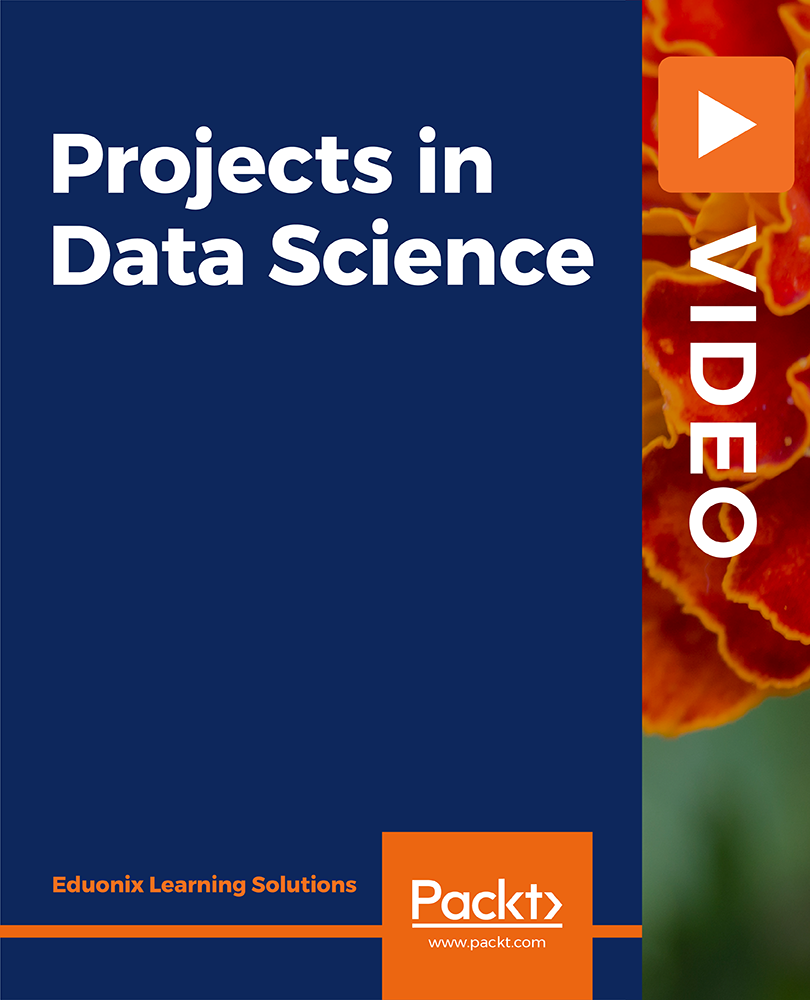
PL-100T00 Microsoft Power Platform App Maker
By Nexus Human
Duration 4 Days 24 CPD hours This course is intended for The App Maker builds solutions to simplify, automate, and transform tasks and processes for themselves and their team where they have deep expertise in the solution business domain. They have basic data modeling, user experience design, requirements analysis, and process analysis skills. The App Maker creates and enforces business processes, structures digital collection of information, improves efficiency of repeatable tasks, and automates business processes. The App Maker uses the Maker tools of Power Platform to solve business problems. They may use advanced features of Microsoft apps and third-party productivity tools. The App Maker is aware of the capabilities and limitations of available tools and understands how to apply them. The App Maker is self-directed, and solution focused. They may not have formal IT training but are comfortable using technology to solve business problems with a personal growth mindset. They understand the operational need and have a vision of the desired outcome. They approach problems with phased and iterative strategies. This course will teach you how to build apps with low-code techniques to simplify, automate, and transform business tasks and processes using Microsoft Power Platform. This course contains a 1-day Applied Workshop. This workshop will allow you to practice your App Maker skills by creating an end-to-end solution to solve a problem for a fictitious company. The solution will include a Microsoft Dataverse database, Power Apps canvas app, and Power Automate flows. 1 - Get started with Microsoft Power Platform for app makers Identify components Create apps Get started with Microsoft Dataverse Work with Copilot in Microsoft Power Platform 2 - Create tables in Dataverse Table characteristics Table relationships Dataverse logic and security Dataverse auditing Dual-write vs. virtual tables 3 - Create and manage columns within a table in Dataverse Define columns in Microsoft Dataverse Column types in Microsoft Dataverse Add a column to a table Primary name column Restrictions that apply to columns in a table Create an auto numbering column Create an alternate key 4 - Load/export data and create data views in Dataverse View data in a table Create or edit views of data in a table Dataverse data import options Load data into a table Dataverse data export options Export Add, update, or delete data in a table by using Excel Import data using Power Query 5 - Export data from Dataverse and use Microsoft Excel to edit records Export data to Excel Edit and update data in Excel 6 - Get started with Microsoft Dataverse for Teams Dataverse for Teams vs Dataverse Provision your first Dataverse environment Create your first table to store data 7 - Build your first app with Power Apps and Dataverse for Teams Create your first app with the hero template Customize your app with Power Apps Studio Publish your app Install template apps 8 - Build your first workflow with Power Automate and Dataverse for Teams Types of workflows that Power Automate can build in Dataverse Schedule a flow 9 - Create reports with Power BI and Dataverse for Teams Connect to and transform Dataverse for Teams data from Power BI Create a Power BI report Publish the report Share the data 10 - Get started building with Power BI Use Power BI Building blocks of Power BI Tour and use the Power BI service 11 - Explore what Power BI can do for you What can I do with the Power BI service as a consumer? View content in the Power BI service Collaborate and share in Power BI Find and view dashboards and reports 12 - Create and manage workspaces in Power BI Distribute a report or dashboard Monitor usage and performance Recommend a development life cycle strategy Troubleshoot data by viewing its lineage Configure data protection 13 - Manage semantic models in Power BI Use a Power BI gateway to connect to on-premises data sources Configure a semantic model scheduled refresh Configure incremental refresh settings Manage and promote semantic models Troubleshoot service connectivity Boost performance with query caching (Premium) 14 - Create dashboards in Power BI Configure data alerts Explore data by asking questions Review Quick insights Add a dashboard theme Pin a live report page to a dashboard Configure a real-time dashboard Set mobile view 15 - Implement row-level security Configure row-level security with the static method Configure row-level security with the dynamic method 16 - Create dashboards in Power BI Configure data alerts Explore data by asking questions Review Quick insights Add a dashboard theme Pin a live report page to a dashboard Configure a real-time dashboard Set mobile view 17 - Secure, publish, and share data in Power BI Share and use reports in Power BI Row-level security Publish a report to a Power BI workspace Share reports and user experience Protect data in Power BI Data refresh and alerts 18 - Embed Power BI content Embed Power BI reports Embed other Power BI content types Optimize the embedding experience 19 - How to build your first model-driven app with Dataverse Model-driven apps, powered by Microsoft Dataverse Explore sample apps 20 - Get started with model-driven apps in Power Apps Introducing model-driven apps Components of model-driven apps Design model-driven apps Incorporate business process flows 21 - Configure forms, charts, and dashboards in model-driven apps Forms overview Form elements Configure multiple forms Use specialized form components Configure views overview Configure grids Create and edit views Configure charts overview Dashboards overview Use interactive streams and tiles 22 - Manage Dynamics 365 model-driven app settings and security Configure role-based security Manage teams and business units Explore settings and customizations 23 - Use specialized components in a model-driven form Create business process flows Embed a canvas app in a model-driven form Add a timeline in a model-driven form Create a report in a model-driven form 24 - Get started with Power Apps canvas apps Start Power Apps Power Apps data sources Use Power Apps with Power Automate and Power BI Designing a Power Apps app 25 - Customize a canvas app in Power Apps Improve your app by making basic customizations Explore controls and screens in canvas apps 26 - How to build the User Interface in a canvas app in Power Apps Use themes to quickly change the appearance of your app Brand a control Icons Images Personalization Build for phones or tablets 27 - Navigation in a canvas app in Power Apps Understanding navigation The Navigate and Back functions More ways to use the Navigate function 28 - Manage apps in Power Apps Power Apps review 29 - Build a mobile-optimized app from Power Apps Learn about mobile-optimized apps Identify components to make a canvas app mobile-optimized Create a mobile-optimized app that uses responsive designs Identify performance considerations for a mobile-optimized canvas app 30 - Use and understand Controls in a canvas app in Power Apps Core properties of controls Entering and displaying data with text controls Additional controls for enhancing your app's usability Media Modern controls Work with component libraries 31 - Create formulas to change properties in a Power Apps canvas app Formulas overview Use a formula to modify the format of controls Use formulas to perform calculations Use a control to modify the property of other controls Conditional formatting Functions for validating data 32 - Use imperative development techniques for canvas apps in Power Apps Imperative versus declarative development The three types of variables in Power Apps Global variables Contextual variables Collections Additional variable concepts 33 - Manage apps in Power Apps Power Apps review 34 - Create formulas to change properties in a Power Apps canvas app Formulas overview Use a formula to modify the format of controls Use formulas to perform calculations Use a control to modify the property of other controls Conditional formatting Functions for validating data 35 - Create formulas to change behaviors in a Power Apps canvas app Formulas and functionality Understanding true and false Understanding control behaviors and actions Performing multiple actions in a formula Control the display mode through a formula Use controls and functions to create a dynamic formula 36 - Author a basic formula that uses tables and records in a Power Apps canvas app Records and tables Using the Table function Store a table Filter your table Use the lookup function to return a record Additional table functions 37 - Build a canvas app for a real estate solution with Copilot in Power Apps 38 - Get started with Power Automate Introducing Power Automate Create your first flow Troubleshoot flows 39 - Build approval flows with Power Automate Provide solutions to real-world scenarios. 40 - Build flows to manage user information 41 - Power Automate's deep integration across multiple data sources 42 - Use the Admin center to manage environments and data policies in Power Automate Administer flows Export and import flows Learn how to distribute button flows 43 - Use AI Builder in Power Automate AI Builder in Power Automate saves time Advanced usage of AI Builder in Power Automate 44 - Optimize your business process with process advisor Get familiar with process advisor Create your first recording Edit recordings and group actions Analyze recordings and interpret results Automation recommendations 45 - Optimize your business process with process advisor Get familiar with process advisor Create your first recording Edit recordings and group actions Analyze recordings and interpret results Automation recommendations 46 - Build flows for a real estate solution using Copilot in Power Automate When to use Copilot in Power Automate 47 - Use Dataverse triggers and actions in Power Automate Dataverse triggers Query data Create, update, delete, and relate actions 48 - Create tables in Dataverse Table characteristics Table relationships Dataverse logic and security Dataverse auditing Dual-write vs. virtual tables 49 - Create and manage columns within a table in Dataverse Define columns in Microsoft Dataverse Column types in Microsoft Dataverse Add a column to a table Primary name column Restrictions that apply to columns in a table Create an auto numbering column Create an alternate key 50 - Get started with Power Apps canvas apps Start Power Apps Power Apps data sources Use Power Apps with Power Automate and Power BI Designing a Power Apps app 51 - How to build the User Interface in a canvas app in Power Apps Use themes to quickly change the appearance of your app Brand a control Icons Images Personalization Build for phones or tablets 52 - Get started with Power Automate Introducing Power Automate Create your first flow Troubleshoot flows 53 - Challenge Project - Build a booking requests app with Power Apps and Power Automate Prepare

Shared Knowledge is Power - Building a Project Management Community
By IIL Europe Ltd
Shared Knowledge is Power - Building a Project Management Community As project managers, we do not deliver. We do not cut code or build bridges. We work with teams and stakeholders to ensure that delivery is done. The job of the project manager is about working with people, breaking down barriers, reducing risk, and managing change. To do this well, it's not about 'know what,' it's about 'know how.' Better access to knowledge-and the support to use it wisely-means faster, cheaper, and higher quality projects. At Fujitsu, our vision is about providing the ability for project managers to share knowledge and experience by interacting with other members of the community, in agile and dynamic client-facing environment. Equally as important is taking that knowledge back into the organisation. This supports the individual in developing their professional career, and supports the organization in improving its project delivery. Understanding your customers' changing organisation is difficult enough. Combined with your own ever-changing organisation and the faster pace of agile project delivery, we need to leverage more than just our own knowledge and experience. A strong project management community driven by knowledge sharing may be the answer you need. The size of your organisation is irrelevant - everyone can benefit from a knowledge based community. It is how you shape the community to meet your needs that will deliver the benefits.Learning Objectives Better access to knowledge-and the support to use it wisely-means faster, cheaper, and higher quality projects.

Self-Discovery Toolkit
By The Private Therapy Practice
Self-paced self-discovery course - ideal for getting in touch with your feelings, building a sense of security and safety. Can be used alone or in conjunction with counselling. Designed by a counsellor to help you figure out how you are feeling and be more in tune with yourself.
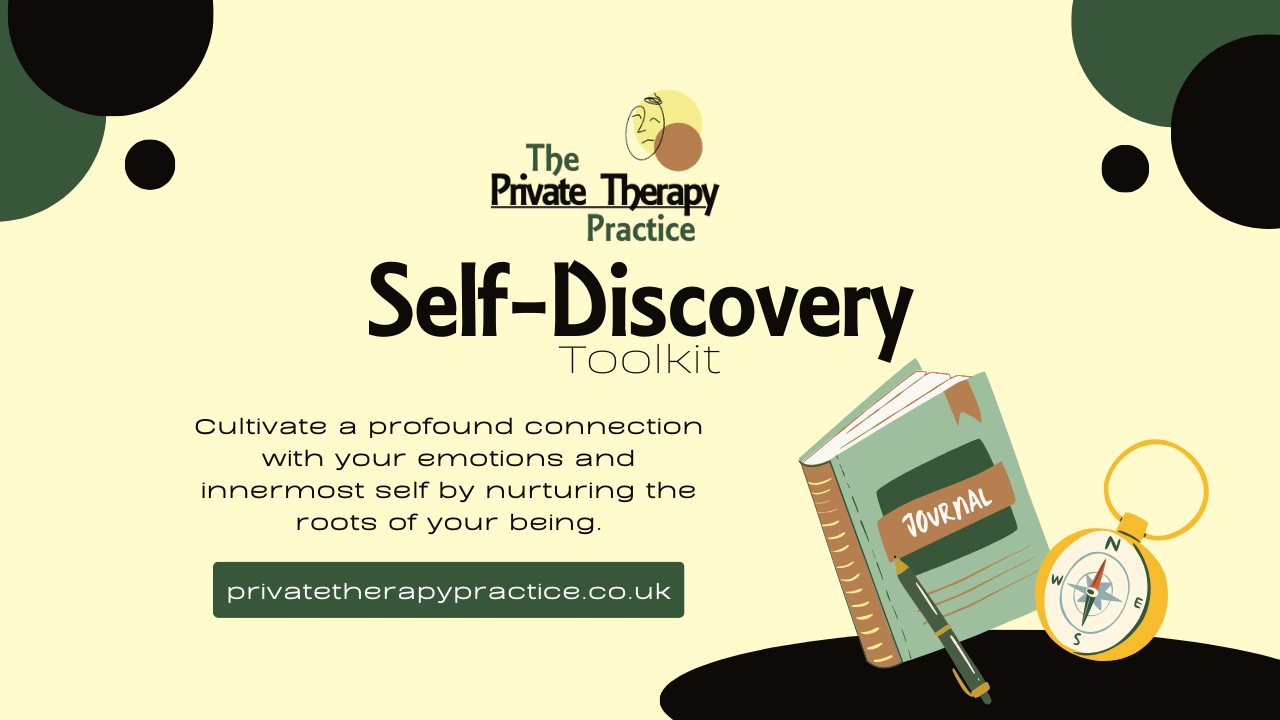
Leadership & Supervisor - QLS Endorsed Course with Certificate
By Imperial Academy
Level 4 & 7 Endorsed Diploma | QLS Hard Copy Certificate Included | Plus 5 CPD Courses | Lifetime Access
