- Professional Development
- Medicine & Nursing
- Arts & Crafts
- Health & Wellbeing
- Personal Development
Grammar Essentials
By Nexus Human
Duration 1 Days 6 CPD hours This course is intended for This course is intended for working professionals in various job roles, both native and non-native English speakers, who use formal and informal written communications in the course of business, and who seek to improve their grammar usage. Overview Upon successful completion of this course, students will be able to: ?Examine nouns, pronouns, and verbs. ?Identify adjectives and adverbs. ?Identify prepositions, conjunctions, and interjections. ?Identify some important rules of grammar and some commonly made grammatical errors. ?Identify grammar rules regarding correct punctuation. ?Identify problematic sentence fragments, run-ons, and comma splices, as well as effective methods of rewriting sentences so that they are clear and complete. ?Identify methods for improving word choices. ?Identify methods for building effective sentences. ?Identify methods for editing text effectively. You learned the rules of grammar in school, but now you'd like to refresh and refine your grammar usage for your professional life. You need to state your ideas clearly and concisely in written communications and present yourself in a professional manner. In this course, you will review the rules of grammar, identify common grammar errors, and refine your business writing style. Improving your grammar will help you deliver polished and professional written communications. Correct grammar and a refined, concise writing style can help you clearly express your ideas to others, streamline the directions and instructions that you deliver, and create impressive presentations and reports. 1 - Identifying Nouns, Pronouns, and Verbs Identify Parts of Speech Identify Nouns Identify Pronouns Identify Verbs 2 - Identifying Adjectives and Adverbs Use Adjectives Use Adverbs 3 - Identifying Prepositions, Conjunctions, and Interjections Use Prepositions Use Conjunctions Use Interjections 4 - Identifying Rules Monitor Sentence Structure Monitor Modifiers Avoid Common Errors 5 - Identifying Correct Punctuation Use Parentheses Correctly Use Commas, Semicolons, Colons, Em Dashes, and Quotation Marks Correctly Use Numbers, Symbols, and Capitalization Correctly 6 - Identifying Sentence Fragments, Run-ons, and Comma Splices Identify and Resolve Sentence Fragments Identify Run-ons, Comma Splices, and Solutions 7 - Improving Word Choices Identify Commonly Misused Words Identify Synonyms, Antonyms, and Homonyms 8 - Building Effective Sentences Write with Purpose Consider the Audience Consider the Context 9 - Editing Effectively Use Correct Spelling Check Your Work

EC-Council Computer Hacking Forensic Investigator (CHFI) v10.0
By Nexus Human
Duration 5 Days 30 CPD hours This course is intended for The CHFI course will benefit: Police and other laws enforcement personnel Defense and Military personnel e-Business Security professionals Systems administrators Legal professionals Banking, Insurance and other professionals Government agencies Overview At the end of this course, you will possess the skills needed to: Understand the fundamentals of computer forensics Understand the computer forensic investigation process Describe in detail different types of hard disks and file systems Understand data acquisition and duplication Counteract anti-forensic techniques Leverage forensic skills in Windows, Linux, and Mac Investigate web attacks Understand dark web forensics Deploy forensic techniques for databases, cloud, and networks Investigate email crimes including malware Perform forensics in mobile and IoT environments Every crime leaves a digital footprint, and you need the skills to track those footprints. In this course, students will learn to unravel these pieces of evidence, decode them and report them. From decoding a hack to taking legal action against the perpetrators, they will become an active respondent in times of cyber-breaches. Computer Forensics in Today?s World 1.1. Understand the Fundamentals of Computer Forensics 1.2. Understand Cybercrimes and their Investigation Procedures 1.3. Understand Digital Evidence 1.4. Understand Forensic Readiness, Incident Response and the Role of SOC (Security Operations Center) in Computer Forensics 1.5. Identify the Roles and Responsibilities of a Forensic Investigator 1.6. Understand the Challenges Faced in Investigating Cybercrimes 1.7. Understand Legal Compliance in Computer Forensics Computer Forensics Investigation Process 2.1. Understand the Forensic Investigation Process and its Importance 2.2. Understand the Pre-investigation Phase 2.3. Understand First Response 2.4. Understand the Investigation Phase 2.5. Understand the Post-investigation Phase Understanding Hard Disks and File Systems 3.1. Describe Different Types of Disk Drives and their Characteristics 3.2. Explain the Logical Structure of a Disk 3.3. Understand Booting Process of Windows, Linux and Mac Operating Systems 3.4. Understand Various File Systems of Windows, Linux and Mac Operating Systems 3.5. Examine File System Using Autopsy and The Sleuth Kit Tools 3.6 Understand Storage Systems 3.7. Understand Encoding Standards and Hex Editors 3.8. Analyze Popular File Formats Using Hex Editor Data Acquisition and Duplication 4.1. Understand Data Acquisition Fundamentals 4.2. Understand Data Acquisition Methodology 4.3. Prepare an Image File for Examination Defeating Anti-forensics Techniques 5.1. Understand Anti-forensics Techniques 5.2. Discuss Data Deletion and Recycle Bin Forensics 5.3. Illustrate File Carving Techniques and Ways to Recover Evidence from Deleted Partitions 5.4. Explore Password Cracking/Bypassing Techniques 5.5. Detect Steganography, Hidden Data in File System Structures, Trail Obfuscation, and File Extension Mismatch 5.6. Understand Techniques of Artifact Wiping, Overwritten Data/Metadata Detection, and Encryption 5.7. Detect Program Packers and Footprint Minimizing Techniques 5.8. Understand Anti-forensics Countermeasures Windows Forensics 6.1. Collect Volatile and Non-volatile Information 6.2. Perform Windows Memory and Registry Analysis 6.3. Examine the Cache, Cookie and History Recorded in Web Browsers 6.4. Examine Windows Files and Metadata 6.5. Understand ShellBags, LNK Files, and Jump Lists 6.6. Understand Text-based Logs and Windows Event Logs Linux and Mac Forensics 7.1. Understand Volatile and Non-volatile Data in Linux 7.2. Analyze Filesystem Images Using The Sleuth Kit 7.3. Demonstrate Memory Forensics Using Volatility & PhotoRec 7.4. Understand Mac Forensics Network Forensics 8.1. Understand Network Forensics 8.2. Explain Logging Fundamentals and Network Forensic Readiness 8.3. Summarize Event Correlation Concepts 8.4. Identify Indicators of Compromise (IoCs) from Network Logs 8.5. Investigate Network Traffic 8.6. Perform Incident Detection and Examination with SIEM Tools 8.7. Monitor and Detect Wireless Network Attacks Investigating Web Attacks 9.1. Understand Web Application Forensics 9.2. Understand Internet Information Services (IIS) Logs 9.3. Understand Apache Web Server Logs 9.4. Understand the Functionality of Intrusion Detection System (IDS) 9.5. Understand the Functionality of Web Application Firewall (WAF) 9.6. Investigate Web Attacks on Windows-based Servers 9.7. Detect and Investigate Various Attacks on Web Applications Dark Web Forensics 10.1. Understand the Dark Web 10.2. Determine How to Identify the Traces of Tor Browser during Investigation 10.3. Perform Tor Browser Forensics Database Forensics 11.1. Understand Database Forensics and its Importance 11.2. Determine Data Storage and Database Evidence Repositories in MSSQL Server 11.3. Collect Evidence Files on MSSQL Server 11.4. Perform MSSQL Forensics 11.5. Understand Internal Architecture of MySQL and Structure of Data Directory 11.6. Understand Information Schema and List MySQL Utilities for Performing Forensic Analysis 11.7. Perform MySQL Forensics on WordPress Web Application Database Cloud Forensics 12.1. Understand the Basic Cloud Computing Concepts 12.2. Understand Cloud Forensics 12.3. Understand the Fundamentals of Amazon Web Services (AWS) 12.4. Determine How to Investigate Security Incidents in AWS 12.5. Understand the Fundamentals of Microsoft Azure 12.6. Determine How to Investigate Security Incidents in Azure 12.7. Understand Forensic Methodologies for Containers and Microservices Investigating Email Crimes 13.1. Understand Email Basics 13.2. Understand Email Crime Investigation and its Steps 13.3. U.S. Laws Against Email Crime Malware Forensics 14.1. Define Malware and Identify the Common Techniques Attackers Use to Spread Malware 14.2. Understand Malware Forensics Fundamentals and Recognize Types of Malware Analysis 14.3. Understand and Perform Static Analysis of Malware 14.4. Analyze Suspicious Word and PDF Documents 14.5. Understand Dynamic Malware Analysis Fundamentals and Approaches 14.6. Analyze Malware Behavior on System Properties in Real-time 14.7. Analyze Malware Behavior on Network in Real-time 14.8. Describe Fileless Malware Attacks and How they Happen 14.9. Perform Fileless Malware Analysis - Emotet Mobile Forensics 15.1. Understand the Importance of Mobile Device Forensics 15.2. Illustrate Architectural Layers and Boot Processes of Android and iOS Devices 15.3. Explain the Steps Involved in Mobile Forensics Process 15.4. Investigate Cellular Network Data 15.5. Understand SIM File System and its Data Acquisition Method 15.6. Illustrate Phone Locks and Discuss Rooting of Android and Jailbreaking of iOS Devices 15.7. Perform Logical Acquisition on Android and iOS Devices 15.8. Perform Physical Acquisition on Android and iOS Devices 15.9. Discuss Mobile Forensics Challenges and Prepare Investigation Report IoT Forensics 16.1. Understand IoT and IoT Security Problems 16.2. Recognize Different Types of IoT Threats 16.3. Understand IoT Forensics 16.4. Perform Forensics on IoT Devices

Adobe After Effects
By Study Plex
Recognised Accreditation This course is accredited by continuing professional development (CPD). CPD UK is globally recognised by employers, professional organisations, and academic institutions, thus a certificate from CPD Certification Service creates value towards your professional goal and achievement. The Quality Licence Scheme is a brand of the Skills and Education Group, a leading national awarding organisation for providing high-quality vocational qualifications across a wide range of industries. What is CPD? Employers, professional organisations, and academic institutions all recognise CPD, therefore a credential from CPD Certification Service adds value to your professional goals and achievements. Benefits of CPD Improve your employment prospects Boost your job satisfaction Promotes career advancement Enhances your CV Provides you with a competitive edge in the job market Demonstrate your dedication Showcases your professional capabilities What is IPHM? The IPHM is an Accreditation Board that provides Training Providers with international and global accreditation. The Practitioners of Holistic Medicine (IPHM) accreditation is a guarantee of quality and skill. Benefits of IPHM It will help you establish a positive reputation in your chosen field You can join a network and community of successful therapists that are dedicated to providing excellent care to their client You can flaunt this accreditation in your CV It is a worldwide recognised accreditation What is Quality Licence Scheme? This course is endorsed by the Quality Licence Scheme for its high-quality, non-regulated provision and training programmes. The Quality Licence Scheme is a brand of the Skills and Education Group, a leading national awarding organisation for providing high-quality vocational qualifications across a wide range of industries. Benefits of Quality License Scheme Certificate is valuable Provides a competitive edge in your career It will make your CV stand out Course Curriculum After Effect Basics Create an Instagram Story Introduction 00:01:00 Set Up Our Project File 00:04:00 Add And Scale Our Background 00:06:00 Add Our Text 00:06:00 Animate 00:11:00 Music, Render And Congratulations! 00:05:00 Viral Style Text Training Create a Text Box And Align 00:04:00 The Anchor Point and Scaling 00:05:00 Animating The Text Box 00:04:00 Fit the Text in The Box 00:05:00 The Grand Reveal 00:04:00 Render And Congratulations 00:05:00 Screen Capture and Camera Action Screen Capture Software 00:05:00 Replace a Phone or Laptop Screen 00:10:00 3D Screen Capture 00:09:00 Web Browser PROJECT 00:16:00 Social Media Poster Animation Intro 00:02:00 The Master Plan 00:08:00 Time to Design 00:16:00 Time to Design 00:16:00 Animate Your Image 00:06:00 Let's Talk About Text, Baby 00:17:00 Shake That Button 00:09:00 Texture, Render, Congratulations! 00:11:00 Assessment Assessment - Adobe After Effects 00:10:00 Certificate of Achievement Certificate of Achievement 00:00:00 Get Your Insurance Now Get Your Insurance Now 00:00:00 Feedback Feedback 00:00:00
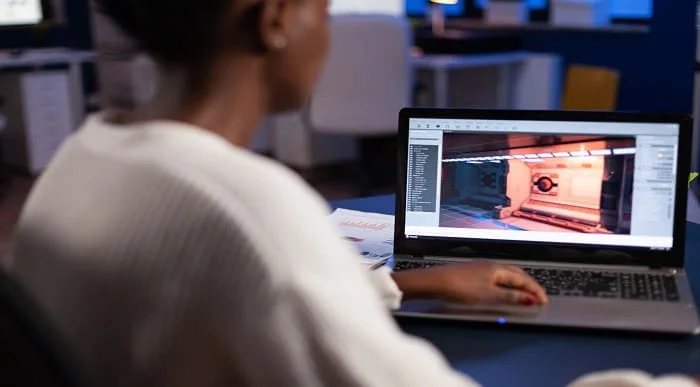
The Front-End Web Developer Bootcamp - HTML, CSS, JS, and React
By Packt
Embark on this course in web development with HTML, CSS, JS, and React for a comprehensive training program designed to empower beginners and experienced designers alike with the essential skills needed to create captivating and dynamic websites. Explore the power of React.js, HTML5, CSS3, JavaScript, and build scalable components with React.

Secrets of Acting Shakespeare: First Folio Technique
By Actors Studio
With Actress, Acting and Audition Coach Sarah Hannah Introduction With the resurgence of period dramas both on stage and especially on the screen, the demand for ‘Classically Trained’ actors has never been greater. Changes in the way you audition has seen an increase in being called upon to audition and self-tape with Shakespearean monologues which could leave you uncertain about how to best prepare. Rarely taught outside a handful of top drama schools, First Folio Technique is widely seen as the gold standard for classical acting. It also makes performing Shakespeare a lot easier! This intensive online workshop will lead you through simple guidelines to demystify and detangle the text, uncover Shakespeare’s clues and learn how to easily decipher what lines mean and how to deliver them. This course can be complimented by our Shakespeare’s Words: The Rules of Verse Speaking – and how Shakespeare Breaks Them! course. Meet Your Tutor Sarah Hannah Actress, Acting and Audition Coach Sarah Hannah is a highly experienced professional actress, acting and audition coach. Bringing her extensive experience of working on stage and on screen, Sarah will focus on enhancing your passion and understanding of the works of William Shakespeare. Course Outline *You will be sent a pdf worksheet for this workshop that you will need to write on. It is therefore recommended that you print it out if you can. Additional Information Features The First Folio is considered a reliable and authoritative source for Shakespeare’s plays. While there may be some variations and textual issues, it provides a foundational text for many of his works Scholars often refer to it to establish the most accurate versions of Shakespeare’s plays Suitable if you are (17 yrs+) and looking to discover Shakespeare Attracts a varied age range from 17 yrs+. International Students Welcome The course is taught in English, so it is important that you have proficient English language skills Learning Outcomes Discover your passion and understanding of Shakespeare Course Location Held Online Via Zoom

20 Web Projects with Vanilla JavaScript
By Packt
Build 20 mini frontend projects from scratch with HTML5, CSS, and JavaScript

Microsoft Project White Belt 2013: Virtual In-House Training
By IIL Europe Ltd
Microsoft Project White Belt® 2013: Virtual In-House Training This workshop serves as an introduction to the interface and features of Microsoft® Project 2013. This course will be led by an IIL-certified instructor who will outline the benefits of Microsoft Project, provide tips on using various features and common shortcuts, recommend guidelines, and discuss the application of scheduling concepts to manage project work This workshop serves as an introduction to the interface and features of Microsoft® Project 2013. This course will be led by an IIL-certified instructor who will outline the benefits of Microsoft Project, provide tips on using various features and common shortcuts, recommend guidelines, and discuss the application of scheduling concepts to manage project work. What you Will Learn You'll learn how to: Define key scheduling concepts and terms Effectively navigate the user interface and interpret common views Configure essential elements of a new schedule Enter and modify a task list Set dependencies between tasks Create a basic resource list and generate assignments Format targeted areas of the Gantt Chart view Prepare the schedule for printing Getting Started Introductions Course objectives Course outline Navigating the User Interface and Views Navigate and use the Ribbon Use and customize the Quick Access Toolbar Modify general and display options Become familiar with major elements on the Project screen Navigate Gantt Chart, calendar, and network diagram views Search for a help topic Setting up a New Schedule Create new schedules Create a new schedule using existing information Enter and modify the schedule start date Enter and modify exception days in the calendar Entering, Modifying, and Outlining Task Data Enter, edit, correct, and clear information Enter unscheduled tasks Enter duration estimates for a single task or multiple tasks Organize tasks Set up a multi-level outline Add notes to tasks Creating Dependencies by Setting Links Identify a critical path in a simple schedule Understand how scheduling software calculates a critical path Describe dynamic schedules and dependencies Create links using various methods Display the critical path Entering and Assigning Resources Plan for resources Create a list of available resources Assign resources Formatting Gantt Chart View Format text and Gantt Chart bars Format a collection of items Configure print options



