- Professional Development
- Medicine & Nursing
- Arts & Crafts
- Health & Wellbeing
- Personal Development
5415 Courses in Cardiff delivered Online
Mechanical Engineering Mechanics Mini Bundle
By Compete High
The Mechanical Engineering Mechanics Mini Bundle is designed to make you immediately hireable in one of the most stable and opportunity-rich sectors in today’s job market. With a focus on core engineering foundations—mechanical engineering, basic electrical engineering, physics, mathematics, and PUWER—this bundle prepares you to stand out in industries like manufacturing, automotive, heavy machinery, and plant safety. If you're looking for a skillset that translates into real job offers, this is your moment. Don’t wait until roles are filled—employers are already hiring. Description Today’s technical employers are no longer looking for generalists—they want candidates with proven, multidisciplinary skills. That’s exactly what the Mechanical Engineering Mechanics Mini Bundle delivers by combining essential areas like mechanical engineering, basic electrical engineering, physics, mathematics, and PUWER regulation awareness. If you’re stepping into the world of mechanical engineering, you're stepping into a field that drives everything from industrial production lines to advanced robotics. Employers need people who understand real-world mechanical engineering concepts and can apply them in hands-on environments. Basic electrical engineering is no longer optional. With equipment becoming increasingly electronic, having strong basic electrical engineering knowledge makes you indispensable in both maintenance and development teams. It’s a core hiring requirement in nearly every mechanical facility today. In parallel, physics remains a cornerstone of problem-solving, structural analysis, and system efficiency. Companies working in energy, design, and industrial mechanics are prioritizing job applicants with a strong physics foundation. You also can’t overlook mathematics. From calculating forces to planning safe operations, mathematics runs through every line of engineering work. Whether it’s budgeting, designing, or analysing, strong mathematics skills are key to performance and productivity. And then there's PUWER—an absolute must for compliance and safety. With increased legal scrutiny in industrial settings, employers are actively seeking team members who understand PUWER regulations. Being able to show awareness of PUWER standards makes you a top-tier candidate for safe operations. Together, mechanical engineering, basic electrical engineering, physics, mathematics, and PUWER make a powerful package that prepares you for hiring, promotion, and long-term job security. FAQ Q: What industries does this apply to? Mechanical design, manufacturing, plant maintenance, industrial safety, equipment servicing—any industry valuing mechanical engineering, basic electrical engineering, physics, mathematics, or PUWER compliance. Q: Will this bundle help me get hired? Yes. Employers are actively hiring people trained in mechanical engineering, basic electrical engineering, physics, mathematics, and PUWER safety knowledge. Q: Why is now the right time? Technical hiring is surging. The sooner you're skilled in mechanical engineering, basic electrical engineering, physics, mathematics, and PUWER, the sooner you become a valuable, safety-aware hire. Q: Is prior experience necessary? No—this bundle is designed to help both beginners and those looking to formalize their knowledge in mechanical engineering, basic electrical engineering, physics, mathematics, and PUWER.
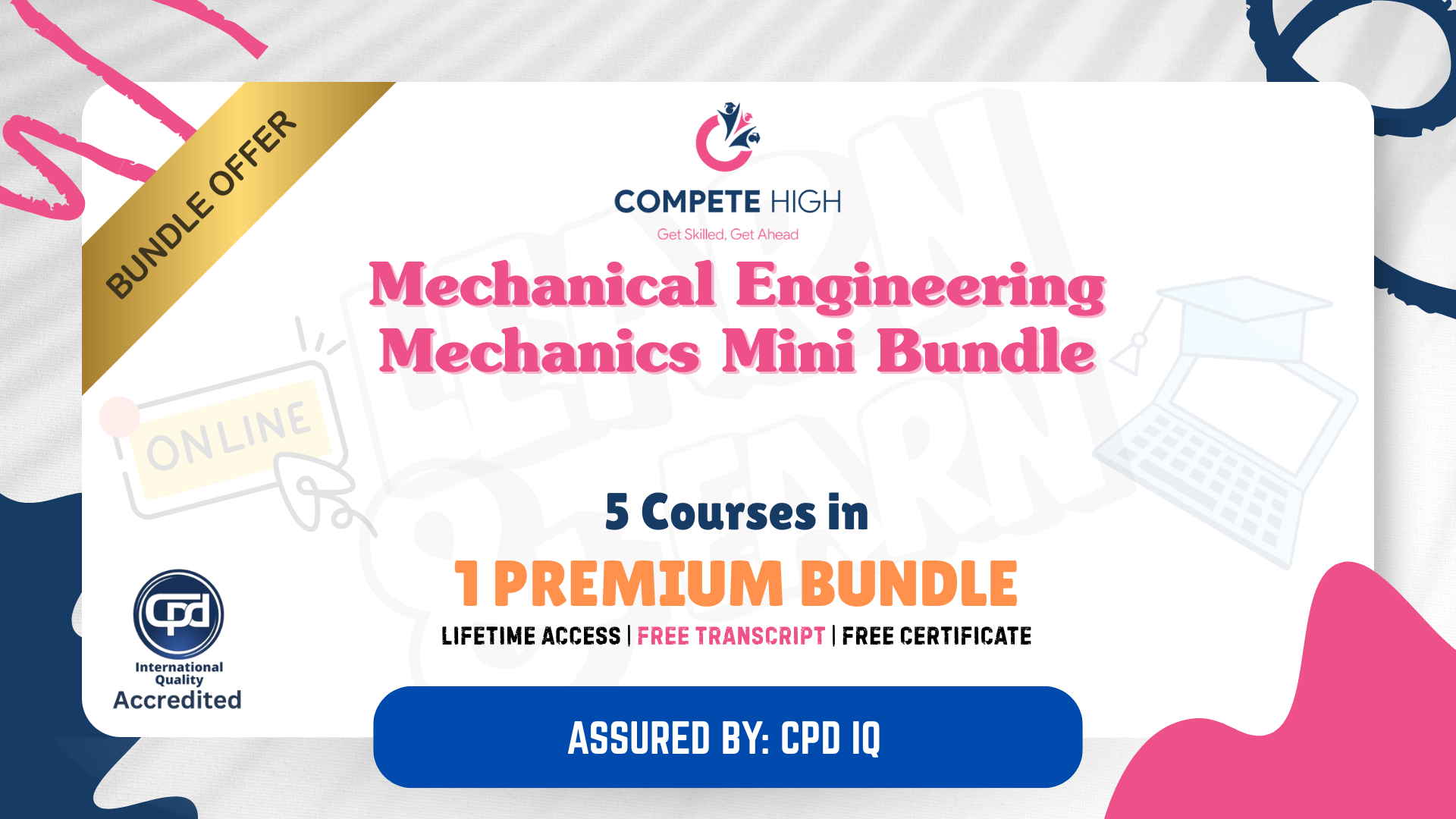
Overview This comprehensive course on Medical Transcription will deepen your understanding on this topic. After successful completion of this course you can acquire the required skills in this sector. This Medical Transcription comes with accredited certification which will enhance your CV and make you worthy in the job market. So enrol in this course today to fast track your career ladder. How will I get my certificate? You may have to take a quiz or a written test online during or after the course. After successfully completing the course, you will be eligible for the certificate. Who is this course for? There is no experience or previous qualifications required for enrolment on this Medical Transcription. It is available to all students, of all academic backgrounds. Requirements Our Medical Transcription is fully compatible with PC's, Mac's, Laptop, Tablet and Smartphone devices. This course has been designed to be fully compatible on tablets and smartphones so you can access your course on wifi, 3G or 4G. There is no time limit for completing this course, it can be studied in your own time at your own pace. Career path Having these various qualifications will increase the value in your CV and open you up to multiple sectors such as Business & Management, Admin, Accountancy & Finance, Secretarial & PA, Teaching & Mentoring etc. Course Curriculum 7 sections • 7 lectures • 01:43:00 total length •Introduction to Medical Transcription: 00:13:00 •The What, How, Who and Why of Medical Transcription: 00:18:00 •Understanding Medical Reports: 00:26:00 •Medical Language Boot Camp: 00:13:00 •Formatting: The Basics: 00:15:00 •Data Protection: 00:18:00 •Assignment - Medical Transcription: 00:00:00

Overview This comprehensive course on Professional Telephone Receptionist Course will deepen your understanding on this topic. After successful completion of this course you can acquire the required skills in this sector. This Professional Telephone Receptionist Course comes with accredited certification, which will enhance your CV and make you worthy in the job market. So enrol in this course today to fast track your career ladder. How will I get my certificate? You may have to take a quiz or a written test online during or after the course. After successfully completing the course, you will be eligible for the certificate. Who is This course for? There is no experience or previous qualifications required for enrolment on this Professional Telephone Receptionist Course. It is available to all students, of all academic backgrounds. Requirements Our Professional Telephone Receptionist Course is fully compatible with PC's, Mac's, Laptop, Tablet and Smartphone devices. This course has been designed to be fully compatible with tablets and smartphones so you can access your course on Wi-Fi, 3G or 4G. There is no time limit for completing this course, it can be studied in your own time at your own pace. Career Path Having these various qualifications will increase the value in your CV and open you up to multiple sectors such as Business & Management, Admin, Accountancy & Finance, Secretarial & PA, Teaching & Mentoring etc. Course Curriculum 10 sections • 10 lectures • 01:18:00 total length •Core Skills Required: 00:11:00 •Self-Management (I): 00:07:00 •Module Three: Self-Management (II): 00:08:00 •Time Management (I): 00:07:00 •Time Management (II): 00:08:00 •Organizing and Planning (I): 00:07:00 •Organizing and Planning (II): 00:07:00 •Communication (I): 00:07:00 •Communication (II): 00:08:00 •Module Ten: Additional Challenges: 00:08:00

Overview This comprehensive course on Sage 50 Payroll Advanced Diploma will deepen your understanding on this topic. After successful completion of this course you can acquire the required skills in this sector. This Sage 50 Payroll Advanced Diploma comes with accredited certification, which will enhance your CV and make you worthy in the job market. So enrol in this course today to fast track your career ladder. How will I get my certificate? After successfully completing the course you will be able to order your certificate, these are included in the price. Who is This course for? There is no experience or previous qualifications required for enrolment on this Sage 50 Payroll Advanced Diploma. It is available to all students, of all academic backgrounds. Requirements Our Sage 50 Payroll Advanced Diploma is fully compatible with PC's, Mac's, Laptop, Tablet and Smartphone devices. This course has been designed to be fully compatible with tablets and smartphones so you can access your course on Wi-Fi, 3G or 4G. There is no time limit for completing this course, it can be studied in your own time at your own pace. Career Path Having these various qualifications will increase the value in your CV and open you up to multiple sectors such as Business & Management, Admin, Accountancy & Finance, Secretarial & PA, Teaching & Mentoring etc. Course Curriculum 18 sections • 17 lectures • 03:22:00 total length •Module 01: The Outline View and Criteria: 00:11:00 •Module 02: Global Changes: 00:07:00 •Module 03: Timesheets: 00:12:00 •Module 04: Departments and Analysis: 00:11:00 •Module 05: Holiday Schemes: 00:10:00 •Module 06: Recording Holidays: 00:12:00 •Module 07: Absence Reasons: 00:13:00 •Module 08: Statutory Sick Pay: 00:16:00 •Module 09: Statutory Maternity Pay: 00:17:00 •Module 10: Student Loans: 00:09:00 •Module 11: Company Cars: 00:13:00 •Module 12: Workplace Pensions: 00:21:00 •Module 13: Holiday Funds: 00:13:00 •Module 14: Process Payroll (November): 00:11:00 •Module 15: Passwords and Access Rights: 00:08:00 •Module 16: Options and Links: 00:10:00 •Module 17: Linking Payroll to Accounts: 00:08:00

Overview This comprehensive course on Receptionist will deepen your understanding on this topic. After successful completion of this course you can acquire the required skills in this sector. This Receptionist comes with accredited certification, which will enhance your CV and make you worthy in the job market. So enrol in this course today to fast track your career ladder. How will I get my certificate? You may have to take a quiz or a written test online during or after the course. After successfully completing the course, you will be eligible for the certificate. Who is This course for? There is no experience or previous qualifications required for enrolment on this Receptionist. It is available to all students, of all academic backgrounds. Requirements Our Receptionist is fully compatible with PC's, Mac's, Laptop, Tablet and Smartphone devices. This course has been designed to be fully compatible with tablets and smartphones so you can access your course on Wi-Fi, 3G or 4G. There is no time limit for completing this course, it can be studied in your own time at your own pace. Career Path Having these various qualifications will increase the value in your CV and open you up to multiple sectors such as Business & Management, Admin, Accountancy & Finance, Secretarial & PA, Teaching & Mentoring etc. Course Curriculum 16 sections • 15 lectures • 06:34:00 total length •Introduction to Reception and Receptionist: 00:26:00 •Business Telephone Skills: 00:19:00 •Representing Your Boss and Company: 00:34:00 •Mail Services and Shipping: 00:25:00 •Travel Arrangements: 00:24:00 •Organising Meeting and Conferences: 00:24:00 •Time Management: 00:35:00 •Record Keeping and Filing Systems: 00:28:00 •Business Writing Skills: 00:40:00 •Organisational Skills: 00:25:00 •Communication Skills: 00:25:00 •Customer Service: 00:16:00 •Effective Planning and Scheduling: 00:46:00 •Invoicing/Petty Cash: 00:27:00 •Assignment - Receptionist: 00:00:00

Overview This comprehensive course on Microsoft SQL Server Development for Everyone will deepen your understanding on this topic .After successful completion of this course you can acquire the required skills in this sector. This Microsoft SQL Server Development for Everyone comes with accredited certification from CPD, which will enhance your CV and make you worthy in the job market. So enrol in this course today to fast track your career ladder. How will I get my certificate? You may have to take a quiz or a written test online during or after the course. After successfully completing the course, you will be eligible for the certificate. Who is This course for? There is no experience or previous qualifications required for enrolment on this Microsoft SQL Server Development for Everyone . It is available to all students, of all academic backgrounds. Requirements Our Microsoft SQL Server Development for Everyone is fully compatible with PC's, Mac's, Laptop, Tablet and Smartphone devices. This course has been designed to be fully compatible with tablets and smartphones so you can access your course on Wi-Fi, 3G or 4G. There is no time limit for completing this course, it can be studied in your own time at your own pace. Career Path Learning this new skill will help you to advance in your career. It will diversify your job options and help you develop new techniques to keep up with the fast-changing world. This skillset will help you to- Open doors of opportunities Increase your adaptability Keep you relevant Boost confidence And much more! Course Curriculum 6 sections • 31 lectures • 05:48:00 total length •Introduction to SQL Server and Databases: 00:04:00 •Download and Install SQL Server Express: 00:05:00 •Connect to Database Instance and Create a Database: 00:06:00 •Drop or Remove Database: 00:04:00 •What is a Database Table?: 00:02:00 •Create an SQL Database Table: 00:32:00 •Insert Data into the Table with SQL Script: 00:15:00 •Insert Data into the Table with Management Studio: 00:05:00 •Select Data from the Table with SQL Script: 00:09:00 •More Advanced Select Queries Part 1: 00:18:00 •Update Data in the Table: 00:10:00 •Update Data in the Table with Management Studio GUI: 00:02:00 •Delete Data from the Table with SQL Script: 00:06:00 •Delete Data from the Table with Management Studio GUI: 00:01:00 •What are Relationships, Foreign Keys and Normalization: 00:11:00 •Create a Relationship in SQL Server: 00:19:00 •Insert Records in Related Tables: 00:13:00 •Run Queries on Related Tables: 00:19:00 •Left, Right and Full Joins: 00:11:00 •Grouping Data using SQL GROUP BY Clause: 00:12:00 •SQL AVG Aggregate Function: 00:11:00 •SQL COUNT Aggregate Function: 00:04:00 •SQL MAX and MIN Aggregate Functions: 00:04:00 •SQL SUM Aggregate Function: 00:04:00 •Create and Manage Views: 00:23:00 •Scalar Valued Functions: 00:27:00 •Inline Table Valued Functions: 00:09:00 •Stored Procedures: 00:28:00 •Table Triggers: 00:19:00 •Database Scripting, Backup and Restore: 00:15:00 •Assignment - Microsoft SQL Server Development for Everyone: 00:00:00

Transformational Leader Training
By IOMH - Institute of Mental Health
Overview This Transformational Leader Training course will unlock your full potential and will show you how to excel in a career in Transformational Leader Training. So upskill now and reach your full potential. Everything you need to get started in Transformational Leader Training is available in this course. Learning and progressing are the hallmarks of personal development. This Transformational Leader Training will quickly teach you the must-have skills needed to start in the relevant industry. In This Transformational Leader Training Course, You Will: Learn strategies to boost your workplace efficiency. Hone your Transformational Leader Training skills to help you advance your career. Acquire a comprehensive understanding of various Transformational Leader Training topics and tips from industry experts. Learn in-demand Transformational Leader Training skills that are in high demand among UK employers, which will help you to kickstart your career. This Transformational Leader Training course covers everything you must know to stand against the tough competition in the Transformational Leader Training field. The future is truly yours to seize with this Transformational Leader Training. Enrol today and complete the course to achieve a Transformational Leader Training certificate that can change your professional career forever. Additional Perks of Buying a Course From Institute of Mental Health Study online - whenever and wherever you want. One-to-one support from a dedicated tutor throughout your course. Certificate immediately upon course completion 100% Money back guarantee Exclusive discounts on your next course purchase from Institute of Mental Health Enrolling in the Transformational Leader Training course can assist you in getting into your desired career quicker than you ever imagined. So without further ado, start now. Process of Evaluation After studying the Transformational Leader Training course, your skills and knowledge will be tested with a MCQ exam or assignment. You must get a score of 60% to pass the test and get your certificate. Certificate of Achievement Upon successfully completing the Transformational Leader Training course, you will get your CPD accredited digital certificate immediately. And you can also claim the hardcopy certificate completely free of charge. All you have to do is pay a shipping charge of just £3.99. Who Is This Course for? This Transformational Leader Training is suitable for anyone aspiring to start a career in Transformational Leader Training; even if you are new to this and have no prior knowledge on Transformational Leader Training, this course is going to be very easy for you to understand. And if you are already working in the Transformational Leader Training field, this course will be a great source of knowledge for you to improve your existing skills and take them to the next level. Taking this Transformational Leader Training course is a win-win for you in all aspects. This course has been developed with maximum flexibility and accessibility, making it ideal for people who don't have the time to devote to traditional education. Requirements This Transformational Leader Training course has no prerequisite. You don't need any educational qualification or experience to enrol in the Transformational Leader Training course. Do note: you must be at least 16 years old to enrol. Any internet-connected device, such as a computer, tablet, or smartphone, can access this online Transformational Leader Training course. Moreover, this course allows you to learn at your own pace while developing transferable and marketable skills. Course Curriculum Introduction Introduction 00:08:00 Foundational Concepts For Leaders Foundational Ideas That Create Powerful Leaders 1 00:03:00 Foundational Ideas That Create Powerful Leaders 2 00:13:00 Powerfull Cutting- Edge Leadership tips - Foundational Advanced Tips For Wise Leaders - Section 04 00:19:00 Advanced Tips For Wise Leaders - Section 05 00:10:00 Advanced Tips For Wise Leaders - Section 06 00:12:00 Advanced Tips For Wise Leaders - Section 07 00:10:00 Advanced Tips For Wise Leaders - Section 08 00:12:00 Advanced Tips For Wise Leaders - Section 09 00:15:00 Advanced Tips For Wise Leaders - Section 10 00:11:00 Advanced Tips For Wise Leaders - Section 11 00:10:00 Powerfull Cutting- Edge Leadership tips - Intermediate Advanced Tips For Wise Leaders - Section 12 00:10:00 Advanced Tips For Wise Leaders - Section 13 00:08:00 Advanced Tips For Wise Leaders - Section 14 00:12:00 Advanced Tips For Wise Leaders - Section 15 00:13:00 Advanced Tips For Wise Leaders - Section 16 00:12:00 Powerfull Cutting- Edge Leadership tips - Advanced Advanced Tips For Wise Leaders - Section 17 00:11:00 Advanced Tips For Wise Leaders - Section 18 00:15:00 Advanced Tips For Wise Leaders - Section 19 00:11:00 Advanced Tips For Wise Leaders - Section 20 00:12:00 Advanced Tips For Wise Leaders - Section 21 00:11:00 Advanced Tips For Wise Leaders - Section 22 00:13:00 Advanced Tips For Wise Leaders - Section 23 00:10:00 Advanced Tips For Wise Leaders - Section 24 00:11:00 Advanced Tips For Wise Leaders - Section 25 00:12:00 Final Thoughts For Wise Leaders Final Thoughts For Wise Leaders 00:08:00 BONUS VIDEO - 'Dealing With 'Problem Employees' 00:05:00

Opaque Transparency: The Silent Project Killer
By IIL Europe Ltd
Opaque Transparency: The Silent Project Killer A 2014 report from the Standish Group showed that a staggering 31.1% of software projects get cancelled before completion. Further, over 50% of projects will cost nearly 200% of their original estimates, and only 16% of software projects are completed on time and on budget. The report cited user collaboration, executive level support and clearly stated requirements as key contributors to success, but what's the common denominator? Having led many public and private classes, and consulted with many corporations, I hear the same pain points over and over. Sharing these pains (which everyone of course believes are unique to them!) will hopefully lead to more project managers pushing for support, executives introspecting a little deeper and more realistically, and team members asking for more project transparency! I've summed up the major project pains from folks mentioned above in to one collective term: transparency. Transparency means clarity, and there are many opportunities from day one of a project to introduce clarity, yet so often these opportunities are missed one after the other. This makes the lack of transparency a silent project killer, slowly choking any chance of success and lending itself to the sad statistics shown above. Thankfully, there is hope! A clear and realistic project charter gets things off to a good start, but it needs to be followed up with other key processes. This presentation talks about those key processes, and more importantly, the fact that brilliant processes are useless without the right people employing them.

In the modern world, having the skills to build your own computer is increasingly vital. The "Building Your Own Computer Online Course" provides a comprehensive curriculum to meet this need. Starting with an Introduction to Computer & Building PC, the course covers an Overview of Hardware and Parts, Building the Computer, Input and Output Devices, Software Installation, Computer Networking, Building a Gaming PC, and Maintenance of Computers. The importance of learning to build computers cannot be overstated; it empowers individuals with the knowledge to customize and troubleshoot their own systems, ensuring optimal performance and cost savings. Key benefits include a deep understanding of hardware components, the ability to build high-performance gaming PCs, and skills in maintaining and networking computers. This course offers advantages such as practical, hands-on experience and the confidence to handle various computer-related tasks independently. Enroll in this course to gain essential knowledge and become proficient in the growing sector of Building Computers. Key Features: CPD Certified Building Your Own Computer Course Free Certificate Developed by Specialist Lifetime Access Course Curriculum: Module 01: Introduction to Computer & Building PC Module 02: Overview of Hardware and Parts Module 03: Building the Computer Module 04: Input and Output Devices Module 05: Software Installation Module 06: Computer Networking Module 07: Building a Gaming PC Module 08: Maintenance of Computers Learning Outcomes: Identify essential computer hardware components for building a PC. Assemble a computer system following step-by-step instructions accurately. Demonstrate proficiency in installing software on a newly built computer. Understand the function and connectivity of input and output devices. Implement basic computer networking configurations and troubleshooting techniques. Perform routine maintenance tasks to ensure the longevity of computer systems. CPD 10 CPD hours / points Accredited by CPD Quality Standards Who is this course for? This Building Your Own Computer course is accessible to anyone eager to learn more about this topic. Through this course, you'll gain a solid understanding of Building Your Own Computer. Moreover, this course is ideal for: Beginners interested in understanding computer hardware assembly. Enthusiasts keen on building custom computers tailored to their needs. Individuals aspiring to enhance their knowledge of computer maintenance. Gamers looking to build high-performance gaming rigs from scratch. Tech enthusiasts wanting to explore computer networking and software installation. Requirements There are no requirements needed to enrol into this Building Your Own Computer course. We welcome individuals from all backgrounds and levels of experience to enrol into this Building Your Own Computer course. Career path After finishing this Building Your Own Computer course you will have multiple job opportunities waiting for you. Some of the following Job sectors of Building Your Own Computer are: IT Support Technician - £20K to 35K/year. Computer Hardware Engineer - £25K to 50K/year. Network Administrator - £22K to 45K/year. Systems Analyst - £30K to 55K/year. Cybersecurity Analyst - £30K to 60K/year. Certificates Digital certificate Digital certificate - Included Certificate of Completion Digital certificate - Included Will be downloadable when all lectures have been completed.

Workplace Communication Management
By NextGen Learning
Course Overview This Workplace Communication Management course provides a well-rounded understanding of how communication functions within professional environments, equipping learners with the ability to navigate various workplace dynamics with clarity and confidence. From understanding the importance of stakeholder communication to overcoming barriers and developing interpersonal skills, this course is designed to enhance effectiveness across all levels of an organisation. Learners will explore the role of cultural influences, language use, and internal communication structures that impact workplace productivity and cohesion. By the end of the course, individuals will be equipped to handle communication responsibilities more effectively, contribute to a healthier work culture, and support organisational goals through better message delivery and reception. Whether working independently or as part of a team, learners will find the content applicable across a range of industries and roles, providing long-term benefits in managing workplace interactions and aligning communication with broader business objectives. Course Description This comprehensive course delves into the theory and application of workplace communication, with a focus on developing clear, consistent, and context-appropriate messaging. Learners will begin by examining the importance of internal communication and its influence on stakeholders. The course addresses barriers such as misinterpretation, cultural misunderstandings, and language inefficiencies, offering strategies to overcome them. Modules also cover the impact of organisational culture on communication, the use of professional language, and maintaining effective interpersonal relationships. Designed for those who wish to strengthen their communication capabilities in a structured environment, the course encourages reflective learning and the application of communication principles across varied workplace scenarios. Emphasis is placed on building mutual understanding and aligning communication efforts with organisational aims. Upon completion, learners will be able to foster clearer communication lines, improve workplace engagement, and manage communication challenges with increased confidence and awareness. Course Modules: Module 01: Information and Communication for Stakeholders Module 02: Communication & Barriers Module 03: Culture and Communication in the Workplace Module 04: Language and Effective Communication Module 05: Business Communication & Interpersonal Relationships Module 06: Communication Improvement at Workplace (See full curriculum) Who is this course for? Individuals seeking to build strong workplace communication skills. Professionals aiming to improve organisational communication and team engagement. Beginners with an interest in corporate communication and business relations. HR personnel, managers, and team leaders looking to foster better communication culture. Career Path Communication Officer Team Leader or Supervisor Human Resources Assistant Office Administrator Business Development Coordinator Internal Communications Specialist Customer Relationship Manager
