- Professional Development
- Medicine & Nursing
- Arts & Crafts
- Health & Wellbeing
- Personal Development
OneNote
By Underscore Group
Learn how to use OneNote to create, organize and populate electronic notebooks. Course overview Duration: 4 hours OneNote is a digital notebook and can be a great way to easily take notes. Whether for meetings, on training courses or to help with to do lists. It works very much like it’s paper copy equivalent but, of course, with lots of enhanced features. Its integration with Outlook and the other office applications means you can easily take notes and link them to documents meeting details and then email them out. You can even add audio and video notes as reminders. Objectives By the end of the course you will be able to: Create and manage notebooks Add contents Tag and prioritise content Create notes from other applications Create To Do Lists and integrate into Outlook Content Using OneNote Creating notebooks Creating sections and pages Formatting pages Using page templates Creating page templates Reordering sections and pages Deleting sections and pages Creating OneNote content Adding text Bullet lists Adding tables Adding images Adding drawings Adding links Adding audio and video notes Tagging Tagging Creating custom tags Creating to-do lists Searching and filtering for tags Notes Creating quick notes Filtering them in OneNote notebooks Linked notes Outlook integration Linking to tasks in Outlook Flagging notes for follow up Inserting Outlook meeting content Taking minutes Emailing OneNote pages Send emails to OneNote

Learn the basics of piping, icing, frosting and lettering with this entry-level, fast-track Diploma in Cake Baking and Decorating. Designed with the home baker and aspiring professionals in mind, this online course is delivered by industry experts through video tutorials, exercises that put your new knowledge into practice, PDF handouts and recommended reading. You will benefit from step-by-step instructions introducing new techniques and recipes. The Diploma in Cake Baking and Decorating covers everything you need to get started with baking and decorating beautiful, delicious baked goods. You will gain skills in specific cake decoration techniques, as well as learning how to decorate cakes for specific occasions, including birthday cakes, wedding cakes and cakes for baby showers. Whether you want to improve your home baking skills or accelerate your professional baking career, this is the course for you. Why choose this course Earn a free e-certificate upon successful completion. Accessible, informative modules taught by expert instructors Study in your own time, at your own pace, through your computer tablet or mobile device Benefit from instant feedback through mock exams and multiple-choice assessments Get 24/7 help or advice from our email and live chat teams Full Tutor Support on Weekdays Course Design The course is delivered through our online learning platform, accessible through any internet-connected device. There are no formal deadlines or teaching schedules, meaning you are free to study the course at your own pace. You are taught through a combination of Video lessons Online study materials Mock exams Multiple-choice assessment Certification After the successful completion of the final assessment, you will receive a CPD-accredited certificate of achievement. The PDF certificate is for £9.99, and it will be sent to you immediately after through e-mail. You can get the hard copy for £15.99, which will reach your doorsteps by post. Who is this course for? Diploma in Cake Baking and Decorating is suitable for anyone who want to gain extensive knowledge, potential experience and professional skills in the related field. This is a great opportunity for all student from any academic backgrounds to learn more on this subject.

L2: THE PREJUDICE RACISM SPECTRUM: THE SIX STAGES FRAMEWORK
By Six Stages Diversity Framework
These events are designed to work on the ideas introduced in Level 1: Understanding & Dealing with Everyday Racism The Six Stages Framework

LEVEL 1: IN WHAT WAYS DO WE DISCRIMINATE? DISCRIMINATION INCLUSION PROFILES
By Six Stages Diversity Framework
These events are designed to introduce the BOOK & basic ideas behind Understanding & Dealing with Everyday Racism The Six Stages Framework
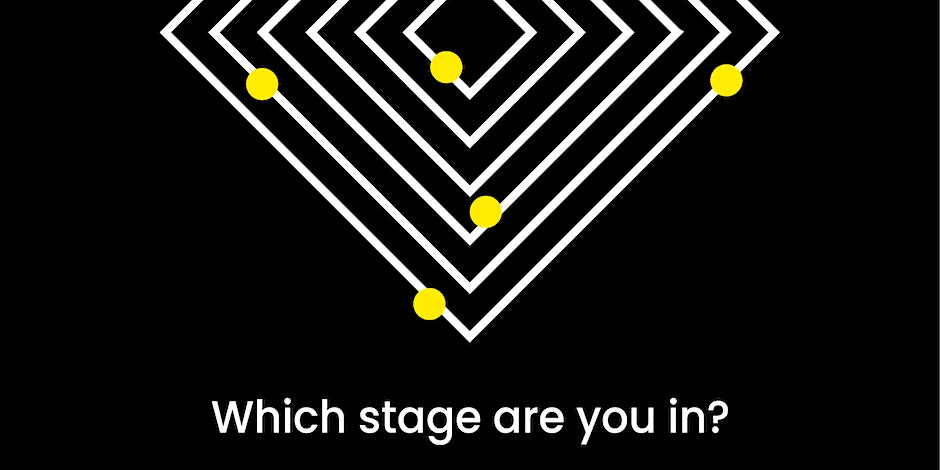
L1: UNDERSTANDING & DEALING WITH EVERYDAY RACISM: THE SIX STAGES FRAMEWORK
By Six Stages Diversity Framework
These events are designed to introduce the BOOK & basic ideas behind Understanding & Dealing with Everyday Racism The Six Stages Framework

Start learning Construction Management Course: Cost Estimation that will give you enough knowledge and skills to build your dream career. About this course This Construction Management Course: Cost Estimation helps to grow your skills faster through the power of relevant content and world-class tutors. In this industry-leading bite-sized course, you will learn up-to-date knowledge in the relevant field within a few hours and get certified immediately. The modules of this course are very easy to understand and all of the topics are split into different sections. You will easily grasp and use the knowledge gained from this course in your career and go one step ahead of your competitors. The course is designed to improve your employability and provide you with the tools you need to succeed. Enrol today and start learning your essential skills. Why choose this course Earn a digital Certificate upon successful completion. Accessible, informative modules taught by expert instructors Study in your own time, at your own pace, through your computer tablet or mobile device Get 24/7 help or advice from our email and live chat teams Get full tutor support on weekdays (Monday to Friday) Course Design The Construction Management Course: Cost Estimation is delivered through our online learning platform, accessible through any internet-connected device. There are no formal deadlines or teaching schedules, meaning you are free to study the course at your own pace. You are taught through a combination of Video lessons Online study materials Who Is This Course For:â This Construction Management Course: Cost Estimation is ideal for those who want to be skilled in this field or who wish to learn a new skill to build their dream career. If you want to gain extensive knowledge, potential experience, and be an expert in the related field then this is a great course for you to grow your career. Requirements This course is for anyone who would like to learn Construction Management Course: Cost Estimation related skills to aid his/her career path. No formal entry prerequisites are required Certification Upon successful completion of the course, you will be able to obtain your course completion e-certificate. Print copy by post is also available at an additional cost of £9.99 and PDF Certificate at £4.99. Course Content Module 01: Introduction to Construction Management Module 02: Role of Cost Estimator and New Aspects of Cost Estimation Module 03: Elements and Factors influencing Cost Estimation Module 04: Cost Estimation in Construction Industry Course Content Construction: Construction Cost Estimation Module 01: Introduction to Construction Management 00:08:00 Module 02: Role of Cost Estimator and New Aspects of Cost Estimation 00:07:00 Module 03: Elements and Factors influencing Cost Estimation 00:09:00 Module 04: Cost Estimation in Construction Industry. 00:25:00 Order your Certificates & Transcripts Order your Certificates & Transcripts 00:00:00 Frequently Asked Questions Are there any prerequisites for taking the course? There are no specific prerequisites for this course, nor are there any formal entry requirements. All you need is an internet connection, a good understanding of English and a passion for learning for this course. Can I access the course at any time, or is there a set schedule? You have the flexibility to access the course at any time that suits your schedule. Our courses are self-paced, allowing you to study at your own pace and convenience. How long will I have access to the course? For this course, you will have access to the course materials for 1 year only. This means you can review the content as often as you like within the year, even after you've completed the course. However, if you buy Lifetime Access for the course, you will be able to access the course for a lifetime. Is there a certificate of completion provided after completing the course? Yes, upon successfully completing the course, you will receive a certificate of completion. This certificate can be a valuable addition to your professional portfolio and can be shared on your various social networks. Can I switch courses or get a refund if I'm not satisfied with the course? We want you to have a positive learning experience. If you're not satisfied with the course, you can request a course transfer or refund within 14 days of the initial purchase. How do I track my progress in the course? Our platform provides tracking tools and progress indicators for each course. You can monitor your progress, completed lessons, and assessments through your learner dashboard for the course. What if I have technical issues or difficulties with the course? If you encounter technical issues or content-related difficulties with the course, our support team is available to assist you. You can reach out to them for prompt resolution.

Introduction Perl Programming Essentials (TT4925)
By Nexus Human
Duration 4 Days 24 CPD hours This course is intended for This course is appropriate for anyone who wants to create applications or modules to automate and simplify common tasks with Perl. Overview Working within in an engaging, hands-on learning environment, guided by our expert web development, PHP practitioner, students will learn to: Create a working script that gets input from the command line, the keyboard, or a file Use arrays to store and process data from files Create formatted reports Use regular expressions Use the appropriate types of variables and data structures Refactor duplicate code into subroutines and modules What is available in the standard library Use shortcuts and defaults, and what they replace Introduction to Perl Programming Essentials is an Introductory-level practical, hands-on Perl scripting training course that guides the students from the basics of writing and running Perl scripts to using more advanced features such as file operations, report writing, the use of regular expressions, working with binary data files, and using the extensive functionality of the standard Perl library. Students will immediately be able to use Perl to complete tasks in the real world. Session: An Overview of Perl What is Perl? Perl is compiled and interpreted Perl Advantages and Disadvantages Downloading and Installing Perl Which version of Perl Getting Help Session: Creating and running Perl Programs Structure of a Perl program Running a Perl script Checking syntax and warnings Execution of scripts under Unix and Windows Session: Basic Data and I/O Numeric and Text literals Math operators and expressions Scalar variables Default values Writing to standard output Command line arguments Reading from the standard input Session: Logic and Loops About flow control The if statement and Boolean values Using unless and elsif Statement modifiers warn() and die() The conditional construct Using while loop and its variants Using the for loop Exiting from loops Session: Lists and Arrays The list data type Accessing array elements Creating arrays List interpolation Arrays and memory Counting elements Iterating through an array List evaluation Slices and ranges Session: Reading and writing text files File I/O Overview Opening a file Reading text files Writing to a text file Arrays and file I/O Using the <> operator Session: List functions Growing and shrinking arrays The split() function Splitting on whitespace Assigning to literal lists The join() function The sort() function Alternate sort keys Reversing an array Session: Formatting output Using sprintf() and printf() Report formatting overview Defining report formats The write() function Advanced filehandle magic Session: Hashes Hash overview Creating hashes Hash attributes Traversing a hash Testing for existence of elements Deleting hash elements Session: References What is a reference? The two ways to create references References to existing data References to anonymous data Dereferencing scalar, array, and ash references Dereferencing elements of arrays and hashes Multidimensional arrays and other data structures Session: Text and Regular Expressions String length The substr() function The index() and rindex() functions String replication Pattern matching and substitution Regular expressions Session: Raw file and data access Opening and closing raw (binary) files Reading raw data Using seek() and tell() Writing raw data Raw data manipulation with pack() and unpack() Session: Subroutines and variable scope Understanding packages Package and Lexical variables Localizing builtin variables Declaring and calling subroutines Calling subroutines Passing parameters and returning values Session: Working with the operating system Determining current OS Environment variables Running external programs User identification Trapping signals File test operators Working with files Time of day Session: Shortcuts and defaults Understanding $_ shift() with no array specified Text file processing Using grep() and Using map() Command-line options for file processing Session: Data wrangling Quoting in Perl Evaluating arrays Understanding qw( ) Getting more out of the <> operator Read ranges of lines Using m//g in scalar context The /o modifier Working with embedded newlines Making REs more readable Perl data conversion Session: Using the Perl Library The Perl library Old-style library files Perl modules Modules bundled with Perl A selection of modules Getting modules from ActiveState Getting modules from CPAN Using Getopt::Long Session: Some Useful Tools Sending and receiving files with Net::FTP Using File::Find to search for files and directories Grabbing a Web page Some good places to find scripts Perl man pages for more information Zipping and unzipping files

Mastering Angular (TT4168)
By Nexus Human
Duration 5 Days 30 CPD hours This course is intended for In order to be successful in this class, incoming attendees are required to have current, hands-on experience in developing basic web applications, and be versed in HTML5, CSS3 and JavaScript. This is an intermediate level web development class, designed for experienced web developers, new to Angular, that need to further extend their skills in modern web development. Overview At the end of this five-day course, students will have an application up and running that incorporates components, directives, custom pipes, reactive forms, routes, services, unit testing, and the REST API. They will add authentication, implement the Material library, and learn how to maintain state with NgRX. They will then take a deeper dive including making their own custom directives, lazy loading modules, and E2E testing. They will learn how to enhance their application with animations and create their own Angular library. Working within in an engaging, hands-on learning environment, guided by our expert team, attendees will learn explore: What Angular is and why should you use it How Angular reduces the amount of code that you must write to add rich functionality to both existing and new web pages What TypeScript is, why it is useful, and how to use it with Angular How to facilitate development and deployment using Angular CLI How to work with the various aspects of the Angular architecture to implement clean, responsive web interfaces How Routers can support navigation within a Single Page Application What the best practices are for using Angular so that it works unobtrusively and performs well How to use Angular with HTTP to support JSON, REST, and other services Working with the Ahead of Time compiler including its impact of developers and the development process How to defend against DOM-based XSS How to manage routing decisions based on pre-defined criteria such as a successful authentication How to meet huge data requirements by processing asynchronous data streams with RxJS Simplify server-side rendering How to facilitate unit testing Enhance an Angular user interface with animations and other advanced features Optimize Angular applications with various tools and techniques Maintain state within an Angular application What Angular 9 brings to the table and its relationship to Angular 8 Mastering Angular is a five-day, hands-on course that thoroughly explores the latest Angular features and advances, demonstrating how to solve the traditional challenges of JavaScript web application development. Throughout the course students will build custom components using application routes, form validation, and unit-testing. The course starts with an introduction of Angular CLI and TypeScript, and then delves into component-driven development with Angular components, covering data-binding, directives, services, routing, HTTP, the RxJS library, forms unit testing, and REST. Students will also learn how to add authentication, use the Material library, learn the NgRX design pattern to implement the NgRX store, make custom directives, enhance their application with animations, write an E2E test, and increase their application's efficiency by lazy loading modules and creating their own Angular library Angular Overview Overview of Angular Architecture Getting Started with Angular Getting Started with TypeScript Bootstrapping with Angular CLI Angular Project Structure Working with Angular Components and Events Third Party Libraries Dynamic Views Pipes Angular Forms Forms and the Forms API Single Page Applications and Routes Single Page Applications Services and Dependency Injection Modules Using RESTful Services Overview of REST Angular and REST Angular Best Practices Angular Style Guide What is New in Angular 9 Reactive Programming in Angular Working with RxJS Security and Authentication DomSanitizer JSON Web Tokens Route Guards Enhancing the Angular App Angular Animations Angular Material Angular Elements Deep Dive into Angular Testing and Angular Deep Dive into Components and Directives Deep Dive into Services and Dependency Injection Optimizing for the Enterprise Lazy Loading Optimizing with Universal Creating Your Own Angular Library Maintain State with NgRX NgRX Store Lesson: ES6+ Sass and SCSS for Angular and Material

55319 HTML5 and CSS
By Nexus Human
Duration 5 Days 30 CPD hours This course is intended for This class is targeted towards the professional developer new to HTML, self-taught HTML developers, graphics designers and those new to HTML development. Overview After completing this course, you will be able to: Create HTML5 compliant web pages. Test and validate HTML and CSS code. Create CSS for style pages. Work with experimental vendor prefixes. Work with fonts and CSS font effects. Work with color and color tools. Layout pages and content using DIVs, iFrames and Tables. Add and format images and CSS sprites. Create HTML5 forms. Embed and manage video and audio content. This course is an in-depth hands-on study of HTML5, CSS3 and modern web and mobile development. The course includes detailed hands-on labs and Q&A labs. The labs include multiple projects, including one beginning to end web site.This material updates and replaces course Microsoft course 20480 which was previously published under the title Programming in HTML5 with JavaScript and CSS3. Module 1: A Brief History of HTML and the Web Welcome! History Details, Details, Details? The Life of a Web Page HTTP Status Codes Definitions Most Important Things to Know as a Web Developer Module 2: Core HTML Elements HTML and CSS Editors Text, Spaces and Tabs Working with Tags Attributes Comments Non-Standard Tags Every Page Includes? File Extensions Core Page Elements Nesting Testing HTML HTML and Text Module 3: Cascading Style Sheets Before CSS With CSS Cascading Style Sheets (CSS) Adding CSS to a Page Order of CSS Processing Experimental Vendor Prefixes CSS Units The CSS Box Mode Module 4: Fonts and Text Fonts CSS for Text CSS Text Ticks! Working with Lists Upgrading and to Windows 7 Module 5: Colors and Backgrounds Specifying Colors Applying Colors Gradients Module 6: Anchors and Hyperlinks HTML and CSS Hyperlinks with Images and Other Objects Buttons Module 7: Page Layout Page Layout Options Tables for Data DIVs Float SPAN HTML 5 DIV-like Tags IFRAMES Module 8: Images Favicon Preparing Images Image Files The IMG Tag Background Images Image Best Practices CSS Sprites Module 9: HTML Forms A Basic Form POST vs. GET name vs. id Basic Form Elements Basic Form Attribute Select Uploading Files HTML 5 Form Enhancements DataList Module 10: Multimedia Video and Audio HTML 5 Video CSS JavaScript Audio Hosting Videos in the Cloud Working with Animated GIFs

