- Professional Development
- Medicine & Nursing
- Arts & Crafts
- Health & Wellbeing
- Personal Development
Architecting with Google Cloud: Design and Process
By Nexus Human
Duration 2 Days 12 CPD hours This course is intended for Cloud Solutions Architects, Site Reliability Engineers, Systems Operations professionals, DevOps Engineers, IT managers. Individuals using Google Cloud Platform to create new solutions or to integrate existing systems, application environments, and infrastructure with the Google Cloud Platform. Overview Apply a tool set of questions, techniques and design considerations Define application requirements and express them objectively as KPIs, SLO's and SLI's Decompose application requirements to find the right microservice boundaries Leverage Google Cloud developer tools to set up modern, automated deployment pipelines Choose the appropriate Google Cloud Storage services based on application requirements Architect cloud and hybrid networks Implement reliable, scalable, resilient applications balancing key performance metrics with cost Choose the right Google Cloud deployment services for your applications Secure cloud applications, data and infrastructure Monitor service level objectives and costs using Stackdriver tools This course features a combination of lectures, design activities, and hands-on labs to show you how to use proven design patterns on Google Cloud to build highly reliable and efficient solutions and operate deployments that are highly available and cost-effective. This course was created for those who have already completed the Architecting with Google Compute Engine or Architecting with Google Kubernetes Engine course. Defining the Service Describe users in terms of roles and personas. Write qualitative requirements with user stories. Write quantitative requirements using key performance indicators (KPIs). Evaluate KPIs using SLOs and SLIs. Determine the quality of application requirements using SMART criteria. Microservice Design and Architecture Decompose monolithic applications into microservices. Recognize appropriate microservice boundaries. Architect stateful and stateless services to optimize scalability and reliability. Implement services using 12-factor best practices. Build loosely coupled services by implementing a well-designed REST architecture. Design consistent, standard RESTful service APIs. DevOps Automation Automate service deployment using CI/CD pipelines. Leverage Cloud Source Repositories for source and version control. Automate builds with Cloud Build and build triggers. Manage container images with Google Container Registry. Create infrastructure with code using Deployment Manager and Terraform. Choosing Storage Solutions Choose the appropriate Google Cloud data storage service based on use case, durability, availability, scalability and cost. Store binary data with Cloud Storage. Store relational data using Cloud SQL and Spanner. Store NoSQL data using Firestore and Cloud Bigtable. Cache data for fast access using Memorystore. Build a data warehouse using BigQuery. Google Cloud and Hybrid Network Architecture Design VPC networks to optimize for cost, security, and performance. Configure global and regional load balancers to provide access to services. Leverage Cloud CDN to provide lower latency and decrease network egress. Evaluate network architecture using the Cloud Network Intelligence Center. Connect networks using peering and VPNs. Create hybrid networks between Google Cloud and on-premises data centers using Cloud Interconnect. Deploying Applications to Google Cloud Choose the appropriate Google Cloud deployment service for your applications. Configure scalable, resilient infrastructure using Instance Templates and Groups. Orchestrate microservice deployments using Kubernetes and GKE. Leverage App Engine for a completely automated platform as a service (PaaS). Create serverless applications using Cloud Functions. Designing Reliable Systems Design services to meet requirements for availability, durability, and scalability. Implement fault-tolerant systems by avoiding single points of failure, correlated failures, and cascading failures. Avoid overload failures with the circuit breaker and truncated exponential backoff design patterns. Design resilient data storage with lazy deletion. Analyze disaster scenarios and plan for disaster recovery using cost/risk analysis. Security Design secure systems using best practices like separation of concerns, principle of least privilege, and regular audits. Leverage Cloud Security Command Center to help identify vulnerabilities. Simplify cloud governance using organizational policies and folders. Secure people using IAM roles, Identity-Aware Proxy, and Identity Platform. Manage the access and authorization of resources by machines and processes using service accounts. Secure networks with private IPs, firewalls, and Private Google Access. Mitigate DDoS attacks by leveraging Cloud DNS and Cloud Armor. Maintenance and Monitoring Manage new service versions using rolling updates, blue/green deployments, and canary releases. Forecast, monitor, and optimize service cost using the Google Cloud pricing calculator and billing reports and by analyzing billing data. Observe whether your services are meeting their SLOs using Cloud Monitoring and Dashboards. Use Uptime Checks to determine service availability. Respond to service outages using Cloud Monitoring Alerts. Additional course details: Nexus Humans Architecting with Google Cloud: Design and Process training program is a workshop that presents an invigorating mix of sessions, lessons, and masterclasses meticulously crafted to propel your learning expedition forward. This immersive bootcamp-style experience boasts interactive lectures, hands-on labs, and collaborative hackathons, all strategically designed to fortify fundamental concepts. Guided by seasoned coaches, each session offers priceless insights and practical skills crucial for honing your expertise. Whether you're stepping into the realm of professional skills or a seasoned professional, this comprehensive course ensures you're equipped with the knowledge and prowess necessary for success. While we feel this is the best course for the Architecting with Google Cloud: Design and Process course and one of our Top 10 we encourage you to read the course outline to make sure it is the right content for you. Additionally, private sessions, closed classes or dedicated events are available both live online and at our training centres in Dublin and London, as well as at your offices anywhere in the UK, Ireland or across EMEA.

55355 SharePoint 2016 Administration
By Nexus Human
Duration 5 Days 30 CPD hours This course is intended for This course is intended for an IT person wanting to learn about administrating SharePoint 2016. Overview After completing this course, you will be able to: The Installation and configure a SharePoint 2016 Farm How to manage a SharePoint 2016 Farm through the GUI and PowerShell How to create site collections via GUI and PowerShell How to create and configure the all the required service applications for SharePoint 2016 How to backup and restore in SharePoint 2016 This SharePoint 2016 Administrator course is design for Administrators who are new to SharePoint Server Administration or who are upgrading from previous versions of SharePoint.This course covers content that was in retired Microsoft Course 20339-1. Module 1: Hardware, Installation and Patching How to build a Min Role Farm How to View ULS Logs How to document and check IIS Settings for SharePoint 2016 Module 2: Farm Management How to manage the SharePoint Farm Administors group How to configure Outgoing Email How to configure Incoming Email How to Configure Diagnostic and Usage Log Options Module 3: Web Applications How to define a new Managed Account How to add new IP Addresses to a SharePoint Server How to create a claims based web application in SharePoint Central Administration How to create a claims based web application in PowerShell How to create a hosting web application in PowerShell Module 4: Site Collections How to create a managed path How to create a site collection using SharePoint Central Administration How to create a site collection using PowerShell How to create a site collection in its own database using SharePoint Central Administration How to create a site collection in its own database using PowerShell How to create a host named site collection using PowerShell Module 5: Service Applications How to create a State Service Application How to create a Search Service Application How to create the Managed Metadate Service Module 6: Application Management How to add a new IP and Certificate to a SharePoint Web Application How to configure DNS for SharePoint Web Application How to Create a Subscription Settings Service Application How to create the Application Management Application Service How to configure the application URLs How to create the App Catalog Site Colleciton How to Add Apps to the catalog Module 7: Managing the User Profile Service How to create the My Site Web Application How to create the User Profile Service Application How to Configure the User Profile Synchronization Permissions How to create the Active Directory Import Connection How to assign permissions for the AD Group to create a My Site How to create a My Site Module 8: Search How to view the currenty Search Topology How to create an Enterprise Search Centre How to configure a new search schema property How to create a site collection-level result source How to create a new content source Module 9: Office Online Server How to install the pre-requisites for Office Online Server How to install the Office Online Server Binaries How to create the Office Online Server SSL Certifcate How to create the Office Online Server Farm How to connect to the farm from SharePoint How to test the connectivity Module 10: Enterprise Content Management How to create and Apply a site policy How to create discovery sets How to configure In Place records management How to configure the records centre How to configure DLP Module 11: Web Content Management How to configure cross-site publication How to configure content deployment Module 12: Workflow Server How to install Workflow Manger server and Client Binaires How to configure the workflow farm How to patch the workflow farm manager and clients How to register the workflow service in SharePoint How to test Workflow creation Module 13: Business Connectity Services and Secure Store How to configure the secure store service How to create the BCS service Application How to setup the products database How to import the BCS Definition How to use the BDC file in a list web part Module 14: Hybrid SharePoint Shown and Demonstrated the Hybrid features of SharePoint 2016 Module 15: Backup and Restore How to backup SharePoint 2016 Content How to delete SharePoint 2016 Content How to restore SharePoint 2016 Content via PowerShell How to recover a unattached content database Module 16: Upgrade How to restore and attach a SharePoint 2013 Database How to upgrade a SharePoint 2013 MMS Service Application Additional course details: Nexus Humans 55355 SharePoint 2016 Administration training program is a workshop that presents an invigorating mix of sessions, lessons, and masterclasses meticulously crafted to propel your learning expedition forward. This immersive bootcamp-style experience boasts interactive lectures, hands-on labs, and collaborative hackathons, all strategically designed to fortify fundamental concepts. Guided by seasoned coaches, each session offers priceless insights and practical skills crucial for honing your expertise. Whether you're stepping into the realm of professional skills or a seasoned professional, this comprehensive course ensures you're equipped with the knowledge and prowess necessary for success. While we feel this is the best course for the 55355 SharePoint 2016 Administration course and one of our Top 10 we encourage you to read the course outline to make sure it is the right content for you. Additionally, private sessions, closed classes or dedicated events are available both live online and at our training centres in Dublin and London, as well as at your offices anywhere in the UK, Ireland or across EMEA.

Dental Practice Legionella Awareness Course (30 Minutes)
By The First Principle Group Ltd
CPD-certified Legionella Awareness Course for dental staff. Learn risks, control measures & responsibilities. Quick, clear, and essential training. 💧 Legionella Awareness Course for Dental Staff 💡 Quick, simple, and CPD-certified! Learn how to stay safe, control risks, and keep your practice compliant. 🦷✅ #DentalCPD #LegionellaAwareness #SafeWater #DentalPractice

Overcoming Overwhelm Masterclass
By The Burnout Coach NI
Overcoming Overwhelm: A jam-packed 60 minute masterclass covering how to identify your energy leaks so you can create more success and impact in your career, without burnout.
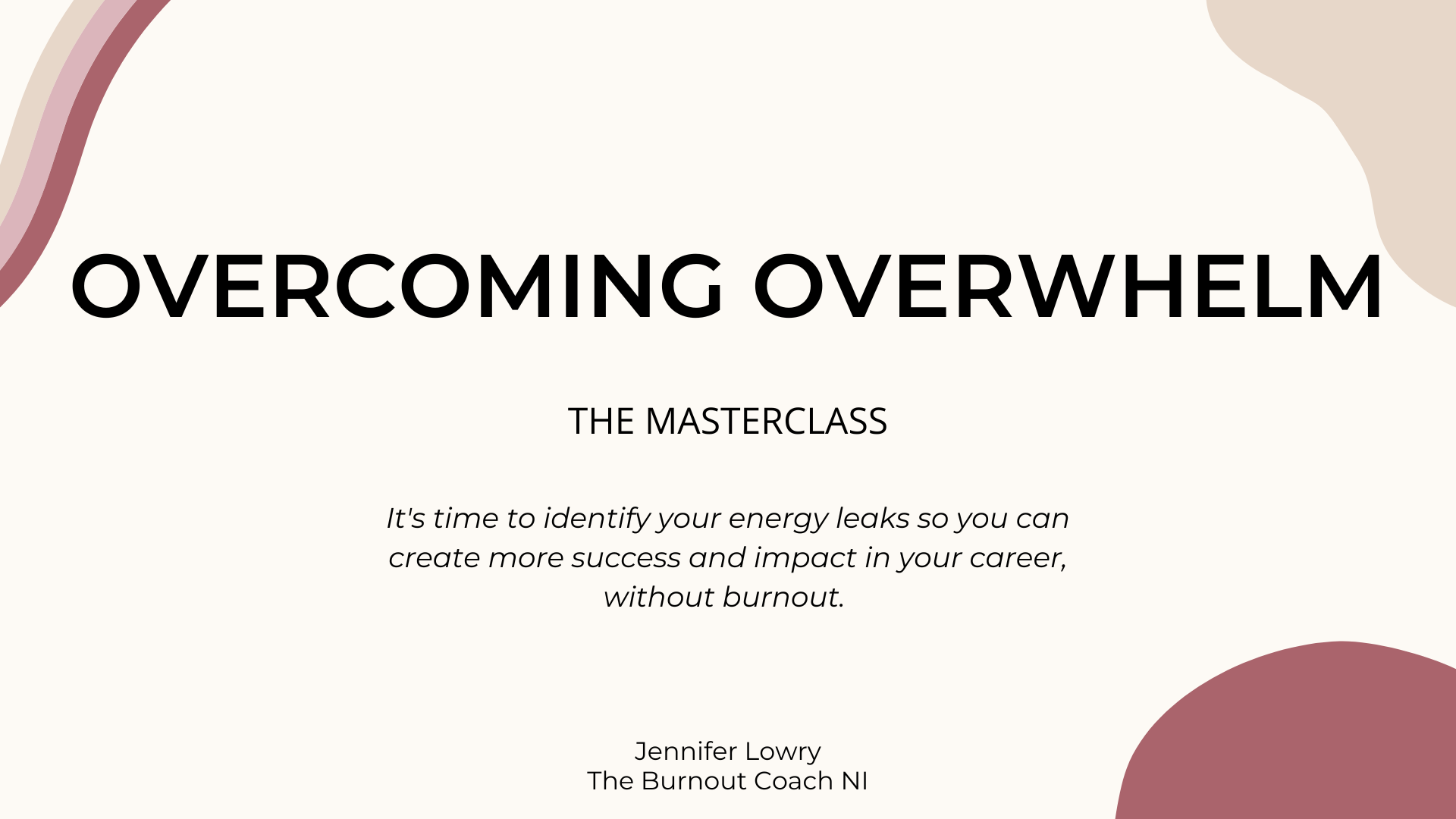
Arts & Homelessness monthly conversations 2pm
By Arts & Homelessness International
We discuss ideas and projects that use the arts to bring positive change to people who are or have been homeless. We are holding monthly global video meetings to give people in our network, or simply interested in arts and homelessness, a chance to get together remotely. The meetings are relaxed and fun and a place to share news, ideas and creativity. This year we are adding some amazing training sessions and professional development to the schedule. We are also cahnging from two sessions to just the one at 2pm every last wednesday of the month. Come and enjoy the space, learn some new things and maske some new friends.

Get Smart With QuickBooks 2021 for Windows
By Nexus Human
Duration 2 Days 12 CPD hours Overview What's New in This Guide? Automatic Payment Reminders for open customer invoices Ability to automatically include the PO# (purchase order number) to Invoice Emails Able to combine multiple emails which allows you to attach multiple sales or purchasing documents to a single email Quickly locate a company file using the new company file search feature Smart Help is an improved search experience that includes access to live experts through messaging and call back options This course covers all features that are in QuickBooks Pro and Premier 2020 and prepares you for the QuickBooks Certified User exam. This course combines all topics in the two 1 day courses ?Get Started with QuickBooks 2021 for Windows? and ?Keep Going with QuickBooks 2021 for Windows?. First-time QuickBooks users will learn the basic features of the software. Experienced QuickBooks users will quickly learn the new features and functionality of QuickBooks 2021. Getting Started Starting QuickBooks Setting QuickBooks Preferences Components of the QuickBooks Operating Environment Using QuickBooks Help Identifying Common Business Terms Exiting QuickBooks Setting Up a Company Creating a QuickBooks Company Using the Chart of Accounts Working with Lists Creating Company Lists Working with the Customers & Jobs List Working with the Employees List Working with the Vendors List Working with the Item List Working with Other Lists Managing Lists Setting Up Inventory Entering Inventory Ordering Inventory Receiving Inventory Paying for Inventory Manually Adjusting Inventory Selling Your Product Creating Product Invoices Applying Credit to Invoices Emailing Invoices Setting Price Levels Creating Sales Receipts Invoicing for Services Setting Up a Service Item Changing the Invoice Format Creating a Service Invoice Editing an Invoice Voiding an Invoice Deleting an Invoice Entering Statement Charges Creating Billing Statements Processing Payments Displaying the Open Invoices Report Using the Income Tracker Receiving Payments for Invoices Making Deposits Handling Bounced Checks Working with Bank Accounts Writing a QuickBooks Check Voiding a QuickBooks Check Using Bank Account Registers Entering a Handwritten Check Transferring Funds Between Accounts Reconciling Checking Accounts Entering and Paying Bills Handling Expenses Using QuickBooks for Accounts Payable Using the Bill Tracker Entering Bills Paying Bills Entering Vendor Credit Memorizing Transactions Entering a New Memorized Transaction Editing a Memorized Transaction Deleting a Memorized Transaction Grouping Memorized Transactions Using a Memorized Transaction Printing the Memorized Transaction List Customizing Forms Creating a Custom Template Modifying a Template Printing Forms Using Other QuickBooks Accounts Other QuickBooks Account Types Working with Credit Card Transactions Working with Fixed Assets Working with Long-Term Liability Accounts Using the Loan Manager Creating Reports Working with QuickReports Working with Preset Reports Sharing Reports Exporting Reports to Microsoft Excel Printing Reports Creating Graphs Creating QuickInsight Graphs Using QuickZoom with Graphs Working with the Sales Graph Customizing Graphs Printing Graphs Tracking and Paying Sales Tax Using Sales Tax in QuickBooks Setting Up Tax Rates and Agencies Indicating Who and What Gets Taxed Applying Tax to Each Sale Determining What You Owe Paying Your Tax Agencies Preparing Payroll with QuickBooks Using Payroll Tracking Setting Up for Payroll Setting Up Employee Payroll Information Setting Up a Payroll Schedule Writing a Payroll Check Printing Paycheck Stubs Tracking Your Tax Liabilities Paying Payroll Taxes Preparing Payroll Tax Forms Using the EasyStep Interview Using the EasyStep Interview Using Online Banking Setting Up an Internet Connection Setting Up Bank Feeds for Accounts Viewing, Downloading, and Adding Online Transactions Creating Online Payments Transferring Funds Online Canceling Online Payments Managing Company Files Using QuickBooks in Multi-user Mode Setting Up Users and Passwords Setting a Closing Date Sharing Files with an Accountant Updating QuickBooks Backing Up and Restoring a Company File Condensing a Company File Estimating, Time Tracking, and Job Costing Creating Job Estimates Creating an Invoice from an Estimate Displaying Reports for Estimates Updating the Job Status Tracking Time Displaying Reports for Time Tracking Tracking Vehicle Mileage Displaying Vehicle Mileage Reports Displaying Other Job Reports Writing Letters Using the Letters and Envelopes Wizard Customizing Letter Templates Additional course details: Nexus Humans Get Smart With QuickBooks 2021 for Windows training program is a workshop that presents an invigorating mix of sessions, lessons, and masterclasses meticulously crafted to propel your learning expedition forward. This immersive bootcamp-style experience boasts interactive lectures, hands-on labs, and collaborative hackathons, all strategically designed to fortify fundamental concepts. Guided by seasoned coaches, each session offers priceless insights and practical skills crucial for honing your expertise. Whether you're stepping into the realm of professional skills or a seasoned professional, this comprehensive course ensures you're equipped with the knowledge and prowess necessary for success. While we feel this is the best course for the Get Smart With QuickBooks 2021 for Windows course and one of our Top 10 we encourage you to read the course outline to make sure it is the right content for you. Additionally, private sessions, closed classes or dedicated events are available both live online and at our training centres in Dublin and London, as well as at your offices anywhere in the UK, Ireland or across EMEA.

Windows 10 Modern Desktop Administrator Associate Bootcamp
By Nexus Human
Duration 5 Days 30 CPD hours This course is intended for Candidates for this exam are IT professionals who perform installation, configuration, general local management and maintenance of Windows 10 core services. The Modern Desktop Administrator deploys, configures, secures, manages, and monitors devices and client applications in an enterprise environment. Overview After completing this course, learners should be able to: Prepare to install Windows 10. Install Windows 10. Configure Updates for Windows. Perform post-installation configuration tasks. Configure devices and drivers for Windows. Configure storage for Windows. Configure network settings in Windows. Configure remote management of Windows. Configure and manage applications in Windows. Configure Internet Explorer. Describe the methods for securing Windows 10. Configure account access and authentication. Configure file and folder permissions. Create security policies. Describe common threats and methods for mitigating against them. Use Windows troubleshooting and monitoring tools. Troubleshoot Windows installations. Troubleshoot application installation issues. Troubleshoot web browser settings. Troubleshoot Windows authentication. Troubleshoot hardware issues related to Windows machines. Develop an Operating System deployment and upgrade strategy. Understand the different methods of deployment. Understand on-premise and cloud-based solutions. Deploy and migrate desktops to Windows 10. Plan and configure Windows Update policies. Describe the benefits and capabilities of Azure AD. Manage users using Azure AD with Active Directory DS. Implement Windows Hello for Business. Configure conditional access rules based on compliance policies. Describe the various tools used to secure devices and data. Implement Windows Defender Advanced Threat Protection. This five day accelerated course will cover topics necessary to prepare attendees with the baseline knowledge to take the MD-100 and MD-101 exams for the Modern Desktop Administrator Associate certification. Installing Windows Introducing Windows 10 Installation Options Requirements for Windows Features Installation Process and Media Upgrading to Windows 10 Updating Windows Windows Servicing Model Updating Windows Applying Applications and Windows Updates Post-Instalation Configuration and Personalization Customize the Windows 10 UI Configure device specific settings such as power plans and mobile device options Use the Windows control panel and setting app to configure settings Describe using Windows PowerShell Configuring Peripherals and Drivers Managing Devices and Drivers Managing Printers Configuring Networking Configure IP Network Connectivity Implement Name Resolution Implement Wireless Network Connectivity Remote Access Overview Remote Management Configuring Storage Overview of storage options Using OneDrive Managing Disks, Partitions, and Volumes Maintaining Disks and Volumes Managing Storage Spaces Managing Apps in Windows 10 Providing Apps to Users Managing Universal Windows Apps The Windows Store Web browsers in Windows 10 Configuring Authorization and Authentication Using Security Settings to Mitigate Threats Configuring User Account Control Implementing Device Registration Authentication Configuring Data Access and Usage Overview of File Systems Configuring and Managing File Access Configuring and Managing Shared Folders Managing Security with Policies Configuring Advanced Management Tools Configuring Tenant Roles Managing Tenant Health and Services Supporting the Windows 10 Environment Troubleshooting Windows Troubleshooting Tools Troubleshooting the Windows OS Troubleshooting Windows Startup Troubleshooting Operating System Service Issues Troubleshooting Sign-In Issues Troubleshooting Files and Applications File Recovery in Windows 10 Application Troubleshooting Troubleshooting Hardware and Drivers Troubleshooting Device Driver Failures Overview of Hardware Troubleshooting Troubleshooting Physical Failures Planning an Operating System Deployment Strategy Overview of Windows as a service Windows 10 Deployment options Considerations for Windows 10 deployment Implementing Windows 10 Implementing Windows 10 by using dynamic deployment Implementing Windows 10 by using Windows Autopilot Upgrading devices to Windows 10 Managing Updates for Windows 10 Implementing Windows 10 by using dynamic deployment Implementing Windows 10 by using Windows Autopilot Upgrading devices to Windows 10 Device Enrollment Device management options Manage Intune device enrollment and inventory Configuring Profiles Configuring device profiles Managing user profiles Monitoring devices Application Management Implement Mobile Application Management (MAM) Deploying and updating applications Administering applications Managing Authentication in Azure Ad MANAGING AUTHENTICATION IN AZURE AD Managing Devices and Device Policies Microsoft Intune Overview Managing devices with Intune Implement device compliance policies Managing Security Implement device data protection Managing Windows Defender ATP Managing Windows Defender in Windows 10 Additional course details: Nexus Humans Windows 10 Modern Desktop Administrator Associate Bootcamp training program is a workshop that presents an invigorating mix of sessions, lessons, and masterclasses meticulously crafted to propel your learning expedition forward. This immersive bootcamp-style experience boasts interactive lectures, hands-on labs, and collaborative hackathons, all strategically designed to fortify fundamental concepts. Guided by seasoned coaches, each session offers priceless insights and practical skills crucial for honing your expertise. Whether you're stepping into the realm of professional skills or a seasoned professional, this comprehensive course ensures you're equipped with the knowledge and prowess necessary for success. While we feel this is the best course for the Windows 10 Modern Desktop Administrator Associate Bootcamp course and one of our Top 10 we encourage you to read the course outline to make sure it is the right content for you. Additionally, private sessions, closed classes or dedicated events are available both live online and at our training centres in Dublin and London, as well as at your offices anywhere in the UK, Ireland or across EMEA.

Transport And Warehouse Operations Supervisor Level 3
By Rachel Hood
Manage the day to day operations involved in supply chain.

SonicWall Network Security Professional Course - SNSP - NA
By Nexus Human
Duration 2 Days 12 CPD hours This course is intended for Security professionals, System engineers, channel partners, service partners, and end users with 1+ years of experience in implementing IT security technologies (Network, Applications, and Systems) and are also SNSAcertified. Overview The students will learn how to monitor, investigate, analyze, and configure SonicWall Next-Gen firewalls running SonicOS to enable advanced functionality related to Secure and Remote Connectivity, Network Optimization, and Threat Prevention. Upon successful completion of the SNSP program, the students will be able to demonstrate SonicWall product expertise and the application skill sets required to mount a proactive, effective defense against current and evolving network and cyber security threats. A key issue affecting an organization?s business productivity and employee efficiency today is its ability to respond to dynamic changes in the cyber threat landscape. Coming up on the heels of the highly successful SNSA program launched earlier this year, SonicWall now presents the SonicWall Network Security Professional (SNSP) course, an expert-level training and certification program that builds on the enterprise security skills learned in the SNSA course. Previously known as the Network Security Advance Administration (NSAA) course, the revamped SNSP curriculum expands on the topics covered in SNSA and features advanced SonicWall firewall configuration and administration tasks aimed at helping enterprises adapt to dynamic security environments. Relevant changes to the curriculum include an enhanced and deeper scope of SonicOS 6.5.x features and functionality, as well as changes in the learning and delivery methodologies to better balance the professional needs of the students and the business requirements for network and cyber security. Course Outline Course Introduction and Overview Configuring VPN Auto Provisioning Configuring Advanced Routing Configuring Advanced Interface Settings Using SonicOS CLI Configuring Capture Client Capturing and Replaying Packets Configuring DPI-SSL/TLS Server Configuring DPI-SSH Configuring App Rules Configuring App Control Configuring Advanced High Availability Excluding Trusted Content Resolving and Reporting False Positives Configuring Content Filtering Implementing Best Practices

CMMC for Business Professionals: A Practical Guide to Getting Ready for CMMC
By Nexus Human
Duration 1 Days 6 CPD hours This course is intended for This course provides an introductory overview of the CMMC program for organizational decision makers. Business and IT leaders and IT staff might consider taking this course to learn about the CMMC Model to get a sense of what's required for a successful assessment, and the various ways they can start preparing. Overview In this course, you will identify the key elements and potential impacts of the Cybersecurity Maturity Model Certification (CMMC) program. You will: Identify the crucial elements that are driving the CMMC initiative. Describe the architecture of the CMMC Model and the rationale behind it. Prepare your organization for a successful CMMC Assessment. Identify the roles and responsibilities in the CMMC ecosystem and describe the phases of an Assessment. The Cybersecurity Maturity Model Certification (CMMC), managed by The Cyber AB (formerly known as the CMMC Accreditation Body or the CMMC-AB), is a program through which an organization's cybersecurity program maturity is measured by their initial and ongoing compliance with applicable cybersecurity practices. This course provides a complete review of the key elements of this important program and will entitle you to a CMMC Trailblazer badge.Important: This curriculum product is not considered CMMC-AB Approved Training Material (CATM). This course is not intended as certification preparation and does not qualify students to sit for the CMMC CP certification exam. Identifying What's at Stake Topic A: Identify the Threats and Regulatory Responses Topic B: Identify Sensitive Information Describing CMMC Topic A: Describe the CMMC Model Architecture Topic B: Describe the CMMC Program Getting Ready for a CMMC Assessment Topic A: Scope Your Environment Topic B: Analyze the CMMC Assessment Guides Topic C: Foster a Mature Cybersecurity Culture Topic D: Identify Helpful Documents Topic E: Evaluate Your Readiness Interacting with the CMMC Ecosystem Topic A: Identify the CMMC Ecosystem Topic B: Describe a CMMC Assessment
