- Professional Development
- Medicine & Nursing
- Arts & Crafts
- Health & Wellbeing
- Personal Development
Food Safety CPD Accredited Level 2
By OnlineCoursesLearning.com
round the world, an estimated 600 million - almost 1 in 10 people - fall ill after eating contaminated food each year, resulting in 420 000 deaths and the loss of 33 million healthy life years (DALYs). - WHO Course Description: Access to nutritious food is a key to sustaining life and promoting good health. Guaranteed food safety is the foundation on which every food serving establishment is based on. If that guarantee is non-existent, then we risk the lives of employees and consumers. It is imperative that we learn and practice proper food safety at all levels of the business. In the Level 1 course, we covered the general information that all should know for food safety and hygiene. In this Food Safety Level 2 course, we explore the depths of each area that has an impact on food safety. We begin with refreshing your knowledge of contamination then delve into cross contamination, food poisoning and other food related illnesses. This is followed by a discussion about personal hygiene, work area sanitization, proper food storage and legal obligations of businesses in the food industry. Finally, we identify legal issues that may arise from improper food safety, giving you additional tips to help prevent legal issues. You Will Learn: This Food Safety CPD Accredited Level 2 course from Online Courses Learning teaches you below: The various food safety hazards and their causes, specifically food poisoning and food related illnesses How personal hygiene, work area and storage cleanliness affect food safety Legal obligations of food safety for industry professionals Measures and tips to maintain HACCP and Food Standards Agency criteria Benefits of Taking This Course Build competence and understanding of various food safety hazards Learn the importance of proper food handling and preparation, as well as, personal hygiene, work environment cleanliness and storage Understand the importance of food hygiene, associated food safety hazards, good hygiene practice and controls based upon an awareness of food safety management systems Recognize the importance of food safety for industry professionals Understand the legal obligations of food safety compliance You will have an understanding of how to maintain good food hygiene practices which meet the assessment standards of the Food Standards Agency and enforcement Course Modules: Module 01: Food Safety Hazards Module 02: Employee Personal Hygiene Module 03: Work Area Cleanliness Module 04: Storage and Pest Control Module 05: Legal Obligations and Tips

Online Tutoring For All Ages
By Teaching4you
Teaching4you is a tuition company that works to encourage and build confidence in students nationwide.
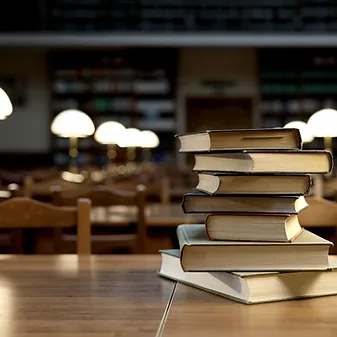
Specialist Quality Mark (SQM) Standard Training Requirements Course
By DG Legal
This training is designed for lawyers and covers key topics to ensure compliance with the Specialist Quality Mark (SQM) and other regulations.

Artificial Intelligence Entrepreneurship
By Atechup.com
Artificial Intelligence Entrepreneurship

The candidate journey is the process job applicants go through when interacting with Noble Foods. It encompasses every interaction in person and online, from the moment a candidate first becomes aware of us to the final hiring decision – and even beyond. You play a key role in the successful recruitment of new starters. It’s important that you have the skills to navigate all stages of the recruitment process to give the candidates the best experience, hire top talent and ensure we remain legally compliant. What does the course cover? What is the candidate journey and why is it important? The role of the line manager Legal Compliance The Noble Foods Candidate Journey How to fill out a Requisition How to post a job Selection Process Interviews Flexible Working Requests
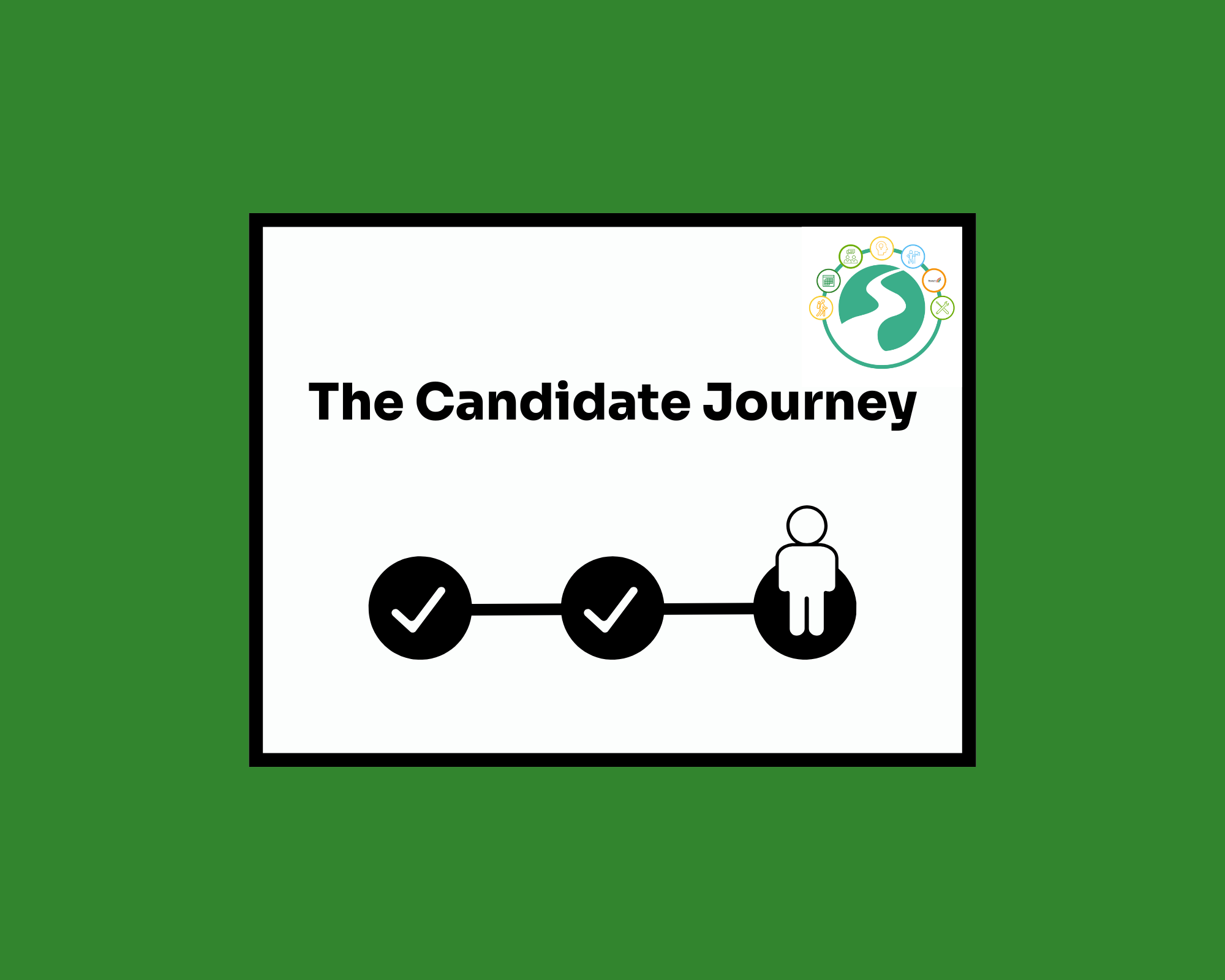
Working at Height Training Course Online
By Lead Academy
This Course at a Glance Understand the term 'work at height' and the common working at height tasks Demonstrate the various legislation that applies to working at height Recognise the dangers of working at height and understand the basic use of ladders Understand the legal requirement under the working at heights regulations Understand the architect, designer and employer's responsibilities in ensuring the safety of those working at heights Evaluate the six key principles associated with the Risk Assessment Understand the hierarchy of control Know how to conduct proper and effective risk assessment through the five-stage process Evaluate the control and preventive measures to reduce the risk of falls from height Understand the methods used to minimise the potential consequences Working at Height Training Course Overview The Work at Height Regulations 2000, requires all employers to ensure that all the employees are qualified, experienced and equipped to handle any task at a height. This Working at Heights Training Course is designed to equip you with the required knowledge and skills to help you assess the potential dangers of working at height. You will be able to understand your legal duties as both an employer and an employee to assess, control and minimise risks and hazards from work at height. This course also outlines the procedure of conducting effective risk assessments and provides a concise insight into the hierarchy of controls. Working at height continues to be the biggest cause of death and severe injury in the UK workplace. Falls from height account for 35% of workplace fatalities with almost 25% resulting in death causing it to be the fifth leading cause of significant injuries at work, according to research conducted by the RIDDOR in 2020/21. The term 'work at height' refers to a variety of settings ranging from working on platforms, ladders, scaffolds, or stages to working alongside deep excavations and fragile surfaces that you could fall through. The consequences of working at height are extremely severe and one way to avoid such accidents from occurring is to train your workers or employees to work safely at heights Varied job activities require different knowledge and skills, therefore making sure the correct people are working on the proper tasks is extremely crucial to comply with the approved safety standards at work. Aside from falling, there are other dangers to be aware of when working at heights which include contact with overhead electrical services, falling debris, and the possibility of a working platform collapsing or overturning. Please note that this is merely an awareness course; if your job requires you to work at height, you will need further practical training. Get in touch with us to acquire your further practical training. Upon successful completion of this course, you will know how to properly use equipment and safe access procedures to reduce or eliminate the risk of falling and respond quickly and efficiently if any dangers arise while working at a height. Who should take this course? This Working at Heights Training Course is aimed at: Builders Contractors Window cleaners Decorators Warehouse Workers Construction Supervisors Construction Workers Roofers Whether you are a builder, supervisor or manager responsible for planning, supervising or managing the safety of your workforce working at a height or an employee exposed to working at heights on a regular basis, this course will set you up with the appropriate skills and knowledge to conduct risk assessment procedures and adapt effective preventive and control measures that ensure safety while working at heights. Entry Requirements There are no academic entry requirements for this Working at Height Training Course Online course, and it is open to students of all academic backgrounds. However, you are required to have a laptop/desktop/tablet or smartphone and a good internet connection. Assessment Method This Working at Heights Training Course assesses learners through multiple choice questions (MCQs). Upon successful completion of each module, learners must answer MCQs to step into the next module. Through the MCQs it is measured how much a learner could grasp from each section. In the assessment pass mark is 75%. Course Curriculum Module 1: Introducing Work at Height Module 2: The Dangers of Work at Height Module 3: The Work at Height Regulations Module 4: Summary of Duty Holder's Responsibilities Module 5: Employer's Responsibilities Module 6: The Hierarchy of Control Module 7: Avoiding Work at Height Wherever Possible Module 8: Prevent Risk of Falls Module 9: Minimise Consequences Module 10: The Risk Assessment Module 11: Course Summary Recognised Accreditation CPD Certification Service This course is accredited by continuing professional development (CPD). CPD UK is globally recognised by employers, professional organisations, and academic institutions, thus a certificate from CPD Certification Service creates value towards your professional goal and achievement. CPD certificates are accepted by thousands of professional bodies and government regulators here in the UK and around the world. Many organisations look for employees with CPD requirements, which means, that by doing this course, you would be a potential candidate in your respective field. Certificate of Achievement Valuable Certification On completion of this Working at Heights Training Course, you will be eligible to download CPD and IIRSM accredited free electronic certificate instantly. There is a minimal shipping charge applicable to get the hardcopy course completion certificate which is: Shipment Inside the UK = £5.99 International Shipment = £16.99 FAQs Is CPD a recognised qualification in the UK? CPD is globally recognised by employers, professional organisations and academic intuitions, thus a certificate from CPD Certification Service creates value towards your professional goal and achievement. CPD-certified certificates are accepted by thousands of professional bodies and government regulators here in the UK and around the world. Are QLS courses recognised? Although QLS courses are not subject to Ofqual regulation, they must adhere to an extremely high level that is set and regulated independently across the globe. A course that has been approved by the Quality Licence Scheme simply indicates that it has been examined and evaluated in terms of quality and fulfils the predetermined quality standards. When will I receive my certificate? For CPD accredited PDF certificate it will take 24 hours, however for the hardcopy CPD certificate takes 5-7 business days and for the Quality License Scheme certificate it will take 7-9 business days. Can I pay by invoice? Yes, you can pay via Invoice or Purchase Order, please contact us at info@lead-academy.org for invoice payment. Can I pay via instalment? Yes, you can pay via instalments at checkout. How to take online classes from home? Our platform provides easy and comfortable access for all learners; all you need is a stable internet connection and a device such as a laptop, desktop PC, tablet, or mobile phone. The learning site is accessible 24/7, allowing you to take the course at your own pace while relaxing in the privacy of your home or workplace. Does age matter in online learning? No, there is no age limit for online learning. Online learning is accessible to people of all ages and requires no age-specific criteria to pursue a course of interest. As opposed to degrees pursued at university, online courses are designed to break the barriers of age limitation that aim to limit the learner's ability to learn new things, diversify their skills, and expand their horizons. When I will get the login details for my course? After successfully purchasing the course, you will receive an email within 24 hours with the login details of your course. Kindly check your inbox, junk or spam folder, or you can contact our client success team via info@lead-academy.org

Create an eye-catching A6 journal with a leather/pleather cover and decorative exposed binding. This 48 page book makes for a great personal project or gift, with options to add decorative papers, a nifty fastening and page divider. Cass will take you through the process step-by-step with this online workshop.

Studio Health and Safety for Potters - managing dust, fumes, poisons, ...
By Tim Thornton
Studio Health and Safety for Potters - an online course by Tim Thornton. This covers the risks of dust, fumes, toxic materials and more, and how to deal with them

Dreamweaver training course description Dreamweaver is a web authoring program that allows you to build professional quality websites. This course starts with a tour of Dreamweaver and customising your workspaces, moving onto HTML and CSS basics. Page layouts, templates and interactive pages are also covered. The final session covers how to use Dreamweaver as a HTML editor. Hands on session follow all the major theory chapters. What will you learn Use Dreamweaver to create websites. Customise Dreamweaver. Use templates. Add interactivity to web pages. Use Dreamweaver to edit HTML code. Dreamweaver training course details Who will benefit: Anyone wishing to create or edit websites. Prerequisites: None. Duration 3 days Dreamweaver training course contents Getting started Installing the programme, Updating to the latest version,, Online content, On first launch, Choosing the program colour theme, Setting up the workspace, Defining a Dreamweaver site, Checking for updates, Additional resources. Customizing your workspace Touring the workspace, Using the start screen, Exploring new feature guides, Setting interface preferences, Switching and splitting views, Selecting a workspace layout, Personalising Dreamweaver, Working with extract, Creating custom keyboard shortcuts, Using the Property inspector, Using the Related Files interface, Using tag selectors, Using the CSS Designer, Using the Visual Media Query (VMQ) interface, Using the DOM viewer, Using Element dialogs, displays and inspectors, Setting up version control in Dreamweaver, Exploring experimenting and learning. HTML Basics What is HTML? Where did HTML begin? Frequently used HTML elements, What's new in HTML5. CSS Basics What is CSS? HTML vs. CSS formatting, HTML defaults, CSS box model, Applying CSS styling, Multiples, classes and ids. Web design basics Developing a new website, Scenario, Working with thumbnails and wireframes, Creating a page layout Evaluating page design options, Working with predefined layouts, Styling an existing layout, Styling elements using the Extract panel, Extracting text from a Photoshop mockup, Troubleshooting CSS styling, Extracting text styling from a Photoshop mockup, Creating a gradient background using Extract, Extracting image assets from a mockup, Adding CSS background effects in code, Finishing up the layout. Working with templates Creating a template from an existing layout, Inserting editable regions, Inserting editable regions, Inserting HTML entities, Inserting metadata, Validating HTML code, Producing child pages, Moving CSS styles to linked file, Updating a template. Working with text, lists and tables Previewing the completed file, Creating and styling text, Creating lists, Creating and styling tables, Spell-checking webpages, Finding and replacing text. Working with images Web image basics, Previewing completed files, Inserting an image, Controlling image positions with CSS classes, Working with the Insert panel, Using the Insert menu, Inserting non-web file types, Working with Photoshop Smart Objects, Copying and pasting images from Photoshop, Inserting images by drag and drop, Optimizing images with the Property inspector. Working with navigation Hyperlinks, previewing the completed file, creating internal and external hyperlinks, setting up email links, Creating image-based links, Targeting page elements, Locking an element on the screen, Styling a navigation menu, Checking your page, Adding destination links. Adding interactivity Dreamweaver behaviours, Previewing the completed file, Working with Dreamweaver behaviours, Working with jQuery Accordion widgets, Inserting a jQuery Accordion widget, Styling a jQuery Accordion. Publishing to the web Defining a remote site, Cloaking folders and files, Wrapping things up, Putting your site online, Synchronizing local and remote sites. Working with code Creating HTML code, multicursor support, commenting your code, Working with CSS preprocessors, Selecting code, Collapsing code, Expanding code, Accessing Split code view, Previewing assets in Code View.

Excel Module 4 Advanced Formulas and Functions
By Underscore Group
Enhance your skills and learn how to use a range of advanced formulas and functions to manage and extract data more efficiently. There are some great ones here that will save a lot of time. Course overview Duration: 1 day (6.5 hours) Our Excel Module 4 – Advanced Formulas and Functions course looks at some of the more advanced functions of Excel that can be used to manipulate and extract data. This is an intensive one-day course and designed for experienced users of Excel. Participants should be confident in creating and using Excel and be able to build simple formula before attending. Objectives By the end of the course you will be able to: Use a range of Text functions to manage text data Create and use different types of date and time functions Work with rounding functions Use logical statements Build nested formula Use SUMIF, COUNTIF and AVERAGEIF Cross reference data from other worksheets using LOOKUP, INDEX and MATCH functions Use IS functions and IFERROR to test cell values Content Working with text Splitting text into multiple cells Merging data into one cell Extracting data using text functions Tidying data Working with dates and times Formatting dates and times Date and time functions Calculating date and time differences Using functions to round numbers up and down ROUND ROUNDUP ROUNDDOWN CEILING FLOOR Use lookup functions Lookup functions Creating a lookup table Range naming Using VLOOKUP Using HLOOKUP Using INDEX and MATCH Working with logical statements Creating an IF statement Using the AND plus OR functions Nesting functions Calculating values based on given criteria SUMIF(S) COUNTIF(S) AVERAGEIF(S) Using IS and IFERROR and test cell values ISBLANK ISNUMBER ISTEXT ISERROR IFERROR
