- Professional Development
- Medicine & Nursing
- Arts & Crafts
- Health & Wellbeing
- Personal Development
Certified Data Centre Risk Professional (CDRP)
By Nexus Human
Duration 2 Days 12 CPD hours This course is intended for There is no specific prerequisite for the CDRP© course. However, participants who have at least three years' experience in a data centre and/or IT infrastructures will be best suited. Overview After completion of the course, the participant will be able to: 1. Understand the different standards and methodologies for risk management and assessment 2. Establish the required project team for risk management 3. Perform the risk assessment, identifying current threats, vulnerabilities and the potential impact based on customised threat catalogues 4. Report on the current risk level of the data centre both quantitative and qualitative 5. Anticipate and minimise potential financial impacts 6. Understand the options for handling risk 7. Continuously monitor and review the status of risk present in the data centre 8. Reduce the frequency and magnitude of incidents 9. Detect and respond to events when they occur 10. Meet regulatory and compliance requirements 11. Support certification processes such as ISO/IEC 27001 12. Support overall corporate and IT governance Introduction to Risk Management Risk management concepts Senior management and risk Enterprise Risk Management (ERM) Benefits of risk management Data Centre Risk and Impact Risk in facility, power, cooling, fire suppression, infrastructure and IT services Impact of data centre downtime Main causes of downtime Cost factors in downtime Standards, Guidelines and Methodologies ISO/IEC 27001:2013, ISO/IEC 27005:2011, ISO/IEC 27002:2013 NIST SP 800-30 ISO/IEC 31000:2009 SS507:2008 ANSI/TIA-942 Other methodologies (CRAMM, EBIOS, OCTAVE, etc.) Risk Management Definitions Asset Availability/Confidentiality/Integrity Control Information processing facility Information security Policy Risk Risk analysis/Risk assessment/Risk evaluation/ Risk treatment Threat/Vulnerability Types of risk Risk Assessment Software The need for software Automation Considerations Risk Management Process The risk management process Establishing the context Identification Analysis Evaluation Treatment Communication and consultation Monitoring and review Project Approach Project management principles Project management methods Scope Time Cost Cost estimate methods Context Establishment General considerations Risk evaluation, impact and acceptance criteria Severity rating of impact Occurrence rating of probability Scope and boundaries Scope constraints Roles & responsibilities Training, awareness and competence Risk Assessment - Identification The risk assessment process Identification of assets Identification of threats Identification of existing controls Identification of vulnerabilities Identification of consequences Hands-on exercise: Identification of assets, threats, existing controls, vulnerabilities and consequences Risk Assessment - Analysis and Evaluation Risk estimation Risk estimation methodologies Assessment of consequences Assessment of incident likelihood Level of risk estimation Risk evaluation Hands-on exercise: Assessment of consequences, probability and estimating level of risk Risk Treatment The risk treatment process steps Risk Treatment Plan (RTP) Risk modification Risk retention Risk avoidance Risk sharing Constraints in risk modification Control categories Control examples Cost-benefit analysis Control implementation Residual risk Communication Effective communication of risk management activities Benefits and concerns of communication Risk Monitoring and Review Ongoing monitoring and review Criteria for review Risk scenarios Risk assessment approach Data centre site selection Data centre facility Cloud computing UPS scenarios Force majeure Organisational shortcomings Human failure Technical failure Deliberate acts Exam: Certified Data Centre Risk Professional Actual course outline may vary depending on offering center. Contact your sales representative for more information.

Telework and Telecommuting
By Nexus Human
Duration 1 Days 6 CPD hours This course is intended for Employees not working in a centralized office. Overview The Telework and Telecommuting workshop will cover strategies to help participants learn skills required for working outside the office that include proper self-management, manage time efficiently, know different methods of organization and planning, identify various forms of communication and address and resolve challenges that teleworkers can face. The Telework and Telecommuting workshop will cover strategies to help participants learn skills required for working outside the office that include proper self-management, manage time efficiently, know different methods of organization and planning, identify various forms of communication and address and resolve challenges that teleworkers can face. Getting Started Workshop Objectives Pre-Assignment Core Skills Required Self-Management Time Management Organizing and Planning Communication Self-Management (I) Solving Problems on Your Own Being and Staying Motivated You Have More Freedom ? Don?t Abuse It You and Only You are Accountable Self-Management (II) Recognize and Remove Bad Habits Reflect on Mistakes and Learn from Them Establish Good Habits Be Assertive with Yourself Time Management (I) Build a Little Flexibility into Your Schedule Identify and Remove Time Wasters Working with Time Zones Using Free Time Wisely Time Management (II) The Urgent/Important Matrix Setting and Sticking to Deadlines The Glass Jar: Rocks, Pebbles, Sand and Water Recognize When You Are Procrastinating Organizing and Planning (I) Plan for Additional Stress When to Seek Help Being Proactive ? Not Reactive Establish Priorities and Attainable Goals Organizing and Planning (II) Setting Up Your Home Office Remove Unneeded or Distracting Items When Technology Fails Develop a Normal Working Day Communication (I) Stay in the Loop Use the Correct Medium Be Clear and to the Point Virtual Communication Can Be Impersonal Communication (II) Open and Frequent Communication Share Your Information Have a Collaborative Attitude Setting Expectations with Family and Friends Additional Challenges Building Trust and Rapport Feeling Isolated Always in the Office Lack of or Less Feedback Wrapping Up Words from the Wise

#Coffee&Chat for members of the legal profession - 1st Wednesday at 12pm
By Authentically Speaking
These friendly informal sessions started in lockdown 1.0 and are a chance for some informal networking with a supportive group of lawyers, at various stages of their career from student to law firm Managing Director!
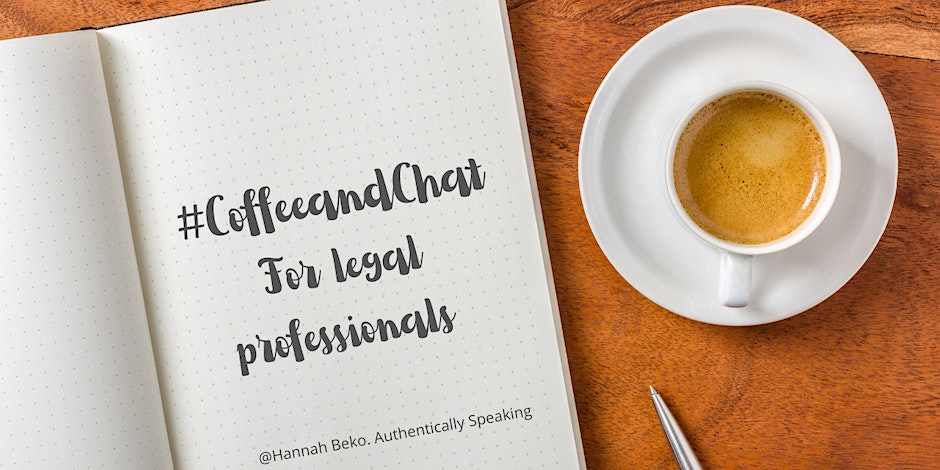
Power BI - introduction to intermediate (2 days) (In-House)
By The In House Training Company
This course starts with the basics then moves seamlessly to an intermediate level. It includes a comprehensive yet balanced look at the four main components that make up Power BI Desktop: Report view, Data view, Model view, and the Power Query Editor. It also demonstrates how to use the online Power BI service. It looks at authoring tools that enables you to connect to and transform data from a variety of sources, allowing you to produce dynamic reports using a library of visualisations. Once you have those reports, the course looks at the seamless process of sharing those with your colleagues by publishing to the online Power BI service. The aim of this course is to provide a strong understanding of the Power BI analysis process, by working with real-world examples that will equip you with the necessary skills to start applying your knowledge straight away. 1 Getting started The Power BI process Launching Power BI Desktop The four views of Power BI Dashboard visuals 2 Connecting to files Connect to data sources Connect to an Excel file Connect to a CSV file Connect to a database Import vs. DirectQuery Connect to a web source Create a data table 3 Transforming data The process of cleaning data Column data types Remove rows with filters Add a custom column Append data to a table Fix error issues Basic maths operations 4 Build a data model Table relationships Manage table relationships 5 Merge queries Table join kinds Merging tables 6 Create report visualisations Creating map visuals Formatting maps Creating chart visuals Formatting chart Tables, matrixes, and cards Control formatting with themes Filter reports with slicers Reports for mobile devices Custom online visuals Export report data to Excel 7 The power query editor Fill data up and down Split columns by delimiter Add conditional columns Merging columns 8 The M formula Creating M functions Create an IF function Create a query group 9 Pivot and unpivot tables Pivot tables in the query editor Pivot and append tables Pivot but don't summarise Unpivot tables Append mismatched headers 10 Data modelling revisited Data model relationships Mark a calendar as a date table 11 Introduction to calculated columns New columns vs. measures Creating a new column calculation The SWITCH function 12 Introduction to DAX measures Common measure categories The SUM measure Adding measures to visuals COUNTROWS and DISINCTCOUNT functions DAX rules 13 The CALCULATE measure The syntax of CALCULATE Things of note about CALCULATE 14 The SUMX measure The SUMX measure X iterator functions Anatomy of SUMX 15 Introduction to time intelligence Importance of a calendar table A special lookup table The TOTALYTD measure Change year end in TOTALYTD 16 Hierarchy, groups and formatting Create a hierarchy to drill data Compare data in groups Add conditional formatting 17 Share reports on the web Publish to the BI online service Get quick insights Upload reports from BI service Exporting report data What is Q&A? Sharing your reports 18 Apply your learning Post training recap lesson

RSPH - Level 3 Award in Asbestos Surveying
By Airborne Environmental Consultants Ltd
This course provides the necessary knowledge, understanding and skills to persons who will knowingly disturb asbestos containing materials during the course of their work activities, including building maintenance workers and supervisory personnel, and building maintenance managers.

Learn Quran Online
By Dawood
Learn Quran Academy Online in UK Learn Quraan With Tajweed Online

Advanced Programming Techniques with Python (v1.1)
By Nexus Human
Duration 3 Days 18 CPD hours This course is intended for This course is designed for existing Python programmers who have at least one year of Python experience and who want to expand their programming proficiency in Python 3. Overview In this course, you will expand your Python proficiencies. You will: Select an object-oriented programming approach for Python applications. Create object-oriented Python applications. Create a desktop application. Create data-driven applications. Create and secure web service-connected applications. Program Python for data science. Implement unit testing and exception handling. Package an application for distribution. Python continues to be a popular programming language, perhaps owing to its easy learning curve, small code footprint, and versatility for business, web, and scientific uses. Python is useful for developing custom software tools, applications, web services, and cloud applications. In this course, you'll build upon your basic Python skills, learning more advanced topics such as object-oriented programming patterns, development of graphical user interfaces, data management, creating web service-connected apps, performing data science tasks, unit testing, and creating and installing packages and executable applications. Lesson 1: Selecting an Object-Oriented Programming Approach for Python Applications Topic A: Implement Object-Oriented Design Topic B: Leverage the Benefits of Object-Oriented Programming Lesson 2: Creating Object-Oriented Python Applications Topic A: Create a Class Topic B: Use Built-in Methods Topic C: Implement the Factory Design Pattern Lesson 3: Creating a Desktop Application Topic A: Design a Graphical User Interface (GUI) Topic B: Create Interactive Applications Lesson 4: Creating Data-Driven Applications Topic A: Connect to Data Topic B: Store, Update, and Delete Data in a Database Lesson 5: Creating and Securing a Web Service-Connected App Topic A: Select a Network Application Protocol Topic B: Create a RESTful Web Service Topic C: Create a Web Service Client Topic D: Secure Connected Applications Lesson 6: Programming Python for Data Science Topic A: Clean Data with Python Topic B: Visualize Data with Python Topic C: Perform Linear Regression with Machine Learning Lesson 7: Implementing Unit Testing and Exception Handling Topic A: Handle Exceptions Topic B: Write a Unit Test Topic C: Execute a Unit Test Lesson 8: Packaging an Application for Distribution Topic A: Create and Install a Package Topic B: Generate Alternative Distribution Files

RSPH - Level 3 Award in Asbestos Air Monitoring and Clearance Procedures
By Airborne Environmental Consultants Ltd
This course provides the theory, practical knowledge and skills required for use of microscopes and fibre counting to WHO rules, air sampling and four-stage clearance procedures. The course is based around 'HSG248 Asbestos: The Analysts Guide for Sampling, Analysis and Clearance Procedures'.

VMware vSphere: Optimize and Scale plus Troubleshooting Fast Track [v7]
By Nexus Human
Duration 5 Days 30 CPD hours This course is intended for Experienced system administrators System engineers System integrators Overview By the end of the course, you should be able to meet the following objectives: Introduce troubleshooting principles and procedures Practice Linux commands that aid in the troubleshooting process Use command-line interfaces, log files, and the vSphere Client to diagnose and resolve problems in the vSphere environment Explain the purpose of key vSphere log files Monitor and optimize compute, network, and storage performance on ESXi hosts Monitor and optimize vCenter Server performance Identify networking problems based on reported symptoms, validate and troubleshoot the reported problem, identify the root cause and implement the appropriate resolution Analyze storage failure scenarios using a logical troubleshooting methodology, identify the root cause, and apply the appropriate resolution to resolve the problem Troubleshoot vSphere cluster failure scenarios and analyze possible causes Diagnose common VMware vSphere High Availability problems and provide solutions Identify and validate VMware ESXi⢠host and VMware vCenter Server problems, analyze failure scenarios, and select the correct resolution Troubleshoot virtual machine problems, including migration problems, snapshot problems, and connection problems Troubleshoot performance problems with vSphere components This five-day, accelerated, hands-on training course is a blend of the VMware vSphere: Optimize and Scale and VMware vSphere: Troubleshooting courses. This Fast Track course includes topics from each of these advanced courses to equip experienced VMware administrators with the knowledge and skills to effectively optimize and troubleshoot vSphere at an expert level. Course Introduction Introductions and course logistics Course objectives Introduction to Troubleshooting Define the scope of troubleshooting Use a structured approach to solve configuration and operational problems Apply a troubleshooting methodology to logically diagnose faults and improve troubleshooting efficiency Troubleshooting Tools Use command-line tools (such as Linux commands, vSphere CLI, ESXCLI) to identify and troubleshoot vSphere problems Identify important vSphere log files and interpret the log file contents Network Optimization Explain performance features of network adapters Explain the performance features of vSphere networking Use esxtop to monitor key network performance metrics Troubleshooting Virtual Networking Analyze and resolve standard switch and distributed switch problems Analyze virtual machine connectivity problems and fix them Examine common management network connectivity problems and restore configurations Storage Optimization Describe storage queue types and other factors that affect storage performance Use esxtop to monitor key storage performance metrics Troubleshooting Storage Troubleshoot and resolve storage (iSCSI, NFS, and VMware vSphere© VMFS) connectivity and configuration problems Analyze and resolve common VM snapshot problems Identify multipathing-related problems, including common causes of permanent device loss (PDL) and all paths down (APD) events and resolve these problems CPU Optimization Explain the CPU scheduler operation and other features that affect CPU performance Explain NUMA and vNUMA support Use esxtop to monitor key CPU performance metrics Memory Optimization Explain ballooning, memory compression, and host-swapping techniques for memory reclamation when memory is overcommitted Use esxtop to monitor key memory performance metrics Troubleshooting vSphere Clusters Identify and recover from problems related to vSphere HA Analyze and resolve VMware vSphere© vMotion© configuration and operational problems Analyze and resolve common VMware vSphere© Distributed Resource Scheduler? problems Troubleshooting Virtual Machines Identify possible causes and resolve virtual machine power-on problems Troubleshoot virtual machine connection state problems Resolve problems seen during VMware Tools? installations vCenter Server Performance Optimization Describe the factors that influence vCenter Server performance Use VMware vCenter© Server Appliance? tools to monitor resource use Troubleshooting vCenter Server and ESXi Analyze and fix problems with vCenter Server services Analyze and fix vCenter Server database problems Examine ESXi host and vCenter Server failure scenarios and resolve the problems
![VMware vSphere: Optimize and Scale plus Troubleshooting Fast Track [v7]](https://cademy-images-io.b-cdn.net/9dd9d42b-e7b9-4598-8d01-a30d0144ae51/4c81f130-71bf-4635-b7c6-375aff235529/original.png?width=3840)
VMware vSphere: Troubleshooting [V8]
By Nexus Human
Duration 5 Days 30 CPD hours This course is intended for System architects and system administrators Overview By the end of the course, you should be able to meet the following objectives: Introduce troubleshooting principles and procedures Use command-line interfaces, log files, and the vSphere Client to diagnose and resolve problems in the vSphere environment Explain the purpose of common vSphere log files Identify networking issues based on reported symptoms Validate and troubleshoot the reported networking issue Identify the root cause of networking issue Implement the appropriate resolution to recover from networking problems Analyze storage failure scenarios using a logical troubleshooting methodology identify the root cause of storage failure Apply the appropriate resolution to resolve storage failure problems Troubleshoot vSphere cluster failure scenarios Analyze possible vSphere cluster failure causes Diagnose common VMware vSphere High Availability problems and provide solutions Identify and validate VMware ESXiTM host and VMware vCenter problems Analyze failure scenarios of ESXi host and vCenter problems Select the correct resolution for the failure of ESXi host and vCenter problems Troubleshoot virtual machine problems, including migration problems, snapshot problems, and connection problems Troubleshoot performance problems with vSphere components This five-day training course provides you with the knowledge, skills, and abilities to achieve competence in troubleshooting the VMware vSphere© 8 environment. This course increases your skill level and competence in using the command-line interface, VMware vSphere© Client?, log files, and other tools to analyze and solve problems. Course Introduction Introductions and course logistics Course objectives Introduction to Troubleshooting Define the scope of troubleshooting Use a structured approach to solve configuration and operational problems Apply troubleshooting methodology to logically diagnose faults and improve troubleshooting efficiency Troubleshooting Tools Discuss the various methods to run commands Discuss the various ways to access ESXi Shell Use commands to view, configure, and manage your vSphere components Use the vSphere CLI Use ESXCLI commands from the vSphere CLI Use Data Center CLI commands Identify the best tool for command-line interface troubleshooting Identify important log files for troubleshooting vCenter Server and ESXi Describe the benefits and capabilities of VMware SkylineTM Explain how VMware Skyline works Describe VMware SkylineTM Health Describe VMware Skyline AdvisorTM Troubleshooting Virtual Networking Analyze and troubleshoot standard switch problems Analyze and troubleshoot virtual machine connectivity problems Analyze and troubleshoot management network problems Analyze and troubleshoot distributed switch problems Troubleshooting Storage Discuss the vSphere storage architecture Identify the possible causes of problems in the various types of datastores Analyze the common storage connectivity and configuration problems Discuss the possible storage problems causes Solve the storage connectivity problems, correct misconfigurations, and restore LUN visibility Review vSphere storage architecture and functionality necessary to troubleshoot storage problems Use ESXi and Linux commands to troubleshoot storage problems Analyze log file entries to identify the root cause of storage problems Investigate ESXi storage issues Troubleshoot VM snapshots Troubleshoot storage performance problems Review multipathing Identify the common causes of missing paths, including PDL and APD conditions Solve the missing path problems between hosts and storage devices Troubleshooting vSphere Clusters Identify and troubleshoot vSphere HA problems Analyze and solve vSphere vMotion problems Diagnose and troubleshoot common vSphere DRS problems Troubleshooting Virtual Machines Discuss virtual machine files and disk content IDs Identify, analyze, and solve virtual machine snapshot problems Troubleshoot virtual machine power-on problems Identify possible causes and troubleshoot virtual machine connection state problems Diagnose and recover from VMware Tools installation failures Troubleshooting vCenter Server and ESXi Analyze and solve vCenter Server service problems Diagnose and troubleshoot vCenter Server database problems Use vCenter Server Appliance shell and the Bash shell to identify and solve problems Identify and troubleshoot ESXi host problems
![VMware vSphere: Troubleshooting [V8]](https://cademy-images-io.b-cdn.net/9dd9d42b-e7b9-4598-8d01-a30d0144ae51/4c81f130-71bf-4635-b7c6-375aff235529/original.png?width=3840)