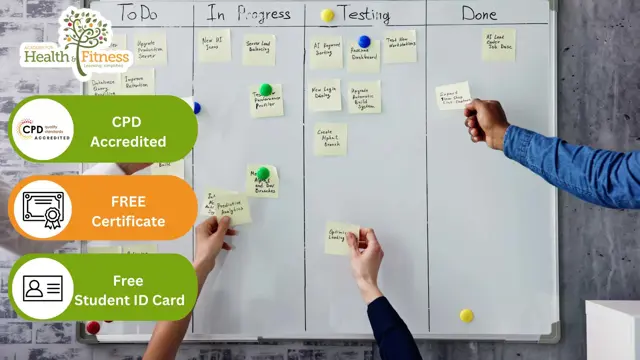- Professional Development
- Medicine & Nursing
- Arts & Crafts
- Health & Wellbeing
- Personal Development
***24 Hour Limited Time Flash Sale*** Construction Site Management Admission Gifts FREE PDF & Hard Copy Certificate| PDF Transcripts| FREE Student ID| Assessment| Lifetime Access| Enrolment Letter Are you a professional feeling stuck in your career, struggling to keep up with the ever-changing demands of the industry? Or perhaps you're a beginner, unsure of where to start or how to break into your desired field. Whichever stage you're in, our exclusive Construction Site Management Bundle provides unique insights and tools that can help you achieve your goals. Designed to cater to the needs of both seasoned professionals and aspiring newcomers, our Construction Site Management bundle is a comprehensive program that will equip you with the essential skills and knowledge you need to succeed. Whether you're looking to advance in your current role or embark on a new career journey, this bundle has everything you need to take your professional life to the next level. But that's not all. When you enrol in Construction Site Management Online Training, you'll receive 30 CPD-Accredited PDF Certificates, Hard Copy Certificates, and our exclusive student ID card, all absolutely free. Courses Are Included In this Construction Site Management Career Bundle: Course 01: Construction Site Management Course 02: Construction Project Management Course 03: Construction Management Level 3 Course 04: Construction Estimation using RSMeans Course Course 05: Introduction to Xactimate: Construction Cost Estimation Course 06: LOLER Training Level 2 Course 07: Positive Workplace Environment Course 08: Construction Industry Scheme (CIS) Course 09: Construction Site Planning and Managment Course 10: Building Surveyor Course 11: AutoCAD VBA Programming for Beginners Course 12: AutoCAD Programming using C# with Windows Forms Course 13: Property Management Training Course 14: Workplace First Aid Level 3 Course 15: Quantity Surveyor Training Course 16: Building Design And Construction With LEED V4.1 Course 17: Effective Communication Skills for Technical People Course 18: Construction Safety Diploma Course 19: Land Surveying Course 20: Property Development Diploma Course 21: Property Business Training - Level 5 Course 22: Residential Property Sales Course 23: WELL Building Standard Course 24: Workplace Management Training Course 25: Cost Control and Management Training Course 26: Public Housing Management Course 27: Property Law Course 28: Construction Cost Estimation Diploma Course 29: COSHH Training for Assessors Course 30: Leadership Styles With Construction Site Management, you'll embark on an immersive learning experience that combines interactive lessons with voice-over audio, ensuring that you can learn from anywhere in the world, at your own pace. And with 24/7 tutor support, you'll never feel alone in your journey, whether you're a seasoned professional or a beginner. Don't let this opportunity pass you by. Enrol in Construction Site Management today and take the first step towards achieving your goals and dreams. Why buy this Construction Site Management? Free CPD Accredited Certificate upon completion of Construction Site Management Get a free student ID card with Construction Site Management Lifetime access to the Construction Site Management course materials Get instant access to this Construction Site Management course Learn Construction Site Management from anywhere in the world 24/7 tutor support with the Construction Site Management course. Start your learning journey straightaway! Construction Site Management premium bundle consists of 30 precisely chosen courses on a wide range of topics essential for anyone looking to excel in this field. Each segment of Construction Site Management is meticulously designed to maximise learning and engagement, blending interactive content and audio-visual modules for a truly immersive experience. Certification You have to complete the assignment given at the end of the course. After passing the Construction Site Management exam You will be entitled to claim a PDF & Hardcopy certificate accredited by CPD Quality standards completely free. CPD 300 CPD hours / points Accredited by CPD Quality Standards Who is this course for? This bundle is ideal for: Students seeking mastery in this field Professionals seeking to enhance their skills Anyone who is passionate about this topic Requirements This bundle require prior experience and is suitable for diverse learners. Career path This Construction Site Management bundle will allow you to kickstart or take your career in the related sector to the next stage. Certificates CPD Accredited Digital certificate Digital certificate - Included CPD Accredited Hard copy certificate Hard copy certificate - Included If you are an international student, then you have to pay an additional 10 GBP for each certificate as an international delivery charge.

***24 Hour Limited Time Flash Sale*** Construction and Cost Management Admission Gifts FREE PDF & Hard Copy Certificate| PDF Transcripts| FREE Student ID| Assessment| Lifetime Access| Enrolment Letter Are you a professional feeling stuck in your career, struggling to keep up with the ever-changing demands of the industry? Or perhaps you're a beginner, unsure of where to start or how to break into your desired field. Whichever stage you're in, our exclusive Construction and Cost Management Bundle provides unique insights and tools that can help you achieve your goals. Designed to cater to the needs of both seasoned professionals and aspiring newcomers, our Construction and Cost Management bundle is a comprehensive program that will equip you with the essential skills and knowledge you need to succeed. Whether you're looking to advance in your current role or embark on a new career journey, this bundle has everything you need to take your professional life to the next level. But that's not all. When you enrol in Construction and Cost Management Online Training, you'll receive 30 CPD-Accredited PDF Certificates, Hard Copy Certificates, and our exclusive student ID card, all absolutely free. Courses Are Included In this Construction and Cost Management Career Bundle: Course 01: Construction Management Level 3 Course 02: Construction Project Management Course 03: Site Management Safety Training Scheme Course 04: CDM Regulations Course 05: Site Safety Plus Course 06: Construction Risk Assessment Course 07: PUWER Course 08: LOLER Regulations and LOLER Inspection Training Course 09: Emergency First Aid at Work (EFAW) Course 10: CSCS Health and Safety in a Construction Environment Course 11: Land Surveying and Cost Estimation Course 12: Fire Safety Course 13: Manual Handling Interactive Training Course 14: Environmental Health Course 15: Advanced Electrical Safety Course 16: COSHH Awareness Course 17: Noise and Hearing Protection Course 18: Gas Safety Course 19: Environmental Engineering Course 20: Building Surveying Course 21: Asbestos Surveying Course 22: Abrasive Wheels Course 23: Quantity Surveying Course 24: Purchasing and Procurement Diploma Course 25: Operations and Supply Chain Management Course 26: Leadership Styles Course 27: Leadership & Management Course 28: Fundraising Course 29: Customer Service Course 30: Document Control With Construction and Cost Management, you'll embark on an immersive learning experience that combines interactive lessons with voice-over audio, ensuring that you can learn from anywhere in the world, at your own pace. And with 24/7 tutor support, you'll never feel alone in your journey, whether you're a seasoned professional or a beginner. Don't let this opportunity pass you by. Enrol in Construction and Cost Management today and take the first step towards achieving your goals and dreams. Why buy this Construction and Cost Management? Free CPD Accredited Certificate upon completion of Construction and Cost Management Get a free student ID card with Construction and Cost Management Lifetime access to the Construction and Cost Management course materials Get instant access to this Construction and Cost Management course 24/7 tutor support with the Construction and Cost Management course. Start your learning journey straightaway with our Construction and Cost Management Training! Construction and Cost Management premium bundle consists of 30 precisely chosen courses on a wide range of topics essential for anyone looking to excel in this field. Each segment of Construction and Cost Management is meticulously designed to maximise learning and engagement, blending interactive content and audio-visual modules for a truly immersive experience. Certification You have to complete the assignment given at the end of the Construction and Cost Management course. After passing the Construction and Cost Management exam You will be entitled to claim a PDF & Hardcopy certificate accredited by CPD Quality standards completely free. CPD 300 CPD hours / points Accredited by CPD Quality Standards Who is this course for? This Construction and Cost Management bundle is ideal for: Students seeking mastery in this field Professionals seeking to enhance their skills Anyone who is passionate about this topic Requirements This Construction and Cost Management doesn't require prior experience and is suitable for diverse learners. Career path This Construction and Cost Management bundle will allow you to kickstart or take your career in the related sector to the next stage. Certificates CPD Accredited Digital certificate Digital certificate - Included CPD Accredited Hard copy certificate Hard copy certificate - Included If you are an international student, then you have to pay an additional 10 GBP for each certificate as an international delivery charge.

Microsoft Access Introduction (live online classes)
By Microsoft Office Training
Course Objectives At the end of this course you will be able to: Identify the common objects of an Access database Design and build the structure of a database Input and maintain data Design user-friendly data entry forms Search the database using queries Generate reports from your data 1 year email support service Take a look at the consistent excellent feedback from our corporate clients visiting our site ms-officetraining co uk With more than 20 years experience, we deliver courses on all levels of the Desktop version of Microsoft Office and Office 365; ranging from Beginner, Intermediate, Advanced to the VBA level. Our trainers are Microsoft certified professionals with a proven track record with several years experience in delivering public, one to one, tailored and bespoke courses. Tailored in company training courses: You can choose to run the course exactly as they are outlined by us or we can customise it so that it meets your specific needs. A tailored or bespoke course will follow the standard outline but may be adapted to your specific organisational needs. Introducing Microsoft Access The Access interface Database terminology Access database objects Fields and records Properties Designing a database Planning and designing a table Creating fields Setting common field properties Defining key fields Working with table data Entering and editing data Sorting and filtering table records Deleting records Relationships Why use table relationships? Relationship types Referential Integrity Working with table subdatasheets Querying a database Creating simple Select Queries Specifying query criteria Sorting query results Adding calculated fields Designing Forms Creating simple forms for data entry Designing custom forms Working with form sections Creating sub forms Designing Reports Creating basic list reports Working with grouping and sorting in a report Adding totals to a report Who is this course for? Who is this course for? This course is intended for the user that wants to explore the creation of a relational database. It will focus on the structuring of the database itself and the creation of the basic functional elements of a database in order to manage data. Requirements Requirements Microsoft Office know-how can instantly increase your job prospects as well as your salary. 80 percent of job openings require spreadsheet and word-processing software skills Career path Career path Microsoft Office know-how can instantly increase your job prospects as well as your salary. 80 percent of job openings require spreadsheet and word-processing software skills

24 Hour Flash Deal **33-in-1 CNC Programming for Machining Mega Bundle** CNC Programming for Machining Enrolment Gifts **FREE PDF Certificate**FREE PDF Transcript ** FREE Exam** FREE Student ID ** Lifetime Access **FREE Enrolment Letter ** Take the initial steps toward a successful long-term career by studying the CNC Programming for Machining package online with Studyhub through our online learning platform. The CNC Programming for Machining bundle can help you improve your CV, wow potential employers, and differentiate yourself from the mass. This CNC Programming for Machining course provides complete 360-degree training on CNC Programming for Machining. You'll get not one, not two, not three, but thirty-three CNC Programming for Machining courses included in this course. Plus Studyhub's signature Forever Access is given as always, meaning these CNC Programming courses are yours for as long as you want them once you enrol in this course This CNC Programming for Machining Bundle consists the following career oriented courses: Course 01: CNC (Computer Numerical Control) Programming for Machining Course 02: AutoCAD VBA Programming - Beginner course Course 03: Python Basic Programming for Absolute Beginners Course 04: 3D Modeling for 3D Printing Course 05: AutoCAD Programming using with Windows Forms Course 06: Digital Art - Sketching In Photoshop Course 07: Electronic Device and Circuits Protection Training Course 08: Foundations of Artificial Intelligence: Building Intelligent Systems Course 09: Information Architecture (IA) Fundamentals for Website Design Course 10: Node JS: API Development with Swagger Interface Description Language Course 11: Refactor Javascript Course Course 12: Responsive Web Design Course 13: Solidworks Drawing Tools Training: Test Preparation Course 14: Web Design with Adobe XD Course 15: Learn MySQL from Scratch Course 16: PHP Web Development with MySQL Course 17: Learn Spring & Angular Material with a Full Web Application Course 18: JavaScript Foundations Course 19: jQuery Masterclass Course: JavaScript and AJAX Coding Bible Course 20: Basic HTML 5 Course 21: CSS Fundamentals Course 22: HTML and CSS Coding: Beginner to Advanced Course 23: JavaScript Functions Course 24: Microcontroller Simulation Course 25: Computer Simulation of Realistic Mathematical Models Training Course 26: Mechanical Engineering Course 27: Supercharger Automobile Engineering Course 28: Data Center Training Essentials: Mechanical & Cooling Course 29: Power Electronics for Electrical Engineering Course 30: Engineering Mechanics Course for Beginners Course 31: Robotics - Sensors Course 32: MVC and Entity Framework Course 33: Power Tools and How to Use Them In this exclusive CNC Programming for Machining bundle, you really hit the jackpot. Here's what you get: Step by step CNC Programming for Machining lessons One to one assistance from CNC Programming for Machining professionals if you need it Innovative exams to test your knowledge after the CNC Programming for Machining course 24/7 customer support should you encounter any hiccups Top-class learning portal Unlimited lifetime access to all thirty-three CNC Programming for Machining courses Digital Certificate, Transcript and student ID are all included in the price PDF certificate immediately after passing Original copies of your CNC Programming for Machining certificate and transcript on the next working day Easily learn the CNC Programming for Machining skills and knowledge you want from the comfort of your home The CNC Programming for Machining course has been prepared by focusing largely on CNC Programming for Machining career readiness. It has been designed by our CNC Programming specialists in a manner that you will be likely to find yourself head and shoulders above the others. For better learning, one to one assistance will also be provided if it's required by any learners. The CNC Programming for Machining Bundle is one of the most prestigious training offered at StudyHub and is highly valued by employers for good reason. This CNC Programming for Machining bundle course has been created with thirty-three premium courses to provide our learners with the best learning experience possible to increase their understanding of their chosen field. This CNC Programming for Machining Course, like every one of Study Hub's courses, is meticulously developed and well researched. Every one of the topics is divided into CNC Programming Elementary modules, allowing our students to grasp each lesson quickly. The CNC Programming for Machining course is self-paced and can be taken from the comfort of your home, office, or on the go! With our Student ID card you will get discounts on things like music, food, travel and clothes etc. CPD 330 CPD hours / points Accredited by CPD Quality Standards Who is this course for? This CNC Programming for Machining training is suitable for - Students Recent graduates Job Seekers Individuals who are already employed in the relevant sectors and wish to enhance their knowledge and expertise in CNC Programming for Machining Please Note: Studyhub is a Compliance Central approved resale partner for Quality Licence Scheme Endorsed courses. Requirements To participate in this CNC Programming for Machining course, all you need is - A smart device A secure internet connection And a keen interest in CNC Programming for Machining Career path You will be able to kickstart your CNC Programming for Machining career because this course includes various courses as a bonus. This CNC Programming for Machining is an excellent opportunity for you to learn multiple skills from the convenience of your own home and explore CNC Programming for Machining career opportunities. Certificates CPD Accredited Certificate Digital certificate - Included CPD Accredited e-Certificate - Free CPD Accredited Hardcopy Certificate - Free Enrolment Letter - Free Student ID Card - Free

Microsoft Powerpoint Advanced - In-company (now with live online classes)
By Microsoft Office Training
Course Objectives At the end of this course you will be able to: Modify the PowerPoint environment Using Master View in order to customise a design template Add and customize SmartArt graphics Add animations and change its effect options Add action buttons to control the flow of the presentation Use various options to customise slide shows Use different PowerPoint file types to distribute presentations ' 1 year email support service Take a closer look at the consistent excellent feedback from our growing corporate clients visiting our site ms-officetraining co uk Customer Feedback Very clearly explained Good pace. Lucy Tailor - ACER ' With more than 20 years experience, we deliver courses on all levels of the Desktop version of Microsoft Office and Office 365; ranging from Beginner, Intermediate, Advanced to the VBA level. Our trainers are Microsoft certified professionals with a proven track record with several years experience in delivering public, one to one, tailored and bespoke courses. Our competitive rates start from £550.00 per day of training Tailored training courses: You can choose to run the course exactly as they are outlined by us or we can customise it so that it meets your specific needs. A tailored or bespoke course will follow the standard outline but may be adapted to your specific organisational needs. Customising the PowerPoint Environment Customise the User Interface Set PowerPoint Options Customising Design Templates Modify Slide Masters and Slide Layouts Add Headers and Footers Modify the Notes Master and the Handout Master Adding SmartArt to a Presentation Create SmartArt Modify SmartArt Working with Media Add Audio to a Presentation Add Video to a Presentation Working with Animations Entrance, Emphasis and Exit Animations Animate Charts by Category and Series Customise Animations and Transitions Collaborating on a Presentation Review a Presentation Store and Share Presentations on the Web Customising a Slide Show Annotate a Presentation Set Up a Slide Show Create a Custom Slide Show Add Hyperlinks Add Action Buttons Record a Presentation Securing and Distributing a Presentation Secure a Presentation Create a Video or a CD Distribute the Presentation in different File Formats Who is this course for? Who is this course for? This course is designed for delegates who want to gain the skills necessary to work with design templates, various types of diagrams, special effects, custom slide shows, collaboration functionality, and advanced presentation delivery. Requirements Requirements Preferably, delegates should have attended the Powerpoint Introduction course. Career path Career path Microsoft Office know-how can instantly increase your job prospects as well as your salary. 80 percent of job openings require spreadsheet and word-processing software skills Certificates Certificates Certificate of completion Digital certificate - Included

LEARN TO MAKE A MACRAME WALLMAT
By Golden Rope
Learn to make a macrame wall mat which is a great item for home decor. You can hang it in your wall and decorate your house like never before.

LEARN TO MAKE A MACRAME WALLMAT
By Golden Rope
Learn to make a macrame wall mat which is a great item for home decor. You can hang it in your wall and decorate your house like never before.

LEARN TO MAKE A MACRAME WALLMAT
By Golden Rope
Learn to make a macrame wall mat which is a great item for home decor. You can hang it in your wall and decorate your house like never before.