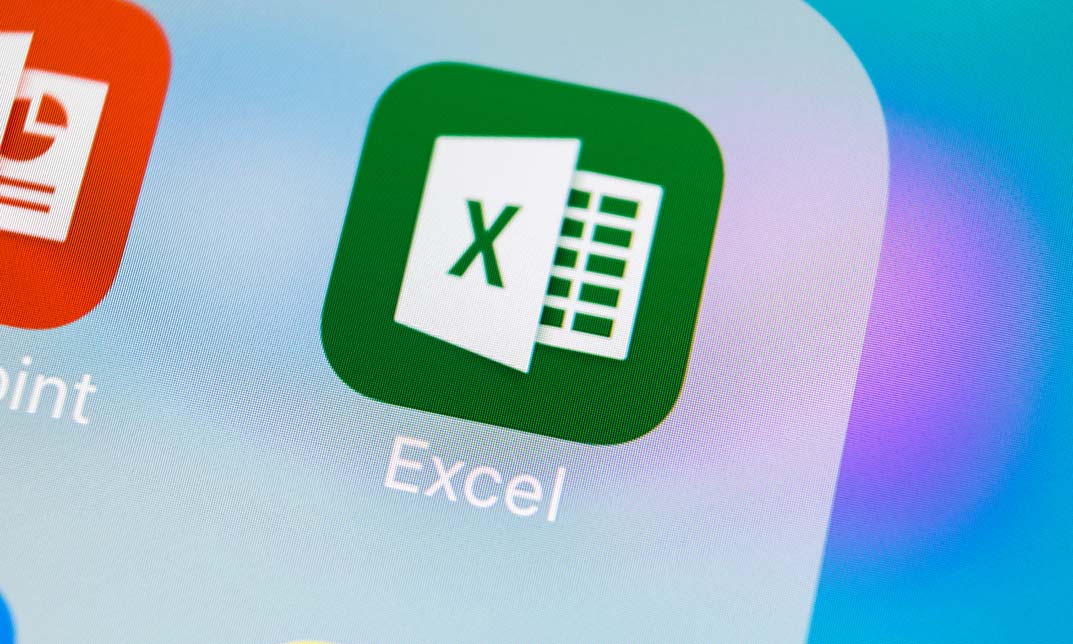- Professional Development
- Medicine & Nursing
- Arts & Crafts
- Health & Wellbeing
- Personal Development
4177 Courses in Cardiff delivered Online
>>24 Hours Left! Don't Let the Winter Deals Slip Away - Enrol Now!<< Fraudulent activities have become more sophisticated over the years. This has resulted in increasing demands for fraud management and AML expertise. If you wish to excel in this field, then enrol without any delay in our Fraud Management and AML online course without delay. The course covers key concepts of fraud management and AML, providing students with a comprehensive understanding of the risks and methods used to prevent and detect fraudulent activities and money laundering. The course is delivered through a combination of interactive online learning materials and assessments, which allows students to progress at their own pace. The fraud management and AML course covers topics such as AML regulations, fraud detection techniques, and money laundering typologies and provides an in-depth understanding of the processes and procedures used to identify, prevent and report fraud and money laundering. The course will also cover the legal and compliance aspects of fraud management and AML. Additionally, the course will provide students with the knowledge and skills necessary to identify and mitigate fraud and money-laundering risks in their organisations and help them to comply with regulations. Upon completion of the course, students will have a better understanding of the importance of effective fraud management and AML practices in the financial sector. Enrol yourself and be efficient in Understanding the key concepts of fraud management and anti-money laundering (AML). Learning the regulations and laws related to fraud management and AML. Realising the different types of fraud and money-laundering schemes and how to detect them. Learning the techniques for identifying and preventing fraud and money-laundering activities. Understanding the process of reporting and mitigating fraud and money-laundering risks. Why Prefer This Fraud Management and AML Course? Opportunity to earn a certificate accredited by CPDQS. Get a free student ID card! (£10 postal charge will be applicable for international delivery) Innovative and engaging content. Free assessments 24/7 tutor support. *** Course Curriculum *** Here is the curriculum breakdown of the Fraud Management and AML course: Module 01: Introduction to Money Laundering Module 02: Proceeds of Crime Act 2002 Module 03: Development of Anti-Money Laundering Regulation Module 04: Responsibility of the Money Laundering Reporting Office Module 05: Risk-based Approach Module 06: Customer Due Diligence Module 07: Record Keeping Module 08: Suspicious Conduct and Transactions Module 09: Awareness and Training Assessment Process Once you have completed all the modules in the Fraud Management and AML course, you can assess your skills and knowledge with an optional assignment. CPD 10 CPD hours / points Accredited by CPD Quality Standards Who is this course for? This Fraud Management and AML course is well-suited for Compliance officers and managers who wish to improve their knowledge in fraud management and AML Financial service professionals looking to expand their knowledge in fraud management and AML Auditors, investigators, and risk management personnel who are involved in identifying and mitigating fraud and money laundering risk Individuals looking to enter the field of compliance and fraud management in the financial services industry Management level and executive staff that wish to increase their awareness of fraud and money laundering issues, and their role in the mitigation of the risks. Requirements You will not need any prior background or expertise to enrol in this Fraud Management and AML course. Career path This Fraud Management and AML course prepares students for the following careers - Compliance Officer: £35,000 to £55,000 per year. Fraud Analyst: £30,000 to £45,000 per year. Audit Manager: £45,000 to £60,000 per year. Risk Management Specialist: £40,000 to £60,000 per year. Financial Crime Investigator: £35,000 to £50,000 per year. Certificates CPD Accredited Certificate Digital certificate - £10 CPD Accredited Certificate Hard copy certificate - £29 If you are an international student, then you have to pay an additional 10 GBP as an international delivery charge.

Description: Microsoft Excel was created to become a useful program to help you become more efficient and effective in manipulating your data. This program is being used by almost all the professionals. You will know how to share workbooks, its advanced functions and formulas through this course. You will learn the importance of security setting when sharing workbooks with Macros. You will take advantage of the host of functions available in Excel to perform every type of calculation you can imagine. Who is the course for? Professionals who want to learn about Microsoft Office Excel Essentials 2013. People who have an interest in knowing all the features of Microsoft Excel 2013 Entry Requirement: This course is available to all learners, of all academic backgrounds. Learners should be aged 16 or over to undertake the qualification. Good understanding of English language, numeracy and ICT are required to attend this course. Assessment: At the end of the course, you will be required to sit an online multiple-choice test. Your test will be assessed automatically and immediately so that you will instantly know whether you have been successful. Before sitting for your final exam you will have the opportunity to test your proficiency with a mock exam. Certification: After you have successfully passed the test, you will be able to obtain an Accredited Certificate of Achievement. You can however also obtain a Course Completion Certificate following the course completion without sitting for the test. Certificates can be obtained either in hard copy at a cost of £39 or in PDF format at a cost of £24. PDF certificate's turnaround time is 24 hours and for the hardcopy certificate, it is 3-9 working days. Why choose us? Affordable, engaging & high-quality e-learning study materials; Tutorial videos/materials from the industry leading experts; Study in a user-friendly, advanced online learning platform; Efficient exam systems for the assessment and instant result; The UK & internationally recognized accredited qualification; Access to course content on mobile, tablet or desktop from anywhere anytime; The benefit of career advancement opportunities; 24/7 student support via email. Career Path: The Microsoft Excel Intermediate Level course is a useful qualification to possess and would be beneficial for any for any Office job, such as: Admin Assistant PA Secretary Administrator Account Assistant Bookkeeper Accountant Office Manager Microsoft Excel - Intermediate Level Module One - Getting Started 00:30:00 Module Two - Working with Permissions and Options 00:30:00 Module Three - Sharing Workbooks 00:30:00 Module Four - Performing Advanced Formula and Function Tasks 00:30:00 Module Five - Working with Array Formulas 01:00:00 Module Six - Working With Macros 00:30:00 Module Seven - Working With Forms 00:30:00 Module Eight - Applying Advanced Chart Features 01:00:00 Module Nine - Working With Slicers and Timelines 00:30:00 Module Ten - Working With Multiple Tables, Relationships and External Data 00:30:00 Module Eleven - Working With PowerView 00:30:00 Module Twelve - Wrapping Up 01:00:00 Activities Activities- Microsoft Excel - Intermediate Level 00:00:00 Mock Exam Mock Exam- Microsoft Excel - Intermediate Level 00:20:00 Final Exam Final Exam- Microsoft Excel - Intermediate Level 00:20:00 Order Your Certificate and Transcript Order Your Certificates and Transcripts 00:00:00

Description Microsoft Excel is a powerful and easy to use spreadsheet program that almost all businesses use on a day-to-day basis. It is used to store and retrieve numerical data and it is ideal for entering, calculating and analysing company data such as sales figures, sales taxes or commissions. This Level 3 Diploma in Microsoft Excel 2016 is a course which will help you learn the various features incorporated in the software. This course has been specially designed to cover everything from the basic concepts to the advanced levels. This course allows you to take advantage of the online aspect of training by learning at your own pace. As long as you have access to an eligible device, such as a laptop, or smartphone, and an internet connection, you can access this Level 3 Diploma in Microsoft Excel 2016 from anywhere, and anytime. Learning Outcomes: Familiarize the excel user interface, creating basic worksheet and using the help system How to create formulas, reuse them and insert functions in a worksheet Managing cells, columns and rows and ways to manipulate data Utilizing the 'Search and replace' data options and spell checking Modifying fonts, adding borders and colours to cells, using number formats, aligning cell contents and applying cell styles Define and refine page layouts for printing options Managing large workbooks through worksheet tab formatting and using different views Options for general customization, language, formula, proofing and saving Customizing Quick Access toolbar, ribbon, advanced and Trust Center options Utilize Excel's version control features and enabling add-ins Best ways to utilize Macro Recorder, how to edit and debug a macro, and setting up macro security Customizing the Quick Access toolbar and hotkeys Utilizing Macros to insert and format texts, sort and duplicate data, and generate reports Determine appropriate dialog box types to use Using variety of techniques to capture user input Managing worksheets using macros Creating user-defined functions and ways to automate SUM functions with macros Explore PowerPivot applications Importing data from different sources Creating linked tables Organizing and formatting tables Creating calculated columns PowerPivot data filtering and sorting Creating PivotTables and PivotCharts, and filtering data using slicers Presenting Visual data through visual outlets Utilizing DAX functions for manipulating PowerPivot data Extracting data from tables using functions, and working with time-dependent data Saving data in different formats and protecting reports Assessment: At the end of the course, you will be required to sit for an online MCQ test. Your test will be assessed automatically and immediately. You will instantly know whether you have been successful or not. Before sitting for your final exam you will have the opportunity to test your proficiency with a mock exam. Certification: After completing and passing the course successfully, you will be able to obtain an Accredited Certificate of Achievement. Certificates can be obtained either in hard copy at a cost of £39 or in PDF format at a cost of £24. Who is this Course for? Level 3 Diploma in Microsoft Excel 2016 is certified by CPD Qualifications Standards and CiQ. This makes it perfect for anyone trying to learn potential professional skills. As there is no experience and qualification required for this course, it is available for all students from any academic background. Requirements Our Level 3 Diploma in Microsoft Excel 2016 is fully compatible with any kind of device. Whether you are using Windows computer, Mac, smartphones or tablets, you will get the same experience while learning. Besides that, you will be able to access the course with any kind of internet connection from anywhere at any time without any kind of limitation. Career Path After completing this course you will be able to build up accurate knowledge and skills with proper confidence to enrich yourself and brighten up your career in the relevant job market. Module : 1 Identify the Elements of the Excel Interface 00:30:00 Activity - Identify the Elements of the Excel Interface 00:05:00 Create a Basic Worksheet 01:00:00 Activity - Create a Basic Worksheet 00:05:00 Use the Help System 00:30:00 Activity - Use the Help System 00:05:00 Create Formulas in a Worksheet 01:00:00 Activity - Create Formulas in a Worksheet 00:05:00 Insert Functions in a Worksheet 00:30:00 Activity - Insert Functions in a Worksheet 00:05:00 Reuse Formulas 00:30:00 Activity - Reuse Formulas 00:05:00 Manipulate Data 00:30:00 Activity - Manipulate Data 00:05:00 Insert, Manipulate, and Delete Cells, Columns, and Rows 00:30:00 Activity - Insert, Manipulate, and Delete Cells, Columns, and Rows 00:05:00 Search For and Replace Data 00:30:00 Activity - Search For and Replace Data 00:05:00 Spell Check a Worksheet 00:30:00 Activity - Spell Check a Worksheet 00:05:00 Modify Fonts 00:30:00 Activity - Modify Fonts 00:05:00 Add Borders and Colors to Cells 01:00:00 Activity - Add Borders and Colors to Cells 00:05:00 Apply Number Formats 00:30:00 Activity - Apply Number Formats 00:05:00 Align Cell Contents 00:30:00 Activity - Align Cell Contents 00:05:00 Apply Cell Styles 00:30:00 Activity - Apply Cell Styles 00:05:00 Define the Basic Page Layout for a Workbook 01:00:00 Activity - Define the Basic Page Layout for a Workbook 00:05:00 Refine the Page Layout and Apply Print Options 00:30:00 Activity - Refine the Page Layout and Apply Print Options 00:05:00 Format Worksheet Tabs 00:30:00 Activity - Format Worksheet Tabs 00:05:00 Manage Worksheets 00:30:00 Activity - Manage Worksheets 00:05:00 Manage the View of Worksheets and Workbooks 00:30:00 Activity - Manage the View of Worksheets and Workbooks 00:05:00 Customize General and Language Options 00:30:00 Activity - Customize General and Language Options 00:05:00 Customize Formula Options 00:30:00 Activity - Customize Formula Options 00:05:00 Customize Proofing and Save Options 01:00:00 Activity - Customize Proofing and Save Options 00:05:00 Customize the Ribbon and Quick Access Toolbar 00:30:00 Activity - Customize the Ribbon and Quick Access Toolbar 00:05:00 Customize the Functionality of Excel by Enabling Add-Ins 00:30:00 Activity - Customize the Functionality of Excel by Enabling Add-Ins 00:05:00 Customize Advanced and Trust Center Options 00:30:00 Activity - Customize Advanced and Trust Center Options 00:05:00 Activities and Exercise Files - Microsoft Excel 2016 for Beginners 00:00:00 Module : 2 Apply Range Names 00:30:00 Use Specialized Functions 00:30:00 Use Text Functions 00:30:00 Use Logical Functions 00:30:00 Use Lookup Functions 00:30:00 Use Date Functions 00:30:00 Use Financial Functions 00:30:00 Create and Modify Tables 00:30:00 Sort and Filter Data 00:30:00 Use Subtotal and Database Functions to Calculate Data 00:30:00 Create Charts 00:30:00 Modify and Format Charts 00:30:00 Create a Trendline 00:30:00 Create Advanced Charts 00:30:00 Create a PivotTable 00:30:00 Filter Data by Using Slicers 00:30:00 Analyze Data with PivotCharts 00:30:00 Insert and Modify Graphic Objects 00:30:00 Layer and Group Graphic Objects 00:30:00 Incorporate SmartArt 00:30:00 Customize Workbooks 00:30:00 Manage Themes 00:30:00 Create and Use Templates 00:30:00 Protect Files 00:30:00 Preparing a Workbook for Multiple Audiences 00:30:00 Activities and Exercise Files - Microsoft Excel 2016 Intermediate 00:00:00 Module : 3 Update Workbook Properties 00:15:00 Activity-Update Workbook Properties 00:05:00 Create and Edit a Macro 00:15:00 Activity-Create and Edit a Macro 00:05:00 Apply Conditional Formatting 00:15:00 Activity-Apply Conditional Formatting 00:05:00 Add Data Validation Criteria 00:15:00 Activity-Add Data Validation Criteriaty 00:05:00 Trace Cells 00:15:00 Activity-Trace Cells 00:05:00 Troubleshoot Invalid Data and Formula Errors 00:15:00 Activity-Troubleshoot Invalid Data and Formula Errors 00:05:00 Watch and Evaluate Formulas 00:15:00 Activity-Watch and Evaluate Formulas 00:05:00 Create a Data List Outline 00:15:00 Activity-Create a Data List Outline 00:05:00 Create Sparklines 00:15:00 Activity_Create Sparklines 00:05:00 Create Scenarios 00:15:00 Activity-Create Scenarios 00:05:00 Perform a What-If Analysis 00:15:00 Activity-Perform a What-If Analysis 00:05:00 Perform a Statistical Analysis with the Analysis ToolPak 00:15:00 Activity-Perform a Statistical Analysis with the Analysis ToolPak 00:05:00 Create Interactive Data with Power View 00:15:00 Activity-Create Interactive Data with Power View 00:05:00 Consolidate Data 00:15:00 Activity-Consolidate Data 00:05:00 Link Cells in Different Workbooks 00:15:00 Activity-Link Cells in Different Workbooks 00:05:00 Merge Workbooks 00:15:00 Activity-Merge Workbooks 00:05:00 Export Excel Data 00:15:00 Activity-Export Excel Data 00:05:00 Import a Delimited Text File 00:14:00 Activity- Import a Delimited Text File 00:05:00 Activity-Integrate Excel Data with the Web 00:05:00 Activity-Integrate Excel Data with the Web 00:05:00 Create a Web Query 00:15:00 Activity-Create a Web Query 00:05:00 Import and Export XML Data 00:15:00 Activity-Import and Export XML Data 00:05:00 Activities and Exercise Files - Microsoft Excel 2016 Advanced 00:00:00 Module : 4 Create a Macro Using the Macro Recorder 01:00:00 Edit a Macro 01:00:00 Debug a Macro 00:30:00 Customize the Quick Access Toolbar and Hotkeys 00:30:00 Set Macro Security 01:00:00 Insert Text 00:30:00 Format Text 00:30:00 Sort Data 00:30:00 Duplicate Data 01:00:00 Generate a Report 01:00:00 Determine the Dialog Box Type 00:15:00 Capture User Input 01:00:00 Insert, Copy, and Delete Worksheets 00:30:00 Rename Worksheets 00:30:00 Modify the Order of Worksheets 00:15:00 Print Worksheets 00:30:00 Create User-Defined Functions 00:30:00 Automate SUM Functions 00:30:00 Activities and Exercise Files - Microsoft Excel 2016 and VBA 00:00:00 Module : 5 Enable and Navigate 00:30:00 Import Data from Various Data Sources 01:00:00 Refresh Data from a Data Source 00:30:00 Create Linked Tables 00:30:00 Organize and Format Tables 00:30:00 Create Calculated Columns 00:30:00 Sort and Filter PowerPivot Data 00:30:00 Create and Manage Table Relationships 01:00:00 Create PivotTables 01:00:00 Create PivotCharts 00:30:00 Create Power Views 01:00:00 Filter Data Using Slicers 00:30:00 Present PivotTable Data Visually 01:00:00 Manipulate PowerPivot Data Using DAX Functions 01:00:00 Extract Data from Tables Using Functions 00:30:00 Save Reports in Different File Formats 01:00:00 Work with Time Dependent Data 00:30:00 Protect Reports 00:30:00 Activities and Exercise Files - Microsoft Excel 2016 PowerPivot 00:00:00 Refer A Friend Refer A Friend 00:00:00 Mock Exam Mock Exam- Level 3 Diploma in Microsoft Excel 2016 00:30:00 Final Exam Final Exam- Level 3 Diploma in Microsoft Excel 2016 00:30:00 Certificate and Transcript Order Your Certificates and Transcripts 00:00:00

Get Smart With QuickBooks 2021 for Windows
By Nexus Human
Duration 2 Days 12 CPD hours Overview What's New in This Guide? Automatic Payment Reminders for open customer invoices Ability to automatically include the PO# (purchase order number) to Invoice Emails Able to combine multiple emails which allows you to attach multiple sales or purchasing documents to a single email Quickly locate a company file using the new company file search feature Smart Help is an improved search experience that includes access to live experts through messaging and call back options This course covers all features that are in QuickBooks Pro and Premier 2020 and prepares you for the QuickBooks Certified User exam. This course combines all topics in the two 1 day courses ?Get Started with QuickBooks 2021 for Windows? and ?Keep Going with QuickBooks 2021 for Windows?. First-time QuickBooks users will learn the basic features of the software. Experienced QuickBooks users will quickly learn the new features and functionality of QuickBooks 2021. Getting Started Starting QuickBooks Setting QuickBooks Preferences Components of the QuickBooks Operating Environment Using QuickBooks Help Identifying Common Business Terms Exiting QuickBooks Setting Up a Company Creating a QuickBooks Company Using the Chart of Accounts Working with Lists Creating Company Lists Working with the Customers & Jobs List Working with the Employees List Working with the Vendors List Working with the Item List Working with Other Lists Managing Lists Setting Up Inventory Entering Inventory Ordering Inventory Receiving Inventory Paying for Inventory Manually Adjusting Inventory Selling Your Product Creating Product Invoices Applying Credit to Invoices Emailing Invoices Setting Price Levels Creating Sales Receipts Invoicing for Services Setting Up a Service Item Changing the Invoice Format Creating a Service Invoice Editing an Invoice Voiding an Invoice Deleting an Invoice Entering Statement Charges Creating Billing Statements Processing Payments Displaying the Open Invoices Report Using the Income Tracker Receiving Payments for Invoices Making Deposits Handling Bounced Checks Working with Bank Accounts Writing a QuickBooks Check Voiding a QuickBooks Check Using Bank Account Registers Entering a Handwritten Check Transferring Funds Between Accounts Reconciling Checking Accounts Entering and Paying Bills Handling Expenses Using QuickBooks for Accounts Payable Using the Bill Tracker Entering Bills Paying Bills Entering Vendor Credit Memorizing Transactions Entering a New Memorized Transaction Editing a Memorized Transaction Deleting a Memorized Transaction Grouping Memorized Transactions Using a Memorized Transaction Printing the Memorized Transaction List Customizing Forms Creating a Custom Template Modifying a Template Printing Forms Using Other QuickBooks Accounts Other QuickBooks Account Types Working with Credit Card Transactions Working with Fixed Assets Working with Long-Term Liability Accounts Using the Loan Manager Creating Reports Working with QuickReports Working with Preset Reports Sharing Reports Exporting Reports to Microsoft Excel Printing Reports Creating Graphs Creating QuickInsight Graphs Using QuickZoom with Graphs Working with the Sales Graph Customizing Graphs Printing Graphs Tracking and Paying Sales Tax Using Sales Tax in QuickBooks Setting Up Tax Rates and Agencies Indicating Who and What Gets Taxed Applying Tax to Each Sale Determining What You Owe Paying Your Tax Agencies Preparing Payroll with QuickBooks Using Payroll Tracking Setting Up for Payroll Setting Up Employee Payroll Information Setting Up a Payroll Schedule Writing a Payroll Check Printing Paycheck Stubs Tracking Your Tax Liabilities Paying Payroll Taxes Preparing Payroll Tax Forms Using the EasyStep Interview Using the EasyStep Interview Using Online Banking Setting Up an Internet Connection Setting Up Bank Feeds for Accounts Viewing, Downloading, and Adding Online Transactions Creating Online Payments Transferring Funds Online Canceling Online Payments Managing Company Files Using QuickBooks in Multi-user Mode Setting Up Users and Passwords Setting a Closing Date Sharing Files with an Accountant Updating QuickBooks Backing Up and Restoring a Company File Condensing a Company File Estimating, Time Tracking, and Job Costing Creating Job Estimates Creating an Invoice from an Estimate Displaying Reports for Estimates Updating the Job Status Tracking Time Displaying Reports for Time Tracking Tracking Vehicle Mileage Displaying Vehicle Mileage Reports Displaying Other Job Reports Writing Letters Using the Letters and Envelopes Wizard Customizing Letter Templates Additional course details: Nexus Humans Get Smart With QuickBooks 2021 for Windows training program is a workshop that presents an invigorating mix of sessions, lessons, and masterclasses meticulously crafted to propel your learning expedition forward. This immersive bootcamp-style experience boasts interactive lectures, hands-on labs, and collaborative hackathons, all strategically designed to fortify fundamental concepts. Guided by seasoned coaches, each session offers priceless insights and practical skills crucial for honing your expertise. Whether you're stepping into the realm of professional skills or a seasoned professional, this comprehensive course ensures you're equipped with the knowledge and prowess necessary for success. While we feel this is the best course for the Get Smart With QuickBooks 2021 for Windows course and one of our Top 10 we encourage you to read the course outline to make sure it is the right content for you. Additionally, private sessions, closed classes or dedicated events are available both live online and at our training centres in Dublin and London, as well as at your offices anywhere in the UK, Ireland or across EMEA.

Get Smart With QuickBooks 2020 for Windows
By Nexus Human
Duration 2 Days 12 CPD hours Overview What's New in This Guide? Automatic Payment Reminders for open customer invoices Ability to automatically include the PO# (purchase order number) to Invoice Emails Able to combine multiple emails which allows you to attach multiple sales or purchasing documents to a single email Quickly locate a company file using the new company file search feature Smart Help is an improved search experience that includes access to live experts through messaging and call back options This course covers all features that are in QuickBooks Pro and Premier 2020 and prepares you for the QuickBooks Certified User exam. This course combines all topics in the two 1 day courses ?Get Started with QuickBooks 2020 for Windows? and ?Keep Going with QuickBooks 2020 for Windows?. First-time QuickBooks users will learn the basic features of the software. Experienced QuickBooks users will quickly learn the new features and functionality of QuickBooks 2020. Getting Started Starting QuickBooks Setting QuickBooks Preferences Components of the QuickBooks Operating Environment Using QuickBooks Help Identifying Common Business Terms Exiting QuickBooks Setting Up a Company Creating a QuickBooks Company Using the Chart of Accounts Working with Lists Creating Company Lists Working with the Customers & Jobs List Working with the Employees List Working with the Vendors List Working with the Item List Working with Other Lists Managing Lists Setting Up Inventory Entering Inventory Ordering Inventory Receiving Inventory Paying for Inventory Manually Adjusting Inventory Selling Your Product Creating Product Invoices Applying Credit to Invoices Emailing Invoices Setting Price Levels Creating Sales Receipts Invoicing for Services Setting Up a Service Item Changing the Invoice Format Creating a Service Invoice Editing an Invoice Voiding an Invoice Deleting an Invoice Entering Statement Charges Creating Billing Statements Processing Payments Displaying the Open Invoices Report Using the Income Tracker Receiving Payments for Invoices Making Deposits Handling Bounced Checks Working with Bank Accounts Writing a QuickBooks Check Voiding a QuickBooks Check Using Bank Account Registers Entering a Handwritten Check Transferring Funds Between Accounts Reconciling Checking Accounts Entering and Paying Bills Handling Expenses Using QuickBooks for Accounts Payable Using the Bill Tracker Entering Bills Paying Bills Entering Vendor Credit Memorizing Transactions Entering a New Memorized Transaction Editing a Memorized Transaction Deleting a Memorized Transaction Grouping Memorized Transactions Using a Memorized Transaction Printing the Memorized Transaction List Customizing Forms Creating a Custom Template Modifying a Template Printing Forms Using Other QuickBooks Accounts Other QuickBooks Account Types Working with Credit Card Transactions Working with Fixed Assets Working with Long-Term Liability Accounts Using the Loan Manager Creating Reports Working with QuickReports Working with Preset Reports Sharing Reports Exporting Reports to Microsoft Excel Printing Reports Creating Graphs Creating QuickInsight Graphs Using QuickZoom with Graphs Working with the Sales Graph Customizing Graphs Printing Graphs Tracking and Paying Sales Tax Using Sales Tax in QuickBooks Setting Up Tax Rates and Agencies Indicating Who and What Gets Taxed Applying Tax to Each Sale Determining What You Owe Paying Your Tax Agencies Preparing Payroll with QuickBooks Using Payroll Tracking Setting Up for Payroll Setting Up Employee Payroll Information Setting Up a Payroll Schedule Writing a Payroll Check Printing Paycheck Stubs Tracking Your Tax Liabilities Paying Payroll Taxes Preparing Payroll Tax Forms Using the EasyStep Interview Using the EasyStep Interview Using Online Banking Setting Up an Internet Connection Setting Up Bank Feeds for Accounts Viewing, Downloading, and Adding Online Transactions Creating Online Payments Transferring Funds Online Canceling Online Payments Managing Company Files Using QuickBooks in Multi-user Mode Setting Up Users and Passwords Setting a Closing Date Sharing Files with an Accountant Updating QuickBooks Backing Up and Restoring a Company File Condensing a Company File Estimating, Time Tracking, and Job Costing Creating Job Estimates Creating an Invoice from an Estimate Displaying Reports for Estimates Updating the Job Status Tracking Time Displaying Reports for Time Tracking Tracking Vehicle Mileage Displaying Vehicle Mileage Reports Displaying Other Job Reports Writing Letters Using the Letters and Envelopes Wizard Customizing Letter Templates

Crime Analyst with Interrogations And Confessions Psychology - 8 Courses Bundle
By NextGen Learning
Unlock the secrets of the criminal mind with our comprehensive "Crime Analyst with Interrogations And Confessions Psychology" bundle! In the UK alone, crime rates have surged by 15% in the last year, highlighting the critical need for crime analysis and investigation experts. This bundle equips you with a powerful skill set to navigate the complexities of modern crime. Delve into eight immersive CPD Accredited courses, each a standalone course: Course 01:- 8 Courses Bundle Course 02: Accident Investigation Course 03: Criminal Law Course 04: Criminal Psychology and Profiling Course 05: Interrogations And Confessions Psychology Course 06: Anti-Money Laundering (AML) and Financial Crime Course 07: Forensic Science Level 3 Course Course 08: Human Rights Elevate your expertise in understanding crime from multiple angles with our "Crime Analyst with Interrogations And Confessions Psychology" bundle. Enrol now to unravel the secrets that lie within every investigation. Take advantage of this opportunity to delve into the fascinating world of crime analysis! Learning outcomes Master Criminal Investigation Techniques Expertise in Accident Investigation Comprehensive Understanding of Criminal Law Proficiency in Criminal Psychology and Profiling Mastery of Interrogations And Confessions Psychology Anti-Money Laundering and Financial Crime Prevention Get a head start on your career in crime analysis and investigative psychology with our comprehensive "Crime Analyst with Interrogations And Confessions Psychology" bundle. This thoughtfully curated collection of courses is your ticket to a dynamic and impactful role in criminal justice. Become familiar with investigative techniques, criminal law frameworks, and psychological insights that drive successful crime analysis. With a focus on decoding criminal behaviour and understanding the science of obtaining reliable information, this Crime Analyst with Interrogations And Confessions Psychology bundle equips you with the skills needed to excel in this competitive field. Learn how to navigate the complexities of financial investigations and uncover hidden patterns that reveal illicit activities. Discover the ethical considerations that underpin every facet of criminal justice, ensuring you're well-prepared to handle sensitive information and situations. By enrolling in this "Crime Analyst with Interrogations And Confessions Psychology" bundle, you're setting the stage for a successful career that's both personally satisfying and socially impactful. Don't just dream about a rewarding profession - make it a reality with our "Crime Analyst with Interrogations And Confessions Psychology" bundle. Your journey towards a promising career starts here. CPD 80 CPD hours / points Accredited by CPD Quality Standards Who is this course for? Aspiring Crime Analysts Law Enforcement Professionals Legal Consultants and Advisors Private Investigators Students Pursuing Criminal Justice Studies Professionals in Financial Services Career path Upon completing the Crime Analyst bundle, you'll be equipped with a diverse skill set that opens doors to a range of compelling career paths like Crime Analyst (£20k - £50k+ per year) Criminal Investigator (£20k - £40k+ per year) Forensic Psychologist (£25k - £44k+ per year) Financial Crime Analyst (£20k - £60k+ per year) Legal Consultant (£25k - £80k+ per year) Certificates CPD Certificate Of Completion Digital certificate - Included 8 Digital Certificates Are Included With This Bundle CPD Quality Standard Hardcopy Certificate (FREE UK Delivery) Hard copy certificate - £9.99 Hardcopy Transcript - £9.99
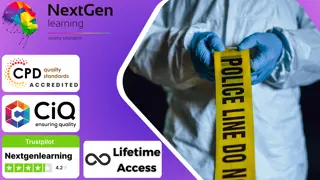
ERP Project Manager - CPD Certified (8 Courses Bundle)
By NextGen Learning
Are you ready to embark on an enlightening journey of wisdom with the ERP Project Manager bundle, and pave your way to an enriched personal and professional future? If so, then Step into a world of knowledge with our course bundle - ERP Project Manager - CPD Certified. Delve into eight immersive CPD Accredited courses, each a standalone course: Course 01: Operations Management: Enterprise Resource Planning Course 02: Project Management Training Course 03: Project Management: How to Build a Project Charter Course 04: Business Analysis Course Level 5 Course 05: Leadership and Management Course Course 06: SAP Controlling (CO) - Product Costing S4HANA Course 07: Finance and Budgeting Course Course 08: Personal and Networking Skills Traverse the vast landscapes of theory, unlocking new dimensions of understanding at every turn. Let the ERP Project Manager - CPD Certified bundle illuminate your path to wisdom. The ERP Project Manager - CPD Certified bundle offers a comprehensive exploration into a rich tapestry of vast knowledge across eight carefully curated courses. The journey is designed to enhance your understanding and critical thinking skills. Each course within the bundle provides a deep-dive into complex theories, principles, and frameworks, allowing you to delve into the nuances of the subject matter at your own pace. In the framework of the ERP Project Manager - CPD Certified package, you are bestowed with complimentary PDF certificates for all the courses included in this bundle, all without any additional charge. Adorn yourself with the ERP Project Manager bundle, empowering you to traverse your career trajectory or personal growth journey with self-assurance. Register today and ignite the spark of your professional advancement! So, don't wait further and join the ERP Project Manager - CPD Certified community today and let your voyage of discovery begin! Learning Outcomes: Attain a holistic understanding in the designated areas of study with the ERP Project Manager bundle. Establish robust bases across each course nestled within the ERP Project Manager bundle. Decipher intricate concepts through the articulate content of the ERP Project Manager bundle. Amplify your prowess in interpreting, scrutinising, and implementing theories. Procure the capacity to engage with the course material on an intellectual and profound level. Become proficient in the art of problem-solving across various disciplines. Stepping into the ERP Project Manager bundle is akin to entering a world overflowing with deep theoretical wisdom. Each course within this distinctive bundle is an individual journey, meticulously crafted to untangle the complex web of theories, principles, and frameworks. Learners are inspired to explore, question, and absorb, thus enhancing their understanding and honing their critical thinking skills. Each course invites a personal and profoundly enlightening interaction with knowledge. The ERP Project Manager bundle shines in its capacity to cater to a wide range of learning needs and lifestyles. It gives learners the freedom to learn at their own pace, forging a unique path of discovery. More than just an educational journey, the ERP Project Manager bundle fosters personal growth, enabling learners to skillfully navigate the complexities of the world. The ERP Project Manager bundle also illuminates the route to a rewarding career. The theoretical insight acquired through this bundle forms a strong foundation for various career opportunities, from academia and research to consultancy and programme management. The profound understanding fostered by the ERP Project Manager bundle allows learners to make meaningful contributions to their chosen fields. Embark on the ERP Project Manager journey and let knowledge guide you towards a brighter future. CPD 80 CPD hours / points Accredited by CPD Quality Standards Who is this course for? Individuals keen on deepening their firm understanding in the respective fields. Students pursuing higher education looking for comprehensive theory modules. Professionals seeking to refresh or enhance their knowledge. Anyone with a thirst for knowledge and a passion for continuous learning. Career path Armed with the ERP Project Manager bundle, your professional journey can reach new heights. The comprehensive theoretical knowledge from this bundle can unlock diverse career opportunities across several fields. Whether it's academic research, consultancy, or programme management, the ERP Project Manager bundle lays a solid groundwork. Certificates CPD Certificate Of Completion Digital certificate - Included 8 Digital Certificates Are Included With This Bundle CPD Quality Standard Hardcopy Certificate (FREE UK Delivery) Hard copy certificate - £9.99 Hard copy Transcript - £9.99
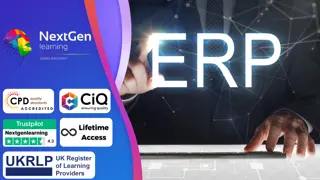
Stock Trading, Forex, Swing & Cryptocurrency Investing - 8 Courses Bundle
By NextGen Learning
Are you ready to embark on an enlightening journey of wisdom with the Stock Trading & Forex bundle, and pave your way to an enriched personal and professional future? If so, then Step into a world of knowledge with our course bundle - Stock Trading, Forex, Swing & Cryptocurrency Investing. Delve into eight immersive CPD Accredited courses, each a standalone course: Course 01: Stock Market Investing for Beginners Course 02: Forex Trading Diploma Video Course Course 03: Complete Swing Trading Training Course 04: Penny Stocks Day Trading Course 05: Stock Market Chart Patterns for Day Trading Course 06: Fundamentals of Crypto Trading Course 07: Learn to Use Price Action for Crypto Course 08: Day Trade Stocks with Price Action and Tape Reading Strategy Traverse the vast landscapes of theory, unlocking new dimensions of understanding at every turn. Let the Stock Trading, Forex, Swing & Cryptocurrency Investing bundle illuminate your path to wisdom. The Stock Trading, Forex, Swing & Cryptocurrency Investing bundle offers a comprehensive exploration into a rich tapestry of vast knowledge across eight carefully curated courses. The journey is designed to enhance your understanding and critical thinking skills. Each course within the bundle provides a deep-dive into complex theories, principles, and frameworks, allowing you to delve into the nuances of the subject matter at your own pace. In the framework of the Stock Trading, Forex, Swing & Cryptocurrency Investing package, you are bestowed with complimentary PDF certificates for all the courses included in this bundle, all without any additional charge. Adorn yourself with the Stock Trading & Forex bundle, empowering you to traverse your career trajectory or personal growth journey with self-assurance. Register today and ignite the spark of your professional advancement! So, don't wait further and join the Stock Trading, Forex, Swing & Cryptocurrency Investing community today and let your voyage of discovery begin! Learning Outcomes: Attain a holistic understanding in the designated areas of study with the Stock Trading & Forex bundle. Establish robust bases across each course nestled within the Stock Trading & Forex bundle. Decipher intricate concepts through the articulate content of the Stock Trading & Forex bundle. Amplify your prowess in interpreting, scrutinising, and implementing theories. Procure the capacity to engage with the course material on an intellectual and profound level. Become proficient in the art of problem-solving across various disciplines. Stepping into the Stock Trading & Forex bundle is akin to entering a world overflowing with deep theoretical wisdom. Each course within this distinctive bundle is an individual journey, meticulously crafted to untangle the complex web of theories, principles, and frameworks. Learners are inspired to explore, question, and absorb, thus enhancing their understanding and honing their critical thinking skills. Each course invites a personal and profoundly enlightening interaction with knowledge. The Stock Trading & Forex bundle shines in its capacity to cater to a wide range of learning needs and lifestyles. It gives learners the freedom to learn at their own pace, forging a unique path of discovery. More than just an educational journey, the Stock Trading & Forex bundle fosters personal growth, enabling learners to skillfully navigate the complexities of the world. The Stock Trading & Forex bundle also illuminates the route to a rewarding career. The theoretical insight acquired through this bundle forms a strong foundation for various career opportunities, from academia and research to consultancy and programme management. The profound understanding fostered by the Stock Trading & Forex bundle allows learners to make meaningful contributions to their chosen fields. Embark on the Stock Trading & Forex journey and let knowledge guide you towards a brighter future. CPD 80 CPD hours / points Accredited by CPD Quality Standards Who is this course for? Individuals keen on deepening their firm understanding in the respective fields. Students pursuing higher education looking for comprehensive theory modules. Professionals seeking to refresh or enhance their knowledge. Anyone with a thirst for knowledge and a passion for continuous learning. Requirements Without any formal requirements, you can delightfully enrol in this course. Career path Armed with the Stock Trading & Forex bundle, your professional journey can reach new heights. The comprehensive theoretical knowledge from this bundle can unlock diverse career opportunities across several fields. Whether it's academic research, consultancy, or programme management, the Stock Trading & Forex bundle lays a solid groundwork. Certificates CPD Certificate Of Completion Digital certificate - Included 8 Digital Certificates Are Included With This Bundle CPD Quality Standard Hardcopy Certificate (FREE UK Delivery) Hard copy certificate - £9.99 Hardcopy Transcript - £9.99
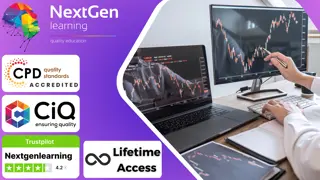
GDPR Compliance, Data Protection & Cyber Security - 8 Courses Bundle
By NextGen Learning
The digital landscape is brimming with opportunities. As our reliance on technology continues to burgeon, so does the demand for rigorous data protection, cyber security, and the legal frameworks surrounding them. At the epicentre of this evolution stands GDPR. Seize the opportunity to lead this thriving industry with our "GDPR Compliance, Data Protection & Cyber Security" bundle. This 8-course bundle seamlessly integrates key areas from GDPR to AML. Tailored for the digital age, it offers a comprehensive grasp of data protection, cyber security, and relevant laws, ensuring professionals are equipped for modern challenges. The CPD Accredited Eight Courses Are: Course 1: GDPR Course 2: Data Protection Course 3: Paralegal Training Course 4: Commercial Law Course 5: Cyber Law Online Course Course 6: Business Law Course 7: Cyber Security Awareness Training Course 8: Anti-Money Laundering (AML) Training Learning Outcomes of the GDPR Compliance, Data Protection & Cyber Security Bundle: Understand GDPR's core principles, compliance needs, and business implications. Implement best practices for safeguarding sensitive information. Grasp essential concepts in paralegal, commercial, cyber, and business law. Recognise and prevent potential money laundering activities in line with global regulations. Understand the interplay between commercial law and GDPR within business operations. Navigate GDPR, data protection, and related legal landscapes with confidence. Course 1: GDPR Dive deep into the core principles of the General Data Protection Regulation (GDPR). Understand its purpose, implications, and the necessary compliance mechanisms for businesses. Course 2: Data Protection Beyond just GDPR, explore the broader landscape of data protection. Equip yourself with the tools and strategies to safeguard sensitive information in various contexts. Course 3: Paralegal Training A cornerstone for those keen to step into the legal world, this course lays down the groundwork for legal principles, processes, and professional responsibilities. Course 4: Commercial Law Engage with the intricacies of commercial law. Gain insights into business contracts, trade, and the legal framework that governs commercial operations. Course 5: Cyber Law Online Course The digital realm is rife with its own set of legal challenges. This course delves into the regulations, rights, and responsibilities of online activities and digital interactions. Course 6: Business Law A comprehensive look into the rules, regulations, and laws that dictate how a business should operate. Ideal for professionals, entrepreneurs, and those interested in the legal side of business. Course 7: Cyber Security Awareness Training With cyber threats escalating, this course heightens awareness about the importance of cybersecurity. Learn the best practices to keep data safe and recognise potential cyber threats. Course 8: Anti-Money Laundering (AML) Training Tackle the dark side of finance. Grasp the essential principles behind AML, the mechanisms to detect suspicious activities, and the protocols to prevent illegal money movements. CPD 45 CPD hours / points Accredited by CPD Quality Standards Who is this course for? This GDPR Compliance, Data Protection & Cyber Security Course are suitable for: Business Professionals: Understand GDPR's impact on operations. Legal Enthusiasts: Deepen knowledge in data and cyber law. IT Experts: Enhance cybersecurity and data protection strategies. Entrepreneurs: Navigate legal and compliance landscapes. Finance Experts: Grasp anti-money laundering protocols. DPOs: Master GDPR implementation and related areas. After Completing this bundle, anyone can later enroll in this following course: NCFE Level 2 Certificate in the Principles of Cyber Security Certified Governance & Compliance Audit Professional Association of Governance, Risk and Compliance Highfield Awarding Body for Compliance Exam SC-900: Microsoft Security, Compliance, and Identity Fundamentals Level 7 Diploma in International Business Law Requirements Without any formal requirements, you can delightfully enrol in this GDPR Compliance, Data Protection & Cyber Security course. Just get a device with internet connectivity, and you are ready to start your learning journey. Thus, complete this GDPR course at your own pace. Career path Our GDPR Compliance, Data Protection & Cyber Security course will prepare you for a range of careers, including: Paralegal GDPR Consultant Data Protection Officer (DPO) Cybersecurity Specialist Legal Consultant in Cyber Law Compliance Officer AML Analyst Business Law Advisor The Combined Salary Range for this bundle is approximately £35,000 to £135,000+ per annum. Certificates Certificate of Completion Digital certificate - Included Certificate of Completion Hard copy certificate - £9.99