- Professional Development
- Medicine & Nursing
- Arts & Crafts
- Health & Wellbeing
- Personal Development
Kubernetes Administration
By Nexus Human
Duration 4 Days 24 CPD hours Overview Topics Include:Installation of a multi-node Kubernetes cluster using kubeadm, and how to grow a cluster.Choosing and implementing cluster networking.Various methods of application lifecycle management, including scaling, updates and roll-backs.Configuring security both for the cluster as well as containers.Managing storage available to containers.Learn monitoring, logging and troubleshooting of containers and the cluster.Configure scheduling and affinity of container deployments.Use Helm and Charts to automate application deployment.Understand Federation for fault-tolerance and higher availability. In this vendor agnostic course, you'll learn the installation, configuration and administration of a production-grade Kubernetes cluster. Introduction Linux Foundation Linux Foundation Training Linux Foundation Certifications Laboratory Exercises, Solutions and Resources Distribution Details Labs Basics of Kubernetes Define Kubernetes Cluster Structure Adoption Project Governance and CNCF Labs Installation and Configuration Getting Started With Kubernetes Minikube kubeadm More Installation Tools Labs Kubernetes Architecture Kubernetes Architecture Networking Other Cluster Systems Labs APIs and Access API Access Annotations Working with A Simple Pod kubectl and API Swagger and OpenAPI Labs API Objects API Objects The v1 Group API Resources RBAC APIs Labs Managing State With Deployments Deployment Overview Managing Deployment States Deployments and Replica Sets DaemonSets Labels Labs Services Overview Accessing Services DNS Labs Volumes and Data Volumes Overview Volumes Persistent Volumes Passing Data To Pods ConfigMaps Labs Ingress Overview Ingress Controller Ingress Rules Labs Scheduling Overview Scheduler Settings Policies Affinity Rules Taints and Tolerations Labs Logging and Troubleshooting Overview Troubleshooting Flow Basic Start Sequence Monitoring Logging Troubleshooting Resources Labs Custom Resource Definition Overview Custom Resource Definitions Aggregated APIs Labs Kubernetes Federation Overview Federated Resources Labs Helm Overview Helm Using Helm Labs Security Overview Accessing the API Authentication and Authorization Admission Controller Pod Policies Network Policies Labs

Understanding Economics
By Compete High
ð Unlock the Secrets of the Economic World with 'Understanding Economics' Course! Are you intrigued by the forces that shape our global economy? Do you want to decode complex economic principles and apply them to real-world scenarios? Look no further! Our comprehensive 'Understanding Economics' course is your ticket to mastering the fundamentals of economics and gaining a competitive edge in today's dynamic market. ð¡ Why Understanding Economics Matters: Economics is the backbone of modern society, influencing everything from government policies to individual financial decisions. By delving into the intricacies of supply and demand, market structures, and macroeconomic trends, you'll gain invaluable insights into how economies function and evolve over time. Whether you're a business professional aiming to make informed strategic decisions, a student exploring future career paths, or simply a curious individual eager to understand the world around you, this course offers something for everyone. ð What You'll Learn: Our 'Understanding Economics' course covers a wide range of topics, including: Microeconomics: Explore the behavior of individuals and firms in markets, understand the concept of elasticity, and learn how to analyze consumer behavior. Macroeconomics: Gain insights into the broader economic factors such as inflation, unemployment, fiscal policy, and monetary policy. International Economics: Understand the complexities of global trade, exchange rates, and economic development. Economic History: Trace the evolution of economic thought and understand how historical events have shaped modern economic systems. With engaging lectures, real-world case studies, and interactive discussions, you'll develop a solid foundation in economics that you can apply to various personal and professional endeavors. ð©âð Who is this for? Students: Whether you're studying economics as part of your academic curriculum or looking to supplement your knowledge with practical insights, this course will provide you with the tools to excel in your studies and beyond. Professionals: From entrepreneurs and business owners to policymakers and analysts, understanding economics is essential for making informed decisions in today's competitive marketplace. Curious Minds: If you're simply curious about how the economy works and want to broaden your intellectual horizons, this course offers a stimulating learning experience for anyone with a thirst for knowledge. ð¼ Career Path: A solid understanding of economics opens doors to a wide range of career opportunities, including: Business and Finance: Pursue careers in finance, consulting, marketing, or entrepreneurship, where economic principles play a crucial role in decision-making processes. Government and Policy: Work in public policy, economic development, or regulatory agencies, shaping the economic landscape through informed policymaking. Research and Academia: Explore opportunities in economic research, academia, or think tanks, contributing to the advancement of economic theory and practice. International Relations: Dive into roles within international organizations, diplomatic corps, or multinational corporations, navigating the complexities of global economics and trade relations. No matter your career aspirations, a solid understanding of economics will set you apart from the competition and empower you to make meaningful contributions in your chosen field. ð Ready to Take the Next Step? Don't miss out on this opportunity to demystify the world of economics and embark on a journey of discovery and empowerment. Enroll in our 'Understanding Economics' course today and unlock the keys to success in the ever-changing economic landscape. Join thousands of students worldwide who have already transformed their understanding of economics and are ready to tackle the challenges of tomorrow with confidence. Start your journey today! FAQ (Frequently Asked Questions) for Understanding Economics Course Q1: What is Economics and why is it important? Economics is the study of how individuals, businesses, and societies allocate scarce resources to fulfill unlimited wants and needs. It explores decision-making processes, resource allocation, production, distribution, and consumption of goods and services. Understanding economics is crucial because it provides insights into how societies function, how policies impact individuals and businesses, and how resources can be managed efficiently to improve overall well-being. Q2: What are the main branches of Economics? Economics can be broadly divided into two main branches: Microeconomics and Macroeconomics. Microeconomics focuses on individual economic units such as households, firms, and markets, examining how they make decisions regarding resource allocation and pricing. Macroeconomics, on the other hand, deals with the economy as a whole, studying aggregate phenomena like inflation, unemployment, economic growth, and government policies' impacts on these factors. Q3: How does Economics relate to everyday life? Economics permeates various aspects of daily life, influencing decisions ranging from personal finance to government policies. Understanding economic principles can help individuals make informed choices about spending, saving, investing, and career planning. It also provides insights into broader societal issues such as income inequality, healthcare access, environmental sustainability, and international trade relations. Q4: What are some key concepts in Economics that students should understand? Several fundamental concepts form the backbone of economics education, including supply and demand, opportunity cost, scarcity, comparative advantage, elasticity, fiscal policy, monetary policy, inflation, and economic indicators like GDP (Gross Domestic Product) and unemployment rate. Mastery of these concepts allows students to analyze real-world economic issues critically and propose effective solutions. Q5: How can one excel in studying Economics? To excel in studying economics, students should actively engage with the material by attending classes regularly, participating in discussions, and seeking clarification when needed. It's essential to practice solving economic problems, analyzing data, and applying economic theories to real-life scenarios. Additionally, staying updated on current events and economic trends helps students understand the practical implications of economic theories and policies. Developing critical thinking, analytical, and quantitative skills is also crucial for success in economics. Course Curriculum Chapter 01 Basics of Economics Basics of Economics 00:00 Chapter 02 Understanding How Economists use Models and Graphs Understanding How Economists use Models and Graphs 00:00 Chapter 03 The Economy and Economics The Economy and Economics 00:00 Chapter 04 Capitalism Capitalism 00:00 Chapter 05 Deciding what to Produce and Market Deciding what to Produce and Market 00:00 Chapter 06 Inflation, Central banks and Monetary policy Inflation, Central banks and Monetary policy 00:00

Dental Assistant Training
By Compete High
𦷠Unlock Your Future with Dental Assistant Training! 𦷠Are you ready to embark on a fulfilling career in the healthcare industry? Look no further than our comprehensive Dental Assistant Training course! ð In today's competitive job market, specialized skills are key to landing your dream job, and dental assisting is no exception. Our course is meticulously designed to equip you with the knowledge and expertise needed to thrive in this dynamic field. ð¼ Benefits of Taking Our Dental Assistant Training Course: Hands-On Experience: Gain valuable hands-on experience through practical training sessions, allowing you to develop essential skills required in a dental office setting. ð ï¸ Expert Instruction: Learn from industry experts who bring years of experience and insider knowledge to the classroom. They will guide you every step of the way, ensuring you grasp complex concepts with ease. ð Career Advancement: Open doors to endless career opportunities in the dental industry. Whether you aspire to work in a private practice, hospital, or specialty clinic, our course provides the foundation you need to succeed. ð Job Security: Join a profession with high demand and job stability. Dental assistants play a crucial role in supporting dentists and hygienists, making them indispensable members of any dental team. ðª Flexible Learning Options: Our flexible learning options cater to your busy schedule. Whether you prefer traditional classroom instruction or online learning, we have a solution that fits your lifestyle. ð Industry-Recognized Certification: Upon successful completion of the course, you'll receive a prestigious certification that validates your skills and enhances your credibility in the job market. ð Who is this for? Our Dental Assistant Training course is perfect for individuals who are passionate about healthcare and eager to make a difference in patients' lives. Whether you're a recent high school graduate exploring career options or a seasoned professional seeking a career change, this course is tailored to meet your needs. No prior experience is required - just a desire to learn and grow in a rewarding profession. ð Career Path Upon completing our Dental Assistant Training course, you'll be well-equipped to pursue a variety of exciting career paths in the dental field. Here are just a few options to consider: Dental Assistant: As a dental assistant, you'll work alongside dentists and hygienists, providing chairside assistance during procedures, taking X-rays, and assisting with patient care. It's a dynamic role that offers plenty of opportunities for growth and advancement. Dental Office Administrator: If you have strong organizational and administrative skills, a career as a dental office administrator might be the perfect fit for you. In this role, you'll manage patient records, schedule appointments, and handle billing and insurance claims. Orthodontic Assistant: Specialize in orthodontics and assist orthodontists with procedures such as installing braces, taking impressions, and educating patients on proper oral hygiene techniques. Oral Surgery Assistant: Assist oral surgeons during surgical procedures, including extractions, implant placements, and jaw surgeries. This challenging yet rewarding role requires strong clinical skills and attention to detail. The possibilities are endless with a Dental Assistant Training certification! Don't wait any longer to jumpstart your career in the dental industry. Enroll in our course today and take the first step towards a brighter future! ð Frequently Asked Questions (FAQ) Is prior experience required to enroll in the Dental Assistant Training course? No prior experience is necessary to enroll in our Dental Assistant Training course. We welcome individuals from all backgrounds who are passionate about healthcare and eager to embark on a rewarding career in the dental industry. What will I learn in the course? Our Dental Assistant Training course covers a wide range of topics, including dental terminology, chairside assisting techniques, infection control procedures, patient communication, and dental office management. While the specific curriculum may vary, you can expect to gain the knowledge and skills needed to succeed as a dental assistant. How long does the course take to complete? The duration of the course depends on the program format and learning schedule. Some courses may be completed in a matter of weeks, while others may span several months. Our flexible learning options allow you to choose a pace that fits your lifestyle and commitments. Is the course accredited? Our Dental Assistant Training course may be accredited by relevant accrediting bodies or institutions, ensuring that it meets industry standards and provides quality education. Upon completion of the course, you will receive a certification that is recognized within the dental industry. Can I work as a dental assistant while taking the course? While it is possible to work as a dental assistant while taking the course, it may require careful time management and balancing of responsibilities. Many students choose to gain practical experience through internships or externships arranged by the course provider, allowing them to apply their learning in a real-world setting. What career opportunities are available after completing the course? Graduates of our Dental Assistant Training course have a variety of career paths to explore within the dental field. Some may choose to work in private dental practices, while others may pursue opportunities in hospitals, clinics, or specialty dental offices. With the skills and certification obtained through the course, you'll be well-equipped to thrive in any dental setting. Is financial aid available for the course? Financial aid options may be available for eligible students, including scholarships, grants, and student loans. We encourage you to explore the financial assistance options offered by our institution or inquire about external sources of funding to support your education. What support services are available to students? We provide comprehensive support services to help students succeed in their academic and career goals. This may include academic advising, tutoring, career counseling, and access to resources such as textbooks, online learning platforms, and study materials. Our dedicated team is here to support you every step of the way on your journey to becoming a dental assistant. Course Curriculum Module 1_ Introduction to Dental Assisting. Introduction to Dental Assisting. 00:00 Module 2_ Chairside Assisting. Chairside Assisting. 00:00 Module 3_ Radiology and Imaging. Radiology and Imaging. 00:00 Module 4_ Clinical Laboratory Procedures. Clinical Laboratory Procedures. 00:00 Module 5_ Dental Specialties. Dental Specialties. 00:00

Architecting with Google Compute Engine
By Nexus Human
Duration 3 Days 18 CPD hours This course is intended for Cloud Solutions Architects, DevOps Engineers. Individuals using Google Cloud Platform to create new solutions or to integrate existing systems, application environments, and infrastructure with a focus on Google Compute Engine. Overview Configure VPC networks and virtual machines Administer Identity and Access Management for resources Implement data storage services in GCP Manage and examine billing of GCP resources Monitor resources using Stackdriver services Connect your infrastructure to GCP Configure load balancers and autoscaling for VM instances Automate the deployment of GCP infrastructure services Leverage managed services in GCP This class introduces participants to the comprehensive and flexible infrastructure and platform services provided by Google Cloud Platform, with a focus on Compute Engine. Through a combination of presentations, demos, and hands-on labs, participants explore and deploy solution elements, including infrastructure components such as networks, systems, and application services. This course also covers deploying practical solutions including securely interconnecting networks, customer-supplied encryption keys, security and access management, quotas and billing, and resource monitoring. Introduction to Google Cloud Platform List the different ways of interacting with GCP Use the GCP Console and Cloud Shell Create Cloud Storage buckets Use the GCP Marketplace to deploy solutions Virtual Networks List the VPC objects in GCP Differentiate between the different types of VPC networks Implement VPC networks and firewall rules Design a maintenance server Virtual Machines Recall the CPU and memory options for virtual machines Describe the disk options for virtual machines Explain VM pricing and discounts Use Compute Engine to create and customize VM instances Cloud IAM Describe the Cloud IAM resource hierarchy Explain the different types of IAM roles Recall the different types of IAM members Implement access control for resources using Cloud IAM Storage and Database Services Differentiate between Cloud Storage, Cloud SQL, Cloud Spanner, Cloud Firestore and Cloud Bigtable Choose a data storage service based on your requirements Implement data storage services Resource Management Describe the cloud resource manager hierarchy Recognize how quotas protect GCP customers Use labels to organize resources Explain the behavior of budget alerts in GCP Examine billing data with BigQuery Resource Monitoring Describe the Stackdriver services for monitoring, logging, error reporting, tracing, and debugging Create charts, alerts, and uptime checks for resources with Stackdriver Monitoring Use Stackdriver Debugger to identify and fix errors Interconnecting Networks Recall the GCP interconnect and peering services available to connect your infrastructure to GCP Determine which GCP interconnect or peering service to use in specific circumstances Create and configure VPN gateways Recall when to use Shared VPC and when to use VPC Network Peering Load Balancing and Autoscaling Recall the various load balancing services Determine which GCP load balancer to use in specific circumstances Describe autoscaling behavior Configure load balancers and autoscaling Infrastructure Automation Automate the deployment of GCP services using Deployment Manager or Terraform Outline the GCP Marketplace Managed Services Describe the managed services for data processing in GCP Additional course details: Nexus Humans Architecting with Google Compute Engine training program is a workshop that presents an invigorating mix of sessions, lessons, and masterclasses meticulously crafted to propel your learning expedition forward. This immersive bootcamp-style experience boasts interactive lectures, hands-on labs, and collaborative hackathons, all strategically designed to fortify fundamental concepts. Guided by seasoned coaches, each session offers priceless insights and practical skills crucial for honing your expertise. Whether you're stepping into the realm of professional skills or a seasoned professional, this comprehensive course ensures you're equipped with the knowledge and prowess necessary for success. While we feel this is the best course for the Architecting with Google Compute Engine course and one of our Top 10 we encourage you to read the course outline to make sure it is the right content for you. Additionally, private sessions, closed classes or dedicated events are available both live online and at our training centres in Dublin and London, as well as at your offices anywhere in the UK, Ireland or across EMEA.

Cisco Configuring Cisco Catalyst 9800 and Intro to WIFI6 (C98WF6)
By Nexus Human
Duration 3 Days 18 CPD hours This course is intended for The primary audience for this course is as follows: Cisco Partners and customers interested in the Catalyst 9800 wireless controller Overview Upon completing this course, the learner will be able to meet these overall objectives: Describe Cisco Catalyst 9800 Understand the Benefits for Catalyst 9800 Configure Catalyst 9800 Migrate to the Catalyst 9800 Troubleshoot the Catalyst 9800 Understand and Discuss WIFI6 Configuring Cisco Catalyst 9800 and Intro to WIFI6 v1.0 is a three-day course designed to help students understand how the Catalyst 9800 Series wireless controllers combine the best of RF excellence with IOS XE benefits. This course begins with a description of the Cisco Catalyst 9800 and its benefits while introducing the learner to WIFI6. The configuration, migration, and troubleshooting will also be covered in this instructor-led course. Introduction Cisco Catalyst 9800 Overview Intent Based Networking (IBN) Cisco Catalyst Next Gen Wireless Architecture Cisco Catalyst 9800 Wireless ? Platform Support Cisco Catalyst 9800 Wireless Controller Appliances Cisco Catalyst 9800 Wireless Controller Series: C9800-80-K9 Cisco Catalyst 9800 Wireless Controller Series: C9800-40-K9 Cisco Catalyst 9800 Wireless Controller Cloud Series: C9800-CL-K9 Cisco Catalyst 9800 use in Private and Public Cloud Environments Private Public Hybrid What is WiFi 6 and Why do we need it? Use Cases ? how WiFi 6 will change Buisness and Industry WIFI6 technical ? a leap from previous WiFi technologies Design Considerations Cisco WiFi6 Portfolio and Interoperability Configure WiFi6 on Cat 9800 Cisco Catalyst 9800 Series Embedded Controller for SDA SD-Access Everywhere Wireless Assurance with DNA Center Catalyst 9800 SD-Access Wireless Catalyst 9800 SD-Access Embedded Wireless Controllers High Availability Reducing downtime for Upgrades and Unplanned Events High Availability (Client SSO) High Availability (AP & Client SSO) Software Updates Software Updates SSO Patching Rolling Upgrades Wireless Controller SMU Rolling AP Update Image Upgrade Programmability and Telemetry Flexible management options with Cisco Catalyst 9800 Wireless Controllers Wireless Programmability ?Stack? Config vs Operational YANG data models Model Driven Telemetry Security and Threat Detection Intent-based wireless networks Security Security and Threat Mitigation Catalyst 9800 Wireless Controller Configuration Model New Configuration Model AireOS vs. Catalyst 9800 Config Model Catalyst 9800 Config Model Wireless Basic Setup Wireless Basic Configuration Model Adding Local Site Adding Remote Site Provisioning APs to Site Day 0 AP PnP Wireless Advanced Guided UI Configuration Workflow WLAN Profile Policy Profile AP Join profile RF Profile Static and Rule-Based AP Tagging Migration AireOS Config Translator Using the Tool Migration using Prime AireOS Config Translator on PI 3.5 Troubleshooting IOS-XE logging architecture Packet tracing and packet captures Embedded Packet Capture web interface Useful commands and tools Additional course details: Nexus Humans Cisco Configuring Cisco Catalyst 9800 and Intro to WIFI6 (C98WF6) training program is a workshop that presents an invigorating mix of sessions, lessons, and masterclasses meticulously crafted to propel your learning expedition forward. This immersive bootcamp-style experience boasts interactive lectures, hands-on labs, and collaborative hackathons, all strategically designed to fortify fundamental concepts. Guided by seasoned coaches, each session offers priceless insights and practical skills crucial for honing your expertise. Whether you're stepping into the realm of professional skills or a seasoned professional, this comprehensive course ensures you're equipped with the knowledge and prowess necessary for success. While we feel this is the best course for the Cisco Configuring Cisco Catalyst 9800 and Intro to WIFI6 (C98WF6) course and one of our Top 10 we encourage you to read the course outline to make sure it is the right content for you. Additionally, private sessions, closed classes or dedicated events are available both live online and at our training centres in Dublin and London, as well as at your offices anywhere in the UK, Ireland or across EMEA.

Investment Banking Course
By Imperial Academy
Level 3 QLS Endorsed Course | CPD & CiQ Accredited | Free PDF Certificate | Lifetime Access

Proofreading Training
By Imperial Academy
Level 5 QLS Endorsed Course | CPD & CiQ Accredited | Free PDF Certificate | Lifetime Access
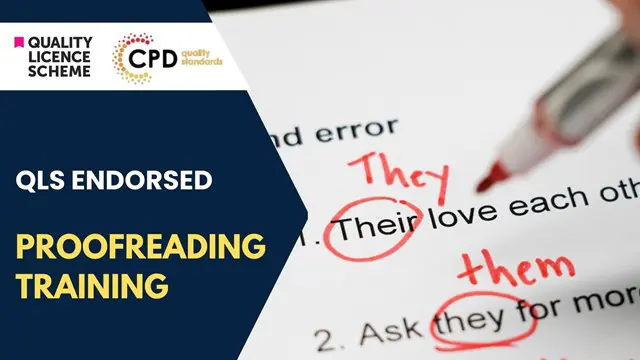
Early Years Training Course
By Imperial Academy
Level 5 QLS Endorsed Course | CPD & CiQ Accredited | Free PDF Certificate | Lifetime Access

Dog Walking Training
By Imperial Academy
Level 5 QLS Endorsed Course | CPD & CiQ Accredited | Free PDF Certificate | Lifetime Access

HACCP QLS Diploma Training
By Imperial Academy
Level 5 QLS Endorsed Course | CPD & CiQ Accredited | Free PDF Certificate | Lifetime Access
