- Professional Development
- Medicine & Nursing
- Arts & Crafts
- Health & Wellbeing
- Personal Development
5435 Courses in Cardiff delivered Online
Overview This comprehensive course on Interview Skills: Ace the Interview will deepen your understanding on this topic. After successful completion of this course you can acquire the required skills in this sector. This Interview Skills: Ace the Interview comes with accredited certification from CPD, which will enhance your CV and make you worthy in the job market. So enrol in this course today to fast-track your career ladder. How will I get my certificate? You may have to take a quiz or a written test online during or after the course. After successfully completing the course, you will be eligible for the certificate. Who is This course for? There is no experience or previous qualifications required for enrolment on this Interview Skills: Ace the Interview. It is available to all students, of all academic backgrounds. Requirements Our Interview Skills: Ace the Interview is fully compatible with PC's, Mac's, Laptop, Tablet and Smartphone devices. This course has been designed to be fully compatible with tablets and smartphones so you can access your course on Wi-Fi, 3G or 4G. There is no time limit for completing this course, it can be studied in your own time at your own pace. Career Path Learning this new skill will help you to advance in your career. It will diversify your job options and help you develop new techniques to keep up with the fast-changing world. This skillset will help you to- Open doors of opportunities Increase your adaptability Keep you relevant Boost confidence And much more! Course Curriculum 6 sections • 15 lectures • 00:29:00 total length •Introduction: 00:02:00 •Tell me about yourself: 00:02:00 •Why do you want to join this organisation?: 00:03:00 •What are your Strengths?: 00:02:00 •What are your Weaknesses ?: 00:02:00 •Why You ?: 00:02:00 •Where do you see yourself in 5 Years?: 00:02:00 •Why did you leave your previous employer?: 00:01:00 •Share about a past conflict & how did you resolve it?: 00:02:00 •Past Salary & Expectations?: 00:02:00 •People's Perception about You ?: 00:02:00 •Do You have Any Questions?: 00:01:00 •The Outcome: 00:02:00 •General Instructions: 00:04:00 •Assignment -Interview Skills: Ace the Interview: 00:00:00

Overview This comprehensive course on Functional Skills IT will deepen your understanding on this topic. After successful completion of this course you can acquire the required skills in this sector. This Functional Skills IT comes with accredited certification from CPD, which will enhance your CV and make you worthy in the job market. So enrol in this course today to fast track your career ladder. How will I get my certificate? You may have to take a quiz or a written test online during or after the course. After successfully completing the course, you will be eligible for the certificate. Who is This course for? There is no experience or previous qualifications required for enrolment on this Functional Skills IT. It is available to all students, of all academic backgrounds. Requirements Our Functional Skills IT is fully compatible with PC's, Mac's, Laptop, Tablet and Smartphone devices. This course has been designed to be fully compatible with tablets and smartphones so you can access your course on Wi-Fi, 3G or 4G. There is no time limit for completing this course, it can be studied in your own time at your own pace. Career Path Learning this new skill will help you to advance in your career. It will diversify your job options and help you develop new techniques to keep up with the fast-changing world. This skillset will help you to- Open doors of opportunities Increase your adaptability Keep you relevant Boost confidence And much more! Course Curriculum 15 sections • 64 lectures • 04:55:00 total length •Introduction to IT Fundamentals: 00:03:00 •The Case for Computer Literacy: 00:03:00 •Features Common to Every Computing Device: 00:02:00 •Common General-Purpose Computing Devices: 00:02:00 •Networks of Computing Devices: 00:04:00 •Remotely-Accessed Computer Systems: 00:04:00 •Specialized Computer Systems: 00:02:00 •Specialty I/O Devices: 00:01:00 •CPUs: 00:03:00 •Passive and Active Cooling: 00:03:00 •RAM and Active Memory: 00:05:00 •Motherboards: 00:03:00 •Power Supplies: 00:03:00 •AMA - Ask Me Anything about System Hardware: 00:07:00 •Ports and Connectors: 00:03:00 •General Use I/O Devices: 00:02:00 •AMA - Ask Me Anything about I/O, Ports and Peripherals: 00:07:00 •Basics of Binary: 00:04:00 •Storage Technologies: 00:04:00 •Mass Storage Variation: 00:03:00 •AMA - Ask Me Anything about Data Storage and Sharing: 00:07:00 •Operating System Functions: 00:04:00 •Operating System Interfaces: 00:05:00 •AMA - Ask Me Anything about Understanding OS's: 00:05:00 •Preparing the Work Area: 00:02:00 •Setting up a Desktop PC: 00:01:00 •Completing PC Setup: 00:04:00 •AMA - Ask Me Anything about Setting up and Configuring a PC: 00:09:00 •Personalizing a Tablet: 00:08:00 •AMA - Ask Me Anything about Mobile Devices Part 1: 00:07:00 •AMA - Ask Me Anything about Mobile Devices Part 2: 00:07:00 •File Management Tools: 00:02:00 •File Manipulation: 00:06:00 •Backups: 00:03:00 •AMA - Ask Me Anything about Managing Files: 00:08:00 •Walking Survey of Applications: 00:03:00 •Managing Applications: 00:03:00 •Applications and Extensions: 00:04:00 •AMA - Ask Me Anything about Working with Applications: 00:07:00 •Wi-Fi Setup: 00:06:00 •Going High Speed: 00:03:00 •Setting Up and Sharing Printers: 00:05:00 •AMA - Ask Me Anything about Networks and Internet Connectivity Part 1: 00:07:00 •AMA - Ask Me Anything about Networks and Internet Connectivity Part 2: 00:05:00 •Physical Security: 00:05:00 •Dealing with Malware: 00:03:00 •Password Management: 00:03:00 •Clickworthy: 00:03:00 •Perils of Public Internet: 00:02:00 •AMA - Ask Me Anything about IT Threat Mitigation Part 1: 00:07:00 •AMA - Ask Me Anything about IT Threat Mitigation Part 2: 00:08:00 •Power Management: 00:02:00 •Cleaning and Maintaining Computers: 00:02:00 •Trash it or Stash it?: 00:02:00 •AMA - Ask Me Anything about Computer Maintenance and Management: 00:11:00 •Troubleshooting 101: 00:03:00 •AMA - Ask Me Anything about Troubleshooting Computers Part 1: 00:10:00 •AMA - Ask Me Anything about Troubleshooting Computers Part 2: 00:11:00 •Introduction to Databases: 00:06:00 •Database Details: 00:06:00 •AMA - Ask Me Anything about Databases: 00:06:00 •Introduction to Programming: 00:04:00 •Programming with a PBJ Sandwich: 00:08:00 •AMA - Ask Me Anything about Programming: 00:04:00

Overview This comprehensive course on Intermediate Solidworks will deepen your understanding on this topic. After successful completion of this course you can acquire the required skills in this sector. This Intermediate Solidworks comes with accredited certification from CPD, which will enhance your CV and make you worthy in the job market. So enrol in this course today to fast track your career ladder. How will I get my certificate? You may have to take a quiz or a written test online during or after the course. After successfully completing the course, you will be eligible for the certificate. Who is This course for? There is no experience or previous qualifications required for enrolment on this Intermediate Solidworks. It is available to all students, of all academic backgrounds. Requirements Our Intermediate Solidworks is fully compatible with PC's, Mac's, Laptop, Tablet and Smartphone devices. This course has been designed to be fully compatible with tablets and smartphones so you can access your course on Wi-Fi, 3G or 4G. There is no time limit for completing this course, it can be studied in your own time at your own pace. Career Path Learning this new skill will help you to advance in your career. It will diversify your job options and help you develop new techniques to keep up with the fast-changing world. This skillset will help you to- Open doors of opportunities Increase your adaptability Keep you relevant Boost confidence And much more! Course Curriculum 6 sections • 37 lectures • 02:45:00 total length •1.1 Extruded Boss Advanced: 00:03:00 •1.2 Extruded Boss Additional: 00:04:00 •1.3 Extruded Cut Advanced: 00:03:00 •1.4 Swept Boss: 00:02:00 •1.5 Lofted Boss: 00:03:00 •1.6 Draft: 00:03:00 •1.7 Shell: 00:02:00 •1.8 Rib: 00:04:00 •1.9 Example #1: 00:08:00 •1.10 Example #2: 00:07:00 •2.1 Linked dimensions: 00:04:00 •2.2 Equations: 00:05:00 •2.3 Coordinate System: 00:03:00 •2.4 Hole wizard: 00:03:00 •2.5 Feature scope: 00:02:00 •2.6 Mirror: 00:03:00 •2.7 Example #1: 00:09:00 •2.8 Example #2: 00:09:00 •3.1 Creating a Design Table: 00:06:00 •3.2 Configurations: 00:05:00 •3.3 Example #1: 00:07:00 •3.4 Example #2: 00:04:00 •4.1 Distance and Angle: 00:04:00 •4.2 Profile Center: 00:04:00 •4.3 Symmetric and Width: 00:05:00 •4.4 Path Mate: 00:05:00 •4.5 Linear Coupler: 00:06:00 •4.6 Example #1: 00:08:00 •4.7 Example #2: 00:13:00 •5.1 Collision Detection: 00:02:00 •5.2 Interference Detection: 00:03:00 •5.3 Assembly Feature: 00:02:00 •5.4 Replacing Part: 00:01:00 •5.5 Sub-assembly: 00:03:00 •5.6 Example #1: 00:05:00 •5.7 Example #2: 00:05:00 •Assignment - Intermediate Solidworks Course: 00:00:00
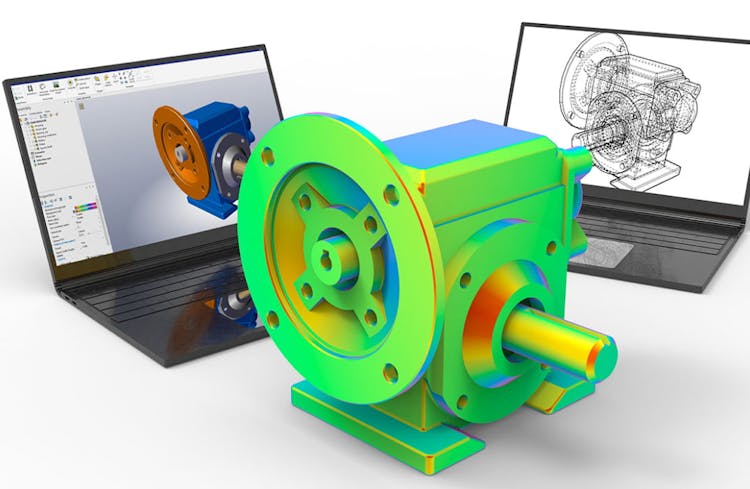
Overview This comprehensive course on Quick Maths Tricks for Competitive Exams will deepen your understanding on this topic. After successful completion of this course you can acquire the required skills in this sector. This Quick Maths Tricks for Competitive Exams comes with accredited certification, which will enhance your CV and make you worthy in the job market. So enrol in this course today to fast track your career ladder. How will I get my certificate? You may have to take a quiz or a written test online during or after the course. After successfully completing the course, you will be eligible for the certificate. Who is This course for? There is no experience or previous qualifications required for enrolment on this Quick Maths Tricks for Competitive Exams. It is available to all students, of all academic backgrounds. Requirements Our Quick Maths Tricks for Competitive Exams is fully compatible with PC's, Mac's, Laptop, Tablet and Smartphone devices. This course has been designed to be fully compatible with tablets and smartphones so you can access your course on Wi-Fi, 3G or 4G. There is no time limit for completing this course, it can be studied in your own time at your own pace. Career Path Having these various qualifications will increase the value in your CV and open you up to multiple sectors such as Business & Management, Admin, Accountancy & Finance, Secretarial & PA, Teaching & Mentoring etc. Course Curriculum 14 sections • 67 lectures • 07:39:00 total length •Introduction: 00:02:00 •Number system: 00:09:00 •Integers and ordering of integers: 00:07:00 •Addition and Subtractions of Integers: 00:10:00 •Operations on Integers: 00:06:00 •Multiplication and Division of Integers: 00:07:00 •Powers of Integers (Exponents): 00:04:00 •Complete knowledge about factors and multiples: 00:07:00 •Divisibility tests for 2,3,4,5,6: 00:07:00 •Divisibility rules 7,8,9,10,11: 00:11:00 •Prime Factorization: 00:13:00 •Highest common factor HCF: 00:13:00 •Word problems based on HCF: 00:12:00 •Least common multiple LCM: 00:16:00 •Relation between lcm and HCF: 00:04:00 •Classification of Fractions: 00:04:00 •Convert mixed to improper and improper to mixed fractions: 00:03:00 •Equivalent Fractions: 00:04:00 •Comparing Fractions after converting to like fractions: 00:09:00 •Reducing a fraction to lowest term: 00:04:00 •Addition and subtraction OF fractions: 00:08:00 •Multiplication and division of fractions: 00:11:00 •Word problems on fractions: 00:16:00 •Bodmas and rules to remove brackets: 00:03:00 •simplify expressions using BODMAS rules: 00:05:00 •simplify expressions involving fractions using BODMAS: 00:07:00 •Decimal numbers in relation to fractions: 00:08:00 •Like and unlike Decimals: 00:05:00 •Ordering of Decimal numbers: 00:10:00 •Addition and subtraction of Decimal: 00:07:00 •Multiplication of Decimal: 00:03:00 •Division of Decimal: 00:08:00 •Rational number: 00:02:00 •Representation of Rational Numbers on Number line: 00:05:00 •Determining which fraction is terminating or non-terminating: 00:07:00 •shortcut method of writing decimal expansion of fraction to decimal: 00:08:00 •Rounding to whole number: 00:06:00 •Rounding to required number of decimals (1 d.p. ): 00:05:00 •Rounding to significant digits: 00:07:00 •Practice question on three methods of approximation: 00:05:00 •Estimation: 00:05:00 •Scientific Notation: 00:07:00 •Operation on numbers when they are in scientific notation: 00:06:00 •Percentage to fraction and fraction to percentage: 00:06:00 •Percentage of a quantity and conversation to decimal: 00:06:00 •Expressing one quantity as percentage of another quantity: 00:06:00 •Finding increase decrease percent: 00:05:00 •Uses of Percentages-Word Problems: 00:09:00 •Ratio- How to express as simple ratio: 00:09:00 •How to compare Ratios: 00:04:00 •Word problems on finding ratios: 00:07:00 •To divide a given quantity into a given Ratio: 00:11:00 •Proportion: 00:04:00 •Practice problems on Proportion: 00:06:00 •Continued proportion: 00:06:00 •Direct Variation (or proportion): 00:04:00 •Problems based on Direct proportion: 00:10:00 •Inverse Variation (or proportion): 00:10:00 •Multiple Ratios: 00:10:00 •Basics - Profit and Loss: 00:04:00 •More practice problems on Profit _ Loss: 00:06:00 •Selling price formula and Problems: 00:04:00 •Cost price formula and Problems: 00:03:00 •Higher problems on Profit and Loss: 00:08:00 •Basics - Discount: 00:05:00 •Practice problems on Discount: 00:04:00 •Tax: 00:06:00

Overview This comprehensive course on Math Tricks & Shortcuts will deepen your understanding on this topic. After successful completion of this course you can acquire the required skills in this sector. This Math Tricks & Shortcuts comes with accredited certification from CPD, which will enhance your CV and make you worthy in the job market. So enrol in this course today to fast track your career ladder. How will I get my certificate? You may have to take a quiz or a written test online during or after the course. After successfully completing the course, you will be eligible for the certificate. Who is This course for? There is no experience or previous qualifications required for enrolment on this Math Tricks & Shortcuts. It is available to all students, of all academic backgrounds. Requirements Our Math Tricks & Shortcuts is fully compatible with PC's, Mac's, Laptop, Tablet and Smartphone devices. This course has been designed to be fully compatible with tablets and smartphones so you can access your course on Wi-Fi, 3G or 4G. There is no time limit for completing this course, it can be studied in your own time at your own pace. Career Path Learning this new skill will help you to advance in your career. It will diversify your job options and help you develop new techniques to keep up with the fast-changing world. This skillset will help you to- Open doors of opportunities Increase your adaptability Keep you relevant Boost confidence And much more! Course Curriculum 15 sections • 90 lectures • 14:24:00 total length •Lecture 1 Introduction: 00:02:00 •Lecture 2 Lines and Angles (Basics): 00:07:00 •Lecture 3 Parallel lines (Basics): 00:06:00 •Lecture 4 Practice Problems 1 (Lines and Angles): 00:06:00 •Lecture 5 Triangles (Basics): 00:11:00 •Lecture 6 Practice Problems 2 (angle sum and exterior angle Property): 00:10:00 •Lecture 7 Pythagoras Theorem: 00:13:00 •Lecture 8 Inequalities in Triangles: 00:06:00 •Lecture 9 Sine and Cosine Rule: 00:12:00 •Lecture 10 Median, Altitude, Angle bisector: 00:06:00 •Lecture 11 Practice Problems 3: 00:11:00 •Lecture 12 Properties of Medians: 00:09:00 •Lecture 13 Practice Problems 4: 00:07:00 •Lecture 14 Properties of Equilateral Triangles: 00:04:00 •Lecture 15 Some special Quadrilaterals: 00:08:00 •Lecture 16 Polygons-interior angles, diagonals etc.: 00:08:00 •Lecture 17 Angle Bisector Theorem: 00:07:00 •Lecture 18 Congruent Triangles: 00:06:00 •Lecture 19 Similar Triangles: 00:14:00 •Lecture 20 Practice Problems 5: 00:10:00 •Lecture 21 Circle: 00:10:00 •Lecture 22 Cyclic Quadrilateral _ Tangent to circle: 00:07:00 •Lecture 23 Areas of Parallelogram & Triangle 1: 00:10:00 •Lecture 24 Areas of Parallelogram _ Triangle 2: 00:10:00 •Lecture 25 Practice Problems based on Areas 1: 00:05:00 •Lecture 26 Practice Problems based on Areas 2: 00:12:00 •Lecture 27 Mensuration Formulae: 00:07:00 •Lecture 28 Practice problems on 2-d figures: 00:11:00 •Lecture 29 Assignment (Video) on 2 - d figure: 00:02:00 •Lecture 30 Areas related to the circle: 00:06:00 •Lecture 31 Practice questions on areas related to circle: 00:10:00 •Practice Test (Geometry): 00:02:00 •Lecture 32 What is Unit Digit: 00:04:00 •Lecture 33 How to find unit digit of numbers with exponents: 00:10:00 •Lecture 34 Practice Problems based on Unit Digit: 00:08:00 •Lecture 35 Simplifications based on Percentages: 00:11:00 •Lecture 36 Simplification based on Exponents: 00:12:00 •Lecture 37 Fastest method of finding square roots: 00:12:00 •Lecture 38 Fastest method of finding cube roots: 00:03:00 •Lecture 39 Simplification based on square and cube roots: 00:16:00 •Lecture 40 Simplification Problems: 00:26:00 •Lecture 41 Simplification problems Type 1: 00:08:00 •Lecture 42 Simplification problems Type 2: 00:08:00 •Lecture 43 Simplification problems Type 3: 00:08:00 •Lecture 44 Simplification problems Type 4: 00:07:00 •Lecture 45 Finding smallest and greatest from difficult exponents: 00:08:00 •Lecture 46 What is Digital sum: 00:05:00 •Lecture 47 How to apply Digital sum technique in different operations: 00:14:00 •Lecture 48 Simplification problems using Digital sum -1: 00:07:00 •Lecture 49 Simplification problems using Digital sum -2: 00:06:00 •Lecture 50 Resources download 1: 00:48:00 •Lecture 51 Problems based on persons, days, work and hours: 00:12:00 •Lecture 52 Short cut formulas for most common problems: 00:11:00 •Lecture 53 Problems based on Two Persons: 00:06:00 •Lecture 54 Problems based on three Persons: 00:10:00 •Lecture 55 Based on Efficiency: 00:13:00 •Lecture 56 Complex problems on Efficiency: 00:10:00 •Lecture 57 Fraction of work: 00:07:00 •Lecture 58 Leaving and Joining - 1: 00:06:00 •Lecture 59 Leaving and Joining - 2: 00:08:00 •Lecture 60 Men, women and boys: 00:05:00 •Lecture 61 Work and wages: 00:11:00 •Lecture 62 Resources download 1: 00:20:00 •Lecture 63 Basics of pipes and cisterns: 00:06:00 •Lecture 64 Pipes and cisterns - Type 1: 00:07:00 •Lecture 65 Pipes and cisterns - Type 2: 00:04:00 •Lecture 66 Pipes and cisterns - Type 3: 00:07:00 •Lecture 67 Pipes and cisterns - Type 4: 00:06:00 •Lecture 68 Pipes and cisterns - Type5: 00:05:00 •Lecture 69 Speed, Distance and Time Resources download: 00:32:00 •Lecture 70 Basic Concepts and simple problems: 00:10:00 •Lecture 71 Problems based on average speed: 00:07:00 •Lecture 72 Problems of finding Distance: 00:13:00 •Lecture 73 Practice Problems 1: 00:10:00 •Lecture 74 Practice Problems 2: 00:08:00 •Lecture 75 Practice Problems 3: 00:07:00 •Lecture 76 Boats and Streams: 00:18:00 •Lecture 77 Basics of Boats and streams: 00:10:00 •Lecture 78 Finding speed of boat or stream: 00:13:00 •Lecture 79 Problems based on finding Distance: 00:06:00 •Lecture 80 Latest Problems on Boat and cisterns: 00:11:00 •Lecture 81 Percentage Basics 1: 00:10:00 •Lecture 82 Percentage Basics 2: 00:04:00 •Lecture 83 Fractional Values of Percentages: 00:09:00 •Lecture 84 Simplification using fractional values of Percentages-1: 00:06:00 •Lecture 85 Simplification problems of Percentage 2: 00:05:00 •Lecture 86 Article for Resources: 00:24:00 •Lecture 87 Problems based on Marks in examination: 00:15:00 •Lecture 88 Problems based on Price and Quantity 1: 00:08:00 •Lecture 89 Problems based on Price and Quantity 2: 00:08:00

Embark on a journey to master the intricacies of Asynchronous JavaScript and open doors to web development techniques that will set you apart in the tech world. The 'Asynchronous JavaScript Basics' course is a treasure trove of knowledge, meticulously designed for those who yearn to wield the power of non-blocking code with finesse. Begin with a gripping scenario that sets the stage, introducing you to the dynamic realms of synchronous and asynchronous operations. With each module, unlock a deeper understanding of how JavaScript engines handle tasks behind the scenes, enabling websites to perform efficiently and responsively. As you delve into the course, witness the magic of asynchronous JavaScript unfold through engaging workshops and demos. The curriculum promises to transform your coding approach, allowing you to implement features such as 'setTimeout' and 'setInterval', manage 'Promises', and gracefully orchestrate asynchronous flows with 'Async/Await'. The carefully structured roadmap and hands-on demonstrations are not just lessons but stepping stones to becoming proficient in creating smoother user experiences and robust web applications. Learning Outcomes Comprehend the distinction between synchronous and asynchronous JavaScript and the scenarios for their use. Utilize 'setTimeout' and 'setInterval' functions to manage time-controlled scripting tasks. Implement 'Promises' to handle future events and asynchronous operations efficiently. Apply 'Async/Await' syntax for writing cleaner and more readable asynchronous code. Understand and use JavaScript Generator Functions to control the execution flow of functions. Why choose this Asynchronous JavaScript Basics course? Unlimited access to the course for a lifetime. Opportunity to earn a certificate accredited by the CPD Quality Standards after completing this course. Structured lesson planning in line with industry standards. Immerse yourself in innovative and captivating course materials and activities. Assessments are designed to evaluate advanced cognitive abilities and skill proficiency. Flexibility to complete the Asynchronous JavaScript Basics Course at your own pace, on your own schedule. Receive full tutor support throughout the week, from Monday to Friday, to enhance your learning experience. Who is this Asynchronous JavaScript Basics course for? Individuals keen on enhancing their JavaScript knowledge for advanced web development. Developers seeking to improve site responsiveness and user experience. Programmers looking to upskill in modern JavaScript practices. Web enthusiasts curious about the execution of non-blocking code. Students or hobbyists interested in the mechanics of JavaScript engines. Career path Front-End Developer: £25,000 - £50,000 Back-End Developer: £30,000 - £60,000 Full Stack Developer: £35,000 - £70,000 Web Application Developer: £28,000 - £55,000 JavaScript Developer: £30,000 - £65,000 UI/UX Developer: £27,000 - £50,000 Prerequisites This Asynchronous JavaScript Basics does not require you to have any prior qualifications or experience. You can just enrol and start learning.This Asynchronous JavaScript Basics was made by professionals and it is compatible with all PC's, Mac's, tablets and smartphones. You will be able to access the course from anywhere at any time as long as you have a good enough internet connection. Certification After studying the course materials, there will be a written assignment test which you can take at the end of the course. After successfully passing the test you will be able to claim the pdf certificate for £4.99 Original Hard Copy certificates need to be ordered at an additional cost of £8. Course Curriculum Basic Asynchronous JavaScript An Async Javascript Scenario 00:02:00 Defining Asynchronous / What is Synchronous code? 00:04:00 WORKSHOP -Exploring Synchronicity in JavaScript 00:09:00 All About Asynchronous Code 00:06:00 Course Roadmap 00:01:00 What is setTimeout? 00:05:00 DEMO - Delaying Code Execution with setTimeout 00:10:00 What is setInterval? 00:02:00 DEMO - Repeating Tasks with setInterval 00:07:00 Chapter Summary 00:01:00 What is Async / Await? 00:03:00 What are Promises? 00:02:00 DEMO - Wrapping setTimeout with a Promise 00:05:00 All About Async 00:02:00 DEMO - Performing Asynchronous Tasks Concisely with Async / Await 00:12:00 What are JavaScript Generator Functions? 00:02:00 Demo - Asynchronous JavaScript via generators 00:08:00 Course Summary 00:02:00 Assignment Assignment - Asynchronous JavaScript Basics 00:00:00

Embark on a digital odyssey and master the art of coding with our Coding with Scratch course. Ideal for beginners and those taking their initial steps into the world of programming, this course will guide you through the vibrant interface of Scratch, a platform where creativity meets logic. From understanding the fundamentals in the 'Introduction' to diving into the interactive environment of Scratch in 'Getting Started with Scratch', your journey promises to be as enjoyable as it is educational. As you progress to 'Coding with Scratch', you'll translate your imagination into code, creating engaging and interactive digital stories, games, and animations. The course culminates with 'Finalized Activities', where you will apply your newfound skills to complete projects that showcase your ability to think critically and solve problems through code. This course isn't just about learning to code; it's about opening doors to digital literacy and creativity that can lead to a lifetime of innovation. Learning Outcomes Comprehend the fundamentals of Scratch and its interface. Develop interactive projects using Scratch's visual programming language. Cultivate problem-solving techniques through coding challenges. Enhance digital literacy and creative thinking. Complete original projects that demonstrate a clear grasp of coding concepts. Why choose this Coding with Scratch course? Unlimited access to the course for a lifetime. Opportunity to earn a certificate accredited by the CPD Quality Standards and CIQ after completing this course. Structured lesson planning in line with industry standards. Immerse yourself in innovative and captivating course materials and activities. Assessments designed to evaluate advanced cognitive abilities and skill proficiency. Flexibility to complete the Course at your own pace, on your own schedule. Receive full tutor support throughout the week, from Monday to Friday, to enhance your learning experience. Unlock career resources for CV improvement, interview readiness, and job success. Who is this Coding with Scratch course for? Novices in computer programming keen to learn through an intuitive platform. Young learners looking for an engaging introduction to coding concepts. Educators seeking resources to teach programming fundamentals in an accessible way. Hobbyists interested in creating digital art and games. Parents wishing to provide their children with a foundation in digital creation. Career path Educational Technology Specialist: £25,000 - £50,000 Game Developer: £20,000 - £55,000 Interactive Media Designer: £20,000 - £40,000 Youth Coding Instructor: £18,000 - £35,000 Digital Literacy Advocate: £25,000 - £45,000 Software Developer: £25,000 - £70,000 Prerequisites This Coding with Scratch does not require you to have any prior qualifications or experience. You can just enrol and start learning.This Coding with Scratch was made by professionals and it is compatible with all PC's, Mac's, tablets and smartphones. You will be able to access the course from anywhere at any time as long as you have a good enough internet connection. Certification After studying the course materials, there will be a written assignment test which you can take at the end of the course. After successfully passing the test you will be able to claim the pdf certificate for £4.99 Original Hard Copy certificates need to be ordered at an additional cost of £8. Course Curriculum Section 01: Introduction Meet your instructor 00:01:00 Article 1 00:00:00 Article 2 00:00:00 Section 02: Getting Started with Scratch Getting Started with Scratch 00:02:00 Sprites 00:03:00 Backdrops 00:02:00 Section 03: Coding with Scratch Motion blocks 00:04:00 Looks 00:05:00 Sound 00:02:00 Events 00:04:00 Control 00:05:00 Operators 00:01:00 Sensing 00:05:00 Variables 00:03:00 Section 04: Finalized Activities Sample Activity 00:01:00 How to make a sample activity 00:08:00 Assignment Assignment - Coding with Scratch 00:00:00

The 'JavaScript Foundations for Everyone' course is a comprehensive introduction to JavaScript programming designed for learners of all levels. Covering fundamental concepts and practical examples, this course equips participants with a solid foundation in JavaScript, including variables, data types, functions, scope, asynchronous programming, and error handling. With step-by-step demos and interactive modules, learners will gain the skills needed to confidently write, debug, and implement JavaScript code. Learning Outcomes: Understand the author's background and expertise in JavaScript. Explore the fundamentals of JavaScript and its role in web development. Analyze the strengths and weaknesses of JavaScript as a programming language. Write and execute JavaScript code using the Chrome browser console. Master JavaScript variables, data types, and their practical applications. Gain proficiency in JavaScript functions, scope, and hoisting. Implement asynchronous programming using timeouts, callbacks, and promises. Develop flow control and error handling mechanisms for robust code. Why buy this JavaScript Foundations for Everyone? Unlimited access to the course for forever Digital Certificate, Transcript, student ID all included in the price Absolutely no hidden fees Directly receive CPD accredited qualifications after course completion Receive one to one assistance on every weekday from professionals Immediately receive the PDF certificate after passing Receive the original copies of your certificate and transcript on the next working day Easily learn the skills and knowledge from the comfort of your home Certification After studying the course materials of the JavaScript Foundations for Everyone there will be a written assignment test which you can take either during or at the end of the course. After successfully passing the test you will be able to claim the pdf certificate for £5.99. Original Hard Copy certificates need to be ordered at an additional cost of £9.60. Who is this course for? This JavaScript Foundations for Everyone does not require you to have any prior qualifications or experience. You can just enrol and start learning. Beginners with no prior programming experience looking to learn JavaScript. Web developers seeking to enhance their JavaScript skills and understanding. Students and learners interested in web development and programming. Professionals aiming to add JavaScript proficiency to their skill set. Prerequisites This JavaScript Foundations for Everyone was made by professionals and it is compatible with all PC's, Mac's, tablets and smartphones. You will be able to access the course from anywhere at any time as long as you have a good enough internet connection. Career path Front-End Web Developer - Median earning of £25,000 - £45,000 per year. JavaScript Developer - Potential earning of £30,000 - £60,000 per year. Full-Stack Web Developer - Median earning of £35,000 - £65,000 per year. Software Engineer - Potential earning of £40,000 - £80,000+ per year. Web Development Instructor - Median earning of £25,000 - £45,000 per year. Course Curriculum JavaScript Foundations for Everyone Module 01: About the Author 00:04:00 Module 02: Introduction to JavaScript 00:11:00 Module 03: Strengths and Weaknesses of JavaScript 00:15:00 Module 04: Writing JavaScript in Chrome 00:06:00 Module 05: JavaScript Variables 00:07:00 Module 06: Demo of JavaScript Variables 00:10:00 Module 07: Basic Types of JavaScript 00:07:00 Module 08: JavaScript Boolean 00:08:00 Module 09: JavaScript Strings 00:18:00 Module 10: JavaScript Numbers 00:16:00 Module 11: JavaScript Objects 00:13:00 Module 12: Demo of JavaScript Objects 00:07:00 Module 13: JavaScript Arrays 00:09:00 Module 14: Demo of JavaScript Arrays 00:26:00 Module 15: JavaScript Functions 00:06:00 Module 16: Demo of JavaScript Functions 00:08:00 Module 17: JavaScript Scope and Hoisting 00:10:00 Module 18: Demo of JavaScript Scope and Hoisting 00:07:00 Module 19: Currying Functions 00:03:00 Module 20: Demo of Currying Functions 00:07:00 Module 21: Timeouts and Callbacks 00:04:00 Module 22: Demo of Timeouts and Callbacks 00:08:00 Module 23: JavaScript Promises 00:05:00 Module 24: Demo of JavaScript Promises 00:07:00 Module 25: Demo of Javascript Async 00:04:00 Module 26: Flow Control 00:06:00 Module 27: Demo of Flow Control 00:07:00 Module 28: JavaScript For Loop 00:07:00 Module 29: Demo of JavaScript For Loop 00:04:00 Module 30: Demo of Switch Statements 00:05:00 Module 31: Error Handling 00:09:00 Module 32: Demo Project 01:11:00
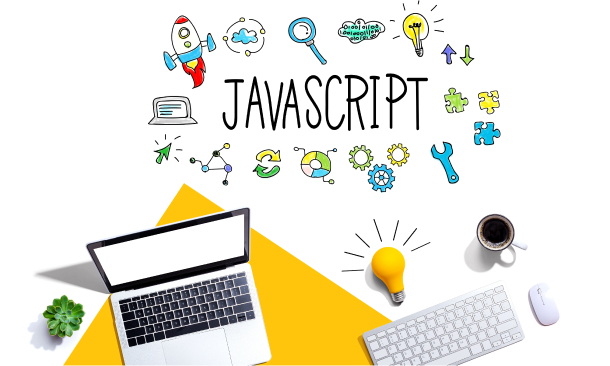
In today's digital age, the realm of Information Technology (IT) has become an integral part of every industry. Whether you're an IT enthusiast or someone from a non-IT background, understanding the core concepts of IT can be a game-changer for your career. Our course, 'IT Skills for IT / Non - IT Professionals', is meticulously designed to bridge the knowledge gap, offering a comprehensive insight into the world of IT. From the basics of hardware and software to the intricacies of networking and security, this course ensures you're well-equipped to navigate the digital landscape. Dive deep into the realms of databases, virtualisation, and cloud technologies, and discover the myriad opportunities that the IT sector has to offer. Learning Outcomes: Understand the foundational concepts and components of Information Technology. Gain knowledge about the intricacies of hardware, operating systems, and applications. Acquire insights into the principles of networking, security, and traffic flow in IT. Familiarise with storage solutions, database management, and cloud technologies. Recognise the various management roles and job opportunities within the IT sector. Why buy this IT Skills for IT / Non - IT Professionals course? Unlimited access to the course for forever Digital Certificate, Transcript, student ID all included in the price Absolutely no hidden fees Directly receive CPD accredited qualifications after course completion Receive one to one assistance on every weekday from professionals Immediately receive the PDF certificate after passing Receive the original copies of your certificate and transcript on the next working day Easily learn the skills and knowledge from the comfort of your home Certification After studying the course materials of the IT Skills for IT / Non - IT Professionals there will be a written assignment test which you can take either during or at the end of the course. After successfully passing the test you will be able to claim the pdf certificate for £5.99. Original Hard Copy certificates need to be ordered at an additional cost of £9.60. Who is this IT Skills for IT / Non - IT Professionals course for? Individuals looking to transition into the IT sector from non-IT backgrounds. Professionals keen on updating their IT knowledge to stay relevant in their current roles. Entrepreneurs aiming to integrate IT solutions into their business operations. Students aspiring to build a foundational understanding of IT before specialising. Job seekers wanting to enhance their CV with essential IT skills. Prerequisites This IT Skills for IT / Non - IT Professionals was made by professionals and it is compatible with all PC's, Mac's, tablets and smartphones. Career path IT Manager: £45,000 - £65,000 per annum Network Engineer: £30,000 - £50,000 per annum Database Administrator: £35,000 - £55,000 per annum Cloud Solutions Architect: £60,000 - £80,000 per annum IT Security Specialist: £40,000 - £60,000 per annum Systems Analyst: £35,000 - £55,000 per annum Course Curriculum Section 1: Introduction Unit 1: Introduction 00:01:00 Unit 2: Course Outline 00:06:00 Section 2: Information Technology Unit 1: Facts about Information Technology (IT) 00:05:00 Unit 2: What is Information Technology & How IT Works 00:02:00 Section 3: Components of IT Unit 1: IT Components 00:02:00 Section 4: Hardware Unit 1: What is Hardware 00:02:00 Unit 2: Examples of Computer 00:02:00 Unit 3: Computer Hardware Manufacturers 00:04:00 Unit 4: Hardware Jobs 00:05:00 Section 5: Operating System Unit 1: What is Operating System 00:02:00 Unit 2: Examples of Operating System 00:08:00 Unit 3: Operating System Jobs 00:10:00 Unit 4: OS Tools Related Jobs 00:02:00 Section 6: Application/Software Unit 1: What is Application/Software 00:03:00 Unit 2: Software Building Tools and Languages 00:03:00 Unit 3: Software/Application Building Jobs 00:03:00 Unit 4: Software/Application User Jobs 00:03:00 Section 7: Networking Unit 1: What is Computer Networking 00:02:00 Unit 2: Computer Network Companies 00:02:00 Unit 3: Network Jobs 00:04:00 Section 8: Security Unit 1: What is Computer Security 00:02:00 Unit 2: Security Companies 00:01:00 Unit 3: Security Jobs 00:03:00 Section 9: Traffic Flow & Enterprise Level IT Components Unit 1: How Information Flow within IT 00:02:00 Unit 2: Enterprise Level IT Components 00:02:00 Section 10: Storage Unit 1: What is Storage 00:05:00 Unit 2: Storage Companies and Technologies 00:02:00 Unit 3: Jobs in Storage 00:02:00 Section 11: Database Unit 1: What is Database 00:02:00 Unit 2: Database Type and Technologies 00:04:00 Unit 3: Database Jobs 00:02:00 Section 12: Virtualisation & Cloud Unit 1: What is Virtualisation 00:03:00 Unit 2: What is Cloud Technology 00:02:00 Unit 3: Virtualisation and Cloud Companies 00:02:00 Unit 4: Virtualisation and Cloud Jobs 00:02:00 Section 13: Management & Other IT Jobs Unit 1: IT Management Jobs 00:03:00 Unit 2: Other IT Jobs 00:09:00 Assignment Assignment - IT Skills for IT / Non - IT Professionals 00:00:00

Delve into the dynamic world of digital exploration with our 'Introduction to Computers and Internet for Beginners' course. Tailored for newcomers, this comprehensive guide illuminates the fundamental pillars of computing, from efficient operating and troubleshooting to mastering quintessential applications. Experience a smooth transition as you acquaint yourself with varying Windows versions and fortify your knowledge base with vital cyber security protocols. By course completion, you'll confidently navigate the digital landscape, equipped with tools and understanding previously unimagined. Learning Outcomes Gain proficiency in computer operations and troubleshooting techniques. Utilise essential computer applications with adeptness. Establish a foundational understanding of tools and networking. Transition seamlessly between Windows 8 and the novel features of Windows 10. Uphold best practices for cyber security and online safety. Why choose this Introduction to Computers and Internet for Beginners course? Unlimited access to the course for a lifetime. Opportunity to earn a certificate accredited by the CPD Quality Standards after completing this course. Structured lesson planning in line with industry standards. Immerse yourself in innovative and captivating course materials and activities. Assessments are designed to evaluate advanced cognitive abilities and skill proficiency. Flexibility to complete the Introduction to Computers and Internet for Beginners Course at your own pace, on your own schedule. Receive full tutor support throughout the week, from Monday to Friday, to enhance your learning experience. Who is this Introduction to Computers and Internet for Beginners course for? Absolute beginners venturing into the digital domain. Adults aiming to modernise their tech skills. Students desiring a robust foundation in computing. Small business owners looking to manage digital operations. Individuals prioritising online safety and security. Career path Help Desk Support: £18,000 - £30,000 Computer Technician: £17,000 - £26,000 IT Support Specialist: £20,000 - £35,000 Network Administrator (Entry Level): £22,000 - £33,000 Application Support Analyst: £25,000 - £40,000 Cyber Security Analyst (Entry Level): £28,000 - £45,000 Prerequisites This Introduction to Computers and Internet for Beginners does not require you to have any prior qualifications or experience. You can just enrol and start learning.This Introduction to Computers and Internet for Beginners was made by professionals and it is compatible with all PC's, Mac's, tablets and smartphones. You will be able to access the course from anywhere at any time as long as you have a good enough internet connection. Certification After studying the course materials, there will be a written assignment test which you can take at the end of the course. After successfully passing the test you will be able to claim the pdf certificate for £4.99 Original Hard Copy certificates need to be ordered at an additional cost of £8. Course Curriculum Module 01 : Computer Operating and Troubleshooting What is an Operating System 00:48:00 Configuring the Operating System 00:06:00 What is an Application 00:10:00 Using Control Panel 00:18:00 Hardware and Peripherals 00:07:00 Storage 00:12:00 Connectivity Devices 00:05:00 Network Components 00:09:00 Software and Concepts 00:11:00 Licensing 00:06:00 Using Software 00:07:00 Software Tools 00:10:00 Software 00:14:00 Hardware, Devices, and Peripherals 00:06:00 Backup and Restore 00:03:00 Module 02 : Key Applications Application Features 01:21:00 Working with Word Processing 00:44:00 Working with Spreadsheets 00:49:00 Making a Presentation 01:08:00 Databases 00:34:00 Collaboration 00:03:00 Module 03 : Tools & Networking Course Introduction 00:02:00 Web Browsers 00:47:00 Networking Terminology 00:35:00 E-mail 00:38:00 Communicating in the Modern World 00:14:00 Protecting Yourself 00:15:00 Web Searching 00:31:00 Protecting Yourself 00:31:00 Module 04 : Windows 8 for PC Identify Components of a Personal Computer IPU 00:08:00 Sign In to Windows 8 00:07:00 Signing In to Windows 8 and Managing Tiles 00:08:00 Navigate the Start Screen 00:18:00 Using the Account ID Menu 00:02:00 Access and Identify the Charms 00:03:00 Viewing the Charms 00:02:00 Modern Apps and Common Navigation Features 00:03:00 Navigating a Modern App 00:07:00 Multitasking with Apps 00:05:00 Working with Multiple Apps 00:05:00 Navigate the Desktop IPU 00:07:00 Navigating The desktop 00:07:00 Manage Files and Folders with File Explorer IPU 00:09:00 Managing Files and Folders 00:15:00 Elements of a Desktop Window 00:12:00 Working with the Elements of a Desktop Window 00:10:00 Creating and Modifying Files with Wordpad 00:14:00 Printing a Document 00:05:00 Navigate Internet Explorer 10 00:08:00 Navigating Internet Explorer 10 00:09:00 Browse the Web 00:12:00 Using Internet Explorer and Share 00:08:00 Customize the Start Screen 00:07:00 Creating Groups on the Start Screen 00:03:00 Changing PC Setting 00:07:00 Customize the Desktop IPU 00:09:00 Personalizing the Desktop 00:11:00 Set Privacy Levels and Passwords 00:05:00 Changing Your Password 00:05:00 Use Windows Defender IPU 00:05:00 Changing Windows Defender Settings 00:06:00 Store and Share Files with SkyDrive 00:03:00 Module 05 : Windows 10 - New Developments What Makes Windows 10 Different? 00:14:00 Primary Feature Overview 00:14:00 Navigating and Using Windows 10 00:36:00 Module 06 : Cyber Security Awareness Course Overview 00:14:00 Types of Security Threats 00:29:00 Social Engineering 00:30:00 Identity Theft 00:29:00 Data Classification 00:28:00 Types of Classifications 00:18:00 Protecting Your Digital Information 00:45:00 Password Management 00:13:00 Malware 00:17:00 Software Detection 00:28:00 Security from End-to-End 00:27:00 Secure E-mail Use 00:21:00 Secure Web Browsing 00:29:00 Piracy 00:16:00 Security Policies 00:17:00 Moving Forward 00:12:00
