- Professional Development
- Medicine & Nursing
- Arts & Crafts
- Health & Wellbeing
- Personal Development
Forensic Nursing: Forensic Nursing Course Online Introducing Forensic Nursing: Forensic Nursing Course "Empowering the Next Generation" Online course! Our Forensic Nursing: Forensic Nursing Course is designed to introduce forensic nurses to the legal system and investigate how they interact with all aspects of it. With this Forensic Nursing: Forensic Nursing Course, you'll be prepared to deal with the prevention, scientific investigation, treatment of victims of trauma and/or death, and the investigation and treatment of perpetrators of abuse, violence, criminal activity, and traumatic accidents. Through this Forensic Nursing: Forensic Nursing Course, you'll learn about forensic sciences and the nurse's role in forensic investigations. The Forensic Nursing: Forensic Nursing Course will teach you how to work with forensic evidence in the field. You'll also learn how to recognise injuries, collect evidence, and preserve it properly, including when used. Why choose this Forensic Nursing: Forensic Nursing Course from the School of Health Care? Self-paced course, access available from anywhere in the world. High-quality study materials that are easy to understand. Forensic Nursing: Forensic Nursing Course developed by industry experts. After each module, there will be an MCQ quiz to assess your learning. Assessment results are generated automatically and instantly. 24/7 support is available via live chat, phone call, or email. Free PDF certificate after completing the Forensic Nursing: Forensic Nursing Course. Main Course: Forensic Nursing Course Free Courses included with Forensic Nursing: Forensic Nursing Course Course 01: Adult Nursing Training Course Course 02: Nursing Assistant Course [ Note: Free PDF certificate as soon as completing the Forensic Nursing: Forensic Nursing Course] Forensic Nursing: Forensic Nursing Course Online This Forensic Nursing: Forensic Nursing Course consists of 17 modules. Assessment Method of Forensic Nursing: Forensic Nursing Course After completing Forensic Nursing: Forensic Nursing Course, you will get quizzes to assess your learning. You will do the later modules upon getting 60% marks on the quiz test. Apart from this, you do not need to sit for any other assessments. Certification of Forensic Nursing: Forensic Nursing Course After completing the Forensic Nursing: Forensic Nursing Course, you can instantly download your certificate for FREE. The hard copy of the certification will also be delivered to your doorstep via post, which will cost £13.99. Who is this course for? Forensic Nursing: Forensic Nursing Course Online This Forensic Nursing: Forensic Nursing Course is designed for nurses and medical professionals. This Forensic Nursing: Forensic Nursing Course is also ideal for anyone with a strong desire to gain knowledge in the forensics sector. Requirements Forensic Nursing: Forensic Nursing Course Online To enrol in this Forensic Nursing: Forensic Nursing Course, students must fulfil the following requirements: Good Command over English language is mandatory to enrol in our Forensic Nursing: Forensic Nursing Course. Be energetic and self-motivated to complete our Forensic Nursing: Forensic Nursing Course. Basic computer Skill is required to complete our Forensic Nursing: Forensic Nursing Course. If you want to enrol in our Forensic Nursing: Forensic Nursing Course, you must be at least 15 years old. Career path Forensic Nursing: Forensic Nursing Course Online Opportunities in this Forensic Nursing: Forensic Nursing Course field include: Nursery Nurse Nursery Teacher SEN Teacher Primary Teacher

Forensic Nursing: Forensic Nursing Course Online Introducing Forensic Nursing: Forensic Nursing Course "Empowering the Next Generation" Online course! Our Forensic Nursing: Forensic Nursing Course is designed to introduce forensic nurses to the legal system and investigate how they interact with all aspects of it. With this Forensic Nursing: Forensic Nursing Course, you'll be prepared to deal with the prevention, scientific investigation, treatment of victims of trauma and/or death, and the investigation and treatment of perpetrators of abuse, violence, criminal activity, and traumatic accidents. Through this Forensic Nursing: Forensic Nursing Course, you'll learn about forensic sciences and the nurse's role in forensic investigations. The Forensic Nursing: Forensic Nursing Course will teach you how to work with forensic evidence in the field. You'll also learn how to recognise injuries, collect evidence, and preserve it properly, including when used. Why choose this Forensic Nursing: Forensic Nursing Course from the School of Health Care? Self-paced course, access available from anywhere in the world. High-quality study materials that are easy to understand. Forensic Nursing: Forensic Nursing Course developed by industry experts. After each module, there will be an MCQ quiz to assess your learning. Assessment results are generated automatically and instantly. 24/7 support is available via live chat, phone call, or email. Free PDF certificate after completing the Forensic Nursing: Forensic Nursing Course. Main Course: Forensic Nursing Course Free Courses included with Forensic Nursing: Forensic Nursing Course Course 01: Nursing & Prescribing Course 02: Adult Nursing Training [ Note: Free PDF certificate as soon as completing the Forensic Nursing: Forensic Nursing Course] Forensic Nursing: Forensic Nursing Course Online This Forensic Nursing: Forensic Nursing Course consists of 17 modules. Assessment Method of Forensic Nursing: Forensic Nursing Course After completing Forensic Nursing: Forensic Nursing Course, you will get quizzes to assess your learning. You will do the later modules upon getting 60% marks on the quiz test. Apart from this, you do not need to sit for any other assessments. Certification of Forensic Nursing: Forensic Nursing Course After completing the Forensic Nursing: Forensic Nursing Course, you can instantly download your certificate for FREE. The hard copy of the certification will also be delivered to your doorstep via post, which will cost £13.99. Who is this course for? Forensic Nursing: Forensic Nursing Course Online This Forensic Nursing: Forensic Nursing Course is designed for nurses and medical professionals. This Forensic Nursing: Forensic Nursing Course is also ideal for anyone with a strong desire to gain knowledge in the forensics sector. Requirements Forensic Nursing: Forensic Nursing Course Online To enrol in this Forensic Nursing: Forensic Nursing Course, students must fulfil the following requirements: Good Command over English language is mandatory to enrol in our Forensic Nursing: Forensic Nursing Course. Be energetic and self-motivated to complete our Forensic Nursing: Forensic Nursing Course. Basic computer Skill is required to complete our Forensic Nursing: Forensic Nursing Course. If you want to enrol in our Forensic Nursing: Forensic Nursing Course, you must be at least 15 years old. Career path Forensic Nursing: Forensic Nursing Course Online Opportunities in this Forensic Nursing: Forensic Nursing Course field include: Nursery Nurse Nursery Teacher SEN Teacher Primary Teacher

Forensic Nursing: Forensic Nursing Course Online Introducing Forensic Nursing: Forensic Nursing Course "Empowering the Next Generation" Online course! Our Forensic Nursing: Forensic Nursing Course is designed to introduce forensic nurses to the legal system and investigate how they interact with all aspects of it. With this Forensic Nursing: Forensic Nursing Course, you'll be prepared to deal with the prevention, scientific investigation, treatment of victims of trauma and/or death, and the investigation and treatment of perpetrators of abuse, violence, criminal activity, and traumatic accidents. Through this Forensic Nursing: Forensic Nursing Course, you'll learn about forensic sciences and the nurse's role in forensic investigations. The Forensic Nursing: Forensic Nursing Course will teach you how to work with forensic evidence in the field. You'll also learn how to recognise injuries, collect evidence, and preserve it properly, including when used. Why choose this Forensic Nursing: Forensic Nursing Course from the School of Health Care? Self-paced course, access available from anywhere in the world. High-quality study materials that are easy to understand. Forensic Nursing: Forensic Nursing Course developed by industry experts. After each module, there will be an MCQ quiz to assess your learning. Assessment results are generated automatically and instantly. 24/7 support is available via live chat, phone call, or email. Free PDF certificate after completing the Forensic Nursing: Forensic Nursing Course. Main Course: Forensic Nursing Course Free Courses included with Forensic Nursing: Forensic Nursing Course Course 01: Nursing & Prescribing Course 02: Adult Nursing Training Course 03: Diploma in Nurse Prescribing [ Note: Free PDF certificate as soon as completing the Forensic Nursing: Forensic Nursing course] Forensic Nursing: Forensic Nursing Course Online This Forensic Nursing: Forensic Nursing Course consists of 17 modules. Assessment Method of Forensic Nursing: Forensic Nursing Course After completing Forensic Nursing: Forensic Nursing Course, you will get quizzes to assess your learning. You will do the later modules upon getting 60% marks on the quiz test. Apart from this, you do not need to sit for any other assessments. Certification of Forensic Nursing: Forensic Nursing Course After completing the Forensic Nursing: Forensic Nursing Course, you can instantly download your certificate for FREE. The hard copy of the certification will also be delivered to your doorstep via post, which will cost £13.99. Who is this course for? Forensic Nursing: Forensic Nursing Online This Forensic Nursing: Forensic Nursing Course is designed for nurses and medical professionals. This Forensic Nursing: Forensic NursingCourse is also ideal for anyone with a strong desire to gain knowledge in the forensics sector. Requirements Forensic Nursing: Forensic Nursing Online To enrol in this Forensic Nursing: Forensic Nursing Course, students must fulfil the following requirements: Good Command over English language is mandatory to enrol in our Forensic Nursing: Forensic Nursing Course. Be energetic and self-motivated to complete our Forensic Nursing: Forensic Nursing Course. Basic computer Skill is required to complete our Forensic Nursing: Forensic Nursing Course. If you want to enrol in our Forensic Nursing: Forensic Nursing Course, you must be at least 15 years old. Career path Forensic Nursing: Forensic Nursing Course Online Opportunities in this Forensic Nursing: Forensic Nursing Course field include: Nursery Nurse Nursery Teacher SEN Teacher Primary Teacher

EYFS Teaching: EYFS Teaching Course Online This EYFS Teaching: EYFS Teaching Course will teach you everything you need to become a successful EYFS teacher. At the end of this EYFS Teaching: EYFS Teaching Course, students will have the tools they require to successfully pursue a career in early years teaching. Throughout this EYFS Teaching: EYFS Teaching Course, students will be given a thorough explanation of EYFS teaching, as well as information on child development, what it is like to work as an EYFS teacher, and an understanding of the EYFS framework. The EYFS Teaching: EYFS Teaching Course teaches how to promote child development. This EYFS Teaching: EYFS Teaching Course also teaches students about different teaching methods, how to work with children with special needs, and how to find work as an EYFS teacher in the UK. Why choose this EYFS Teaching: EYFS Teaching Course from the School of Health Care? Self-paced course, access available from anywhere in the world. EYFS Teaching: EYFS Teaching Course developed by industry experts. After each module, there will be an MCQ quiz to assess your learning. Assessment results are generated automatically and instantly. Free PDF certificate after completing the EYFS Teaching: EYFS Teaching Course. Main Course: EYFS Teaching Diploma Free Courses: Course 01: Diploma in Special Education Needs (SEN) Course 02: Child Protection and Risk Assessment [ Note: Free PDF certificate as soon as completing the EYFS Teaching: EYFS Teaching Course] EYFS Teaching: EYFS Teaching Course Online Course Curriculum of EYFS Teaching: EYFS Teaching Course Module 01: An Overview of EYFS Module 02: Significance of Early Years in Development Module 03: Teaching Techniques Focusing EYFS Module 04: Curriculum for EYFS Teaching Module 05: EYFS Teaching Career Module 06: Fostering Learning and Development Module 07: Children Having Special Education Needs or Disabilities Module 08: Guiding Parents to the Early Years Foundation Stage Module 10: The EYFS Educational Philosophies and Privileges Module 11: The Process of Registration, Inspection, and Quality Improvement Module 12: EYFS Framework in 2021 Module 13: Finding Work as an EYFS Teacher Certificate of Completion You will receive a course completion certificate for free as soon as you complete the EYFS Teaching: EYFS Teaching Course. Who is this course for? EYFS Teaching: EYFS Teaching Course Online If you are new to or already working as an early years foundation stage teacher, or if you are considering a career in the Early Years Foundation Stage, this EYFS Teaching: EYFS Teaching Course will provide you with a solid understanding of the core competencies required to drive a successful career in the Early Years Foundation Stage. Requirements EYFS Teaching: EYFS Teaching Course Online To enroll in this EYFS Teaching: EYFS Teaching Course, students must fulfill the following requirements: Good Command over English language is mandatory to enrol in our EYFS Teaching: EYFS Teaching Course. Be energetic and self-motivated to complete our EYFS Teaching: EYFS Teaching Course. Basic computer Skill is required to complete our EYFS Teaching: EYFS Teaching Course. If you want to enrol in our EYFS Teaching: EYFS Teaching Course, you must be at least 15 years old. Career path EYFS Teaching: EYFS Teaching Course Online

Creative Writing: Creative Writing Course Online If you want to learn about Creative Writing Training - Course and become an expert in the field, You've come to the correct place. With this Creative Writing: Creative Writing Course, you can become a professional proofreader. This Creative Writing: Creative Writing Course will help you improve your proofreading and editing skills so that you can consistently produce high-quality content. The Creative Writing: Creative Writing Course provides practical exercises and knowledge to help you improve your essay writing or launch a career in book publishing. Through this Creative Writing: Creative Writing Course, you will learn how to use effective editing tools like checking content for spelling, punctuation, and grammar mistakes, as well as basic formatting. This Creative Writing: Creative Writing Course will also teach you tips and tricks for fast and efficient proofreading, ensuring that no errors are overlooked. By the end of this Creative Writing: Creative Writing Course, you will have the practical knowledge and skills to pursue a wide range of career opportunities in the proofreading sector. Enrol Creative Writing: Creative Writing Course today and take the next step towards your personal and professional goals. Main Course: Creative Writing Course 3 Free Courses included with Creative Writing: Creative Writing Course: Creative Writing Course offer free Level 5 Proofreading & Copy Editing Creative Writing Course offer free Time Management Creative Writing Course offer free Level 5 Report Writing Course Special Offers of this Creative Writing: Creative Writing Course This Creative Writing: Creative Writing Course includes a FREE PDF Certificate. Lifetime access to this Creative Writing: Creative Writing Course Free Assessment to this Creative Writing: Creative Writing Course Unlimited retake option is available to this Creative Writing: Creative Writing Course Get FREE Tutor Support to this Creative Writing: Creative Writing Course [ Note: Free PDF certificate as soon as completing the Creative Writing: Creative Writing Course] Creative Writing: Creative Writing Course Online Industry Experts Designed this Creative Writing: Creative Writing Course into 11 detailed modules. Assessment Method of Creative Writing: Creative Writing Course After completing Creative Writing: Creative Writing Course, you will get quizzes to assess your learning. You will do the later modules upon getting 60% marks on the quiz test. Certification of Creative Writing: Creative Writing Course After completing the Creative Writing: Creative Writing Course, you can instantly download your certificate for FREE. Who is this course for? Creative Writing: Creative Writing Course Online This Creative Writing: Creative Writing Course is also suitable for those who want to understand the subject and keep up to date with the latest information. Requirements Creative Writing: Creative Writing Course Online To enrol in this Creative Writing: Creative Writing Course, students must fulfil the following requirements: Good Command over English language is mandatory to enrol in our Creative Writing: Creative Writing Course. Be energetic and self-motivated to complete our Creative Writing: Creative Writing Course. Basic computer Skill is required to complete our Creative Writing: Creative Writing Course. If you want to enrol in our Creative Writing: Creative Writing Course, you must be at least 15 years old. Career path Creative Writing: Creative Writing Online

Learning Outcomes Learn the basics of Python and the simple Python syntax Acquire in-depth knowledge of different data types Know more about various number types Enhance your understanding of functions objects and variadic functions Increase your skills in lambda, generators, classes and many more Equip yourself with the necessary skills in Python and launch your career as a programmer Description Python is one of the most popular programming languages all over the globe, including in the UK. So, whether you want to be a web developer or a software engineer, without having excellent expertise in Python you can not thrive in your respective field. Are you worried to start from the beginning? Then don't worry, the Python 3 for Beginners course will educate you on basic-level Python programming. This course will provide you with a detailed understanding of Python language. In this comprehensive training, you will learn about different data types and simple Python syntax. The course will also educate you on functions objects and variadic functions. Furthermore, you will grasp a clear understanding of object initialization, lambda and much more. Therefore, sign up for our most user-friendly, easy-to-digest and flexible course and complete it to get the CPD- certificate of achievement. This certificate will help you grab the attention of employers. Certificate of Achievement After the successful completion of the final assessment, you will receive a CPD-accredited certificate of achievement. The PDF certificate is for 9.99, and it will be sent to you immediately after through e-mail. You can get the hard copy for 15.99, which will reach your doorsteps by post. Method of Assessment When you are done with your learning, you will get some assessment questions that need to pass with a score of 60%. After submitting the assessment, you will immediately receive feedback from our experts. Career path After completing this course, you will get the chance to explore jobs in the following fields: Web Developer Software Engineer Data Scientist Machine Learning Engineer Data Analyst

Health and Social Care Management Overview Learn new skills and develop your expert knowledge with the Health and Social Care Management Course. The course will allow you learn the fundamentals of health and social care without stepping out of your home! Successful completion of the Health and Social Care Management Course will see you achieve a CPD entrusted lesson which will add significant weight to your CV and impress potential employers when applying for new jobs. In this level 7 course you will learn about the role of health and social care workers. In addition the course will help you acquire effective skills and enhance your knowledge about this area. Furthermore, you will develop the ability to safeguard vulnerable adults. In addition, after the successful completion of the course, you will receive a QLS-endorsed and CPD-accredited certificate of achievement which will elevate your CV. Join today! Learning Outcomes: Learn about the different types of roles in health and social care Know how to communicate effectively in the context of caregiving Familiarise with best practices for safeguarding vulnerable individuals Get step-by-step guidance on how to conduct a social care needs assessment Understand the barriers to communication in a health or social care setting Fully understand the rights and responsibilities of health and social care workers Understand how to maintain the confidentiality of service users Gain in-depth knowledge of legal & expert standards of practice in health care Certificate of Achievement Endorsed Certificate of Achievement from the Quality Licence Scheme Once the course has been completed and the assessment has been passed, all students are entitled to receive an endorsed certificate. This will provide proof that you have completed your training objectives, and each endorsed certificate can be ordered and delivered to your address for only £99. Please note that overseas students may be charged an additional £10 for postage. CPD Certificate from Janets Upon successful completion of the course, you will be able to obtain your course completion PDF Certificate at £4.99. Print copy by post is also available at an additional cost of £9.99 and same for PDF and printed transcripts. Endorsement This course and/or training programme has been endorsed by the Quality Licence Scheme for its high-quality, non-regulated provision and training programmes. This course and/or training programme is not regulated by Ofqual and is not an accredited qualification. Your training provider will be able to advise you on any further recognition, for example progression routes into further and/or higher education. For further information please visit the Learner FAQs on the Quality Licence Scheme website. Method of Assessment In order to ensure the Quality Licensing scheme endorsed and CPD acknowledged certificate, learners need to score at least 60% pass marks on the assessment process. After submitting assignments, our expert tutors will evaluate the assignments and give feedback based on the performance. After passing the assessment, one can apply for a certificate. Who is this course for? The Health and Social Care Management has been professionally-designed for motivated learners who are looking to add a new skill to their CV and stand head and shoulders above the competition. Learn the latest industry-specific information with the Health and Social Care Management . Enrol on the Health and Social Care Management and learn a new expert skill from anywhere, at any time! Career Path On successful completion, learners will have the practical skills and knowledge to identify, monitor and treat risk effectively, with the credentials to kickstart a career in any of the following professions: Health & Social Care Manager Health Care Assistant Outreach Worker Mental Health Social Worker Registered Nurse Support Worker

In this competitive job market, you need to have some specific skills and knowledge to start your career and establish your position. This Comprehensive IELTS Writing Task 1 course will help you understand the current demands, trends and skills in the sector. The course will provide you with the essential skills you need to boost your career growth in no time. The Comprehensive IELTS Writing Task 1 course will give you clear insight and understanding about your roles and responsibilities, job perspective and future opportunities in this field. You will be familiarised with various actionable techniques, career mindset, regulations and how to work efficiently. This course is designed to provide an introduction to Comprehensive IELTS Writing Task 1 and offers an excellent way to gain the vital skills and confidence to work toward a successful career. It also provides access to proven educational knowledge about the subject and will support those wanting to attain personal goals in this area. Learning Objectives Learn the fundamental skills you require to be an expert Explore different techniques used by professionals Find out the relevant job skills & knowledge to excel in this profession Get a clear understanding of the job market and current demand Update your skills and fill any knowledge gap to compete in the relevant industry CPD accreditation for proof of acquired skills and knowledge Who is this Course for? Whether you are a beginner or an existing practitioner, our CPD accredited Comprehensive IELTS Writing Task 1 course is perfect for you to gain extensive knowledge about different aspects of the relevant industry to hone your skill further. It is also great for working professionals who have acquired practical experience but require theoretical knowledge with a credential to support their skill, as we offer CPD accredited certification to boost up your resume and promotion prospects. Entry Requirement Anyone interested in learning more about this subject should take this Comprehensive IELTS Writing Task 1 course. This course will help you grasp the basic concepts as well as develop a thorough understanding of the subject. The course is open to students from any academic background, as there is no prerequisites to enrol on this course. The course materials are accessible from an internet enabled device at anytime of the day. CPD Certificate from Course Gate At the successful completion of the course, you can obtain your CPD certificate from us. You can order the PDF certificate for £4.99 and the hard copy for £9.99. Also, you can order both PDF and hardcopy certificates for £12.99. Career path The Comprehensive IELTS Writing Task 1 will help you to enhance your knowledge and skill in this sector. After accomplishing this course, you will enrich and improve yourself and brighten up your career in the relevant job market. Course Curriculum Unit 01: Introduction Welcome Aboard 00:08:00 Fundamentals of Writing Task 1 00:06:00 The 4 Main Types of Questions 00:07:00 How to Get a High Score 00:07:00 How this course is Structured 00:03:00 Unit 02: Ingredients First Ingredient: Task Achievement 00:16:00 Second Ingredient: Cohesion and Coherence 00:09:00 Third Ingredient: Grammatical Range and Accuracy 00:03:00 Grammar: Tenses 00:20:00 Grammar: Articles and Agreement 00:09:00 Grammar: Active vs. Passive Voice 00:07:00 Grammar: Simple and Compound Sentences 00:18:00 Grammar: Complex Sentences 00:12:00 Grammar: Correlative Conjunctions 00:09:00 Grammar: Relative Clauses 00:11:00 Grammar: Combining Elements 00:06:00 Grammar: Punctuation 00:21:00 Grammar: Writing Numbers 00:08:00 Fourth Ingredient: Lexical Resource 00:02:00 Vocabulary for Trend Graphs 00:10:00 Vocabulary for Comparative Graphs 00:12:00 Vocabulary for Process Diagrams 00:04:00 Vocabulary for Maps 00:17:00 Unit 03: The Recipe Introduction to unit 3: The Recipe 00:04:00 The Basics of Writing Introductions 00:04:00 How to Write Introductions for Trend Graphs 00:15:00 How to Write Introductions for Comparative Graphs 00:13:00 How to Write Introductions for Process Diagrams 00:04:00 How to Write Introductions for Maps 00:02:00 The Basics of Writing Overviews 00:04:00 How to Write Overviews for Trend Graphs 00:19:00 How to Write Overviews for Comparative Graphs 00:15:00 How to Write Overviews for Process Diagrams 00:08:00 How to Write Overviews for Maps 00:03:00 The Basics of Writing Specific Details 00:03:00 How to Write Specific Details for Trend Graphs 00:29:00 How to Write Specific Details for Comparative Graphs 00:26:00 How to Write Specific Details for Process Diagrams 00:12:00 How to Write Specific Details for Maps 00:07:00 Unit 04: Cooking- Putting It All Together Practice Question 1 in Real-Time 00:22:00 Breakdown of Practice Question 1 00:19:00 Practice Question 2 in Real-Time 00:17:00 Breakdown of Practice Question 2 00:27:00 Final Tips 00:11:00 Certificate and Transcript Order Your Certificates or Transcripts 00:00:00
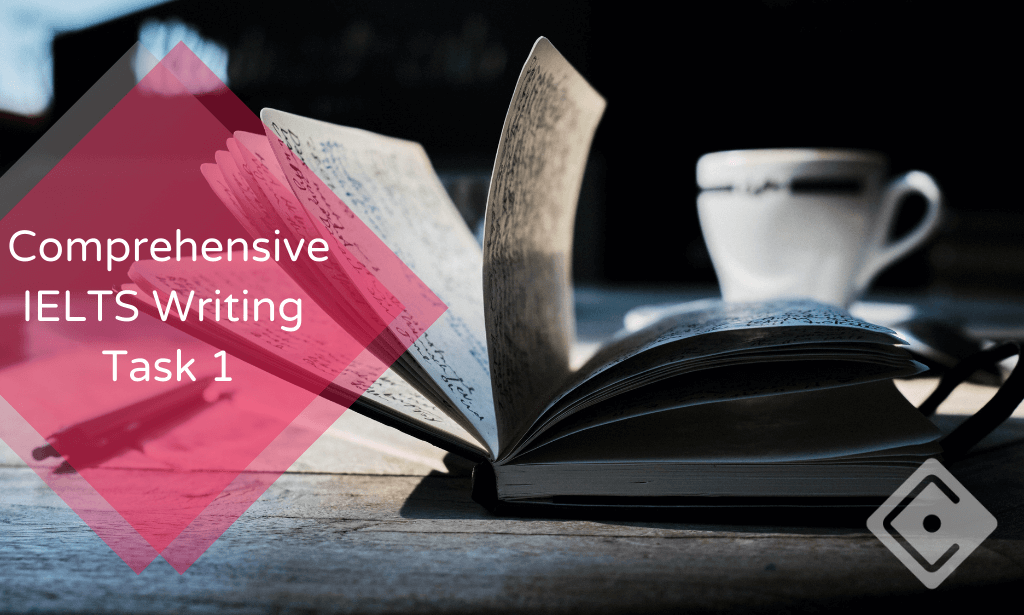
Embark on a delectable journey through the heart of French cuisine with our course, 'French Cooking Essentials: The Art of French Cuisine Simplified.' Master the intricacies of classic French breakfasts, exquisite sauces, appetizers, and iconic main dishes. Indulge in the artistry of French desserts, explore cheese and wine pairings, and elevate your skills with advanced cooking techniques. Join us for a culinary adventure that demystifies French cooking, making it accessible to all. Unleash your inner chef and create authentic French masterpieces in your own kitchen. Bon appétit!

Enterprise Linux System Admin 2 with Exam Prep
By Nexus Human
Duration 5 Days 30 CPD hours This course is intended for IT professionals who have attended Red Hat System Administration I and want the skills to be full-time enterprise Linux administrators and/or earn RHCSA certifications This course focuses on the key tasks needed to become a full time Linux administrator and goes deeper into enterprise Linux administration including file systems and partitioning, logical volumes, SELinux, firewalling, and troubleshooting. Automate installation with Kickstart Automate the installation of Red Hat Enterprise Linux systems with Kickstart Use regular expressions with grep Write regular expressions that, when partnered with grep, will allow you to quickly isolate or locate content within text files. Create and Edit text files with vim Introduce the vim text editor, with which you can open, edit, and save text files. Schedule future Linux tasks Schedule tasks to automatically execute in the future. Manage priority of Linux processes Influence the relative priorities at which Linux processes run. Control access to files with access control lists (ACL) Manage file security using POSIX access control lists. Manage SELinux security Manage the Security Enhanced Linux (SELinux) behavior of a system to keep it secure in case of a network service compromise. Connect to network-defined users and groups Configure systems to use central identity management services. Add disks, partitions, and file systems to a Linux system Manage simple partitions and file systems. Manage logical volume management (LVM) storage Manage logical volumes from the command line. Access networked attached storage with network file system (NFS) Access (secure) NFS shares. Access networked storage with SMB Use autofs and the command line to mount and unmount SMB file systems. Control and troubleshoot the Red Hat Enterprise Linux boot process Limit network communication with firewall, Configure a basic firewall. Comprehensive review Practice and demonstrate knowledge and skills learned in this course.
