- Professional Development
- Medicine & Nursing
- Arts & Crafts
- Health & Wellbeing
- Personal Development
Are you embarking on the journey of mastering data analytics and visualisation in the UK? The 'Advanced Diploma in Microsoft Power BI 2021 at QLS Level 7' is your beacon. Positioned to illuminate the intricate realm of Power BI, this course offers a comprehensive look into the foundational aspects and the advanced features that make Microsoft's tool a standout. With sections meticulously designed ranging from the fundamentals, like data transformation, to advanced concepts, such as integrating Power BI with Python and storytelling with data, this course ensures learners grasp the complete spectrum. With the rising emphasis on data analytics in today's business world, this course acquaints you with Power BI's prowess. It prepares you for the sought-after Microsoft Power BI certification in the UK. Learning Outcomes Comprehend the fundamental aspects of Power BI, from initiating a project to understanding the user interface. Develop proficiency in advanced data transformation techniques and data model creation. Integrate Python with Power BI and harness the benefits of both for enhanced data analytics. Master the art of 'Storytelling with Data' to deliver impactful presentations and reports. Understand and implement Row-Level Security and harness Power BI Cloud services efficiently. Why choose this Advanced Diploma in Microsoft Power BI 2021 at QLS Level 7? Unlimited access to the course for a lifetime. Opportunity to earn a certificate accredited by the CPD Quality Standards after completing this course. Structured lesson planning in line with industry standards. Immerse yourself in innovative and captivating course materials and activities. Assessments are designed to evaluate advanced cognitive abilities and skill proficiency. Flexibility to complete the course at your own pace, on your own schedule. Receive full tutor support throughout the week, from Monday to Friday, to enhance your learning experience. Who is this Advanced Diploma in Microsoft Power BI 2021 at QLS Level 7 for? Individuals keen on obtaining the Microsoft power bi certification UK. Analysts and data professionals aspiring to enhance their data visualisation skills. Business professionals wanting to leverage Power BI for insightful business decision-making. Tech enthusiasts aiming to amalgamate programming (Python) with data analytics. Those seeking to stay updated with the latest trends in Power BI and its evolving capabilities. Career path Data Analyst: Average Salary £30,000 - £40,000 Annually Business Intelligence Developer: Average Salary £35,000 - £45,000 Annually Power BI Developer: Average Salary £40,000 - £50,000 Annually Data Visualisation Specialist: Average Salary £32,000 - £42,000 Annually Business Intelligence Manager: Average Salary £45,000 - £55,000 Annually Data Strategy Consultant: Average Salary £50,000 - £60,000 Annually Prerequisites This Advanced Diploma in Microsoft Power BI 2021 at QLS Level 7 does not require you to have any prior qualifications or experience. You can just enrol and start learning. This course was made by professionals and it is compatible with all PC's, Mac's, tablets and smartphones. You will be able to access the course from anywhere at any time as long as you have a good enough internet connection. Certification After studying the course materials, there will be a written assignment test which you can take at the end of the course. After successfully passing the test you will be able to claim the pdf certificate for £4.99 Original Hard Copy certificates need to be ordered at an additional cost of £8. Endorsed Certificate of Achievement from the Quality Licence Scheme Learners will be able to achieve an endorsed certificate after completing the course as proof of their achievement. You can order the endorsed certificate for only £135 to be delivered to your home by post. For international students, there is an additional postage charge of £10. Endorsement The Quality Licence Scheme (QLS) has endorsed this course for its high-quality, non-regulated provision and training programmes. The QLS is a UK-based organisation that sets standards for non-regulated training and learning. This endorsement means that the course has been reviewed and approved by the QLS and meets the highest quality standards. Please Note: Studyhub is a Compliance Central approved resale partner for Quality Licence Scheme Endorsed courses. Course Curriculum Section 01: Introduction Welcome! 00:01:00 What is Power BI? 00:03:00 Download & Installing Power BI Desktop 00:04:00 Getting to know the interface 00:03:00 Mini Project: Transform Data 00:07:00 Mini Project: Visualize Data 00:05:00 Mini Project: Creating a Data Model 00:07:00 Course Outline: What will you learn in this course? 00:05:00 How to learn best with this course? 00:03:00 Section 02: Preparing our Project Creating our initial project file 00:04:00 Working with the attached project files 00:04:00 Section 03: Data Transformation - The Query Editor Exploring the Query Editor 00:06:00 Connecting to our data source 00:07:00 Editing rows 00:08:00 Changing data types 00:08:00 Replacing values 00:03:00 Close & Apply 00:03:00 Connecting to a csv file 00:03:00 Connecting to a web page 00:05:00 Extracting characters 00:06:00 Splitting & merging columns 00:09:00 Creating conditional columns 00:06:00 Creating columns from examples 00:09:00 Merging Queries 00:17:00 Pivoting & Unpivoting 00:06:00 Appending Queries 00:08:00 Practice & Solution: Population table 00:15:00 The Fact-Dimension-Model 00:09:00 Practice: Load the dimension table 00:04:00 Organizing our queries in groups 00:03:00 Entering data manually 00:05:00 Creating an index column 00:03:00 Workflow & more transformations 00:05:00 Module summary 00:05:00 Exercise 1 - Instruction 00:02:00 Exercise Solution 00:11:00 Section 04: Data Transformation - Advanced Advanced Editor - Best practices 00:09:00 Performance: References vs. Duplicating 00:10:00 Performance: Enable / Disable Load & Report Refresh 00:05:00 Group by 00:05:00 Mathematical Operations 00:05:00 Run R Script 00:15:00 Using Parameters to dynamically transform data 00:06:00 M formula language: Basics 00:07:00 M formula language: Values, Lists & Tables 00:14:00 M formula language: Functions 00:13:00 M formula language: More functions & steps 00:05:00 Exercise 2 - Instructions 00:01:00 Exercise 2 - solution 00:05:00 Section 05: Creating a Data Model Understanding the relationship 00:05:00 Create & edit relationships 00:06:00 One-to-many & one-to-one relationship 00:06:00 Many-to-many (m:n) relationship 00:08:00 Cross filter direction 00:06:00 Activate & deactivate relationships 00:06:00 Model summary 00:03:00 Exercise 3 Create Model 00:03:00 Exercise 3 Solution 00:02:00 Section 06: Data Visualization Our first visual 00:08:00 The format tab 00:12:00 Understanding tables 00:10:00 Conditional formatting 00:09:00 The Pie Chart 00:06:00 All about the filter visual 00:13:00 The filter pane for developers 00:09:00 Cross filtering & edit interactions 00:04:00 Syncing slicers across pages 00:07:00 Creating drill downs 00:08:00 Creating drill throughs 00:07:00 The tree map visual 00:07:00 The decomposition tree 00:05:00 Understanding the matrix visual 00:05:00 Editing pages 00:07:00 Buttons & Actions 00:09:00 Bookmarks to customize your report 00:10:00 Analytics and Forecasts with line charts 00:10:00 Working with custom visuals 00:07:00 Get data using R Script & R Script visual 00:08:00 Asking questions - Q&A visual 00:04:00 Wrap up - data visualization 00:08:00 Section 07: Power BI & Python Python in Power BI - Plan of attack 00:03:00 Setting up Python for Power BI 00:03:00 Transforming data using Python 00:11:00 Creating visualizations using Python 00:08:00 Violin plots, pair plots & ridge plots using Python 00:15:00 Machine learning (BayesTextAnalyzer) using Python 00:00:00 Performance & Troubleshooting 00:03:00 Section 08: Storytelling with Data Introduction 00:01:00 Show Empathy & Identify the Requirement 00:03:00 Finding the Most Suitable KPI's 00:02:00 Choose an Effective Visualization 00:04:00 Make Use of Natural Reading Pattern 00:03:00 Tell a Story Using Visual Cues 00:05:00 Avoid Chaos & Group Information 00:02:00 Warp Up - Storytelling with Data 00:02:00 Section 09: DAX - The Essentials Introduction 00:03:00 The project data 00:04:00 Measures vs. Calculated Columns 00:15:00 Automatically creating a date table in DAX 00:08:00 CALENDAR 00:05:00 Creating a complete date table with features 00:04:00 Creating key measure table 00:03:00 Aggregation functions 00:06:00 The different versions of COUNT 00:14:00 SUMX - Row based calculations 00:09:00 Section 10: DAX - The CALCULATE function CALCULATE - The basics 00:11:00 Changing the context with FILTER 00:07:00 ALL 00:08:00 ALL SELECTED 00:03:00 ALL EXCEPT 00:07:00 Section 11: Power BI Service - Power BI Cloud How to go on now? 00:03:00 Power BI Pro vs Premium & Signing up 00:04:00 Exploring the interface 00:04:00 Discovering your workspace 00:03:00 Connecting Power BI Desktop & Cloud 00:04:00 Understanding datasets & reports 00:03:00 Working on reports 00:04:00 Updating reports from Power BI Desktop 00:04:00 Creating and working with workspaces 00:07:00 Installing & using a data gateway 00:13:00 Get Quick Insights 00:03:00 Creating dashboards 00:04:00 Sharing our results through Apps 00:10:00 Power BI Mobile App 00:05:00 Creating the layout for the Mobile App 00:04:00 Wrap up Power BI Cloud 00:07:00 Section 12: Row-Level Security Introduction 00:03:00 Creating a Row-Level Security 00:05:00 Row-Level Security in the Cloud 00:04:00 Row-Level Security & Data Model 00:05:00 Dynamic Row-Level Security 00:07:00 Dynamic Many-to-Many RLS 00:04:00 Hierarchical Row-Level Security 00:13:00 Section 13: More data sources JSON & REST API 00:10:00 Setting up a local MySQL database 00:14:00 Connecting to a MySQL database in Power BI 00:05:00 Connecting to a SQL database (PostgreSQL) 00:05:00 Section 14: Next steps to improve & stay up to date Congratulations & next steps 00:06:00 The End 00:01:00 Resources Resources - Advanced Diploma in Microsoft Power BI 2021 at QLS Level 7 00:00:00 Assignment Assignment - Advanced Diploma in Microsoft Power BI 2021 at QLS Level 7 04:00:00 Order your QLS Endorsed Certificate Order your QLS Endorsed Certificate 00:00:00

Cake / Cupcake Decorating Course
By Compete High
Cake / Cupcake Decorating Course: Unleash Your Creative Potential ð° Are you ready to turn your passion for baking into a beautiful art form? The Cake / Cupcake Decorating Course is your gateway to mastering the techniques and skills needed to create stunning and delectable desserts. Whether you're a novice looking to learn the basics or an experienced baker aiming to refine your skills, this course has something for everyone. Benefits of Taking the Cake / Cupcake Decorating Course 1. Discover Your Creativity Express Yourself: Cake and cupcake decorating is a fantastic way to express your creativity. With various techniques and styles, you can create unique designs that reflect your personality and artistic flair. Stress Relief: Engaging in a creative activity like decorating cakes and cupcakes can be a great way to relax and unwind. The process of designing and decorating can be therapeutic and enjoyable. 2. Enhance Your Baking Skills Master the Basics: Learn the fundamental techniques of cake and cupcake decorating, including icing, piping, and fondant work. Advanced Techniques: For those with some experience, this course will introduce advanced decorating methods such as sculpting, airbrushing, and creating intricate sugar art. 3. Impress Your Friends and Family Celebrate Special Occasions: Imagine the joy of presenting a beautifully decorated cake at birthdays, weddings, or holiday gatherings. Your creations will be the highlight of any event. Unique Gifts: Handmade cakes and cupcakes make thoughtful and personalized gifts for your loved ones. Your custom creations will be cherished and remembered. 4. Start a New Hobby or Career Hobby: Cake and cupcake decorating is a rewarding and enjoyable hobby that allows you to continually learn and grow. Career Opportunities: This course can be the first step towards a career in baking and cake decorating. With the skills you acquire, you can start your own business or work in a professional bakery. Who is this for? Beginners: If you're new to cake and cupcake decorating, this course will provide you with the essential skills and knowledge to get started. Home Bakers: Enhance your home baking skills and create professional-looking desserts for your family and friends. Aspiring Professionals: If you're considering a career in baking or cake decorating, this course will give you a solid foundation and help you build a portfolio of impressive creations. Event Planners: Learn how to create stunning centerpieces for weddings, birthdays, and other special events. Craft Enthusiasts: If you enjoy crafting and creating, cake and cupcake decorating is another medium to explore and enjoy. Career Path Completing the Cake / Cupcake Decorating Course opens up a variety of career opportunities in the culinary and creative industries. Here are some potential paths you can pursue: Professional Cake Decorator: Work in bakeries, patisseries, or cake shops as a professional cake decorator. Bakery Owner: Start your own bakery or cake decorating business, offering custom cakes and cupcakes for various occasions. Catering Services: Expand your services by providing decorated cakes and cupcakes for catered events. Pastry Chef: Work as a pastry chef in restaurants, hotels, or catering companies, specializing in cake and cupcake decoration. Online Business: Start an online business selling decorated cakes and cupcakes or offering virtual cake decorating classes. Instructor: Share your knowledge and passion by teaching cake and cupcake decorating classes, either in-person or online. FAQ Section Q: Do I need any prior experience in baking or decorating to take this course? A: No prior experience is necessary. This course is designed to cater to all skill levels, from beginners to advanced decorators. Q: What materials and tools will I need for the course? A: You will need basic baking tools such as mixing bowls, spatulas, and baking pans. For decorating, you will need piping bags, tips, fondant tools, and food coloring. A detailed list will be provided upon enrollment. Q: Can I take this course online? A: Yes, this course is available online, allowing you to learn at your own pace and from the comfort of your home. Q: How long does it take to complete the course? A: The course duration varies depending on your pace. On average, it can be completed in 4-8 weeks. Q: Will I receive a certificate upon completion? A: Yes, you will receive a certificate of completion, which can be a valuable addition to your portfolio or resume. Q: Can I access course materials after completing the course? A: Yes, you will have lifetime access to the course materials, allowing you to revisit and review the content whenever you need. Q: Are there any live sessions or one-on-one coaching available? A: The course includes pre-recorded video lessons, but live Q&A sessions and one-on-one coaching may be available for an additional fee. Q: What kind of support is available if I have questions during the course? A: You will have access to a community forum where you can ask questions and interact with instructors and fellow students. Additionally, email support is available for specific queries. Q: Can I use the skills learned in this course to start my own business? A: Absolutely! This course provides you with the foundational skills and knowledge to start your own cake decorating business. Why Enroll in the Cake / Cupcake Decorating Course? Comprehensive Learning: From basic techniques to advanced decorating methods, this course covers all aspects of cake and cupcake decorating. Flexible Learning: Learn at your own pace with online access to course materials. Expert Instruction: Benefit from the expertise of professional cake decorators and pastry chefs. Community Support: Join a community of like-minded individuals who share your passion for cake and cupcake decorating. Career Advancement: Open doors to new career opportunities in the culinary and creative industries. Enroll Today and Start Decorating! ð¨ Transform your baking into an art form with the Cake / Cupcake Decorating Course. Whether you want to impress your loved ones, start a new hobby, or embark on a professional career, this course is your ticket to achieving your goals. Enroll now and take the first step towards creating stunning, delicious masterpieces! Course Curriculum Module 1 Introduction to Cake and Cupcake Decorating Introduction to Cake and Cupcake Decorating 00:00 Module 2 Basic Decorating Techniques Basic Decorating Techniques 00:00 Module 3 Fondant Basics Fondant Basics 00:00 Module 4 Buttercream Techniques Buttercream Techniques 00:00 Module 5 Advanced Piping Techniques Advanced Piping Techniques 00:00 Module 6 Working with Chocolate Working with Chocolate 00:00

Power BI - introduction (2 day) (In-House)
By The In House Training Company
There is a lot to learn in Power BI, this course takes a comprehensive look at the fundamentals of analysing data and includes a balanced look at the four main components that make up Power BI Desktop: Report view, Data view, Model view, and the Power Query Editor. It also demonstrates how to utilise the online Power BI service. It looks at authoring tools that enable you to connect to and transform data from a variety of sources, allowing you to produce detailed reports through a range of visualisations, in an interactive and dynamic way. It also includes a detailed look at formulas by writing both M functions in Power Query, and DAX functions in Desktop view. This knowledge will allow you to take your reports to the next level. The aim of this course is to provide a complete introduction to understanding the Power BI analysis process, by working hands-on with examples that will equip you with the necessary skills to start applying your learning straight away. 1 Getting Started The Power BI ecosystem Opening Power BI Desktop Power BI's four views Introduction to Dashboards 2 Importing Files Importing data sources Importing an Excel file Importing a CSV file Importing a database Connect to an SQL Server Database Import vs. Direct Query Importing from the web Importing a folder of files Managing file connections 3 Shape Data in the Query Editor The process of shaping data Managing data types Keeping and removing rows Add a custom column Appending tables together Hiding queries in reports Fixing error issues Basic maths operations 4 The Data Model Table relationships Relationship properties 5 Merge Queries Table join kinds Merging tables 6 Inserting Dashboard Visuals Things to keep in mind Inserting maps Formatting Maps Inserting charts Formatting Charts Inserting a tree map Inserting a table, matrix, and card Controlling number formats About report themes Highlighting key points Filter reports with slicers Sync slicers across dashboards Custom web visuals 7 Publish and share Reports Publishing to Power BI service Editing online reports Pinning visuals to a dashboard What is Q&A? Sharing dashboards Exporting reports to PowerPoint Exporting reports as PDF files 8 The Power Query Editor Fill data up and down Split column by delimiter Add a conditional column More custom columns Merging columns 9 The M Functions Inserting text functions Insert an IF function Create a query group 10 Pivoting Tables Pivot a table Pivot and append tables Pivot but don't aggregate Unpivot tables Append mismatched headers 11 Data Modelling Expanded Understanding relationships Mark a date table 12 DAX New Columns New columns and measures New column calculations Insert a SWITCH function 13 Introduction to DAX Measures Common measure functions Insert a SUM function Insert a COUNTROWS function Insert a DISTINCTCOUNT function Insert a DIVIDE function DAX rules 14 The CALCULATE Measure The syntax of CALCULATE Insert a CALCULATE function Control field summarisation Things of note 15 The SUMX measure X iterator functions Anatomy of SUMX Insert a SUMX function When to use X functions 16 Time Intelligence Measures Importance of a calendar table Insert a TOTALYTD function Change financial year end date Comparing historical data Insert a DATEADD function 17 Hierarchies and Groups Mine data using hierarchies Compare data in groups

Introduction to Diabetes (NORFOLK ICS ONLY)
By BBO Training
Introduction to Diabetes (2-Day Course) - Norfolk ICB OnlyThis course is for those from the Norfolk ICB only using the unique booking code. Applicants not using this code nor Identifying themselves as Norfolk ICB employees will not be able to attend.Course Description:These two days of comprehensive training are designed for nurses, nurse associates, pharmacists, paramedics, and other Allied Healthcare Professionals (AHPs), and experienced healthcare assistants (HCAs) who are new to or fairly new to the field of diabetes care. If you've recently started seeing patients with diabetes, or are planning to; this course is tailored to provide you with the fundamental knowledge and skills required to confidently care for individuals with diabetes. The primary focus is on adults with Type 2 diabetes, although key recommendations and signposting for patients with Type 1 diabetes will also be covered.Diabetes presents a significant healthcare challenge, costing the NHS £10 billion each year and impacting patients and their families. Primary care professionals play a pivotal role in managing the ever-increasing numbers of people diagnosed with Type 2 diabetes. Good diabetes care is crucial and aligns with national and local policies supported by robust NICE guidance.These interactive days of learning will incorporate various methods, including case studies, to help you progress from basic knowledge to a more confident and positive approach in reviewing and managing patients with diabetes. 2 Day Introduction to diabetes management in primary care (This is intended to provide an overview the programme may change slightly) DAY ONE 09.15 Coffee and registration 09.30 Introduction and course objectives 09.45 Setting the scene - screening, diagnosis, prediabetes, patho-physiology and symptoms, remission in Type 2 diabetes 10.45 Coffee 11.00 Type 1 Vs Type 2 Diabetes 11.20 Metabolic Syndrome and Diagnostic Criteria 11.45 Diabetes Prevention Programme 12.15 Managing Diabetes in Primary Care and Supporting Lifestyle 12.30 Lunch 13.30 Pharmacological Management of Type 2 Diabetes 14.30 Methods for Monitoring Glucose 14.45 Diabetic Emergencies (hypos, HHS and DKA) 15.15 Sick Day Rules 15.30 Action plan, evaluation, and resources 15.45 Close DAY TWO 09.15 Coffee and registration 09.30 Review progress since Day 1 09.45 Macrovascular Complications 10.15 Modifiable Risk Factors leading to CVD 11.00 Coffee 11.20 Cholesterol & Hypertension Management 12.00 Microvascular Complications 12.30 Lunch 13.30 Diabetes and Emotional Wellbeing 14.30 Case Studies 15.30 Q&A, Evaluations 15.45 CloseKey Learning Outcomes for Both Days:Upon completing this course, participants will be able to:1. Explain the physiology of diabetes and differentiate between Type 1 and Type 2 diabetes.2. Discuss methods for diagnosing diabetes and provide information to individuals newly diagnosed with Type 2 diabetes.3. Describe approaches that support achieving remission in Type 2 diabetes.4. Explain basic advice related to a healthy diet, various dietary approaches, and carbohydrate awareness.5. Discuss the modes of action of commonly used non-insulin medications.6. Identify major complications that may arise in individuals with long-standing diabetes and measures to limit or prevent them.7. Describe key advice for patients regarding the recognition and appropriate treatment of hypoglycaemia.8. Discuss DVLA guidance concerning driving and diabetes.9. Explain the risks of acute hyperglycaemia and provide advice to patients on self-managing illness periods.10. Provide examples of referral pathways to other services such as weight management, secondary care, podiatry, structured education, activity, and psychological services.11. Describe the process of routine foot review and factors influencing diabetic foot risk status.12. Discuss local recommendations for the appropriate use of blood glucose and ketone monitoring.13. Explain the key components and processes of an annual diabetes review and a self-management plan.Join us for this comprehensive 2-day course via Zoom and enhance your ability to provide effective diabetes care within primary care settings.

Looker Basics: Quick Start to Analyzing and Visualizing Data using Looker (TTDVLK01)
By Nexus Human
Duration 1 Days 6 CPD hours This course is intended for The audience for this course includes professionals who are new to Looker who are interested in leveraging Looker for data analysis, visualization, and reporting. The course is designed for individuals seeking to gain a comprehensive understanding of Looker's functionalities and apply these skills in their organizations to drive data-driven decision-making. Overview Working in a hands-on learning environment led by our expert facilitator, you'll explore and gain: Solid foundation in Looker's platform: Acquire a comprehensive understanding of Looker's key features, functionality, and interface, enabling you to effectively utilize the platform for your data analysis and visualization needs. Proficiency in LookML and data modeling: Develop essential skills in Looker's unique data modeling language, LookML, to create efficient and customized data models tailored to your organization's specific requirements. Expertise in creating Explores: Learn how to build, customize, and save Explores with dimensions, measures, filters, and calculated fields, empowering you to analyze your data and uncover valuable insights in a short amount of time. Mastery of dashboard design and visualization: Gain the skills to design visually appealing and informative dashboards, create various types of visualizations, and customize them to effectively communicate your data story. Improved content organization with folders and boards: Understand how to effectively use folders and boards in Looker to organize, manage, and discover content, making your data insights easily accessible for you and your team. Looker Basics: Quick Start to Analyzing and Visualizing Data using Looker is a one day, hands-on course designed to equip professionals from a variety of backgrounds with the knowledge and skills needed to harness the full potential of their data using Looker's powerful platform. With the guidance of our expert trainers, you will gain a basic understanding of Looker's features, enabling you to create visually engaging, interactive, and insightful reports and dashboards to drive informed decision-making. Throughout this interactive workshop, you will explore Looker's key functionalities, including connecting to data sources, mastering LookML, building custom Explores, and designing captivating dashboards. With about 40% of the course dedicated to hands-on labs and a guided project, you will have ample opportunity to apply the skills you've learned in real world scenarios. Don't miss this opportunity to elevate your data analysis and visualization capabilities, enhance your professional skill set, and unlock the power of data-driven decision making. Getting Started with Looker Overview of Looker and its key features Navigating the Looker interface Connecting to Data Sources and LookML Basics Setting up and managing data connections Exploring database schemas Understanding LookML: Looker's data modeling language Creating and Customizing Explores Building and customizing Explores Adding dimensions, measures, and filters Creating calculated fields Data Visualization and Dashboard Design Creating visualizations using Looker's visualization library Customizing chart types, colors, and labels Displaying visualizations in dashboards Organizing Content with Folders and Boards Introduction to folders and boards in Looker Creating and managing folders for organizing content Setting up boards for easy content discovery Hands-on Workshop and Project Participants work on a guided project to apply the skills learned Wrap-up and Q&A Additional course details: Nexus Humans Looker Basics: Quick Start to Analyzing and Visualizing Data using Looker (TTDVLK01) training program is a workshop that presents an invigorating mix of sessions, lessons, and masterclasses meticulously crafted to propel your learning expedition forward. This immersive bootcamp-style experience boasts interactive lectures, hands-on labs, and collaborative hackathons, all strategically designed to fortify fundamental concepts. Guided by seasoned coaches, each session offers priceless insights and practical skills crucial for honing your expertise. Whether you're stepping into the realm of professional skills or a seasoned professional, this comprehensive course ensures you're equipped with the knowledge and prowess necessary for success. While we feel this is the best course for the Looker Basics: Quick Start to Analyzing and Visualizing Data using Looker (TTDVLK01) course and one of our Top 10 we encourage you to read the course outline to make sure it is the right content for you. Additionally, private sessions, closed classes or dedicated events are available both live online and at our training centres in Dublin and London, as well as at your offices anywhere in the UK, Ireland or across EMEA.

Utilize Facebook Ads for Marketing Mastery
By Compete High
ð Unlock the Power of Facebook Ads for Unstoppable Marketing Success! ð¯ Are you ready to take your marketing strategies to the next level and harness the immense potential of Facebook Ads? Look no further! Introducing our comprehensive online course: 'Utilize Facebook Ads for Marketing Mastery.' ð¥ Why Choose This Course? With over 2.8 billion active users, Facebook offers an unparalleled platform for reaching your target audience. This course is your definitive guide to leveraging Facebook Ads effectively, whether you're a novice or an experienced marketer looking to refine your skills. ð¡ What You'll Learn: â Step-by-step guidance on setting up and optimizing Facebook Ad campaigns. â Strategies to identify and target your ideal audience for maximum engagement and conversions. â Advanced tactics to create compelling ad creatives that captivate and convert. â Techniques to analyze metrics and fine-tune your ads for exceptional ROI. â Proven methods to scale your campaigns and skyrocket your business growth. ð Course Highlights: ð Expert-led modules designed for all levels of expertise. ð Real-world case studies and practical examples for hands-on learning. ð¬ Interactive Q&A sessions to address your specific queries. ð Insider tips and industry secrets shared by seasoned marketing professionals. ð Certification upon completion to showcase your expertise. ð Join thousands of successful marketers who have transformed their businesses using our actionable strategies and unparalleled insights. ð¢ Limited Time Offer: Enroll now to secure your spot and embark on your journey toward mastering Facebook Ads for unparalleled marketing success! ð Don't miss out! Seize this opportunity to dominate the digital landscape with targeted, high-converting Facebook Ads. Enroll today and watch your business soar to new heights! [Enroll Now Button] ð Visit our website for more information and testimonials from our thriving community of successful marketers. Let's elevate your marketing game together! Course Curriculum Module 1-Thank You For Enrolling! How Is The Class Setup For Your Maximum Return Thank You For Enrolling! How Is The Class Setup For Your Maximum Return 00:00 Module 2-Best Facebook Marketing Strategy For 2017 Best Facebook Marketing Strategy For 2017 00:00 Module 3-Best Easy Facebook Marketing Strategy For 2017 Best Easy Facebook Marketing Strategy For 2017 00:00 Module 4-Best Facebook Messaging Strategy For 2017 Best Facebook Messaging Strategy For 2017 00:00 module 5-Within 5 Minutes, Positive Replies Come Back Within 5 Minutes, Positive Replies Come Back 00:00 Module 6-The Best Facebook Marketing Happens With My Profile The Best Facebook Marketing Happens With My Profile 00:00 Module 7-Facebook Groups Are Powerful For Networking And Learning Facebook Groups Are Powerful For Networking And Learning 00:00 Module 8-What Works Best For Marketing With Facebook Pages What Works Best For Marketing With Facebook Pages 00:00 Module 9-Facebook Page Insights Tutorial Facebook Page Insights Tutorial 00:00 Module 10-Facebook Page Post Creation Tutorial Facebook Page Post Creation Tutorial 00:00 Module 11-Facebook Page Profile Picture And Cover Photo Creation Facebook Page Profile Picture And Cover Photo Creation 00:00 Module 12-Facebook Page Profile Picture And Cover Photo Creation Facebook Page Profile Picture And Cover Photo Creation 00:00 Module 13-Start Learning About Facebook Ads Here Start Learning About Facebook Ads Here 00:00 Module 14-The Best Facebook Ad I Ever Created On 10,000 Tested The Best Facebook Ad I Ever Created On 10,000 Tested 00:00 Module 15-Scaling Up The Best Facebook Ad I Ever Created Scaling Up The Best Facebook Ad I Ever Created 00:00 Module 16-How I Analyze And Improve My Ads Over Time How I Analyze And Improve My Ads Over Time 00:00 Module 17-Getting A Facebook Ad Mainstream And Expanding Targeting Getting A Facebook Ad Mainstream And Expanding Targeting 00:00 Module 18-Making An Ideal Offer For Facebook Ads Making An Ideal Offer For Facebook Ads 00:00 Module 19-Facebook Ads Tutorial From August 2016 Facebook Ads Tutorial From August 2016 00:00 Module 20-Facebook Ads Power Editor Tutorial Draft Lesson 00:00 Module-21 Boosting A Post With A Page Post Engagement Ad Boosting A Post With A Page Post Engagement Ad 00:00 Module 22-Why I Took A Month Off Of Advertising On Facebook Why I Took A Month Off Of Advertising On Facebook 00:00 Module 23-The Benefits Of Taking A Break From Facebook Ads The Benefits Of Taking A Break From Facebook Ads 00:00 Module 24-The Best I Can Do Is Make A Business I Would Enjoy Working With As A Customer The Best I Can Do Is Make A Business I Would Enjoy Working With As A Customer 00:00 Module 25-7.2 Million Views On My Most Viral Video On Facebook 7.2 Million Views On My Most Viral Video On Facebook 00:00 Module 26-Give And Take On Facebook Give And Take On Facebook 00:00 Module 27-Live Questions And Answers About Facebook, Youtube, And Working Online Live Questions And Answers About Facebook, Youtube, And Working Online 00:00 Module 28-Start Listening To My Facebook Marketing And Advertising Audio Lectures Here Start Listening To My Facebook Marketing And Advertising Audio Lectures Here 00:00 Module 29-Starting With Why! Starting With Why! 00:00 Module 30-Understand How You Act As A User And You Will See What You Can Do As A Giver! Understand How You Act As A User And You Will See What You Can Do As A Giver! 00:00 Module-31 All Feedback Received Is Helpful! All Feedback Received Is Helpful! 00:00 Module 32-What Works On You Might Work On Others! What Works On You Might Work On Others! 00:00 Module 33-What Is Working The Very Best Today For Me On Facebook What Is Working The Very Best Today For Me On Facebook 00:00 Module 34-Lipstick On A Pig! Lipstick On A Pig! 00:00 Module 35-Case Study With A Shop Owner Case Study With A Shop Owner 00:00 Module 36-What Is The Most Powerful Way To Use Facebook For Getting Organic Reach What Is The Most Powerful Way To Use Facebook For Getting Organic Reach 00:00 Module 37-Video Is The Most Powerful Form Of Communication Online Today Video Is The Most Powerful Form Of Communication Online Today 00:00 Module 38-How To Make Magnificent Videos On Facebook! How To Make Magnificent Videos On Facebook! 00:00 Module 39-The Power Of Producing Videos Daily! The Power Of Producing Videos Daily! 00:00 Module 40-How Easy Is It To Start Making Videos On Facebook How Easy Is It To Start Making Videos On Facebook 00:00 Module 41-Branding On Facebook Branding On Facebook 00:00 Home 42-The Importance Of Knowing Exactly Who The Potential Client Is The Importance Of Knowing Exactly Who The Potential Client Is 00:00 Module 43-Personal Facebook Profiles Have Amazing Power! Personal Facebook Profiles Have Amazing Power! 00:00 Module 44-My Personal Profile Helped Me Start And Grow My Business First My Personal Profile Helped Me Start And Grow My Business First 00:00 Module 45-Working At The Right Pace Working At The Right Pace 00:00 M0dule 46-How To Know If I Am Working On The Right Pace! How To Know If I Am Working On The Right Pace! 00:00 Module 47-Facebook Groups Are The Easiest Way To Reach The Newsfeed Facebook Groups Are The Easiest Way To Reach The Newsfeed 00:00 Module 48-Facebook Groups Help Make Personal Connections And Are Great For Learning! Facebook Groups Help Make Personal Connections And Are Great For Learning! 00:00 Module 49-Facebook Pages And Advertising Explained Facebook Pages And Advertising Explained 00:00 Module 50-Your First Facebook Page Likes Should Be Friends And Family Your First Facebook Page Likes Should Be Friends And Family 00:00 Module 51-My Ideal Facebook Marketing And Advertising Strategy My Ideal Facebook Marketing And Advertising Strategy 00:00 Module 52-Daily Progress Rather Than Perfection! Daily Progress Rather Than Perfection! 00:00 Module 53-Alternatives To Making Videos Alternatives To Making Videos 00:00 Module 54-The Best Tips And Tricks I Know For Facebook The Best Tips And Tricks I Know For Facebook 00:00

How to cope better with fatigue
By Pamela Rose - Fatigue Coach
A recording of a live webinar held in November 2023. I share the most important areas that you should be focussing on, so that you minimise the time spent wondering what on earth you can do to improve your fatigue challenge and current situation - and get onto the right path to recovery.How this webinar will help you I've helped hundreds of people to navigate this element of their recovery journey and I've used this experience to share in this webinar the most successful ways to plan for, and introduce, movement and exercise. What this webinar covers As a Fatigue Coach, over the past five years I’ve helped hundreds of people improve how they’re living with fatigue, and guided them to an improved place - often helping them to achieve a full recovery. I want to share the most important areas that you should be focussing on, so that you minimise the time spent wondering what on earth you can do to improve your situation. This webinar is primarily for those who are in the first 6 months of tackling a fatigue-related health challenge, or those who have been dealing with it for longer than that but haven’t yet received any helpful advice. There are different severities of fatigue and the help I cover will be of most benefit to those who are struggling enough that they perhaps can’t work or socialise, but who do have some level of activity. For example, able to get up and dressed most days and prepare their own meals on a good day, but have to give lots of planned thought to anything that involves having to leave the house. In this webinar I share my top pieces of guidance around the most helpful things you can do to cope better with this challenging illness. This includes: - top tips to start managing your energy levels properly (pacing) - how to manage the difficult emotions that come with this health challenge - how to rest - communicating with those who don’t understand what you’re going through. The webinar recording is approximately an hour long. Contents The main webinar video1448450061.mp4 (1h 03m 26s) 165 MB A copy of the slides I presented How to cope better with fatigue.pdf 1.38 MB
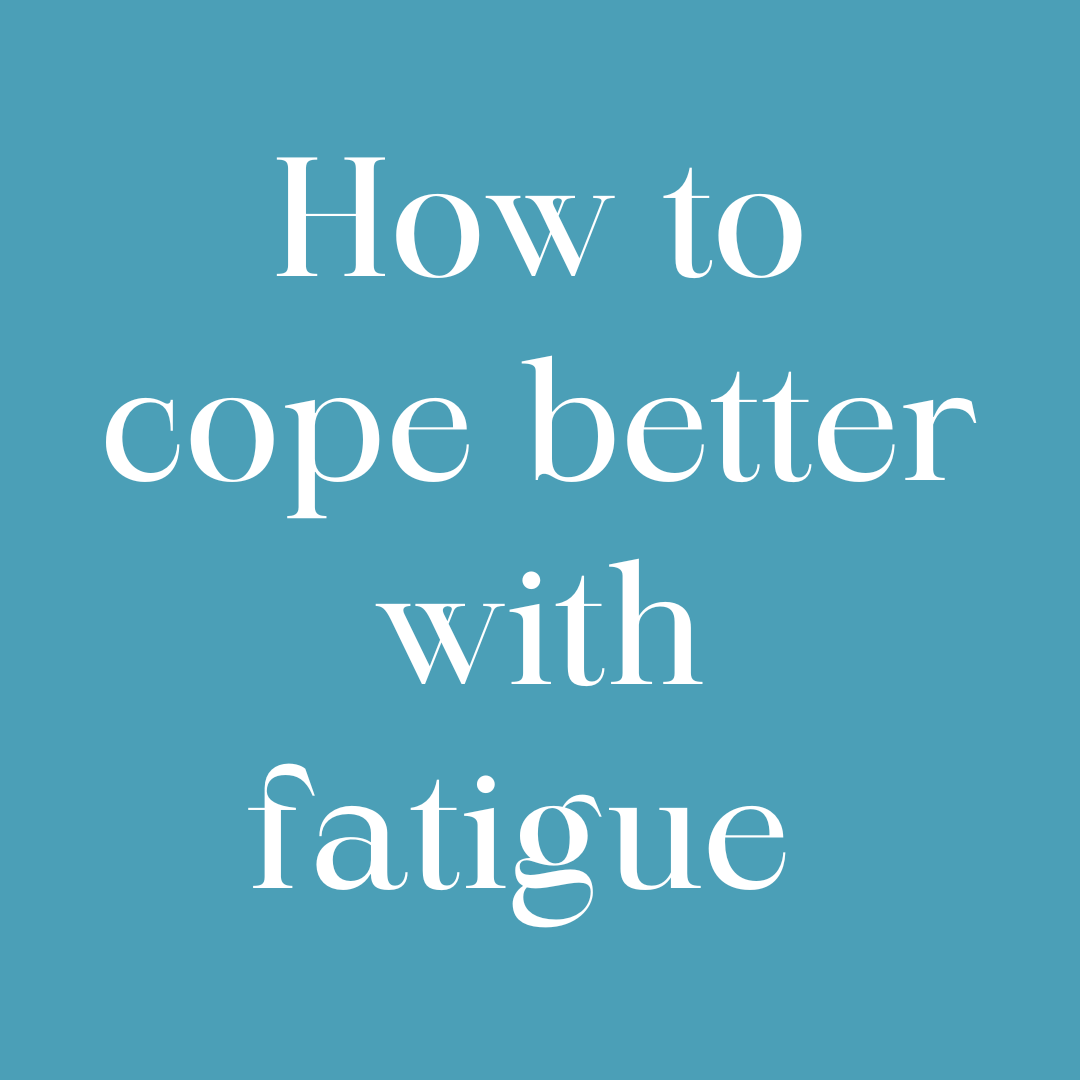
CATCH UP | Blowfly prevention, control and costs in a changing climate
By NADIS Animal Health Skills
Catch up with Dr Katie Lihou (University of Bristol), Phillipa Page (NADIS) and Matt Colston (ELANCO) for discussions around blowfly control. A review of the blowfly life cycle along with preventative management strategies and appropriate chemical use was discussed by Matt from ELANCO. Phillipa described effective treatments of clinically affected sheep to minimise compromised sheep welfare. Dr Lihou discussed the costs associated with prevention and treatment of clinical cases of blowfly using cost/benefit analysis modelling. The webinar was a useful refresher ahead of the blow fly season to ensure that knowledge is up to date for improved client and customer engagement. This event concluded with a Q&A session. This webinar, aimed at Vets, SQPS and farmers, was hosted by NADIS in association with Elanco. Dr Katie L Lihou, PhD, BSc Katie completed her PhD at the University of Bristol on the prevalence and distribution of livestock ectoparasites in the UK, in the department of Veterinary Parasitology and Ecology. Before her PhD, she studied 3 years of Veterinary Medicine, before moving into Biology. Katie is now a post-doctoral researcher working in the Bristol Vaccine Centre on infectious disease epidemiology and modelling. Phillipa Page, BVSc BSc MRCVS Phillipa qualified from Liverpool Vet School in 2006 and started her first job in Neath, South Wales in a mixed practice. Following a short time as a locum dairy vet in Devon she then joined Wood Vet group in 2009 as a large animal vet. Her work was predominantly dairy but she had a special interest in sheep and developed the sheep side of the practice. In 2016 she then moved to specialize in sheep veterinary work with Flock Health Ltd. This involves a mixture of consultancy flock health work, farmer and vet CPD training and collaboration with retailers, processors and pharmaceutical companies and industry levy bodies. Phillipa was part of the co design groups for the DEFRA Animal Health and Welfare Pathway and Endemics disease program. Phillipa also works with NADIS (National Animal Disease Information Service) as the sheep lead on the Blowfly, parasite control, online health planning and disease alerts information. She has been a board member on the British Cattle Veterinary Association and the Sheep Veterinary Society and is the current conference organiser for the Sheep Veterinary Society and the current Junior Vice President. Phillipa co authored and published a book ‘Sheep Keeping’ as part of the professional small holders series by 5M Publishing and the chapter ‘Lameness’ in Differential Diagnosis in Sheep. 2022 Herriot Publications. She is involved with research and works on regular contributions to publications and is currently working towards a Diploma of the European College of Small Ruminant Health and Production. Outside of work she is a tenant farmer of 100 acres. Together with her husband and two boys she farms a flock of 300 commercial ewes and has a farm shop. Matt Colston, BVM & S, CertSHP, MRCVS Matt graduated from the R(D)SVS in Edinburgh in 1986. He then spent five years working in a mixed practice in Fife and the Borders before taking up a two-year demonstrator’s position (shared between R(D)SVS and SAC (Edinburgh Genetics), concentrating on equine reproduction and artificial breeding in small ruminants. He later obtained the Cert.SHP qualification before returning to general practice in Penrith, where he has worked since 1997. In November 2013, Matt joined Novartis Animal Health as a Veterinary Technical Advisor for the Farm Animal Team. When Novartis was acquired by Elanco, he continued in this role with the company. Also, Matt currently serves as the Chairman of Moredun Foundation's North of England Regional Board.

CATCH UP | How to prepare and control liver fluke on your farm this year
By NADIS Animal Health Skills
Catch up with Dr John Graham Brown (University of Liverpool), Phillipa Page (NADIS) and Matt Colston (ELANCO) on their discussion around liver fluke control in sheep. Dr Graham Brown works with NADIS and SCOPS to calculate and predict the parasite and fluke forecast for the year ahead. He discusses the risks posed for this year and specific farm risks to consider for your farm. Matt and Phillipa discuss testing, management and treatment options for effective control on your farm. This event concluded with a Q&A session. This webinar was hosted by NADIS in association with Elanco. Dr John Graham-Brown, BVSc, MSc, PhD, MRCVS John graduated from the University of Liverpool in 2010. As part of his studies, he also completed a master’s degree in Veterinary Parasitology. Having spent some time in mixed practice in Wales, John returned to Liverpool in 2012 to complete a PhD investigating liver fluke infection in cattle under the supervision of Professor Diana Williams. Since 2016, John has been working as a researcher and lecturer at the university investigating a range of parasitic diseases of livestock and domestic animals in the UK and abroad. John is also currently collaborating with the national animal disease information service (NADIS) to develop and produce their monthly parasite forecasts. Phillipa Page, BVSc BSc MRCVS Phillipa qualified from Liverpool Vet School in 2006 and started her first job in Neath, South Wales in a mixed practice. Following a short time as a locum dairy vet in Devon she then joined Wood Vet group in 2009 as a large animal vet. Her work was predominantly dairy but she had a special interest in sheep and developed the sheep side of the practice. In 2016 she then moved to specialize in sheep veterinary work with Flock Health Ltd. This involves a mixture of consultancy flock health work, farmer and vet CPD training and collaboration with retailers, processors and pharmaceutical companies and industry levy bodies. Phillipa was part of the co design groups for the DEFRA Animal Health and Welfare Pathway and Endemics disease program. Phillipa also works with NADIS (National Animal Disease Information Service) as the sheep lead on the Blowfly, parasite control, online health planning and disease alerts information. She has been a board member on the British Cattle Veterinary Association and the Sheep Veterinary Society and is the current conference organiser for the Sheep Veterinary Society and the current Junior Vice President. Phillipa co authored and published a book ‘Sheep Keeping’ as part of the professional small holders series by 5M Publishing and the chapter ‘Lameness’ in Differential Diagnosis in Sheep. 2022 Herriot Publications. She is involved with research and works on regular contributions to publications and is currently working towards a Diploma of the European College of Small Ruminant Health and Production. Outside of work she is a tenant farmer of 100 acres. Together with her husband and two boys she farms a flock of 300 commercial ewes and has a farm shop. Matt Colston, BM & S, CertSHP, MRCVS Matt graduated from the R(D)SVS in Edinburgh in 1986. He then spent five years working in a mixed practice in Fife and the Borders before taking up a two-year demonstrator’s position (shared between R(D)SVS and SAC (Edinburgh Genetics), concentrating on equine reproduction and artificial breeding in small ruminants. He later obtained the Cert.SHP qualification before returning to general practice in Penrith, where he has worked since 1997. In November 2013, Matt joined Novartis Animal Health as a Veterinary Technical Advisor for the Farm Animal Team. When Novartis was acquired by Elanco, he continued in this role with the company. Also, Matt currently serves as the Chairman of Moredun Foundation's North of England Regional Board.

Looker Bootcamp: Analyzing and Visualizing Data with Looker (TTDVLK02)
By Nexus Human
Duration 2 Days 12 CPD hours This course is intended for The audience for this course includes professionals who are new to Looker who are interested in leveraging Looker for data analysis, visualization, and reporting. The course is designed for individuals seeking to gain a comprehensive understanding of Looker's functionalities and apply these skills in their organizations to drive data-driven decision-making. Overview This course combines expert lecture, real-world demonstrations and group discussions with machine-based practical labs and exercises. Working in a hands-on learning environment led by our expert facilitator, you'll explore and gain: Comprehensive understanding of Looker's platform: Gain a solid foundation in Looker's key features, functionality, and interface, enabling you to navigate and utilize the platform effectively for your data analysis and visualization needs. Mastery of LookML and data modeling: Develop proficiency in Looker's unique data modeling language, LookML, to create customized and efficient data models that cater to your organization's specific requirements. Expertise in creating insightful Explores: Learn to build, customize, and save Explores with dimensions, measures, filters, and calculated fields, empowering you to analyze your data and uncover valuable insights. Proficiency in dashboard design and sharing: Acquire the skills to design visually appealing and informative dashboards, share them with different user roles, and schedule exports to keep stakeholders informed and up-to-date. Enhanced content organization with folders and boards: Understand how to effectively use folders and boards to organize, manage, and discover content within Looker, making it easily accessible for you and your team. Optional: Advanced visualization techniques for impactful storytelling: Master advanced visualization techniques, including customizations with HTML, CSS, and JavaScript, and interactive visualizations using Looker's API, to create compelling data stories that resonate with your audience. Discover the power of data analytics and visualization with our hands-on, two-day introductory course Looker Bootcamp: Analyzing and Visualizing Data with Looker. Designed for professionals who want to unlock valuable insights from their data, this immersive training experience will guide you through Looker's cutting-edge features and provide you with the essential skills to create engaging, interactive, and insightful reports and dashboards. Our experienced trainers will take you on a journey from the fundamentals of Looker and its unique data modeling language, LookML, to advanced visualization techniques and content organization strategies, ensuring you leave the course equipped to make data-driven decisions with confidence. Throughout the course, you will have the opportunity to participate in practical exercises and workshops that will help you apply the concepts and techniques learned in real-world scenarios. You will explore the potential of Looker's Explores, dive into LookML's capabilities, and master the art of dashboard design and sharing. Learn how to organize and manage your content with folders and boards and harness the power of advanced visualization techniques to make your data come alive. Getting Started with Looker Overview of Looker and its key features Navigating the Looker interface Looker terminology and basic concepts Connecting to Data Sources Setting up and managing data connections Exploring database schemas Understanding LookML: Looker's data modeling language Creating and Customizing Explores Building and customizing Explores Adding dimensions, measures, and filters Creating calculated fields Saving and organizing Explores Data Visualization Creating visualizations using Looker's visualization library Customizing chart types, colors, and labels Displaying visualizations in dashboards Introduction to Looker's API for custom visualizations Advanced Explores and LookML LookML refresher and best practices Creating derived tables and data transformations Managing access controls and data permissions Organizing and Sharing Content with Folders and Boards Introduction to folders and boards in Looker Creating and managing folders for organizing content Setting up boards for easy content discovery Sharing folders and boards with different user roles and permissions Dashboard Design and Sharing Best practices for dashboard design Adding, arranging, and resizing visualizations Scheduling and exporting dashboard data Advanced Visualization Techniques Customizing visualizations with HTML, CSS, and JavaScript Creating interactive visualizations using Looker's API Integrating Looker visualizations with other tools Hands-on Workshop and Project Participants work on a guided project to apply the skills learned Trainer provides individual support and guidance Project Presentations, Q&A, and Training Wrap-up Additional course details: Nexus Humans Looker Bootcamp: Analyzing and Visualizing Data with Looker (TTDVLK02) training program is a workshop that presents an invigorating mix of sessions, lessons, and masterclasses meticulously crafted to propel your learning expedition forward. This immersive bootcamp-style experience boasts interactive lectures, hands-on labs, and collaborative hackathons, all strategically designed to fortify fundamental concepts. Guided by seasoned coaches, each session offers priceless insights and practical skills crucial for honing your expertise. Whether you're stepping into the realm of professional skills or a seasoned professional, this comprehensive course ensures you're equipped with the knowledge and prowess necessary for success. While we feel this is the best course for the Looker Bootcamp: Analyzing and Visualizing Data with Looker (TTDVLK02) course and one of our Top 10 we encourage you to read the course outline to make sure it is the right content for you. Additionally, private sessions, closed classes or dedicated events are available both live online and at our training centres in Dublin and London, as well as at your offices anywhere in the UK, Ireland or across EMEA.
