- Professional Development
- Medicine & Nursing
- Arts & Crafts
- Health & Wellbeing
- Personal Development
5346 Courses in Cardiff delivered Online
Description: Microsoft PowerPoint is the most widely used presentation software in the world. This software helps anyone to create and edit slides. Thus, this course is offered to help you learn how to use it properly. Through this course, you will learn how to operate the slide show while you deliver your presentation. Understand how a variety of information on slides can help you convey the message you want your audience to know. Explore how to creatively use this program that will get the attention of your listeners and know what your presentation is all about Microsoft PowerPoint. In this course you will learn the necessary skills, knowledge and information of Microsoft Power Point. Who is the course for? Professionals who want to learn about the basic features of Microsoft PowerPoint 2007. People who have an interest in knowing the essentials in Microsoft PowerPoint. Entry Requirement: This course is available to all learners, of all academic backgrounds. Learners should be aged 16 or over to undertake the qualification. Good understanding of English language, numeracy and ICT are required to attend this course. Assessment: At the end of the course, you will be required to sit an online multiple-choice test. Your test will be assessed automatically and immediately so that you will instantly know whether you have been successful. Before sitting for your final exam, you will have the opportunity to test your proficiency with a mock exam. Certification: After you have successfully passed the test, you will be able to obtain an Accredited Certificate of Achievement. You can however also obtain a Course Completion Certificate following the course completion without sitting for the test. Certificates can be obtained either in hard copy at the cost of £39 or in PDF format at the cost of £24. PDF certificate's turnaround time is 24 hours, and for the hardcopy certificate, it is 3-9 working days. Why choose us? Affordable, engaging & high-quality e-learning study materials; Tutorial videos/materials from the industry leading experts; Study in a user-friendly, advanced online learning platform; Efficient exam systems for the assessment and instant result; The UK & internationally recognized accredited qualification; Access to course content on mobile, tablet or desktop from anywhere anytime; The benefit of career advancement opportunities; 24/7 student support via email. Career Path: The Microsoft PowerPoint 2007 for Beginners course is a useful qualification to possess and would be beneficial for these professions or careers which are: Admin Assistant PA Secretary Administrator Office Manager. Microsoft PowerPoint 2007 for Beginners Module One - Getting Started 00:30:00 Module Two - Opening and Closing PowerPoint 01:00:00 Module Three - Working with Presentations 01:00:00 Module Four - Your First Presentation 01:00:00 Module Five - Formatting Text 01:00:00 Module Six - Formatting Paragraphs 01:00:00 Module Seven - Working with Text 01:00:00 Module Eight - Advanced Formatting Tasks 01:00:00 Module Nine - Customizing Slide Elements 01:00:00 Module Ten - Setting up Your Slide Show 01:00:00 Module Eleven - Showtime! 01:00:00 Module Twelve - Wrapping Up 00:30:00 Activities Activities-Microsoft PowerPoint 2007 for Beginners 00:00:00 Certificate and Transcript Order Your Certificates and Transcripts 00:00:00

Deploy any MERN Stack App on Azure Cloud using CICD Pipeline
By Packt
If you want to learn how to deploy any MERN Stack application on Azure Cloud with a CICD pipeline using Azure DevOps and other cloud services, then this course is for you. This course covers all the concepts that one needs to start creating continuous integration and continuous deployment pipelines end to end using Azure cloud and Azure DevOps. This is one of the most practical hands-on-based full-stack application deployment courses.
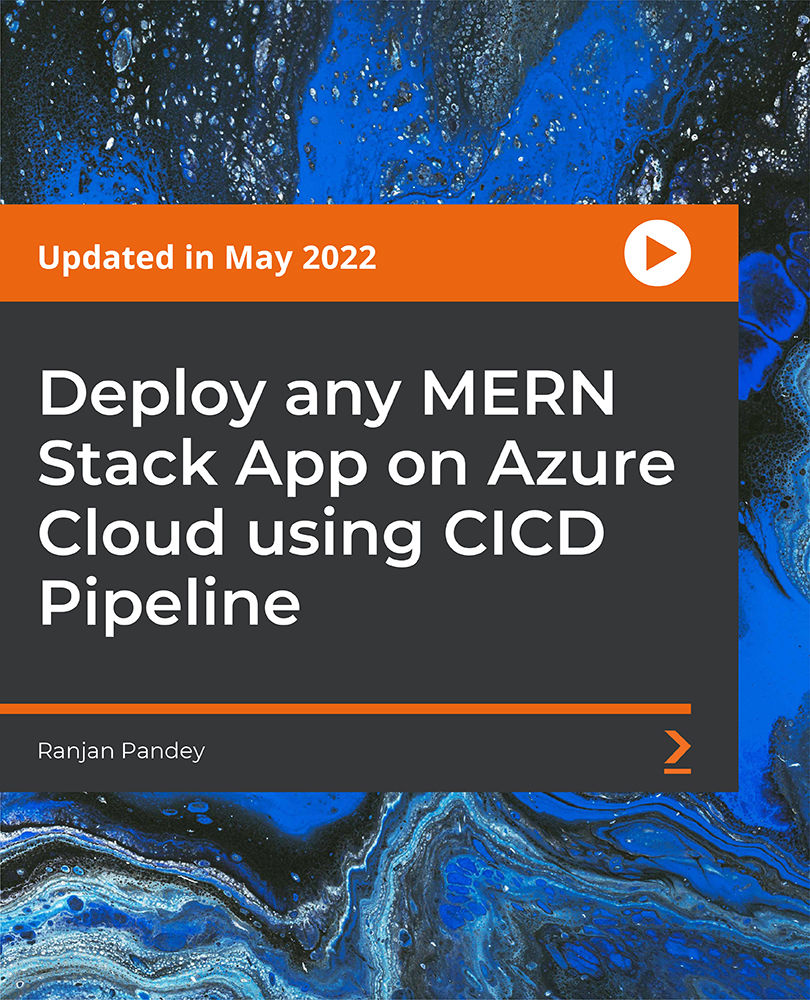
An Introduction to Windows Vista for Intermediate Users - Video Training Course
4.3(43)By John Academy
Description: In this An Introduction to Windows Vista for Intermediate Users - Video Training Course, you will learn about the many innovative features of Windows Vista. Windows Vista is an upgraded version of the operating systems that Microsoft develops and it incorporates features which will make your life easier. In this course, firstly, you will learn about setting up your pc. A program called easy transfer wizard will allow you to transfer files, customized settings, etc. from one pc to another and it helps you set up your pc in no time. You will also learn about the networking optimization of Windows Vista allows the user to be connected to different networks at the same time. The customization features of Windows Vista will allow you to make your pc your own platform. These skills and techniques are all taught in this course which will allow you use this OS at its full potential. Assessment: At the end of the course, you will be required to sit for an online MCQ test. Your test will be assessed automatically and immediately. You will instantly know whether you have been successful or not. Before sitting for your final exam you will have the opportunity to test your proficiency with a mock exam. Certification: After completing and passing the course successfully, you will be able to obtain an Accredited Certificate of Achievement. Certificates can be obtained either in hard copy at a cost of £39 or in PDF format at a cost of £24. Who is this Course for? An Introduction to Windows Vista for Intermediate Users - Video Training Course is certified by CPD Qualifications Standards and CiQ. This makes it perfect for anyone trying to learn potential professional skills. As there is no experience and qualification required for this course, it is available for all students from any academic background. Requirements Our An Introduction to Windows Vista for Intermediate Users - Video Training Course is fully compatible with any kind of device. Whether you are using Windows computer, Mac, smartphones or tablets, you will get the same experience while learning. Besides that, you will be able to access the course with any kind of internet connection from anywhere at any time without any kind of limitation. Career Path After completing this course you will be able to build up accurate knowledge and skills with proper confidence to enrich yourself and brighten up your career in the relevant job market. Setting up your PC Setting up your PC FREE 00:28:00 Easy transfer wizard 00:04:00 Easy transfer wizard 00:03:00 Turning Components on/off 00:02:00 Windows Mail 00:03:00 Connecting to a Networking Printer 00:01:00 Networking Networking 00:28:00 Exploring the network 00:02:00 Sharing Printers 00:05:00 Customizing Your PC Customizing Your PC 00:11:00 Screen Saver 00:03:00 Customize the Start Menu 00:03:00 Security Security 00:18:00 User Accounts and Account Access 00:03:00 Windows Firewall and Windows Update 00:04:00 Internet Explorer Security 00:05:00 Email Viruses 00:01:00 Managing Vista Managing Vista 00:27:00 Windows Status Part 1 00:02:00 Windows Status Part 2 00:02:00 Power Options Part 1 00:03:00 Power Options Part 2 00:03:00 Computer Management 00:04:00 Mock Exam Mock Exam- An Introduction to Windows Vista for Intermediate Users - Video Training Course 00:20:00 Final Exam Final Exam- An Introduction to Windows Vista for Intermediate Users - Video Training Course 00:20:00 Certificate and Transcript Order Your Certificates and Transcripts 00:00:00

Boost Your Career By Enrolling In This Minute Taking & Workplace Confidentiality Bundle To Overcome Your Challenges! 5 in 1 Minute Taking & Workplace Confidentiality Bundle Improve your knowledge and enhance your skills to succeed with this Minute Taking & Workplace Confidentiality bundle. This Minute Taking & Workplace Confidentiality bundle is designed to build your competent skill set and enable the best possible outcome for your future. Our bundle is ideal for those who aim to be the best in their fields and are always looking to grow. This Minute Taking & Workplace Confidentiality Bundle Contains 5 of Our Premium Courses for One Discounted Price: Course 01: Diploma in Minute Taking at QLS Level 5 Course 02: Workplace Confidentiality Course 03: Executive and Personal Assistant Training Course Course 04: Essentials Communication for Business Course 05: Microsoft Office All the courses under this Minute Taking & Workplace Confidentiality bundle are split into a number of expertly created modules to provide you with an in-depth and comprehensive learning experience. Upon successful completion of the Minute Taking & Workplace Confidentiality bundle, an instant e-certificate will be exhibited in your profile that you can order as proof of your new skills and knowledge. Stand out from the crowd and get trained for the job you want. With this comprehensive Minute Taking & Workplace Confidentiality bundle, you can achieve your dreams and train for your ideal career. This Minute Taking & Workplace Confidentiality bundle covers essential aspects in order to progress in your chosen career. Why Choose Our Minute Taking & Workplace Confidentiality Course? FREE Minute Taking & Workplace Confidentiality certificate accredited Get a free student ID card with Minute Taking & Workplace Confidentiality Training Get instant access to this Minute Taking & Workplace Confidentiality course. Learn Minute Taking & Workplace Confidentiality from anywhere in the world Minute Taking & Workplace Confidentiality is affordable and simple to understand Minute Taking & Workplace Confidentiality is an entirely online, interactive lesson with voiceover audio Lifetime access to the Minute Taking & Workplace Confidentiality course materials Minute Taking & Workplace Confidentiality comes with 24/7 tutor support So enrol now in this Minute Taking & Workplace Confidentiality Today to advance your career! Start your learning journey straightaway! This Minute Taking & Workplace Confidentiality's curriculum has been designed by Minute Taking & Workplace Confidentiality experts with years of Minute Taking & Workplace Confidentiality experience behind them. The Minute Taking & Workplace Confidentiality course is extremely dynamic and well-paced to help you understand Minute Taking & Workplace Confidentiality with ease. You'll discover how to master the Minute Taking & Workplace Confidentiality skill while exploring relevant and essential topics. Assessment Process Once you have completed all the courses in the Minute Taking & Workplace Confidentiality bundle, you can assess your skills and knowledge with an optional assignment. Our expert trainers will assess your assignment and give you feedback afterwards. CPD 200 CPD hours / points Accredited by CPD Quality Standards Who is this course for? This Minute Taking & Workplace Confidentiality bundle is suitable for everyone. Career path This Minute Taking & Workplace Confidentiality bundle will allow you to kickstart or take your career in the related sector to the next stage. Certificates Digital certificate Digital certificate - £10 Hard copy certificate Hard copy certificate - £29 You can order your hard copy certificates at the cost of £29 (for each course).

Real-Time Data Stream Processing in Azure
By Packt
Delve into big data streaming with Azure using Event Hubs, Data Lake, and Azure Stream Analytics
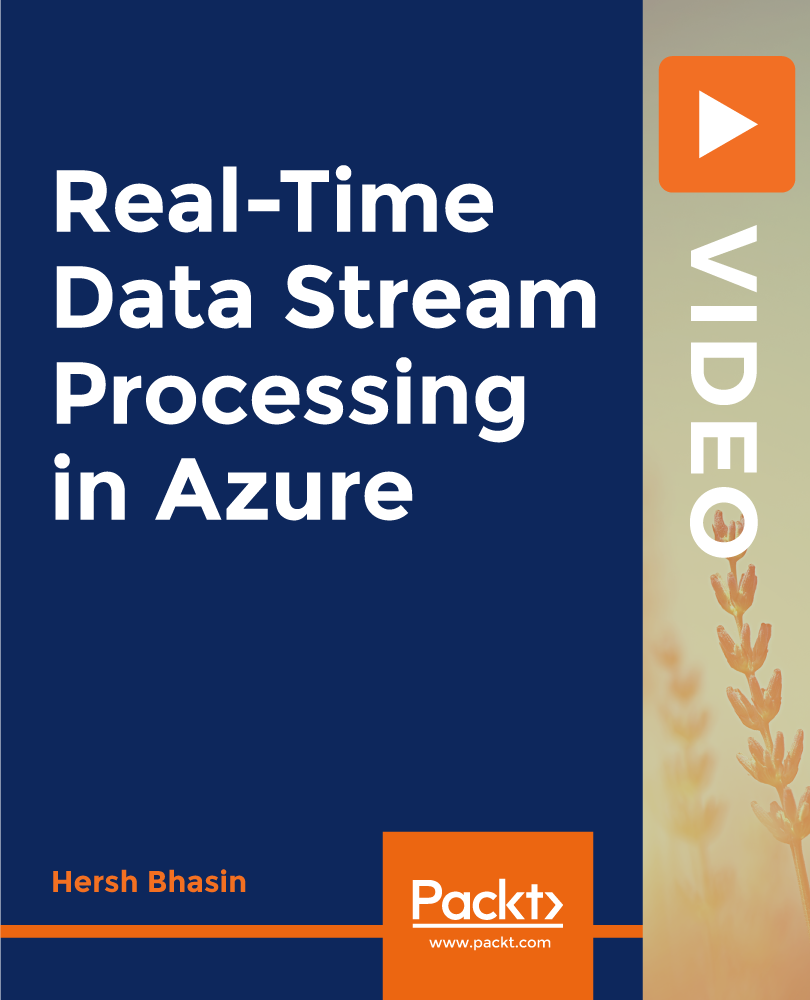
Azure Data Factory for Beginners - Build Data Ingestion
By Packt
A beginner's level course that will help you learn data engineering techniques for building metadata-driven frameworks with Azure data engineering tools such as Data Factory, Azure SQL, and others. You need not have any prior experience in Azure Data Factory to take up this course.

The Professional Certificate in Front Office - Level 2 - Courses provides essential training in office administration and front office management skills. It covers various topics, including effective planning, scheduling, business writing, communication, time and stress management, conflict resolution, and Microsoft Office skills, equipping learners with the necessary tools to excel in a front office role. Learning Outcomes: Develop a strong foundation in office administration and understand the key responsibilities of a front office professional. Acquire effective planning and scheduling skills to efficiently manage tasks and responsibilities in a front office environment. Enhance business writing skills to effectively communicate with clients, colleagues, and stakeholders. Master time and stress management techniques to handle busy front office operations and maintain a positive work-life balance. Improve communication skills to ensure effective interaction with customers and team members. Learn conflict management strategies to resolve disputes and maintain a harmonious work environment. Acquire essential Microsoft Office skills, such as Word, Excel, and PowerPoint, to efficiently handle office tasks and data management. Why buy this Professional Certificate in Front Office - Level 2 - Courses? Unlimited access to the course for forever Digital Certificate, Transcript, student ID all included in the price Absolutely no hidden fees Directly receive CPD accredited qualifications after course completion Receive one to one assistance on every weekday from professionals Immediately receive the PDF certificate after passing Receive the original copies of your certificate and transcript on the next working day Easily learn the skills and knowledge from the comfort of your home Certification After studying the course materials of the Professional Certificate in Front Office - Level 2 - Courses there will be a written assignment test which you can take either during or at the end of the course. After successfully passing the test you will be able to claim the pdf certificate for £5.99. Original Hard Copy certificates need to be ordered at an additional cost of £9.60. Who is this course for? This Professional Certificate in Front Office - Level 2 - Courses course is ideal for Students Recent graduates Job Seekers Anyone interested in this topic People already working in the relevant fields and want to polish their knowledge and skill. Prerequisites This Professional Certificate in Front Office - Level 2 - Courses does not require you to have any prior qualifications or experience. You can just enrol and start learning.This Professional Certificate in Front Office - Level 2 - Courses was made by professionals and it is compatible with all PC's, Mac's, tablets and smartphones. You will be able to access the course from anywhere at any time as long as you have a good enough internet connection. Career path As this course comes with multiple courses included as bonus, you will be able to pursue multiple occupations. This Professional Certificate in Front Office - Level 2 - Courses is a great way for you to gain multiple skills from the comfort of your home. Course Curriculum Module 01: Introduction to Office Administration Module 1: Introduction to Office Administration 00:17:00 Module 02: Skills of an Effective Administrator Module 2: Skills of an Effective Administrator 00:18:00 Module 03: Mail Services and Shipping Module 3: Mail Services and Shipping 00:27:00 Module 04: Effective Planning and Scheduling Module 4: Effective Planning and Scheduling 00:48:00 Module 05: Organising Meeting and Conferences Module 5: Organising Meeting and Conferences 00:27:00 Module 06: Business Writing Skills Module 6: Business Writing Skills 00:42:00 Module 07: Time Management Module 7: Time Management 00:37:00 Module 08: Stress Management Module 8: Stress Management 00:18:00 Module 09: Business Telephone Skills Module 9: Business Telephone Skills 00:21:00 Module 10: Communication Skills Module 10: Communication Skills 00:27:00 Module 11: Conflict Management Module 11: Conflict Management 00:16:00 Module 12:Business Etiquette Module 12: Business Etiquette 00:21:00 Module 13: Microsoft Office Skills Module 13: Microsoft Office Skills 00:07:00 Assignment Assignment - Professional Certificate in Front Office - Level 2 - Courses 00:00:00

Description: Microsoft Internet Explorer 6 is the sixth major revision of Internet Explorer, a web browser developed by Microsoft for Windows operating system. This Microsoft Internet Explorer 6 will help you make the most of Internet Explorer 6. If you are thinking to take this course you need a Windows-based computer with the Internet access and Internet Explorer 6, including the basic knowledge of Windows functions, and how to use the mouse and keyboard. By this Microsoft Internet Explorer 6 you will be introduced to Internet Explorer basics, the Internet Explorer interface, ways to access a Website, printing from the Web, setting your options, and much more. Learning Outcomes: Learn how to understand secure sites Get knowledge of accessing the protected sites Get to know the Internet Explorer's security features Learn to keep yourself safe Learn to manage the information Know of setting your options Learn of managing history Get additional components Assessment: At the end of the course, you will be required to sit for an online MCQ test. Your test will be assessed automatically and immediately. You will instantly know whether you have been successful or not. Before sitting for your final exam you will have the opportunity to test your proficiency with a mock exam. Certification: After completing and passing the course successfully, you will be able to obtain an Accredited Certificate of Achievement. Certificates can be obtained either in hard copy at a cost of £39 or in PDF format at a cost of £24. Who is this Course for? Microsoft Internet Explorer 6 is certified by CPD Qualifications Standards and CiQ. This makes it perfect for anyone trying to learn potential professional skills. As there is no experience and qualification required for this course, it is available for all students from any academic background. Requirements Our Microsoft Internet Explorer 6 is fully compatible with any kind of device. Whether you are using Windows computer, Mac, smartphones or tablets, you will get the same experience while learning. Besides that, you will be able to access the course with any kind of internet connection from anywhere at any time without any kind of limitation. Career Path After completing this course you will be able to build up accurate knowledge and skills with proper confidence to enrich yourself and brighten up your career in the relevant job market. DEFINITIONS 00:30:00 INTERNET EXPLORER BASICS 00:30:00 THE INTERNET EXPLORER INTERFACE 00:30:00 MORE ABOUT TOOLBARS 00:30:00 GETTING HELP 00:30:00 ACCESSING A WEB SITE 00:30:00 SEARCHING THE WEB 00:30:00 WORKING WITH DATA 00:30:00 PRINTING FROM THE WEB 00:30:00 FAVOURITE BASICS 00:30:00 CREATING AND USING FAVOURITES 00:30:00 ORGANIZING FAVOURITES 00:30:00 THE LINKS TOOLBAR 00:30:00 SECURE SITES 00:30:00 ACCESSING PROTECTED SITES 00:30:00 SECURITY FEATURES 00:30:00 KEEPING YOURSELF SAFE 00:30:00 MANAGING INFORMATION 00:30:00 SETTING YOUR OPTIONS, PART ONE 00:30:00 SETTING YOUR OPTIONS, PART TWO 00:30:00 MANAGING YOUR HISTORY 00:30:00 ADDITIONAL COMPONENTS 00:30:00 Mock Exam Mock Exam- Microsoft Internet Explorer 6 00:20:00 Final Exam Final Exam- Microsoft Internet Explorer 6 00:20:00 Order Your Certificate and Transcript Order Your Certificates and Transcripts 00:00:00

HTML is one of the primary and vital languages you need to get your hands on if you want to pursue a career in the IT industry. The HTML Crash Course is here to provide you with the essential knowledge and ability to work with this programming language. In this comprehensive HTML Crash Course, you will learn about the fundamentals of the HTML programming language. The interactive modules will show you the steps of installing HTML. You will receive detailed lessons on HTML tags, lists, forms etc. In addition, the course will also enrich your knowledge and understanding of HTML entities. From this HTML Crash Course, you will get both a theoretical and practical understanding of HTML. This course is the perfect place to establish a solid foundation in this highly beneficial programming language. You will also receive a valuable certificate after completing the course. Join now and increase your employability in the IT sector. Learning Objectives Familiarise yourself with the core concept of HTML Understand the process of HTML installation Enrich your knowledge of HTML tags, lists, forms etc Learn about HTML entities Who is this Course for? Whether you are a beginner or an existing practitioner, our CPD accredited HTML Crash Course is perfect for you to gain extensive knowledge about different aspects of the relevant industry to hone your skill further. It is also great for working professionals who have acquired practical experience but require theoretical knowledge with a credential to support their skill, as we offer CPD accredited certification to boost up your resume and promotion prospects. Entry Requirement Anyone interested in learning more about this subject should take this HTML Crash Course. This course will help you grasp the basic concepts as well as develop a thorough understanding of the subject. The course is open to students from any academic background, as there is no prerequisites to enrol on this course. The course materials are accessible from an internet enabled device at anytime of the day. CPD Certificate from Course Gate At the successful completion of the course, you can obtain your CPD certificate from us. You can order the PDF certificate for £4.99 and the hard copy for £9.99. Also, you can order both PDF and hardcopy certificates for £12.99. Career path On successfully completing the HTML Crash Course, learners can progress to a more advanced program from our course list. Career opportunities in this field include freelancing or working in-house, within a range of professional settings, with the opportunity to earn a high salary. Related professions in this industry include: Computer programmer Web developers Web designers Graphic designer Course Curriculum Module 01: Setup and Installation Installation And Setup 00:06:00 Module 02: Learning HTML5 HTML Tags 00:17:00 Lists 00:12:00 Forms 00:12:00 Tables 00:05:00 Html Entities 00:07:00 Module 03: MEGA PROJECT MEGA PROJECT 00:02:00 Certificate and Transcript Order Your Certificates or Transcripts 00:00:00

