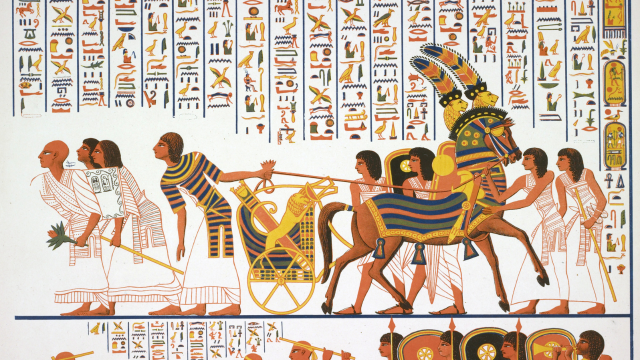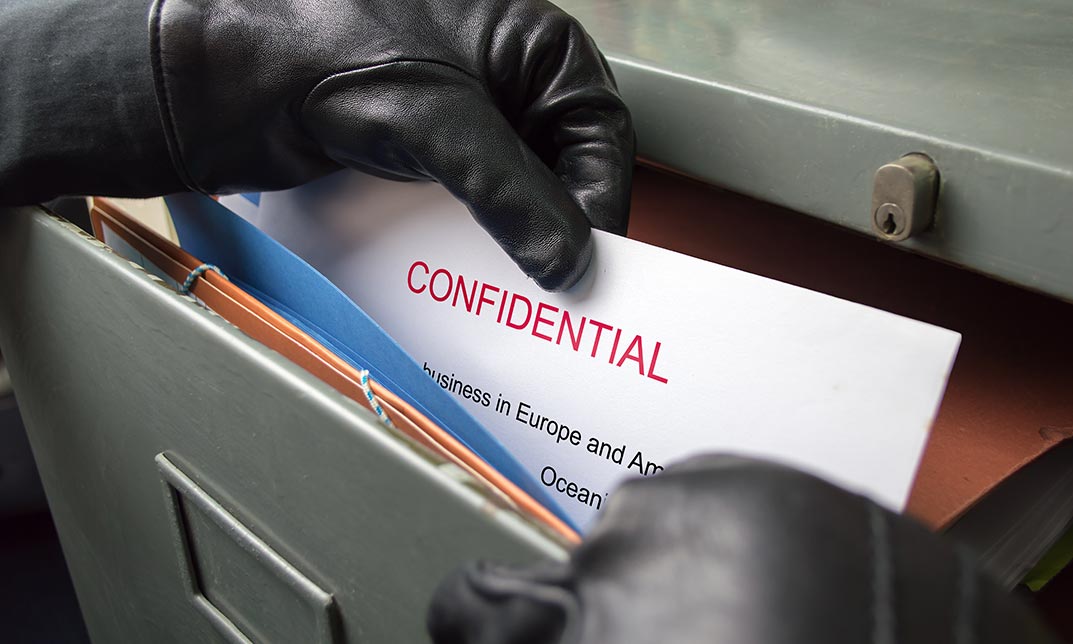- Professional Development
- Medicine & Nursing
- Arts & Crafts
- Health & Wellbeing
- Personal Development
Getting Started with Programming, OO and Basic Java for Non-Developers (TT2000)
By Nexus Human
Duration 5 Days 30 CPD hours This course is intended for This basic course is intended for anyone who is new to software development and wants, or needs, to gain an understanding of the fundamentals of coding and basics of Java and object-oriented programming concepts. Attendees might include: Technically-minded attendees who want or who want to begin the process of becoming an OO application developer Technical team members from non-development roles, re-skilling to move into software and application development roles within an organization Recent college graduates looking to apply their college experience to programming skills in a professional environment, or perhaps needing to learn the best practices and standards for programming within their new organization Technical managers tasked with overseeing programming teams, or development projects, where basic coding knowledge and exposure will be useful in project oversight or communications needs Overview This 'skills-centric' course is about 50% hands-on lab and 50% lecture, designed to train attendees in basic coding with Java, coupling the most current, effective techniques with the soundest industry practices. Our engaging instructors and mentors are highly experienced practitioners who bring years of current 'on-the-job' experience into every classroom. Working in a hands-on learning environment, guided by our expert team, attendees will learn: The steps involved in the creation and deployment of a computer program What OO programming is and what the advantages of OO are in today's world To work with objects, classes, and OO implementations The basic concepts of OO such as encapsulation, inheritance, polymorphism, and abstraction The basic constructs that all programming languages share The basic Java constructs supporting processing as well as the OO orientation How to use Java exception handling About and how to use classes, inheritance and polymorphism About use collections, generics, autoboxing, and enumerations How to take advantage of the Java tooling that is available with the programming environment being used in the class Getting Started with Programming, OO and Java Basics for Non-Developers is a skills-focused, hands-on coding course that teaches students the fundamentals of programming object oriented (OO) applications with Java to a basic level, using sound coding skills and best practices for OO development. This course is presented in a way that enables interested students to embrace the fundamentals of coding as well as an introduction to Java, in a gentle paced environment that focuses on coding basics.Students are introduced to the application development cycle, structure of programs, and specific language syntax. The course introduces important algorithmic constructs, string and character manipulation, dynamic memory allocation, standard I/O, and fundamental object-oriented programming concepts. The course explains the use of inheritance and polymorphism early on so the students can practice extensively in the hands-on labs. Structured programming techniques and error handling are emphasized. The course includes the processing of command line arguments and environment variables, so students will be able to write flexible, user-friendly programs. Students will leave this course armed with the required skills to begin their journey as a Java programmer using modern coding skills and technologies. Introduction to Computer Programming Introduction to Programming Programming Tools Programming Fundamentals Thinking About Objects Program Basics Programming Constructs Java: A First Look The Java Platform Using the JDK The Eclipse Paradigm Writing a Simple Class OO Concepts Object-Oriented Programming Inheritance, Abstraction, and Polymorphism Getting Started with Java Adding Methods to the Class Language Statements Using Strings Specializing in a Subclass Essential Java Programming Fields and Variables Using Arrays Java Packages and Visibility Advanced Java Programming Inheritance and Polymorphism Interfaces and Abstract Classes Exceptions Java Developer's Toolbox Utility Classes Enumerations and Static Imports Formatting Strings Collections and Generics Introduction to Generics Collections

Can You Hear It? Video Series Two - Preschool Learning
By Music Audio Stories
Can You Hear It? Sound Effects - Help children develop their listening, visual and spelling skills.

Week 00 - Introduction
By DontGoToDramaSchool
DontGoToDramaSchool - Teaching you the screen-acting techniques of the Hollywood stars. "Making quality, industry relevant drama training accessible to all." Don't waste your time and money going to traditional drama school. We teach you screen-acting not stage, at a time when streaming content is booming while theatres are being demolished. And costing a fraction of the price of traditional drama schools, start your training today. Don't wait for term time to begin.
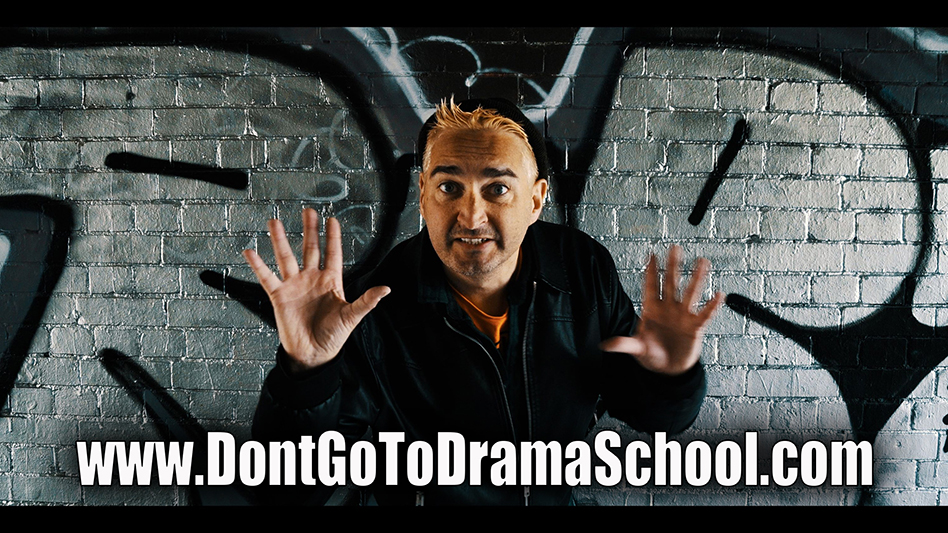
Week 01 - What Is Acting?
By DontGoToDramaSchool
DontGoToDramaSchool - Teaching you the screen-acting techniques of the Hollywood stars. "Making quality, industry relevant drama training accessible to all." Don't waste your time and money going to traditional drama school. We teach you screen-acting not stage, at a time when streaming content is booming while theatres are being demolished. And costing a fraction of the price of traditional drama schools, start your training today. Don't wait for term time to begin.
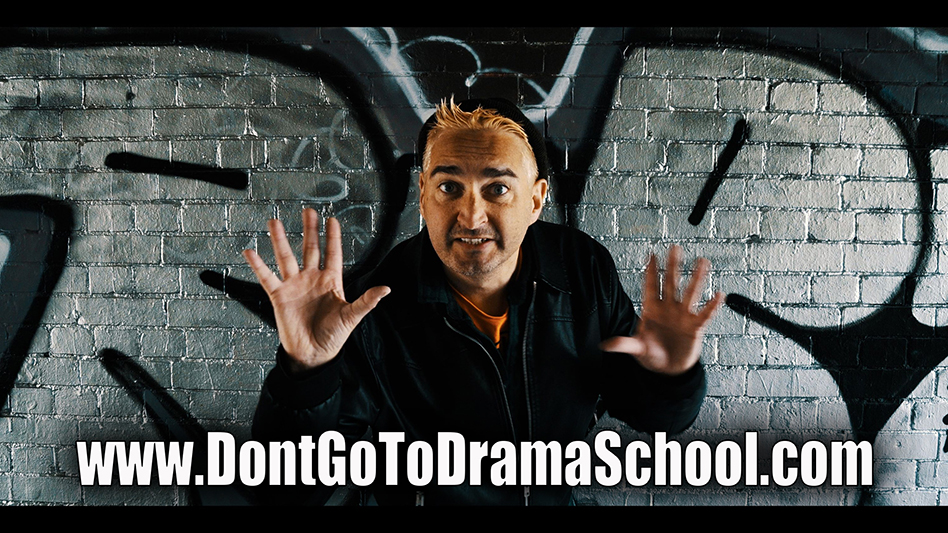
In this competitive job market, you need to have some specific skills and knowledge to start your career and establish your position. This Video Animation With Vyond - Basics will help you understand the current demands, trends and skills in the sector. The course will provide you with the essential skills you need to boost your career growth in no time. The Video Animation With Vyond - Basics will give you clear insight and understanding about your roles and responsibilities, job perspective and future opportunities in this field. You will be familiarised with various actionable techniques, career mindset, regulations and how to work efficiently. This course is designed to provide an introduction to Video Animation With Vyond - Basics and offers an excellent way to gain the vital skills and confidence to work toward a successful career. It also provides access to proven educational knowledge about the subject and will support those wanting to attain personal goals in this area. Learning Objectives Learn the fundamental skills you require to be an expert Explore different techniques used by professionals Find out the relevant job skills & knowledge to excel in this profession Get a clear understanding of the job market and current demand Update your skills and fill any knowledge gap to compete in the relevant industry CPD accreditation for proof of acquired skills and knowledge Who is this Course for? Whether you are a beginner or an existing practitioner, our CPD accredited Video Animation With Vyond - Basics is perfect for you to gain extensive knowledge about different aspects of the relevant industry to hone your skill further. It is also great for working professionals who have acquired practical experience but require theoretical knowledge with a credential to support their skill, as we offer CPD accredited certification to boost up your resume and promotion prospects. Entry Requirement Anyone interested in learning more about this subject should take this Video Animation With Vyond - Basics. This course will help you grasp the basic concepts as well as develop a thorough understanding of the subject. The course is open to students from any academic background, as there is no prerequisites to enrol on this course. The course materials are accessible from an internet enabled device at anytime of the day. CPD Certificate from Course Gate At the successful completion of the course, you can obtain your CPD certificate from us. You can order the PDF certificate for £9 and the hard copy for £15. Also, you can order both PDF and hardcopy certificates for £22. Career path The Video Animation With Vyond - Basics will help you to enhance your knowledge and skill in this sector. After accomplishing this course, you will enrich and improve yourself and brighten up your career in the relevant job market. Course Curriculum Video Animation With Vyond - Basics Lesson 01: Overview 00:02:00 Lesson 02: Pricing 00:02:00 Lesson 03: Vyond Resources 00:02:00 Lesson 04: Interface and Timeline 00:03:00 Lesson 05: Adding Templates 00:03:00 Lesson 06: Character Library 00:03:00 Lesson 07: Character Properties - Part1 00:03:00 Lesson 08: Character Properties - Part 2 00:03:00 Lesson 09: Character Properties - Part 3 00:03:00 Lesson 10: Prop Library 00:03:00 Lesson 11: Prop Properties 00:02:00 Lesson 12: Chart Properties - Part 1 00:02:00 Lesson 13: Chart Properties - Part 2 00:03:00 Lesson 14: Text Library 00:02:00 Lesson 15: Text Properties 00:02:00 Lesson 16: Scene Transitions 00:02:00 Lesson 17: Differences with Whiteboard Animation - Part 1 00:04:00 Lesson 18: Differences with Whiteboard Animation - Part 2 00:03:00 Lesson 19: Adding in the Camera to Zoom In 00:04:00 Lesson 20: Conclusion 00:02:00 Certificate and Transcript Order Your Certificates or Transcripts 00:00:00