- Professional Development
- Medicine & Nursing
- Arts & Crafts
- Health & Wellbeing
- Personal Development
1712 Courses in Cardiff delivered Online
This BigQuery Conversion course is for users of SQL. We cover the interface and licensing differences and additional capabilities. Highlights of BigQuery. We will cover the general SQL topics ( see our intermediate outline ) and point out where the differences are. You would be able to move to this platform easily.

Microsoft Excel Advanced - In-company
By Microsoft Office Training
Course Objectives At the end of this course you will be able to: Work with advanced lookup and reference functions Create macros to automate common tasks Use advanced techniques to analyse data Create PivotTables and PivotCharts Work with data validation tools Import and export data ' Customer Feedback Best Training Ever! Just finished a bespoke 1-1 training course in Excel Advanced, Macros & VBA. Pedro is an excellent trainer, imparting his skills and knowledge in the best way - appropriately to audience skills, knowledge and ability. Pedro is always approachable, encouraging and supportive, giving delegates the optimum learning environment. I would not hesitate to recommend Pedro as a trainer, whatever your level of ability. Amanda Morris - Treasury & Systems Accountant at Reall - Real Equity for All The course was very interesting and engaging and will definitely be put to use. The trainer was very helpful and charismatic. Marving Lopez - AM Best Europe Pedro was excellent. Very knowledgeable, clear and great rapport with class. Darren Barkey - Direct Wines Great content and learnt a lot. Really enjoyable :) Kristie-Lee Ryan - Stirling Ackroyd 1 year email support service Take a closer look at the consistent excellent feedback from our growing corporate clients visiting our site ms-officetraining co uk With more than 20 years experience, we deliver courses on all levels of the Desktop version of Microsoft Office and Office 365; ranging from Beginner, Intermediate, Advanced to the VBA level. Our trainers are Microsoft certified professionals with a proven track record with several years experience in delivering public, one to one, tailored and bespoke courses. Our competitive rates start from £550.00 per day of training Tailored training courses: You can choose to run the course exactly as they are outlined by us or we can customise it so that it meets your specific needs. A tailored or bespoke course will follow the standard outline but may be adapted to your specific organisational needs. Please visit our site (ms-officetraining co uk) to get a feel of the excellent feedback our courses have had and look at other courses you might be interested in. Advanced Functions COUNT, COUNTA, COUNTIF, COUNTBLANK, SUMIF, SUBTOTAL IF, OR, AND, IFERROR VLOOKUP to lookup Exact Values and Approximate values MATCH, INDIRECT, ROW/COLUMN, INDEX, OFFSET Analysing Data PMT function to calculate a monthly payment of a loan What If Analysis using Goal Seek Use scenarios to consider many different variables Using Solver Add-in to optimize variables PivotTables Create a PivotTable to analyse worksheet data Add or remove fields in a PivotTable Change the data source for a PivotTable Working with external data sources Using different Statistical Functions Calculate a Running Total, % of Grant Total, Difference From… Using the Slicer and Timeline to filter the PivotTable Using Filters in a PivotTable Group by Date, Auto Group by ranges of values, Custom Group Create a PivotChart The GETPIVOTDATA function Formula auditing Precedents and dependents Error checking Watch a formula and its result by using the Watch Window Evaluate a nested formula one step at a time Data Validation Number Validation Data List Validation Message Prompts and Alerts Conditional Data Validation Data Validation Errors Consolidation Consolidate data by position Consolidate data by category Use a formula to consolidate data Outline (group) data in a worksheet Create an outline of rows Create an outline of columns Copy outlined data Hide or remove an outline Connect external data to your workbook Using the Power Query Editor to import data From Text and CSV, From Access, From Web, From another Workbook Using the Power Query Editor to; Transform your data by Selecting which fields to import, by Splitting Columns, Changing Data Type and more. Deleting Applied Steps Refreshing your data Working with Form Controls; Buttons, Option Buttons and Scroll Bars Introduction to Macros Change Macro Security settings How to Record a macro Some Macro Examples Delete a macro Edit the macro to view the VBA code Copy part of a macro to create another macro Assign a macro to a button Who is this course for? Who is this course for? This course is intended to end users who want to develop their skills so they can use advanced techniques to analyse extensive and complex datasets in Excel and to automate simple tasks with the use of Macros. Requirements Requirements Preferably, delegates should have attended the Excel Intermediate course. Career path Career path Excel know-how can instantly increase your job prospects as well as your salary. 80 percent of job openings require spreadsheet and word-processing software skills Certificates Certificates Certificate of completion Digital certificate - Included

The Microsoft Office Diploma
By OnlineCoursesLearning.com
The Microsoft Office Diploma Course Includes the following courses: Microsoft Excel for Beginners Certificate Microsoft Excel Advanced Certificate Microsoft Excel Intermediate Certificate Microsoft Outlook Certificate Microsoft PowerPoint Certificate Microsoft Word Certificate Please Note: This course uses the Microsoft 365 version of Office. Any other versions will have some differences in the functions. This comprehensive and all-encompassing course on the most popular and widely used Microsoft Office programs aims to provide you with thorough and detailed knowledge in all areas of Microsoft Office. In fact, this bumper course combines the content of six individual courses, making it the ideal package for those of you who want to solidify your learning on Microsoft Office, for either professional or personal reasons. Those who work in an office environment or who are re-entering the workplace after a break will really benefit from the structured learning that this course offers, allowing you to hit the ground running at work. However, the course is equally useful for those using Microsoft Office in a personal capacity, as many tasks that you need to do on your home PC will likely involve working on these programs. Each of the courses which make up this bumper course has been tailor-made to incorporate the key information and skills that you need in order to improve your proficiency in each area of Microsoft. The courses are run with training videos, allowing you to work in an interactive way, and at your own pace. Let's take a more detailed look at what each course offers you: What You Will Learn The combined course covers the following courses in full: Microsoft Excel for Beginners Certificate Microsoft Excel Intermediate Certificate Microsoft Excel Advanced Certificate Microsoft Word Certificate Microsoft PowerPoint Diploma Microsoft Outlook Diploma. Microsoft Excel for Beginners Certificate Course The first of our Microsoft Excel courses is perfect for those individuals who are new to this program or who need to brush up their basic skills with more practice. Completion of this course also offers the ideal foundation before moving on to the more advanced units. It offers simple and clear definitions of some of the key terminology within Excel, such as cells, rows and columns and how to input, edit and delete data. There is also an introductory section on how to create and work with basic formulas and pivot tables, which will be covered in more detail in the Intermediate and Advanced units. The course also covers how to work with worksheets and tabs in Excel, such as renaming, deleting, hiding, moving and copying. Microsoft Excel Intermediate Certificate Course This unit builds upon the progress that you have made in the Beginners unit to look at more complex functions within Excel such as averages, medians, modes and roundings and the best methods to manipulate such functions to help you to get the information that you want out of the program. In addition, formatting methods within Excel are covered, including changing texts and backgrounds, adding special characters and using AutoFill options. Microsoft Excel Advanced Certificate Course This unit is the most comprehensive and detailed of the three and aims to prepare you for jobs or situations where you require a thorough and proficient level of Excel. This unit really gets into the detail of the analytical functions of Excel, including more complex formulas such as MATCH, INDEX and VLOOKUP and, crucially, how to decide upon the most appropriate formula for a particular calculation. After completing this unit, you should feel confident to use and manipulate the largest range of Excel formulas and be able to use Excel to its full functionality. Microsoft Word Certificate Course The ability to use Microsoft Word effectively is a crucial requirement of many office based roles. This course on Microsoft Word is an all-encompassing source of information which offers you the opportunity to enhance your skills in this widely-used program. You will learn a wide range of skills here, from the basics of entering text into a Word document, to how to use some of the editing and formatting tools available, including using the toolbars and various design features such as headers and hyperlinks, and many other aspects. Microsoft PowerPoint Diploma Course PowerPoint is a very useful program for those who are responsible for creating and delivering presentations in the workplace. By completing this course, you are taking a big step towards ensuring that your slideshows are professional and polished. The course starts from the beginning, assuming no prior knowledge of the area, and covers the creation of a PowerPoint presentation and the addition and editing of slides within it. You will also learn how to insert and format text, tables, images and graphics into your slides and how to effectively use SmartArt to give your presentations an extra special edge. You will learn effective methods to use linking and annotation features, as well as how to insert notes, comments and handout tools for your presentation. Microsoft Outlook Diploma Course Microsoft Outlook is very widely used as an email and organisation program in both professional and personal contexts and a solid familiarisation with its functionality will help you to really get the best out of using it. Our course will help you to get to grips with composing and responding to emails, including adding attachments and automatic signatures and creating out of office messages. It will help you to set up lists of contacts and create advanced rules to help Outlook work seamlessly for you. You will also learn all about the calendar functionalities, including how to set up meetings, navigating calendars and assigning tasks to others. The Benefits of our Microsoft Office Course Studying with us to achieve success in our Microsoft Office combined course can offer you many benefits; not least the confidence and ability to professionally and effectively work with some of the most frequently used administration and workplace systems in the world. Here are some of the other benefits that you can enjoy by undertaking this course: The course is intuitive and easy to follow, allowing you to work at your own pace and revisit key concepts or areas of difficulty as you need You can study at home, in your free time and on any compatible electronic device, making access simpler than ever The courses come complete with video training, helping you to solidify your learning We offer full online support from our specialists as you progress through the course There are no entry requirements - simply a willingness to learn You will receive an industry recognised certification upon successful completion of the course.

Spanish Online Course - Intermediated Level
By Study Plex
Highlights of the Course Course Type: Online Learning Duration: 4 Hours 47 Minutes Tutor Support: Tutor support is included Customer Support: 24/7 customer support is available Quality Training: The course is designed by an industry expert Recognised Credential: Recognised and Valuable Certification Completion Certificate: Free Course Completion Certificate Included Instalment: 3 Installment Plan on checkout What you will learn from this course? Gain comprehensive knowledge about Spanish language Understand the core competencies and principles of Spanish language Explore the various areas of Spanish language Know how to apply the skills you acquired from this course in a real-life context Become a confident and expert Spanish language speaker Spanish Online Course - Intermediated Level Course Master the skills you need to propel your career forward in Spanish language. This course will equip you with the essential knowledge and skillset that will make you a confident Spanish language speaker and take your career to the next level. This comprehensive Spanish - intermediate level course is designed to help you surpass your professional goals. The skills and knowledge that you will gain through studying this Spanish - intermediate level course will help you get one step closer to your professional aspirations and develop your skills for a rewarding career. This comprehensive course will teach you the theory of effective Spanish language practice and equip you with the essential skills, confidence and competence to assist you in the Spanish language industry. You'll gain a solid understanding of the core competencies required to drive a successful career in Spanish language. This course is designed by industry experts, so you'll gain knowledge and skills based on the latest expertise and best practices. This extensive course is designed for Spanish language speaker or for people who are aspiring to specialise in Spanish language. Enrol in this Spanish - intermediate-level course today and take the next step towards your personal and professional goals. Earn industry-recognised credentials to demonstrate your new skills and add extra value to your CV that will help you outshine other candidates. Who is this Course for? This comprehensive Spanish - intermediate level course is ideal for anyone wishing to boost their career profile or advance their career in this field by gaining a thorough understanding of the subject. Anyone willing to gain extensive knowledge on this Spanish language can also take this course. Whether you are a complete beginner or an aspiring professional, this course will provide you with the necessary skills and professional competence, and open your doors to a wide number of professions within your chosen sector. Entry Requirements This Spanish - intermediate level course has no academic prerequisites and is open to students from all academic disciplines. You will, however, need a laptop, desktop, tablet, or smartphone, as well as a reliable internet connection. Assessment This Spanish - intermediate level course assesses learners through multiple-choice questions (MCQs). Upon successful completion of the modules, learners must answer MCQs to complete the assessment procedure. Through the MCQs, it is measured how much a learner could grasp from each section. In the assessment pass mark is 60%. Advance Your Career This Spanish - intermediate level course will provide you with a fresh opportunity to enter the relevant job market and choose your desired career path. Additionally, you will be able to advance your career, increase your level of competition in your chosen field, and highlight these skills on your resume. Recognised Accreditation This course is accredited by continuing professional development (CPD). CPD UK is globally recognised by employers, professional organisations, and academic institutions, thus a certificate from CPD Certification Service creates value towards your professional goal and achievement. The Quality Licence Scheme is a brand of the Skills and Education Group, a leading national awarding organisation for providing high-quality vocational qualifications across a wide range of industries. What is CPD? Employers, professional organisations, and academic institutions all recognise CPD, therefore a credential from CPD Certification Service adds value to your professional goals and achievements. Benefits of CPD Improve your employment prospects Boost your job satisfaction Promotes career advancement Enhances your CV Provides you with a competitive edge in the job market Demonstrate your dedication Showcases your professional capabilities What is IPHM? The IPHM is an Accreditation Board that provides Training Providers with international and global accreditation. The Practitioners of Holistic Medicine (IPHM) accreditation is a guarantee of quality and skill. Benefits of IPHM It will help you establish a positive reputation in your chosen field You can join a network and community of successful therapists that are dedicated to providing excellent care to their client You can flaunt this accreditation in your CV It is a worldwide recognised accreditation What is Quality Licence Scheme? This course is endorsed by the Quality Licence Scheme for its high-quality, non-regulated provision and training programmes. The Quality Licence Scheme is a brand of the Skills and Education Group, a leading national awarding organisation for providing high-quality vocational qualifications across a wide range of industries. Benefits of Quality License Scheme Certificate is valuable Provides a competitive edge in your career It will make your CV stand out Course Curriculum Introduction Introduction 00:01:00 Lesson 10 Lesson 10A 00:03:00 Lesson 10B 00:03:00 Lesson 10C 00:03:00 Lesson 10D 00:03:00 Lesson 10E 00:03:00 Lesson 10F 00:03:00 Lesson 10G 00:03:00 Lesson 10H 00:03:00 Lesson 11 Lesson 11A 00:03:00 Lesson 11B 00:03:00 Lesson 11C 00:03:00 Lesson 11D 00:03:00 Lesson 11E 00:03:00 Lesson 11F 00:03:00 Lesson 11G 00:05:00 Lesson 12 Lesson 12A 00:03:00 Lesson 12B 00:03:00 Lesson 12C 00:03:00 Lesson 12D 00:03:00 Lesson 12E 00:03:00 Lesson 12F 00:03:00 Lesson 12G 00:03:00 Lesson 12H 00:03:00 Lesson 12I 00:05:00 Lesson 13 Lesson 13A 00:03:00 Lesson 13B 00:03:00 Lesson 13C 00:03:00 Lesson 13D 00:03:00 Lesson 13E 00:03:00 Lesson 13F 00:03:00 Lesson 13G 00:03:00 Lesson 13H 00:03:00 Lesson 13I 00:02:00 Lesson 14 Lesson 14A 00:03:00 Lesson 14B 00:03:00 Lesson 14C 00:03:00 Lesson 14D 00:03:00 Lesson 14E 00:03:00 Lesson 14F 00:03:00 Lesson 14G 00:03:00 Lesson 14H 00:03:00 Lesson 14I 00:03:00 Lesson 15 Lesson 15A 00:03:00 Lesson 15B 00:03:00 Lesson 15C 00:03:00 Lesson 15D 00:03:00 Lesson 15E 00:03:00 Lesson 15F 00:03:00 Lesson 15G 00:03:00 Lesson 15H 00:03:00 Lesson 15I 00:03:00 Lesson 15J 00:03:00 Lesson 15k 00:03:00 Lesson 15L 00:04:00 Lesson 16 Lesson 16A 00:03:00 Lesson 16B 00:03:00 Lesson 16C 00:03:00 Lesson 16D 00:03:00 Lesson 16E 00:03:00 Lesson 16F 00:03:00 Lesson 16G 00:03:00 Lesson 16H 00:03:00 Lesson 16I 00:04:00 Lesson 17 Lesson 17A 00:03:00 Lesson 17B 00:03:00 Lesson 17C 00:03:00 Lesson 17D 00:03:00 Lesson 17E 00:03:00 Lesson 17F 00:03:00 Lesson 17G 00:03:00 Lesson 17H 00:03:00 Lesson 17I 00:03:00 Lesson 17J 00:04:00 Lesson 18 Lesson 18A 00:03:00 Lesson 18B 00:03:00 Lesson 18C 00:03:00 Lesson 18D 00:03:00 Lesson 18E 00:03:00 Lesson 18F 00:03:00 Lesson 18G 00:03:00 Lesson 18H 00:04:00 Lesson 18I 00:04:00 Recap Notes En El Hotel 00:03:00 Places To Visit - Tourist Attractions 00:03:00 Places To Visit - Places Of Worship 00:01:00 Places To Visit - Essential Places And Transport 00:03:00 Places To Visit - Shops 00:05:00 Final Assessment Assessment - Spanish Course - Intermediate Level 00:10:00 Obtain Your Certificate Order Your Certificate of Achievement 00:00:00 Get Your Insurance Now Get Your Insurance Now 00:00:00 Feedback Feedback 00:00:00
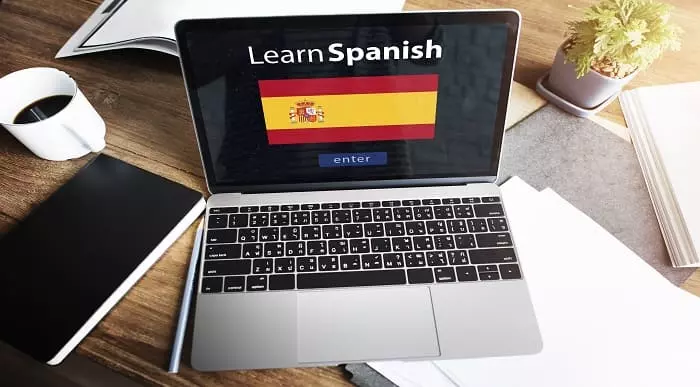
Landmark Training Course With Vectorworks
By ATL Autocad Training London
Who is this course for? Landmark Training Course With Vectorworks. Dive into terrain modeling, planting, irrigation, and site analysis guided by certified tutors. Master these tools for precise landscape designs and effective documentation. Check our Website Enrollment : 1-on-1 Landmark Training. Tailor your schedule. Mon to Sat between 9 am and 7 pm Call 02077202581 to book your slot. Duration: 16 hours. "Split these hours over multiple days as needed for your ideal schedule." Approach: In-person or live online. Landmark Training Course with Vectorworks: Basic to Intermediate Level Course Duration: 16 Hours Embark on a transformative journey with our Landmark Training Course tailored for landscape architects and designers. Over 16 intensive hours, dive deep into Vectorworks Landmark, mastering fundamental and intermediate techniques crucial for comprehensive 2D and 3D landscape design. Craft intricate site analyses, plans, irrigation systems, and elevate your designs with mesmerizing 3D visualizations. Explore custom plant symbols, detailed planting plans, and learn the art of efficient collaboration and customization. Course Highlights: I. Introduction to Vectorworks Landmark (1 hour) Explore Vectorworks Landmark for landscape design Master interface, tool usage, and project management II. Site Analysis and Site Plans (3 hours) Craft detailed site analyses and hardscape designs Work with contours, elevations, and terrain models III. Planting Plans (5 hours) Utilize the plant database for region-specific plant selection Create personalized plant symbols and comprehensive planting plans IV. Irrigation Design (2 hours) Design and edit efficient irrigation systems and zones Integrate irrigation components into site plans V. 3D Visualization (3 hours) Create captivating 3D models with realistic textures and materials Enhance designs with advanced lighting and special effects VI. Customization (1 hour) Tailor the interface for efficient landscape design Create custom object styles and resource libraries VII. Collaboration and Sharing (1 hour) Seamlessly import/export data from other platforms Share designs effectively with colleagues and collaborators VIII. Conclusion and Next Steps (1 hour) Review course content comprehensively Receive guidance on further learning resources Engage in a Q&A session and provide valuable feedback Enhance your landscape design expertise and unleash your creativity. Enroll now in our Vectorworks Landmark Basic to Intermediate Training and transform your designs. Download Vectorworks Landmark By the end of the Vectorworks Landmark Training Course, participants will: Understand the key features and functionalities of Vectorworks Landmark for landscape design. Demonstrate proficiency in using essential tools for site analysis, site plans, and hardscape design. Create detailed planting plans, selecting appropriate plants, and understanding their compatibility and growth patterns. Design efficient and effective irrigation systems, including generating irrigation reports. Create 3D visualizations of landscape designs, applying textures, materials, lighting, and special effects. Customize the interface and create personalized object styles and resources. Collaborate and share landscape design drawings with other software users. Have the foundation to pursue further learning and exploration in landscape design using Vectorworks Landmark. Mastering Foundations Begin your project by organizing your files and importing survey data. Learn to sketch existing buildings using Building Shell tools and model neighboring structures with Massing Model. Explore different methods for laying out survey points and marking existing features with precision. Objectives: Review File Organization Techniques Import Survey Data (DWG Import) Create Building Structures with Building Shell Tools Utilize Triangulation and Arc Tool for Precision Master Various Tape Measurement Techniques Elevating Your Design Enhance your survey with detailed ground, existing trees, and fences. Conduct shadow analysis to optimize planting locations. Dive into the Vectorworks Plant tool, your key design companion. Objectives: Develop Detailed Ground Surfaces Incorporate Existing Trees and Fences Design with Railing Fence Tool Conduct Shadow Analysis using Heliodon Tool Utilize Plant Tool Modes for Plant Placement Access Existing Plant Libraries and Customize Plants in 2D/3D Crafting Landscapes Create vibrant plant mixes using Landscape Area tool and apply them across your site models. Design intricate hardscapes, aligning them effortlessly even in complex paving scenarios. Learn to use components for detailed reporting, cut and fill calculations, and precise detailing. Explore custom object creation and site furniture placement. Objectives: Design Landscape Areas and Define Custom Plant Mixes Create Hardscapes and Define Custom Paving Constructions Generate Reports and Tags for Landscape Areas and Hardscapes Access and Manage Objects in Resource Manager Craft Custom Objects and Site Furniture Polished Presentation Present your designs professionally using Sheet layers and viewports. Create Section viewports to cut through your model and Detail viewports to focus on specific areas. Enhance visual appeal with mood boards and annotations, ensuring a refined, detailed presentation. Objectives: Craft Sheet Layers for Presentation Create Plan, Elevation, and Perspective Viewports Generate Section and Detail Viewports Annotate Viewports for Clear Communication Incorporate Images and Plant Reports for Comprehensive Presentations Master Vectorworks Landmark: Gain expertise in essential and advanced 2D/3D landscape design tools for precision and efficiency. Boost Efficiency: Learn time-saving techniques and workflows tailored to Vectorworks Landmark, enhancing productivity. Versatile Landscape Skills: Develop proficiency in site analysis, planting plans, hardscapes, and irrigation systems for diverse projects. Industry-Ready Expertise: Acquire sought-after skills in landscape architecture, paving the way for career growth. Flexible Learning: Access recorded lessons for convenient review and receive lifetime email support for ongoing guidance.

Bespoke bass guitar and music theory & harmony lessons for young students and adults in a friendly environment by a professional bass player. Whether you're a Beginner, Intermediate or Advanced player, I can give you the proper tools to take your bass playing to the next level. I provide tailored lessons to the individual that are specifically designed to enhance the right skills and to help you achieve your goals as a player and a musician. Musical Subjects Being Taught: • Bass Technique and Fretboard Knowledge • Sight Reading • Music Theory & Harmony • Ear Training • Styles & Bassline Creation • Groove, Feel & Timing • Bass Gear & Tone Tips • Exam Preparation
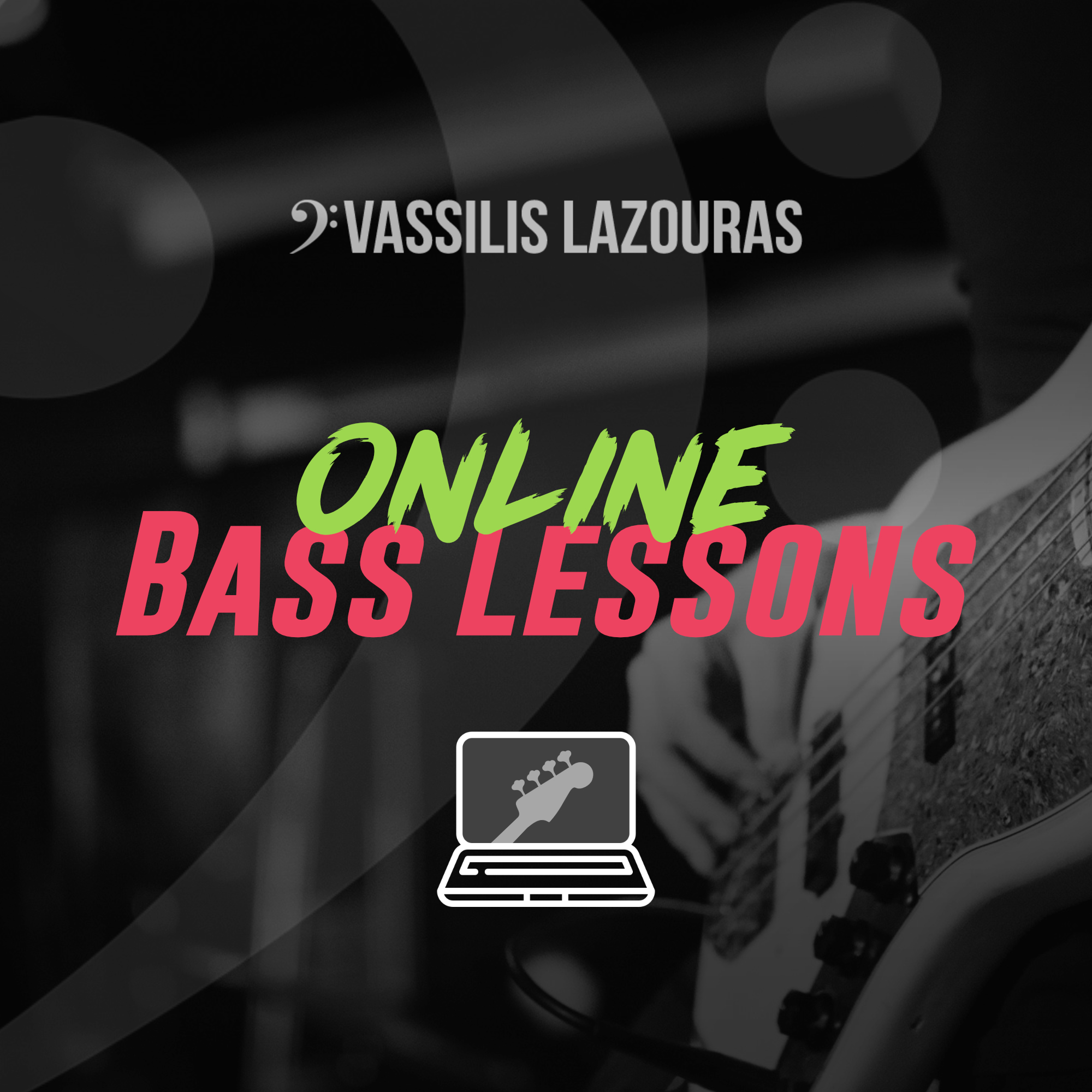
Microsoft Excel Advanced
By Microsoft Office Training
Course Objectives At the end of this course you will be able to: Work with advanced lookup and reference functions Create macros to automate common tasks Use advanced techniques to analyse data Create PivotTables and PivotCharts Work with data validation tools Import and export data ' Customer Feedback Best Training Ever! Just finished a bespoke 1-1 training course in Excel Advanced, Macros & VBA. Pedro is an excellent trainer, imparting his skills and knowledge in the best way - appropriately to audience skills, knowledge and ability. Pedro is always approachable, encouraging and supportive, giving delegates the optimum learning environment. I would not hesitate to recommend Pedro as a trainer, whatever your level of ability. Amanda Morris - Treasury & Systems Accountant at Reall - Real Equity for All The course was very interesting and engaging and will definitely be put to use. The trainer was very helpful and charismatic. Marving Lopez - AM Best Europe Pedro was excellent. Very knowledgeable, clear and great rapport with class. Darren Barkey - Direct Wines Great content and learnt a lot. Really enjoyable :) Kristie-Lee Ryan - Stirling Ackroyd 1 year email support service Take a closer look at the consistent excellent feedback visiting our site ms-officetraining co uk With more than 20 years experience, we deliver courses on all levels of the Desktop version of Microsoft Office and Office 365; ranging from Beginner, Intermediate, Advanced to the VBA level. Our trainers are Microsoft certified professionals with a proven track record with several years experience in delivering classrom, one to one, tailored and bespoke courses. Tailored In Company training: You can choose to run the course exactly as they are outlined by us or we can customise it so that it meets your specific needs. A tailored or bespoke course will follow the standard outline but may be adapted to your specific organisational needs. Please visit our site (ms-officetraining co uk) to get a feel of the excellent feedback our courses have had and look at other courses you might be interested in. Advanced Functions COUNT, COUNTA, COUNTIF, COUNTBLANK, SUMIF, SUBTOTAL IF, OR, AND, IFERROR VLOOKUP to lookup Exact Values and Approximate values MATCH, INDIRECT, ROW/COLUMN, INDEX, OFFSET Analysing Data PMT function to calculate a monthly payment of a loan What If Analysis using Goal Seek Use scenarios to consider many different variables Using Solver Add-in to optimize variables PivotTables Create a PivotTable to analyse worksheet data Add or remove fields in a PivotTable Change the data source for a PivotTable Working with external data sources Using different Statistical Functions Calculate a Running Total, % of Grant Total, Difference From… Using the Slicer and Timeline to filter the PivotTable Using Filters in a PivotTable Group by Date, Auto Group by ranges of values, Custom Group Create a PivotChart The GETPIVOTDATA function Formula auditing Precedents and dependents Error checking Watch a formula and its result by using the Watch Window Evaluate a nested formula one step at a time Data Validation Number Validation Data List Validation Message Prompts and Alerts Conditional Data Validation Data Validation Errors Consolidation Consolidate data by position Consolidate data by category Use a formula to consolidate data Outline (group) data in a worksheet Create an outline of rows Create an outline of columns Copy outlined data Hide or remove an outline Connect external data to your workbook Using the Power Query Editor to import data From Text and CSV, From Access, From Web, From another Workbook Using the Power Query Editor to; Transform your data by Selecting which fields to import, by Splitting Columns, Changing Data Type and more. Deleting Applied Steps Refreshing your data Working with Form Controls; Buttons, Option Buttons and Scroll Bars Introduction to Macros Change Macro Security settings How to Record a macro Some Macro Examples Delete a macro Edit the macro to view the VBA code Copy part of a macro to create another macro Assign a macro to a button Who is this course for? Who is this course for? This course is intended to end users who want to develop their skills so they can use advanced techniques to analyse extensive and complex datasets in Excel and to automate simple tasks with the use of Macros. Requirements Requirements Preferably, delegates should have attended the Excel Intermediate course. Career path Career path Excel know-how can instantly increase your job prospects as well as your salary. 80 percent of job openings require spreadsheet and word-processing software skills Certificates Certificates Certificate of completion Digital certificate - Included

Arduino Bootcamp - Learning Through Projects
By Packt
This course follows a hands-on, project-based approach to learning the Arduino platform catered to all levels of experience, including some projects such as building an Arduino car, an Arduino phone, a Universal Arduino Remote, an Arduino Online Weather Station, an Arduino game projects using light, sound, and joysticks, and more with no prior knowledge.
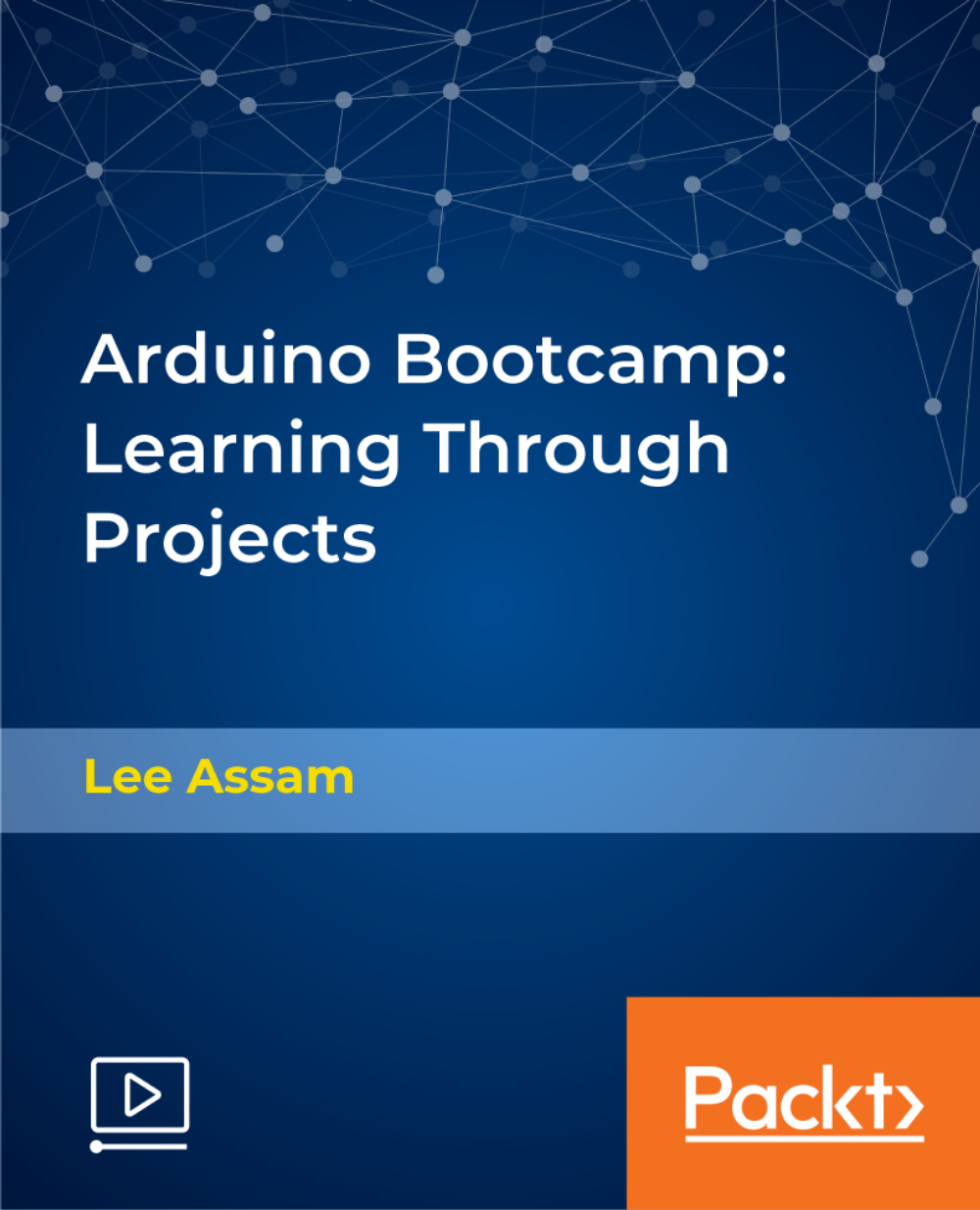
Register on the Beginner to Advanced Complete Pilates Mat Course today and build the experience, skills and knowledge you need to enhance your professional development and work towards your dream job. Study this course through online learning and take the first steps towards a long-term career. The course consists of a number of easy to digest, in-depth modules, designed to provide you with a detailed, expert level of knowledge. Learn through a mixture of instructional video lessons and online study materials. Receive online tutor support as you study the course, to ensure you are supported every step of the way. Get a digital certificate as a proof of your course completion. The Beginner to Advanced Complete Pilates Mat Course is incredibly great value and allows you to study at your own pace. Access the course modules from any internet-enabled device, including computers, tablet, and smartphones. The course is designed to increase your employability and equip you with everything you need to be a success. Enrol on the now and start learning instantly! What You Get With The Beginner to Advanced Complete Pilates Mat Course Receive a e-certificate upon successful completion of the course Get taught by experienced, professional instructors Study at a time and pace that suits your learning style Get instant feedback on assessments 24/7 help and advice via email or live chat Get full tutor support on weekdays (Monday to Friday) Course Design The course is delivered through our online learning platform, accessible through any internet-connected device. There are no formal deadlines or teaching schedules, meaning you are free to study the course at your own pace. You are taught through a combination of Video lessons Online study materials Certification After the successful completion of the final assessment, you will receive a CPD-accredited certificate of achievement. The PDF certificate is for £9.99, and it will be sent to you immediately after through e-mail. You can get the hard copy for £15.99, which will reach your doorsteps by post. Who Is This Course For: The course is ideal for those who already work in this sector or are an aspiring professional. This course is designed to enhance your expertise and boost your CV. Learn key skills and gain a professional qualification to prove your newly-acquired knowledge. Requirements: The online training is open to all students and has no formal entry requirements. To study the Beginner to Advanced Complete Pilates Mat Course, all your need is a passion for learning, a good understanding of English, numeracy, and IT skills. You must also be over the age of 16. Course Content Introduction Introduction 00:03:00 The history of Pilates 00:04:00 The principles of Pilates 00:04:00 Before Starting to your course Body Positions in Pilates 00:08:00 Pelvic Stability Exercises 00:12:00 Neutral Position 00:02:00 Alignment 00:03:00 Breathing 00:03:00 Pre-Pilates exercises 00:19:00 Beginner Level Course Beginner Lesson 1 - Hundred, Roll up, Rolling like a ball 00:19:00 Beginner-Lesson 2 Spine stretch forward, Spine stretch side, Saw 00:12:00 Beginner Lesson 3 - Spine stretch forward, Spine stretch side, Saw 00:11:00 Beginner Lesson 4 - Swan, Single leg kick, Side leg lift, Side leg circle 00:12:00 Beginner Lesson 5 - Push ups 00:08:00 Release work and stretching 00:09:00 Beginner Level - complete workout 00:40:00 Intermediate Level Course Intermediate Lesson 1 - Double leg stretch, Single/Double straight leg stretch 00:25:00 Intermediate Lesson 2 - Criss cross, Open leg rocker, Spine twist 00:13:00 Intermediate Lesson 3 - Swimming, Double leg kick 00:11:00 Intermediate Lesson 4 - Side leg kick, Banana, Teaser(preparation) 00:11:00 Intermediate Lesson 5 - Corkscrew(modified), Leg pull down, Shoulder bridge 00:10:00 Intermediate level - complete workout 00:42:00 Advanced Level Course Advanced Level Lesson 1 - Teaser1, Teaser2, Teaser3 00:13:00 Advanced Level Lesson 2 - Hip circles, Roll over, Corkscrew 00:16:00 Advanced Level Lesson 3 - Leg pull up, Jackknife, Kneeling side kicks 00:15:00 Advanced Level Lesson 4 - Seated twist, Side bend twist, Side bend mermaid 00:12:00 Advanced Level Lesson 5 - Scissors, Bicycle, Boomerang 00:13:00 Advanced Level - complete workout 00:38:00 Frequently Asked Questions Are there any prerequisites for taking the course? There are no specific prerequisites for this course, nor are there any formal entry requirements. All you need is an internet connection, a good understanding of English and a passion for learning for this course. Can I access the course at any time, or is there a set schedule? You have the flexibility to access the course at any time that suits your schedule. Our courses are self-paced, allowing you to study at your own pace and convenience. How long will I have access to the course? For this course, you will have access to the course materials for 1 year only. This means you can review the content as often as you like within the year, even after you've completed the course. However, if you buy Lifetime Access for the course, you will be able to access the course for a lifetime. Is there a certificate of completion provided after completing the course? Yes, upon successfully completing the course, you will receive a certificate of completion. This certificate can be a valuable addition to your professional portfolio and can be shared on your various social networks. Can I switch courses or get a refund if I'm not satisfied with the course? We want you to have a positive learning experience. If you're not satisfied with the course, you can request a course transfer or refund within 14 days of the initial purchase. How do I track my progress in the course? Our platform provides tracking tools and progress indicators for each course. You can monitor your progress, completed lessons, and assessments through your learner dashboard for the course. What if I have technical issues or difficulties with the course? If you encounter technical issues or content-related difficulties with the course, our support team is available to assist you. You can reach out to them for prompt resolution.

