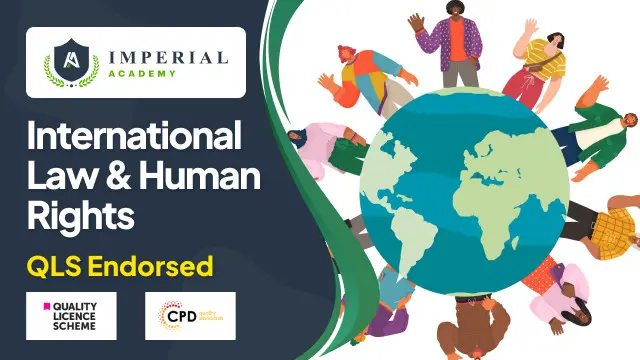- Professional Development
- Medicine & Nursing
- Arts & Crafts
- Health & Wellbeing
- Personal Development
Functional Skills English
By The Teachers Training
Develop essential English language skills with our Functional Skills English course. Gain proficiency in reading, writing, and communication to succeed in various real-life contexts. Enrol now to enhance your English skills and achieve your personal and professional goals.
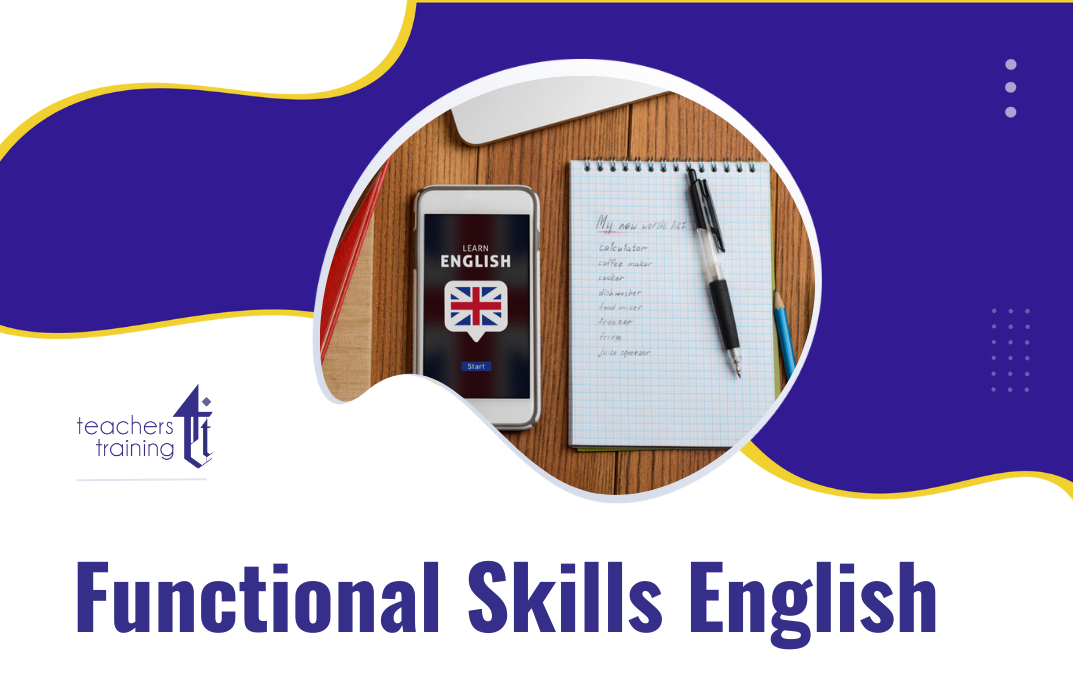
Play Therapy Course Level 3
By The Teachers Training
Discover the transformative power of play with our Level 3 Play Therapy Course. Dive into the principles and techniques of play therapy, learn how to facilitate healing and growth through play-based interventions, and embark on a rewarding journey towards becoming a certified play therapist.

Childcare Diploma
By The Teachers Training
Unlock the essentials of childcare with our comprehensive Childcare Diploma course. Gain practical skills, deepen your understanding of child development, and prepare for a rewarding career nurturing and supporting the growth of young minds. Enrol today and be the spark that shapes young futures!

Teaching Assistant and Motivation Skills Training
By The Teachers Training
Boost your effectiveness with our Teaching Assistant and Motivation Skills Training. Learn key strategies to support students and inspire their success in the classroom.

TESOL Training Diploma
By The Teachers Training
Unlock opportunities in teaching English to speakers of other languages with our TESOL Training Diploma. Gain practical skills and theoretical knowledge to excel in ESL/EFL classrooms worldwide. Enroll now to become a certified TESOL instructor and make a meaningful impact on students' language learning journeys.

School Counsellor Certificate
By The Teachers Training
Obtain your School Counsellor Certificate and equip yourself with essential skills to support students' well-being. Gain insights into counseling techniques, crisis intervention, and student advocacy. Enrol now to become a certified school counselor and make a positive impact on student mental health and academic success.

Child and Adolescent Mental Health
By The Teachers Training
Explore the complexities of Child and Adolescent Mental Health with our comprehensive course. Gain valuable insights into identifying, understanding, and supporting young individuals facing mental health challenges. Enroll now to deepen your understanding and make a positive impact on the well-being of children and adolescents.
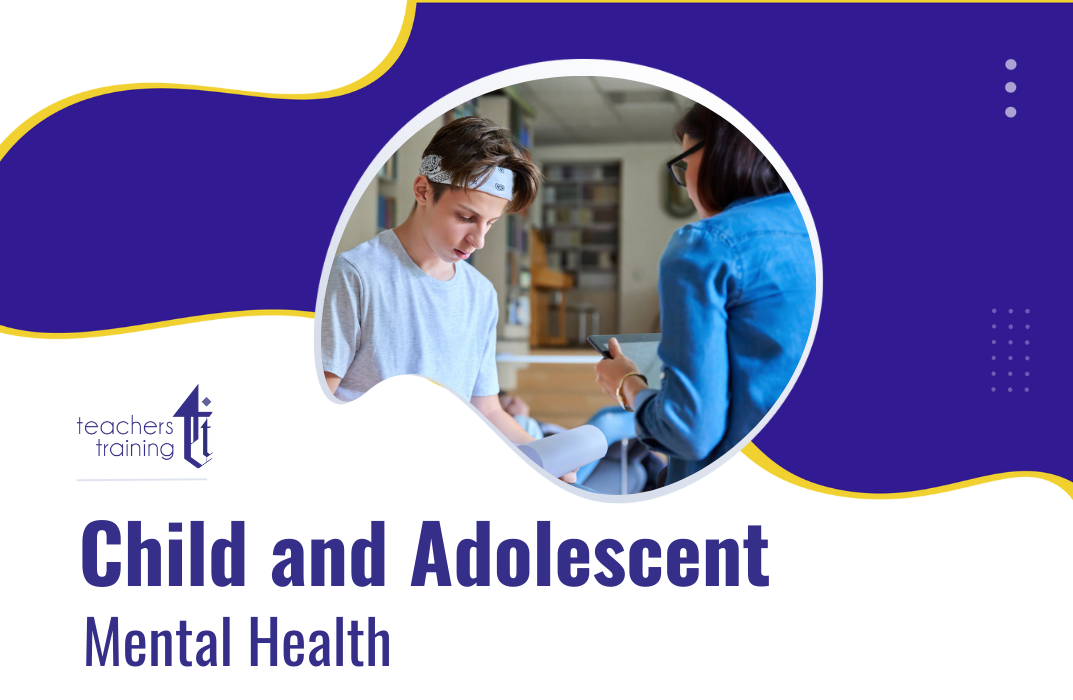
First Aid for Teachers
By The Teachers Training
Gain essential First Aid at Work certification with our comprehensive training program. Ensure the safety and well-being of yourself and colleagues with our comprehensive "First Aid at Work" training. Meet legal requirements and gain peace of mind knowing you can act effectively in any emergency. Enrol today and become a certified first aider!

Description: Microsoft SharePoint is a web-based, collaborative platform that is a strong document management and storage system. Microsoft SharePoint 2016 Complete Course has been designed so that you, an administrator, site owner or a normal user, can fully garner knowledge about this web-based application and use it to full potential. In this course, for administrators, you will learn about the interface of SharePoint Team sites: opening, navigating, working, sharing contents, using communication features, etc. For site owners, you will learn to create a new site, adding and configuring libraries, site settings, assigning permission and rights. For the users, you will learn to share and edit contents, accessing SharePoint and using alternative methods. Learning Outcomes: Accessing and navigating through SharePoint sites Adding documents and searching in SharePoint sites Filter, group and sort lists, while also adding item to lists, modifying them and configuring views Collaborating with others by sharing and updating profiles, sharing and following content, and creating blog posts Using SharePoint across other Microsoft Office programs like Outlook Integrate SharePoint with OneDrive and using it on mobile devices Create and design SharePoint sites Management of document library, the site assets library, and adding wikis for sites How to add blogs and adding & configuring lists like - announcement list, task list, contact list, calendar lists and custom lists Site setting management through search options, administration settings and navigation settings Managing access rights through site permission configuration, security options and security components Create & backing up site collections, set quotas, and configure audit options Handle different features and apps Adding RSS feed to sites and creation and configuration of document sets Content type creation and adding columns to it Configure site policies, in-place records management, and information management policies Configure and utilize content organizer Understanding workflows and its composition SharePoint workflow planning and development Configuring and implementing search options and search alerts Assessment: At the end of the course, you will be required to sit for an online MCQ test. Your test will be assessed automatically and immediately. You will instantly know whether you have been successful or not. Before sitting for your final exam you will have the opportunity to test your proficiency with a mock exam. Certification: After completing and passing the course successfully, you will be able to obtain an Accredited Certificate of Achievement. Certificates can be obtained either in hard copy at a cost of £39 or in PDF format at a cost of £24. Who is this Course for? Level 3 Diploma in Microsoft SharePoint 2016 is certified by CPD Qualifications Standards and CiQ. This makes it perfect for anyone trying to learn potential professional skills. As there is no experience and qualification required for this course, it is available for all students from any academic background. Requirements Our Level 3 Diploma in Microsoft SharePoint 2016 is fully compatible with any kind of device. Whether you are using Windows computer, Mac, smartphones or tablets, you will get the same experience while learning. Besides that, you will be able to access the course with any kind of internet connection from anywhere at any time without any kind of limitation. Career Path After completing this course you will be able to build up accurate knowledge and skills with proper confidence to enrich yourself and brighten up your career in the relevant job market. Module : 1 Access SharePoint Sites 00:15:00 Navigate SharePoint Sites 00:15:00 Adding Documents 00:15:00 Searching SharePoint 00:15:00 Add Items to Lists 00:15:00 Modifying List Items 00:15:00 Configure List Views 00:15:00 Filter, Group, and Sort List Data 00:15:00 Update and Share Your Profile 00:15:00 Share and Follow SharePoint Content 00:15:00 Create a Blog Post 00:30:00 Open and Save SharePoint Documents with Microsoft Office 00:15:00 Use Document Versions in Microsoft Office 00:30:00 Access SharePoint Using Outlook 2016 00:15:00 Synchronize OneDrive with SharePoint 00:15:00 Use SharePoint with a Mobile Device 00:15:00 Activities Activities - Microsoft SharePoint 2016 For Users 00:00:00 Module : 2 Create a Site 00:45:00 Design Your SharePoint Site 01:00:00 Configure a Document Library for a Team Site 01:30:00 Configure the Site Assets Library for a Site 00:45:00 Add a Wiki to your Site 00:45:00 Add an Announcement List 00:45:00 Add a Task List 00:30:00 Add a Blog 00:30:00 Add a Custom List 01:30:00 Configure Site Search Options 00:30:00 Configure Site Administration Settings 00:30:00 Configure Site Navigation Settings 00:45:00 Configure Site Permissions and Security Options 01:00:00 Activities Activities - Microsoft SharePoint 2016 For Site Owners 00:00:00 Module : 3 Create a Site Collection 00:45:00 Set Quotas 00:30:00 Configure Audit Options 00:30:00 Back Up a Site Collection 00:15:00 Managing Features and Apps 00:30:00 Add an RSS Feed to Your Site 00:30:00 Create a New Content Type 01:15:00 Add Columns to Content Types 00:45:00 Configure Site Polices 00:45:00 Configure In-Place Records Management 01:00:00 Configure Information Management Policies 01:15:00 Configure and Use the Content Organizer 01:15:00 Understanding Workflows 00:30:00 Create and Run a Workflow 01:00:00 Configure Search Options 01:00:00 Create Search Alerts 00:15:00 Activities Activities - Microsoft SharePoint 2016 For Administrators 00:00:00 Certificate and Transcript Order Your Certificates and Transcripts 00:00:00

International Law & Human Rights
By Imperial Academy
Level 5 QLS Endorsed Course | CPD Accredited | Audio Visual Training | Free PDF Certificate | Lifetime Access