- Professional Development
- Medicine & Nursing
- Arts & Crafts
- Health & Wellbeing
- Personal Development
Data Structure, Data Analytics with Statistics & Data Science QLS Endorsed Diploma
By Compliance Central
Recent developments in data analytics and statistics underscore the critical importance of understanding both data structure and analytics methodologies in today's data-driven world. With the exponential growth of data, businesses are increasingly relying on skilled professionals who can harness the power of data to drive informed decision-making. Our comprehensive Data Structure, Data Analytics with Statistics & Data Science QLS Endorsed Diploma bundle, endorsed by the Quality Licence Scheme (QLS) and accredited by the CPD Quality Standards (QS), offers a holistic approach to mastering data structure, data analytics, and statistical techniques. In an era where data reigns supreme, organisations seek individuals who can navigate complex datasets with confidence and precision. This Data Structure, Data Analytics bundle equips learners with the essential skills and knowledge needed to excel in the field of data science and analytics. By delving into topics such as data manipulation, statistical analysis, and database management, participants gain a deep understanding of how to extract valuable insights from raw data. Moreover, our guided courses in career development and communication empower learners to effectively communicate their findings and advance their professional journey. Bundle Include includes: QLS Endorsed Courses: Course 01: Certificate in Data Analytics with Tableau at QLS Level 3 Course 02: Diploma in Data Structure at QLS Level 5 Course 03: Advanced Diploma in Statistics & Probability for Data Science & Machine Learning at QLS Level 7 CPD QS Accredited Courses: Course 04: Business and Data Analytics for Beginners Course 05: Learn Financial Analytics and Statistical Tools Course 06: SQL For Data Analytics & Database Development Course 07: Big Data Analytics with PySpark Power BI and MongoDB Course 08: Google Data Studio: Data Analytics Course 09: Business Intelligence Analyst Course 10: Spatial Data Visualization and Machine Learning in Python Course 11: Data Analysis In Excel Take your career to the next level with our Data Structure, Data Analytics bundle that includes technical courses and five guided courses focused on personal development and career growth. Course 12: Career Development Plan Fundamentals Course 13: CV Writing and Job Searching Course 14: Networking Skills for Personal Success Course 15: Ace Your Presentations: Public Speaking Masterclass Course 16: Decision Making and Critical Thinking Seize this opportunity to elevate your career with our comprehensive Data Structure, Data Analytics bundle, endorsed by the prestigious QLS and accredited by CPD.Data Structure, Data Analytics with Statistics & Data Science QLS Endorsed Diploma. Learning Outcomes: Upon completion of this Data Structure, Data Analytics bundle, participants will be able to: Demonstrate proficiency in data analytics tools such as Tableau, SQL, and Google Data Studio through Data Structure, Data Analytics courses. Apply statistical techniques to analyse and interpret data for informed decision-making. Design and implement data structures to efficiently store and retrieve information. Utilise machine learning algorithms for predictive analysis and pattern recognition. Develop effective communication and presentation skills to convey insights to stakeholders. Navigate career development pathways in the field of data science and analytics. This Data Structure, Data Analytics course bundle provides a deep dive into the foundational principles of data structure, data analytics, and statistical methodologies. Participants will explore the fundamental concepts of data manipulation, including sorting, searching, and storing data efficiently. Through hands-on exercises and theoretical discussions, learners will gain a solid understanding of various data structures such as arrays, linked lists, trees, and graphs, along with their applications in real-world scenarios. Moreover, the Data Structure, Data Analytics bundle encompasses a comprehensive exploration of data analytics techniques, equipping participants with the skills to extract actionable insights from complex datasets. From descriptive and inferential statistics to predictive modelling and machine learning algorithms, learners will discover how to uncover patterns, trends, and correlations within data, enabling informed decision-making and strategic planning. Throughout the Data Structure, Data Analytics course, emphasis is placed on practical applications and case studies, allowing participants to apply their knowledge to solve real-world problems in diverse domains. CPD 160 CPD hours / points Accredited by CPD Quality Standards Who is this course for? This Data Structure, Data Analytics course is perfect for: Aspiring data analysts seeking to enhance their analytical skills acrod Data Structure, Data Analytics courses. Professionals transitioning into roles requiring proficiency in data analytics. Students pursuing careers in data science, statistics, or related fields. Business professionals looking to leverage data for strategic decision-making. Individuals interested in advancing their career prospects in the field of data analytics. Anyone seeking to gain a comprehensive understanding of data structure, analytics, and statistics. Requirements You are warmly invited to register for this bundle. Please be aware that there are no formal entry requirements or qualifications necessary. This curriculum has been crafted to be open to everyone, regardless of previous experience or educational attainment. Career path Upon completion of the Data Structure, Data Analytics courses, you will be able to: Data Analyst Business Intelligence Analyst Data Scientist Statistician Database Administrator Machine Learning Engineer Data Engineer Certificates 13 CPD Quality Standard Certificates Digital certificate - Included 3 QLS Endorsed Certificates Hard copy certificate - Included

Xero Accounting, Payroll with Accounting and Finance QLS Endorsed Diploma
By Compliance Central
In the realm of accounting and finance, proficiency in Xero Accounting & Payroll systems has become increasingly indispensable. This comprehensive diploma bundle offers a gateway to expertise in these critical areas, catering to the growing demand for skilled professionals in the field. Statistics reveal a rising trend in the adoption of Xero Accounting and Payroll systems, with businesses recognizing the efficiency and effectiveness they bring to financial management. With this bundle, individuals can seize the opportunity to enhance their knowledge and skills, positioning themselves as valuable assets in today's competitive job market. The Xero Accounting & Payroll diploma bundle comprises a carefully curated selection of QLS endorsed and CPD QS accredited courses, covering essential aspects of accounting, finance, and payroll management. From foundational principles to advanced techniques, each course is designed to equip learners with the necessary tools to navigate complex financial landscapes confidently. With a focus on theoretical understanding and practical application, this bundle offers a holistic learning experience that empowers individuals to excel in diverse roles within the accounting and finance sectors. QLS Endorsed Courses: Course 01: Diploma in Accounting and Finance at QLS Level 4 Course 02: Diploma in Payroll (UK Payroll System, Payee, Tax, NI, Pension) at QLS Level 5 Course 03: Advanced Diploma in Xero Accounting and Bookkeeping at QLS Level 7 CPD QS Accredited Courses: Course 04: Introduction to Accounting Course 05: Management Accounting - Costing & Budgeting Course 06: Business Accounting Training Course 07: Banking and Finance Accounting Statements Financial Analysis Course 08: Tax Accounting Diploma Course 09: Sage 50 Accounts Course 10: Payroll Management Course Course 11: Theory of Constraints, Throughput Accounting and Lean Accounting Take your career to the next level with our bundle that includes technical courses and five guided courses focused on personal development and career growth. Course 12: Career Development Plan Fundamentals Course 13: CV Writing and Job Searching Course 14: Networking Skills for Personal Success Course 15: Ace Your Presentations: Public Speaking Masterclass Course 16: Decision Making and Critical Thinking Seize this opportunity to elevate your career with our comprehensive bundle, endorsed by the prestigious QLS and accredited by CPD. With industry-specific knowledge and essential career skills, you'll be well-equipped to make your mark in Xero Accounting and Payroll with the Accounting and Finance industries. Learning Outcomes: Develop a thorough understanding of Xero Accounting software and its applications in financial management. Master the intricacies of payroll processing, including UK payroll systems, taxation, and pension schemes. Acquire advanced skills in bookkeeping and financial record-keeping using Xero Accounting. Gain proficiency in management accounting techniques such as costing and budgeting. Explore theoretical frameworks in accounting, including the Theory of Constraints and Lean Accounting principles. Enhance analytical capabilities for financial statement analysis and decision-making in banking and finance contexts. The Xero Accounting & Payroll diploma bundle offers a comprehensive curriculum that covers a wide range of topics essential for professionals in the accounting and finance fields. From foundational courses introducing basic accounting principles to advanced modules focusing on Xero Accounting software and payroll management, learners gain a well-rounded understanding of key concepts. Through theoretical exploration and practical exercises, individuals develop the skills and knowledge necessary to navigate real-world financial scenarios with confidence and competence. This bundle is designed for individuals seeking to enhance their expertise in accounting, finance, and payroll management. Whether you're a seasoned professional looking to expand your skill set or a newcomer eager to enter the field, this bundle provides valuable insights and practical knowledge to support your career aspirations. With its comprehensive curriculum and flexible learning options, it's suitable for anyone passionate about pursuing a rewarding career in accounting and finance. Disclaimer This course will teach you about Xero accounting software and help you improve your skills using it. It's created by an independent company, & not affiliated with Xero Limited. Upon completion, you will earn a CPD accredited certificate, it's not an official Xero certification. CPD 160 CPD hours / points Accredited by CPD Quality Standards Who is this course for? Accounting professionals aiming to enhance their skills in Xero Accounting and payroll management. Finance professionals seeking to broaden their knowledge in financial analysis and management accounting. Individuals interested in pursuing careers in banking and finance sectors. Business owners and entrepreneurs looking to manage their finances more effectively. Students and recent graduates aspiring to enter the accounting and finance industry. Anyone seeking to advance their career prospects in accounting, finance, or payroll management. Requirements You are warmly invited to register for this bundle. Please be aware that there are no formal entry requirements or qualifications necessary. This curriculum has been crafted to be open to everyone, regardless of previous experience or educational attainment. Career path Xero Accountant Payroll Manager Financial Analyst Management Accountant Tax Accountant Finance Manager Banking Specialist Certificates 13 CPD Quality Standard Certificates Digital certificate - Included 3 QLS Endorsed Certificates Hard copy certificate - Included
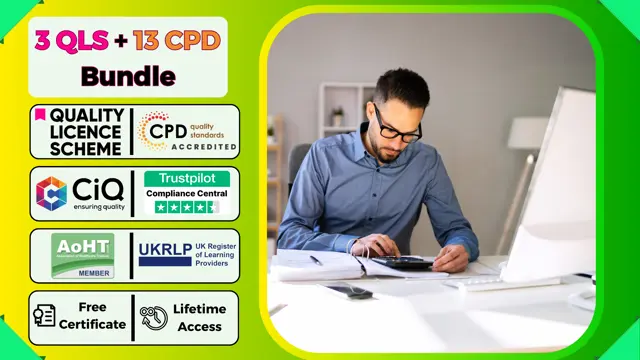
Forensic Science, Criminology & Lab Technician QLS Endorsed Diploma
By Compliance Central
According to recent statistics, the demand for professionals skilled in Forensic Science, Criminology & Lab Technician roles has seen a significant upsurge, with a projected growth of over 15% in the next five years. This surge is primarily attributed to advancements in technology aiding forensic investigations and an increased focus on crime prevention and detection. In response to this growing demand, our comprehensive Forensic Science, Criminology & Lab Technician bundle offers a holistic approach to education, equipping learners with essential theoretical knowledge and practical insights into the fields of Forensic Science, Criminology, and Lab Technician roles. Embark on a comprehensive journey through the realms of Forensic Science, Criminology & Lab Technician with our QLS Endorsed Diploma bundle. This meticulously curated programme equips you with the knowledge and expertise required to excel in diverse roles within the criminal justice system and forensic science domain. Comprising a blend of QLS endorsed courses and CPD QS accredited modules, this Forensic Science, Criminology & Lab Technician QLS Endorsed Diploma bundle offers a holistic approach to professional development in the field. Delve into the intricacies of crime analysis, accident investigation, forensic investigation fundamentals, criminal psychology, interrogation techniques, criminal law, private investigation, and international law. Enhance your career prospects with additional guided courses focusing on career development, CV writing, networking skills, public speaking mastery, and critical thinking. With a focus on theoretical foundations and conceptual understanding, this Forensic Science, Criminology & Lab Technician bundle empowers you to navigate the complexities of the forensic science, criminology, and lab technician landscape with confidence and proficiency. Bundle Include includes: QLS Endorsed Courses: Course 01: Diploma in Criminology & UK Criminal Justice System at QLS Level 4 Course 02: Diploma in Forensic Science & Analysis at QLS Level 5 Course 03: Diploma in Lab Technician at QLS Level 5 CPD QS Accredited Courses: Course 04: Crime Analysis Course 05: Accident investigation Course 06: Forensic Investigator Fundamentals Course 07: Criminal psychology - Confession & Interrogation Course 08: Criminal Investigation Course 09: Criminal Law Course 10: Private Investigation Diploma Course 11: International Law Take your career to the next level with our Forensic Science, Criminology & Lab Technician bundle that includes technical courses and five guided courses focused on personal development and career growth. Course 12: Career Development Plan Fundamentals Course 13: CV Writing and Job Searching Course 14: Networking Skills for Personal Success Course 15: Ace Your Presentations: Public Speaking Masterclass Course 16: Decision Making and Critical Thinking Seize this opportunity to elevate your career with our comprehensive bundle, endorsed by the prestigious QLS and accredited by CPD.Forensic Science, Criminology & Lab Technician QLS Endorsed Diploma. Learning Outcomes: Gain a comprehensive understanding of Forensic Science, Criminology & Lab Technician concepts and principles. Develop analytical skills necessary for crime analysis and accident investigation across Forensic Science, Criminology & Lab Technician. Acquire proficiency in forensic investigation techniques and criminal psychology. Explore the intricacies of criminal law, private investigation, and international law. Enhance career development skills including CV writing, networking, and public speaking. Cultivate critical thinking abilities essential for decision-making in forensic contexts. Delve into the depths of forensic science, criminology, and lab technician practices with our comprehensive Forensic Science, Criminology & Lab Technician course bundle. Explore the intricate workings of the criminal justice system and unravel the complexities of crime analysis, accident investigation, and forensic examination techniques. Through a blend of theoretical modules and guided practical sessions, you'll gain a deep understanding of the methodologies and principles underpinning forensic science and criminology. In the realm of forensic science, you'll delve into the intricacies of evidence collection, preservation, and analysis, equipping yourself with the skills necessary to conduct meticulous investigations. From fingerprint analysis to DNA profiling, you'll explore a myriad of forensic techniques essential for solving crimes and delivering justice. Complementing this, our criminology modules provide insights into the sociological and psychological aspects of criminal behavior, enabling you to decipher the motives behind illicit activities and contribute to crime prevention strategies. Through hands-on laboratory exercises and simulated case studies, you'll hone your analytical abilities and develop a critical eye for detail, essential traits for any aspiring forensic scientist or criminologist. CPD 160 CPD hours / points Accredited by CPD Quality Standards Who is this course for? This Forensic Science, Criminology & Lab Technician course is ideal for: Individuals aspiring to pursue careers in Forensic Science, Criminology, and Lab Technician roles through Forensic Science, Criminology & Lab Technician courses. Professionals seeking to enhance their expertise and advance in their current roles. Students interested in exploring the theoretical foundations of forensic science and criminology. Law enforcement personnel looking to broaden their skill set and career opportunities. Those interested in understanding the complexities of the criminal justice system. Anyone passionate about making a positive impact in the realm of forensic investigation and crime analysis. Requirements You are warmly invited to register for this bundle. Please be aware that there are no formal entry requirements or qualifications necessary. This curriculum has been crafted to be open to everyone, regardless of previous experience or educational attainment. Career path Upon completion of the Forensic Science, Criminology & Lab Technician courses, you will be able to: Forensic Scientist Crime Analyst Lab Technician Criminologist Criminal Psychologist Private Investigator Certificates 13 CPD Quality Standard Certificates Digital certificate - Included 3 QLS Endorsed Certificates Hard copy certificate - Included

Python 3 from Beginner to Expert - Learn Python from Scratch
By Packt
This course offers a swift and straightforward way to learn Python programming. It is thoughtfully designed, packed with hands-on exercises, and tailored to assist you in embarking on your Python 3 journey. No prior programming experience is necessary to enroll in this course.
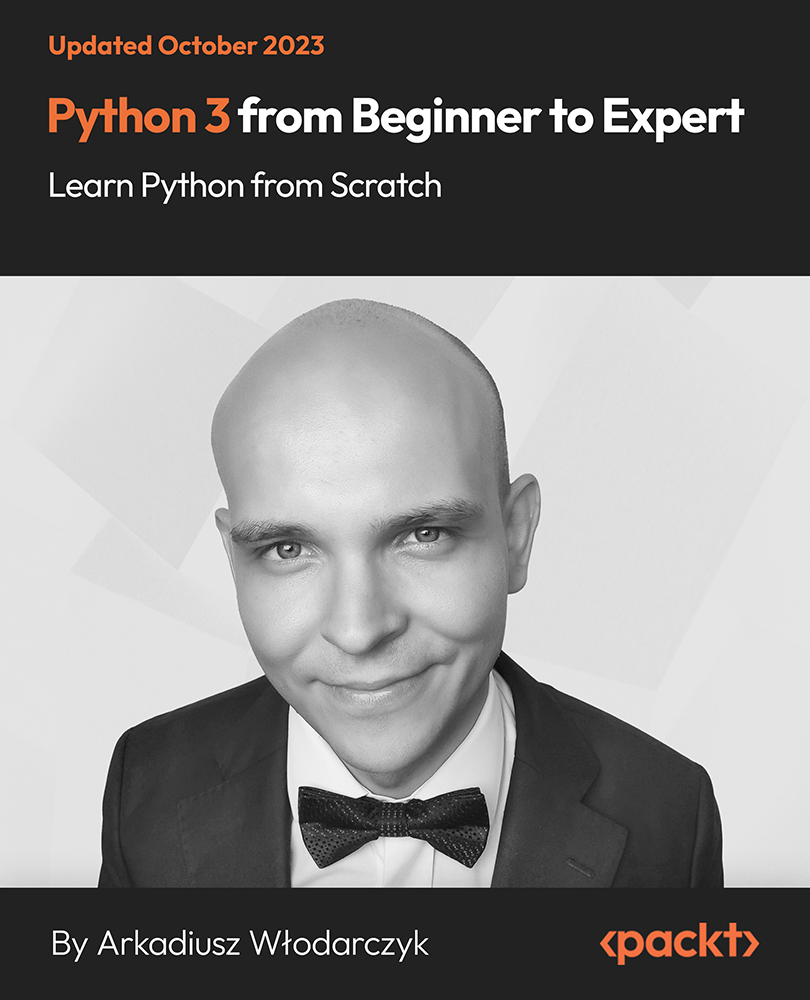
Social Media and Facebook Marketing Diploma
By Imperial Academy
Level 2 & 3 Endorsed Training | QLS Hard Copy Certificate Included | Plus 5 CPD Courses | Lifetime Access

Parts Therapy 2 day Video Course with Roy Hunter.
5.0(22)By The Northern College Of Clinical Hypnotherapy
Parts Therapy for Inner Conflict Resolution: An Effective Hypnosis Technique Parts Therapy is a powerful hypnosis method designed to help clients overcome inner conflicts and self-sabotage, especially when they struggle to achieve goals or break habits. Developed by hypnotherapy pioneer Charles Tebbetts, Parts Therapy has been refined by experts like Roy Hunter and Bruce Eimer, PhD, ABPP, who provide immersive, experiential workshops for hypnotherapists. In Parts Therapy, different aspects of a person’s subconscious—often thought of as "parts" or roles—are addressed to resolve conflicts. This client-centered technique is effective in cases where other hypnosis methods fall short, and helps clients move past obstacles by harmonizing these parts. Learning Parts Therapy equips hypnotherapists with tools to facilitate transformative sessions through an 11-step protocol, ideomotor techniques, and integration processes. Workshops cover key areas, including Parts Therapy fundamentals, client preparation, and practical application, along with specialized uses such as pain management and grief resolution. Hypnotherapists gain skills through live demonstrations and role-playing exercises.

The Complete Guide for SQL with Microsoft SQL Server
By Packt
In this comprehensive course, you will learn everything you need to know about SQL and Microsoft SQL Server, from the basic to advanced topics. With easy-to-follow lessons and hands-on exercises, you will gain the skills and confidence to work with databases like a pro. Perfect for beginners and anyone looking to expand their data management skills.
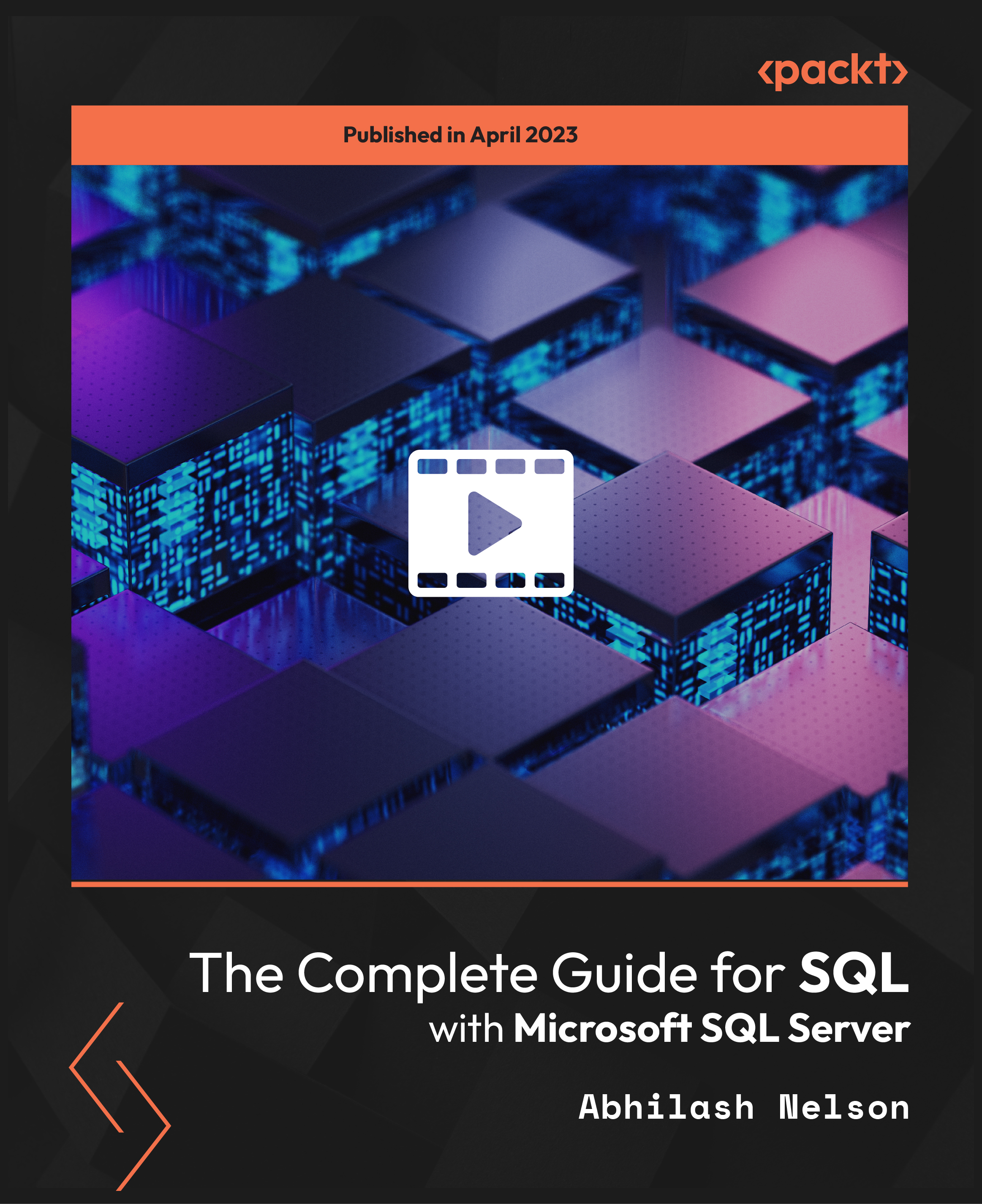
Weaving the Threads: Braided narrative, memoir and poetry
By Rachel Godfrey
“Weaving the threads” is a twelve-week course which gives participants the opportunity to develop a coherent body of work through a range of expressive creative writing activities. For some, this might mean developing a memoir, for others it might be a collection of poems, or an extended piece of fiction. Participants may also choose to treat the course as a series of one-off sessions.

Adobe Illustrator Basic to Intermediate Training
By London Design Training Courses
Why Learn Adobe Illustrator Basic to Intermediate Training Course? Course Link With our Illustrator Intermediate Course take your vector graphics to the next level and bring your designs to life with advanced techniques and tools. Gain hands-on skills in creating shapes, patterns, and logos, and learn how to edit images with precision. Duration: 6 hrs. Method: 1-on-1 - Personalized attention Schedule: Schedule by pre-booking a convenient hour of your choice, available from Mon to Sat between 9 am and 7 pm. This course covers fundamental tools and features of Adobe Illustrator, aimed at beginners, to enable them to create and edit vector graphics efficiently and effectively. Adobe Illustrator is the industry-leading vector graphic software for working with vector graphics, providing a comprehensive set of tools for producing exceptional graphics for various media, including print, video, web, and mobile devices. Course Title: Adobe Illustrator Course Outline: Mastering Advanced Drawing Techniques In-Depth Curvature Tool Mastery Advanced Pen Tool Usage: Drawing Complex Paths Understanding Path, Anchor Points, and Handles Precision Editing with Direct Selection Tool Slicing and Dividing Paths using Scissors and Knife Tools Exploring Advanced Stroke and Path Options Custom Width Profiles with the Width Tool Diverse Brushes Exploration in Brush Library Creating Scattered Objects with Scatter Brushes Applying Patterns along Paths with Pattern Brushes Crafting Custom Pattern Brushes Understanding Graphic Styles Efficient Usage of Graphic Style Libraries Creating, Deleting, and Saving Graphic Styles with Graphic Style Panel Leveraging the Power of Graphic Styles Mastering Pattern Manipulation Techniques Creating and Editing Patterns using Pattern Mode Modifying Pattern Elements with Precision Adjusting Spacing and Resizing Patterns using the Tile Tool Rectifying Background Errors with Overlap Options Saving and Exporting Custom Patterns Exploring Advanced Gradient Options Gradient Styles Exploration Fine-Tuning Gradients with the Gradient Annotator Creating Free Transform Gradient Points and Lines Applying Single Gradient across Multiple Objects Gradient and Transparency Integration Creative Applications and Practical Projects Applying Advanced Techniques to Real-World Projects Creative Problem-Solving Strategies Q&A Session and Feedback Gathering Note: Each section includes practical exercises and hands-on projects to reinforce learning. The course emphasizes practical application, ensuring participants leave with tangible skills and a deep understanding of advanced Adobe Illustrator concepts. Q: What will I learn in the London Design Training Course in Adobe Illustrator? A: In this course, you'll learn essential techniques for creating and editing vector graphics using Adobe Illustrator. The training covers drawing tools, shapes, layers, effects, styles, logo design, Image Trace, Live Paint, and integration into your design workflow. Q: What can I expect to achieve after completing the Illustrator training course? A: By the end of the course, you'll be proficient in Illustrator tools, create graphics for print, web, and mobile, design logos with special effects, and manipulate images. You'll receive an accredited Illustrator training certification and post-course support. Q: Is any prior knowledge of Illustrator required to attend the course? A: No, the course is designed for beginners, and no prior knowledge of Illustrator is necessary. Q: Which version of Illustrator will the training be based on? A: The training is primarily based on Illustrator 2023, but the techniques apply to recent releases. Q: Can I attend the course on either a Windows or Mac computer? A: Yes, Illustrator works identically on both Windows and Mac. Our training centers offer both platforms for your convenience.

