- Professional Development
- Medicine & Nursing
- Arts & Crafts
- Health & Wellbeing
- Personal Development
Sociology GCSE Distance Learning Course by Oxbridge
By Oxbridge
Delve into the intricate workings of society with our Distance Learning Sociology GCSE Course by Oxbridge. A crucial foundation for those interested in pursuing careers in fields such as media, social care, law, or any roles interacting with societal elements, this home-based course dissects how people interact, societal structures, crime, mass media, social inequality, education, and beyond. The GCSE qualification is globally recognised and regarded as the educational benchmark for students at the age of 16. Through the study of sociology, you'll gain a deeper understanding of how different societal groups interact, the evolution of modern life, and the influence of conflict, culture, and politics on society. Regardless of your future plans, this subject offers a captivating look into societal mechanisms. Our Sociology GCSE Course has been developed according to the latest specifications to maximise your chances of success. With a well-structured induction, assignments designed to hone your skills and knowledge for the exam, and guaranteed access to one of our UK exam centres, you'll have all the tools for success at your fingertips. Remember, GCSEs are qualifications that count. Benefits include: A cutting-edge course, curated to the latest specification for engaging content Fast-track option available for 2022 exams Access to our partnership network of exam centres (guaranteed exam venue) Unlimited tutor support – assistance with crafting a study plan and ongoing support Exam pass guarantee (we'll support you to the next exam if you don't pass on the first attempt) The awarding body for the course is AQA (our course code: X809, Qualification code: 8192), internationally recognised and taught in 30 countries, highly valued by employers and universities, allowing students to advance to the next stage of their lives. ⏱ Study Hours: Allow between 120 and 150 hours of study time, plus additional time for assignments. 👩🏫 Study Method: The course is delivered via our dynamic online learning platform, supplemented with a range of resources like videos, quizzes, and interactive activities. 📆 Course Duration: Post-enrolment, you have two years to study and take your exams, with ongoing unlimited tutor support. 📋 Assessment: Enrol now for Summer 2022 exams. You'll be required to complete two standard GCSE written exams and 11 assignments plus one introductory assignment. Guaranteed exam space in one of our UK exam centres. 👩🎓 Course Outcomes: Upon successful completion, you'll receive a GCSE in Sociology from AQA, chosen specifically for its suitability to distance learning. ℹ️ Additional Information: Difficulty - Level 2. No formal entry requirements, but intermediate English reading and writing skills are recommended. Course Content includes units on: the sociological approach; families and their functions; education; crime and evidence; social stratification, power and poverty; social research methods, and preparations for the exams.
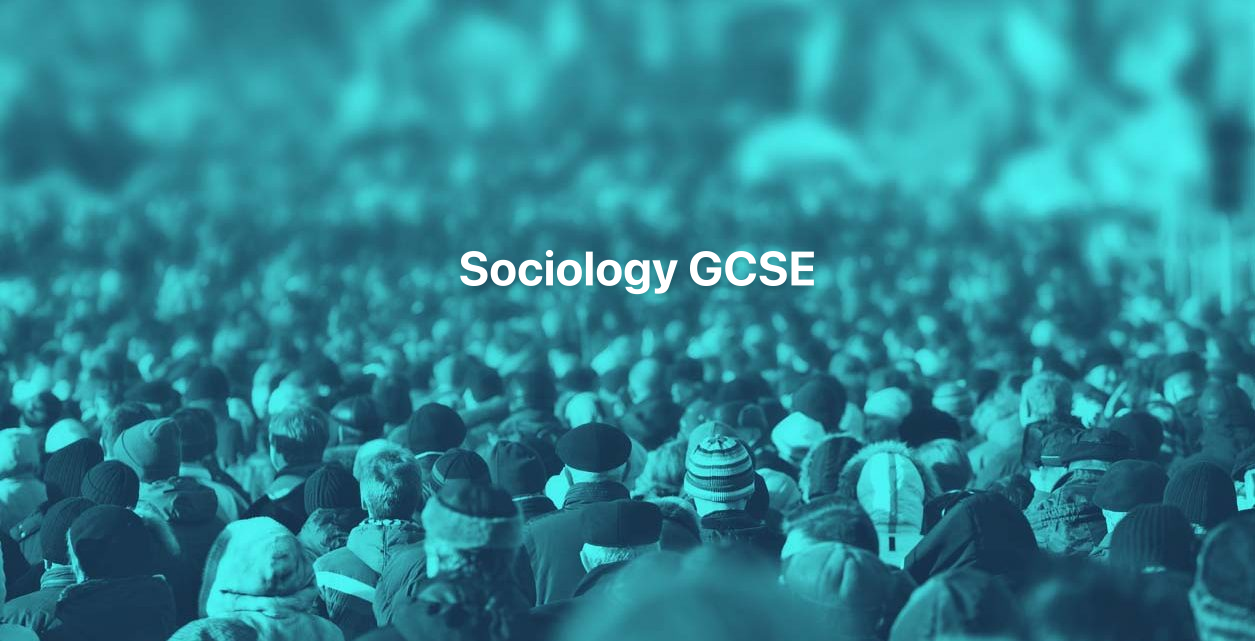
Geography IGCSE Distance Learning Course by Oxbridge
By Oxbridge
Embark on a riveting journey of discovery with our IGCSE Geography Distance Learning Course, offering a sweeping overview of both physical and human geography. Dive deep into compelling social issues impacting food supply and economic development, from population growth and migration to human settlement patterns. Your adventure in the natural world will also involve unravelling the mysteries of natural disasters and weather phenomena, traversing across volcanoes, earthquakes, rivers, and more! 🌋🌍 Our IGCSE Geography course hones your analytical and interpretive prowess, empowering you to decipher weather and climate data, identify causes of environmental changes, and appreciate the intricate relationship between humanity and our home planet. Recognised as a prevalent qualification in the UK, this course offers a solid foundation for anyone aiming to further their geography studies at A-level or university. 🎓 This home-based course adheres to the latest CAIE IGCSE Geography syllabus and is designed for seamless online study, fitting into your personal schedule. Benefit from limitless tutor support, an unambiguous introduction, and well-structured assignments to equip you with the necessary skills and knowledge for the exam. A guaranteed spot in one of our UK-based exam centres is assured should you sit your final examinations in the UK.📝💻 Embrace the advantages of our fresh course content, specifically curated to the current specification, with dynamic and engaging elements. Accelerate your learning journey with our fast-track option, enjoy access to our network of partnership exam centres, and receive unending tutor support. If you don't pass at your first attempt, our exam pass guarantee ensures we're with you until you succeed. 🎯 About the awarding body Awarding body: CAIE Our course code: X812 Qualification code: 0976 CAIE (Cambridge Assessment International Education) leads the globe as the largest provider of international education programmes, qualifications, and exams, offering assessments to over 8 million learners in more than 170 countries. ⏱ Study Hours: Expect between 120 and 150 hours of study time, plus extra time for assignments. 👩🏫 Study Method: Our online learning platform delivers a dynamic and engaging experience, with a variety of media including videos, quizzes, and interactive activities. If you prefer physical learning materials, they can be printed at your convenience. 📆 Course Duration: You have up to two years to complete the course and take your exams, with continuous tutor support. 📋 Assessment: Enrol now for Summer 2022 exams. Your assessment will include two GCSE standard written exams and one piece of coursework, independently completed and marked by your tutor. We guarantee an exam space in one of our centres in the UK. 👩🎓 Course Outcomes: Upon successful completion, you will receive an IGCSE in Geography from CAIE, tailored specifically for distance learning under syllabus 0976. ℹ️ Additional Information: Difficulty - Level 2. No formal entry requirements exist, but an intermediate ability to read and write English is advisable. Course Content: Explore population and settlement, sharpen your geographical enquiry skills, and delve into the natural environment's complexities. Understand economic development in our globalised world and strengthen your mathematical and geographical skills. Whether it's analysing maps or understanding the impacts of climate change, our engaging course content has you covered. 📚🌐
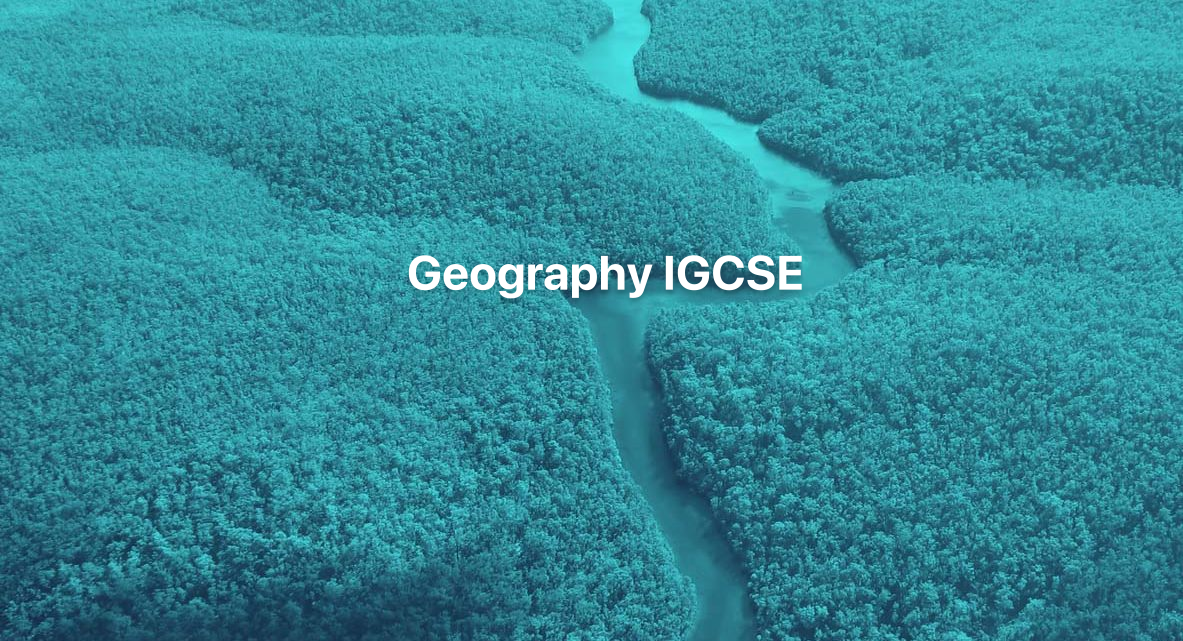
M.D.D SOCIALLY AWKWARD PACKAGE (DEPRESSION/LONELINESS)
4.9(27)By Miss Date Doctor Dating Coach London, Couples Therapy
No friends Lonely Depressed and stressed Guidance Life skills coaching Support coach Social skills training Life coaching Tackle problems Facing Fears 4x 45 min sessions https://relationshipsmdd.com/product/socially-awkward-package/

Accessible Documents
By Nexus Human
Duration 0.75 Days 4.5 CPD hours This course is intended for Making Microsoft Word documents accessible. Overview Please refer to Overview. During this course students will interact with a variety of Word documents and review components that would render the document inaccessible. Students will enable the Accessibility Checker and the Speak feature and progress through the processes and procedures to meet the AODA mandate. Students will ultimately create an accessible set of styles and use those styles within the document. Adding the Accessibility Checker and the Speak feature Discussions will follow as to the limitations of the checker When the checker won?t run Document Metadata Students will review where and why to add metadata to a Word Document Setting the application language and setting the document language Setting the document title Adding the Author and subject metadata fields Creating Accessible Paragraphs and Columns Students will see the perils of incorrect use of hard returns and text boxes within a document Exercises will have students work with paragraph formatting and column formatting for accessibility Creating Accessible Tables Students will interact with tables that are poorly designed and restricted them to still maintain content but that are now accessible Discussions will surround, changes to how tables are handled when sending to PDF Accessible Imagery Students will discuss the need to images with a document The Alternate text feature will be used and the rationale for adding specific types of descriptions Students will see and understand the rationale for ?in-line- imagery Styles for Navigation Students will use and modify the built-in styles feature of Microsoft Word and create a table of contents Students will see with the use of the navigation pane, how styles impact accessibility Students will also understand the importance of proper styles nesting Headers, Footers and Footnotes Students will discuss and then implement accessible headers and footers Students will discuss footnotes and alternative methods to provide footnotes Verifying Reading Order Students will ?listen? to their documents using the Speak feature Students will enable the selection pane as an accessibility tools and discuss its limitations Creating an Accessible Style Template Students will create several accessible styles including headings and paragraphs Students will save the style within a template Additional course details: Nexus Humans Accessible Documents training program is a workshop that presents an invigorating mix of sessions, lessons, and masterclasses meticulously crafted to propel your learning expedition forward. This immersive bootcamp-style experience boasts interactive lectures, hands-on labs, and collaborative hackathons, all strategically designed to fortify fundamental concepts. Guided by seasoned coaches, each session offers priceless insights and practical skills crucial for honing your expertise. Whether you're stepping into the realm of professional skills or a seasoned professional, this comprehensive course ensures you're equipped with the knowledge and prowess necessary for success. While we feel this is the best course for the Accessible Documents course and one of our Top 10 we encourage you to read the course outline to make sure it is the right content for you. Additionally, private sessions, closed classes or dedicated events are available both live online and at our training centres in Dublin and London, as well as at your offices anywhere in the UK, Ireland or across EMEA.

Microsoft Office Skills for Admin, Secretarial, PA (Executive PA)
By Compliance Central
All in One Bundle Special Discount Offer Are you looking to enhance your Office Skills for Admin, Secretarial, PA (Executive PA)? If yes, then you have come to the right place. Our comprehensive courses on Microsoft Excel- Office Skills for Admin, Secretarial, PA (Executive PA) will assist you in producing the best possible outcome by learning the Office Skills for Admin, Secretarial, PA (Executive PA). Course 01: This Microsoft Office Bundle Microsoft Excel 2019 Microsoft Word 2019 Microsoft PowerPoint 2019 Microsoft Access 2019 Course 02: Admin, Secretarial, PA The Office Skills for Admin, Secretarial, PA (Executive PA) bundle is for those who want to be successful. In the Office Skills for Admin, Secretarial, PA (Executive PA) bundle, you will learn the essential knowledge needed to become well versed in Office Skills for Admin, Secretarial, PA (Executive PA). Our Office Skills for Admin, Secretarial, PA (Executive PA) bundle starts with the basics of Office Skills for Admin, Secretarial, PA (Executive PA) and gradually progresses towards advanced topics. Therefore, each lesson of this Microsoft Excel- Office Skills for Admin, Secretarial, PA (Executive PA) is intuitive and easy to understand. Why would you choose the course from Compliance Central: Lifetime access to courses materials Full tutor support is available from Monday to Friday Learn at your own pace from the comfort of your home Accessible, informative learning modules designed by expert instructors Get 24/7 help or advice from our email and live chat teams with the bundle Study in your own time through your computer, tablet or mobile device Curriculum Breakdown of the Microsoft Office Skills for Admin, Secretarial, PA (Executive PA) Microsoft Excel 2019 Microsoft Excel 2019 New Features Getting Started with Microsoft Excel Performing Calculations Modifying a Worksheet Formatting a Worksheet Printing Workbooks Managing Workbooks Microsoft Word 2019 Microsoft Word 2019 New Features Getting Started with Word Formatting Text and Paragraphs Working More Efficiently Managing Lists Adding Tables Inserting Graphic Objects Controlling Page Appearance Preparing to Publish a Document Microsoft PowerPoint 2019 Microsoft PowerPoint 2019 New Features PowerPoint Interface Presentation Basics Formatting Inserting Options Working with Objects Table Charts Review and Presentation Microsoft Access 2019 Microsoft Access 2019 New Features Introduction to Access Modify Data Working with Queries Access Forms Working with Reports CPD 25 CPD hours / points Accredited by CPD Quality Standards Who is this course for? The Microsoft Office Skills for Admin, Secretarial, PA (Executive PA) bundle helps aspiring professionals who want to obtain the knowledge and familiarise themselves with the skillsets to pursue a career in Office Skills for Admin, Secretarial, PA (Executive PA). Requirements To enrol in this Microsoft Office Skills for Admin, Secretarial, PA (Executive PA) course, all you need is a basic understanding of the English Language and an internet connection. Career path The Microsoft Office Skills for Admin, Secretarial, PA (Executive PA) bundle will enhance your knowledge and improve your confidence in exploring opportunities in various sectors related to Microsoft Office Skills for Admin, Secretarial, PA (Executive PA). Certificates 2 CPD Accredited PDF Certificate Digital certificate - Included 2 CPD Accredited PDF Certificate for Free CDP Accerdited Hardcopy Certificate Hard copy certificate - £10.79 Delivery Charge: Inside the UK: Free Outside of the UK: £9.99 each

Business Copywriting Course for Beginners
By iStudy UK
The world of copywriting is one of the most lucrative yet challenging industries in the world, and this course will share the secrets that retired many professionals from being a corporate drone. All you need to become a Copywriting specialist is now at your fingertips. I have laid out an easy to follow, step-by-step approach to learning the best Copywriting skills and marketing tactics. You don't need any previous writing experience. My system is straightforward and to the point. No guesswork on your end. If you want to pay your bills, want more time to spend with family and friends, and become your boss, then take this course. If your goal is to make big profits with Copywriting working from home, don't miss this opportunity. Course Highlights Business Copywriting Course for Beginners is an award winning and the best selling course that has been given the CPD Certification & IAO accreditation. It is the most suitable course anyone looking to work in this or relevant sector. It is considered one of the perfect courses in the UK that can help students/learners to get familiar with the topic and gain necessary skills to perform well in this field. We have packed Business Copywriting Course for Beginners into 14 modules for teaching you everything you need to become successful in this profession. To provide you ease of access, this course is designed for both part-time and full-time students. You can become accredited in just 13 hours, 55 minutes hours and it is also possible to study at your own pace. We have experienced tutors who will help you throughout the comprehensive syllabus of this course and answer all your queries through email. For further clarification, you will be able to recognize your qualification by checking the validity from our dedicated website. Why You Should Choose Business Copywriting Course for Beginners Lifetime access to the course No hidden fees or exam charges CPD Accredited certification on successful completion Full Tutor support on weekdays (Monday - Friday) Efficient exam system, assessment and instant results Download Printable PDF certificate immediately after completion Obtain the original print copy of your certificate, dispatch the next working day for as little as £9. Improve your chance of gaining professional skills and better earning potential. Who is this Course for? Business Copywriting Course for Beginners is CPD certified and IAO accredited. This makes it perfect for anyone trying to learn potential professional skills. As there is no experience and qualification required for this course, it is available for all students from any academic backgrounds. Requirements Our Business Copywriting Course for Beginners is fully compatible with any kind of device. Whether you are using Windows computer, Mac, smartphones or tablets, you will get the same experience while learning. Besides that, you will be able to access the course with any kind of internet connection from anywhere at any time without any kind of limitation. Career Path You will be ready to enter the relevant job market after completing this course. You will be able to gain necessary knowledge and skills required to succeed in this sector. All our Diplomas' are CPD and IAO accredited so you will be able to stand out in the crowd by adding our qualifications to your CV and Resume. Chapter-1 Introduction 00:30:00 Chapter-2 Why Copywriting? 01:00:00 Chapter-3 Examples Of Powerful Copywriting At Work 01:00:00 Chapter-4 The Key To Effective Copywriting 01:00:00 Chapter-5 The Easiest Way To Capture Leads For Your Home Business 01:00:00 Chapter-6 The Easiest Way To Write Copy For Promo Emails 01:00:00 Chapter-7 The Easiest Way To Write Powerful Blog Posts 01:00:00 Chapter-8 The Fastest Way To Drive Traffic From Social Bookmarks 01:00:00 Chapter-9 The Art Of Writing A Good Press Release 01:00:00 Chapter-10 AdWords -The Art Of Short Text 01:00:00 Chapter-11 The Art Of Writing A Good Affiliate Promo Page 02:00:00 Chapter-12 The Art Of Writing A Good Sales Letter 01:00:00 Chapter-13 Maximising Every Dollar 00:30:00 Chapter-14 Final Thoughts 00:15:00 Mock Exam Mock Exam- Business Copywriting Course for Beginners 00:20:00 Final Exam Final Exam- Business Copywriting Course for Beginners 00:20:00

Diploma in Adobe Acrobat 8 Pro
By iStudy UK
Want to create PDF files or can't open PDF files? Don't know how to work with PDF files? If it's a yes, then you have come to the right place. Adobe Acrobat Pro 8 is a set of tools for viewing, editing, printing and manipulating PDF files. The Diploma in Adobe Acrobat 8 Pro is designed to help you get started with Acrobat 8 including discovering different ways to create PDF files, use Acrobat's editing tools and learn the fundaments of this program's advanced features. Discover each and every single detail of Adobe Acrobat 8 Pro in this course. Course Highlights Diploma in Adobe Acrobat 8 Pro is an award-winning and the best selling course that has been given the CPD Qualification Standards & IAO accreditation. It is the most suitable course anyone looking to work in this or relevant sector. It is considered one of the perfect courses in the UK that can help students/learners to get familiar with the topic and gain necessary skills to perform well in this field. We have packed Diploma in Adobe Acrobat 8 Pro into 24 modules for teaching you everything you need to become successful in this profession. To provide you ease of access, this course is designed for both part-time and full-time students. You can become accredited in just 16 hours, 15 minutes hours and it is also possible to study at your own pace. We have experienced tutors who will help you throughout the comprehensive syllabus of this course and answer all your queries through email. For further clarification, you will be able to recognize your qualification by checking the validity from our dedicated website. Why You Should Choose Diploma in Adobe Acrobat 8 Pro Lifetime access to the course No hidden fees or exam charges CPD Qualification Standards certification on successful completion Full Tutor support on weekdays (Monday - Friday) Efficient exam system, assessment and instant results Download Printable PDF certificate immediately after completion Obtain the original print copy of your certificate, dispatch the next working day for as little as £9. Improve your chance of gaining professional skills and better earning potential. Who is this Course for? Diploma in Adobe Acrobat 8 Pro is CPD Qualification Standards and IAO accredited. This makes it perfect for anyone trying to learn potential professional skills. As there is no experience and qualification required for this course, it is available for all students from any academic backgrounds. Requirements Our Diploma in Adobe Acrobat 8 Pro is fully compatible with any kind of device. Whether you are using Windows computer, Mac, smartphones or tablets, you will get the same experience while learning. Besides that, you will be able to access the course with any kind of internet connection from anywhere at any time without any kind of limitation. Career Path You will be ready to enter the relevant job market after completing this course. You will be able to gain necessary knowledge and skills required to succeed in this sector. All our Diplomas' are CPD Qualification Standards and IAO accredited so you will be able to stand out in the crowd by adding our qualifications to your CV and Resume. Starting Out 00:15:00 Opening Adobe Acrobat 00:30:00 Understanding the Interface 00:15:00 Navigating Through Your PDF File 00:30:00 Getting Help in Acrobat 8 00:30:00 Working With PDF Files 00:30:00 Working with a PDF File 01:00:00 Ways to Create a PDF File 00:30:00 Creating a PDF Package 01:00:00 Using Acrobat's Tools 00:30:00 Moving Text 00:15:00 Window Tools 01:00:00 Working With PDF Pages 00:30:00 Polishing Your File 01:00:00 Linking Files 01:00:00 Creating Forms 01:00:00 Using Collections 00:30:00 Sending a File for Review 01:00:00 Reviewing the File 00:30:00 Viewing and Sending Comments 00:30:00 Protecting Your File 01:00:00 Adobe Reader 01:00:00 Internet Explorer 01:00:00 Using PDF Files with Microsoft Office 00:30:00 Mock Exam Final Exam

Mastering Reading, Writing & Speaking Skills
By iStudy UK
Reading, Writing and Speaking are the most basic and most important skill to master Do you feel you need to improve on your Reading, Writing & Speaking? Then look no further than this course to upgrade your skill set and become a master of the basic skills. Learning how to express what you need is a basic human function. Reading is an action which is considered as a skill of reading and understanding written or printed materials. Writing, another action of communication is the ability to communicate through making words on papers and composing text. Speaking is also a form of communication through conveying information in spoken language. Improve your vocabulary, learn how to construct your sentence structure like a professional writer and read and speak fluently without mumbling, all through this course. Through this course, you will learn how to master all these three skills to be able to communicate effectively. So what are you waiting for? Enroll now! Course Highlights Mastering Reading, Writing & Speaking Skills is an award winning and the best selling course that has been given the CPD Certification & IAO accreditation. It is the most suitable course anyone looking to work in this or relevant sector. It is considered one of the perfect courses in the UK that can help students/learners to get familiar with the topic and gain necessary skills to perform well in this field. We have packed Mastering Reading, Writing & Speaking Skills into several modules for teaching you everything you need to become successful in this profession. To provide you ease of access, this course is designed for both part-time and full-time students. You can become accredited in just 20/30 hours and it is also possible to study at your own pace. We have experienced tutors who will help you throughout the comprehensive syllabus of this course and answer all your queries through email. For further clarification, you will be able to recognize your qualification by checking the validity from our dedicated website. Why You Should Choose Mastering Reading, Writing & Speaking Skills Lifetime access to the course No hidden fees or exam charges CPD Accredited certification on successful completion Full Tutor support on weekdays (Monday - Friday) Efficient exam system, assessment and instant results Download Printable PDF certificate immediately after completion Obtain the original print copy of your certificate, dispatch the next working day for as little as £9. Improve your chance of gaining professional skills and better earning potential. Who is this Course for? Mastering Reading, Writing & Speaking Skills is CPD certified and IAO accredited. This makes it perfect for anyone trying to learn potential professional skills. As there is no experience and qualification required for this course, it is available for all students from any academic backgrounds. Requirements Our Mastering Reading, Writing & Speaking Skills is fully compatible with any kind of device. Whether you are using Windows computer, Mac, smartphones or tablets, you will get the same experience while learning. Besides that, you will be able to access the course with any kind of internet connection from anywhere at any time without any kind of limitation. Career Path You will be ready to enter the relevant job market after completing this course. You will be able to gain necessary knowledge and skills required to succeed in this sector. All our Diplomas' are CPD and IAO accredited so you will be able to stand out in the crowd by adding our qualifications to your CV and Resume. Module 1: Reading Introduction FREE 01:00:00 Before Speed Reading FREE 01:00:00 How People Read 01:00:00 Radically Increasing Your Reading Speed 01:00:00 Suggestions for Improving Speed and Effectiveness 01:00:00 Human Mind and Vocalization 01:00:00 Getting the Main Idea 01:00:00 Conclusion 00:15:00 Module 2: Writing INDEX OF RULES FREE 00:30:00 CLEARNESS AND FORCE FREE 02:00:00 ORDER OF WORDS IN A SENTENCE 01:00:00 EXERCISES 01:00:00 CONTINUOUS EXERCISES 01:00:00 Module 3: Speaking Public Speaking Basics 01:00:00 Know Your Audience 00:30:00 Use The Right Words 00:30:00 Decide What You Want To Convey 00:30:00 Learn How to Communicate 00:30:00 What Happens If Your Don't Connect to Your Audience 00:30:00 Wrapping Up 00:15:00 Mock Exam Final Exam

Medical Terminology Training Courses - Level 3
By Mediterm Training
This course leads to the Mediterm Advanced Certificate in Medical Terminology (Level 3), the highest qualification in Medical Terminology, and can be studied flexibly over 20 weeks

Overview This comprehensive course on Ultimate Transcription and Captioning Course will deepen your understanding on this topic. After successful completion of this course you can acquire the required skills in this sector. This Ultimate Transcription and Captioning Course comes with accredited certification from CPD, which will enhance your CV and make you worthy in the job market. So enrol in this course today to fast track your career ladder. How will I get my certificate? At the end of the course there will be an online written test, which you can take either during or after the course. After successfully completing the test you will be able to order your certificate, these are included in the price. Who is This course for? There is no experience or previous qualifications required for enrolment on this Ultimate Transcription and Captioning Course. It is available to all students, of all academic backgrounds. Requirements Our Ultimate Transcription and Captioning Course is fully compatible with PC's, Mac's, Laptop, Tablet and Smartphone devices. This course has been designed to be fully compatible with tablets and smartphones so you can access your course on Wi-Fi, 3G or 4G. There is no time limit for completing this course, it can be studied in your own time at your own pace. Career Path Learning this new skill will help you to advance in your career. It will diversify your job options and help you develop new techniques to keep up with the fast-changing world. This skillset will help you to- Open doors of opportunities Increase your adaptability Keep you relevant Boost confidence And much more! Course Curriculum 10 sections • 38 lectures • 02:12:00 total length •Definition: Captions: 00:02:00 •Subtitling in Practice: 00:05:00 •Workflow for Captioning Videos: 00:04:00 •Theory: Overview: 00:02:00 •Motivation: Benefits of Subtitles and Captions: 00:05:00 •Differences Between Subtitles and Captions: 00:04:00 •The Most Important Subtitle Formats: 00:06:00 •Language: Pay Attention to Spelling, Grammar and Punctuation: 00:03:00 •Style Guidelines: How to Create Great Captions: 00:06:00 •Example and Discussion: Good and Bad Captions: 00:04:00 •Preparation: Overview: 00:02:00 •Definition: Transcription: 00:01:00 •Reasons for Transcription: 00:04:00 •The Other Way Around: Convert Captions to Plain Text: 00:02:00 •Tools for Transcribing Videos: 00:04:00 •The Offline Way: Overview: 00:03:00 •Benefits of Captioning Software: 00:04:00 •Subtitle Edit: 00:07:00 •Tip: Adjust Timings: 00:02:00 •Tip: Convert Subtitles: 00:01:00 •Aegisub Advanced Subtitle Editor: 00:06:00 •Other Programs to Create Subtitles: 00:04:00 •The Subtitle Track: Overview: 00:02:00 •How to Add Captions to MKV Videos: 00:04:00 •How to Add Captions to MP4 Videos: 00:03:00 •How to Use Captions With the VLC media player: 00:05:00 •Open Captions Vs. Closed Captions: 00:06:00 •Tip: The Other Way Round: Extract Captions From Videos: 00:02:00 •The Online Way: Overview: 00:02:00 •YouTube: Create, Edit and Add Captions to Your Videos: 00:04:00 •Subtitling Platforms: 00:04:00 •Download Subtitles for Any YouTube Video: 00:02:00 •Translation: Overview: 00:02:00 •Motivation: Translate Videos into Many Different Languages Using Captions: 00:03:00 •The Translation Procedure: Translate Transcriptions, Not Captions!: 00:03:00 •Online Translation Tools: 00:04:00 •Summary of the Course: 00:05:00 •Assignment - Ultimate Transcription and Captioning Course: 00:00:00
