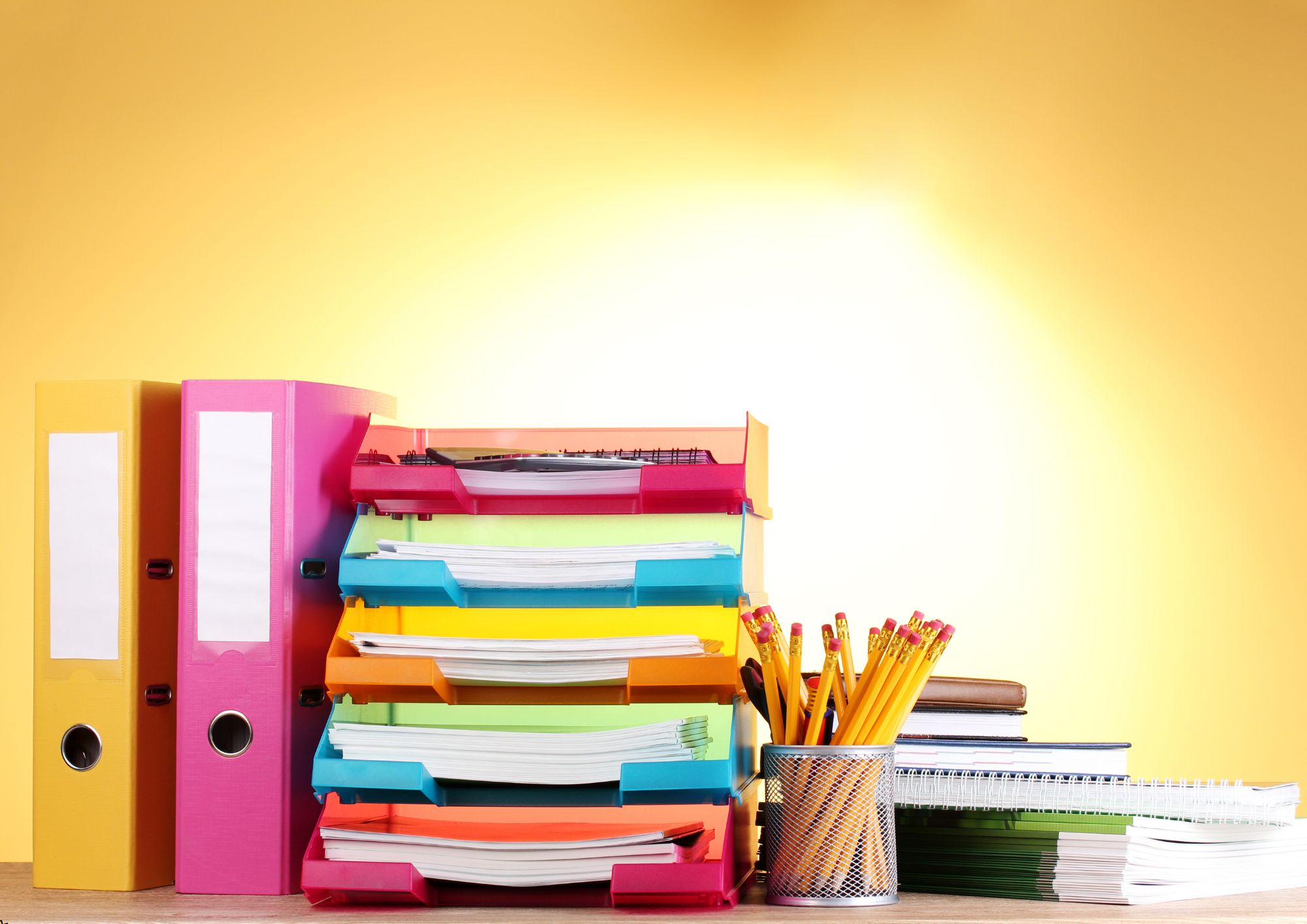- Professional Development
- Medicine & Nursing
- Arts & Crafts
- Health & Wellbeing
- Personal Development
2953 Courses in Cardiff delivered Online
If you want to make better use of the full functional variety of Microsoft office 365 and move beyond its essential functions, then this Microsoft Office 365 course is a must pick for you. Throughout this video training course, you will gain mastery over all the features of Microsoft Office 365 and learn how to use those features for your best advantage. The Microsoft Office 365 course has four sections that are designed to familiarise you with the various features and usage of the application. This training will also introduce you to the features that are required to know for using Microsoft Office 365. The Microsoft Office 365 training course is designed to simplify your office work and help you to collaborate easily with your colleagues and customers. Enrol now and increase the rate of success of your organisation through the proper use of Microsoft Office 365. Learning Outcomes of The Microsoft Office 365: Get a solid understanding of the various features and usage of Microsoft Office 365 Understand how to set up Office 365 and learn how to navigate the user interface. Learn how to configure Skype for Business Experience an in-depth lesson for using SharePoint for expert purposes Learn how to create user resource mailboxes and shared user mailboxes Expand your knowledge of Office 365 Web apps and learn how to use them Learn how to use Skype for business meetings and communicate via Skype for Business Why choose this course Earn an e-certificate upon successful completion. Accessible, informative modules taught by expert instructors Study in your own time, at your own pace, through your computer tablet or mobile device Benefit from instant feedback through mock exams and multiple-choice assessments Get 24/7 help or advice from our email and live chat teams Full Tutor Support on Weekdays Course Design The course is delivered through our online learning platform, accessible through any internet-connected device. There are no formal deadlines or teaching schedules, meaning you are free to study the course at your own pace. You are taught through a combination of Video lessons Online study materials Certificate of Achievement Endorsed Certificate of Achievement from the Quality Licence Scheme Once the course has been completed and the assessment has been passed, all students are entitled to receive an endorsed certificate. This will provide proof that you have completed your training objectives, and each endorsed certificate can be ordered and delivered to your address for only £119. Please note that overseas students may be charged an additional £10 for postage. CPD Certificate of Achievement from Janets Upon successful completion of the course, you will be able to obtain your course completion e-certificate. Print copy by post is also available at an additional cost of £9.99 and PDF Certificate at £4.99. Endorsement This course and/or training programme has been endorsed by the Quality Licence Scheme for its high-quality, non-regulated provision and training programmes. This course and/or training programme is not regulated by Ofqual and is not an accredited qualification. Your training provider will be able to advise you on any further recognition, for example progression routes into further and/or higher education. For further information please visit the Learner FAQs on the Quality Licence Scheme website. Method of Assessment In order to ensure the Quality Licensing scheme endorsed and CPD acknowledged certificate, learners need to score at least 60% pass marks on the assessment process. After submitting assignments, our expert tutors will evaluate the assignments and give feedback based on the performance. After passing the assessment, one can apply for a certificate.

Hotel management is a service industry which focuses on serving the needs of its clients. Our award-winning Hotel Management Training is designed for them who are seeking to gain key management and service skills required to work in hospitality industry. The course is equally suitable for those individuals who are already working in the industry and seek to enhance their skills for performing some technical functions or organising and managing teams in the workplace. The Hotel Management Training will teach you about hotel operations such as front office, housekeeping, food and beverage production, etc. This course is focusing on developing strong fundamental understanding in the key areas of hospitality operations and management. You will acquire a thorough appreciation of the lodging industry, as well as gain operational and strategic skills required for hotel, tourism and restaurant management. Why choose this course Earn an e-certificate upon successful completion. Accessible, informative modules taught by expert instructors Study in your own time, at your own pace, through your computer tablet or mobile device Benefit from instant feedback through mock exams and multiple-choice assessments Get 24/7 help or advice from our email and live chat teams Full Tutor Support on Weekdays Course Design The course is delivered through our online learning platform, accessible through any internet-connected device. There are no formal deadlines or teaching schedules, meaning you are free to study the course at your own pace. You are taught through a combination of Video lessons Online study materials Mock exams Multiple-choice assessment Certification After the successful completion of the final assessment, you will receive a CPD-accredited certificate of achievement. The PDF certificate is for £9.99, and it will be sent to you immediately after through e-mail. You can get the hard copy for £15.99, which will reach your doorsteps by post. Who is this course for? Diploma in Hotel Management is suitable for anyone who want to gain extensive knowledge, potential experience and professional skills in the related field. This is a great opportunity for all student from any academic backgrounds to learn more on this subject.

Register on the Tax Accounting Course today and build the experience, skills and knowledge you need to enhance your professional development and work towards your dream job. Study this course through online learning and take the first steps towards a long-term career. The course consists of a number of easy to digest, in-depth modules, designed to provide you with a detailed, expert level of knowledge. Learn through a mixture of instructional video lessons and online study materials. Receive online tutor support as you study the course, to ensure you are supported every step of the way. Get an e-certificate as proof of your course completion. The Tax Accounting Course is incredibly great value and allows you to study at your own pace. Access the course modules from any internet-enabled device, including computers, tablet, and smartphones. The course is designed to increase your employability and equip you with everything you need to be a success. Enrol on the now and start learning instantly! What You Get With The Tax Accounting Course Receive a e-certificate upon successful completion of the course Get taught by experienced, professional instructors Study at a time and pace that suits your learning style Get instant feedback on assessments 24/7 help and advice via email or live chat Get full tutor support on weekdays (Monday to Friday) Course Design The course is delivered through our online learning platform, accessible through any internet-connected device. There are no formal deadlines or teaching schedules, meaning you are free to study the course at your own pace. You are taught through a combination of Video lessons Online study materials Certification Upon successful completion of the course, you will be able to obtain your course completion e-certificate free of cost. Print copy by post is also available at an additional cost of £9.99 and PDF Certificate at £4.99. Who Is This Course For The course is ideal for those who already work in this sector or are an aspiring professional. This course is designed to enhance your expertise and boost your CV. Learn key skills and gain a professional qualification to prove your newly-acquired knowledge. Requirements The online training is open to all students and has no formal entry requirements. To study the Tax Accounting Course, all your need is a passion for learning, a good understanding of English, numeracy, and IT skills. You must also be over the age of 16. or prompt resolution.

Our best-selling Nursing Assistant Diploma Course will endow you with the skills and knowledge to provide vital care for patients, ensuring their wellbeing and safety. Nursing Assistants are the critical support service for the UK's Healthcare system, and you can be part of this tradition by training for this meaningful role. The core values and accountabilities that you gain from this tutorial will ensure that patients and staff can expect the highest standards of care when attending your medical facility. Become proficient at all the duties a Nursing Assistant must perform meticulously, whilst learning the ethical practices needed. You will be coached on patient management, critical medical procedures, nutritional requirements, and infection control. Each of these educational modules delivers a masterclass in essential Nursing standards and policies. By taking this Nursing Assistant Diploma Course, opportunities and prospects as a medical professional will reach a new level. This certified training package has been crafted to develop and hone your Healthcare capabilities by using user-friendly study tools and interactive assessments. You will be given every possible advantage to excel in one of the most crucial roles in the Health Industry. Enrol now and ensure the future of the NHS. Please note: This course only gives you the theoretical knowledge that you need to excel in this field. This Nursing Assistant+Nurse Prescribing Diploma doesn't entitle you to practise as a professional in this specific field. Why choose this Nursing Assistant Diploma Course? Earn a digital Certificate upon successful completion. Accessible, informative modules taught by expert instructors Study in your own time, at your own pace, through your computer tablet or mobile device Benefit from instant feedback through mock exams and multiple-choice assessments Get 24/7 help or advice from our email and live chat teams Full tutor support on weekdays Course Design The course is delivered through our online learning platform, accessible through any internet-connected device. There are no formal deadlines or teaching schedules, meaning you are free to study the course at your own pace. You are taught through a combination of Video lessons Online study materials Mock exams Multiple-choice assessment Certification Upon successful completion of the course, you will be able to obtain your course completion e-certificate. Print copy by post is also available at an additional cost of £9.99 and PDF Certificate at £4.99. Who is this course for? This course is aimed at those individuals attempting to secure a Nursing role in the UK's Healthcare system, and those with aspirations to progress their career to new levels in this area. Career Path The training given by the Nursing Assistant Diploma Course provides significant benefits for those in the Healthcare sector. As such, it will substantially enhance careers or the positions of: Nursing Assistant Trainee Nursing Assistant Care Assistant Hospice Workers Community Care Workers Healthcare Professional

Medication Training Course
By Compete High
ð Unlock Your Potential with Medication Training Course! ð Are you ready to embark on a journey that will elevate your career in the healthcare industry? Introducing the Medication Training Course - your gateway to mastering the essential skills and knowledge required to administer medications effectively and safely. Why Choose Medication Training Course? In today's fast-paced healthcare environment, the ability to handle medications with precision and care is non-negotiable. Whether you're a seasoned healthcare professional looking to enhance your expertise or a newcomer eager to enter the field, this course equips you with the fundamental know-how to navigate the complexities of medication management. By enrolling in the Medication Training Course, you'll: ð Gain a comprehensive understanding of different types of medications, their uses, and potential side effects. ð¡ï¸ Learn best practices for medication administration, including dosage calculation and proper techniques. ð¬ Explore pharmacology principles, drug interactions, and medication safety protocols to mitigate risks. ð©âï¸ Enhance your communication skills to effectively collaborate with patients, caregivers, and fellow healthcare providers. ð¡ Stay updated with the latest advancements and guidelines in medication management to deliver optimal patient care. Who is this for? The Medication Training Course is designed for a wide range of healthcare professionals seeking to sharpen their medication management skills. Whether you're a nurse, pharmacist, medical assistant, or caregiver, this course provides invaluable insights and practical techniques to excel in your role. Even if you're considering a career switch to the healthcare industry, this course offers a solid foundation to kickstart your journey. Career Path Upon completion of the Medication Training Course, a world of opportunities awaits you in the healthcare sector. You'll be equipped with the expertise and confidence to pursue various career paths, including: ð¨âï¸ Registered Nurse: Administer medications safely and accurately while providing compassionate patient care. ð Pharmacy Technician: Assist pharmacists in dispensing medications and educating patients on their proper use. ð©âð¬ Clinical Research Associate: Contribute to drug development and clinical trials by ensuring compliance with medication protocols. ð¥ Healthcare Administrator: Implement medication management policies and procedures to optimize patient outcomes and safety. ð¨âð©âð¦âð¦ Caregiver: Support individuals with chronic illnesses or disabilities in managing their medication regimens at home. Don't miss out on the opportunity to elevate your career and make a meaningful difference in the lives of others. Enroll in the Medication Training Course today and take the first step towards becoming a trusted medication expert in the healthcare industry! ð Unlock your potential with Medication Training Course! ð Frequently Asked Questions (FAQ) Q: What is Medication Training Course? A: The Medication Training Course is a comprehensive educational program designed to equip healthcare professionals and aspiring individuals with the necessary knowledge and skills to effectively handle medications. This course covers various aspects of medication management, including medication administration techniques, pharmacology principles, and medication safety protocols. Q: Who can benefit from taking the Medication Training Course? A: The course is suitable for a wide range of healthcare professionals, including nurses, pharmacists, medical assistants, and caregivers. It's also ideal for individuals considering a career in healthcare or those seeking to enhance their medication management skills for personal or professional reasons. Q: What topics are covered in the course? A: While the specifics may vary depending on the program, typical topics covered in the Medication Training Course include types of medications, dosage calculation, drug interactions, medication administration techniques, pharmacokinetics, medication safety protocols, and communication skills related to medication management. Q: How long does it take to complete the course? A: The duration of the Medication Training Course varies depending on the program format and the individual's pace of learning. Some courses may be completed in a few weeks, while others may span several months. Online courses often offer flexibility, allowing participants to study at their own convenience. Q: Is the course accredited or certified? A: Many Medication Training Courses are accredited or certified by reputable organizations or regulatory bodies in the healthcare industry. Accreditation ensures that the course meets specific standards of quality and content. Participants may receive a certificate upon successful completion of the course, which can enhance their credentials and demonstrate their competency in medication management. Q: Can I take the course online? A: Yes, many Medication Training Courses offer online learning options, allowing participants to access course materials, lectures, and assessments remotely. Online courses provide flexibility and convenience, enabling individuals to study at their own pace and from any location with internet access. Q: How will the course benefit my career? A: By completing the Medication Training Course, you'll gain valuable knowledge and skills that are essential for success in various healthcare roles. Whether you're seeking to advance your current career or pursue new opportunities, the expertise gained from this course can enhance your professional capabilities and open doors to fulfilling and rewarding career paths in the healthcare industry. Course Curriculum Module 1_ Introduction to Medication Administration. Introduction to Medication Administration. 00:00 Module 2_ Medication Administration Routes. Medication Administration Routes. 00:00 Module 3_ Medication Administration Equipment and Techniques. Medication Administration Equipment and Techniques. 00:00 Module 4_ Medication Administration Documentation and Record Keeping. Medication Administration Documentation and Record Keeping. 00:00 Module 5_ Medication Side Effects and Adverse Reactions. Medication Side Effects and Adverse Reactions. 00:00

Picture yourself on a fascinating journey in the world of education. You can do this by taking the Level 4 Certificate in Education and Training (RQF) qualification. It's a special qualification given by Focus Awards, and it's approved by Ofqual, a trusted organization. Here's the thing: teaching and training can be a bit tricky, but this course helps you become really good at it. You'll learn how to welcome new students, make useful materials, and teach in a way that includes everyone. This course has four parts, and it's great for people who want to be teachers, those who already teach and want to get even better, and folks switching to teaching. There's also an extra part you can take about being inclusive, which means teaching everyone no matter who they are. By taking this course, you'll become a confident and respected educator. Plus, you'll get a special certificate that shows you know your stuff. And remember, Focus Awards and Ofqual make sure your qualification is top-notch and respected in the education world. Learning Outcomes Develop effective induction and registration procedures for educational settings. Create engaging information materials, presentations, and handouts for diverse learners. Demonstrate proficiency in designing and delivering unit-specific content and assessments. Apply inclusive teaching practices and templates to promote diversity and accessibility. Submit assignments demonstrating a comprehensive understanding of course content. Why choose Focus Awards Choosing Focus Awards for your educational and training programs offers several key advantages. As an Ofqual-governed accrediting body, their qualifications enjoy wide recognition, both nationally and internationally, ensuring you're held to the highest educational standards. Focus Awards' commitment to professionalism, rapid growth, and diverse qualification offerings makes them a dynamic choice for a relevant and exceptional learning experience. Opting for Focus Awards elevates your career prospects, personal development, and educational achievements. Benefits you will enjoy include: Exceptional customer service. Recognised qualification. Compliance with standards. User-friendly online platform. 24/7 module access. High-quality virtual learning materials. Guided Learning Hours "Guided Learning Hours" includes all direct teaching and support given to a learner by educators, trainers, or supervisors. For this qualification, there are a total of 140 Guided Learning Hours provided. Total Qualification Time Total Qualification Time (TQT) combines guided learning hours (GLH) and the hours students are expected to spend on independent learning, study, and assessments, all under the guidance of educational staff but without direct supervision. Qualification credit values are based on TQT, where one credit equals 10 learning hours. This particular qualification has a Total Qualification Time of 360 hours. Method of Assessment Assessment involves a series of short assignments. Assignments require demonstrating general reading and incorporating references. Submission of all assignments is done through the online portal. To pass, students must meet all learning outcomes; there's no grading system. Progression Progression after completing the Level 4 Certificate in Education and Training (RQF) offers individuals various career advancement avenues in education and training. Here are some common options: QTLS (Qualified Teacher Learning and Skills): Achieve QTLS status, recognizing you as a fully qualified teacher in post-compulsory education. Level 5 Diploma in Education and Training (RQF): Elevate your qualifications with comprehensive training in teaching and training principles. Higher Education: Consider pursuing a bachelor's degree or further academic studies in education or related fields. Specialised Courses: Explore subject-specific or specialized teaching courses to deepen expertise in your chosen area. Advanced Teaching Methods: Enhance your teaching skills through advanced methods, instructional design, or technology integration courses. Leadership and Management: Prepare for leadership roles with educational administration and management courses. Special Education: Focus on specialized courses in special education for a career in teaching students with special needs. Assessment and Evaluation: Learn advanced techniques for effective teaching through assessment and evaluation courses. Language and Communication Skills: Develop language and communication skills, particularly beneficial for language or communication-focused subjects. Professional Development: Stay updated with the latest teaching trends through ongoing professional development courses and workshops. Qualification Purpose The Focus Awards Level 4 Certificate in Education and Training (RQF) provides students with a thorough understanding of education and training delivery, learner assessment, resource management, and relevant role responsibilities. Who is this course for? Aspiring educators and trainers Teachers looking to enhance their skills Professionals transitioning to teaching roles Anyone passionate about inclusive education Requirements To enrol in the Focus Awards Level 3 Award in Supporting Teaching and Learning (RQF) course Age: Learners must be at least 19 years old. Foundational Skills: Basic proficiency in literacy, language, numeracy, and ICT is expected. Practical Experience: Successful completion of this qualification entails practical work or industry placement. Minimum Practice Hours: A minimum of 30 hours of hands-on practice is required. Career path Further Education (FE) Lecturer/Instructor - £30,000 - £40,000 per year Training and Development Specialist - £35,000 - £45,000 per year Adult Education Teacher - £25,000 - £35,000 per year Training Coordinator/Manager - £30,000 - £45,000 per year Assessor/Internal Verifier - £25,000 - £35,000 per year Educational Consultant - £35,000 - £55,000 per year Note: There is No Registration, Assessment, Certification fee included with this price.

CompTIA Security+ Certification is one of our best selling and most popular course. The CompTIA Security+ Certification is organised into 10 modules and includes everything you need to become successful in this profession. To make this course more accessible for you, we have designed it for both part-time and full-time students. You can study at your own pace or become an expert in just 17 hours! If you require support, our experienced tutors are always available to help you throughout the comprehensive syllabus of this course and answer all your queries through email. Why choose this course Earn an e-certificate upon successful completion. Accessible, informative modules taught by expert instructors Study in your own time, at your own pace, through your computer tablet or mobile device Benefit from instant feedback through mock exams and multiple-choice assessments Get 24/7 help or advice from our email and live chat teams Full Tutor Support on Weekdays Course Design The course is delivered through our online learning platform, accessible through any internet-connected device. There are no formal deadlines or teaching schedules, meaning you are free to study the course at your own pace. You are taught through a combination of Video lessons Online study materials Mock exams Multiple-choice assessment Certification After the successful completion of the final assessment, you will receive a CPD-accredited certificate of achievement. The PDF certificate is for £9.99, and it will be sent to you immediately after through e-mail. You can get the hard copy for £15.99, which will reach your doorsteps by post. Who Is This Course For? This course is ideal for IT professionals, network administrators, and cybersecurity beginners seeking a foundational security certification. It’s also suitable for help desk technicians, system admins, and military personnel transitioning into cybersecurity roles. No prior security experience is required, but basic IT knowledge (e.g., CompTIA Network+) is beneficial. Career Path Cybersecurity Analyst – £35,000 - £55,000 Network Security Engineer – £40,000 - £70,000 Security Consultant – £45,000 - £80,000 IT Auditor – £40,000 - £65,000 Systems Administrator (Security Focus) – £30,000 - £60,000

Admin, Secretarial & PA Online Course
By Compete High
ð Unlock Your Potential with the Admin, Secretarial & PA Online Course! ð Are you ready to embark on a journey towards a rewarding career in administration, secretarial work, or personal assistance? Look no further! Our comprehensive Admin, Secretarial & PA Online Course is designed to equip you with the essential skills and knowledge needed to thrive in today's fast-paced business world. ð What to Expect: Our course covers a wide range of topics essential to excel in administrative roles. From mastering communication techniques to honing your organizational skills, you'll delve into the intricacies of office management, time management, and effective multitasking strategies. Gain proficiency in industry-standard software applications, learn the art of professional correspondence, and understand the importance of confidentiality and discretion in your role. With our engaging multimedia content, interactive quizzes, and practical exercises, you'll absorb the material effortlessly and apply your newfound knowledge with confidence. Whether you're a seasoned professional looking to refresh your skills or a newcomer to the field, our course is tailored to meet your needs and elevate your career prospects. ð Benefits of Taking the Admin, Secretarial & PA Online Course: Flexibility: Study at your own pace, from anywhere in the world, and fit your learning around your busy schedule. No need to sacrifice your current commitments - our online platform allows you to access course materials 24/7. Relevance: Stay up-to-date with the latest industry trends and best practices. Our course content is regularly updated to reflect the evolving demands of the administrative landscape, ensuring you're equipped with the most relevant skills employers are seeking. Career Advancement: Enhance your employability and unlock new career opportunities. Whether you're seeking entry-level positions or aiming for senior administrative roles, the skills acquired through our course will set you apart from the competition and open doors to advancement. Networking: Connect with like-minded professionals and industry experts through our online community. Exchange ideas, seek advice, and build valuable relationships that can propel your career forward. Increased Efficiency: Streamline your workflow and boost productivity with proven time management techniques and organizational strategies. Learn how to prioritize tasks, manage deadlines effectively, and optimize your workflow for maximum efficiency. Who is this for? ð¯ Our Admin, Secretarial & PA Online Course is perfect for: Aspiring administrative professionals seeking to kickstart their careers. Current administrative staff looking to enhance their skills and advance their careers. Individuals interested in pursuing roles in secretarial work or personal assistance. Entrepreneurs and small business owners seeking to improve their office management skills. Career Path ð£ï¸ Upon completion of our course, you'll be equipped to pursue a variety of exciting career paths, including: Administrative Assistant Executive Assistant Office Manager Personal Assistant Secretary Receptionist Virtual Assistant And more! Don't let your potential go untapped - enroll in our Admin, Secretarial & PA Online Course today and take the first step towards a fulfilling and prosperous career in administration! ð FAQ (Frequently Asked Questions) - Admin, Secretarial & PA Online Course Q1: What is the Admin, Secretarial & PA Online Course about? A1: The Admin, Secretarial & PA Online Course is a comprehensive program designed to equip individuals with the necessary skills and knowledge to excel in administrative roles, including secretarial and personal assistant positions. This course covers a wide range of topics, including office management, communication skills, time management, and organizational techniques. Participants will learn how to efficiently manage administrative tasks, handle correspondence, schedule appointments, and provide effective support to executives and teams. Q2: Who is this course suitable for? A2: This course is suitable for anyone interested in pursuing a career in administration, secretarial work, or personal assistance. Whether you're a recent graduate looking to enter the workforce or a professional seeking to enhance your skills and advance your career, this course provides valuable insights and practical techniques applicable across various industries and sectors. Additionally, entrepreneurs and small business owners can benefit from learning essential administrative skills to efficiently manage their operations. Q3: What are the key benefits of taking this online course? A3: By enrolling in the Admin, Secretarial & PA Online Course, participants can expect to gain a comprehensive understanding of administrative principles and practices. Some key benefits include: Acquiring essential skills in office management, communication, and organization. Learning effective time management techniques to optimize productivity. Developing proficiency in handling administrative tasks such as correspondence, scheduling, and document management. Enhancing interpersonal skills for effective communication with colleagues, clients, and stakeholders. Increasing employability and career advancement opportunities in administrative roles across various industries. Q4: How is the course structured, and what learning materials are provided? A4: The course is structured into modules, each focusing on specific aspects of administration, secretarial duties, and personal assistance. Participants will have access to comprehensive learning materials, including video lectures, reading materials, practical exercises, and quizzes. Additionally, interactive elements such as discussion forums and case studies are incorporated to facilitate engagement and application of knowledge. Learners can progress at their own pace, with flexibility to accommodate individual schedules and learning preferences. Q5: Is there any prerequisite for enrolling in this course? A5: No specific prerequisites are required for enrollment in the Admin, Secretarial & PA Online Course. This program is designed to cater to individuals with varying levels of experience and educational backgrounds. Whether you're a beginner seeking to enter the field of administration or an experienced professional looking to refine your skills, this course offers valuable insights and practical knowledge to support your career goals. Course Curriculum Module 1-Overview for the New Administrative Assistant Overview for the New Administrative Assistant 00:00 Module 2-Daily Routine Daily Routine 00:00 Module 3-Telephone Usage Telephone Usage 00:00 Module 4-Meetings Meetings 00:00 Module 5-Keeping Accurate Records Keeping Accurate Records 00:00 Module 6- Office Equipment Office Equipment 00:00

Office Facility Management Course
By One Education
Managing an office facility is much more than just keeping the lights on and the coffee flowing. This course is designed to provide learners with a thorough understanding of how to effectively oversee the daily operations and administration of office environments. It covers essential topics such as space optimisation, vendor relations, health and safety considerations, and sustainability practices—all tailored to enhance organisational efficiency and staff satisfaction. Whether you’re responsible for a small office or a sprawling corporate hub, the insights gained here will enable you to handle challenges with confidence and professionalism. Through this course, participants will explore the strategic side of facility management, including budget oversight, contract negotiation, and technology integration. Attention is given to the importance of maintaining a productive, safe, and pleasant working environment, ensuring that facilities support the broader goals of any organisation. Ideal for those aiming to deepen their knowledge or take on administrative responsibilities, this course strikes the perfect balance between theory and practical know-how—delivered in an engaging, easy-to-follow format designed for busy professionals. Meet the Accreditation This premium online course titled Office Facility Management ensures your professional development with CPD accreditation. You'll have the privilege of learning in your own time, at your own pace and earning an accredited certification. Key Benefits Eligibility for a CPD Quality Standards (CPD QS)-accredited certificate on successful completion of Office Facility Management Course Learning materials of the course contain engaging voiceover and visual elements for your comfort Freedom to study at your own pace 24/7 access to the Office Facility Management course materials for 12 months Full Tutor support on weekdays (Monday - Friday) On the Office Facility Management course, we guarantee that you will gain relevant skills and tremendous knowledge on the subject. The certificate you'll achieve after completing the Office Facility Management course will help you land the job you want in a related field. Enjoy a pleasant and professional 100% online learning experience, enrol in our Office Facility Management course today, and take control of your career! Course Curriculum: Module 01: Office Management Procedure Module 02: Managing Constraints Attached to Office Facilities Module 03: Office Environment Module 04: Maintain Equipment and Consumables Module 05: Office Systems and Procedure Module 06: Flow of Work Module 07: Manage the Maintenance of Office Equipment How is the Office Facility Management assessed? Upon completing an online module, you will immediately be given access to a specifically crafted MCQ test. For each test, the pass mark will be set to 60%. Exam & Retakes: It is to inform our learners that the initial exam for this online course is provided at no additional cost. In the event of needing a retake, a nominal fee of £9.99 will be applicable. Certification Upon successful completion of the assessment procedure, learners can obtain their certification by placing an order and remitting a fee of £9 for PDF Certificate and £15 for the Hardcopy Certificate within the UK ( An additional £10 postal charge will be applicable for international delivery). CPD 10 CPD hours / points Accredited by CPD Quality Standards Who is this course for? The Office Facility Management training is ideal for highly motivated individuals or teams who want to enhance their professional skills and efficiently skilled employees. Requirements There are no formal entry requirements for the Office Facility Management course, with enrollment open to anyone! Career path Learn the essential skills and knowledge you need to excel in your professional life with the help & guidance from our Office Facility Management training.

Diploma in School Management and Administration
By Compete High
Overview With the ever-increasing demand for School Management in personal & professional settings, this online training aims at educating, nurturing, and upskilling individuals to stay ahead of the curve - whatever their level of expertise in School Management may be. Learning about School Management or keeping up to date on it can be confusing at times, and maybe even daunting! But that's not the case with this course from Compete High. We understand the different requirements coming with a wide variety of demographics looking to get skilled in School Management. That's why we've developed this online training in a way that caters to learners with different goals in mind. The course materials are prepared with consultation from the experts of this field and all the information on School Management is kept up to date on a regular basis so that learners don't get left behind on the current trends/updates. The self-paced online learning methodology by Compete High in this Diploma in School Management and Administration course helps you learn whenever or however you wish, keeping in mind the busy schedule or possible inconveniences that come with physical classes. The easy-to-grasp, bite-sized lessons are proven to be most effective in memorising and learning the lessons by heart. On top of that, you have the opportunity to receive a certificate after successfully completing the course! Instead of searching for hours, enrol right away on this Diploma in School Management and Administration course from Compete High and accelerate your career in the right path with expert-outlined lessons and a guarantee of success in the long run. Who is this course for? While we refrain from discouraging anyone wanting to do this Diploma in School Management and Administration course or impose any sort of restrictions on doing this online training, people meeting any of the following criteria will benefit the most from it: Anyone looking for the basics of School Management, Jobseekers in the relevant domains, Anyone with a ground knowledge/intermediate expertise in School Management, Anyone looking for a certificate of completion on doing an online training on this topic, Students of School Management, or anyone with an academic knowledge gap to bridge, Anyone with a general interest/curiosity Career Path This Diploma in School Management and Administration course smoothens the way up your career ladder with all the relevant information, skills, and online certificate of achievements. After successfully completing the course, you can expect to move one significant step closer to achieving your professional goals - whether it's securing that job you desire, getting the promotion you deserve, or setting up that business of your dreams. Course Curriculum Module 1 - Introduction of School Administrator Introduction of School Administrator 00:00 Module 2 - Planning The Implementation of a Language Program Planning The Implementation of a Language Program 00:00 Module 3 - Organizing for Instruction in a Language Program Organizing for Instruction in a Language Program 00:00 Module 4 - Implementing The Language Program, Using Technology to Support a Language Program Implementing The Language Program, Using Technology to Support a Language Program 00:00 Module 5 - Monitoring The Language Program Monitoring The Language Program 00:00 Module 6 - Assessing The Success & Adjusting The Implementation Plan Assessing The Success & Adjusting The Implementation Plan 00:00 Module 7 - School Administrator Responsibilities School Administrator Responsibilities 00:00 Module 8 - School Administrator Requirements School Administrator Requirements 00:00 Module 9 - How to Evaluate Teachers How to Evaluate Teachers 00:00