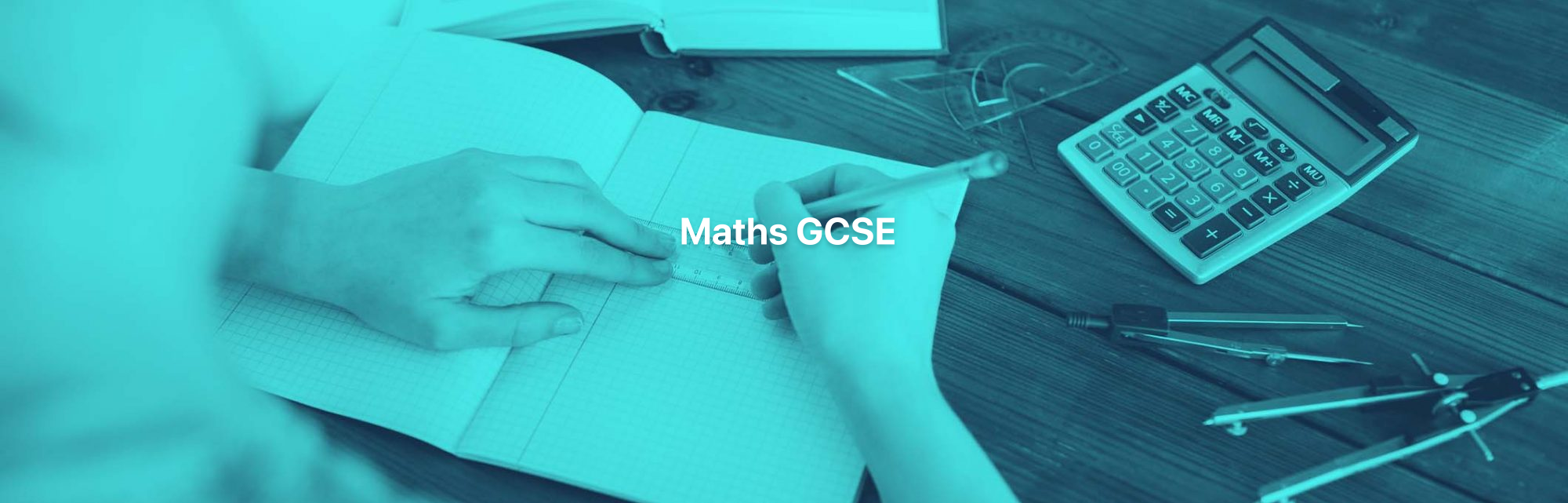- Professional Development
- Medicine & Nursing
- Arts & Crafts
- Health & Wellbeing
- Personal Development
Photoshop CC Advanced Training Course Online
By Lead Academy
Quality Guarantee: Promising training excellence, satisfaction gurantee Accredited by CPD UK & Quality License Scheme Tutor Support Unlimited support via email, till you complete the course Recognised Certification: Accepted by thousands of professional bodies Start Anytime With 1 year access to the course materials Online Learning Learn from anywhere, whenever you want This Photoshop CC Advanced Training Course will provide advanced techniques, time-saving shortcuts and innovative features empowering you to produce visually captivating masterpieces. This course at a glance Accredited by CPD UK Endorsed by Quality Licence Scheme Gain a comprehensive understanding of the features of Photoshop Realise the power of Photoshop Learn to save files in Photoshop in different formats like psd, jpeg, psb, tiff and png Know the layers concept in Photoshop and learn to handle them Learn the transformation & perspective tweaking in Photoshop Understand the design & work precisely in Photoshop Learn about the brushes & digital painting in Photoshop Recognise the drawing & vector shapes in Photoshop Know the selection & masking in Photoshop Learn about the smart objects in Photoshop Learn 3D in Photoshop Understand animation & video editing in Photoshop Why Photoshop CC Advanced Training Course right for you? This Photoshop course online will help you understand the fundamental and advanced features of Photoshop and help you boost your career in the same. You will start the course by learning its benninger level aspects like creating Photoshop documents, navigating in Photoshop, cropping images, etc. This online Photoshop CC advanced training course will introduce you to advanced features like layers, panels and blend mode and help you practice the same. After taking this popular online course, you will also learn about drawing, vector shapes, selection, masking, brushes, digital painting, and much more. By the end of the course, you will obtain a comprehensive understanding of the basic and advanced features of Photoshop and learn how to edit any image using Photoshop. After finishing this career-advancement online course, you will also develop the skills required to kickstart your career in graphics designing. Photoshop CC Advanced Training Course Details Accredited by CPD certificates are accepted by thousands of professional bodies and government regulators here in the UK and around the world. Many organisations look for employees with CPD requirements, which means, that by doing this course, you would be a potential candidate in your respective field. The Quality Licence Scheme is a brand of the Skills and Education Group, a leading national awarding organisation for providing high-quality vocational qualifications across a wide range of industries. Course Curriculum Photoshop Orientation & Essentials Photoshop Course Promo & Outline The Power of Photoshop Photoshop Course Resources & Best Learning Experience Creating Photoshop Documents Photoshop's Workspaces & Orientation Navigation in Photoshop Cropping Images & Different Photoshop's Cropping Ratios Color Modes in Photoshop Resolution Concept & Enlarging Images While Preserving Quality Cloud Documents ( Photoshop CC 2020 ) Photoshop CC 2020 Close Others New Feature Layers in Photoshop Layers Concept in Photoshop & Handling Them Photoshop's Layer Panel Unleash Creativity with Blend Modes in Photoshop Photoshop 2020 New Layers Navigation Layer Styles Transformation & Perspective Tweaking in Photoshop Transformation Modes & Tricks Puppet Warp in Photoshop Perspective Warp in Photoshop Design & Work Precisely in Photoshop Align & Distribute in Photoshop Mastering Precision in Photoshop (Guides, Grids, Rulers, Snap) Brushes & Digital Painting in Photoshop Brush Basics, The Color Panel & Symmetrical Drawing in Photoshop Brushes Panel & Getting Cool Photoshop Brushes Creating Photoshop Brushes & Brush Settings Digital Painting Essentials, Mixer Brush & Color Replacement Brush Tools Digital Painting Essentials Tutorial in Photoshop Updated Presets (Photoshop 2020) Drawing & Vector Shapes in Photoshop Vector Shapes Tools & Essentials in Photoshop Unified Transformation (Photoshop CC 2020) Live Shapes & Path Operations in Photoshop Selection & Masking in Photoshop Photoshop's Selection Concept & Basics part1 Photoshop's Selection Concept & Basics (Part 2) Photoshop's Selection Tools (Part 1) Object Selection Tool (Photoshop 2020) Photoshop Masking & Non Destructive Editing Focus Range Combined with Photoshop's Selection Tools Color Range Selection & Photo Manipulation Techniques Soft Edges Selection Tricks in Photoshop Pen Tools & Curvature Tool & Vector Masks in Photoshop Smart Objects in Photoshop Raster Smart Objects in Photoshop Vector Smart Objects & Photoshop's Linked Files Smart Objects to Layers (Photoshop CC 2020) Photoshop's Smart Filters Adjustments Layers in Photoshop Photoshop Adjustment Layers Fundamentals Color Adjustment Layers in Photoshop Exposure in Photography Explained Tonal & Contrast Adjustment Layers in Photoshop Image Retouching & Manipulation in Photoshop Photoshop Liquify Filter Spot Healing Brushes & Patch Tool (Photoshop Retouching Tools) Content Aware Fill (Photoshop CC) Content Aware Fill Update (Photoshop 2020) Content Aware Scaling (Enlarging Images without Distortion in Photoshop) Content-Aware: Move-Extend Tool (Photoshop CC) Clone Stamp Tools & Smudge Tool (Photoshop) Dodge, burn & Sponge Tools (Photoshop) Photoshop Retouching Project Part1 (Editing (Camera Raw Settings)) Photoshop Retouching Project Pt2 (Body,Skin,Hair,Shadows Highlights) Photoshop Retouching Project Pt3 (Eyes) Photoshop Retouching Project 4 (Final Blending Touch) Fix & Whiten Teeth in Photoshop (Natural look) Photoshop Project: Repairing Damaged Images & Coloring Them Pt1 (Fixing) Photoshop Project: Repairing Damaged Images Pt2 (Coloring) Creating Mockups Using Vanishing Point Clone Stamp in Vanishing Point Enhanced Filters (Photoshop CC 2020) Typography in Photoshop Font Selection & Filtering in Photoshop Photoshop Character Control Panel Photoshop Paragraph Control Panel Text Improvements (Photoshop CC 2020) Photoshop Character & Paragraph Styles Panel 3D Neon Type Effect (Nike Ad) Photoshop Advanced Type Details Text Warp & Typing on a Path in Photoshop Creative Typography Design Ideas Animated Gifts & Video Editing in Photoshop Creating Animated Gifs & Videos in Photoshop Save As Gifs (Photoshop CC 2020) Video Editing in Photoshop (Complete Video Project) Finalizing & Exporting Files from Photoshop Preparing Our Files for Printing & Creating PDF Files from Photoshop Image Optimization & Save for Web Import from Device (Photoshop CC 2020) 3D in Photoshop Turning Images 2D into 3D in Photoshop 3D Layers & Moving Cameras & Elements in Photoshop 3D Mode Adding Materials & Saving 3D Views in Photoshop Lights in 3d & Exporting from Photoshop Creating 3D Animation in Photoshop Who should take this course? This comprehensive course is suitable for anyone looking to improve their job prospects or aspiring to accelerate their career in this sector and want to gain in-depth knowledge of Photoshop. Entry Requirements There are no academic entry requirements for this course, and it is open to students of all academic backgrounds. However, you are required to have a laptop/desktop/tablet or smartphone and a good internet connection. Assessment Method This Photoshop CC advanced training course assesses learners through multiple-choice questions (MCQs). Upon successful completion of the modules, learners must answer MCQs to complete the assessment procedure. Through the MCQs, it is measured how much a learner could grasp from each section. In the assessment pass mark is 60%. Certification Endorsed Certificate from Quality Licence Scheme After successfully passing the MCQ exam you will be eligible to order the Endorsed Certificate by Quality Licence Scheme. The Quality Licence Scheme is a brand of the Skills and Education Group, a leading national awarding organisation for providing high-quality vocational qualifications across a wide range of industries. It will give you a competitive advantage in your career, making you stand out from all other applicants and employees. There is a Quality Licence Scheme endorsement fee to obtain an endorsed certificate which is £65. Certificate of Achievement from Lead Academy After successfully passing the MCQ exam you will be eligible to order your certificate of achievement as proof of your new skill. The certificate of achievement is an official credential that confirms that you successfully finished a course with Lead Academy. Certificate can be obtained in PDF version at a cost of £12, and there is an additional fee to obtain a printed copy certificate which is £35. FAQs Is CPD a recognised qualification in the UK? CPD is globally recognised by employers, professional organisations and academic intuitions, thus a certificate from CPD Certification Service creates value towards your professional goal and achievement. CPD-certified certificates are accepted by thousands of professional bodies and government regulators here in the UK and around the world. Are QLS courses recognised? Although QLS courses are not subject to Ofqual regulation, they must adhere to an extremely high level that is set and regulated independently across the globe. A course that has been approved by the Quality Licence Scheme simply indicates that it has been examined and evaluated in terms of quality and fulfils the predetermined quality standards. When will I receive my certificate? For CPD accredited PDF certificate it will take 24 hours, however for the hardcopy CPD certificate takes 5-7 business days and for the Quality License Scheme certificate it will take 7-9 business days. Can I pay by invoice? Yes, you can pay via Invoice or Purchase Order, please contact us at info@lead-academy.org for invoice payment. Can I pay via instalment? Yes, you can pay via instalments at checkout. How to take online classes from home? Our platform provides easy and comfortable access for all learners; all you need is a stable internet connection and a device such as a laptop, desktop PC, tablet, or mobile phone. The learning site is accessible 24/7, allowing you to take the course at your own pace while relaxing in the privacy of your home or workplace. Does age matter in online learning? No, there is no age limit for online learning. Online learning is accessible to people of all ages and requires no age-specific criteria to pursue a course of interest. As opposed to degrees pursued at university, online courses are designed to break the barriers of age limitation that aim to limit the learner's ability to learn new things, diversify their skills, and expand their horizons. When I will get the login details for my course? After successfully purchasing the course, you will receive an email within 24 hours with the login details of your course. Kindly check your inbox, junk or spam folder, or you can contact our client success team via info@lead-academy.org

GDPR Consultancy Services
By Ensurety
With over 140 clients, from FTSE 100 companies to small SMEs, from publishing to transport services, from central Government to Parish Council, we are well placed to provide GDPR consultancy services to all businesses, local authorities and charities.

My Dreaming Self: Finding your personal motifs
By Rachel Godfrey
A series of six creative writing for wellbeing workshops offering ex-boarders and their partners/spouses inroads towards achieving a better understanding of the boarding school experience.
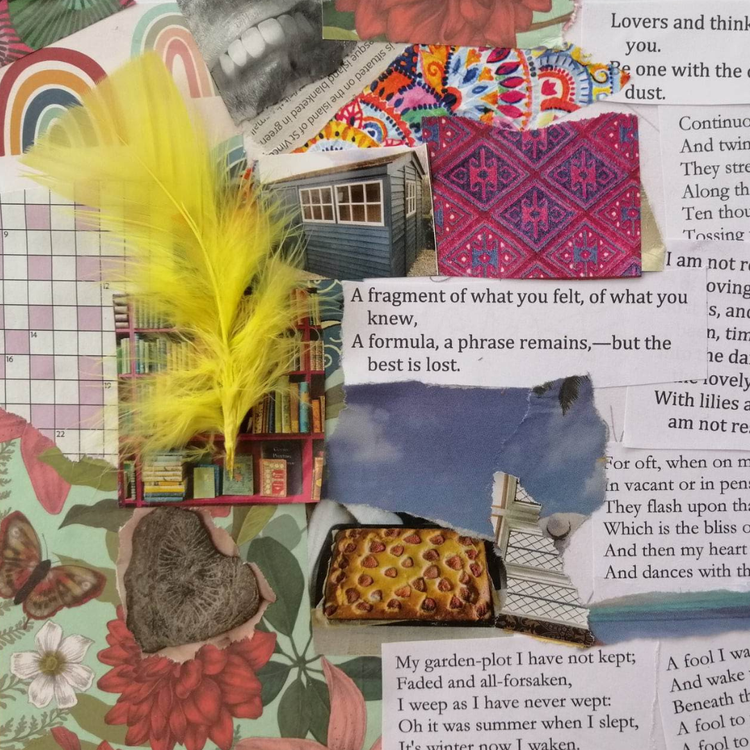
Mastering Microsoft Office 2019 (Excel, Word, PowerPoint, Access)
By Compliance Central
Are you looking to enhance your Microsoft Office skills? If yes, then you have come to the right place. Our comprehensive course on Microsoft Office will assist you in producing the best possible outcome by mastering the Microsoft Office skills. The Microsoft Office course is for those who want to be successful. In the Microsoft Office course, you will learn the essential knowledge needed to become well versed in Microsoft Office. Our Microsoft Office course starts with the basics of Microsoft Office and gradually progresses towards advanced topics. Therefore, each lesson of this Microsoft Office course is intuitive and easy to understand. Why would you choose the course: Lifetime access to the Microsoft Office course materials Full tutor support is available from Monday to Friday with the Microsoft Office course Gain a complete understanding of the Microsoft Office course Accessible, informative Microsoft Office learning modules designed by experts Get 24/7 help or advice from our email and live chat teams with the Microsoft Office course Study Microsoft Office in your own time through your computer, tablet or mobile device A 100% learning satisfaction guarantee with your Microsoft Office course Mastering Microsoft Office 2019 (Excel, Word, PowerPoint, Access) Microsoft Excel 2019 Microsoft Excel 2019 New Features Getting Started with Microsoft Excel Performing Calculations Modifying a Worksheet Formatting a Worksheet Printing Workbooks Managing Workbooks Microsoft Word 2019 Microsoft Word 2019 New Features Getting Started with Word Formatting Text and Paragraphs Working More Efficiently Managing Lists Adding Tables Inserting Graphic Objects Controlling Page Appearance Preparing to Publish a Document Workbooks - Microsoft Word 2016 (Beginner) Microsoft PowerPoint 2019 Microsoft PowerPoint 2019 New Features PowerPoint Interface Presentation Basics Formatting Inserting Options Working with Objects Table Charts Review and Presentation Microsoft Access 2019 Microsoft Access 2019 New Features Introduction to Access Modify Data Working with Queries Access Forms Working with Reports CPD 10 CPD hours / points Accredited by CPD Quality Standards Who is this course for? The Microsoft Office course helps aspiring professionals who want to obtain the knowledge and familiarise themselves with the skillsets to pursue a career in Microsoft Office. It is also great for professionals who are already working in Microsoft Office and want to get promoted at work. Requirements To enrol in this Microsoft Office course, all you need is a basic understanding of the English Language and an internet connection. Career path Office Administrator: £18,000 to £25,000 per year Data Entry Clerk: £18,000 to £25,000 per year Document Controller: £22,000 to £30,000 per year Executive Assistant: £25,000 to £40,000 per year Technical Writer: £25,000 to £45,000 per year Content Editor: £25,000 to £35,000 per year Certificates CPD Accredited PDF Certificate Digital certificate - Included CPD Accredited PDF Certificate CPD Accredited Hard Copy Certificate Hard copy certificate - £10.79 CPD Accredited Hard Copy Certificate Delivery Charge: Inside the UK: Free Outside of the UK: £9.99 each

M.D.D MINDFULNESS BASED STRESS REDUCTION PACKAGE (SELF IMPROVEMENT)
4.9(27)By Miss Date Doctor Dating Coach London, Couples Therapy
Mindfulness-Based Stress Reduction (MBSR) Package: Cultivate Inner Peace and Resilience Find peace in the present moment with Miss Date Doctor’s Mindfulness-Based Stress Reduction (MBSR) package. MBSR combines mindfulness meditation, body awareness, and gentle movement to help you cope with stress, anxiety, and pain. Our skilled instructors will teach you mindfulness techniques that foster self-awareness, non-judgmental acceptance, and emotional regulation. Through regular practice, you’ll develop a heightened sense of presence and resilience, allowing you to navigate life’s challenges with grace and composure. Cultivate inner peace and a deeper connection to yourself and others with the MBSR package. 3 X 1 HOUR SESSION https://relationshipsmdd.com/product/mindfulness-based-stress-reduction-package/

Humanity's future is digital, and the skills you'll learn in this Audio Typing & Touch Typing with Office Skills Diploma will prepare you to thrive in it. Did you know that the average human typing speed is 38 words per minute (WPM)? But with touch typing, you can easily achieve speeds of 60 WPM or more. And with audio typing, you can transcribe audio files even faster. This Audio Typing & Touch Typing with Office Skills Diploma Bundle will teach you everything you need to know to become a touch typist, as well as the essential office skills you need to succeed in your career. Along with this Audio Typing & Touch Typing with Office Skills course, you will get 10 premium courses, an original hard copy, 11 PDF Certificates (Main Course + Additional Courses), and a Student ID card as gifts. Learning Outcomes of Audio Typing & Touch Typing with Office Skills Diploma Bundle: Master touch typing and audio typing skills. Improve your English spelling, punctuation, grammar, and pronunciation. Develop your creative writing skills. Learn the fundamentals of copywriting and proofreading. Gain expertise in document control and content management. Master the essential skills of MS Word and time management. This Audio Typing & Touch Typing with Office Skills Diploma Bundle Consists of the following Premium courses: Course 01: Touch Typing Essentials Course 02: Transcription Course 03: Improve English Spelling, Punctuation, Grammar and Pronunciation Course 04: Creative Writing Complete Course Course 05: Advanced Diploma in Copywriting Course 06: Proofreading & Copyediting Course 07: Document Control Course 08: Content Management Course 09: Ultimate Transcription and Captioning Course Course 10: MS Word Diploma Course 11: Time Management Enrol in the Audio Typing & Touch Typing with Office Skills Diploma today and launch your career as a highly sought-after audio typist, transcriptionist, or office professional! In today's competitive job market, it's more important than ever to have the skills and knowledge that employers are looking for. One of the most in-demand skills is audio typing. Audio typists are responsible for transcribing audio recordings into text documents. This is a valuable skill in a variety of industries, including law, healthcare, business, and education. The Audio Typing & Touch Typing with Office Skills Diploma Bundle will teach you everything you need to know to become a successful audio typist. You will learn how to touch type quickly and accurately, transcribe audio recordings with ease, and improve your English spelling, punctuation, grammar, and pronunciation. In addition to audio typing skills, you will also learn the essential office skills you need to succeed in your career. This includes document control, content management, and time management. Course 01: Touch Typing Essentials Introduction How to Set up Your Computer How to type the letters F and J How to type the letters D and K How to type the letters S and L How to type the letter A and ; (semicolon) How to type the letters E and I How to type the letters R and U How to type the letters T and O How to type CAPITAL letters How to type the letter C and , (Comma) How to type the letters G and H How to type the letters N and V How to type the letters W and M How to type the letters Q and P How to type the letters B and Y How to type the letters Z and X How to type Colon and Semicolon How to type Full Stop and Comma How to type Question Mark and Exclamation Mark How to type Dash, Parentheses and Quotation Marks =========>>>>> And 10 More Courses <<<<<========= How will I get my Certificate? After successfully completing the Audio Typing & Touch Typing with Office Skills Diploma course, you will be able to order your CPD Accredited Certificates (PDF + Hard Copy) as proof of your achievement. PDF Certificate: Free (Previously, it was £10 * 11 = £110) Hard Copy Certificate: Free (For The Title Course) Enrol in the Audio Typing & Touch Typing with Office Skills Diploma course today and start your journey to a successful career! CPD 125 CPD hours / points Accredited by CPD Quality Standards Who is this course for? Audio Typing & Touch Typing with Office Skills Diploma: Individuals who want to start a new career in audio typing, touch typing, or office administration Existing office professionals who want to advance their careers Students who want to develop marketable skills Anyone who wants to learn how to touch type quickly and accurately Requirements Our Audio Typing & Touch Typing with Office Skills Diploma is fully compatible with PCs, Macs, laptops, tablets and Smartphone devices. This course has been designed to be fully compatible with tablets and smartphones so you can access your course on Wi-Fi, 3G or 4G. There is no time limit for completing this Audio Typing & Touch Typing with Office Skills Diploma Course. It can be studied in your own time at your own pace. Career path By completing the Audio Typing & Touch Typing with Office Skills Diploma Bundle, you will be well-positioned for a successful career in a variety of industries: Transcriptionist: £20,000-£30,000 Copywriter: £25,000-£40,000 Content Writer: £25,000-£35,000 Proofreader: £25,000-£35,000 Document Controller: £25,000-£35,000 Content Manager: £30,000-£45,000 Office Administrator: £20,000-£30,000 Certificates Certificate of completion Digital certificate - Included Certificate of completion Hard copy certificate - Included You will get the Hard Copy certificate for the title course (Touch Typing Essentials) absolutely Free! Other Hard Copy certificates are available for £10 each. Please Note: The delivery charge inside the UK is £3.99, and the international students must pay a £9.99 shipping cost.

Reiki Master Practitioner Level III (Shinpiden, Usui/Holy Fire III) ~ with Advanced Reiki Master, Sensei Alison
By British Reiki Circle
You may be progressing your Reiki journey from Reiki Practitioner Level II (Okuden), or you may find yourself, as a current Reiki Master Practitioner, drawn to the wonderful and pure frequency of Reiki that is possible with Holy Fire III. Start your Reiki Master Practitioner journey with Sensei Alison, Advanced Reiki Master and Teacher. Find out more about Alison, Reiki and the British Reiki Circle at: https://british-reiki-circle.cademy.co.uk/about

M.D.D MY GIRLFRIEND DOESN’T GIVE ME SPACE PACKAGE (MEN DATING SERVICES)
4.9(27)By Miss Date Doctor Dating Coach London, Couples Therapy
4 phone sessions 45 mins One session alone 3 with girlfriend Love language training Emotions evaluation Relationship boundaries Mediation Understanding each other better Overhaul for bad patterns Examining problem areas Couples training course Compromise solutions implementation The conclusion to move forward https://relationshipsmdd.com/product/my-girlfriend-doesnt-give-me-space-package/

UX Research
By Experience Thinkers
Arm yourself with a robust research toolkit that will help you uncover deep behavioural insights on user needs and motivations so you can design better experiences.

Maths GCSE Distance Learning Course by Oxbridge
By Oxbridge
The significance of mathematics has never been more paramount in our world. Our expertly curated GCSE Mathematics course, a key requisite qualification, opens doors to college and university, vocational training, apprenticeships, and a plethora of employment opportunities. Math, an age-old discipline, not only supports many other subjects but is also an independent intellectual field, serving as the lingo of science and engineering. Our specially crafted course is engineered to ensure your success in achieving the qualification you seek. You have the flexibility to choose between Foundation or Higher level study. You're also allowed to switch levels in the initial phases of the course, after receiving feedback from your assignments and tutor. This ensures that by the time you register for exams, you've opted for the level that best suits your capability. Make no mistake, GCSEs are qualifications that truly matter. Advantages you stand to gain: A freshly conceived course, drafted to the most recent specification with dynamic, captivating content Fast-track option available for the 2022 exams Guaranteed exam venue within our network of partnered exam centres Unlimited tutor support – we assist you in drafting a study plan and provide continuous support Exam pass guarantee - should you not succeed the first time, we’ll support you up to the next exam Mathematics, akin to its core counterpart English, forms a fundamental building block for a multitude of educational pursuits and daily life. Excelling in maths fosters understanding in subjects like sciences, and even humanities such as Geography. It’s more than just number-crunching; it encompasses statistics, geometry, and an array of other critical skills. So, plunge into our comprehensive GCSE Mathematics course and chart your path towards the future. About the awarding body Awarding body: AQA Our course code: X801 Qualification code: 8300 AQA qualifications are globally recognized, taught in 30 countries worldwide, highly esteemed by employers and universities, and pave the way for learners to advance to their next life stage. AQA qualifications cater to various abilities and encompass GCSEs, IGCSEs and A-levels. ⏱ Study Hours: Allocate between 120 and 150 hours for study time, along with additional time for assignment completion. 👩🏫 Study Method: Our course is presented via our online learning platform for a dynamic and engaging learning experience. If you prefer, you can print the learning materials. The resources are in various media, including videos, quizzes, and interactive activities. 📆 Course Duration: After enrolment, you have a span of two years to complete your study and exams. Your unlimited tutor support will continue throughout this duration. 📋 Assessment: Enrol now for exams from Summer 2022. Our Maths GCSE is a tiered exam, meaning you choose the level of your exam study: Foundation tier: Grades 1 to 5, with grade 5 as the highest attainable and equivalent to grade C. Higher tier: Grades 4 to 9, with grade 9 as the highest attainable and equivalent to grade A*. Official exams comprise three GCSE standard written exams, each of 1 hour 30 minutes and each accounting for 33.3% of marks. You also have a guaranteed exam space in one of our exam centres across the country. Assignments: You will complete one introductory assignment and 10 other assignments throughout your course. While these do not contribute to your final grade, they provide a chance to submit work to your tutor for marking and feedback, helping you assess your progress. There is no coursework to complete. All exams must be taken in the same session. 👩🎓 Course Outcomes: Upon successful course completion, you will receive a GCSE in Mathematics, issued by AQA. We've chosen this syllabus specifically for its suitability to distance learning. ℹ️ Additional Information: Difficulty - Level 2 Entry Requirements - There are no formal prerequisites for this course, however, we recommend an intermediate ability to read and write in English. Course Content: Numbers: This module covers all aspects of integer-based maths, from basic operations to the use of standard units of mass, length, time, and more, laying a solid foundation for subsequent units. Algebra: This unit demystifies everything from basic algebraic notation to solving complex quadratic equations, by the end of which you'll master topics like quadratics and exponential functions. Ratios and Proportions: This segment sharpens your skills in comparing numerical data, a key skill in several sciences and engineering disciplines. Topics covered include value considerations and comparative skills. Geometry and Measures: This module extends beyond studying shapes, covering properties of angles, rotations, concepts of area and volume, and more. By the end of this unit, you'll find angles a cinch. Probability: This unit lets you delve into the intricacies of probability, covering various graphical representations like tree diagrams. Statistics: A crucial element in numerous subjects like Science and Geography, this unit involves skills like inferring information about populations based on statistical analysis and understanding primary or secondary data sets.