- Professional Development
- Medicine & Nursing
- Arts & Crafts
- Health & Wellbeing
- Personal Development
25931 Courses in Cardiff delivered Online
Cisco SD-WAN Cloud (SDWAN-CLD-CT)
By Nexus Human
Duration 5 Days 30 CPD hours Overview Upon completing this course, you will be able to meet the following objectives: SD-WAN Overview Cloud Concepts Cloud Technologies SD-WAN Direct Cloud Access (DCA) SD-WAN SaaS Cloud On-RAMP for IAAS (AWS) Cloud On-RAMP for IAAS (AZURE) Cloud Configuration for GCP Cloud On-RAMP for MULTI-CLOUD Cloud On-RAMP for CO-LOCATIONS This is a 5 day hands-on course on Cisco SD-WAN Cloud Configuration, Monitoring and Troubleshooting. This course provides the student with the knowledge to connect SD-WAN to SaaS Applications, as well as the ability to connect their Branches to AWS, AZURE, GCP Data Centers in the Cloud. Students will also learn how to Configure, Monitor, and Troubleshoot SD-WAN Co-Locations and SD-WAN Multicloud. SD-WAN Overview SD-WAN Controller SD-WAN WAN Edges supported in Cloud Instances Cloud Concepts Cloud Ops vs WAN Ops Cloud Connectivity Cloud Access Control Cloud Network Connectivity Cloud Regions Cloud Availability Zones Virtual Networks Cloud Routing Internet Gateways VS VPN Gateways VPC/VNET: IP Addressing Cloud Network Load Balancing Cloud Peering Cloud Transit Networks Cloud Technologies Azure Azure Basics Resource Groups vNets Availability zones Availability Set Workload and Public IP Network Virtual Appliance Load Balancer User Defined Routes Network Security Group VPN Gateway Express Routes Creating VNET for SDWAN AWS AWS Basics Region VPCs Availability zones Subnets EC2 Instance Elastic IPs Security Groups Internet Gateway NAT Gateway Route Table VPN Gateway Direct Connect Elastic Load Balancer Subscribe to Amazon machine images Setting AWS resource limits AWS Transit Gateways Creating VPC for SDWAN AWS IAM Role AWS Security Groups Service limits AWS SSH key pair Google Cloud GCP Basics Project Region Virtual Private Cloud Availability Zone Subnets Compute Engine Cloud Load Balancer Cloud DNS VPC Routing Cloud VPN & VPC peering VPC Firewall Rules SD-WAN Direct Cloud Access (DCA) DCA Prerequisites DNS on VPN 0 DIA Central Policy Configuration Match Traffic Set QOS Set External Access SD-WAN SaaS Supported Platforms and Versions SaaS Prerequisites DNS on VPN 0 DIA SaaS Access Methods Cloud Access through Direct Internet Access Links Cloud Access through a Gateway Site Hybrid Approach Supported SaaS Applications SaaS Security Options SaaS Configuration Common Scenarios for Using Cloud onRamp for SaaS Specify Office 365 Traffic Category Enable Cloud onRamp for SaaS, Cisco IOS XE SD-WAN Devices Configure Applications for Cloud onRamp for SaaS Using Cisco vManage Configure Sites for Cloud onRamp for SaaS Using Cisco vManage View Details of Monitored Applications Cloud On-RAMP for IAAS (AWS) Prerequisite AWS Configuration Verify prerequisites Configure AWS for Cisco SD-WAN Cloud On-RAMP for AWS Overview Define WAN Edge Type used Define Template Attach Devices to Template Deploy Cloud Onramp AWS IAM Role Select Region Select CPU and Memory Transit Networking IP Addresses Discover and Map Host VPCs AWS to SD-WAN Security Monitor Cisco Cloud Onramp for AWS Troubleshoot Cisco Cloud Onramp for AWS Interconnecting Cisco SD-WAN with AWS Transit Gateway (TGW) Cloud On-RAMP for IAAS (AZURE) Prerequisite AZURE Configuration Cloud On-RAMP for AZURE Configure AWS for Cisco SD-WAN Define WAN Edge Type used Define Template Attach Devices to Template Deploy Cloud Onramp Select Region Discover and Map Host VPCs Monitor Cisco Cloud Onramp for Azure Troubleshoot Cisco Cloud Onramp for AZURE Azure Virtual Wan (VWAN) Integration Cloud Configuration for GCP Prerequisite GCP Configuration SD-WAN Configuration Configure Google Cloud for SD-WAN Google Cloud GCP Basics Deploy cEdge Catalyst 8000V Edges Setup IPSEC Connections Setup BGP Connections Cloud On-RAMP for MULTI-CLOUD AWS Transit Gateway Microsoft vWAN Create Cisco Cloud GW Discover host VPCs/VNets Map Branch nets to VPCs Cloud On-RAMP for CO-LOCATIONS SD-WAN CO-LOCATIONS Overview Colocation facilities Cisco Colocation Equipment Cisco Cloud Services Platform 5444 Cisco Network Function Virtualization Infrastructure Software (NFVIS) Virtual Network Functions Network Fabric Cisco Catalyst 9500-48Y4C switch Cisco Catalyst 9500-40X switch Device Configuration and Connectivity Sizing the Colocation Solution Devices Cisco Colocation Manager Deploy Network Services at the Network Edge Colocation Solution?Deployment Workflow Monitor Cisco SD-WAN Colocation Devices Cisco Colocation Manager States for Switch Configuration Cisco Colocation Manager States and Transitions from Host Cisco Colocation Manager Notifications VM Alarms Cloud Services Platform Real-Time Commands Colocation High Availability Troubleshoot Cisco SD-WAN Cloud onRamp for Colocation Solution Troubleshoot Catalyst 9500 Issues Troubleshoot Cloud Services Platform Issues DHCP IP Address Assignment Troubleshoot Cisco Colo Manager Issues Troubleshoot Service Chain Issues Troubleshoot Physical Network Function Management Issues Log Collection from CSP Troubleshoot vManage Issues Additional course details: Nexus Humans Cisco SD-WAN Cloud (SDWAN-CLD-CT) training program is a workshop that presents an invigorating mix of sessions, lessons, and masterclasses meticulously crafted to propel your learning expedition forward. This immersive bootcamp-style experience boasts interactive lectures, hands-on labs, and collaborative hackathons, all strategically designed to fortify fundamental concepts. Guided by seasoned coaches, each session offers priceless insights and practical skills crucial for honing your expertise. Whether you're stepping into the realm of professional skills or a seasoned professional, this comprehensive course ensures you're equipped with the knowledge and prowess necessary for success. While we feel this is the best course for the Cisco SD-WAN Cloud (SDWAN-CLD-CT) course and one of our Top 10 we encourage you to read the course outline to make sure it is the right content for you. Additionally, private sessions, closed classes or dedicated events are available both live online and at our training centres in Dublin and London, as well as at your offices anywhere in the UK, Ireland or across EMEA.

Oracle 19c Database Administration II (DBA II) (TTOR20619)
By Nexus Human
Duration 5 Days 30 CPD hours This course is intended for This hands-on course is geared for experienced DBAs with basic Oracle 19c skills. Overview This course combines expert lecture, real-world demonstrations and group discussions with machine-based practical labs andexercises. Working in a hands-on learning environment led by our expert facilitator, students will explore: Creating CDBs and Regular PDBs Managing CDBs and PDBs Backup and Duplicate Upgrading and Transporting CDBs and Regular PDBs Backup Strategies and Terminology Restore and Recovery Concepts Using Flashback Technologies Duplicating a Database Installing Grid Infrastructure and Oracle Database Patching Grid Infrastructure and Oracle Database Upgrading to Oracle Grid Infrastructure Using General Overall Database Enhancements Monitoring and Tuning Database Performance Managing Application PDBs Managing Security in Multitenant databases Recovery and Flashback Configuring and Using RMAN Diagnosing Failures Performing Recovery Transporting Data RMAN Troubleshooting and Tuning Creating an Oracle Database by using DBCA Oracle Restart Upgrading the Oracle Database Installing Grid Infrastructure for a Standalone server Using Availability Enhancements Tuning SQL Statements Geared for participants experienced with Oracle 19c DBA essentials Oracle 19c Database Administration II (Oracle DBA II) expands their understanding of Oracle database administration. Throughout the course students will explore coverage of Multitenant (CDB/PDB), database tuning, SQL tuning, and backup and recovery: the skills needed to keep a database running reliably and efficiently. The current release of the database is used for exercises and demonstrations, and the content back-ported as necessary for previous releases. Creating CDBs and Regular PDBs Configure and create a CDB Create a new PDB from the CDB seed Explore the structure of PDBs Manage CDBs and PDBs Manage PDB service names and connections Manage startup, shutdown and availability of CDBs and PDBs Change the different modes and settings of PDBs Evaluate the impact of parameter value changes Performance management in CDBs and PDBs Control CDB and PDB resource usage with the Oracle Resource Manager Backup and Duplicate Perform Backup and Recover CDBs and PDBs Duplicate an active PDB Duplicate a Database Upgrading and Transporting CDBs and Regular PDBs Upgrade an Oracle Database Transport Data Backup Strategies and Terminology Perform Full and Incremental Backups and Recoveries Compress and Encrypt RMAN Backups Use a media manager Create multi-section backups of exceptionally large files Create duplexed backup sets Create archival backups Backup of recovery files Backup non database files Back up ASM meta data Restore and Recovery Concepts Employ the best Oracle Database recovery technology for your failure situation Describe and use Recovery technology for Crash, Complete, and Point-in-time recovery Using Flashback Technologies Configure your Database to support Flashback Perform flashback operations Duplicating a Database Duplicate Databases Install Grid Infrastructure and Oracle Database Install Grid Infrastructure for a Standalone server Install Oracle Database software Patching Grid Infrastructure and Oracle Database Patch Grid Infrastructure and Oracle Database Upgrading to Oracle Grid Infrastructure Upgrade Oracle Grid Infrastructure Using General Overall Database Enhancements Install Oracle Database software Create, Delete and Configure Databases using DBCA Creating CDBs and Regular PDBs Use Miscellaneous 19c New Features Monitoring and Tuning Database Performance Managing Memory Components Understanding the Automatic Workload Repository (AWR) Understanding the Advisory Framework Monitoring Wait Events, Sessions, and Services Managing Metric Thresholds and Alerts Understanding and Using the Performance Tuning Methodology Performing Performance Planning Understanding the Automatic Database Diagnostic Monitor (ADDM) Manage Application PDBs Explain the purpose of application root and application seed Define and create application PDBs Install, upgrade and Patch applications Create and administer Application PDBS Clone PDBs and Application containers Plug and unplug operations with PDBs and application containers Comparing Local Undo Mode and Shared Undo Mode Manage Security in Multitenant databases Manage Security in Multitenant databases Manage PDB lockdown profiles Audit Users in CDBs and PDBs Manage other types of policies in application containers Recovery and Flashback Restore and Recovering Databases with RMAN Perform CDB and PDB flashback Configuring and Using RMAN Configure RMAN and the Database for Recoverability Configure and Using an RMAN recovery catalog Diagnosing Failures Detect and repair database and database block corruption Diagnosing Database Issues Performing Recovery Restore and Recovering Databases with RMAN Perform Non RMAN database recovery Transporting Data Transport Data RMAN Troubleshooting and Tuning Interpret the RMAN message output Diagnose RMAN performance issues Creating an Oracle Database by using DBCA Create, Delete and Configure Databases using DBCA Oracle Restart Configure and use Oracle Restart to manage components Upgrade the Oracle Database Plan for Upgrading an Oracle Database Upgrade an Oracle Database Perform Post-Upgrade tasks Install Grid Infrastructure for a Standalone server Rapid Home Provisioning Using Availability Enhancements Use an RMAN recovery catalog Use Flashback Database Tuning SQL Statements Understanding the Oracle Optimizer Using the SQL Tuning Advisor Managing Optimizer Statistics Using the SQL Access Advisor Understanding the SQL Tuning Process Additional course details: Nexus Humans Oracle 19c Database Administration II (DBA II) (TTOR20619) training program is a workshop that presents an invigorating mix of sessions, lessons, and masterclasses meticulously crafted to propel your learning expedition forward. This immersive bootcamp-style experience boasts interactive lectures, hands-on labs, and collaborative hackathons, all strategically designed to fortify fundamental concepts. Guided by seasoned coaches, each session offers priceless insights and practical skills crucial for honing your expertise. Whether you're stepping into the realm of professional skills or a seasoned professional, this comprehensive course ensures you're equipped with the knowledge and prowess necessary for success. While we feel this is the best course for the Oracle 19c Database Administration II (DBA II) (TTOR20619) course and one of our Top 10 we encourage you to read the course outline to make sure it is the right content for you. Additionally, private sessions, closed classes or dedicated events are available both live online and at our training centres in Dublin and London, as well as at your offices anywhere in the UK, Ireland or across EMEA.

Creative Problem Solving
By Centre for Competitiveness
Firefighting or solving the same problems week after week? Create a problem-solving culture in your business with this proven methodology.
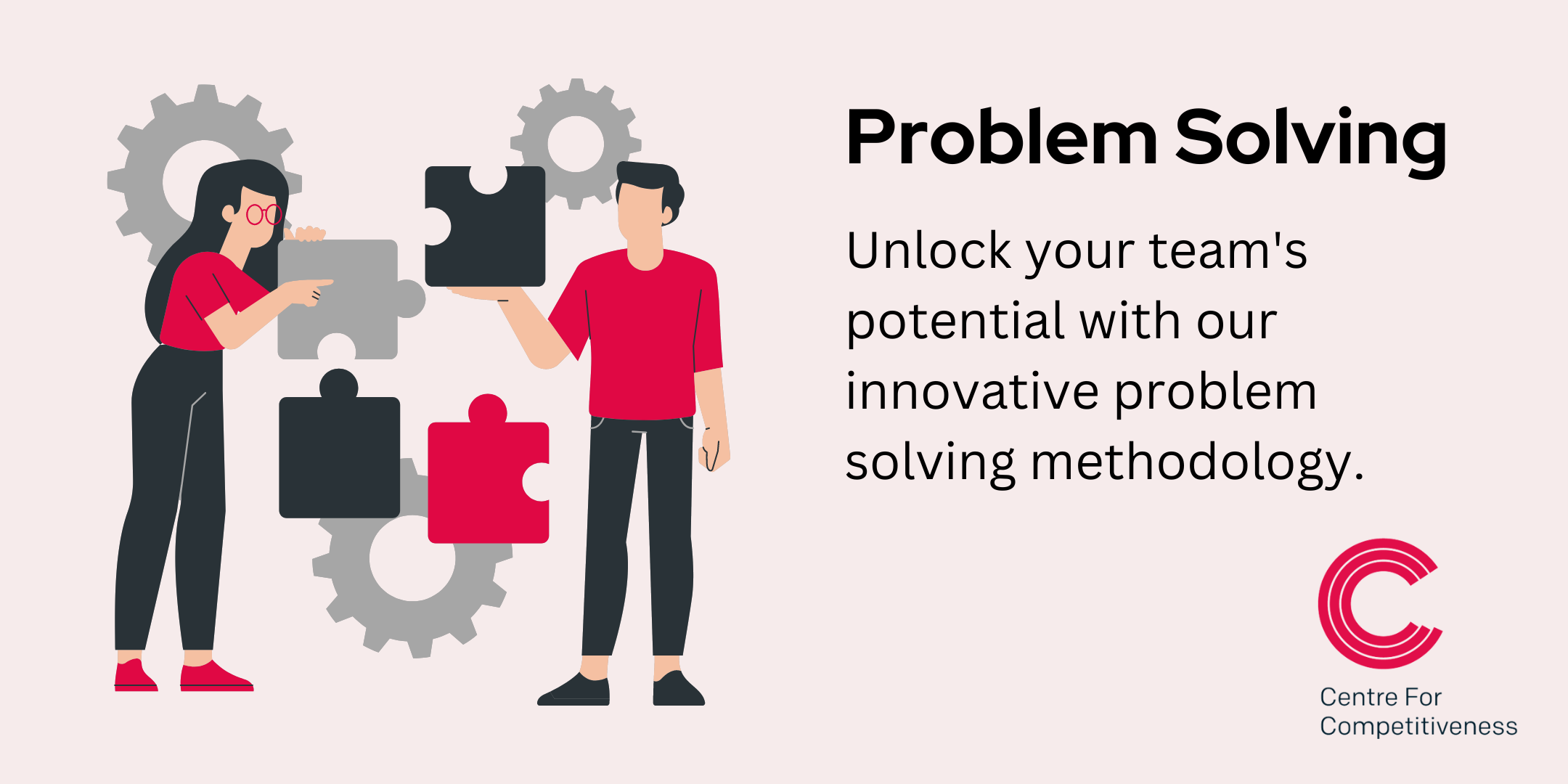
Accuracy Skills (In-House)
By The In House Training Company
This is an essential programme for any member of staff whose role requires a high level of attention to detail. The focus is specifically on the handling of text and data, whether at the input stage or when collating information into reports and documents for use by others. The session looks at both prevention and cure. For 'prevention', it focuses on understanding how common errors occur and on developing an awareness of the factors which influence our level of attentiveness. It introduces key psychological theories around attentiveness including the 'capacity' and 'bottleneck filter' models. And it looks at how working styles can affect attention to detail. For 'cure', the programme looks at how to minimise the effect of stress on concentration as well as introducing a number of tools and techniques for promoting accuracy - at both the input and the checking stages. Particular attention is paid to proof-reading techniques. By the end of the session, participants will: Appreciate why errors occur Understand how stress and other factors can affect focus and accuracy Know how to improve accuracy and reduce errors when handling text and data Be able to proof-read text and number-based documents more accurately 1 The importance of accuracy The impact of mistakes Why accuracy is so important Main reasons why errors occur 2 Attentiveness theory The 'capacity' and 'bottleneck filter' models Selective attention Chunking - big picture / little picture 3 Preparing for accuracy Working styles - how they affect detail-orientation Identifying and minimising the impact of stress on concentration 4 Practical strategies How to improve accuracy and reduce errors when inputting text Managing interruptions and distractions Proofing text and numbers

Oracle 12c Administration I
By Nexus Human
Duration 5 Days 30 CPD hours This course is intended for This course is for all Oracle Professionals. Specifically Database Administrators, Web Server Administrators, System Administrators, CIOs and other IT Management Professionals. Overview Upon successful completion of this course, students will be able to understand configuration for installation, configuration of a host system, using Oracle Restart framework, troubleshooting tips, how the database fits with other systems, internals of the database, database failures and other topics. In this course, students will focus on configuration on supported systems. Also how the database fits in with other systems. Oracle Database Architercture Overview The Database Instance Database Memory Structures Database Process Structures Database Storage Architecture Oracle Clusterware Configuring the Host for Standalone Installlation Host Configuration Overview Choosing a Database Host Choosing an Operating System Proprietary Unix vs Open-Source Linux Making the OS Selection Prepare an Oracle LINUX Installation Perform Oracle LINUX Installation Configure the LINUX Host Step 1 - Confirm General System Requirements Step 2 - Confirm The Operating System Platform Step 3 - Confirm LINUX Package Requirements Step 4 - Confirm Network Configuration Configure Host for Virtualization VM Technologies Configure Oracle Linux for Virtualization Step 1 - Download Linux Updates Step 2 - Check Linux Kernel Step 3 - Download Latest yum Configuration File Step 4 - Enable Oracle Linux Add-ons Step 5 - Install VirtualBox Oracle Optimal Flexible Architecture OFA Goals ORACLE_BASE ORACLE_HOME Database Files Multiple ORACLE_HOMEs Databse Software Upgrades Mutliple Oracle Software Installations GRID Infrastructure Configuration Configure the Linux Installation About ASM Devices Configure Linux Devices for ASM Partioning a Device Oracle ASMLib Configue MS Windows Devices GRID Infrastructure Installation Perform the Installation Download Unpack the Installation Package Launch the Installation Session The Installation Dialog Verify the Installation Operating System Confirmation Oracle Utilities Setup SQL*Plus Confirmation Using EM Cloud Control Troubleshooting Problems DATABASE Installation Configuraion Configure a Linux Installation System Groups & Users Configure Kernel Parameters Create the Physical Directories Configure MS Windows Installation Prerequisite Checks & Fixup Utility DATABASE Installation ABOUT THE INSTALLATION The Installation Tools About The Installation Dialog The Installation Session Log PERFORM INSTALLATION ON LINUX Download Unpack The Installation Files Set Environment Variables Launch The Installation SERVER CLASS INSTALLATION DIALOG More About The Global Database Name About Enterprise Manager Cloud Control Secure The New Database PERFORM INSTALLATION ON WINDOWS Launch The Installation POST---INSTALLATION CONFIGURATION Required Environment Variables Defining The Environment Variables About SSH VERIFY THE INSTALLATION SQL*PlusConfirmation Operating System Confirmation Firewall Configuration Accessing EM Database Express Creating Databses Using DBCA About DBCA DBCA Templates Are You Sure? DEFAULT CONFIGURATION DATABASE ADVANCED MODE DATABASE File Location Variables Database Vault and Label Security CONFIGURE AN EXISTING DATABASE DELETE A DATABASE MANAGE TEMPLATES MANUALLY CREATE A DATABASE The CREATE DATABASE Command Using Oracle Restart WHAT IS ORACLE RESTART? What Oracle Restart Does Is Oracle Restart Deprecated? Registering With Oracle Restart More About srvctl Terminal Session Configuration COMPONENT STATUS USING SRVCTL Database Status Grid Infrastructure Status Oracle Home Status CONFIGURATION USING SRVCTL Examining A Database Configuration Examining The Listener Configuration Examining The ASM Configuration Manual Registration ListenerConfiguration Modification Database ConfigurationModification STARTUP/SHUTDOWN USING SRVCTL Why Use srvctl? MANAGING ORACLE RESTART Obtaining Oracle Restart Status Start/Stop Oracle Restart Preparing for a Database Upgrade What is a Database Upgrade? Database Upgrade Methods Real World Database Upgrade Develop A Database Upgrade Plan ABOUT THE DATABASE VERSION Direct Upgrade The COMPATIBLE Database Parameter PRE-UPGRADE PREPARATIONS Oracle Warehouse Builder Oracle Label Security (OLS) Oracle Database Vault Locating The Older Database Installations THE PRE-UPGRADE INFORMATION TOOL Pre-Upgrade Information Tool Files Run The Pre---Upgrade Information Tool Examining The Pre---Upgrade Information Tool Results Upgrade to Oracle Databse 12c Launch DBUA Database Upgrade Dialog Post-Upgrade Tasks Post-Upgrade Checklist Enable Unified Auditing Migrate to Unified Auditing Database Parameter Changes Enable New Features Source Destination Specific Post-Upgrade Tasks Oracle Architecture: The Systems Infrastructure About Enterprise Architectures The Relational Database Legacy Computing Models The Multi-Tiered Computing Model Scaling Up Cloud-Based Deployment ORACLE INFRASTRUCTURE ECOSYSTEM USING ORACLE ENTERPRISE MANAGER More About EM Using EM Database Express Using EM Cloud Control Oracle Architecture: The Database Host The Database Server Stack PROCESSOR LAYER CPU Resources Memory Resources I/O & STORAGE PROCESSING OS LAYER PROCESSING MODES DATABASE SERVER VIRTUALIZATION STORAGE VIRTUALIZATION ORACLE DATABASE SERVER STACK ORACLE ENGINEERED SYSTEMS Oracle Exadata Database Platform Exalogic Cloud Machine Exalytics BI Machine Oracle Architecture: Princilples & Technology Concepts Grid Computing Principles Why Grid Computing? What Is Grid Computing? PARALLELIZATION PRINCIPLES Hardware Parallelization Grid Computing Devices Clustered Database Servers CLOUD COMPUTING PRINCIPLES Multi-Tenancy Oracle Architecture: The RDBMS Installation & the Database Instance The Database Server Software Database Versions & Releases Database Editions Using PRODUCT_COMPONENT_VERSION View The Core Database Components Using V$VERSION View Understanding The Database Version Number The COMPATIBLE Database Parameter DATABASE INSTANCE ELEMENTS Individual Elements Of A Database Instance Physical Database Elements An Operational Database installation DATABASE INSTANCE CONFIGURATIONS Single Instance Parameter Files & Instance Configuration MAX_STRING_SIZE Parameter Example Independent Instances Clustered Instances The Database Instance In A Multi-tenant Configuration RECONFIGURING A DATABASE INSTANCE Static Vs. Dynamic Parameters Dynamic Parameter Setting Parameter Setting Scope Parameter Setting Level Setting Upgrade Related Parameters DATABASE COMPONENTS Advanced Data Functionality Components Security Components High-Performance Components Administration Components Database F

Get Going With QuickBooks 2021 for Windows
By Nexus Human
Duration 2 Days 12 CPD hours Overview Automatic Payment Reminders for open customer invoices Ability to automatically include the PO# (purchase order number) to Invoice Emails Able to combine multiple emails which allows you to attach multiple sales or purchasing documents to a single email Quickly locate a company file using the new company file search feature Smart Help is an improved search experience that includes access to live experts through messaging and call back options The behind-the-scenes journal entry for transactions is now included. First-time QuickBooks users will learn the basic features of the software. Experienced QuickBooks users will quickly learn the new features and functionality of QuickBooks 2021. This course covers features that are in QuickBooks Pro and Premier 2021 Getting Started Starting QuickBooks Setting QuickBooks Preferences Components of the QuickBooks Operating Environment Using QuickBooks Help Identifying Common Business Terms Exiting QuickBooks Setting Up a Company Creating a QuickBooks Company Using the Chart of Accounts Working with Lists Creating Company Lists Working with the Customers & Jobs List Working with the Employees List Working with the Vendors List Working with the Item List Working with Other Lists Managing Lists Setting Up Inventory Entering Inventory Ordering Inventory Receiving Inventory Paying for Inventory Manually Adjusting Inventory Selling Your Product Creating Product Invoices Applying Credit to Invoices Emailing Invoices Setting Price Levels Creating Sales Receipts Invoicing for Services Setting Up a Service Item Changing the Invoice Format Creating a Service Invoice Editing an Invoice Voiding an Invoice Deleting an Invoice Entering Statement Charges Creating Billing Statements Processing Payments Displaying the Open Invoices Report Using the Income Tracker Receiving Payments for Invoices Making Deposits Handling Bounced Checks Working with Bank Accounts Writing a QuickBooks Check Voiding a QuickBooks Check Using Bank Account Registers Entering a Handwritten Check Transferring Funds Between Accounts Reconciling Checking Accounts Entering and Paying Bills Handling Expenses Using QuickBooks for Accounts Payable Entering Bills Paying Bills Entering Vendor Credit Using the EasyStep Interview Using the EasyStep Interview Additional course details: Nexus Humans Get Going With QuickBooks 2021 for Windows training program is a workshop that presents an invigorating mix of sessions, lessons, and masterclasses meticulously crafted to propel your learning expedition forward. This immersive bootcamp-style experience boasts interactive lectures, hands-on labs, and collaborative hackathons, all strategically designed to fortify fundamental concepts. Guided by seasoned coaches, each session offers priceless insights and practical skills crucial for honing your expertise. Whether you're stepping into the realm of professional skills or a seasoned professional, this comprehensive course ensures you're equipped with the knowledge and prowess necessary for success. While we feel this is the best course for the Get Going With QuickBooks 2021 for Windows course and one of our Top 10 we encourage you to read the course outline to make sure it is the right content for you. Additionally, private sessions, closed classes or dedicated events are available both live online and at our training centres in Dublin and London, as well as at your offices anywhere in the UK, Ireland or across EMEA.

Strategic Negotiation Skills
By Nexus Human
Duration 2 Days 12 CPD hours This course is intended for Professionals involved in internal and/or external negotiations will benefit from this course. Overview Develop the necessary skills to negotiate like a pro Prepare for a negotiation applying best practices Utilize industry-standard tools and techniques Create your Best Alternative to a Negotiated Agreement (BATNA) Build common ground and consensus in your negotiation strategies Negotiate with experts to develop your skills for success Students will learn the essential strategies and techniques needed to guide negotiations from opening discussions through to a positive result. Students will leave with practical solutions to negotiating effectively. Private classes on this topic are available. We can address your organization?s issues, time constraints, and save you money, too. Contact us to find out how. 1. Negotiation Introduced Identifying Integrative and Distributive Negotiation Types Understanding the Three Phases of Negotiation Strengthening Negotiation Skills 2. Preparing for Your Negotiation Establishing Personal Boundaries Deciding on Your WATNA and BATNA and Negotiating Based on Them Preparing and Sticking to Your Plan Negotiation Strategies 3. Negotiation Process for Success Setting the Time and Place Avoiding Negative Environments Establishing Common Ground and Building Momentum Creating a Negotiation Framework, Agreeing on Issues, and Maintaining a Positive Framework Working through the Five Steps of Negotiation 4. Best Practices Starting Off on the Right Foot What to Share and What to Keep to Yourself Knowing What to Expect Utilizing the Top Ten Negotiation Techniques Managing an Impasse 5. Negotiation Tools & Techniques Reviewing the Three Ways to See Your Options Creating a Mutual Gain Solution Agreeing on Wants - Working with What You Want and What They Want 6. Consensus & Agreement Building Consensus Consolidating and Finalizing an Agreement Controlling Your Emotions and Dealing with Personal Attacks Walking Away When Necessary

Negotiation Skills
By Nexus Human
Duration 1 Days 6 CPD hours This course is intended for This course is for anyone who finds themselves needing to improve their negotiating skills in the workplace. Overview Develop the skills necessary for successful negotiation. Identify key negotiation concepts and strategies. Learn the key elements in preparing for negotiation to help ensure success. Develop a BATNA (Best Alternative to a Negotiated Agreement) before starting negotiation. Identify what we bring to the negotiation table that could get in the way of successful negotiation. Generate options to getting to a shared agreement Prepare for and practice negotiating in a safe environment Being able to negotiate well is critical for any project professional. You need to clarify what you hope to gain from negotiating, as well as understand the other side?s objectives to reach a mutually beneficial result. This course provides essential tips on how to prepare for negotiation, including managing emotions and understanding what all parties contribute to the process. You will also learn the difference between positions and interests and how to bargain to generate options to find the win-win. The course provides an opportunity to apply concepts taught to a real-life situation and to practice negotiating in a safe environment. Note: This course will earn you 7 PDUs. 1 - Negotiation Overview Negotiation defined Negotiation strategies 3 Negotiation approaches Negotiation Process 2 - Preparing your Negotiation Mindset Mental models Personal values Forms of power Managing emotions Identifying your personal hot buttons Cooling down techniques 3 - Prepare for Negotiation Determine if negotiation is your best path Determine negotiation goal Collect relevant information Identify your BATNA Identify your interests under your position Build an effective environment Prepare your opening statements 4 - Negotiation Tips to Remember Before you Begin Negotiating Present your opening statement Exchange information - identify interests Bargain and generate options for mutual gain Finalize agreement & conclude negotiation Overcoming negotiation challenges

Get Going With QuickBooks 2020 for Windows
By Nexus Human
Duration 2 Days 12 CPD hours Overview Automatic Payment Reminders for open customer invoices Ability to automatically include the PO# (purchase order number) to Invoice Emails Able to combine multiple emails which allows you to attach multiple sales or purchasing documents to a single email Quickly locate a company file using the new company file search feature Smart Help is an improved search experience that includes access to live experts through messaging and call back options The behind-the-scenes journal entry for transactions is now included. First-time QuickBooks users will learn the basic features of the software. Experienced QuickBooks users will quickly learn the new features and functionality of QuickBooks 2020. This course covers features that are in QuickBooks Pro and Premier 2020 Getting Started Starting QuickBooks Setting QuickBooks Preferences Components of the QuickBooks Operating Environment Using QuickBooks Help Identifying Common Business Terms Exiting QuickBooks Setting Up a Company Creating a QuickBooks Company Using the Chart of Accounts Working with Lists Creating Company Lists Working with the Customers & Jobs List Working with the Employees List Working with the Vendors List Working with the Item List Working with Other Lists Managing Lists Setting Up Inventory Entering Inventory Ordering Inventory Receiving Inventory Paying for Inventory Manually Adjusting Inventory Selling Your Product Creating Product Invoices Applying Credit to Invoices Emailing Invoices Setting Price Levels Creating Sales Receipts Invoicing for Services Setting Up a Service Item Changing the Invoice Format Creating a Service Invoice Editing an Invoice Voiding an Invoice Deleting an Invoice Entering Statement Charges Creating Billing Statements Processing Payments Displaying the Open Invoices Report Using the Income Tracker Receiving Payments for Invoices Making Deposits Handling Bounced Checks Working with Bank Accounts Writing a QuickBooks Check Voiding a QuickBooks Check Using Bank Account Registers Entering a Handwritten Check Transferring Funds Between Accounts Reconciling Checking Accounts Entering and Paying Bills Handling Expenses Using QuickBooks for Accounts Payable Entering Bills Paying Bills Entering Vendor Credit Using the EasyStep Interview Using the EasyStep Interview Additional course details: Nexus Humans Get Going With QuickBooks 2020 for Windows training program is a workshop that presents an invigorating mix of sessions, lessons, and masterclasses meticulously crafted to propel your learning expedition forward. This immersive bootcamp-style experience boasts interactive lectures, hands-on labs, and collaborative hackathons, all strategically designed to fortify fundamental concepts. Guided by seasoned coaches, each session offers priceless insights and practical skills crucial for honing your expertise. Whether you're stepping into the realm of professional skills or a seasoned professional, this comprehensive course ensures you're equipped with the knowledge and prowess necessary for success. While we feel this is the best course for the Get Going With QuickBooks 2020 for Windows course and one of our Top 10 we encourage you to read the course outline to make sure it is the right content for you. Additionally, private sessions, closed classes or dedicated events are available both live online and at our training centres in Dublin and London, as well as at your offices anywhere in the UK, Ireland or across EMEA.

Public Speaking
By Nexus Human
Duration 1 Days 6 CPD hours This course is intended for This course is intended for individuals who want to become more confident and relaxed when speaking in front of an audience. Overview Upon successful completion of this course, students will become more confident and relaxed in front of an audience which will translate into a successful speaking event. In this course, students will learn some basic public speaking skills, including in-depth information on developing an engaging program and delivering their presentation with power. Getting Started Icebreaker Housekeeping Items The Parking Lot Workshop Objectives Identifying Your Audience Performing a Needs Analysis Creating an Audience Profile Identifying Key Questions and Concerns Creating a Basic Outline Outlining the Situation Identifying the Task That Had to Be Performed Listing the Actions You Took Revealing the Results Organizing the Program Making Organization Easy Organizational Methods Classifying and Categorizing Fleshing It Out Identifying Appropriate Sources Establishing Credibility The Importance of Citations Putting It All Together Writing Your Presentation Adding a Plan B Reviewing, Editing, and Rewriting Being Prepared Checking Out the Venue Gathering Materials A 24 Hour Checklist Overcoming Nervousness A Visit from the Boss Preparing Mentally Physical Relaxation Techniques Appearing Confident in Front of the Crowd Delivering Your Speech (I) Starting Off on the Right Foot Using Visual Aids Checking the Volume of Your Voice Delivering Your Speech (II) Adjusting on the Fly Gauging Whether Breaks Are Required Wrapping Up and Winding Down Questions and Answers Ground Rules Answering Questions That Sound Like an Attack Dealing with Complex Questions Wrapping Up Words from the Wise Review of Parking Lot Lessons Learned Completion of Action Plans and Evaluations
