- Professional Development
- Medicine & Nursing
- Arts & Crafts
- Health & Wellbeing
- Personal Development
26037 Courses in Cardiff delivered Online
Asbestos Awareness: Asbestos Awareness Online If you want to learn about Asbestos Awareness: Asbestos Awareness and become an expert in the field, you have arrived at the right place. Asbestos Awareness: Asbestos Awareness is for people who have been exposed to asbestos, which is a harmful particle used in construction. Not only do people who work with hazardous substances like asbestos run the risk of developing serious health problems, but so do people who live nearby. Our Asbestos Awareness: Asbestos Awareness course will help you enhance your expertise and add value to your CV with essential skills and an accredited qualification attesting to your knowledge of asbestos awareness. So, do not waste any more time; enrol this Asbestos Awareness: Asbestos Awareness now and start learning! Why choose this Asbestos Awareness: Asbestos Awareness course from the School of Health Care? Self-paced Asbestos Awareness course, access available from anywhere in the world. High-quality study materials that are easy to understand. Asbestos Awareness: Asbestos Awareness Course developed by industry experts. After each module, there will be an MCQ quiz to assess your learning. Asbestos Awareness Assessment results are generated automatically and instantly. 24/7 support is available via live chat, phone call, or email. Free PDF certificate after completing the Asbestos Awareness: Asbestos Awareness course. Courses you will get: Course 01: Asbestos Awareness Training Course 02: Level 7 Construction Management Course 03: Construction Project Management Course 04: Control of Substances Hazardous to Health (COSHH) Training Course [Note: Free PDF certificate as soon as completing the Asbestos Awareness: Asbestos Awareness course] Asbestos Awareness: Asbestos Awareness Online This Asbestos Awareness: Asbestos Awareness course consists of 08 modules. Course Curriculum of Asbestos Awareness: Asbestos Awareness Module 01: Introduction with Asbestos Awareness Module 02: Identified Asbestos Containing Materials (ACMs) Module 03: The UK Asbestos Regulations Asbestos Awareness Module 04: The Health Hazards of Exposure to Asbestos Module 05: Asbestos Awareness Risk Assessment Module 06: Asbestos Register Module 07: Disposal of Asbestos Containing Waste (ACW) Module 08: The Knowledge, Guidance and Training That are Required for Asbestos Assessment Method of Asbestos Awareness: Asbestos Awareness After completing Asbestos Awareness: Asbestos Awareness Course, you will get quizzes to assess your learning. You will do the later modules upon getting 60% marks on the quiz test. Certification of Asbestos Awareness: Asbestos Awareness After completing the Asbestos Awareness: Asbestos Awareness course, you can instantly download your certificate for FREE. Who is this course for? Asbestos Awareness: Asbestos Awareness Online There are no particular requirements for this Asbestos Awareness: Asbestos Awareness Course. Requirements Asbestos Awareness: Asbestos Awareness Online To enrol in this Asbestos Awareness: Asbestos Awareness Course, students must fulfil the following requirements: Good Command over English language is mandatory to enrol in our Asbestos Awareness: Asbestos Awareness Course. Be energetic and self-motivated to complete our Asbestos Awareness: Asbestos Awareness Course. Basic computer Skill is required to complete our Asbestos Awareness: Asbestos Awareness Course. If you want to enrol in our Asbestos Awareness: Asbestos Awareness Course, you must be at least 15 years old.

In recent years, there has been an increase in drug, alcohol, and substance misuse in the United Kingdom. Drugs may destroy people's lives, and some of the most commonly used drugs, such as cocaine, cannabis, LSD, and heroin, lead to addiction that users cannot overcome. Managers in any workplace are uniquely placed to detect early signs of drug or alcohol abuse and put structures in place to minimise the damaging health, social, and economic effects of substance misuse in the UK. Our Drug and Alcohol Awareness Training course teaches learners how to support employees and service users struggling with substance abuse. It also raises awareness of the size and scale of substance misuse in the UK, the most commonly abused drugs, and recognising warning signs of a problem. The Drug and Alcohol Awareness Training course also focuses on how managers and organisations can protect the interests of the business and the people for whom they have a duty of care. Why choose this course from the School of Health Care? Self-paced course, access available from anywhere in the world. High-quality study materials that are easy to understand. Course developed by industry experts. After each module, there will be an MCQ quiz to assess your learning. Assessment results are generated automatically and instantly. 24/7 support is available via live chat, phone call, or email. Free PDF certificate after completing the course. Learning Objectives After completing this Drug and Alcohol Awareness Training course, the learner will be able to: Understand the fundamentals of substance misuse. Demonstrate a thorough understanding of the different types of illegal drugs. Understand the legal, health, and social implications of drug and alcohol abuse. Understand how organisations and individuals are expected to handle substance misuse issues. Demonstrate an understanding of the statistics on drug and alcohol abuse in the UK. Describe the various types of drug treatment services available in the UK. Plan a drug intervention and understand when someone requires assistance. Course Curriculum Module 1: Introduction Module 2: Historical Overview Module 3: Nature of Addiction Module 4: Policy Initiatives and Strategy in Alcohol and Drug Use Module 5: Understanding Alcohol Abuse Module 6: Drug Addiction & Abuse Certificate of Completion You will receive a course completion certificate for free as soon as you complete the Drug and Alcohol Awareness Training course. Who is this course for? This Drug and Alcohol Awareness Training course is ideal for those working in high-risk industries like hospitality and construction and anyone who manages or works with vulnerable people like adolescents. Requirements There are no particular requirements for this Drug and Alcohol Awareness Training course because it doesn't call for any specialized training. To enroll in this course, students must fulfill the following requirements: Good Command over English language Be energetic and self-motivated Basic computer Skill You must be at least 15 years old Career path This Drug and Alcohol Awareness Training Course will lead to a variety of career opportunities, some of which are listed below: Cleaner: £9.00 per hour Custodian: £12.00 per hour Housekeeper: £12.00 per hour Janitor: £10.00 per hour

Body Massage: Body Massage Therapy Course Online A Body Massage: Body Massage Therapy Course can be the best option for those who enjoy helping others and want to use their knowledge of the body to help people relax through various massaging techniques. This Body Massage: Body Massage Therapy Course teaches people how to perform various massage techniques. Body Massage: Body Massage Therapy Course is the art of relaxing the body's muscles by applying pressure in various ways. This is frequently beneficial in the treatment of pain, chronic conditions, stress, and relaxation. Our Body Massage: Body Massage Therapy Course provides learners in-depth knowledge of basic and advanced massaging techniques. It includes various types of Massage Therapy, such as Head, Facial, Neck, Back, Full Body, Cupping, Muscle rolling, Skin rolling, Neuromuscular-skeletal techniques, Sports, Heat treatment and much more. This Body Massage: Body Massage Therapy Course is for anyone who wants a career in the Body Massage Therapy industry. You will find the Body Massage: Body Massage Therapy Course very easy to use and understand. The Body Massage: Body Massage Therapy Course is broken down into ten easy to understand modules, each one providing you with valuable information you can start using in the workplace without delay. Courses you will get: Course 01: Body Massage Therapy Course 02: Massage Therapy [ Note: Free PDF certificate will provide as soon as completing the Body Massage: Body Massage Therapy Course] Body Massage: Body Massage Therapy Course Online Course Curriculum of Body Massage: Body Massage Therapy Course Module 01: Health, safety and hygiene Module 02: Professional conduct, ethics and preparation Module 03: Classification of massage and the effleurage group Module 04: The petrissage group Module 05: The percussion and vibration groups Module 06: Massage routines Module 07: Adapting massage for specific conditions Module 08: Additional techniques Module 09: Mechanical massage Module 10: Introduction to sports massage Certificate of Completion You will receive a course completion certificate for free as soon as you complete the Body Massage: Body Massage Therapy Course. Who is this course for? Body Massage: Body Massage Therapy Course Online This Body Massage: Body Massage Therapy Course is suitable for anyone who wants to start a new career in Massage Therapy and gain relevant skills. This Body Massage: Body Massage Therapy Course is also suitable for anyone interested in gaining in-demand massage therapy skills to help launch a career as a massage therapy personnel or improve their business aptitude. Requirements Body Massage: Body Massage Therapy Course Online To enrol in this Body Massage: Body Massage Therapy Course, students must fulfil the following requirements: Good Command over English language is mandatory to enrol in our Body Massage: Body Massage Therapy Course. Be energetic and self-motivated to complete our Body Massage: Body Massage Therapy Course. Basic computer Skill is required to complete our Body Massage: Body Massage Therapy Course. If you want to enrol in our Body Massage: Body Massage Therapy Course, you must be at least 15 years old. Career path Body Massage: Body Massage Therapy Course Online The knowledge and skills you will gain through this Body Massage: Body Massage Therapy Course may lead you to a variety of career opportunities.

Beauty: Beauty Training Course Online Our Beauty: Beauty Training Course bundle covers all of the most recent topics to keep you up to date on the Beauty job market. This excellent Beauty course covers basic to advanced Beauty topics, allowing you to improve your skills. You will be more productive at Beauty work after completing our Beauty package. This Beauty: Beauty Training Course provides a thorough and in-depth introduction to the services provided by a beauty Expert. The Beauty: Beauty Training Course is ideal for anyone who wants to start their own business as a beautician and grow it with the help of their professional services, or who wants to take their existing business to the next level by providing professional services such as hair styling, professional makeup, and facials. Courses you will get: Course 01: Level 5 Fashion & Beauty Course Course 02: Beauty Skincare Course 03: Waxing and Hair Removal Course 04: Threading Course 05: Brow Lamination [ Note: Free PDF certificate as soon as completing the Beauty: Beauty Training Course] Beauty: Beauty Training Course Online This Beauty Training Course consists of 08 modules. Course Curriculum of Level 4 Beauty Therapy Module 01: Understand How to Create a Healthy Workplace Environment Module 02: Understanding Anatomy and Physiology Module 03: Understanding the Analysis of Skin Module 04: Understanding Facial Skin Conditions Treatment Module 05: The Process of Preparing Work Area and the Client for the Application of Makeup Module 06: Understanding the Professional Make-Up Procedures Module 07: Understanding Manicure & Pedicure Procedures Module 08: Hair Care Treatment Assessment Method of Beauty: Beauty Training Course After completing each module of the Beauty Training Course, you will find automated MCQ quizzes. To unlock the next module, you need to complete the quiz task and get at least 60% marks. Certification of Beauty: Beauty Training Course After completing the Beauty Training Course, you can instantly download your certificate for FREE. The hard copy of the certification will also be delivered to your doorstep via post, which will cost £13.99. Who is this course for? Beauty: Beauty Training Course Online This bundle Beauty: Beauty Training Course is suitable for those looking to start or advance their career in the beauty industry. This Beauty: Beauty Training Course is also ideal for those who want to work as self-employed beauty therapists or start their own Beauty Therapy business. Requirements Beauty: Beauty Training Course Online To enrol in this Beauty: Beauty Training Course, students must fulfil the following requirements: Good Command over English language is mandatory to enrol in our Beauty: Beauty Training Course. Be energetic and self-motivated to complete our Beauty: Beauty Training Course. Basic computer Skill is required to complete our Beauty: Beauty Training Course. If you want to enrol in our Beauty: Beauty Training Course, you must be at least 15 years old. Career path Beauty: Beauty Training Course Online Upon completion of this Beauty: Beauty Training Course, candidates may choose to start their Beauty: Beauty Training Course businesses, work in established salons, or work as a freelance Beauty therapist from home. Perform threading services Offer client’s a wider range of treatments Become more employable or more valuable to employers in the beauty industry
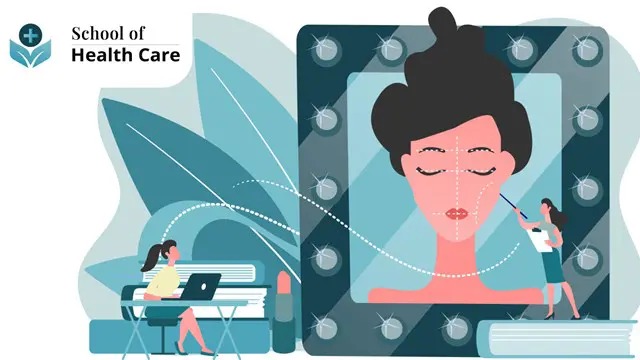
Autism: Autism Training Course Online Do you want to work with children who have autism? Have you been inspired to work in special education due to caring for children with this condition? There are adults with Autism: Autism Training Course; perhaps you would like to assist them in improving their lives. This Autism: Autism Training Course is jam-packed with useful information that will help you progress in a rewarding job role as you advance further in your career. The Autism: Autism Training Course includes practical tips and advice to give you the skills you need to work with autistic people and help them live a more productive life. Why choose this Autism: Autism Training Course from the School of Health Care? Self-paced Autism: Autism course, access available from anywhere in the world. Autism: Autism Training Course developed by industry experts. After each module of Autism: Autism Course, there will be an MCQ quiz to assess your learning. Free PDF certificate after completing the Autism: Autism Training Course Special Offers For this Autism course This Autism course includes a FREE PDF Certificate. Lifetime access to this Autism course Instant access to this Autism course Get FREE Tutor Support from Monday to Friday in this Autism course. Courses you will Get Autism: Autism Training Course Course 01: Autism Diploma Course 02: ADHD Awareness Course 03: Dyslexia [ Note: Free PDF certificate as soon as completing the Autism: Autism Training Course] Description Autism: Autism Training Course Online This Autism: Autism Training Course consists of 09 modules. Course Curriculum of Autism: Autism Training Course Module 01: Introduction to Autism Spectrum Disorder (ASD) Module 02: Approaches to Helping People and Children with Autism Module 03: Diagnosis of Autism Module 04: Communication of Autism Module 05: Cognitive Styles and Functions in Autism Module 06: Autistic Behaviour Module 07: Organisation Systems with Autistic Individuals Module 08: Autism Awareness Module 09: Government Policies on Autism in England. Assessment Method of Autism: Autism Training Course After completing Autism: Autism Training Course, you will get quizzes to assess your learning. You will do the later modules upon getting 60% marks on the quiz test. Certification of Autism: Autism Training Course After completing the Autism: Autism Training Course, you can instantly download your certificate for FREE. Who is this course for? Autism: Autism Training Course Online The Autism: Autism Training Course is designed for anyone who wants to work with children or adults with autism and spread awareness about the condition. Requirements Autism: Autism Training Course Online To enrol in this Autism: Autism Training Course, students must fulfil the following requirements: Good Command over English language is mandatory to enrol in our Autism: Autism Training Course. Be energetic and self-motivated to complete our Autism: Autism Training Course. Basic computer Skill is required to complete our Autism: Autism Training Course. If you want to enrol in our Autism: Autism Training Course, you must be at least 15 years old. Career path Autism: Autism Training Course Online After completing this Autism: Autism Training Course, you will be able to work as an SEN teacher/teaching assistant.

Strategic Management: Strategic Management Course Online Introducing Strategic Management: Strategic Management Course "Empowering the Next Generation" Online course! Strategic Management: Strategic Management Course involves the planning and implementation of the most important goals and initiatives taken by a corporation's top management on behalf of its owners, based on resource considerations and an assessment of the internal and external environments in which the organization competes. This Strategic Management: Strategic Management Course is designed to provide you the opportunity to gain a thorough understanding of strategic management. Through this Strategic Management: Strategic Management Course, you will learn how to develop a highly effective team, optimize better performance, deal with obstacles, fear, imposter syndrome and much more. Take the Strategic Management: Strategic Management Course to start learning the business strategy and strategy formulation skills you'll need to effectively map the future of your organization. Learning Outcomes After completing this Strategic Management: Strategic Management Course, learner will be able to: Understand The Middle: Where Transformations Either Happen or Stuck Understand how to develop highly effective team and optimize better performance Know how to face the unwanted circumstances wisely with courage and persistence Know how to lead a transformation rather than doing a transformation from the top [ Note: Free PDF certificate as soon as completing the Strategic Management: Strategic Management Course] rategic Management: Strategic Management Course Online This Strategic Management: Strategic Management Course consists of 04 modules. Course Curriculum of Strategic Management: Strategic Management Course Module 01: The Middle: Where Transformations Either Happen or Stuck Module 02: Developing Highly Effective Team and Optimising Better Performance Module 03: Facing The Unwanted Circumstances Wisely With Courage and Persistence Module 04: Leading a Transformation Rather Than Doing a Transformation From the Top Certification of Strategic Management: Strategic Management Course After completing the Strategic Management: Strategic Management Course, you can instantly download your certificate for FREE. The hard copy of the certification will also be delivered to your doorstep via post, which will cost £13.99. Assessment Method of Strategic Management: Strategic Management Course After completing Strategic Management: Strategic Management Course, you will get quizzes to assess your learning. You will do the later modules upon getting 60% marks on the quiz test. Apart from this, you do not need to sit for any other assessments. Who is this course for? Strategic Management: Strategic Management Course Online This Strategic Management: Strategic Management Course is ideal for professionals whose jobs require strong strategic planning and problem-solving skills. Requirements Strategic Management: Strategic Management Course Online To enrol in this Strategic Management: Strategic Management Course, students must fulfil the following requirements: Good Command over English language is mandatory to enrol in our Strategic Management: Strategic Management Course. Be energetic and self-motivated to complete our Strategic Management: Strategic Management Course. Basic computer Skill is required to complete our Strategic Management: Strategic Management Course. If you want to enrol in our Strategic Management: Strategic Management Course, you must be at least 15 years old. Career path Strategic Management: Strategic Management Course Online The knowledge you will gain through this Strategic Management: Strategic Management Course may lead you to a variety of career opportunities. Such as: Strategic Managers Strategy Analysts Strategic Planning Managers Business Analysts Operations Managers

Medical Transcription: Medical Transcription Course Would you wish to work in a respected field such as medical transcription? If yes, you may acquire the information and abilities needed to succeed as a medical transcriptionist by enrolling in our Medical Transcription: Medical Transcription Course on medical transcription. The Medical Transcription: Medical Transcription Course provides an attractive introduction to Medical Transcription. From the Medical Transcription course, you can learn the purpose of Medical Transcription making and how to make medical reports. This Medical Transcription teaches medical languages with other documentation preparation. Moreover, the Medical Transcription course will explain how to communicate and protect the data of medical clients. Enrol in this Medical Transcription: Medical Transcription Course to get a prestigious career ahead. Why choose this Medical Transcription Course from the School of Health Care? Self-paced Medical Transcription Course, access available from anywhere in the world. High-quality study materials that are easy to understand. Medical Transcription Course developed by industry experts. After each module, there will be an MCQ quiz to assess your learning. Assessment results are generated automatically and instantly. 24/7 support is available via live chat, phone call, or email. Free PDF certificate after completing the Medical Transcription Course. Main Course: Medical Transcription Course Free Courses included with Medical Transcription: Medical Transcription Course Course 01: Medical Receptionist and Secretary Course 02: Office Administration [ Note: Free PDF certificate as soon as completing the Medical Transcription: Medical Transcription Course] Medical Transcription: Medical Transcription Course Course Curriculum of Medical Transcription Course Module 01: Introduction to Medical Transcription Module 02: The What, How, Who, and Why of Medical Transcription Module 03: Understanding Medical Reports Module 04: Medical Language Boot Camp Module 05: Medical Specialties, Procedures, Documentation and Communication Module 06: Data Protection Module 07: Medical Editing and Quality Assurance Assessment Method of Medical Transcription Course After completing Medical Transcription Course, you will get quizzes to assess your learning. You will do the later modules upon getting 60% marks on the quiz test. Apart from this, you do not need to sit for any other assessments. Certification of Medical Transcription Course After completing the Medical Transcription Course, you can instantly download your certificate for FREE. The hard copy of the certification will also be delivered to your doorstep via post, which will cost £13.99. Who is this course for? Medical Transcription: Medical Transcription Course This Medical Transcription training is suitable for anyone including students, job seekers or recent graduates. Requirements Medical Transcription: Medical Transcription Course To enrol in this Medical Transcription: Medical Transcription Course, students must fulfil the following requirements: Good Command over English language is mandatory to enrol in our Medical Transcription Course Be energetic and self-motivated to complete our Medical Transcription Course Basic computer Skill is required to complete our Medical Transcription Course If you want to enrol in our Medical Transcription Course, you must be at least 15 years old. Career path Medical Transcription: Medical Transcription Course After completing this Medical Transcription course, you can get jobs like Medical Transcriptionist, Audio Typist, Medical Office Manager and many more!

Business Management: Business Management Course Online Do you aspire to be a part of the corporate management team? Do you want to start your own business? If yes, then this course is for you! This Business Management: Business Management Course is divided into several in-depth modules to provide you with the most convenient and rich learning experience possible. This Business Management: Business Management Course is designed to provide students with essential knowledge about business and management, as well as their role in modern organisations. By the end of this Level 7 Business Management course, you will have a solid understanding of project management, planning and forecasting operations, performance management, negotiation techniques and human resource management. Main Course: Level 7 Business Management Free Courses included with Business Management: Business Management Course: Course 01 : Level 7 Leadership & Management Course 02 : Level 7 Project Management Course 03 : Level 4 Time Management Special Offers of this Business Management: Business Management Course: This Business Management: Business Management Course includes a FREE PDF Certificate. Lifetime access to this Business Management: Business Management Course Instant access to this Business Management: Business Management Course 24/7 Support Available to this Business Management: Business Management Course [ Note: Free PDF certificate as soon as completing the bundle Business Management: Business Management Course] Business Management: Business Management Course Online This Business Management: Business Management course is expertly designed to equip you with the essential knowledge needed to succeed in modern organisations. Through the Business Management: Business Management curriculum, you’ll gain valuable insights into project management, planning, and forecasting operations. By enrolling in this Business Management: Business Management course, you will also master performance management, negotiation techniques, and human resource management. By the end of this comprehensive Business Management: Business Management course, you’ll be prepared to take on leadership roles with confidence. Don’t miss the opportunity to boost your career by enrolling in the Business Management: Business Management course today! Who is this course for? Business Management: Business Management Course Online Anyone who aspires to the top of the corporate ladder in any business or workplace setting should take this Business Management: Business Management Course. Those who are self-employed or own small businesses should consider taking this Business Management: Business Management Course. Professionals in the field of business, program managers, facility managers, and program administrators should enrol. Students and recent graduates will also benefit from this. Requirements Business Management: Business Management Course Online To enrol in this Business Management: Business Management Course, students must fulfil the following requirements: Good Command over English language is mandatory to enrol in our Business Management: Business Management Course. Be energetic and self-motivated to complete our Business Management: Business Management Course. Basic computer Skill is required to complete our Business Management: Business Management Course. If you want to enrol in our Business Management: Business Management Course, you must be at least 15 years old. Career path Business Management: Business Management Course Online Enrolling on this Business Management: Business Management Course can lead you to the following career paths: Business Manager Assistant CEO Business Management Support Analyst Business Management Assistants Sales & Business Management Trainee

Nutrition: Nutrition Course Online Introducing Nutrition: Nutrition Course "Empowering the Next Generation" Online course! The importance of dietary balance has prompted millions of adults worldwide to begin taking their dietary habits more seriously, proactively monitoring and controlling what they put into their bodies. However, the fast pace of modern life makes it increasingly difficult for the general public to achieve true dietary balance. It takes the advice and support of professional nutritionists to guide health-conscious individuals in the right direction. This exclusive Nutrition: Nutrition Course was designed by the industry experts to teach you about the important role of the professional nutrition advisor. Discover why qualified nutritionists are in higher demand globally than ever before, and start working toward a rewarding career. The Nutrition: Nutrition Course includes easy-to-understand modules that break down each topic and ensure that all students have a comprehensive learning experience. Enrol in our Nutrition: Nutrition Course today to gain the experience, skills, and knowledge you need to advance your career. Main Course: Nutrition Course Courses including with this bundle. Course 01: Level 2 Certificate in Understanding Nutrition and Health Course 02: Diploma in Sports Nutrition Special Offers of this Nutrition: Nutrition Course: This Nutrition: Nutrition Course includes a FREE PDF Certificate. Lifetime access to this Nutrition: Nutrition Course Instant access to this Nutrition: Nutrition Course 24/7 Support Available to this Nutrition: Nutrition Course [ Note: Free PDF certificate as soon as completing the Nutrition: Nutrition Course] Nutrition: Nutrition Course Online This Nutrition: Nutrition Course consists of 08 modules. Course Curriculum of Nutrition: Nutrition Course Module 01: Introduction to Nutrition Module 02: Diet and Nutrition: Dietary Guidelines Module 03: Nutrition and the Human Body Module 04: Nutrition Important for Metabolism and Blood Function Module 05: Macronutrients in the Diet: Protein Module 06: Macronutrients in the Diet: Lipids Module 07: Nutrition throughout the Life Cycle Module 08: Nutrition and Society: Food Politics and Views Assessment Method of Nutrition: Nutrition Course After completing Working in Nutrition: Nutrition Course, you will get quizzes to assess your learning. You will do the later modules upon getting 60% marks on the quiz test. Apart from this, you do not need to sit for any other assessments. Certification of Nutrition: Nutrition Course After completing the Nutrition: Nutrition Course, you can instantly download your certificate for FREE. The hard copy of the certification will also be delivered to your doorstep via post, which will cost £13.99. Who is this course for? Nutrition: Nutrition Course Online This advanced Nutrition: Nutrition Course is ideal for anyone who wants to turn a lifelong interest in diet and human health into a rewarding career. Requirements Nutrition: Nutrition Course Online To enrol in this Nutrition: Nutrition Course, students must fulfil the following requirements: Good Command over English language is mandatory to enrol in our Nutrition: Nutrition Course. Be energetic and self-motivated to complete our Nutrition: Nutrition Course. Basic computer Skill is required to complete our Nutrition: Nutrition Course. If you want to enrol in our Nutrition: Nutrition Course, you must be at least 15 years old.

Level 4 Child Care and Development Course Online Child Care workers spend their lives helping children of all ages grow and develop as they approach adolescence. Child psychologists have a direct impact on the lives of those they work with and are frequently sought for help with various developmental issues. If you are interested in a career dedicated to the well-being of others, this Level 4 Child Care and Development Course is a great place to start! Throughout the Level 4 Child Care and Development Course, learners are introduced to a series of important theoretical concepts and practical skills. The Level 4 Child Care and Development Course includes Caring for Newborn Babies, Feeding, Nutrition and Health, First Aid and Emergency, Sex Education, and much more. Main Course: Level 4 Child Care and Development Free Courses: Course 01: Level 4 Diploma in Child Counselling [ Note: Free PDF certificate as soon as completing the Level 4 Child Care and Development Course] Level 4 Child Care and Development Course Online This Level 4 Child Care and Development Course consists of 09 modules. Course Curriculum of Level 4 Child Care and Development Course Module 01: Few Basic Things to Keep in Mind Module 02: Caring for Newborn Babies Module 03: Feeding Module 04: Nutrition and Health Module 05: Health Concerns Module 06: First Aid and Emergency Module 07: Raising Mentally Healthy Children Module 08: Sex Education Module 09: Common Developmental and Behavioural Challenges Assessment Method of Level 4 Child Care and Development Course After completing Level 4 Child Care and Development Course, you will get quizzes to assess your learning. You will do the later modules upon getting 60% marks on the quiz test. Apart from this, you do not need to sit for any other assessments. Certification of Level 4 Child Care and Development Course After completing the Level 4 Child Care and Development Course, you can instantly download your certificate for FREE. The hard copy of the certification will also be delivered to your doorstep via post, which will cost £13.99. Who is this course for? Level 4 Child Care and Development Course Online This Level 4 Child Care and Development Course is ideal for ambitious newcomers and those who already work with children. Requirements Level 4 Child Care and Development Course Online To enrol in this Level 4 Child Care and Development Course, students must fulfil the following requirements: Good Command over English language is mandatory to enrol in our Level 4 Child Care and Development Course. Be energetic and self-motivated to complete our Level 4 Child Care and Development Course. Basic computer Skill is required to complete our Level 4 Child Care and Development Course. If you want to enrol in our Level 4 Child Care and Development Course, you must be at least 15 years old. Career path Level 4 Child Care and Development Course Online Upon successful completion of our Level 4 Child Care and Development Course, the learner may pursue a wide range of careers, including: Childcare - Caseworker Childcare - Childhood Education Specialist Childcare - Program Director Childcare - Psychologist Childcare - Research Assistant Childcare - Youth Counsellor Childcare - Youth Home Manager
