- Professional Development
- Medicine & Nursing
- Arts & Crafts
- Health & Wellbeing
- Personal Development
Unveil the world from a bird's-eye view with the 'Drone Photography Course'. Dive into the artistic amalgamation of classic photography principles with cutting-edge drone technology. From understanding the intricacies of camera functions like shutter speed and ISO to embracing the boundless horizons that drone photography offers, this course is your ticket to capturing breathtaking aerial snapshots. Whether it's the golden hues of a sunset or the sprawling cityscapes, prepare to turn moments into mesmerising art. Learning Outcomes Acquire foundational knowledge of basic photography techniques and settings. Understand the mechanics behind camera functionality, including exposure and white balance. Explore the realm of drone photography, its tools, and techniques. Discover equipment recommendations to enhance aerial shooting. Engage in hands-on activities to apply and refine aerial photography skills. Why choose this Drone Photography Course? Unlimited access to the course for a lifetime. Opportunity to earn a certificate accredited by the CPD Quality Standards after completing this course. Structured lesson planning in line with industry standards. Immerse yourself in innovative and captivating course materials and activities. Assessments are designed to evaluate advanced cognitive abilities and skill proficiency. Flexibility to complete the Drone Photography Course Course at your own pace, on your own schedule. Receive full tutor support throughout the week, from Monday to Friday, to enhance your learning experience. Who is this Drone Photography Course for? Beginners with a passion for photography looking to expand their horizons. Current photographers aiming to diversify their portfolio with aerial shots. Drone enthusiasts keen on mastering the art of aerial photography. Film and media students or professionals exploring new shooting angles. Travel bloggers and content creators seeking to elevate their visual narratives. Career path Aerial Photographer: £25,000 - £45,000 Drone Camera Operator: £30,000 - £50,000 Film Production Drone Pilot: £35,000 - £55,000 Travel Blogger with Drone Specialisation: £28,000 - £60,000 (variable with endorsements) Media Drone Coordinator: £32,000 - £48,000 Drone Photography Trainer: £27,000 - £42,000 Prerequisites This Drone Photography Course does not require you to have any prior qualifications or experience. You can just enrol and start learning.This Drone Photography Course was made by professionals and it is compatible with all PC's, Mac's, tablets and smartphones. You will be able to access the course from anywhere at any time as long as you have a good enough internet connection. Certification After studying the course materials, there will be a written assignment test which you can take at the end of the course. After successfully passing the test you will be able to claim the pdf certificate for £4.99 Original Hard Copy certificates need to be ordered at an additional cost of £8. Course Curriculum Photography Basics How Does a Camera Work 00:01:00 Shutter Speed 00:06:00 ISO 00:04:00 Exposure Triangle 00:05:00 Lights & Filters 00:03:00 White Blance 00:03:00 Photo Resolution & Quality 00:04:00 Drone Photography Intro to Drone Photography 00:01:00 Our Recommended Drone Equipment 00:06:00 Drone Tips 00:06:00 Drone Demo 00:12:00 Activity Activity - Aerial Photography 00:01:00 Assignment Assignment - Drone Photography Course 00:00:00

Super Saver Offer Previous Price: £4565 & Offered Price: £119!! ** Save Now: £4446! Offer Ends Soon. Hurry Up!! ** Get a Free 1 QLS Endorsed Certificate Course with 10 Additional CPD Accredited Bundle Courses In A Single Payment. If you wish to gain a solid and compact knowledge of HIIT Training & Bodyweight Exercises and boost yourself for your desired career, then take a step in the right direction with this industry-standard, comprehensive HIIT Training & Bodyweight Exercises course designed by professionals. This bundle package includes 1 Premium, The Quality Licence Scheme-endorsed course, 10 additional CPD Accredited Certificate courses, with expert assistance, and a FREE courses assessment included. Learn a range of in-demand technical skills to help you progress your career with 12 months of unlimited access to this bundle of courses. If you enrol in this package, you will not be charged any extra fees. This Bundle Package includes: Course 01: Certificate in HIIT Training & Bodyweight Exercises at QLS Level 3 10 Additional CPD accredited courses - Course 01: Physiotherapy Assistant Course 02: Fitness & Endurance Training Course 03: Hormone Health & Testosterone Course Course 04: Dieting For Weight Loss Course 05: Ketogenic Diet & Muscle Growth Course 06: Pain Management Course 07: Nutrition - Course Course 08: Eye Relaxation Technique Course 09: Personal Hygiene Course Course 10: Coronavirus Awareness Success becomes a lot simpler with this bundle package, which allows you to monetise your skills. This bundle is appropriate for both part-time and full-time students, and it can be completed at your own pace. This premium online bundle course supports your professional growth with Quality Licence Scheme endorsement, as well as CPD accreditation. You'll be able to practice on your own time and at your speed while still gaining an endorsed certificate. You'll get an unrivalled learning experience, as well as a Free Student ID card, which is included in the Bundle price. This ID card entitles you to discounts on bus tickets, movie tickets, and library cards. With this high-quality package, all students have access to dedicated tutor support and 24/7 customer service. Throughout the extensive syllabus of this package, you'll find the required assistance and also answers to all of your questions. The course materials are designed by experts, and you can access these easily from any of your smartphones, laptops, PCs, tablets etc. Master the skills to arm yourself with the necessary qualities and explore your career opportunities in relevant sectors. Why Prefer this Bundle Course? Upon successfully completing the bundle, you will receive a free certificate from the Quality Licence Scheme. Option to receive 10 additional certificates accredited by CPD to expand your knowledge. Student ID card with amazing discounts - completely for FREE! (£10 postal charges will be applicable for international delivery) Our bundle's learning materials have engaging voiceover and visual elements for your convenience. For a period of 12 months, you will have 24/7 access to all bundle course material. Complete the bundle at your own pace. Each of our students gets full 24/7 tutor support After completing our Bundle, you will receive efficient assessments and immediate results. Start your learning journey straight away with this bundle and take a step toward a brighter future! *** Course Curriculum: *** The bundle courses have the following curriculum: Course 01: Certificate in HIIT Training & Bodyweight Exercises at QLS Level 3 Introduction Course Promo What You Will Learn In The Course Preview Workout The Problem With Traditional Cardio What Is HIIT How To Design Your HIIT Workout The Right Warm-Up Warm-Up & Cool Down Routine The HIIT Workout Explained Complete Home HIIT Workout Walkthrough How To Progress With Your HIIT Workouts Bonus: Should You Train Fasted? Exercise Videos (use these to change up your workout) Jumping Jacks Burpees Bodyweight Squats Butt Kicks Superman Side Lunge With A Twist Diet Calorie Explained Determining Your Ideal Calorie Intake Macronutrients Explained How Much Protein Should You Eat How Much Fat Should You Eat How Many Carbs Should You Eat Food Sources Introduction Quality Protein Sources Quality Carb Sources Quality Fat Sources The Best Supplements For Beginners What is the bundle Assessment Process? We offer an integrated assessment framework to make the process of evaluation and accreditation for learners easier. You have to complete the assignment questions given at the end of the course and score a minimum of 60% to pass each exam. Our expert trainers will assess your assignment and give you feedback after you submit the assignment. You will be entitled to claim a certificate endorsed by the Quality Licence Scheme after you have completed all of the exams. CPD 220 CPD hours / points Accredited by CPD Quality Standards Who is this course for? Is This Bundle Right for You? The package training is perfect for highly motivated people who want to improve their technical skills and prepare for the career they want! This package is also ideal for those who want to learn more about this subject in-depth and stay up to date with the latest details. From the comfort of your own home, study the package and expand your professional skillset! Requirements The Bundle has no formal entry criteria, and everyone is welcome to enrol! Anyone with a desire to learn is welcome to this course without hesitation. All students must be over the age of 16 and have a passion for learning and literacy. You can learn online using any internet-connected device, such as a computer, tablet, or smartphone. You can study whenever it's convenient for you and finish the HIIT Training & Bodyweight Exercises bundle package at your own speed. Career path The bundle course aims to help you get the job or even the long-awaited promotion of your dreams. With the support and guidance of our HIIT Training & Bodyweight Exercises package, you will learn the skills and knowledge that are important to your career. Certificates Certificate in HIIT Training & Bodyweight Exercises at QLS Level 3 Hard copy certificate - Included For Additional The Quality Licence Scheme Courses, You have to pay the price based on the Level of these Courses: Level 1 - £59 Level 2 - £79 Level 3 - £89 Level 4 - £99 Level 5 - £119 Level 6 - £129 Level 7 - £139 CPD Accredited Certificate 29 GBP for Printed Hardcopy Certificate inside the UK 39 GBP for Printed Hardcopy Certificate outside the UK (International delivery) CPD Accredited Certificate Digital certificate - £10 Upon passing the Bundle, you need to order to receive a Digital Certificate for each of the courses inside this bundle as proof of your new skills that are accredited by CPD.

AZ-140T00 Configuring and Operating Microsoft Azure Virtual Desktop
By Nexus Human
Duration 4 Days 24 CPD hours This course is intended for Students for AZ-140: Configuring and Operating Microsoft Azure Virtual Desktop are interested in delivering applications on Azure Virtual Desktop and optimizing them to run in multi-session virtual environments. As an Azure Virtual Desktop administrator, you will closely with the Azure Administrators and Architects, along with Microsoft 365 Administrators. Azure Virtual Desktop administrator responsibilities include planning, deploying, packaging, updating, and maintaining the Azure Virtual Desktop infrastructure. They also create session host images, implement and manage FSLogix, monitor Azure Virtual Desktop performance, and automate Azure Virtual Desktop management tasks. This course teaches Azure administrators how to plan, deliver, and manage virtual desktop experiences and remote apps, for any device, on Azure. Lessons include implementing and managing networking for Azure Virtual Desktop, configuring host pools and session hosts, creating session host images, implementing, and managing FSLogix, monitoring Azure Virtual Desktop performance and health, and automating Azure Virtual Desktop management tasks. Students will learn through a mix of demonstrations and hands-on lab experiences deploying virtual desktop experiences and apps on Azure Virtual Desktop and optimizing them to run in multi-session virtual environments. Candidates of this course must have solid Azure administration skills. This course assumes prior experience, including virtualization, networking, identity, storage, backup and restore, and disaster recovery. Students should have knowledge of on-premises virtual desktop infrastructure technologies as they relate to migrating to Azure Virtual Desktop. Students are expected to have used the tools common to the Azure environment, such as the Azure PowerShell and Cloud Shell. 1 - Azure Virtual Desktop Architecture Azure Virtual Desktop for the enterprise Azure Virtual Desktop components Personal and pooled desktops Service updates for Azure Virtual Desktop desktops Azure limitations for Azure Virtual Desktop Virtual machine sizing for Azure Virtual Desktop Azure Virtual Desktop pricing 2 - Design the Azure Virtual Desktop architecture Assess network capacity and speed requirements for Azure Virtual Desktop Azure Virtual Desktop Experience Estimator Recommend an operating system for an Azure Virtual Desktop implementation Balancing host pools Recommendations for using subscriptions and management groups Configure a location for the Azure Virtual Desktop metadata Recommend a configuration for performance requirements 3 - Design for user identities and profiles Select an appropriate licensing model for Azure Virtual Desktop based on requirements Personal and multi-session desktop scenarios Recommend an appropriate storage solution Plan for a desktop client deployment Plan for Azure Virtual Desktop client deployment - Remote Desktop Protocol (RDP) Windows Desktop client to multiple devices Hybrid Identity with Azure Active Directory Plan for Azure Active Directory (AD) Connect for user identities 4 - Implement and manage networking for Azure Virtual Desktop Implement Azure virtual network connectivity Manage connectivity to the internet and on-premises networks Understanding Azure Virtual Desktop network connectivity Implement and manage network security for Azure Virtual Desktop Configure Azure Virtual Desktop session hosts using Azure Bastion Monitor and troubleshoot network connectivity for Azure Virtual Desktop Plan and implement Remote Desktop Protocol Shortpath Configure Remote Desktop Protocol Shortpath for managed networks Configure Windows Defender Firewall with Advanced Security for RDP Shortpath Plan and implement Quality of Service for Azure Virtual Desktop 5 - Implement and manage storage for Azure Virtual Desktop Storage for FSLogix components Configure storage for FSLogix components Configure storage accounts Create file shares Configure disks 6 - Create and configure host pools and session hosts for Azure Virtual Desktop Automate creation of an Azure Virtual Desktop host pool using PowerShell Configure host pool assignment type Customize Remote Desktop Protocol (RDP) properties for a host pool Manage licensing for session hosts that run Windows client Deploying Azure AD-joined virtual machines in Azure Virtual Desktop 7 - Create and manage session host image for Azure Virtual Desktop Create a managed virtual machine (VM) image Modify a session host image Plan for image update and management Create and use an Azure Compute Gallery using the portal Create an Azure Virtual Desktop image by using VM Image Builder Install Microsoft 365 Apps on a master Virtual Hard Disk image Install language packs in Azure Virtual Desktop 8 - Manage access for Azure Virtual Desktop Role-based access control (RBAC) for Azure Virtual Desktop Plan and implement Azure roles and role-based access control (RBAC) for Azure Virtual Desktop Using Azure Virtual Desktop with Microsoft Intune Configuring screen capture protection for Azure Virtual Desktop 9 - Manage security for Azure Virtual Desktop Plan and implement Conditional Access policies for connections to Azure Virtual Desktop Plan and implement multifactor authentication (MFA) in Azure Virtual Desktop Understand Conditional Access policy components Manage security by using Azure Security Center Security posture management and threat protection 10 - Implement and manage FSLogix Plan for FSLogix FSLogix profile containers and Azure files Install FSLogix Storage options for FSLogix profile containers Profile Container vs Office Container Configure Office Containers Installing Microsoft Office using FSLogix application containers Configure Cloud Cache Configure Profile Containers Create a profile container with Azure NetApp Files and capacity pool Manage Rule Sets and application masking 11 - Configure user experience settings Virtual desktop optimization principles Persistent virtual desktop environments Configure user settings through group policies Configure user settings through Endpoint Manager policies Configure session timeout properties Configure device redirections Configure Universal Print Implement the Start Virtual Machine on Connect feature Troubleshoot user profile issues Troubleshoot Azure Virtual Desktop clients 12 - Install and configure apps on a session host MSIX app attach How MSIX app attach works Set up a file share for MSIX app attach Upload MSIX images to Azure NetApp Files in Azure Virtual Desktop How to configure apps for users Using the OneDrive sync app on virtual desktops Using Microsoft Teams on Azure Virtual desktop Publish built-in apps in Azure Virtual Desktop Troubleshoot application issues for Azure Virtual Desktop 13 - Plan for disaster recovery Disaster recovery for Azure Virtual Desktop Virtual machine replication FSLogix configuration 14 - Automate Azure Virtual Desktop management tasks Scale session hosts using Azure Automation Create or update an Azure Automation account Create an Azure Automation Run As account Create the Azure Logic App and execution schedule 15 - Monitor and manage performance and health Monitor Azure Virtual Desktop by using Azure Monitor Log Analytics workspace for Azure Monitor Monitor Azure Virtual Desktop by using Azure Advisor How to resolve Azure Advisor recommendations Diagnose graphics performance issues Additional course details: Nexus Humans AZ-140T00 Configuring and Operating Windows Virtual Desktop on Microsoft Azure training program is a workshop that presents an invigorating mix of sessions, lessons, and masterclasses meticulously crafted to propel your learning expedition forward. This immersive bootcamp-style experience boasts interactive lectures, hands-on labs, and collaborative hackathons, all strategically designed to fortify fundamental concepts. Guided by seasoned coaches, each session offers priceless insights and practical skills crucial for honing your expertise. Whether you're stepping into the realm of professional skills or a seasoned professional, this comprehensive course ensures you're equipped with the knowledge and prowess necessary for success. While we feel this is the best course for the AZ-140T00 Configuring and Operating Windows Virtual Desktop on Microsoft Azure course and one of our Top 10 we encourage you to read the course outline to make sure it is the right content for you. Additionally, private sessions, closed classes or dedicated events are available both live online and at our training centres in Dublin and London, as well as at your offices anywhere in the UK, Ireland or across EMEA.

Touch Typing , Audio Typing, Minute Taking, Secretarial & Shorthand
4.7(47)By Academy for Health and Fitness
11 in 1 Touch Typing, Audio Typing, Minute Taking, Secretarial & Shorthand Bundle Touch Typing is an essential skill for modern-day computer operators. If you frequently need to type lengthy content in your workplace, then you must acquire Touch Typing and Audio Typing skills. In the UK, administrative and secretarial roles are integral to the smooth operation of any organization, with over 3.1 million people employed in these fields. This bundle is designed to equip you with essential skills that will set you apart in the competitive job market. So, get right in! The "Touch Typing, Audio Typing, Minute Taking, Secretarial & Shorthand" course bundle offers a comprehensive curriculum that covers a wide range of skills required for administrative excellence. Starting with a Touch Typing Masterclass, you will develop speed and accuracy in typing. Transcription Training and Minute Taking courses will enhance your ability to document and manage information effectively. The bundle also includes courses in Admin, Secretarial & PA skills, Office Admin and Receptionist Skills, and Complete Microsoft Word to ensure you are proficient in essential software and administrative tasks. This Touch Typing, Audio Typing, Minute Taking, Secretarial & Shorthand bundle consists of 11 courses. Course 01: Touch Typing Masterclass Course 02: Transcription Training Course 03: Minute Taking Course 04: Admin, Secretarial & PA Course 05: Office Admin and Receptionist Skills Course 06: Complete Microsoft Word Course 07: Email Writing Training Course 08: Copywriting Course 09: Newspaper Journalism & Report Writing Course 10: Team Management Course 11: Time Management Elevate your career with the "Touch Typing, Audio Typing, Minute Taking, Secretarial & Shorthand" bundle. This program not only enhances your technical skills but also develops your communication, organisational, and management abilities. Enrol today and take the first step towards becoming a highly skilled and sought-after professional in the business world! Learning Outcome of Touch Typing, Audio Typing, Minute Taking, Secretarial & Shorthand bundle Master touch typing with speed and accuracy for efficient data entry. Develop advanced transcription and minute-taking skills for effective documentation. Gain proficiency in essential administrative and secretarial tasks. Improve communication skills through email writing, copywriting, and report writing. Enhance time management, performance management, and team management capabilities. Learn workplace safety, business etiquette, and confidentiality best practices. With our Touch Typing, Audio Typing, Minute Taking, Secretarial & Shorthand exclusive bundle you will get PDF Certificate, PDF Transcript and Digital Student ID Card (worth £50) Absolutely FREE! Why Prefer this Course? Get a Free CPD Accredited Certificate upon completion of the course Get a Free Student ID Card with this training program (£10 postal charge will be applicable for international delivery) The course is Affordable and Simple to understand Get Lifetime Access to the course materials The training program comes with 24/7 Tutor Support So enrol now in this Touch Typing, Audio typing, Minute Taking, Secretarial & Shorthand Today to advance your career! Start your learning journey straight away! This diploma offers learners the opportunity to acquire a Certificate that is highly valued in the field of Touch Typing. With this Certification, graduates are better positioned to pursue career advancement and higher responsibilities within the Touch Typing setting. The skills and knowledge gained from this course will enable learners to make meaningful contributions to Touch Typing-related fields, impacting their Touch Typing experiences and long-term development. Course Curriculum Course 01: Touch Typing Masterclass Module 01: Introduction Module 02: How To Set Up Your Computer Module 03: How To Type The Letters F And J Module 04: How To Type The Letters D And K Module 05: How To Type The Letters S And L Module 06: How To Type The Letter A And ; (Semicolon) Module 07: How To Type The Letters E And I Module 08: How To Type The Letters R And U Module 09: How To Type The Letters T And O Module 10: How To Type CAPITAL Letters Module 11: How To Type The Letter C And , (Comma) Module 12: How To Type The Letters G And H Module 13: How To Type The Letters N And V Module 14: How To Type The Letters W And M Module 15: How To Type The Letters Q And P Module 16: How To Type The Letters B And Y Module 17: How To Type The Letters Z And X Module 18: How To Type Colon And Semicolon Module 19: How To Type Full Stop And Comma Module 20: How To Type Question Mark And Exclamation Mark Module 21: How To Type Dash, Parentheses And Quotation Marks Course 02: Transcription Training Module 01: Introduction Module 02: Transcription Comprehension Module 03: A Comprehension Example Module 04: Transcription Accuracy Module 05: Accuracy Examples Module 06: Common Homophones Module 07: Transcription Formatting Module 08: Speaker Labeling Module 09: Spelling Module 10: Advanced Module Module 11: Useful Transcription Tools Module 12: Where & How to Find Transcription Opportunities Course 03: Minute Taking Module 01: Introduction To Minute Writing Module 02: Preparation For Minute Taking Module 03: The Meeting Structure Module 04: Minute Meeting, Decision And Action Module 05: Roles And Responsibility Of Minute Taker Module 06: Tips For Minute Taking Module 07: Technology In Minute Taking Module 08: Building Confidence =========>>>>> And 08 More Courses <<<<<========= How will I get my Certificate? After successfully completing the course, you will be able to order your Certificates as proof of your achievement. PDF Certificate: Free (Previously, it was £12.99*11 = £143) CPD Hard Copy Certificate: Free (For The First Course: Previously it was £29.99) CPD 110 CPD hours / points Accredited by CPD Quality Standards Who is this course for? Anyone interested in learning more about the topic is advised to take this bundle. This bundle is ideal for: Aspiring secretaries Administrative assistants Office managers Personal assistants Receptionists Business professionals Requirements You will not need any prior background or expertise to enrol in this course. Career path After completing this bundle, you are to start your career or begin the next phase of your career. Secretary: £20,000 - £30,000 Administrative Assistant: £18,000 - £28,000 Office Manager: £25,000 - £40,000 Personal Assistant: £22,000 - £35,000 Receptionist: £16,000 - £24,000 Transcriptionist: £18,000 - £30,000 Certificates CPD Accredited Digital Certificate Digital certificate - Included Upon passing the Course, you need to order a Digital Certificate for each of the courses inside this bundle as proof of your new skills that are accredited by CPD QS for Free. CPD Accredited e-Certificate - Free Enrolment Letter - Free Student ID Card - Free CPD Accredited Hard Copy Certificate Hard copy certificate - Included Upon completion of the course, you can order a Free Hard Copy Certificate Accredited by CPD QS, accepted throughout the UK and internationally. If you are an international student, then you have to pay an additional 10 GBP for each certificate as an international delivery charge.
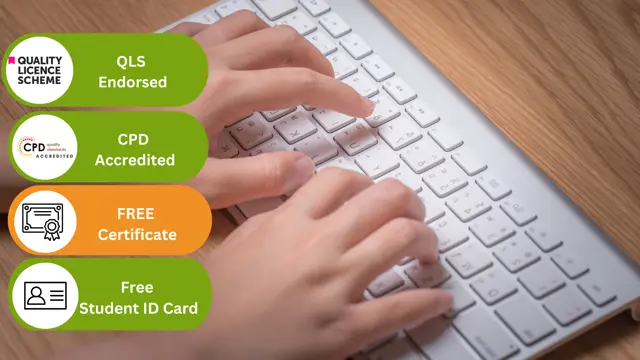
Overview This comprehensive course on Sell Stock Footage & Photography from ZERO to PASSIVE INCOME will deepen your understanding on this topic. After successful completion of this course you can acquire the required skills in this sector. This Sell Stock Footage & Photography from ZERO to PASSIVE INCOME comes with accredited certification, which will enhance your CV and make you worthy in the job market. So enrol in this course today to fast track your career ladder. How will I get my certificate? After successfully completing the course you will be able to order your certificate, these are included in the price. Who is This course for? There is no experience or previous qualifications required for enrolment on this Sell Stock Footage & Photography from ZERO to PASSIVE INCOME. It is available to all students, of all academic backgrounds. Requirements Our Sell Stock Footage & Photography from ZERO to PASSIVE INCOME is fully compatible with PC's, Mac's, Laptop, Tablet and Smartphone devices. This course has been designed to be fully compatible with tablets and smartphones so you can access your course on Wi-Fi, 3G or 4G. There is no time limit for completing this course, it can be studied in your own time at your own pace. Career Path Having these various qualifications will increase the value in your CV and open you up to multiple sectors such as Business & Management, Admin, Accountancy & Finance, Secretarial & PA, Teaching & Mentoring etc. Course Curriculum 9 sections • 38 lectures • 03:05:00 total length •Welcome & How it All Works,: 00:05:00 •Proof of Success: How much a file can make: 00:03:00 •What Differentiates Pros & Beginners: 00:04:00 •Understand Licensing: 00:04:00 •Meet the (Profitable) Agencies: 00:04:00 •Become a Contributor: 00:02:00 •Shoot Something NOW: 00:01:00 •Upload Your First File: 00:01:00 •Write Metadata & Submit: 00:02:00 •Mine, Observe & Produce: 00:05:00 •STUDY CASE: Mine & Observe: 00:06:00 •Understand Your Customer: 00:05:00 •Watch The Trends: 00:06:00 •STUDY CASE: Make The Most Of Your Travelling: 00:04:00 •ASSIGNMENT: Mine or Capture: 00:01:00 •STUDY CASE- The Bestsellers of 2018: 00:12:00 •Understand Technical Requirements: 00:06:00 •STUDY CASE: Creative Shot Ideas: 00:03:00 •Get a Release Signed: 00:03:00 •Get a Digital Signature: 00:04:00 •Understand Commercial & Editorial: 00:04:00 •Find Models for Stock Footage & Photography: 00:08:00 •Edit Your Photos & Illustrations: 00:04:00 •Edit Your Footage: 00:03:00 •Export With Confidence: 00:04:00 •Upload Your Photos: 00:07:00 •Upload Your Video Files: 00:03:00 •Write Professional Metadata (Keywords & Description): 00:07:00 •How To Upload Editorial Content: 00:02:00 •Speed up your Stock Photography Workflow: 00:05:00 •Speed up your Stock Footage Workflow: 00:04:00 •Write keywords quickly & efficiently: 00:08:00 •Diversify earnings with Multi-uploaders - Alternative I: StockSubmitter: 00:08:00 •Diversify earnings with Multi-uploaders - Alternative II: Xpiks: 00:12:00 •CSV Spreadsheets: Organize and Upload Metadata for Multiple Stock Files: 00:11:00 •Google Trends & Shutterstock Search: 00:06:00 •Thanks & What's Next: 00:01:00 •BlackBox: 00:07:00

Overview This comprehensive course on Sell Stock Footage & Photography from ZERO to PASSIVE INCOME will deepen your understanding on this topic. After successful completion of this course you can acquire the required skills in this sector. This Sell Stock Footage & Photography from ZERO to PASSIVE INCOME comes with accredited certification, which will enhance your CV and make you worthy in the job market. So enrol in this course today to fast track your career ladder. How will I get my certificate? After successfully completing the course you will be able to order your certificate, these are included in the price. Who is This course for? There is no experience or previous qualifications required for enrolment on this Sell Stock Footage & Photography from ZERO to PASSIVE INCOME. It is available to all students, of all academic backgrounds. Requirements Our Sell Stock Footage & Photography from ZERO to PASSIVE INCOME is fully compatible with PC's, Mac's, Laptop, Tablet and Smartphone devices. This course has been designed to be fully compatible with tablets and smartphones so you can access your course on Wi-Fi, 3G or 4G. There is no time limit for completing this course, it can be studied in your own time at your own pace. Career Path Having these various qualifications will increase the value in your CV and open you up to multiple sectors such as Business & Management, Admin, Accountancy & Finance, Secretarial & PA, Teaching & Mentoring etc. Course Curriculum 9 sections • 38 lectures • 03:05:00 total length •Welcome & How it All Works,: 00:05:00 •Proof of Success: How much a file can make: 00:03:00 •What Differentiates Pros & Beginners: 00:04:00 •Understand Licensing: 00:04:00 •Meet the (Profitable) Agencies: 00:04:00 •Become a Contributor: 00:02:00 •Shoot Something NOW: 00:01:00 •Upload Your First File: 00:01:00 •Write Metadata & Submit: 00:02:00 •Mine, Observe & Produce: 00:05:00 •STUDY CASE: Mine & Observe: 00:06:00 •Understand Your Customer: 00:05:00 •Watch The Trends: 00:06:00 •STUDY CASE: Make The Most Of Your Travelling: 00:04:00 •ASSIGNMENT: Mine or Capture: 00:01:00 •STUDY CASE- The Bestsellers of 2018: 00:12:00 •Understand Technical Requirements: 00:06:00 •STUDY CASE: Creative Shot Ideas: 00:03:00 •Get a Release Signed: 00:03:00 •Get a Digital Signature: 00:04:00 •Understand Commercial & Editorial: 00:04:00 •Find Models for Stock Footage & Photography: 00:08:00 •Edit Your Photos & Illustrations: 00:04:00 •Edit Your Footage: 00:03:00 •Export With Confidence: 00:04:00 •Upload Your Photos: 00:07:00 •Upload Your Video Files: 00:03:00 •Write Professional Metadata (Keywords & Description): 00:07:00 •How To Upload Editorial Content: 00:02:00 •Speed up your Stock Photography Workflow: 00:05:00 •Speed up your Stock Footage Workflow: 00:04:00 •Write keywords quickly & efficiently: 00:08:00 •Diversify earnings with Multi-uploaders - Alternative I: StockSubmitter: 00:08:00 •Diversify earnings with Multi-uploaders - Alternative II: Xpiks: 00:12:00 •CSV Spreadsheets: Organize and Upload Metadata for Multiple Stock Files: 00:11:00 •Google Trends & Shutterstock Search: 00:06:00 •Thanks & What's Next: 00:01:00 •BlackBox: 00:07:00

Overview This comprehensive course on Workshop Technology: Machine Shop Theory will deepen your understanding on this topic. After successful completion of this course you can acquire the required skills in this sector. This Workshop Technology: Machine Shop Theory comes with accredited certification from CPD, which will enhance your CV and make you worthy in the job market. So enrol in this course today to fast track your career ladder. How will I get my certificate? At the end of the course there will be an online written test, which you can take either during or after the course. After successfully completing the test you will be able to order your certificate, these are included in the price. Who is This course for? There is no experience or previous qualifications required for enrolment on this Workshop Technology: Machine Shop Theory. It is available to all students, of all academic backgrounds. Requirements Our Workshop Technology: Machine Shop Theory is fully compatible with PC's, Mac's, Laptop, Tablet and Smartphone devices. This course has been designed to be fully compatible with tablets and smartphones so you can access your course on Wi-Fi, 3G or 4G. There is no time limit for completing this course, it can be studied in your own time at your own pace. Career Path Having these various qualifications will increase the value in your CV and open you up to multiple sectors such as Business & Management, Admin, Accountancy & Finance, Secretarial & PA, Teaching & Mentoring etc. Course Curriculum 9 sections • 41 lectures • 02:20:00 total length •Scope of the Course: 00:10:00 •Metal Cutting Processes: 00:02:00 •Cutting Tools: 00:03:00 •Nomenclature of Single Point Cutting Tool: 00:04:00 •Tool Signature: 00:02:00 •Mechanics of Metal Cutting: 00:04:00 •Types of Chips: 00:03:00 •Coolant or Cutting Fluids: 00:03:00 •Types of Lathe Machine: 00:09:00 •Construction of A Lathe: 00:09:00 •Accessories and Attachments: 00:07:00 •Specification of Lathe: 00:02:00 •Lathe Operations: 00:02:00 •Taper and Taper Turning: 00:04:00 •Thread Cutting: 00:03:00 •Cutting Speed and Feed: 00:02:00 •Construction of A Drilling Machine: 00:04:00 •Types of Drilling Machine: 00:09:00 •Types of Drills: 00:03:00 •Twist Drill Geometry: 00:04:00 •Drilling Operations: 00:05:00 •Size of Drilling Machine: 00:01:00 •Cutting Speed and Feed: 00:02:00 •Working Principle: 00:03:00 •Types of Shaper: 00:01:00 •Parts of Shaper: 00:05:00 •Shaper Mechanism: 00:04:00 •Shaper Operations: 00:01:00 •Types of Planer: 00:01:00 •Working Principle: 00:02:00 •Difference Between Shaper and Planer: 00:02:00 •Principle Parts of Slotter: 00:03:00 •Slotter Operations: 00:02:00 •Working Principle: 00:02:00 •Milling Methods: 00:03:00 •Types of Milling Cutters: 00:01:00 •Types of Milling Machines: 00:07:00 •Size of Milling Machine: 00:01:00 •Indexing and Dividing Head: 00:02:00 •Milling Operations: 00:03:00 •Assignment - Workshop Technology: Machine Shop Theory: 00:00:00

Introduction to D3.js with React
By Packt
Learn how to use D3.js (version 6.x) effectively in a React environment
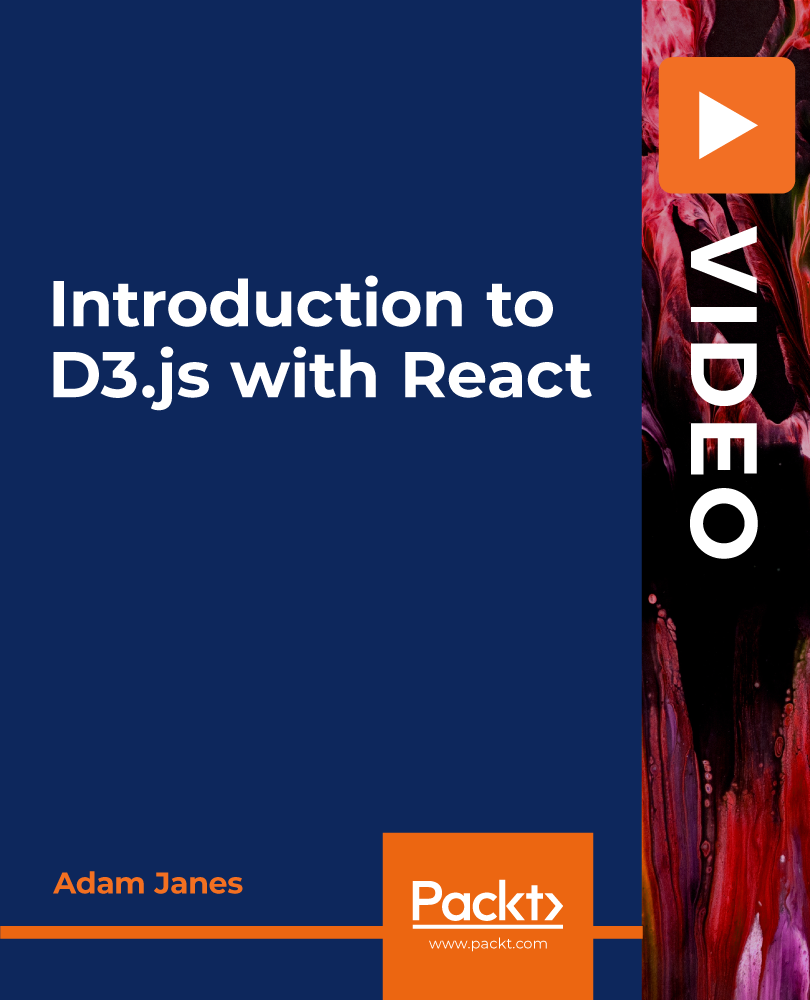
Python Level 1
By OnlineCoursesLearning.com
Python Certification Level 1 This course will show you the quickest, least demanding and most exhaustive involvement with learning essential Python. For those inspired by PC programming, the Python language is an extraordinary choice especially in view of its broad help libraries. Moreover, the program gives a ton of learning straightforwardness and backing. Python was made in the mid 90s to code with more prominent consistency, however with more effortlessness than Java. Viewed as a 'fun' language, Python can be a fascinating project, especially for the individuals who are innovative, as it offers numerous unique highlights. Programming advancement organizations like to work with the Python language as a result of its flexibility. How about we examine what this course will cover and what the numerous advantages are: In this course, you will learn: Step by step instructions to compose a code in Python Comprehend the Python Shell window and how to utilize it in 'intuitive' mode The different functionalities Step by step instructions to compose a proper program utilizing IDLE The advantage of documentation and why it is crucial to do so when coding The most effective method to utilize the altering stage's rules when composing a program The most effective method to print utilizing each type of information About extra altering highlights, for example, indenting a locale Comprehend the different factors and how the Python language utilizes them More departure capacities (\n, \t) utilized for organizing strings About 'if' articulations or conditionals to decide program stream About Python coherent administrators and how they cooperate with factors to finish and address articulations Around four circles and settled circles and the distinctions in their usefulness About complex information structures and tuples Step by step instructions to utilize python Course Benefits: Python gives you admittance to the huge irregular library Work on composing code by making strings Get time and schedule capacities inside Python and how to apply them See how Python functions with HTML structure and why this is so significant You can use efficiency and speed time It gives outsider modules

100 JavaScript Algorithms Challenge
By Packt
This video course takes you through the basic and advanced JavaScript methods, enabling you to understand and implement them in a correct way. The course is filled with tips and tricks that will help you tackle tough interview questions to get a job.
