- Professional Development
- Medicine & Nursing
- Arts & Crafts
- Health & Wellbeing
- Personal Development
Have you ever wanted to dive into cake frosting arts? Or might be you are a student or a baking professional who needs access to high quality recopies and techniques? New or old to the art of the frosting journey, this course is designed for you. Join us today! Description: The frosting is not just for taste, as well as a method for expressing your inner creativity. Every decoration should be extraordinary and should signify the importance of a specific occasion. Professional bakers utilize icing to upgrade their creation as well as to represent it. Decorating a cake requires various means. Indeed, depending upon the level of expertise of the cook, it can be an incredibly long process. This guide offers information on different procedures, and additionally unique strategies that can be utilized to accomplish similar outcomes for those desire to explore different techniques. By the end of this course, Students will be able to recognize the ingredients utilized as a part of planning different sorts of icings or piping media, Create sugar paste - rolling, cutting, drying, forming. They will also learn how to pipe distinctive flowers utilizing royal icing and deliver a sugar plaque with surge work outline or appropriate for a cake decoration. Last but not the least Watch security and sound hygiene standards applied to cake design. Who is the course for? Home Cooks Professional baking Chefs Hotel Training Part Time Cooks Students interested in baking and frosting Entry Requirement: This course is available to all learners, of all academic backgrounds. Learners should be aged 16 or over to undertake the qualification. Good understanding of English language, numeracy and ICT are required to attend this course. Assessment: At the end of the course, you will be required to sit an online multiple-choice test. Your test will be assessed automatically and immediately so that you will instantly know whether you have been successful. Before sitting for your final exam you will have the opportunity to test your proficiency with a mock exam. Certification: After you have successfully passed the test, you will be able to obtain an Accredited Certificate of Achievement. You can however also obtain a Course Completion Certificate following the course completion without sitting for the test. Certificates can be obtained either in hard copy at a cost of £39 or in PDF format at a cost of £24. PDF certificate's turnaround time is 24 hours and for the hardcopy certificate, it is 3-9 working days. Why choose us? Affordable, engaging & high-quality e-learning study materials; Tutorial videos/materials from the industry leading experts; Study in a user-friendly, advanced online learning platform; Efficient exam systems for the assessment and instant result; The UK & internationally recognized accredited qualification; Access to course content on mobile, tablet or desktop from anywhere anytime; The benefit of career advancement opportunities; 24/7 student support via email. Career Path: Diploma in Cake Frosting course prepares graduates for employment as baking and frosting professionals in a variety of food service settings- Restaurants Hotels Resorts Catering businesses Independent bakeries/pastry shops Wholesale/retail markets High-volume bakeries Graduates should qualify for entry-level positions- Pastry/bakery assistant Area baking chef Assistant cooking chef With experience, advancement opportunities may include- Pastry chef Cake designer Bakery manager. Diploma in Cake Frosting Frosting Perfection: Insider's Guide 00:15:00 Frosting For Beginners 00:15:00 ICING THE CAKE 00:15:00 My Personal Favorites 00:15:00 Layer Cake Decoration 00:30:00 Frosting Recipe Collection 00:30:00 Cake Decoration: Writing 00:15:00 Advanced Frosting Techniques 00:30:00 Frosting Recipes: Advanced Collection 00:30:00 Cutting And Wrapping The Board 00:15:00 Working With Marzipan 00:15:00 Working With Ganache 00:30:00 Gum Paste 101 00:30:00 Figure Piping 00:15:00 Private Swipe File Of Classic Recipes 00:30:00 Conclusion: Final Words 00:15:00 Mock Exam Mock Exam-Diploma in Cake Frosting 00:20:00 Final Exam Final Exam-Diploma in Cake Frosting 00:20:00 Order Your Certificates and Transcripts Order Your Certificates and Transcripts 00:00:00

Description: Health and safety will benefit both the employees and employers. It will ensure that employees will do their jobs efficiently as they will feel more comfortable. Through this course, you will learn the importance of workplace safety and how it can affect the performance of an organization or business. Understand what the legal health care and safety requirements that should be meet to avoid accidents, time and money wasting. This course will indeed help in assuring your workers that their working environment is safe and will eliminate your and your colleague's worry about health and safety at work. Who is the course for? Business professionals who need to learn about workplace health and safety methods People who have an interest in knowing how to handle health and safety Entry Requirement: This course is available to all learners, of all academic backgrounds. Learners should be aged 16 or over to undertake the qualification. Good understanding of English language, numeracy and ICT are required to attend this course. Assessment: At the end of the course, you will be required to sit an online multiple-choice test. Your test will be assessed automatically and immediately so that you will instantly know whether you have been successful. Before sitting for your final exam you will have the opportunity to test your proficiency with a mock exam. Certification: After you have successfully passed the test, you will be able to obtain an Accredited Certificate of Achievement. You can however also obtain a Course Completion Certificate following the course completion without sitting for the test. Certificates can be obtained either in hard copy at a cost of £39 or in PDF format at a cost of £24. PDF certificate's turnaround time is 24 hours and for the hardcopy certificate, it is 3-9 working days. Why choose us? Affordable, engaging & high-quality e-learning study materials; Tutorial videos/materials from the industry leading experts; Study in a user-friendly, advanced online learning platform; Efficient exam systems for the assessment and instant result; The UK & internationally recognized accredited qualification; Access to course content on mobile, tablet or desktop from anywhere anytime; The benefit of career advancement opportunities; 24/7 student support via email. Career Path: The Advanced Health and Safety at Workplace course is a useful qualification to possess, and would be beneficial for the following careers: Businessmen Entrepreneur Human Resource Manager Life Coach Mentor. Basics of Health and Safety Introduction 01:00:00 Health and Safety Related Accidents and ill-health 00:30:00 Health and Safety in The workplace 00:30:00 Workplace Hazards 01:00:00 Managing health and safety in Workplace 01:00:00 Legal Responsibilities and Requirements 00:30:00 RIDDOR - Reporting of accidents and incidents 00:30:00 Conclusion 00:15:00 Safety at Workplace Why Workplace Health & Safety are Important 01:00:00 It Takes Team Effort! 01:00:00 Some Rules are Compulsory 00:30:00 Rewarding Compliance 00:30:00 You Need a Backup Plan Always 01:00:00 Dealing with Issues and Concerns 00:30:00 How to Deal with Noncompliance 00:15:00 Remember What the Workplace is for 01:00:00 Make Your Workplace a Good Place 00:30:00 Conflict Resolution 00:30:00 Are Dress Codes Appropriate? 00:30:00 Minimizing Distractions 01:00:00 People Who Work After Hours 01:00:00 Your Fire Safety Plan 01:00:00 Being Organized 00:30:00 Plan for Emergencies 00:30:00 Promoting a Safe Environment 00:30:00 Do You Need Security Guards? 00:15:00 Special Situations: The Handicapped 00:15:00 Developing a Safety Manual Setting the Stage 00:15:00 Safety Procedures Basics 00:15:00 Flowcharting 00:30:00 Gathering Information 00:30:00 Procedure Writing 00:15:00 Honing the Draft Procedure 00:30:00 Some Other Methods 00:15:00 Mock Exam Mock Exam- Advanced Health and Safety at Workplace 00:30:00 Final Exam Final Exam- Advanced Health and Safety at Workplace 00:30:00 Order Your Certificates and Transcripts Order Your Certificates and Transcripts 00:00:00

[vc_row][vc_column][vc_column_text] Description: Want to integrate affiliate marketing into your broader digital strategy? Affiliate marketing is a type of marketing that is arranged or contracted by online retailers. The retailer pays a commission to an external website or social media influencer for increasing traffic, promoting their service and generating sales through referrals. Since there is so much online competition, retailers will benefit from marketing their products or services through external sites as well as their own. This Professional Affiliate Marketing Course is a beginners introduction to affiliate marketing and its key strategies. You will explore the fundamentals of affiliate marketing, such as affiliate links, affiliate websites, email marketing, affiliate programs, SEO and social media. You'll also learn how to recruit your affiliate army and choose your niche and network. Our step-by-step course material is designed to help you identify the types of affiliates best for your business. Are you are an aspiring digital marketing professional, blogger or sales manager? Enrol in this affiliate marketing training course and get the practical skills and knowledge you need to further your career progression. Who is the course for? Business industry professionals who want to learn about affiliate marketing People who have an interest in affiliate marketing Entry Requirement: This course is available to all learners, of all academic backgrounds. Learners should be aged 16 or over to undertake the qualification. Good understanding of English language, numeracy and ICT are required to attend this course. Assessment: At the end of the course, you will be required to sit an online multiple-choice test. Your test will be assessed automatically and immediately so that you will instantly know whether you have been successful. Before sitting for your final exam, you will have the opportunity to test your proficiency with a mock exam. Certification: After you have successfully passed the test, you will be able to obtain an Accredited Certificate of Achievement. You can however also obtain a Course Completion Certificate following the course completion without sitting for the test. Certificates can be obtained either in hard copy at the cost of £39 or in PDF format at the cost of £24. PDF certificate's turnaround time is 24 hours, and for the hardcopy certificate, it is 3-9 working days. Why choose us? Affordable, engaging & high-quality e-learning study materials; Tutorial videos/materials from the industry leading experts; Study in a user-friendly, advanced online learning platform; Efficient exam systems for the assessment and instant result; The UK & internationally recognized accredited qualification; Access to course content on mobile, tablet or desktop from anywhere anytime; The benefit of career advancement opportunities; 24/7 student support via email. Career Path: Professional Affiliate Marketing Course would be beneficial for the following careers: Blogger Marketing and Promotions Specialist Marketing Manager Sales Manager Sales and Promotions Specialist Top Executive. [/vc_column_text][/vc_column][/vc_row] Introduction to Affiliate Marketing Affiliate - Blueprint 00:30:00 Website Layout 00:30:00 The Absolute Simplest And Easiest Way To Get Started! 01:00:00 How exactly do you pick a topic? 01:00:00 How to Find Good Content And Fill Up Your Website 00:30:00 Search Engine Optimization is a must - each step of the way 00:30:00 Make Your Sites Easy To Edit And Link To Other Sites You Own 01:00:00 Make As Many Sites As You Like With Out Spending More Money 00:15:00 Pumping Your Websites Full Of Traffic 01:00:00 Using forums to really get the traffic flowing 01:00:00 Using articles to generate traffic 00:30:00 Great places to get FREE keyword rich links 00:15:00 Sticking It All Together And Getting Everything To Work 00:15:00 How To Save Some Time 00:30:00 Affiliate Army Creating Your Affiliate Army 00:30:00 Your Affiliate Army Platform 01:00:00 Announcing Your Affiliate Program 01:00:00 Your Affiliates Value 00:30:00 Recruiting Affiliates 01:00:00 Conclusion: Final Words 00:15:00 Affiliate Marketing Strategies Introduction 00:30:00 Basics of Affiliate Marketing 00:30:00 Affiliate Marketing 101 - The Basics 00:15:00 Researching Your Products 01:00:00 Build Up To About 10 Products To Promote 01:00:00 Getting Traffic To Your Site 01:00:00 Step-by-Step Checklist To Affiliate Success 01:00:00 Sign Up For Web 2.0 Social Networking 00:30:00 Consider Setting Up Your Own Website 01:00:00 Mock Exam Mock Exam - Professional Affiliate Marketing Course 00:20:00 Final Exam Final Exam - Professional Affiliate Marketing Course 00:20:00 Certificate and Transcript Order Your Certificates and Transcripts 00:00:00

Picture your dream garden, vibrant with luscious greens and delicate flowers, but then, a wild weed appears, destroying the perfect harmony. Through 'Weeds Identification and Control: Maintaining Green Spaces', embark on a quest to understand these invasive species and arm yourself with the knowledge to defend your beautiful landscapes. Dive into the world of weeds, unravel their mysteries, and discover a combination of strategies, from understanding their biology to leveraging both physical and chemical control methods. Green thumbs and gardening enthusiasts, this course is your comprehensive guide to ensuring the sanctity of your cherished green spaces, so they flourish uninterrupted. Learning Outcomes Recognise and accurately identify various common weeds. Understand the biology and ecology underlying weed growth and spread. Implement physical and cultural techniques to control weed proliferation. Assess and apply chemical solutions for effective weed management. Design and execute an integrated approach combining multiple weed management strategies. Why buy this Weeds Identification and Control: Maintaining Green Spaces? Unlimited access to the course for forever Digital Certificate, Transcript, student ID all included in the price Absolutely no hidden fees Directly receive CPD accredited qualifications after course completion Receive one to one assistance on every weekday from professionals Immediately receive the PDF certificate after passing Receive the original copies of your certificate and transcript on the next working day Easily learn the skills and knowledge from the comfort of your home Certification After studying the course materials of the Weeds Identification and Control: Maintaining Green Spaces there will be a written assignment test which you can take either during or at the end of the course. After successfully passing the test you will be able to claim the pdf certificate for £5.99. Original Hard Copy certificates need to be ordered at an additional cost of £9.60. Who is this Weeds Identification and Control: Maintaining Green Spaces for? Gardeners seeking a deeper understanding of weed threats and control. Landscape architects aiming to develop weed-free designs. Green space managers overseeing parks and recreational areas. Individuals planning to venture into the professional gardening sector. Environmental science students with a focus on botany or ecology. Prerequisites This Weeds Identification and Control: Maintaining Green Spaces does not require you to have any prior qualifications or experience. You can just enrol and start learning.This Weeds Identification and Control: Maintaining Green Spaces was made by professionals and it is compatible with all PC's, Mac's, tablets and smartphones. You will be able to access the course from anywhere at any time as long as you have a good enough internet connection. Career path Landscape Gardener - Average salary: £20,000-£25,000 Horticulturist - Average salary: £18,000-£28,000 Grounds Maintenance Manager - Average salary: £25,000-£35,000 Park Ranger - Average salary: £20,000-£30,000 Plant Pathologist - Average salary: £23,000-£32,000 Agricultural Advisor - Average salary: £25,000-£40,000 Course Curriculum Module 01: Introduction to Weeds and Their Impact Introduction to Weeds and Their Impact 00:13:00 Module 02: Weed Identification Weed Identification 00:15:00 Module 03: Weed Biology and Ecology Weed Biology and Ecology 00:14:00 Module 04: Physical and Cultural Weed Control Methods Physical and Cultural Weed Control Methods 00:15:00 Module 05: Chemical Weed Control Methods Chemical Weed Control Methods 00:17:00 Module 06: Integrated Weed Management Integrated Weed Management 00:17:00

The Corporate Finance course covers essential financial concepts and analysis techniques relevant to businesses. Students will learn about financial analysis, cash forecasting, present value, future value, rate of return, adding debt, risk management, and practical applications of finance in real-world scenarios. Learning Outcomes: Understand the principles of financial analysis and how to assess the financial health of a company. Learn how to forecast cash flows to make informed financial decisions. Gain proficiency in calculating present value and future value to evaluate investment opportunities. Explore the impact of adding debt to a company's capital structure and its effect on overall risk and returns. Develop risk management skills to mitigate financial uncertainties and maximize profitability. Apply corporate finance concepts to real-world situations, making informed financial decisions in practical scenarios. Why buy this Corporate Trainer? Unlimited access to the course for a lifetime. Opportunity to earn a certificate accredited by the CPD Quality Standards and CIQ after completing this course. Structured lesson planning in line with industry standards. Immerse yourself in innovative and captivating course materials and activities. Assessments designed to evaluate advanced cognitive abilities and skill proficiency. Flexibility to complete the Course at your own pace, on your own schedule. Receive full tutor support throughout the week, from Monday to Friday, to enhance your learning experience. Unlock career resources for CV improvement, interview readiness, and job success. Certification After studying the course materials of the Corporate Trainer there will be a written assignment test which you can take either during or at the end of the course. After successfully passing the test you will be able to claim the pdf certificate for £5.99. Original Hard Copy certificates need to be ordered at an additional cost of £9.60. Who is this course for? Individuals aspiring to become corporate trainers. Current trainers seeking to enhance their teaching methodologies. Corporate professionals transitioning to training roles. Human Resources personnel aiming to develop in-house training competencies. Educationalists desirous of venturing into corporate training. Prerequisites This Corporate Trainer does not require you to have any prior qualifications or experience. You can just enrol and start learning.This Corporate Trainer was made by professionals and it is compatible with all PC's, Mac's, tablets and smartphones. You will be able to access the course from anywhere at any time as long as you have a good enough internet connection. Career path Corporate Trainer: £30,000 - £45,000 Per Annum Training Manager: £35,000 - £50,000 Per Annum Learning and Development Specialist: £32,000 - £48,000 Per Annum Human Resources Trainer: £28,000 - £40,000 Per Annum Organisational Development Consultant: £40,000 - £60,000 Per Annum Instructional Designer: £25,000 - £45,000 Per Annum Course Curriculum How to Start Your Class Hook Your Trainees 00:39:00 Build Credibility & Rapport 00:21:00 Engage your Trainess Understand Your Trainees 00:19:00 Use Visual Aids Well 00:15:00 Teach All Learners Ask Questions Effectively-part1 00:25:00 Ask Questions Effectively-part2 00:26:00 Use Effective Non-Verbal Communication 00:30:00 Manage The Classroom Answer Questions Well 00:13:00 Manage Pace, Determine If They Got It, Close Well and Prepare Effectively 00:10:00 Assignment Assignment - Corporate Trainer 00:00:00

Step into the realm of numbers and fiscal order with the 'Accounting and Bookkeeping Diploma,' a programme designed to navigate the complexities of financial management. As you embark on this intellectual voyage, the course unfurls the fundamentals of bookkeeping, guiding aspirants through the pillars that form the bedrock of any successful business. Embrace the art of precise financial record-keeping, and learn how to transform columns of figures into meaningful patterns that resonate with fiscal prudence and strategic foresight. The curriculum is curated to unravel the methodologies that underpin robust bookkeeping systems, instilling learners with the acumen to meticulously maintain and interpret financial records. Journey through the essentials of monetary transactions and gain insight into how meticulous financial tracking underpins personal and professional economic success. Each module progresses seamlessly, ensuring that by the culmination of this instructional odyssey, participants are well-versed in the symmetry of debits and credits, the cadence of cash flows, and the ballet of balance sheets. Learning Outcomes Comprehend the foundational principles that govern bookkeeping. Differentiate between various bookkeeping systems and their applications. Demonstrate proficiency in managing the essentials of financial transactions. Interpret the role and importance of bookkeeping within a broader business context. Reflect on the personal impact and benefits of proficient bookkeeping skills. Why choose this Accounting and Bookkeeping Diploma? Unlimited access to the course for a lifetime. Opportunity to earn a certificate accredited by the CPD Quality Standards and CIQ after completing this course. Structured lesson planning in line with industry standards. Immerse yourself in innovative and captivating course materials and activities. Assessments designed to evaluate advanced cognitive abilities and skill proficiency. Flexibility to complete the Course at your own pace, on your own schedule. Receive full tutor support throughout the week, from Monday to Friday, to enhance your learning experience. Unlock career resources for CV improvement, interview readiness, and job success. Who is this Accounting and Bookkeeping Diploma for? Individuals seeking to master fiscal organisation. Entrepreneurs aiming to maintain accurate financial records. Personnel aspiring to pursue a vocation in finance. Students desiring a comprehensive understanding of bookkeeping. Freelancers requiring proficiency in financial management for their services. Career path Bookkeeper: £18,000 - £30,000 Accounts Assistant: £19,000 - £25,000 Financial Administrator: £20,000 - £32,000 Accountant: £25,000 - £50,000 Finance Manager: £30,000 - £60,000 Auditor: £28,000 - £53,000 Prerequisites This Accounting and Bookkeeping Diploma does not require you to have any prior qualifications or experience. You can just enrol and start learning.This Accounting and Bookkeeping Diploma was made by professionals and it is compatible with all PC's, Mac's, tablets and smartphones. You will be able to access the course from anywhere at any time as long as you have a good enough internet connection. Certification After studying the course materials, there will be a written assignment test which you can take at the end of the course. After successfully passing the test you will be able to claim the pdf certificate for £4.99 Original Hard Copy certificates need to be ordered at an additional cost of £8. Course Curriculum Introduction to the course Introduction 00:02:00 Introduction to Bookkeeping Introduction to Bookkeeping 00:15:00 Bookkeeping systems Manual System 00:08:00 Computerised Systems 00:11:00 How it Fits Together 00:08:00 Basics of Bookkeeping Bookkeeping Basics 00:30:00 The functionality of bookkeeping Ledgers 00:10:00 Trial Balance and Coding 00:11:00 PNL Account and Balance Sheet 00:05:00 On a personal note AILE Personal 00:06:00 Assessment Assignment - Accounting and Bookkeeping Diploma 00:00:00
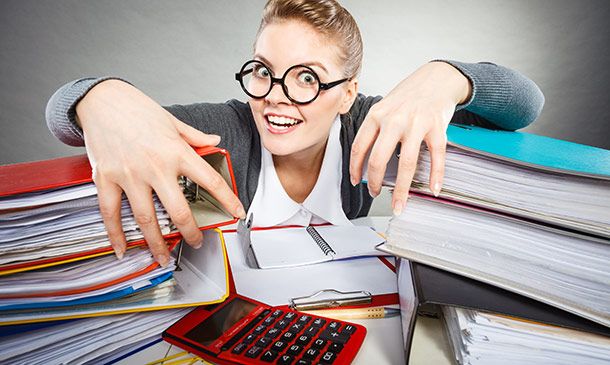
Do you struggle with the intricacies of English grammar, often finding yourself confused by commas or perplexed by punctuation? You're not alone, but fear not, for our Grammar, Punctuation, Spelling - Complete Functional Skills English Level 1 course is the remedy you seek. With comprehensive modules covering everything from the basics of grammar and sentence structure, to common mistakes and how to avoid them, we have all the tools you need to enhance your English language skills. Imagine a world where your writing flows effortlessly, free from the constraints of grammatical errors and spelling mistakes. Where every comma is perfectly placed, and every sentence is structured to perfection. This is the world that our Grammar, Punctuation, Spelling - Complete Functional Skills English Level 1 course will help you create. Not only will your communication skills improve, but you'll also gain the confidence to express yourself more clearly and effectively, opening up new opportunities both personally and professionally. So why wait? Embark on a journey to master the English language and unlock the door to a world of possibilities. With our expertly crafted course, you'll gain a solid foundation in grammar, punctuation, and spelling, empowering you to communicate with precision and clarity. Say goodbye to confusion and hello to confidence, and let your words shine. Learning Outcomes Master the basics of English grammar and usage. Understand and construct various sentence types. Learn the structure and organisation of sentences. Ask questions using correct grammar and punctuation. Utilise appropriate punctuation and capitalisation. Improve spelling and vocabulary. Recognise and correct common grammatical mistakes. Why Choose This Course Unlimited access to the course for a lifetime. Opportunity to earn a certificate accredited by the CPD Quality Standards and CIQ after completing this course. Structured lesson planning in line with industry standards. Immerse yourself in innovative and captivating course materials and activities. Assessments designed to evaluate advanced cognitive abilities and skill proficiency. Flexibility to complete the Course at your own pace, on your own schedule. Receive full tutor support throughout the week, from Monday to Friday, to enhance your learning experience. Unlock career resources for CV improvement, interview readiness, and job success. Who is this course for? Individuals seeking to improve their English language skills. Non-native speakers aiming for fluency. Professionals aiming to enhance their communication. Students preparing for English exams. Anyone looking to boost their confidence in English writing. Career Path Writer (Salary range: £20,000 - £40,000) Editor (Salary range: £24,000 - £45,000) Content Creator (Salary range: £20,000 - £35,000) Journalist (Salary range: £20,000 - £39,000) Teacher (Salary range: £25,000 - £40,000) Certification Upon completion of the Grammar, Punctuation, Spelling - Complete Functional Skills English Level 1 course materials, you'll be eligible to take the MCQ test to assess your newfound knowledge. Successfully passing the test will allow you to claim a PDF certificate for a fee of £5.99. Should you desire an original hard copy certificate, it can be ordered for an additional £9.60. Prerequisites Designed by professionals, this Grammar, Punctuation, and Spelling - Complete Functional Skills English Level 1 course is compatible with all PCs, Macs, tablets, and smartphones. As long as you have a stable internet connection, you can access the course from anywhere at any time, fitting learning seamlessly into your lifestyle. Course Curriculum Grammar, Punctuation, Spelling - Complete Functional Skills English Level 1 Module 01: Introduction to the Course 00:10:00 Module 02: Basics of Grammar 00:13:00 Module 03: The Basics of Sentence 00:08:00 Module 04: Structure of Sentence 00:16:00 Module 05: Question 00:11:00 Module 06: Punctuation & Capitalisation 00:21:00 Module 07: Spelling 00:24:00 Module 08: Common Mistakes & Ways to Improve 00:18:00 Mock Exam Mock Exam - Grammar, Punctuation, Spelling - Complete Functional Skills English Level 1 00:20:00 Final Exam Final Exam - Grammar, Punctuation, Spelling - Complete Functional Skills English Level 1 00:20:00

Overview Unleash your inner storyteller by mastering the art of digital dynamism with our course, 'Adobe After Effects CC: Learn To Create Comic Book Animation'. This meticulously designed programme serves as an ideal platform to elevate your animation talents. Dive into the fascinating realm of comic book graphics, transforming static images into compelling visual narratives. Learn how to craft halftone images that blend nostalgia with modern-day wizardry, and animate them in a sequence that breathes life into your comic concepts. Why be content with still images or generic animations when you can amalgamate both into something extraordinary? Whether you're an aspiring animator or a visual artist thirsty for new techniques, this course provides you with the tools and knowledge to forge your unique style and showcase it to the world. With the skills you acquire, your creative portfolio will not just expand-it will explode in a burst of vivid, unforgettable imagery. Learning Outcomes of Adobe After Effects CC: Learn To Create Comic Book Animation course Develop the ability to transform flat illustrations into dynamic halftone images. Acquire the skill to sequence animated images, creating a flowing narrative to create Comic Book Animation. Master the art of generating engaging comic book title animations. Learn the techniques for refining your animations, enhancing overall quality. Gain proficiency in rendering videos, ensuring optimal output and format. Why buy this Adobe After Effects CC: Learn To Create Comic Book Animation course? Unlimited access to the course for forever Digital Certificate, Transcript, student ID all included in the price Absolutely no hidden fees Directly receive CPD accredited qualifications after course completion Receive one to one assistance on every weekday from professionals Immediately receive the PDF certificate after passing Receive the original copies of your certificate and transcript on the next working day Easily learn the skills and knowledge from the comfort of your home Certification After studying the course materials of the Adobe After Effects CC: Learn To Create Comic Book Animation there will be a written assignment test which you can take either during or at the end of the course. After successfully passing the test you will be able to claim the pdf certificate for £5.99. Original Hard Copy certificates need to be ordered at an additional cost of £9.60. Who is this Adobe After Effects CC: Learn To Create Comic Book Animation course for? This course is ideal for Individuals with a keen interest in both comics and animation. Graphic designers looking to diversify their skill set. Film-makers eager to include animated sequences in their productions. Fine art students seeking to incorporate digital elements into their work. Marketing professionals wishing to create captivating visual content. Prerequisites This Adobe After Effects CC: Learn To Create Comic Book Animation does not require you to have any prior qualifications or experience. You can just enrol and start learning.This Adobe After Effects CC: Learn To Create Comic Book Animation was made by professionals and it is compatible with all PC's, Mac's, tablets and smartphones. You will be able to access the course from anywhere at any time as long as you have a good enough internet connection. Career path Animator: Average salary of £30,000-£60,000 per year Visual Effects Artist: Average salary of £35,000-£75,000 per year Graphic Designer: Average salary of £25,000-£45,000 per year Multimedia Artist: Average salary of £28,000-£55,000 per year Film Editor: Average salary of £26,000-£52,000 per year Content Creator: Average salary of £20,000-£40,000 per year Course Curriculum Section 01: Introduction Introduction 00:01:00 Section 02: Create Halftone Images Create Halftone Images 00:07:00 Section 03: Create a Comic Book Title Animation Animated Image Sequence 00:07:00 Comic Book Title Animation 00:07:00 Final Touches 00:05:00 How to Render your Video 00:07:00 Assignment Assignment - Comic Book Animation in After Effects 00:00:00

Diploma in Cake Decorating Course Description: Do you Want to test your cake decorating skills and learn how to bake and decorate drool-worthy cakes for friends and family? Turn your passion into a profession and master the art of cake decoration with this online cake decorating course. This creative cake masterclass is ideal for those who already have experience in cake decorating but want to develop their skills to be able to embellish a wide range of cakes. Throughout this online diploma course, you will learn professional cake decorating techniques and will explore cake baking equipment and supplies needed to start your own cake business. Learn how to decorate celebration cakes for birthdays, weddings, Christmas and other special occasions. You'll also get tips on how to decorate with icing, lettering and bordering. Want to get more creative in the kitchen? Have dreams of setting up a cake business? Learn how to decorate mouth-watering baked goods with our best-selling cake decorating diploma. Who is the course for? Business-minded people who are into Cake Baking and decorating. People who have an interest in starting up a Cake business. Entry Requirement: This course is available to all learners of all academic backgrounds. Learners should be aged 16 or over to undertake the qualification. Good understanding of English language, numeracy and ICT are required to attend this course. Assessment: At the end of the course, you will be required to sit an online multiple-choice test. Your test will be assessed automatically and immediately so that you will instantly know whether you have been successful. Before sitting for your final exam you will have the opportunity to test your proficiency with a mock exam. Certification: After you have successfully passed the test, you will be able to obtain an Accredited Certificate of Achievement. You can however also obtain a Course Completion Certificate following the course completion without sitting for the test. Certificates can be obtained either in hardcopy at a cost of £39 or in PDF format at a cost of £24. PDF certificate's turnaround time is 24 hours and for the hardcopy certificate, it is 3-9 working days. Why choose us? Affordable, engaging & high-quality e-learning study materials; Tutorial videos/materials from the industry leading experts; Study in a user-friendly, advanced online learning platform; Efficient exam systems for the assessment and instant result; The UK & internationally recognised accredited qualification; Access to course content on mobile, tablet or desktop from anywhere anytime; The benefit of career advancement opportunities; 24/7 student support via email. Career Path: Advanced Diploma in Baking and Cake Decorating course is a useful qualification to possess, especially to people with careers in: Baking Expert Cake Decoration Business Owner Cake Decorator Cake Stylists Confectionery Baker Pastry Chef Professional Cake Maker Advanced Diploma in Cake Decorating - Updated Version Introduction to Cake Decorating 00:22:00 Baking the Cake 00:21:00 Cake Decorating Recipes 00:19:00 Types of Cakes 00:13:00 Frosting and Icing 00:25:00 Working with Different Paste 00:22:00 Working with Glazes 00:28:00 How to Stack a Cake 00:21:00 Piping and Writing 00:24:00 Health, Safety and Food Hygiene 00:19:00 Cake Decorating Business 00:20:00 Advanced Diploma in Cake Decorating - Old Version Module 1: Baking and Decorating Basics Introduction and History 00:30:00 Popular Methods of Cake Decorating 01:00:00 Baking a Cake 01:00:00 Making Alternative Cakes 01:00:00 Cake Decorating 01:00:00 Birthday Cake Decorating 01:00:00 Different Cake Decorating 01:00:00 Wedding Cake Decorating 01:00:00 Occasional Cake Decorating 01:00:00 Wedding and Baby Showers Cake 01:00:00 Common Cake Decorating Supplies 01:00:00 Learning to Decorate Cakes 00:30:00 Icing the Cake 01:00:00 Module 2: Cake Decorating The Cake 01:00:00 Frosting The Cake 01:00:00 Equipment 01:00:00 Borders & Decorations 01:00:00 Leaves And Flowers 01:00:00 Lettering 01:00:00 Special Effects 01:00:00 Module 3: Frosting Cakes Frosting Perfection: Insider's Guide 00:15:00 Frosting For Beginners 00:15:00 ICING THE CAKE 00:15:00 My Personal Favorites 00:15:00 Layer Cake Decoration 00:30:00 Frosting Recipe Collection 00:30:00 Cake Decoration: Writing 00:15:00 Conclusion: Final Words 00:15:00 Frosting Recipes: Advanced Collection 00:30:00 Cutting And Wrapping The Board 00:15:00 Working With Marzipan 00:15:00 Working With Ganache 00:30:00 Gum Paste 101 00:30:00 Figure Piping 00:15:00 Private Swipe File Of Classic Recipes 00:30:00 Conclusion 00:30:00 Refer A Friend Refer A Friend 00:00:00 Mock Exam Mock Exam- Advanced Diploma in Baking and Cake Decorating 00:30:00 Final Exam Final Exam- Advanced Diploma in Baking and Cake Decorating 00:30:00 Certificate & Transcript Order Your Certificates and Transcripts 00:00:00

Let's start a transformative journey through relationship dynamics with our 'Couples Therapy & Counselling' course. Dive into a realm where communication isn't just words but the essence of understanding. Discover how conflicts can be bridges, not barriers, and intimacy becomes a cornerstone rather than a distant dream. This course isn't just about saving relationships but empowering them to thrive. In today's world, where the din of daily life often drowns out the whispers of love, couples therapy stands as a beacon of hope. Whether you're searching for 'couples therapy near me' or pondering the age-old question 'does couples therapy work?' or 'how much is couples therapy?' this course offers real answers. Delve into modules covering everything from the intricacies of apology and forgiveness to navigating the stormy seas of affairs, equipping you with practical tools to nurture and strengthen your bond. Learning Outcomes: Master effective communication techniques crucial for fostering understanding and connection. Acquire skills in conflict resolution to transform discord into opportunities for growth. Explore the intricacies of intimacy, cultivating a deeper connection with your partner. Gain insights into pre-marital counselling, laying a solid foundation for a lifetime of love. Learn strategies for adapting to changes and moving forward together, ensuring your relationship flourishes amidst life's ebbs and flows. Why buy this Couples Therapy & Counselling Course? Unlimited access to the course for forever Digital Certificate, Transcript, student ID all included in the price Absolutely no hidden fees Directly receive CPD accredited qualifications after course completion Receive one to one assistance on every weekday from professionals Immediately receive the PDF certificate after passing Receive the original copies of your certificate and transcript on the next working day Easily learn the skills and knowledge from the comfort of your home Certification After studying the course materials of the Couples Therapy & Counselling there will be a written assignment test which you can take either during or at the end of the course. After successfully passing the test you will be able to claim the pdf certificate for free. Original Hard Copy certificates need to be ordered at an additional cost of £8. Who is this Couples Therapy & Counselling course for? Couples seeking to enrich their relationship through deeper understanding and communication. Individuals contemplating marriage, desiring to lay a strong foundation for their future together. Professionals in the field of therapy seeking to specialize in couples counselling. Anyone intrigued by the complexities of human relationships and eager to enhance their interpersonal skills. Those curious about the efficacy of couples therapy and seeking evidence-based insights to strengthen their bonds. Prerequisites This Couples Therapy & Counselling does not require you to have any prior qualifications or experience. You can just enrol and start learning.This Couples Therapy & Counselling was made by professionals and it is compatible with all PC's, Mac's, tablets and smartphones. You will be able to access the course from anywhere at any time as long as you have a good enough internet connection. Career path Marriage Counsellor: £30,000 - £45,000 per annum Relationship Therapist: £25,000 - £40,000 per annum Counselling Psychologist: £35,000 - £50,000 per annum Family Therapist: £30,000 - £45,000 per annum Clinical Psychologist: £40,000 - £60,000 per annum Mental Health Counsellor: £25,000 - £35,000 per annum Course Curriculum Module 01: Introduction Introduction 00:20:00 Module 02: Communication Communication 00:18:00 Module 03: Conflict Resolution Conflict Resolution 00:17:00 Module 04: Intimacy Intimacy 00:20:00 Module 05: Pre-Marital Counselling Pre-Marital Counselling 00:20:00 Module 06: Healthy Fighting Healthy Fighting 00:21:00 Module 07: Affairs Affairs 00:23:00 Module 08: Apology & Forgiveness Apology & Forgiveness 00:19:00 Module 09: Adapting to Changes Adapting to Changes 00:19:00 Module 10: Moving Forward Together Moving Forward Together 00:16:00 Assignment Assignment - Couples Therapy & Counselling 00:00:00
