- Professional Development
- Medicine & Nursing
- Arts & Crafts
- Health & Wellbeing
- Personal Development
26353 Courses in Cardiff delivered Online
Teaching Phonics in Early Childhood Mini Bundle
By Compete High
Become an indispensable early childhood educator with the Teaching Phonics in Early Childhood Mini Bundle. Crafted for those passionate about literacy and communication, this bundle combines essential skills in Phonics, English Grammar, English Literature, British Sign Language, and TEFL. It is your pathway to job readiness in teaching, childcare, and specialized language support roles. Description Mastering Phonics is the foundation of early literacy teaching, and this bundle provides you with the core skills employers seek. Effective Phonics instruction helps young learners develop strong reading and speaking skills, making you a vital asset in classrooms and learning centers. Strong knowledge of English Grammar supports your ability to teach language rules and improve student communication. This foundational skill is highly valued by schools and educational institutions focused on comprehensive literacy development. Broaden your educational reach with English Literature, which enhances your understanding of texts, storytelling, and cultural contexts. Knowledge in English Literature enriches classroom content and engages learners. Communication inclusivity is critical, which is why British Sign Language is included. With increasing demand for accessible education, British Sign Language skills open doors to special education roles and enhance your value as an educator. Finally, the internationally recognized TEFL qualification strengthens your profile for teaching English as a foreign language. With TEFL, you become qualified to work in diverse cultural settings, expanding your employment options. This bundle’s blend of Phonics, English Grammar, English Literature, British Sign Language, and TEFL ensures you’re fully prepared to enter the early childhood education field and beyond. FAQ Q: Who is this bundle for? A: Aspiring early childhood educators, literacy specialists, special education assistants, and TEFL instructors seeking skills in Phonics, English Grammar, English Literature, British Sign Language, and TEFL. Q: Can I work internationally with this bundle? A: Yes, the TEFL component allows you to teach English worldwide, while other skills support domestic educational roles. Q: Is prior teaching experience needed? A: No, this bundle supports beginners aiming for jobs requiring literacy and language teaching competencies.

Wedding Cakes: Baking and Decorating Mini Bundle
By Compete High
Course List: Cake Baking, Hospitality and Catering, Problem Solving, Candy Making, Personal Hygiene Overview Become the wedding specialist everyone wants with the Wedding Cakes: Baking and Decorating Mini Bundle. Combining expertise in cake baking, hospitality and catering, problem solving, candy making, and personal hygiene, this bundle equips you for a high-demand niche in bakeries, catering companies, and wedding service providers. Don’t miss out—wedding season hiring is competitive, and this bundle puts you ahead. Description Weddings are about perfection, and employers seek professionals with precise skills and impeccable standards. The Wedding Cakes: Baking and Decorating Mini Bundle blends essential skills in cake baking, hospitality and catering, problem solving, candy making, and personal hygiene, making you a highly hireable candidate. Strong cake baking skills are the foundation of wedding cake artistry, an area where quality and consistency are paramount. Hospitality and catering skills ensure you understand client expectations, service timing, and event coordination, all critical to wedding success. Employers prize candidates with sharp problem solving abilities, as wedding events often require quick, confident decisions under pressure. Candy making adds a decorative and specialty skill, helping you create stunning confections that elevate your bakery’s offerings. And impeccable personal hygiene is non-negotiable in food service—demonstrating this skill signals your professionalism and readiness for catering roles. Together, these five skills—cake baking, hospitality and catering, problem solving, candy making, and personal hygiene—prepare you for a rewarding career in wedding baking and catering services. FAQ Q: Who is this bundle for? Aspiring professionals targeting jobs in wedding cake baking, catering, and specialty confectionery. Q: Will this help me get hired? Definitely. Employers prioritize skills in cake baking, hospitality and catering, problem solving, candy making, and personal hygiene for wedding service roles. Q: Do I need experience? No. This bundle supports beginners and those refining their skills. Q: When should I start? Now. Wedding season and event hiring cycles are competitive—get qualified before spots fill.

Family Support Workers are social workers who provide help and direction to children and families. This extensive Family Support Worker Course will provide an in-depth understanding of the skills and information needed to work with children and families. The course Family Support Worker, is divided into several easy-to-digest, manageable sections. We feel it will help you grasp each concept- from the basic to advanced course components. After completing the course, Family Support Worker, you will build up accurate knowledge and skills with proper confidence to enrich yourself and brighten up your career in the relevant job market. Get certified fast and boost your career as a Family Support Worker or other relevant job sectors with our Family Support Worker Course prepared by qualified professionals. Learning Objectives Engaging Positively with Families Working Together Collaboratively Effective Conflict Resolution Identifying Indicators of Abuse and Neglect Understanding Child Development Learn about Healthy Food, Healthy living In-depth Knowledge about Coronavirus Who is this Course for? Our CPD accredited Family Support Worker Course is perfect for anyone trying to learn potential professional skills. As there is no experience and qualification required for this course, it is available for all students from any academic background. Entry Requirement: This course is available to all learners, of all academic backgrounds. Good understanding of English language, numeracy and ICT are required to attend this course. CPD Certificate from Course Gate At the successful completion of the course, you can obtain your CPD certificate from us. You can order the PDF certificate for £4.99 and the hard copy for £9.99. Also, you can order both PDF and hardcopy certificates for £12.99. Career path After completing this course, you will be able to enrich yourself and brighten up your career in the relevant job market. Patient care manager Director of social services Assistant manager of a family centre or refuge Therapist Clinician Course Curriculum Module 01: Introduction to Family Support Work Introduction to Family Support Work 00:23:00 Module 02: Solving Family Issues - Part 1 Solving Family Issues - Part 1 00:48:00 Module 03: Solving Family Issues - part 2 Solving Family Issues - part 2 00:43:00 Module 04: Safeguarding - Assessing need and providing help (Part 1) Safeguarding - Assessing need and providing help (Part 1) 00:32:00 Module 05: Safeguarding - Assessing Need and Providing Help (Part 2) Safeguarding - Assessing Need and Providing Help (Part 2) 00:36:00 Module 06: Legislation, Policy and Guidance Legislation, Policy, and Guidance 00:50:00 Module 07: Understanding Child Development Understanding Child Development 00:53:00 Module 08: Caring for Children Caring for Children 00:27:00 Module 09: Healthy Food, Healthy living Healthy Food, Healthy Living 00:26:00 Module 10: Keeping Children Healthy & Safe Keeping Children Healthy & Safe 00:33:00 Module 11: Child Protection Child Protection 00:25:00 Module 12: Coronavirus: The Outbreak Coronavirus: The Outbreak 00:17:00 Module 13: Sources, Symptoms & Spreading of the Coronavirus Sources, Symptoms & Spreading of the Coronavirus 00:34:00 Module 14: The Vaccine, the Treatments and the Prevention of Nov Corona The Vaccine, the Treatments and the Prevention of Nov Corona 01:21:00 Certificate and Transcript Order Your Certificates or Transcripts 00:00:00

In this competitive job market, you need to have some specific skills and knowledge to start your career and establish your position. This Google Classroom Masterclass course will help you understand the current demands, trends and skills in the sector. The course will provide you with the essential skills you need to boost your career growth in no time. The Google Classroom Masterclass course will give you clear insight and understanding about your roles and responsibilities, job perspective and future opportunities in this field. You will be familiarised with various actionable techniques, career mindset, regulations and how to work efficiently. This course is designed to provide an introduction to Google Classroom Masterclass and offers an excellent way to gain the vital skills and confidence to work toward a successful career. It also provides access to proven educational knowledge about the subject and will support those wanting to attain personal goals in this area. Learning Objectives Learn the fundamental skills you require to be an expert Explore different techniques used by professionals Find out the relevant job skills & knowledge to excel in this profession Get a clear understanding of the job market and current demand Update your skills and fill any knowledge gap to compete in the relevant industry CPD accreditation for proof of acquired skills and knowledge Who is this Course for? Whether you are a beginner or an existing practitioner, our CPD accredited Google Classroom Masterclass course is perfect for you to gain extensive knowledge about different aspects of the relevant industry to hone your skill further. It is also great for working professionals who have acquired practical experience but require theoretical knowledge with a credential to support their skill, as we offer CPD accredited certification to boost up your resume and promotion prospects. Entry Requirement Anyone interested in learning more about this subject should take this Google Classroom Masterclass course. This course will help you grasp the basic concepts as well as develop a thorough understanding of the subject. The course is open to students from any academic background, as there is no prerequisites to enrol on this course. The course materials are accessible from an internet enabled device at anytime of the day. CPD Certificate from Course Gate At the successful completion of the course, you can obtain your CPD certificate from us. You can order the PDF certificate for £4.99 and the hard copy for £9.99. Also, you can order both PDF and hardcopy certificates for £12.99. Career path The Google Classroom Masterclass will help you to enhance your knowledge and skill in this sector. After accomplishing this course, you will enrich and improve yourself and brighten up your career in the relevant job market. Course Curriculum Module 01: Setting up your Classroom Getting Google Account and Signing in 00:02:00 Creating a Class 00:04:00 Classroom Navigation 00:09:00 Class Settings 00:04:00 Add Co-Teacher and Students 00:09:00 Creating of Additional Class 00:02:00 Google Drive Structure & Class options 00:07:00 Module 02: Managing Google Classroom Topics 00:07:00 Assignment 00:14:00 Assignment Dashboard & Student Communication 00:06:00 To Do List and Calendar 00:05:00 Materials 00:06:00 Announcement 00:06:00 Quiz Assignments 00:17:00 Questions 00:03:00 Reusing Posts 00:05:00 Grade 00:05:00 Rubric 00:11:00 Module 03: Bonus (Update) Join Google Classroom using link 00:02:00 Google Classroom Home Page Changes 00:01:00 Certificate and Transcript Order Your Certificates or Transcripts 00:00:00
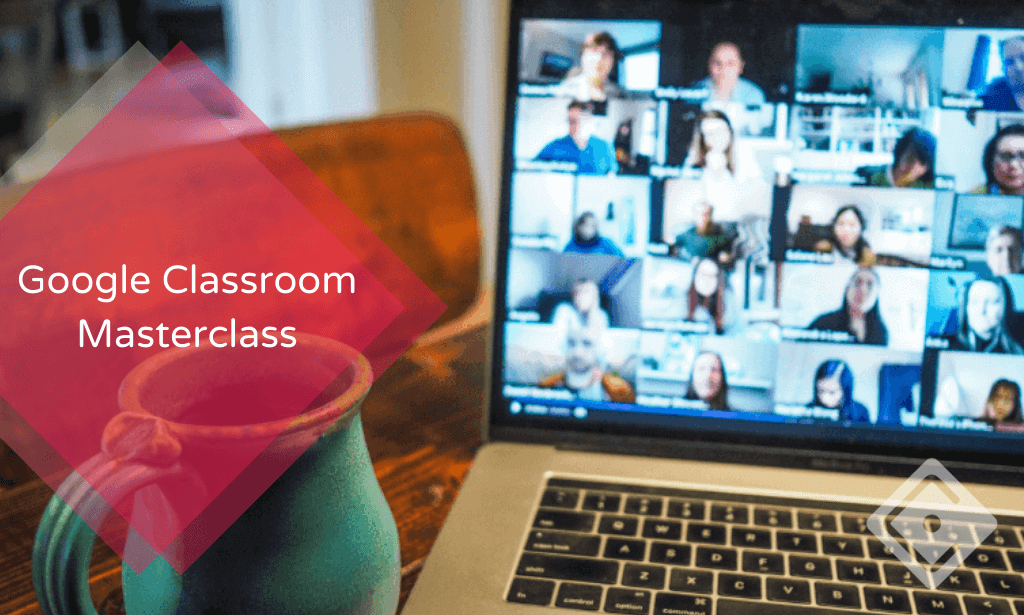
In this competitive job market, you need to have some specific skills and knowledge to start your career and establish your position. This Occupational Therapy Diploma will help you understand the current demands, trends and skills in the sector. The course will provide you with the essential skills you need to boost your career growth in no time. The Occupational Therapy Diploma will give you clear insight and understanding about your roles and responsibilities, job perspective and future opportunities in this field. You will be familiarised with various actionable techniques, career mindset, regulations and how to work efficiently. This course is designed to provide an introduction to Occupational Therapy Diploma and offers an excellent way to gain the vital skills and confidence to work toward a successful career. It also provides access to proven educational knowledge about the subject and will support those wanting to attain personal goals in this area. Learning Objectives of Occupational Therapy Diploma Learn the fundamental skills you require to be an expert Explore different techniques used by professionals Find out the relevant job skills & knowledge to excel in this profession Get a clear understanding of the job market and current demand Update your skills and fill any knowledge gap to compete in the relevant industry CPD accreditation for proof of acquired skills and knowledge Who is this Course for? Occupational Therapy Diploma is perfect for anyone trying to learn potential professional skills. As there is no experience and qualification required for this course, it is available for all students from any academic background. Entry Requirement This course is available to all learners and of all academic backgrounds. Learners should be aged 16 or over to undertake the qualification. Good understanding of English language, numeracy and ICT are required to attend this course. CPD Certificate from Course Gate At the successful completion of the course, you can obtain your CPD certificate from us. You can order the PDF certificate for £9 and the hard copy for £15. Also, you can order both PDF and hardcopy certificates for £22. Career path This course opens a new door for you to enter the relevant job market and also gives you the opportunity to acquire extensive knowledge along with required skills to become successful. You will be able to add our qualifications to your CV/resume which will help you to stand out in the competitive job industry. Course Curriculum Introduction to Occupational Therapy About the Course & Instructor FREE 00:06:00 What is Occupational Therapy? 00:06:00 Knowledge & Skills for Occupational Therapy 00:09:00 Working with Adults 00:10:00 Working with Children 00:06:00 (Basic) Anatomy & Physiology The Structure & the Functions 00:08:00 The Blood & the Immune System 00:07:00 What is 'Brain Injury'? 00:07:00 Developmental Disorders & Conditions 00:07:00 Physical Disabilities 00:07:00 Creative & Management Skills The Use of Creative Activities 00:08:00 Management & Leadership Skills 00:06:00 Building Confidence & Self-Esteem 00:05:00 Dealing with Depression 00:08:00 Career Growth in Occupational Therapy Professional Development 00:05:00 Personal & Academic Development 00:06:00 Alternative Career Options 00:09:00 Individual (Client's) Development A Theory of Human Need for Occupation 00:07:00 Occupations for Health & Wellbeing 00:04:00 Coping Strategies (stress) 00:10:00 Maslow's Hierarchy of Needs 00:05:00 Thank You & Good Bye! 00:04:00 Certificate and Transcript Order Your Certificates or Transcripts 00:00:00

Imagine waking up to the sound of birds chirping and the sight of a beautiful garden outside your window. Imagine being able to walk through rows of plants that you have grown yourself, and being able to enjoy the fruits of your labour. This is what our horticulture course can offer you - a chance to learn the secrets of plant care and cultivation, and to turn your passion for gardening into a fulfilling career. With our comprehensive course curriculum, you will gain a deep understanding of the science behind plant growth and development, as well as useful knowledge of gardening techniques and tools. From basic botany to landscaping and garden design, you will learn everything you need to know to become a skilled horticulturist. So if you're ready to embark on a journey of discovery and growth, join our horticulture course today. With our in-depth lessons you'll be well on your way to cultivating your own beautiful garden and building a successful career in horticulture. This Advanced Diploma in Horticulture at QLS Level 7 is endorsed by The Quality Licence Scheme and accredited by CPDQS (with 180 CPD points) to make your skill development & career progression more accessible than ever! To give you the most convenient and comprehensive learning experience possible, the Horticulture course has been divided into a number of in-depth modules. An instant e-certificate that you may order as confirmation of your new abilities and knowledge will be displayed in your profile when the Horticulture course has been successfully completed. Simply enrolling in this Horticulture course will increase your employability and allow you to add these incredible new talents to your resume. Join the Horticulture course today to equip yourself with the necessary skills to position yourself for success! Learning Outcomes: Gain a deep understanding of plant growth and development, including soil science, plant nutrition requirements, and plant protection. Learn essential techniques for plant care and cultivation, such as weed control, plant propagation, and lawn care. Explore the world of organic gardening and permaculture, and learn how to work with native and exotic plants. Develop skills in landscaping and garden design, and learn how to create beautiful outdoor spaces. Understand the principles of arboriculture and ornamental horticulture, and learn how to care for indoor plants. Gain knowledge of horticulture statistics and the labour market in the industry. Develop a passion for horticulture and the natural world, and be inspired to pursue a career in the field. Our Horticulture course provides you with the abilities to: Learning Objectives for the Course on Horticulture: Learn about the anatomy of flowers and how plants are classified in detail. Know how photosynthesis works and why it's so crucial for plants. Learn how to evaluate soil PH and expand your knowledge of soil chemistry. Discover some organic gardening techniques and the advantages of organic farming. Understand how to maintain indoor landscaping, sports fields, and gardens. Learn about plant diseases, as well as how to control weeds and pests. Learn more about plant nutrition and soil health. Discover how to plant a tree and care for it until it reaches maturity step by step. Our horticulture course is designed to provide students with a comprehensive understanding of plant care and cultivation, as well as necessary skills in gardening and landscaping. Through the in-depth lessons students will gain the knowledge and confidence they need to succeed in the field of horticulture. The course begins with an introduction to basic botany and plant classification, followed by modules on soil science, plant nutrition, and plant pests and diseases. Students will then delve into the world of organic gardening, learning about weed control, plant propagation, and the use of native and exotic plants in landscaping. Other modules cover indoor plants, lawns, and plant care and planting techniques. In addition to gardening skills, the course also covers more specialised areas of horticulture, such as arboriculture and ornamental horticulture. Students will also gain an understanding of permaculture and the principles of sustainable gardening. The course concludes with modules on horticulture statistics and the labour market in the industry, giving students a comprehensive overview of the opportunities available to them in the field of horticulture. Whether you're a budding gardener or looking to start a career in horticulture, our course is the perfect place to start. *** Course Curriculum *** Here is the curriculum breakdown of horticulture course: Module 01: Basic Botany Horticulture Module 02: Plant Classification Module 03: Soil Science Module 04: Plant Nutrition Requirements Module 05: Plant Pests & Diseases Module 06: Basic Concepts of Organic Gardening Module 07: Weed Control Module 08: Plant Propagation Module 09: Amenity Horticulture, Plant Selection & Native Plants Module 10: Exotic Plants Module 11: Indoor Plants Module 12: Lawns Module 13: Planting & Plant Care Module 14: Plant Nodes & Indigenous Plants Module 15: Plant Protection, Landscaping & Garden Design Module 16: Ornamental Horticulture Module 17: Permaculture Module 18: Arboriculture Module 19: Horticulture Statistics Module 20: Results from the 2018 Seasonal Labour in Horticulture End of Year Why Prefer Us? Opportunity to earn a certificate endorsed by the Quality Licence Scheme and another certificate accredited by CPDQS. Get a free student ID card! (£10 postal charge will be applicable for international delivery) Innovative and engaging content. Free assessments 24/7 tutor support. Assessment Process You have to complete the assignment questions given at the end of the course and score a minimum of 60% to pass each exam.Our expert trainers will assess your assignment and give you feedback after you submit the assignment. After passing the Advanced Diploma in Horticulture at QLS Level 7 course exam, you will be able to request a certificate at an additional cost that has been endorsed by the Quality Licence Scheme. CPD 180 CPD hours / points Accredited by CPD Quality Standards Who is this course for? Individuals who have a passion for plants and gardening and want to turn it into a career. Anyone interested in learning more about plant care and cultivation. People looking to start their own garden or improve their existing one. Professionals in the landscaping and gardening industry who want to broaden their knowledge and skills. Students looking to pursue further studies in related fields. Requirements Working in the field of Horticulture typically requires at least a high school diploma or equivalent, although many employers prefer applicants with a post-secondary education in related field. Career path Horticulturist - Average salary £24,000 to £40,000 per year. Landscape Architect - Average salary £22,000 to £45,000 per year. Arborist - Average salary £20,000 to £32,000 per year. Garden Designer - Average salary £18,000 to £35,000 per year. Park Ranger - Average salary £18,000 to £25,000 per year. Garden Centre Manager - Average salary £20,000 to £35,000 per year. Certificates CPDQS Accredited Certificate Digital certificate - £10 Advanced Diploma in Horticulture Worker at QLS Level 7 Hard copy certificate - £139 Show off Your New Skills with a Certificate of Completion After successfully completing the Advanced Diploma in Horticulture Worker at QLS Level 7 course, you can order an original hardcopy certificate of achievement endorsed by the Quality Licence Scheme. The certificate will be home-delivered, with a pricing scheme of - 139 GBP inside the UK 149 GBP (including postal fees) for international delivery CPDQS Accredited Certificate 29 GBP for Printed Hardcopy Certificate inside the UK 39 GBP for Printed Hardcopy Certificate outside the UK (international delivery)

Microsoft Teams Masterclass
By IOMH - Institute of Mental Health
Overview of Microsoft Teams Masterclass In today’s fast-changing digital world, Microsoft Teams is now one of the main tools used by over 4.8 million businesses in the UK. It helps teams work together, whether they are in the office, working from home, or using a mix of both. This Microsoft Teams Online Masterclass is designed to help you learn the platform from start to finish, whether you are just starting or want to improve your current skills. The need for people who can manage Teams and support communication in the workplace is growing quickly. The Microsoft Teams Online Masterclass covers all the key parts of using the platform. You will learn how to create and manage teams, handle channels, schedule meetings, make video calls, and use apps and connectors to make work easier. Whether you’re using the free or paid version, this course gives you simple, clear lessons that show how to use Teams in real work settings. You’ll also get helpful tips on using advanced tools to support smooth teamwork. As companies spend more money on digital tools, there is a high demand for people who understand Microsoft Teams well. This Microsoft Teams Online Masterclass helps you build real skills that employers are looking for. By taking this Microsoft Teams Online Masterclass, you can prepare for better job opportunities and be ready for the future of work. Learning Outcomes By the end of this Microsoft Teams Online Masterclass, you will be able to: Use the Microsoft Teams dashboard and set it up on your device Organise teams, add or remove members, manage channels, and use chat easily Work better with others by using Word, Excel, and PowerPoint inside Teams Run smooth voice calls, video meetings, and presentations Set up advanced tools, apps, and connect with other organisations Use helpful tips, shortcuts, and personal settings to save time and work smarter Who is this course for? This Microsoft Teams Online Masterclass is ideal for: Office workers and team members who want to improve their online communication and teamwork, especially in remote or hybrid jobs Admin staff and office managers who manage team messages, set up meetings, and need to know how to use all features of Teams Small business owners and startups looking for low-cost ways to connect with their teams and choose the best Teams version for their needs IT support staff and tech admins who handle Teams setup, user accounts, and need to solve technical issues in the workplace Career changers and new job seekers who want strong Microsoft Teams skills to help them find work and succeed in modern office roles Process of Evaluation After studying the Microsoft Teams Masterclass Course, your skills and knowledge will be tested with an MCQ exam or assignment. You have to get a score of 60% to pass the test and get your certificate. Certificate of Achievement Certificate of Completion - Digital / PDF Certificate After completing the Microsoft Teams Masterclass Course, you can order your CPD Accredited Digital / PDF Certificate for £5.99. (Each) Certificate of Completion - Hard copy Certificate You can get the CPD Accredited Hard Copy Certificate for £12.99. (Each) Shipping Charges: Inside the UK: £3.99 International: £10.99 Requirements You don't need any educational qualification or experience to enrol in the Microsoft Teams Masterclass course. Career Path Completing the Microsoft Teams Online Masterclass can lead to roles such as: Teams Administrator – £22,000 to £35,000 per year Digital Communications Specialist – £25,000 to £42,000 per year Collaboration Systems Analyst – £28,000 to £45,000 per year Business Communications Coordinator – £20,000 to £32,000 per year IT Support Technician – £18,000 to £30,000 per year Course Curriculum Microsoft Teams - Introduction PROMO Video 00:01:00 Introduction on Microsoft Teams 00:02:00 Free and Paid versions 00:02:00 Accessing Teams - Web or Desktop 00:02:00 Installing Desktop 00:02:00 Mastering Microsoft Teams Managing Teams and Members 00:05:00 Inviting Members 00:05:00 Managing Channels 00:07:00 Chat 00:04:00 Collaboration with Word, Excel, PowerPoint 00:10:00 Voice & Video Calls 00:05:00 Meetings - Available on the Paid version of Microsoft Teams 00:03:00 Adding More Apps 00:08:00 Activity 00:02:00 Search Bar 00:03:00 Settings 00:05:00 Multiple Organizations 00:02:00 Microsoft Teams Mobile 00:05:00 Top Microsoft Teams Tips TIP#1 - Forwarding Email 00:03:00 TIP#2 - Saving Items 00:01:00 TIP #3 - Naming Group Chats 00:01:00 TIP #4 - Connectors 00:03:00 TIP #5 - Live Captions in Meetings 00:02:00 TIP #6 - Top Shortcuts@@ 00:03:00 TIP #7 - Customize the Environment 00:02:00 TIP #8 - Channel Notifications 00:02:00 TIP #9 - Private Channels 00:02:00 TIP #10 - Pin Channels 00:01:00 TIP #11 - Post Announcements 00:02:00

Online Multi-Business Master Plan
By IOMH - Institute of Mental Health
Overview This Online Multi-Business Master Plan will unlock your full potential and will show you how to excel in a career in Online Multi-Business Master Plan. So upskill now and reach your full potential. Everything you need to get started in Online Multi-Business Master Plan is available in this course. Learning and progressing are the hallmarks of personal development. This Online Multi-Business Master Plan will quickly teach you the must-have skills needed to start in the relevant industry. In This Online Multi-Business Master Plan Course, You Will: Learn strategies to boost your workplace efficiency. Hone your Online Multi-Business Master Plan skills to help you advance your career. Acquire a comprehensive understanding of various Online Multi-Business Master Plan topics and tips from industry experts. Learn in-demand Online Multi-Business Master Plan skills that are in high demand among UK employers, which will help you to kickstart your career. This Online Multi-Business Master Plan covers everything you must know to stand against the tough competition in the Online Multi-Business Master Plan field. The future is truly yours to seize with this Online Multi-Business Master Plan. Enrol today and complete the course to achieve a Online Multi-Business Master Plan certificate that can change your professional career forever. Additional Perks of Buying a Course From Institute of Mental Health Study online - whenever and wherever you want. One-to-one support from a dedicated tutor throughout your course. Certificate immediately upon course completion 100% Money back guarantee Exclusive discounts on your next course purchase from Institute of Mental Health Enrolling in the Online Multi-Business Master Plan can assist you in getting into your desired career quicker than you ever imagined. So without further ado, start now. Process of Evaluation After studying the Online Multi-Business Master Plan, your skills and knowledge will be tested with a MCQ exam or assignment. You must get a score of 60% to pass the test and get your certificate. Certificate of Achievement Upon successfully completing the Online Multi-Business Master Plan, you will get your CPD accredited digital certificate immediately. And you can also claim the hardcopy certificate completely free of charge. All you have to do is pay a shipping charge of just £3.99. Who Is This Course for? This Online Multi-Business Master Plan is suitable for anyone aspiring to start a career in Online Multi-Business Master Plan; even if you are new to this and have no prior knowledge on Online Multi-Business Master Plan, this course is going to be very easy for you to understand. And if you are already working in the Online Multi-Business Master Plan field, this course will be a great source of knowledge for you to improve your existing skills and take them to the next level. Taking this Online Multi-Business Master Plan is a win-win for you in all aspects. This course has been developed with maximum flexibility and accessibility, making it ideal for people who don't have the time to devote to traditional education. Requirements This Online Multi-Business Master Plan has no prerequisite. You don't need any educational qualification or experience to enrol in the Online Multi-Business Master Plan. Do note: you must be at least 16 years old to enrol. Any internet-connected device, such as a computer, tablet, or smartphone, can access this online Online Multi-Business Master Plan. Moreover, this course allows you to learn at your own pace while developing transferable and marketable skills. Course Curriculum Introduction Introduction to The Online Multi-Business Master Plan Course 00:03:00 Aims of this course 00:06:00 Course Structure 00:02:00 Online Business Models Online Business Models Overview 00:01:00 Business Models- Udemy 00:04:00 Business Models- Fiverr 00:04:00 Business Models- Amazon KDP 00:04:00 Business Models- Createspace 00:04:00 Business Models- Other Platforms 00:05:00 Your Multi-Business Website Your Multi-Business Website 00:04:00 Getting Started Create, Re-purpose, Repeat 00:04:00 Pick a Niche 00:12:00 Google Keyword Planner Overview 00:02:00 Pick a Platform 00:09:00 Plan, Plan & Test 00:05:00 Earn Your First Dollar 00:06:00 What if you fail- 00:02:00 Build your Systems 00:07:00 Automate and Outsource 00:03:00 Re-purpose and Repeat 00:08:00 Putting it all together 00:04:00 Promoting Your Multi-Business Promoting Your Multi-Business 00:06:00 The Complete Online Multi-Business Master Plan The Complete Online Multi-Business Master Plan 00:11:00 Essential Tools Paypal Overview 00:01:00 Fiverr Overview 00:03:00 MailChimp Overview 00:03:00 Conclusion Finally 00:02:00

Sales Training: Master Your Sales Pitch
By IOMH - Institute of Mental Health
Overview This Sales Training: Master Your Sales Pitch course will unlock your full potential and will show you how to excel in a career in Sales Training: Master Your Sales Pitch. So upskill now and reach your full potential. Everything you need to get started in Sales Training: Master Your Sales Pitch is available in this course. Learning and progressing are the hallmarks of personal development. This Sales Training: Master Your Sales Pitch will quickly teach you the must-have skills needed to start in the relevant industry. In This Sales Training: Master Your Sales Pitch Course, You Will: Learn strategies to boost your workplace efficiency. Hone your Sales Training: Master Your Sales Pitch skills to help you advance your career. Acquire a comprehensive understanding of various Sales Training: Master Your Sales Pitch topics and tips from industry experts. Learn in-demand Sales Training: Master Your Sales Pitch skills that are in high demand among UK employers, which will help you to kickstart your career. This Sales Training: Master Your Sales Pitch course covers everything you must know to stand against the tough competition in the Sales Training: Master Your Sales Pitch field. The future is truly yours to seize with this Sales Training: Master Your Sales Pitch. Enrol today and complete the course to achieve a Sales Training: Master Your Sales Pitch certificate that can change your professional career forever. Additional Perks of Buying a Course From Institute of Mental Health Study online - whenever and wherever you want. One-to-one support from a dedicated tutor throughout your course. Certificate immediately upon course completion 100% Money back guarantee Exclusive discounts on your next course purchase from Institute of Mental Health Enrolling in the Sales Training: Master Your Sales Pitch course can assist you in getting into your desired career quicker than you ever imagined. So without further ado, start now. Process of Evaluation After studying the Sales Training: Master Your Sales Pitch course, your skills and knowledge will be tested with a MCQ exam or assignment. You must get a score of 60% to pass the test and get your certificate. Certificate of Achievement Upon successfully completing the Sales Training: Master Your Sales Pitch course, you will get your CPD accredited digital certificate immediately. And you can also claim the hardcopy certificate completely free of charge. All you have to do is pay a shipping charge of just £3.99. Who Is This Course for? This Sales Training: Master Your Sales Pitch is suitable for anyone aspiring to start a career in Sales Training: Master Your Sales Pitch; even if you are new to this and have no prior knowledge on Sales Training: Master Your Sales Pitch, this course is going to be very easy for you to understand. And if you are already working in the Sales Training: Master Your Sales Pitch field, this course will be a great source of knowledge for you to improve your existing skills and take them to the next level. Taking this Sales Training: Master Your Sales Pitch course is a win-win for you in all aspects. This course has been developed with maximum flexibility and accessibility, making it ideal for people who don't have the time to devote to traditional education. Requirements This Sales Training: Master Your Sales Pitch course has no prerequisite. You don't need any educational qualification or experience to enrol in the Sales Training: Master Your Sales Pitch course. Do note: you must be at least 16 years old to enrol. Any internet-connected device, such as a computer, tablet, or smartphone, can access this online Sales Training: Master Your Sales Pitch course. Moreover, this course allows you to learn at your own pace while developing transferable and marketable skills. Course Curriculum Section 01: Introduction Welcome! 00:04:00 First and Foremost 00:02:00 Introduction to Action Plan 00:02:00 Section 02: The Pre Presentation Lesson: Pre-Presentation 00:05:00 Pre-Presentation Part 1 00:05:00 Pre-Presentation Animation 00:03:00 Pre-Presentation Part 2 00:04:00 Pre-Presentation PowerPoint 00:04:00 Pre-Presentation Part 3 00:02:00 Resource 00:00:00 Section 03: Customizing a Dynamic Presentation Structuring a Dynamic Presentation - 8 Step Process 00:06:00 Elevating Value during Your Presentation 00:03:00 How to Customize Your Presentation and Timeline 00:09:00 Presentations that Emotionally Connect 00:02:00 Negotiation and Price Presentation 00:07:00 Section 04: The Actual Presentation Actual Presentation 00:04:00 Features, Functions, Benefits and Results 00:02:00 Cartoon 00:08:00 Celebrity Moment - Inspiration 00:02:00 Actual Presentation Chapter (Written Context from 'The Sales Pro' Book) 00:04:00 Section 05: Action Plan! It Is Time To Take Action! 00:04:00 Section 06: The Final Word The Final Word 00:01:00

Description: The VMware Ultimate Bootcamp vSphere 5 course provides the advanced virtualisation concepts and teaches about VMware methodology. The course also explores the VMware vSphere 5.0 product suite. Throughout the course, you will learn how to use tools to administer VMware environment. You will also learn about planning the ESXi deployment, vSphere five deployment guidelines, vSphere Hypervisor installation, configuring hostname resolution and NTP, and Troubleshooting ESXi. Finally, the course teaches you vCenter Server 5 and licensing, configuring network and storage, security issues and VM monitoring. In short, the course covers all the concepts related to virtualisation including different 3rd party tools and technologies so that you can increase your virtualisation knowledge. The purpose of the course is to prepare you to become a certified professional virtualisation expert. The course will help you to work efficiently in real-world troubleshooting issues from installation process to up-gradation and security system. Assessment & Certification: To achieve a formal qualification, you are required to book an official exam separately with the relevant awarding bodies. However, you will be able to order a course completion CPD Certificate by paying an additional fee. Hardcopy Certificate by post - £19 Soft copy PDF via email - £10 Requirements Our VMware Ultimate Bootcamp vSphere 5 is fully compatible with any kind of device. Whether you are using Windows computer, Mac, smartphones or tablets, you will get the same experience while learning. Besides that, you will be able to access the course with any kind of internet connection from anywhere at any time without any kind of limitation. Career Path After completing this course you will be able to build up accurate knowledge and skills with proper confidence to enrich yourself and brighten up your career in the relevant job market. Course Introduction and Methodology Learn IT! Do IT! Know IT! FREE 00:06:00 Virtualization Overview Why Virtualize 01:01:00 Planning and Installing ESXi Planning the ESXi Deployment 00:12:00 vSphere 5 Deployment Guidelines 00:11:00 vSphere Hypervisor (ESXi) Installation 00:41:00 Configuring Hostname Resolution and NTP 00:08:00 CTroubleshooting ESXi 00:10:00 Using Tools to Administer a VMware Environment Overview of 3rd Party Tools 00:13:00 ESXi Management 00:29:00 Linux Command Review 00:08:00 Troubleshooting the vSphere Client (VIC) 00:02:00 vCenter Server 5 and Licensing Licensing 00:20:00 vCenter Server Installation 00:32:00 vCenter Server Inventory 00:11:00 Managing vCenter Server 00:11:00 Planning vCenter Server Deployment 00:06:00 Troubleshooting vCenter Server and Database 00:17:00 Configuring Networking Creating & Modifying Virtual Networks 00:49:00 vSphere Distributed Virtual Switches 00:43:00 Creating & Modifying Virtual Networks Using CLI 00:13:00 Configuring Storage Storage Concepts 00:34:00 iSCSI Storage (GUI & Command Line) 00:35:00 Fibre Channel Storage 00:08:00 VMFS Datastores (GUI & Command Line) 00:36:00 NAS Storage and NFS Datastores (GUI & Command Line) 00:13:00 Raw Device Mapping (RDM) 00:07:00 VM Creation, Configuration, and Snapshots Create a VM 00:31:00 Create Multiple VMs, Templates, & Clones 00:28:00 Virtual Appliances 00:04:00 VMware Converter (P2V - V2V) 00:20:00 Manage VMs 00:28:00 Virtual Machine Startup Shutdown 00:06:00 Virtual Machine Snapshots 00:18:00 vSphere Web Client 00:12:00 Virtual Machine Troubleshooting & Best Practices 00:04:00 Security and Permissions Controlling User Access and Passwords 00:29:00 ESXi ESX Active Directory (AD) Integration 00:09:00 Managing Firewalls 00:13:00 SSH Access 00:05:00 The root Account 00:04:00 VMsafe and vShield 00:07:00 Server and VM Monitoring Optimizing Resources 00:32:00 Performance Monitoring 00:32:00 Configuring Alarms 00:07:00 ESXi and vCenter Logs 00:11:00 Advanced ESXi and vCenter Server Management Storage Views & Topology Maps 00:10:00 Storage vMotion 00:14:00 Configuring vMotion 00:20:00 Distributed Resource Scheduler (DRS) Cluster 00:39:00 Datastore Clusters & Storage DRS (SDRS) 00:18:00 Resource Pools and Monitoring 00:11:00 Host Profiles 00:23:00 Linked Mode Group of vCenter Servers 00:04:00 vSphere Storage Appliance (VSA) 00:06:00 Patching and Upgrading ESXi Patching ESXi Standalone Hosts 00:03:00 Patching with Update Manager 00:16:00 Upgrades and Migrations 00:18:00 Disaster Recovery and Backup Site Recovery Manager (SRM) 00:07:00 High Availability (HA) 00:31:00 VM Fault Tolerance 00:06:00 Microsoft Clustering 00:04:00 Backup Strategies 00:01:00 VMware Data Recovery 00:24:00 Third Party Backups 00:07:00 Mock Exam Mock Exam- VMware Ultimate Bootcamp vSphere 5 00:20:00 Final Exam Final Exam- VMware Ultimate Bootcamp vSphere 5 00:20:00 Certificate and Transcript Order Your Certificates and Transcripts 00:00:00
