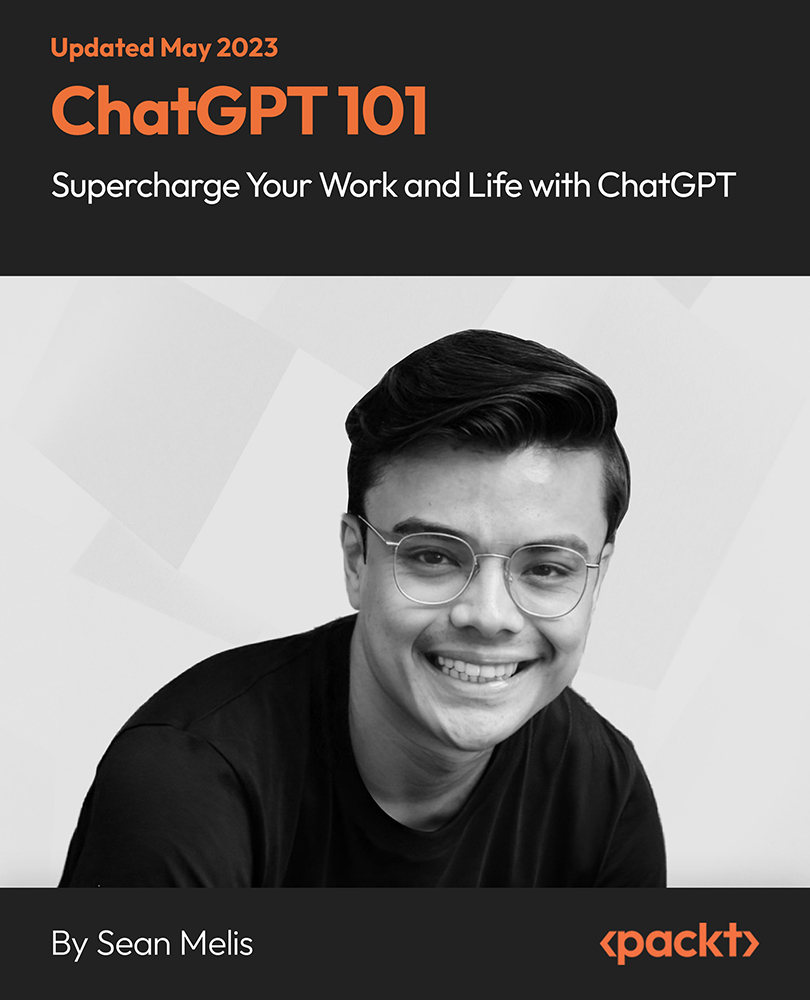- Professional Development
- Medicine & Nursing
- Arts & Crafts
- Health & Wellbeing
- Personal Development
Boost Your Career with Apex Learning and Get Noticed By Recruiters in this Hiring Season! Get Hard Copy + PDF Certificates + Transcript + Student ID Card worth £160 as a Gift - Enrol Now With a single payment you will gain access to Office Skills & Management Level 3 including 10 Career development courses, original hardcopy certificate, transcript and a student ID card which will allow you to get discounts on things like music, food, travel and clothes etc. Gain the core office skills by enrolling in thecourse. No matter which industry you work in, office skills and management techniques is a must for everyone. This expert-designed Office Skills & Management Level 3 course will teach you core competencies in business writing, professional communication and organisational skills and more. It will provide ambitious professionals like you with all the fundamental abilities you need to have a successful career. So feed your passion for learning and reach the top of the career ladder. Take this course anywhere and at any time. Don't let your lifestyle limit your learning or your potential. Office Skills & Management Level 3 will provide you with the CPD certificate that you'll need to succeed. Gain experience online and interact with experts. This can prove to be the perfect way to get noticed by a prospective employer and stand out from the crowd. Office Skills & Management Level 3 has been rated and reviewed highly by our learners and professionals alike. We have a passion for teaching, and it shows. All of our courses have interactive online modules that allow studying to take place where and when you want it to. The only thing you need to take Office Skills & Management Level 3 is Wi-Fi and a screen. You'll never be late for class again. Experienced tutors and mentors will be there for you whenever you need them, and solve all your queries through email and chat boxes. Benefits you'll get choosing Apex Learning for this course: One payment, but lifetime access to 11 CPD courses Certificates, student ID for the title course included in a one-time fee Full tutor support available from Monday to Friday Free up your time - don't waste time and money travelling for classes Accessible, informative modules taught by expert instructors Learn at your ease - anytime, from anywhere Study the course from your computer, tablet or mobile device CPD accredited course - improve the chance of gaining professional skills Gain valuable knowledge without leaving your home What other courses are included with this course? Level 2 Microsoft Office Essentials Microsoft Teams Leadership & Management Diploma Working from Home Essentials Mental Health and Working from Home Online Meeting Management Effective Communication Skills Time Management Report Writing Emotional Intelligence and Human Behaviour Curriculum ***Office Skills & Management Level 3*** Module 01: Personal Assistant Module 02: Admin Support Module 03: Administrative Management Module 04: Organisational Skills Module 05: Telephone Etiquette Module 06: Business Writing Module 07: Time Management Module 08: Body Language and Effective Communication Module 09: Meeting Management Module 10: Excel Basics Navigate the Excel User Interface Use Excel Commands Create and Save a Basic Workbook Enter Cell Data Use Excel Help Create Worksheet Formulas Insert Functions Reuse Formulas and Functions Insert, Delete, and Adjust Cells, Columns, and Rows Search for and Replace Data Use Proofing and Research Tools Apply Text Formats Apply Number Format Align Cell Contents Apply Styles and Themes Apply Basic Conditional Formatting Create and Use Templates Preview and Print a Workbook Set Up the Page Layout Configure Headers and Footers Manage Worksheets Manage Workbook and Worksheet Views Manage Workbook Properties Module 11: PowerPoint Basic Customize the User Interface Set PowerPoint 2016 Options Modify Slide Masters and Slide Layouts Add Headers and Footers Modify the Notes Master and the Handout Master Create SmartArt Modify SmartArt Write Math Equations Add Audio to a Presentation Add Video to a Presentation Customize Animations and Transitions Review a Presentation Store and Share Presentations on the Web Annotate a Presentation Set Up a Slide Show Create a Custom Slide Show Add Hyperlinks and Action Buttons Record a Presentation Secure a Presentation Broadcast a Slide Show Create a Video or a CD How will I get my Certificate? After successfully completing the course you will be able to order your CPD Accredited Certificates (PDF + Hard Copy) as proof of your achievement. PDF Certificate: Free (Previously it was £10 * 11 = £110) Hard Copy Certificate: Free (For The Title Course) If you want to get hardcopy certificates for other courses, generally you have to pay £20 for each. But this Fall, Apex Learning is offering a Flat 50% discount on hard copy certificates, and you can get each for just £10! P.S. The delivery charge inside the U.K. is £3.99 and the international students have to pay £9.99. CPD 15 CPD hours / points Accredited by CPD Quality Standards Who is this course for? There is no experience or previous qualifications required for enrolment on this Office Skills & Management Level 3. It is available to all students, of all academic backgrounds. Requirements Our Office Skills & Management Level 3 is fully compatible with PC's, Mac's, Laptop, Tablet and Smartphone devices. This course has been designed to be fully compatible on tablets and smartphones so you can access your course on wifi, 3G or 4G. There is no time limit for completing this course, it can be studied in your own time at your own pace. Career path Having this CPD certificate will increase the value in your CV and open you up to multiple sectors such as Business & Management, Admin, Accountancy & Finance, Secretarial & PA, Teaching & Mentoring etc. Certificates Certificate of completion Digital certificate - Included

L 4: Certificate in Education & Training (CET) Course - Online Course / Distance Learning
5.0(6)By Learn More Academy Ltd
Level 4 CET course is a first stage teaching qualification which has a teaching/training practice requirement. This qualification designed for those working or wishing to work as teachers/trainers. Formerly this courses was known as CTLLS. Candidates who successfully complete this qualification will have a fundamental understanding of the roles and responsibilities of a teacher/trainer in relation to legislation, equality, diversity, inclusivity and meeting the needs of learners. They will be able to use initial and diagnostic assessments and plan and deliver inclusive teaching and learning. They will also be able to assess learning and use appropriate resources to support effective learning.

Learn Azure Cosmos DB Basics This Weekend (In Four Hours)
By Packt
This is a hands-on comprehensive course for beginners and in just four hours, this course will teach you Cosmos DB concepts and environment. You will be able to create an account, change configurations according to best practices, and add/modify data using UI. Gain a fair understanding of Azure Cosmos DB Service with the help of this course.
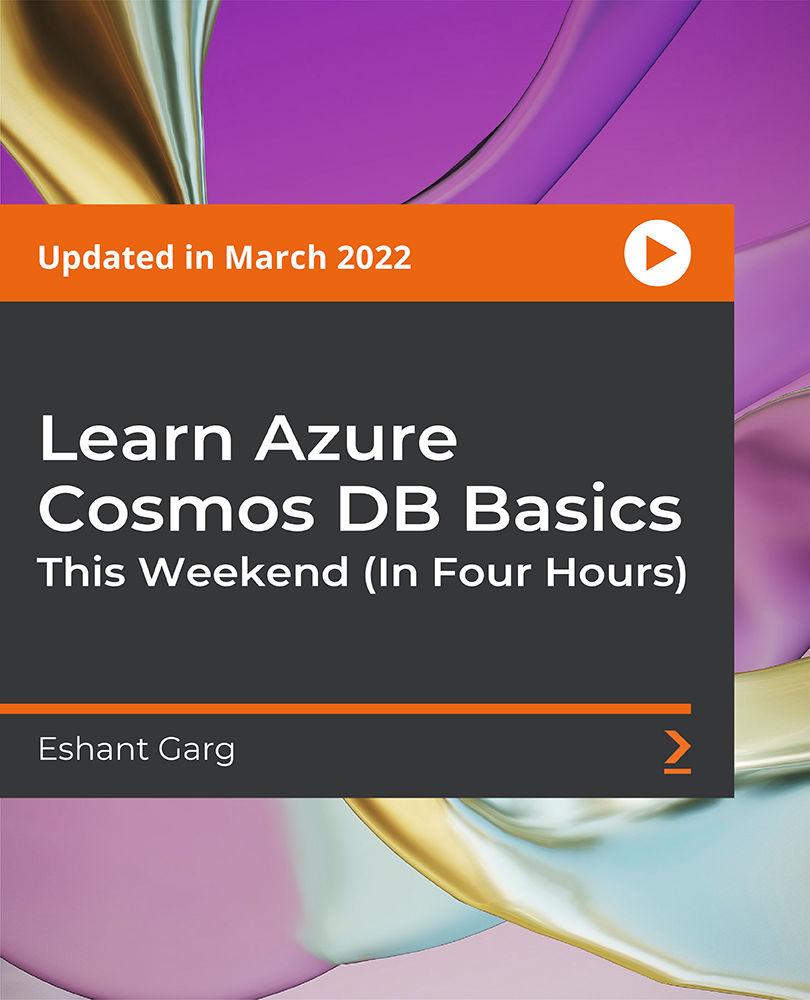
Twinmotion Realtime Rendering Training
By London Design Training Courses
Why Choose Twinmotion Realtime Rendering Training Course? Click here for info Empower architects, designers, and visualization experts with our Twinmotion training. Learn tools, materials, lighting, animation, and rendering. Explore advanced techniques for lifelike landscape and special effects using Twinmotion's asset library. Opt for in-person or live online sessions. Duration: 10 hrs Method: 1-on-1, Personalized attention Schedule: Tailor your own hours of your choice, available from Mon to Sat between 9 am and 7 pm Twinmotion Real-time 3D Architecture Visualization Course Outline: Module 1: Introduction to Twinmotion Explore Twinmotion's real-time 3D visualization capabilities Master the Twinmotion interface for efficient scene manipulation Prepare 3D files for import and manage the workflow Module 2: Materials and Realism Enhance scenes with realistic materials and visual quality Utilize videos as materials and apply glow effects Create grunge materials for added texture and realism Employ the X-ray material for specific visualization needs Module 3: Landscape and Vegetation Integrate vegetation using Twinmotion's scatter, HQ trees, and growth features Customize grass and utilize HQ vegetation assets for realism Create time-lapse effects for vegetation growth Module 4: Library and Object Import Access the Twinmotion library for furniture and objects Seamlessly import external 3D objects Obtain high-quality 3D assets from the internet and add to the user library Utilize BIM-objects for additional assets Module 5: Lighting and Animation Work with various lighting options, including area light and volumetric light Add animated characters and vehicles for dynamism Incorporate construction vehicles and aircraft for realism Module 6: Volumes and Interactivity Utilize volumes and the animator feature for dynamic scenes Implement urban elements and measurement tools for accuracy Module 7: Nature and Weather Effects Utilize Twinmotion's nature features, including physical sky and weather effects Create realistic lighting for outdoor scenes Add ocean effects for water elements Module 8: Rendering Techniques Master rendering processes, from creating images to exporting panoramas and animations Implement depth of field improvements for captivating visuals Create BIM motion virtual reality phases for immersive experiences Utilize the Twinmotion presenter feature for streamlined presentations Module 9: Final Project Apply knowledge and skills to complete a final render project in Twinmotion Download Twinmotion https://www.twinmotion.com › download Learn how to download and install Twinmotion, the fast, easy real-time archvis tool.

M.D.D HOW CAN I MAINTAIN MY LONG DISTANCE RELATIONSHIP PACKAGE (COUPLES)
4.9(27)By Miss Date Doctor Dating Coach London, Couples Therapy
Communication Advice on how to strengthen the relationship Trust building strategies Relationship training Assessment Phone couples therapy 5 sessions on the phone with you and your partner 1 hour x 5 https://relationshipsmdd.com/product/how-can-i-maintain-my-long-distance-relationship-package/

Immerse.
By The Harmony Principle
Immerse will enrich your understanding of the interplay of yin & yang, the elements that make up everything in the universe - water, wood, fire, earth, metal - and what it means to be a fully expressed human being. You are invited to look deep within and engage consciously without.
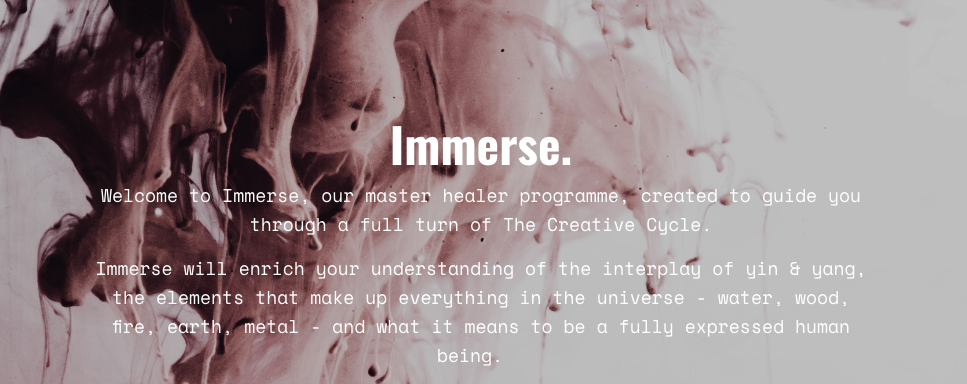
Unity 3D One-Day Course (One-to-One)
By Real Animation Works
Photoshop basic to fundamentals Training Course bespoke and customized

M.D.D M.D.D SOCIAL ANXIETY COURSE PACKAGE (SELF IMPROVEMENT)
4.9(27)By Miss Date Doctor Dating Coach London, Couples Therapy
Social anxiety test Emotional intelligence training Self-regulation training Self-improvement coaching Confidence building Social skills OCD Resolving social phobia Addressing intense anxiety issues Social anxiety disorder Addressing issues in the anxiety spectrum Exposure hierarchy therapy Objective goals Guidance and support Addressing pain points Social anxiety disorder exercises Homework and self-help guide (dating advice and relationship advice optional) 6 sessions https://relationshipsmdd.com/product/m-d-d-social-anxiety-course-package/
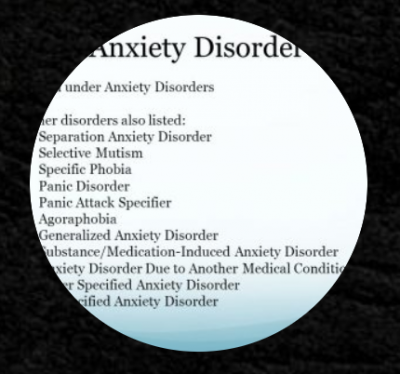
ChatGPT 101 - Supercharge Your Work and Life with ChatGPT
By Packt
If you want to enhance your problem-solving and decision-making abilities with ChatGPT's predictive capabilities, streamline your communication, and improve efficiency in professional/personal settings, this course is for you. Acquire the skills to train and fine-tune ChatGPT for specific applications and industries.