- Professional Development
- Medicine & Nursing
- Arts & Crafts
- Health & Wellbeing
- Personal Development
Red Square, Moscow Line and Wash in Watercolour for Beginners
By Course Cloud
Course Overview The comprehensive Red Square, Moscow Line and Wash in Watercolour for Beginners has been designed by industry experts to provide learners with everything they need to enhance their skills and knowledge in their chosen area of study. Enrol on the Red Square, Moscow Line and Wash in Watercolour for Beginners today, and learn from the very best the industry has to offer! This best selling Red Square, Moscow Line and Wash in Watercolour for Beginners has been developed by industry professionals and has already been completed by hundreds of satisfied students. This in-depth Red Square, Moscow Line and Wash in Watercolour for Beginners is suitable for anyone who wants to build their professional skill set and improve their expert knowledge. The Red Square, Moscow Line and Wash in Watercolour for Beginners is CPD-accredited, so you can be confident you're completing a quality training course will boost your CV and enhance your career potential. The Red Square, Moscow Line and Wash in Watercolour for Beginners is made up of several information-packed modules which break down each topic into bite-sized chunks to ensure you understand and retain everything you learn. After successfully completing the Red Square, Moscow Line and Wash in Watercolour for Beginners, you will be awarded a certificate of completion as proof of your new skills. If you are looking to pursue a new career and want to build your professional skills to excel in your chosen field, the certificate of completion from the Red Square, Moscow Line and Wash in Watercolour for Beginners will help you stand out from the crowd. You can also validate your certification on our website. We know that you are busy and that time is precious, so we have designed the Red Square, Moscow Line and Wash in Watercolour for Beginners to be completed at your own pace, whether that's part-time or full-time. Get full course access upon registration and access the course materials from anywhere in the world, at any time, from any internet-enabled device. Our experienced tutors are here to support you through the entire learning process and answer any queries you may have via email.

Programming for Beginners and Database Basics
By iStudy UK
Become a professional Programmer and Database expert with this popular Course Do you want ot learn codes and create your own software? Get this course to learn about coding and database and become a Programmer. A database is a collection of information that is organized so that it can be easily accessed, managed and updated. A computer programmer creates the code for software applications and operating systems. Data is organized into rows, columns and tables, and it is indexed to make it easier to find relevant information. Data gets updated, expanded and deleted as new information is added. Databases process workloads to create and update themselves, querying the data they contain and running applications against it. The programmer writes code that converts that design into a set of instructions a computer can follow. He or she tests the program to look for errors and then rewrites it until it is error-free. The programmer continues to evaluate programs that are in use, making updates and adjustments as needed. This course teaches you all the roles and responsibilities you will take as a computer Programmer. Learn the concept of the database by signing up for our course. Course Highlights Programming for Beginners and Database Basics is an award winning and the best selling course that has been given the CPD Certification & IAO accreditation. It is the most suitable course anyone looking to work in this or relevant sector. It is considered one of the perfect courses in the UK that can help students/learners to get familiar with the topic and gain necessary skills to perform well in this field. We have packed Programming for Beginners and Database Basics into several modules for teaching you everything you need to become successful in this profession. To provide you ease of access, this course is designed for both part-time and full-time students. You can become accredited in just 20/30 hours and it is also possible to study at your own pace. We have experienced tutors who will help you throughout the comprehensive syllabus of this course and answer all your queries through email. For further clarification, you will be able to recognize your qualification by checking the validity from our dedicated website. Why You Should Choose Programming for Beginners and Database Basics Lifetime access to the course No hidden fees or exam charges CPD Accredited certification on successful completion Full Tutor support on weekdays (Monday - Friday) Efficient exam system, assessment and instant results Download Printable PDF certificate immediately after completion Obtain the original print copy of your certificate, dispatch the next working day for as little as £9. Improve your chance of gaining professional skills and better earning potential. Who is this Course for? Programming for Beginners and Database Basics is CPD certified and IAO accredited. This makes it perfect for anyone trying to learn potential professional skills. As there is no experience and qualification required for this course, it is available for all students from any academic backgrounds. Requirements Our Programming for Beginners and Database Basics is fully compatible with any kind of device. Whether you are using Windows computer, Mac, smartphones or tablets, you will get the same experience while learning. Besides that, you will be able to access the course with any kind of internet connection from anywhere at any time without any kind of limitation. Career Path You will be ready to enter the relevant job market after completing this course. You will be able to gain necessary knowledge and skills required to succeed in this sector. All our Diplomas' are CPD and IAO accredited so you will be able to stand out in the crowd by adding our qualifications to your CV and Resume. Beginners Programming Introduction To Programming 01:00:00 How To Write A Program 01:00:00 The List Of Programming Languages 00:30:00 Selecting The Right Compiler 00:30:00 What Is An Interpreter 00:30:00 How To Write A Program With An Editor 01:00:00 The Functions Of A Debugger 01:00:00 Build Strong Components For Programming 00:15:00 Profiling And Optimizing Your Program 01:00:00 Installing Your Program 00:15:00 BASIC Programming Language 01:00:00 Getting Started with BASIC Programming Language 01:00:00 BASIC Overview of BASIC Components 01:00:00 BASIC Special Variables 01:00:00 BASIC Probability Functions 01:00:00 Filtering the Data Set or Splitting the Data Set 01:00:00 DATA Blocks 01:00:00 DELETE Statement 01:00:00 FOR...NEXT Statement 01:00:00 IF. . . THEN Statement 01:00:00 Wrapping Up 00:30:00 Database Basics What is a Database FREE 01:00:00 Definition of Terms FREE 01:00:00 Database Users and Languages 01:00:00 Components of a Database System 01:00:00 Basic Set Concepts 01:00:00 Relations as a Database 01:00:00 Relational Database Operators 01:00:00 Database keys 01:00:00 Mock Exam Mock Exam- Programming for Beginners and Database for Basics 00:30:00 Final Exam Final Exam- Programming for Beginners and Database for Basics 00:30:00
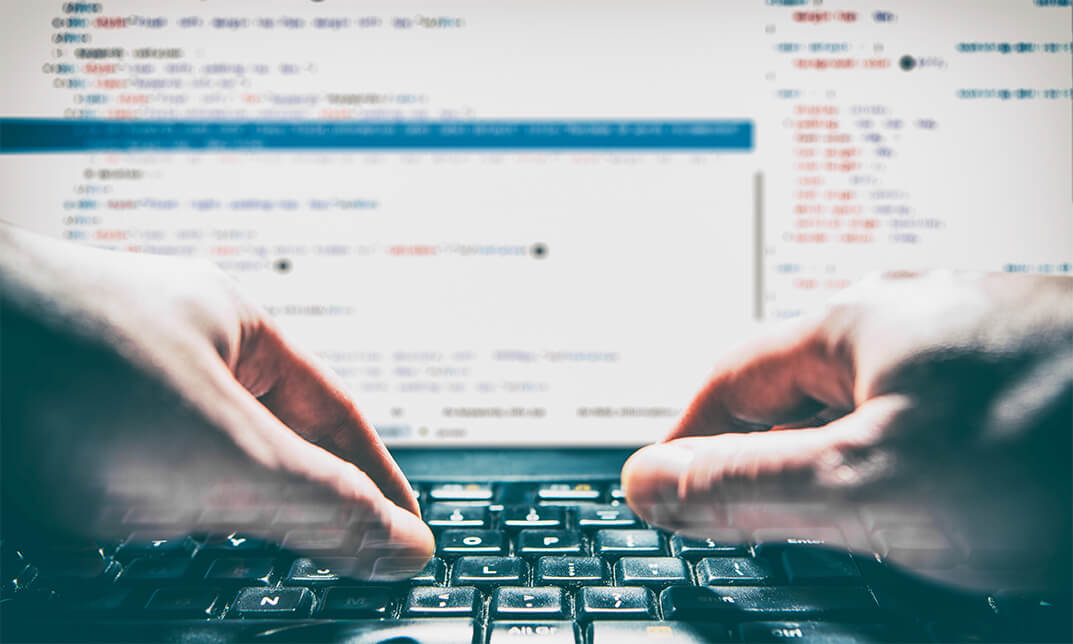
Description: This course was created to help anyone learn about Microsoft Excel 2007 for beginners. Through this course, you will learn the importance of planning and organise your thoughts when creating a worksheet. This will help you maximise the capability of the Excel program. You will learn the basic functions and formula that are commonly used in Microsoft Excel. You will also know the importance of saving, editing and creating new worksheets in an effective manner. This course will help you practice what you've learned and learn how to apply what you've learned in your career. Who is the course for? Professionals who want to learn about Microsoft Excel 2007 features People who have an interest in knowing all the essentials in Microsoft Excel 2007 Entry Requirement: This course is available to all learners, of all academic backgrounds. Learners should be aged 16 or over to undertake the qualification. Good understanding of English language, numeracy and ICT are required to attend this course. Assessment: At the end of the course, you will be required to sit an online multiple-choice test. Your test will be assessed automatically and immediately so that you will instantly know whether you have been successful. Before sitting for your final exam you will have the opportunity to test your proficiency with a mock exam. Certification: After you have successfully passed the test, you will be able to obtain an Accredited Certificate of Achievement. You can however also obtain a Course Completion Certificate following the course completion without sitting for the test. Certificates can be obtained either in hard copy at a cost of £39 or in PDF format at a cost of £24. PDF certificate's turnaround time is 24 hours and for the hardcopy certificate, it is 3-9 working days. Why choose us? Affordable, engaging & high-quality e-learning study materials; Tutorial videos/materials from the industry leading experts; Study in a user-friendly, advanced online learning platform; Efficient exam systems for the assessment and instant result; The UK & internationally recognised accredited qualification; Access to course content on mobile, tablet or desktop from anywhere anytime; The benefit of career advancement opportunities; 24/7 student support via email. Career Path: The Microsoft Excel 2007 for Beginners is a useful qualification to possess and would be beneficial for any for any Office job, such as: Admin Assistant PA Secretary Administrator Account Assistant Bookkeeper Accountant Office Manager. Microsoft Excel 2007 for Beginners Module One - Getting Started 01:00:00 Module Two - Opening and Closing Excel 01:00:00 Module Three - Your First Worksheet 01:00:00 Module Four - Working with Excel Files 01:00:00 Module Five - Viewing Excel Data 01:00:00 Module Six - Printing Excel Data 01:00:00 Module Seven - Building Formulas 01:00:00 Module Eight - Using Excel Functions 01:00:00 Module Nine - Using Time Saving Tools 01:00:00 Module Ten - Formatting your Data 01:00:00 Module Eleven - More Formatting 01:00:00 Module Twelve - Wrapping Up 00:30:00 Activities Activities-Microsoft Excel 2007 for Beginners 00:00:00 Certificate and Transcript Order Your Certificates and Transcripts 00:00:00

Description: Microsoft OneNote 2013 is a powerful tool that helps you to organise your projects and ideas. This course is designed to provide a basic understanding of OneNote 2013. Students will be shown a practical way of learning with a hands-on and customizable approach. They will also get a chance to experience some of the new features that are offered in OneNote2013. By the end of this course, students will have an improved user interface with an array of powerful tools to help them manage their data through Skydrive - and better information leads to better decision making! Who is this course for? This course would be ideal for Microsoft Office users, students and office workers. This course is designed for anyone who wants to learn Microsoft OneNote. Entry Requirement: This course is available to all learners, of all academic backgrounds. Learners should be aged 16 or over to undertake the qualification. Good understanding of English language, numeracy and ICT are required to attend this course. Assessment: At the end of the course, you will be required to sit an online multiple-choice test. Your test will be assessed automatically and immediately so that you will instantly know whether you have been successful. Before sitting for your final exam, you will have the opportunity to test your proficiency with a mock exam. Certification: After you have successfully passed the test, you will be able to obtain an Accredited Certificate of Achievement. You can however also obtain a Course Completion Certificate following the course completion without sitting for the test. Certificates can be obtained either in hard copy at the cost of £39 or in PDF format at the cost of £24. PDF certificate's turnaround time is 24 hours, and for the hardcopy certificate, it is 3-9 working days. Why choose us? Affordable, engaging & high-quality e-learning study materials; Tutorial videos/materials from the industry leading experts; Study in a user-friendly, advanced online learning platform; Efficient exam systems for the assessment and instant result; The UK & internationally recognised accredited qualification; Access to course content on mobile, tablet or desktop from anywhere anytime; The benefit of career advancement opportunities; 24/7 student support via email. Career Path: The Microsoft One Note for Beginners will be very beneficial and helpful, especially to the following professionals: Event planner Project manager Real estate agent Travel agent Teacher Lawyer Microsoft One Note for Beginners Module One - Getting Started 00:30:00 Module Two - Your First Notebook 01:00:00 Module Three - Working with Text 01:00:00 Module Four - Working with Pages and Sections 01:00:00 Module Five - Staying Organized 01:00:00 Module Six - Tagging and Searching Notes 01:00:00 Module Seven - Using Send to OneNote 01:00:00 Module Eight - Inserting Basic Objects 01:00:00 Module Nine - Drawing in OneNote 01:00:00 Module Ten - Reviewing Your Notes 01:00:00 Module Eleven - Sharing Your Notes 01:00:00 Module Twelve - Wrapping Up 00:30:00 Activities - Microsoft One Note for Beginners 00:00:00 Mock Exam Mock Exam- Microsoft One Note for Beginners 00:20:00 Final Exam Final Exam- Microsoft One Note for Beginners 00:20:00 Certificate and Transcript Order Your Certificates and Transcripts 00:00:00

Description Welcome to Microsoft Project course. This course is designed for all the individuals whether beginners or for the one who have basic knowledge and are looking into gainaing advanced knowledge in Microsoft Project. Through this course, you will build your knowledge of Microsoft Project step by step, from scratch to the advanced level. Explore the different features and functions of Microsoft Project. This course will provide you with the necessary skills, knowledge and information of Microsoft project. Who is this course for? Individuals who are looking forward to excelling in project management jobs. People who are interested in learning about Microsoft project. Entry Requirement: This course is available to all learners, of all academic backgrounds. Learners should be aged 16 or over to undertake the qualification. Good understanding of English language, numeracy and ICT are required to attend this course. Assessment: At the end of the course, you will be required to sit an online multiple-choice test. Your test will be assessed automatically and immediately so that you will instantly know whether you have been successful. Before sitting for your final exam, you will have the opportunity to test your proficiency with a mock exam. Certification: After you have successfully passed the test, you will be able to obtain an Accredited Certificate of Achievement. You can however also obtain a Course Completion Certificate following the course completion without sitting for the test. Certificates can be obtained either in hard copy at the cost of £39 or in PDF format at the cost of £24. PDF certificate's turnaround time is 24 hours, and for the hardcopy certificate, it is 3-9 working days. Why choose us? Affordable, engaging & high-quality e-learning study materials; Tutorial videos/materials from the industry leading experts; Study in a user-friendly, advanced online learning platform; Efficient exam systems for the assessment and instant result; The UK & internationally recognised accredited qualification; Access to course content on mobile, tablet or desktop from anywhere anytime; The benefit of career advancement opportunities; 24/7 student support via email. Career Path: The Microsoft Project - Beginners, Intermediate, Advanced will be very beneficial and helpful, especially to the following professionals: Project Director. Project Manager. Project Management Officer. Project Assistant. Project Support. Microsoft Project for Beginners Module One - Getting Started 01:00:00 Module Two - Opening and Closing Project 02:00:00 Module Three - Your First Project 02:00:00 Module Four - Adding Tasks 02:00:00 Module Five - Advanced Task Operations 02:00:00 Module Six - Adding Resources 02:00:00 Module Seven - Other Ways to View Project Information 02:00:00 Module Eight - Managing Your Project Status 02:00:00 Module Nine - Updating and Tracking Your Progress 02:00:00 Module Ten - Creating Reports 02:00:00 Module Eleven - Adding the Finishing Touches 02:00:00 Module Twelve - Wrapping Up 01:00:00 Microsoft Project for Beginners - Activities 00:00:00 Microsoft Project Intermediate Level Module One - Getting Started 00:30:00 Module Two - Working with the Project Environment (I) 01:00:00 Module Three - Working with the Project Environment (II) 01:00:00 Module Four - Templates and Other New Project Time Savers 01:00:00 Module Five - Working with Custom Fields 01:00:00 Module Six - Working with Tasks 01:00:00 Module Seven - Working with Resources (I) 01:00:00 Module Eight - Working with Resources (II) 01:00:00 Module Nine - Using the Team Planner 01:00:00 Module Ten - Managing Risks and Measuring Performance 01:00:00 Module Eleven - Communicating Project Information 01:00:00 Module Twelve - Wrapping Up 00:30:00 Activities - Microsoft Project Intermediate Level 00:00:00 Microsoft Project Advanced Level Module One - Getting Started 01:00:00 Module Two - Viewing the Project 02:00:00 Module Three - Working with Tasks (I) 02:00:00 Module Four - Working with Tasks (II) 02:00:00 Module Five - Working with Resources 02:00:00 Module Six - Working with Costs 02:00:00 Module Seven - Balancing the Project 02:00:00 Module Eight - Updating Project Progress 02:00:00 Module Nine - Checking Project Progress 02:00:00 Module Ten - Working with Reports 02:00:00 Module Eleven - Working with Multiple Projects 02:00:00 Module Twelve - Wrapping Up 01:00:00 Activities - Microsoft Project Advanced Level 00:00:00 Mock Exam Mock Exam- Microsoft Project - Beginners, Intermediate & Advanced 00:30:00 Final Exam Final Exam- Microsoft Project - Beginners, Intermediate & Advanced 00:30:00 Certificate and Transcript Order Your Certificates and Transcripts 00:00:00

Description: The Windows Office 365 Word web app is created so you can access your documents even without your computer. This is very convenient since your documents are accessible as long as you are connected to the internet. In this course, you will learn the necessary skills, knowledge and information about the Office 365 web interface. You will know how to upload a document to the Shared Documents library. Then know how to open a document in Reading View or Editing View. Who is the course for? Professionals who want to learn about the Office 365 Word Web App. People who have an interest in the basics and features of the Office 365 Word App. Entry Requirement: This course is available to all learners, of all academic backgrounds. Learners should be ages 16 or over to undertake the qualification. Good understanding of English language, numeracy and ICT are required to attend this course. Assessment: At the end of the course, you will be required to sit an online multiple-choice test. Your test will be assessed automatically and immediately so that you will instantly know whether you have been successful. Before sitting for your final exam you will have the opportunity to test your proficiency with a mock exam. Certification: After you have successfully passed the test, you will be able to obtain an Accredited Certificate of Achievement. You can however also obtain a Course Completion Certificate following the course completion without sitting for the test. Certificates can be obtained either in hard copy at a cost of £39 or in PDF format at a cost of £24. PDF certificate's turnaround time is 24 hours and for the hardcopy certificate, it is 3-9 working days. Why choose us? Affordable, engaging & high-quality e-learning study materials; Tutorial videos/materials from the industry leading experts; Study in a user-friendly, advanced online learning platform; Efficient exam systems for the assessment and instant result; The UK & internationally recognised accredited qualification; Access to course content on mobile, tablet or desktop from anywhere anytime; The benefit of career advancement opportunities; 24/7 student support via email. Career Path: The Microsoft Word 365 for Beginners course is a useful qualification to possess and would be beneficial for professions or careers from industries which are: Administrative Assistant PA Secretary Administrator Office Manager. Microsoft Word 365 for Beginners Module One - Getting Started 01:00:00 Module Two - Welcome to Office 365 Web Apps 01:00:00 Module Three - Viewing Web App Documents (I) 01:00:00 Module Four - Viewing Web App Documents (II) 01:00:00 Module Five - Editing in the Browser 01:00:00 Module Six - Basic Editing Tasks 01:00:00 Module Seven - Font Formatting 01:00:00 Module Eight - Formatting Paragraphs 01:00:00 Module Nine - Working with Styles 01:00:00 Module Ten - The Insert Tools (I) 01:00:00 Module Eleven - The Insert Tools (II) 01:00:00 Module Twelve - Wrapping Up 01:00:00 Mock Exam Mock Exam- Microsoft Word 365 for Beginners 00:20:00 Final Exam Final Exam- Microsoft Word 365 for Beginners 00:20:00 Certificate and Transcript Order Your Certificates and Transcripts 00:00:00

Sewing Techniques for Beginners: Creating Quality Clothing and Accessories
By Imperial Academy
QLS Level 5 | Free QLS Hard Copy Certificate | FREE 10 CPD Courses & PDF Certificates | 150 CPD Points | Tutor Support

Embark on a journey of learning the art of Shiatsu massage in this introductory course. Dive into the fundamental techniques and principles of Shiatsu, covering both prone and supine massage sequences. With a focus on hands-on practice and advanced techniques, you'll develop a foundational understanding of Shiatsu massage and its therapeutic benefits. Learning Outcomes: Discover the essence and philosophy of Shiatsu massage. Master basic Shiatsu techniques for effective massage. Learn a complete massage sequence for prone position. Understand the principles of supine Shiatsu massage. Practice and refine your massage skills with hands-on experience. Explore advanced Shiatsu techniques to enhance massage outcomes. Develop a holistic understanding of energy flow and pressure points. Gain confidence in applying Shiatsu principles for relaxation and healing. Why buy this Shiatsu Massage for Beginners? Unlimited access to the course for forever Digital Certificate, Transcript, student ID all included in the price Absolutely no hidden fees Directly receive CPD accredited qualifications after course completion Receive one to one assistance on every weekday from professionals Immediately receive the PDF certificate after passing Receive the original copies of your certificate and transcript on the next working day Easily learn the skills and knowledge from the comfort of your home Certification After studying the course materials of the Shiatsu Massage for Beginners you will be able to take the MCQ test that will assess your knowledge. After successfully passing the test you will be able to claim the pdf certificate for £5.99. Original Hard Copy certificates need to be ordered at an additional cost of £9.60. Who is this course for? This Shiatsu Massage for Beginners course is ideal for Individuals curious about holistic massage techniques. Beginners interested in learning Shiatsu massage fundamentals. Massage enthusiasts seeking a unique approach to bodywork. Health and wellness practitioners looking to expand their skill set. Prerequisites This Shiatsu Massage for Beginners was made by professionals and it is compatible with all PC's, Mac's, tablets and smartphones. You will be able to access the course from anywhere at any time as long as you have a good enough internet connection. Career path Massage Therapist - Average Earnings: £20,000 - £40,000 per year. Holistic Wellness Practitioner - Average Earnings: £25,000 - £45,000 per year. Spa Therapist - Average Earnings: £18,000 - £30,000 per year. Self-Employed Shiatsu Practitioner - Earnings Vary Depending on Client Base. Health and Wellness Coach - Average Earnings: £25,000 - £45,000 per year. Course Curriculum Welcome to my course Introduction 00:01:00 Before we get started 00:02:00 Shiatsu techniques It's time to learn the techniques 00:01:00 Proper technique is vital 00:04:00 How to apply pressure 00:01:00 Palming techniques 00:02:00 Rocking technique 00:02:00 Using your thumbs 00:01:00 Using your feet 00:07:00 Using your elbows 00:03:00 Stretching 00:02:00 Massage sequence prone Let's get started 00:01:00 The Back 00:13:00 The buttocks, legs and feet 00:13:00 Massage sequence supine Let's get started face up now 00:01:00 The legs 00:12:00 The chest 00:01:00 The arms and hands 00:06:00 The neck and head 00:06:00 Practice time The whole back of body sequence to music 00:37:00 Now the front 00:24:00 Advanced techniques Adding advanced techniques 00:01:00 Knees 00:01:00 Stretching techniques 00:04:00 Using your feet 00:07:00 Congratulations 01:01:00 Assignment Assignment - Shiatsu massage for beginners 00:00:00


