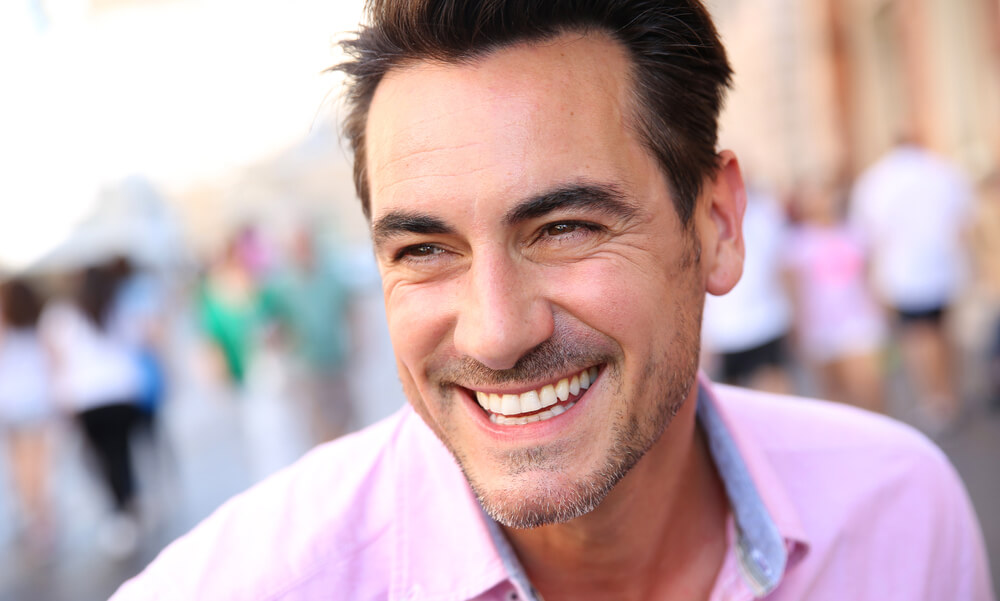- Professional Development
- Medicine & Nursing
- Arts & Crafts
- Health & Wellbeing
- Personal Development
25933 Courses in Cardiff delivered Online
Symantec PGP Universal Server 3.2 and PGP Desktop 10.2 Administration
By Nexus Human
Duration 5 Days 30 CPD hours This course is intended for This course is intended for those responsible for the installation, configuration, maintenance, or troubleshooting of PGP Universal Server or PGP Desktop. Overview This course provides instruction on PGP Universal Server 3.2 and PGP Desktop 10.2.At the completion of the course, you will be able to: Describe the features, concepts, components, and terminology of both the PGP Universal Server 3.2 and PGP Desktop 10.2products. Install PGP Universal Server 3.2 and complete setup using the most commonly configured options. Install a managed and customized PGP Desktop 10.2 client. Configure, complete administration tasks for, and use PGP Whole Disk Encryption and other PGP Desktop features. Configure policy-based messaging security for internal and external recipients. Create and modify users, user policies, and groups using either manual or directory integration methods. Combine two or more PGP Universal Servers into a cluster. This is designed to provide you with the fundamental knowledge a nd hands-on lab experience to install, administer, and troubleshoot the PGP Universal Management Server and primary client product. Cryptography Essentials Cryptography defined Caesar cipher Symmetric-Key Cryptography Public-Key Cryptography PGP Public-Key Cryptography Digital Signatures Trust Models Keys, Key Signatures and Key properties Verifying keys with key fingerprints Passphrases Certificates PGP Product Information PGP Universal Server PGP Desktop PGP Command Line PGP Support Package for BlackBerry PGP Mobile PGP iOS Viewer Installing PGP Universal Server PGP Universal Server overview Installation tasks and options Completing the PGP Universal Server Setup Assistant Administrative Keys A review of trust and verification The Organization Key The Organization Certificate Configuration and usage of the Additional Decryption Key Other certificates used for trust on PGP Universal Server Ignition key types and features Consumers and Groups Consumers and Groups PGP product user definition Consumer groups Introduction to consumer policy How users, groups, and policy work together Server Messaging Learn Mode In-depth look at Mail Proxy configuration Description of server mail flow and typical configurations Monitoring and Reporting Server monitoring and logging Updates, backups, and restoring Mail Policy Definition of policy chains and rules Rule conditions, actions, and key searches Default mail flow and message policy Adding custom chains to mail flow Overview of various types of policy chains Demonstration and detailed explanation of adding a rule Special messaging actions and dictionaries Key Not Found Problems that require a Key Not Found policy Introduction to Key Not Found configuration Web Messenger Definition of Web Messenger Description of functionality Demonstration of end-user inbox creation Inbox and service administration Inbox replication and backup Customization templates Regular Email option for Web Messenger PDF Messenger statement and certified delivery How the Out of Mail Stream Consumer Policy option functions PGP public key directories Smart Trailer invitation option overview PGP Desktop / S/MIME option overview PGP Universal Satellite overview Preparing Universal Server for PGP Desktop Clients Introduction to directory synchronization High-level overview of LDA P How the server uses a directory to add and assign users to groups Configuring PGP Universal Server Directory Synchronization Keys Managed key configuration Key modes Subkeys Key usage flags Smart card Introduction to key management services Installing PGP Desktop System requirements Citrix and TS compatibility Downloading a custom PGP Desktop installer Modifying installed components Configuring Client Enrollment Definition of enrollment Email, LDA P, and Silent enrollment type overview General PGP Desktop Policy General PGP Desktop Policy Options on the General Card of the PGP Desktop settings of a consumer policy Licensing managed PGP Desktop clients Updating settings for managed installations PGP Desktop Messaging How PGP Desktop affects messaging infrastructure Options on the Messaging Card of the PGP Desktop settings of a consumer policy MAPI encrypt and sign buttons and offline mail processing Configuring PGP Whole Disk Encryption What is Whole Dis k Encryption Configuring WDE PGP Whole Disk Encryption for Windows PGP Whole Disk Encryption for Mac OSX PGP w hole Disk Encryption for Linux PGP Whole Disk Encryption Management and Recover The pgpwd command-line tool Logon failure and reporting The WDE-ADMIN group for large-scale administration PGP Whole Disk Encryption in the PGP Desktop settings of a consumer policy, including authentication methods and user per missions Recovery options PGP NetShare Defining PGP NetShare Encrypted folder creation Configuration of the PGP Universal Server Consumer Policy options for NetShare, including automated folder protection and application-based file protection Client-side administration features for PGP NetShare Miscellaneous compatibility and feature information about PGP NetShare Active Directory Group integration and PGP NetShare usage demonstrations Other PGP Desktop Utilities PGP Zip file and folder protection Securely erasing information using PGP Shredder and the Shred Free Space features PGP Virtual Disk secure volumes Usage cases and PGP Portable definition Clustering How PGP Universal Server Clustering works Using the DMZ Clustering Zone Cluster failover Web Messenger inbox replication Demonstration of cluster creation

Ergonomics in Industrial Facilities Training
By Compete High
ð ï¸ Forge a Healthier Workplace: Ergonomics in Industrial Facilities Training Course! ð Are you ready to revolutionize the well-being of your workforce and enhance productivity in industrial settings? Enroll in our Ergonomics in Industrial Facilities Training Course, a comprehensive program crafted to identify, assess, and address ergonomic risk factors unique to industrial environments. Join us on a journey where ergonomic excellence meets industrial innovation. ð Module 1: Introduction to Identifying and Assessing Ergonomic Risk Factors Embark on your journey with Module 1, providing a comprehensive introduction to identifying and assessing ergonomic risk factors in industrial facilities. Develop the skills to recognize potential hazards, conduct thorough assessments, and lay the foundation for a proactive approach to ergonomic safety. ð§ Module 2: Ergonomic Solutions and Interventions Training for Industrial Facility Master the art of ergonomic solutions in Module 2, focusing on interventions tailored for industrial facilities. Explore innovative strategies to address ergonomic challenges, implement effective solutions, and enhance the ergonomic design of workstations and processes in industrial settings. ð Module 3: Ergonomics Committees and Coordinators for Industrial Facility Design and Planning Optimize your ergonomic practices with Module 3, dedicated to establishing ergonomic committees and coordinators for industrial facility design and planning. Learn how to integrate ergonomic considerations into facility design, fostering a collaborative approach to ergonomic excellence. ð Module 4: Ergonomic Assessments and Improvements of Interventions and Sustaining Programs Enhance your ergonomic initiatives in Module 4, focusing on assessments, improvements, and sustaining ergonomic programs. Learn to conduct regular assessments, implement improvements based on feedback, and ensure the longevity and effectiveness of ergonomic interventions in industrial facilities. ð Module 5: Emerging Trends and Technologies for Holistic Approach Stay ahead of the curve with Module 5, exploring emerging trends and technologies for a holistic ergonomic approach. Delve into the latest advancements shaping the field of industrial ergonomics, ensuring your workplace is at the forefront of innovation and well-being. ð Module 6: Ergonomics Maintenance Evaluation and Future Considerations Cap off your training with Module 6, where you'll focus on ergonomics maintenance evaluation and future considerations. Summarize key takeaways, assess the success of your ergonomic initiatives, and explore future considerations to keep your industrial facility at the forefront of ergonomic excellence. ï¸ Why Choose Our Ergonomics in Industrial Facilities Training Course? Expert-Led Training: Learn from seasoned ergonomics professionals with expertise in industrial settings. Practical Simulations: Engage in hands-on simulations, real-world scenarios, and practical exercises to reinforce theoretical knowledge. Customizable Training: Tailor the course to suit the specific needs of your industrial facility, ensuring maximum relevance. Future-Ready Focus: Explore emerging trends and technologies, future-proofing your ergonomic practices in industrial environments. Don't let ergonomic challenges hinder the well-being and productivity of your workforce! Enroll now in the Ergonomics in Industrial Facilities Training Course and empower yourself with the knowledge and skills needed to create a healthier and more efficient workplace. Your journey to ergonomic excellence in industrial settings begins here! ð ï¸â¨ð Course Curriculum Module 1 Introduction to Identifying and Assessing Ergonomic Risk Factors Introduction to Identifying and Assessing Ergonomic Risk Factors 00:00 Module 2 Ergonomic Solutions and Interventions Training for Industrial Facility Ergonomic Solutions and Interventions Training for Industrial Facility 00:00 Module 3 Ergonomics Committees and Coordinators for Industrial Facility Design and Planning Ergonomics Committees and Coordinators for Industrial Facility Design and Planning 00:00 Module 4 Ergonomic Assessments and Improvements of Interventions and Sustaining Programs Ergonomic Assessments and Improvements of Interventions and Sustaining Programs 00:00 Module 5 Emerging Trends and Technologies for Holistic Approach Emerging Trends and Technologies for Holistic Approach 00:00 Module 6 Ergonomics Maintenance Evaluation and Future Considerations Ergonomics Maintenance Evaluation and Future Considerations 00:00
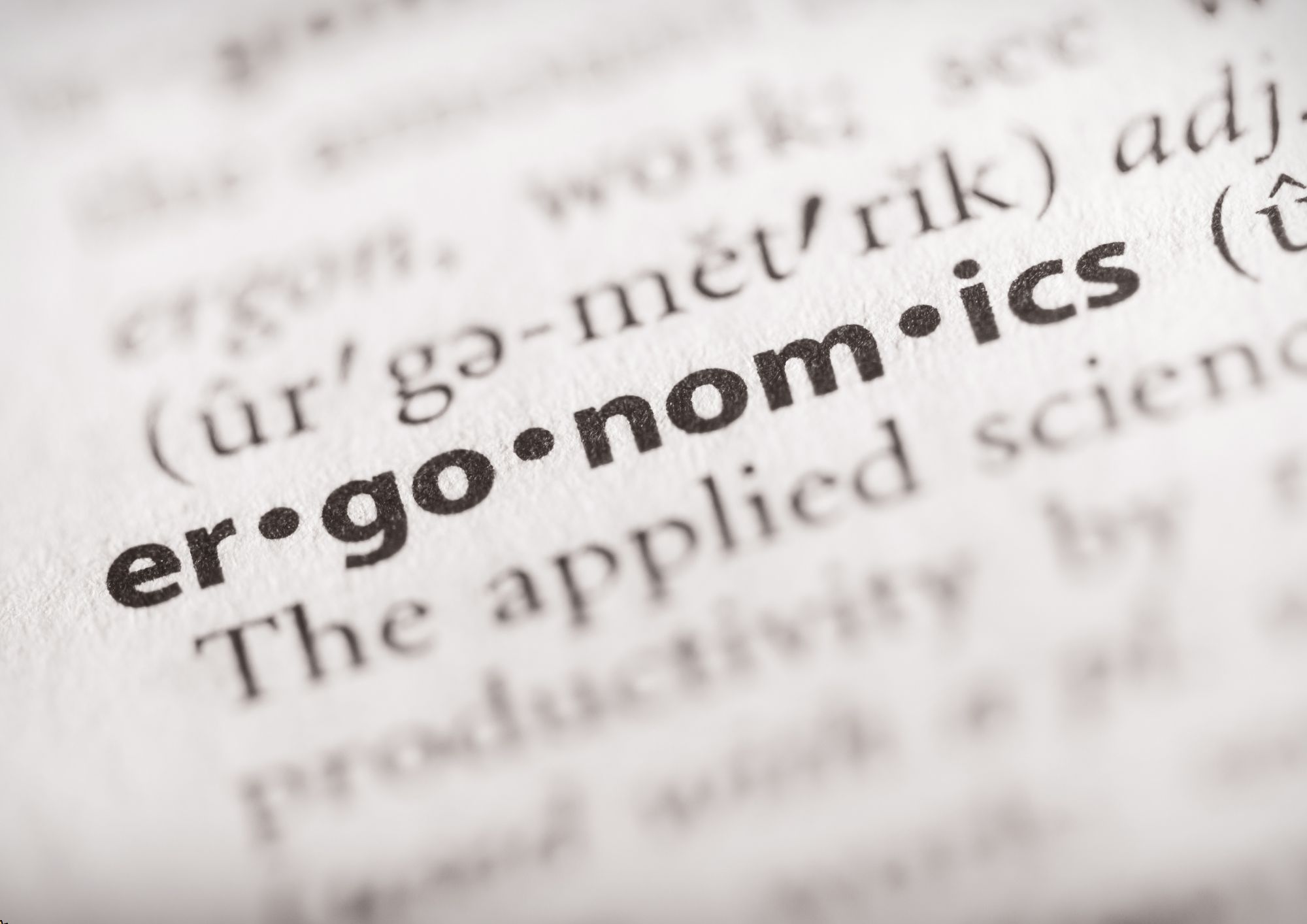
10 practical ways to save time using ChatGPT and AI tools (In-House)
By The In House Training Company
ChatGPT, along with other AI tools, aims not to replace the human touch in management, but to enhance it. By addressing repetitive, daily tasks, these tools free up managers to concentrate on core responsibilities like strategic decision-making, team development, and innovation. As we move further into the digital age, integrating tools such as ChatGPT isn't a luxury; it's the future of proactive leadership. In this guide, we'll delve into 10 practical ways through which AI can elevate your efficiency and refine the quality of your work. Gain familiarity with prominent AI tools in the market Efficiently compose and respond to emails Generate concise summaries of complex reports and data. Obtain quick insights, data, and research across varied topics Streamline the writing of articles, training notes, and posts Craft interview tests, form relevant questions, and design checklists for the hiring process 1 Streamlining emails An inbox can be a goldmine of information but also a significant time drain for managers. Here's how to optimise it: Drafting responses: Give the AI a brief, and watch it craft a well-structured response. Sorting and prioritising: By employing user-defined rules and keywords, ChatGPT can flag important emails, ensuring no vital communication slips through the cracks. 2 Efficient report writing Reports, especially routine ones, can be time-intensive. Here's a smarter approach: Automate content: Supply key data points to the AI, and let it weave them into an insightful report. Proofreading: Lean on ChatGPT for grammar checks and consistency, ensuring each report remains crisp and error-free. 3 Rapid research From competitor insights to market trends, research is a pivotal part of management. Data synthesis: Feed raw data to the AI and receive succinct summaries in return. Question-answering: Pose specific questions about a dataset to ChatGPT and extract swift insights without diving deep into the entire content. 4 Reinventing recruitment Hiring can be a lengthy process. Here's how to make it more efficient: Resume screening: Equip the AI to spot keywords and qualifications, ensuring that only the most fitting candidates are shortlisted. Preliminary interviews: Leverage ChatGPT for the initial rounds of interviews by framing critical questions and evaluating the responses. 5 Enhancing training Especially for extensive teams, training can be a monumental task. Here's how ChatGPT can assist: Customised content: Inform the AI of your training goals, and it will draft tailored content suitable for various roles. PowerPoint design: Create visually appealing slide presentations on any topic in minimal time.

Description: Most people have been a party or some other social occasion where someone has told an inappropriate joke and ruined the mood (at least temporarily). Likewise, we have all been somewhere where the class clown is able to lighten the mood and help people have fun. This Employee Training Activities will help you identify what kind of humor you can bring to the classroom, and how games can help you engage your participants. You will learn how training can include the use of humor and games, the methods to elicit participant buy-in, and learn more by joining this course. Learning Outcomes: How training can include the use of humor and games Different types of games Methods to elicit participant buy-in How to apply humor principles in adult learning How to troubleshoot when games go badly How to develop their own games Assessment: At the end of the course, you will be required to sit for an online MCQ test. Your test will be assessed automatically and immediately. You will instantly know whether you have been successful or not. Before sitting for your final exam you will have the opportunity to test your proficiency with a mock exam. Certification: After completing and passing the course successfully, you will be able to obtain an Accredited Certificate of Achievement. Certificates can be obtained either in hard copy at a cost of £39 or in PDF format at a cost of £24. Who is this Course for? Employee Training Activities is certified by CPD Qualifications Standards and CiQ. This makes it perfect for anyone trying to learn potential professional skills. As there is no experience and qualification required for this course, it is available for all students from any academic background. Requirements Our Employee Training Activities is fully compatible with any kind of device. Whether you are using Windows computer, Mac, smartphones or tablets, you will get the same experience while learning. Besides that, you will be able to access the course with any kind of internet connection from anywhere at any time without any kind of limitation. Career Path After completing this course you will be able to build up accurate knowledge and skills with proper confidence to enrich yourself and brighten up your career in the relevant job market. Employee Training Activities Course Overview 00:15:00 Let's Have Some Fun! 00:15:00 Getting Everyone on Board 00:15:00 Choosing the Right Game 00:30:00 When Games Go Badly 00:15:00 Using Humor in Training 00:15:00 Wavy Lines 00:15:00 Quick and Easy Games 00:30:00 Creating a Game 00:15:00 Mock Exam Mock Exam- Employee Training Activities 00:20:00 Final Exam Final Exam- Employee Training Activities 00:20:00 Order Your Certificate and Transcript Order Your Certificates and Transcripts 00:00:00

Unlock the secrets of the wealthy by mastering diverse investment strategies designed to balance risk and reward. From value investing to real estate, cryptocurrencies to tax strategies, this course offers a holistic guide to building and sustaining wealth like never before.