- Professional Development
- Medicine & Nursing
- Arts & Crafts
- Health & Wellbeing
- Personal Development
6129 Courses in Cardiff delivered Online
Building healthy foundations in the early years
By British Nutrition Foundation
Date: Monday 14 July 2025 Time: 4.00pm – 4.45pm Presenter and organisation: Catherine Lippe, Registered Nutritionist, and Claire Theobald, British Nutrition Foundation Brief description: Following the recent launch of guidance published by the Department for Education on nutrition in the Early Years foundation stage, join Catherine Lippe, an experienced Early Years Nutritionist and Feeding Therapist, and Claire Theobald as they explore how to create supportive food environments that foster positive eating habits and long-term health for children in their early years. Claire will also outline how Early Years practitioners can embed nutrition messages from an education perspective, so putting things into practice through practical food-based sessions and other activities. It’s ideal for Early Years practitioners across the UK, aligning with key national guidance including Early Years Foundation Stage Nutrition (England), Setting the Table Guidance (Scotland); Nutrition Matters for the early years (Northern Ireland) and Food and nutrition guidance for childcare providers (Wales). What will be covered? Building healthy food foundations during the early years Encouraging positive attitudes towards food Practical strategies to support food acceptance at mealtimes Embedding nutrition messages from an education perspective Links to Food – a fact of life resources. Suggestions for further reading and sources of information. Why attend? Hear tips and practical examples for effective approaches to healthy eating in Early Years. Understand the importance of the early years educator’s role at mealtimes. Opportunity to ask questions of Catherine and Claire about early years nutrition and putting it into practice. Update knowledge to enhance teaching and learning and everyday practice. Signposts to free editable resources for use in the classroom will be highlighted. Sources of further support and information will be made available. A certificate of attendance will be provided – useful as evidence for your professional development and performance management. The webinar supports the Food teaching in primary schools: a framework of knowledge and skills, backed by government, and the Characteristics of teaching food and nutrition education in primary schools. Audience: UK trainee and practising Early Years practitioners.

With our Certified Sports Nutrition Coach (NASM-CSNC) course, you’ll learn how to develop personalized nutritional recommendations to optimize performance and recovery for fitness clients and athletes. Gain an edge on your competition by learning the latest sports nutrition principles to support healthy performance. You’ll help your clients improve their results and transform their training through nutrition. Are you ready to help fitness clients and athletes reach their full potential through nutrition? Sign up to become a Certified Sports Nutrition Coach today!

PgMP Exam Prep: In-House Training
By IIL Europe Ltd
PgMP® Exam Prep: In-House Training This course is designed and developed by PgMP® certified consultants and instructors. Its aim is to prepare professionals who are familiar with the principles of program management for the Program Management Professional (PgMP)® Examination. The course is based on PMI's The Standard for Program Management, A Guide to the Project Management Body of Knowledge (PMBOK® Guide), and PMI's Program Management Professional (PgMP)® Examination Content Outline (current versions). Through this learning experience, you will explore: Program management from a PMI standard perspective, including the interdependencies between the five performance domains, the three program phases, and the ten supporting activities in this new and improved program management standard The difference between the five performance domains in the new program management standard and the five practice domains in the examination content outline The role and competencies of the program manager The difference between project managers and program managers - and their relationship in a program environment The difference between program managers and portfolio managers - and their relationship in a program environment How program managers align and manage benefits The best ways to engage and involve program stakeholder groups How to establish governance across the program life cycle What You Will Learn At the end of this course, you will be able to: Differentiate between the practice domains in the PMI PgMP® Examination Content Outline and the performance domains in The Standard for Program Management - Fourth Edition Name and describe the three phases in the program management life-cycle phases Describe the mapping of the life-cycle phases with the supporting program activities Identify the key outputs of the supporting program activities Articulate the interrelationships between the program management supporting processes and the mapping of processes to Knowledge Areas and Process Groups in the PMBOK® Guide - Sixth Edition Apply program management knowledge to answer foundation and scenario-based questions Summarize the process and eligibility criteria for earning the PgMP® credential Getting Started Introductions Course structure Course goals and objectives Foundation Concepts Programs, projects, and portfolio definitions differences, and how they relate The definition of a component and how it relates to a program Representative program management life cycle Role of the program manager and the program office The difference between the program management practice and performance domains Program Register and Knowledge Asset Management Program registers, and how they are used to manage knowledge assets Knowledge asset management, beginning with the data, information, knowledge, and wisdom (DIKW) Model Knowledge assets and relationship to the performance domains The program manager as a knowledge asset manager Types of Programs Perspectives on programs to establish the 'right' perspective Categories of programs based on the program standard Scenario-based questions Program and Organization Strategy Alignment An overview of the Program Strategy Alignment performance domain Exploration of the elements of strategic alignment, i.e., the business case, program charter, and program roadmap Exploration of organization maturity and strategic alignment Scenario-based questions that reference both the Program Strategy Alignment performance domain and the Strategic Program Management practice domain Program Benefits An overview of the Program Benefits Management performance domain Exploration of each benefits management interaction with the representative program management life cycle: Benefits IdentificationBenefits Analysis and PlanningBenefits DeliveryBenefits TransitionBenefits SustainmentScenario-based questions that reference both the Program BenefitsManagement performance domain and the Benefits Management practice domain Program Stakeholder Engagement An overview of the Program Stakeholder Engagement performance domain Exploration of each stakeholder engagement performance domain activity: Program Stakeholder IdentificationProgram Stakeholder AnalysisProgram Stakeholder Engagement PlanningProgram Stakeholder EngagementProgram Stakeholder CommunicationsScenario-based questions that reference both the Program StakeholderEngagement performance domain and the Stakeholder Management practice domain Program Governance An overview of the Program Governance performance domain Exploration of each program governance performance domain activity: Program governance practicesProgram governance roles and responsibilitiesProgram governance design and implementationGovernance relationship within programsScenario-based questions that reference both the Program Governance performance domain and the Governance practice domain Program Life Cycle Management An overview of the Program Life Cycle Management performance domain Exploration of the three phases in the representative program life cycle: Program DefinitionProgram DeliveryProgram ClosureExploration of the interaction between program activities and integration managementScenario-based questions that reference both the Program Life CycleManagement performance domain and the Program Life Cycle practice domain Program Management Supporting Activities - Part 1 An overview of the program management supporting activities Exploration of 5 of 10 supporting activities: Program change managementProgram communications managementProgram financial managementProgram information managementProgram procurement managementScenario-based question(s) presented after each supporting activity Program Management Supporting Activities - Part 2 Exploration of the remaining 6 of 10 supporting activities: Program quality managementProgram resource managementProgram risk managementProgram schedule managementProgram scope managementScenario-based question(s) presented after each supporting activity Program Management Professional (PgMP®) Examination Application process and timeline General and special eligibility criteria International Institute's Online Learning Tool - access to sample examination questions Program Management Professional (PgMP®) Examination breakdown of domains and subdomains Terms and conditions of the exam PgMP® Professional Code of Conduct

Learn how to create and manage a successful YouTube channel for your business. This workshop will cover everything you need to know when setting up and using YouTube in your business. You will also learn how to use YouTube analytics to track your channel's performance to help you make improvements.
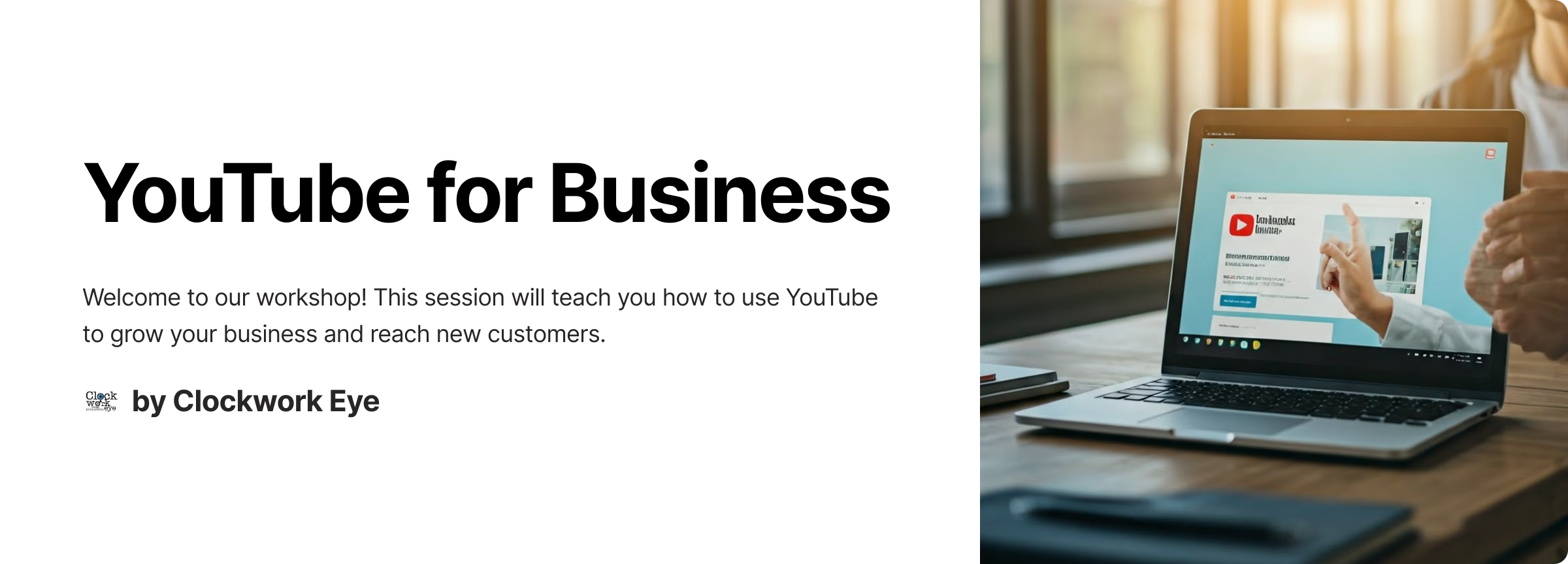
Maximizing Performance Through Facebook Analytics
By Compete High
ð Unlock Your Business Potential: Maximizing Performance Through Facebook Analytics Online Course! ð Are you tired of navigating the complex world of Facebook advertising without seeing the results you crave? Do you wish there was a roadmap to guide you through the maze of data and insights? Look no further - our cutting-edge online course, 'Maximizing Performance Through Facebook Analytics,' is your key to unlocking the true potential of your business on the world's largest social media platform! ð Why Facebook Analytics? In a world dominated by digital marketing, understanding your audience and optimizing your strategies is crucial. Facebook Analytics provides a treasure trove of data, but harnessing its power can be overwhelming. Our expert-led course breaks down the complexities, offering you a step-by-step guide to transform raw data into actionable insights. ð What You'll Gain: Master Facebook Analytics: Dive deep into the tool and learn how to decipher key metrics, understand user behavior, and uncover hidden opportunities. Optimize Ad Performance: Stop wasting money on ineffective ads. Discover how to fine-tune your campaigns based on real-time data, ensuring maximum ROI. Audience Insights: Build a deeper connection with your audience by understanding their preferences, behaviors, and demographics. Conversion Boost: Learn the secrets to turning clicks into conversions. Identify the bottlenecks in your sales funnel and optimize for success. Strategic Decision-Making: Make informed decisions for your business based on data-driven insights. No more guesswork - just results. ð Course Highlights: Expert Instructors: Taught by seasoned professionals with a proven track record in Facebook advertising and analytics. Practical Examples: Real-world case studies and hands-on exercises to reinforce your learning. Interactive Q&A Sessions: Get your burning questions answered by our experts during live Q&A sessions. Lifetime Access: Enjoy unlimited access to course materials, updates, and a supportive community. Certificate of Completion: Showcase your newfound expertise with a certificate to add to your professional portfolio. ð¯ Who Should Enroll: Business Owners Marketing Managers Social Media Managers Entrepreneurs Marketing Enthusiasts ð Don't Miss Out on this Game-Changing Opportunity! Ready to elevate your Facebook advertising game and maximize your business performance? Enroll now and take the first step toward unlocking the full potential of your brand in the digital landscape. Transform data into dollars with 'Maximizing Performance Through Facebook Analytics' - where success is just a click away! Course Curriculum Basic Overview 00:00 The Dashboard - Setting Up 00:00 Moving Content Over 00:00 Moving Over Content - Part 2 00:00 Facebook Analytics - Funnel Tracking 00:00 Creating Your Analtics Dashboard 00:00 Active Users Report 00:00 Revenue Tracking 00:00 Retention 00:00 Cohorts 00:00 Breakdowns 00:00 Journeys 00:00 Percentile 00:00 Events 00:00 Overlap 00:00 Lifetime Value 00:00 Demographics 00:00 Technology 00:00 Settings 00:00 Conclusion 00:00 Advanced Overview 00:00 Getting Started with the Setup 00:00 Connecting To WordPress 00:00 Connecting To Eventbrite 00:00 Connecting Offline Events 00:00 Adding and Creating an Ad Account 00:00 Uploading Offline Event Data 00:00 Creating a Custom Conversion 00:00 Creating Multiple Pixels 00:00 Adding Your Instagram Account 00:00 Lines of Business 00:00 Managing People and Pages 00:00 Managing Projects 00:00 Creating System Users 00:00 Adding a Pixel To Warrior Plus From the Business Manager 00:00 Brand Safety and Domains 00:00 Integrations 00:00 Block Lists 00:00 Set Up Settings for Business Manager 00:00 Conclusion 00:00

Advanced TCP/IP training course description An intensive advanced TCP/IP course focusing on the details of the protocols according to the RFCs. This course is designed to go into the technical details of the protocols and is not for those that are new to TCP/IP. A particular focus is on TCP and performance. Those more interested in routing protocols should see our Definitive IP routing for engineers course. It is expected that delegates are totally familiar with configuration addressing. Hands on sessions consist of protocol analysis using Wireshark. What will you learn Analyse packets and protocols in detail. Troubleshoot networks using Wireshark. Find performance problems using Wireshark. Perform network forensics. Advanced TCP/IP training course details Who will benefit: Advanced technical staff. Prerequisites: TCP/IP Foundation for engineers Duration 5 days Advanced TCP/IP training course contents IP Fragmentation and MTU issues, Path MTU discovery, Geolocation, unusual IP addresses, forwarding broadcasts, DiffServ, DSCP, ECN, assured and expedited forwarding. TTL usage in traceroute, Protocol field. Sanitising IP addresses in trace files. Wireshark and checksum errors. IPv6 The header. Extension headers. Traffic class and flow labels. Tunnelling. IPv6 and fragmentation. ARP Requests, responses, gratuitous ARP, Proxy ARP, ARP poisoning. ICMP ping, Round Trip Times, ICMP redirect, ICMP router advertisement and solicitation, Time Exceeded, Destination unreachable. ICMPv6: Similarity to ICMPv4, Neighbor discovery and the replacement of ARP. MLD. First hop redundancy ICMP discovery, HSRP, VRRP, GLBP. IGMP Multicast overview, multicast architecture, multicast addresses, IGMP v1, IGMPv2, IGMPv3. UDP Use in broadcasts and multicasts. Port numbers. TCP Connections, RST, FIN, sequence numbering, packet loss recovery, Fast recovery, RTO timeout, SACK, TCP flow control, receive window, congestion window, van Jacobsen, nagle, delayed ACKs, PSH, URG, TCP options, MSS, Window scaling, TCP timestamps. Congestion notification. Hands on Troubleshooting with sequence numbers, Wireshark IO and TCP graphs to analyse performance. Window size issues. DHCP DHCP header. Relationship to BOOTP. Discover, offer, request, decline, ACK, release. Lease, renewal and rebind times. Relay agents. DHCPv6 DNS Names and addresses, Resource Records, queries, responses, problems. MDNS. HTTP Requests, methods, request modifiers, response codes. HTTPS. SSL, TLS. Proxies. Hands on Redirects, recreating pages from packets. FTP Commands, responses, passive/active mode. Email SMTP, POP3, IMAP, commands responses. Voice and Video RTP, RTCP, SIP. IP PBXs. Traffic flows. Hands on Voice playback. SNMP MIBs, GET, TRAP, polling. Performance Baselining, high latency, Wireshark and timings, packet loss, redirections, small packets, congestion, name resolution. Security Network forensics, scanning and discovery, suspect traffic. IPsec, SSH.

Oracle Database 12c Admin training course description This Oracle Database 12c Administration course is designed to give the Oracle database administrator practical experience in administering, monitoring, tuning and troubleshooting an Oracle 12c database. Database administrators will gain an understanding of the architecture and processes of the Oracle database server. They will be able to ensure the integrity and availability of a company's data within the Oracle environment. They will be able to monitor the performance of the database, allocate resources with the Resource Manager and Schedule jobs. What will you learn Administer an Oracle database instance. Monitor an Oracle database. Configure the Oracle network environment. Create and manage database storage structures. Manage users, profiles, privileges and roles. Manage undo data and temporary segments. Monitor and resolve lock conflicts. Maintain database security. Implement database auditing. Monitor the performance of the Database. Load and unload data. Use the job scheduler. Configure a database for backup and recovery. Oracle Database 12c Admin training course details Who will benefit: This Oracle Database 12c Administration course is for anyone who needs to administer, monitor and support an Oracle 12c database. Prerequisites: An understanding of relational database concepts and good operating system knowledge. They should have attended the Oracle SQL course or have a good working knowledge of Oracle SQL. Knowledge of the usage of PL/SQL packages is highly recommended. Duration 5 days Oracle Database 12c Admin training course contents Introduction to Oracle database 12c Overview of the Oracle database 12c, Overview of the Oracle Cloud, Relational database concepts, database administration tasks. Oracle Database 12c Architecture Overview of the Oracle database architecture, The Oracle database instance, Oracle Database memory structures, Process architecture and structures, Server and client processes, The Oracle database storage architecture, Connect to the Oracle database instance. Administer a database instance Administrative tools available to a DBA, Use SQL*Plus in Oracle to manage a database instance, Use SQL Developer to manage a database instance, Administer the database using Enterprise Manager (EM), Overview of the Enterprise Manager framework, Access Enterprise Manager Database Express, The Enterprise Manager Database Express Home Page, Enterprise Manager Cloud Control, Initialization parameter files. Configure the Oracle network environment Overview of network configuration, Oracle Net Listener configuration and management, Oracle Net naming methods, Tools for configuring and managing the Oracle network, Using the Net Configuration Assistant, Configure client connections with Net Manager, View listener configuration, Start and stop the Oracle listener, Use TNSPING to test Oracle Net connectivity, Connect to the database, Configure Net Services with Enterprise Manager. Storage Structures Overview of data storage, The database block, Overview of tablespaces and datafiles, Use Enterprise Manager to view the storage structure of the database, Create and alter tablespace commands, Temporary tablespaces, Create and manage datafiles, Use OMF, Drop tablespaces and datafiles. Manage users Predefined database administration accounts, User accounts, Create a user account, User authentication, Change a user's password, Manage a user account, Drop a user account, Monitor user information, Terminate user sessions. Manage profiles and resources Overview of user profiles, Profile resource parameters, Create profile command, Manage passwords with profiles, Control resource usage with profiles, Maintain profiles. Manage privileges Database access, Oracle supplied roles, System and object level privileges, The grant and revoke commands, Create, modify and drop roles, Use predefined roles. Database auditing Overview of database security, Overview of database auditing, Security compliance, Standard auditing, Unified audit trail, Separation of audit responsibilities with the AUDIT_ADMIN and AUDIT_VIEWER roles, Configure the audit trail, Specify audit options. Data concurrency and lock conflicts Levels of locking in Oracle, Methods used to acquire locks, Data concurrency, Possible causes of contention, DML locks, Prevent locking problems, Detect lock contention, Resolve conflicts. Undo management Undo data overview, Monitor and administer undo, Configure undo retention, Switch undo tablespaces, Specify the retention period, Guarantee undo retention, Retention period for flashback queries, View undo space information, Use the undo advisor, Size the undo tablespace, Alter an undo tablespace to a fixed size. Proactive database management Database Maintenance, View the alert log, The Automatic Workload Repository, Statistic levels, The Automatic Database Diagnostic Monitoring, Monitor an Oracle database, Use the Advisors, Set up notification rules/ Performance management Tuning information sources, Performance monitoring, Tuning activities, Performance planning, Instance tuning, Performance tuning methodology, Performance tuning data, Monitoring performance, Managing memory. SQL tuning SQL tuning, The Oracle Optimizer, SQL Plan directives, Adaptive execution plans, SQL Advisors, Automatic SQL Tuning results, Implement automatic tuning recommendations , SQL Tuning Advisor. Moving data Create directory objects , Data Pump architecture, Data Pump data dictionary views, Data Pump interactive mode, Data Pump API, Use Data Pump to export and import data, Overview of SQL Loader, Command line parameters, Record filtering, Control file keywords, Datafiles, SQL Loader data paths, External Tables. Automate tasks with the scheduler Introduction to the Scheduler, Access Rights, Scheduler components and workflow, Create a Job, Job Classes, Use time based, event based schedules, Create an event based schedule. Managing resources with Resource Manager Overview of the Database Resource Manage, Use the Resource Manager, Create Resource Plans, The default maintenance resource manager plan, Create Resource Plan Directives, Allocate resources for Resource Plans. Manage space Overview of space management, Block space management within segments, Segment types, Allocate extents, Allocate space, Row chaining and migration, Create tables without segments. Backup and recovery configuration Oracle backup solutions, Oracle suggested backup strategy, Overview of database backup, restore and recover, Flashback technology, Types of failure ,Instance recovery, Tune instance recovery, The MTTR Advisor, Media failure, Configure a database for recoverability Oracle support The Enterprise Manager Support Workbench, Register for security updates, Work with Oracle Support, My Oracle Support integration, Log Service Requests, Manage patches, Apply a patch

In a landscape where remote work has become the cornerstone of modern business, the 'Motivating, Performance Managing and Maintaining Team Culture in a Remote Team' course offers a strategic toolkit for today's leaders. This course is the lighthouse guiding managers through the foggy challenges of distance leadership. From the initial steps of motivating individuals who work beyond the traditional office, it charts a course towards mastering influence and persuasion across digital channels. As learners immerse themselves in the eight meticulously designed modules, they will unravel the secrets to fostering robust team connections and navigating the complex waters of conflict resolution. The journey continues by establishing clear performance objectives that resonate with remote employees, promoting accountability while nurturing professional growth. The curriculum also puts a spotlight on cultivating team culture that thrives in a virtual realm. From brainstorming through virtual team-building exercises to the subtleties of developing rapport in a digital setting, this course ensures that leaders are equipped to uphold an atmosphere of collaboration and innovation, irrespective of physical distances. Learning Outcomes Master motivational strategies for dispersed teams. Employ influential tactics to shape team dynamics. Resolve conflicts to maintain a harmonious remote environment. Set and manage performance goals that align with business objectives. Foster a cohesive team culture despite geographical separations. Why choose this Motivating, Performance Managing and Maintaining Team Culture in a Remote Team course? Unlimited access to the course for a lifetime. Opportunity to earn a certificate accredited by the CPD Quality Standards and CIQ after completing this course. Structured lesson planning in line with industry standards. Immerse yourself in innovative and captivating course materials and activities. Assessments designed to evaluate advanced cognitive abilities and skill proficiency. Flexibility to complete the Course at your own pace, on your own schedule. Receive full tutor support throughout the week, from Monday to Friday, to enhance your learning experience. Unlock career resources for CV improvement, interview readiness, and job success. Who is this Motivating, Performance Managing and Maintaining Team Culture in a Remote Team course for? Managers overseeing geographically scattered teams. Leaders seeking to enhance their remote team management capabilities. HR professionals aiming to facilitate better remote work practices. Team leaders wanting to strengthen team bonds virtually. Business owners looking to sustain company culture in a remote setting. Career path Remote Team Manager: £30,000 - £50,000 HR Manager: £35,000 - £60,000 Team Culture Consultant: £40,000 - £70,000 Performance Management Specialist: £28,000 - £45,000 Virtual Team Building Facilitator: £25,000 - £40,000 Communication Officer: £22,000 - £35,000 Prerequisites This Motivating, Performance Managing and Maintaining Team Culture in a Remote Team does not require you to have any prior qualifications or experience. You can just enrol and start learning.This Motivating, Performance Managing and Maintaining Team Culture in a Remote Team was made by professionals and it is compatible with all PC's, Mac's, tablets and smartphones. You will be able to access the course from anywhere at any time as long as you have a good enough internet connection. Certification After studying the course materials, there will be a written assignment test which you can take at the end of the course. After successfully passing the test you will be able to claim the pdf certificate for £4.99 Original Hard Copy certificates need to be ordered at an additional cost of £8. Course Curriculum Module 01: Motivating Remote Team Members Motivating Remote Team Members 00:36:00 Module 02: Tactics of Influence and Persuasion Tactics of Influence and Persuasion 00:32:00 Module 03: Nurturing Team Connections and Resolving Conflicts Nurturing Team Connections and Resolving Conflicts 00:36:00 Module 04: Establishing Compelling Performance Goals Establishing Compelling Performance Goals 00:30:00 Module 05: Building Effective Relationships Building Effective Relationships 00:29:00 Module 06: Virtual Team Building Games and Activities Virtual Team Building Games and Activities 00:33:00 Module 07: Developing Team Culture Developing Team Culture 00:32:00 Module 08: Effective Communication Effective Communication 00:35:00 Module 09: Strengthening Team Cooperation Strengthening Team Cooperation 00:33:00 Assignment Assignment - Motivating, Performance Managing and Maintaining Team Culture in a Remote Team 00:00:00

Overview This course is designed to evaluate the financial statement, budget and making an effective decision. It will help to understand Discounted Cash Flow and its techniques, applications of financial statements and decision-making process. In this programme, you will challenge representatives to learn how to make use of financial statements to assess the strategic or financial performance of an organization. It will help to understand DCF Discounted Cash Flow techniques along with their apps for financial making decisions and making use of ratios in order to identify the major areas of concern. Find out the elements like weaker financial signals, major success factors, and robust financial signals within your own industry. It Projects future performance assuredly through real-world budgeting.

DP-300T00 Administering Microsoft Azure SQL Solutions
By Nexus Human
Duration 4 Days 24 CPD hours This course is intended for The audience for this course is data professionals managing data and databases who want to learn about administering the data platform technologies that are available on Microsoft Azure. This course is also valuable for data architects and application developers who need to understand what technologies are available for the data platform with Azure and how to work with those technologies through applications. This course provides students with the knowledge and skills to administer a SQL Server database infrastructure for cloud, on-premises and hybrid relational databases and who work with the Microsoft PaaS relational database offerings. Additionally, it will be of use to individuals who develop applications that deliver content from SQL-based relational databases. Prerequisites In addition to their professional experience, students who take this training should have technical knowledge equivalent to the following courses: AZ-900T00 Microsoft Azure Fundamentals DP-900T00 Microsoft Azure Data Fundamentals 1 - Prepare to maintain SQL databases on Azure Describe Microsoft Intelligent Data Platform roles Understand SQL Server in an Azure virtual machine Design Azure SQL Database for cloud-native applications Explore Azure SQL Database Managed Instance 2 - Deploy IaaS solutions with Azure SQL Explain IaaS options to deploy SQL Server in Azure Understand hybrid scenarios Explore performance and security Explain high availability and disaster recovery options 3 - Deploy PaaS solutions with Azure SQL Explain PaaS options for deploying SQL Server in Azure Explore single SQL database Deploy SQL database elastic pool Understand SQL database hyperscale Examine SQL managed instance Describe SQL Edge 4 - Evaluate strategies for migrating to Azure SQL Understand compatibility level Understand Azure preview features Describe Azure database migration options 5 - Migrate SQL workloads to Azure SQL databases Choose the right SQL Server Instance option in Azure Migrate SQL Server to Azure SQL Database offline Migrate SQL Server to Azure SQL Database online Load and move data to Azure SQL Database 6 - Migrate SQL workloads to Azure Managed Instances Evaluate migration scenarios to SQL Database Managed Instance Migrate to SQL Database Managed Instance Load and Move data to SQL Database Managed Instance 7 - Configure database authentication and authorization Describe Active Directory and Azure Active Directory Describe authentication and identities Describe Security Principals Describe database and object permissions Identify authentication and authorization failures 8 - Protect data in-transit and at rest Explore Transparent Data Encryption Configure server and database firewall rules Explain object encryption and secure enclaves Enable encrypted connections Describe SQL injection Understand Azure Key Vault 9 - Implement compliance controls for sensitive data Explore data classification Explore server and database audit Implement Dynamic Data Masking Implement Row Level security Understand Microsoft Defender for SQL Explore Azure SQL Database Ledger Implement Azure Purview 10 - Describe performance monitoring Describe performance monitoring tools Describe critical performance metrics Establish baseline metrics Explore extended events Describe Azure SQL Insights Explore Query Performance Insight 11 - Configure SQL Server resources for optimal performance Explain how to optimize Azure storage for SQL Server virtual machines Describe virtual machine resizing Optimize database storage Control SQL Server resources 12 - Configure databases for optimal performance Explore database maintenance checks Describe database scoped configuration options Describe automatic tuning Describe intelligent query processing 13 - Explore query performance optimization Understand query plans Explain estimated and actual query plans Describe dynamic management views and functions Explore Query Store Identify problematic query plans Describe blocking and locking 14 - Evaluate performance improvements Describe wait statistics Tune and maintain indexes Understand query hints 15 - Explore performance-based design Describe normalization Choose appropriate data types Design indexes 16 - Automate deployment of database resources Describe deployment models in Azure Automate deployment by using Azure Resource Manager templates and Bicep Automate deployment by using PowerShell Automate deployment by using Azure CLI 17 - Create and manage SQL Agent jobs Create a SQL Server maintenance plan Describe task status notifications 18 - Manage Azure PaaS tasks using automation Explore Elastic jobs Understand Azure Automation Build an automation runbook Automate database workflows by using Logic Apps Monitor automated tasks 19 - Describe high availability and disaster recovery strategies Describe recovery time objective and recovery point objective Explore high availability and disaster recovery options Describe Azure high availability and disaster recovery features for Azure Virtual Machines Describe high availability and disaster recovery options for PaaS deployments Explore an IaaS high availability and disaster recovery solution Describe hybrid solutions 20 - Explore IaaS and PaaS solutions for high availability and disaster recovery Describe failover clusters in Windows Server Configure Always-on availability groups Describe temporal tables in Azure SQL Database Describe active geo-replication for Azure SQL Database Explore auto-failover groups for Azure SQL Database and Azure SQL Managed Instance 21 - Back up and restore databases Back up and restore SQL Server running on Azure virtual machines Back up a SQL Server virtual machine Back up and restore a database using Azure SQL Database Additional course details: Nexus Humans DP-300T00: Administering Microsoft Azure SQL Solutions training program is a workshop that presents an invigorating mix of sessions, lessons, and masterclasses meticulously crafted to propel your learning expedition forward. This immersive bootcamp-style experience boasts interactive lectures, hands-on labs, and collaborative hackathons, all strategically designed to fortify fundamental concepts. Guided by seasoned coaches, each session offers priceless insights and practical skills crucial for honing your expertise. Whether you're stepping into the realm of professional skills or a seasoned professional, this comprehensive course ensures you're equipped with the knowledge and prowess necessary for success. While we feel this is the best course for the DP-300T00: Administering Microsoft Azure SQL Solutions course and one of our Top 10 we encourage you to read the course outline to make sure it is the right content for you. Additionally, private sessions, closed classes or dedicated events are available both live online and at our training centres in Dublin and London, as well as at your offices anywhere in the UK, Ireland or across EMEA.
