- Professional Development
- Medicine & Nursing
- Arts & Crafts
- Health & Wellbeing
- Personal Development
An Appreciation of Fine Chocolate: Micro-learning & Tasting Box
By Kathryn Laverack
Are you ready to unlock the secrets of fine chocolate? Whether you're a chocolate lover or just starting your journey into the world of craft chocolate, this beginner-friendly course is your gateway to understanding, appreciating, and distinguishing finely crafted, fine-flavour chocolate from regular chocolate. This self-paced, on-demand video course is designed to guide you through the fascinating journey of chocolate—from its origins to the art of tasting like a professional.

Full Stack Web Development Mastery Course - Novice to Expert
By Packt
Learn modern frameworks and technologies, including JavaScript ES6, Bootstrap 5, Tailwind CSS, React, MongoDB, Express, and Nodejs. It's a step-by-step guide to building powerful web applications using cutting-edge technologies for your start-up or business. Learn powerful skills that will make you invaluable in the job market with no coding knowledge.

The Comprehensive Android Developer Bootcamp
By Packt
Learn new Android APIs such as RoomDatabase, ML Kit for face recognition, Cloud Firestore, Firebase, Maps, and the Android Studio IDE (integrated development environment)
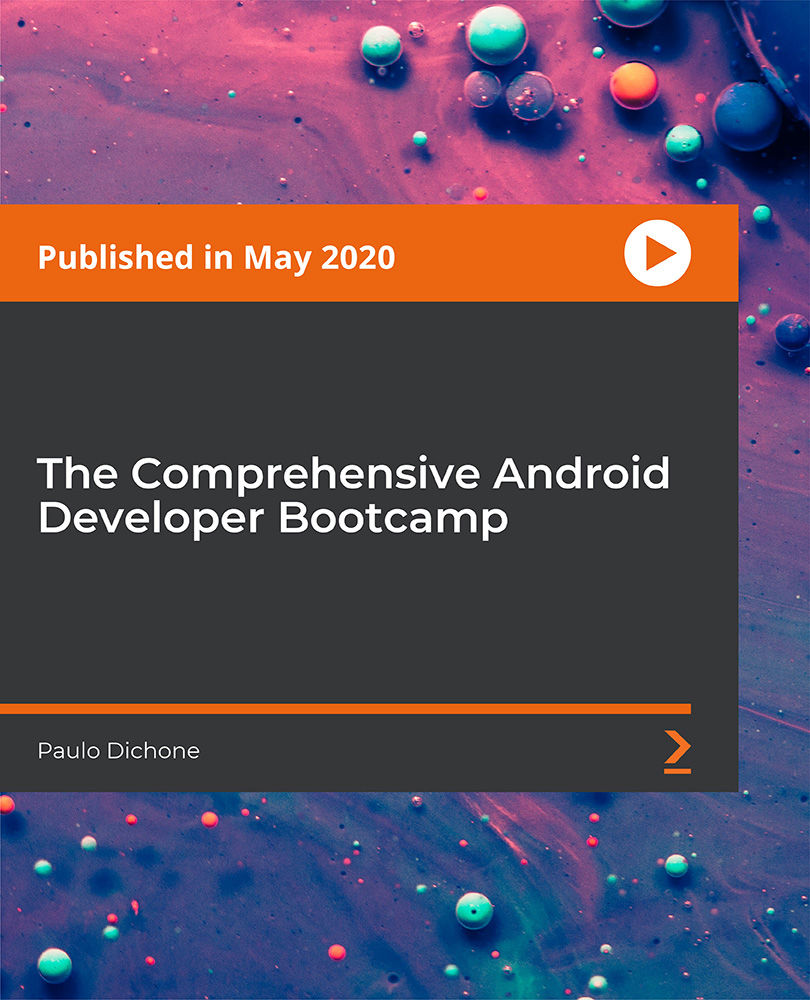
Overview Uplift Your Career & Skill Up to Your Dream Job - Learning Simplified From Home! Kickstart your career & boost your employability by helping you discover your skills, talents and interests with our special Microsoft Power BI Masterclass 2021 Course. You'll create a pathway to your ideal job as this course is designed to uplift your career in the relevant industry. It provides professional training that employers are looking for in today's workplaces. The Microsoft Power BI Masterclass 2021 Course is one of the most prestigious training offered at StudyHub and is highly valued by employers for good reason. This Microsoft Power BI Masterclass 2021 Course has been designed by industry experts to provide our learners with the best learning experience possible to increase their understanding of their chosen field. This Microsoft Power BI Masterclass 2021 Course, like every one of Study Hub's courses, is meticulously developed and well researched. Every one of the topics is divided into elementary modules, allowing our students to grasp each lesson quickly. At StudyHub, we don't just offer courses; we also provide a valuable teaching process. When you buy a course from StudyHub, you get unlimited Lifetime access with 24/7 dedicated tutor support. Why buy this Microsoft Power BI Masterclass 2021? Unlimited access to the course for forever Digital Certificate, Transcript, student ID all included in the price Absolutely no hidden fees Directly receive CPD accredited qualifications after course completion Receive one to one assistance on every weekday from professionals Immediately receive the PDF certificate after passing Receive the original copies of your certificate and transcript on the next working day Easily learn the skills and knowledge from the comfort of your home Certification After studying the course materials of the Microsoft Power BI Masterclass 2021 there will be a written assignment test which you can take either during or at the end of the course. After successfully passing the test you will be able to claim the pdf certificate for £5.99. Original Hard Copy certificates need to be ordered at an additional cost of £9.60. Who is this course for? This Microsoft Power BI Masterclass 2021 course is ideal for Students Recent graduates Job Seekers Anyone interested in this topic People already working in the relevant fields and want to polish their knowledge and skill. Prerequisites This Microsoft Power BI Masterclass 2021 does not require you to have any prior qualifications or experience. You can just enrol and start learning.This Microsoft Power BI Masterclass 2021 was made by professionals and it is compatible with all PC's, Mac's, tablets and smartphones. You will be able to access the course from anywhere at any time as long as you have a good enough internet connection. Career path As this course comes with multiple courses included as bonus, you will be able to pursue multiple occupations. This Microsoft Power BI Masterclass 2021 is a great way for you to gain multiple skills from the comfort of your home. Course Curriculum Section 01: Introduction Welcome! 00:01:00 What is Power BI? 00:03:00 Download & Installing Power BI Desktop 00:04:00 Getting to know the interface 00:03:00 Mini Project: Transform Data 00:07:00 Mini Project: Visualize Data 00:05:00 Mini Project: Creating a Data Model 00:07:00 Course Outline: What will you learn in this course? 00:05:00 How to learn best with this course? 00:03:00 Section 02: Preparing our Project Creating our initial project file 00:04:00 Working with the attached project files 00:04:00 Section 03: Data Transformation - The Query Editor Exploring the Query Editor 00:06:00 Connecting to our data source 00:07:00 Editing rows 00:08:00 Changing data types 00:08:00 Replacing values 00:03:00 Close & Apply 00:03:00 Connecting to a csv file 00:03:00 Connecting to a web page 00:05:00 Extracting characters 00:06:00 Splitting & merging columns 00:09:00 Creating conditional columns 00:06:00 Creating columns from examples 00:09:00 Merging Queries 00:17:00 Pivoting & Unpivoting 00:06:00 Appending Queries 00:08:00 Practice & Solution: Population table 00:15:00 The Fact-Dimension-Model 00:09:00 Practice: Load the dimension table 00:04:00 Organizing our queries in groups 00:03:00 Entering data manually 00:05:00 Creating an index column 00:03:00 Workflow & more transformations 00:05:00 Module summary 00:05:00 Exercise 1 - Instruction 00:02:00 Exercise Solution 00:11:00 Section 04: Data Transformation - Advanced Advanced Editor - Best practices 00:09:00 Performance: References vs. Duplicating 00:10:00 Performance: Enable / Disable Load & Report Refresh 00:05:00 Group by 00:05:00 Mathematical Operations 00:05:00 Run R Script 00:15:00 Using Parameters to dynamically transform data 00:06:00 M formula language: Basics 00:07:00 M formula language: Values, Lists & Tables 00:14:00 M formula language: Functions 00:13:00 M formula language: More functions & steps 00:05:00 Exercise 2 - Instructions 00:01:00 Exercise 2 - solution 00:05:00 Section 05: Creating a Data Model Understanding the relationship 00:05:00 Create & edit relationships 00:06:00 One-to-many & one-to-one relationship 00:06:00 Many-to-many (m:n) relationship 00:08:00 Cross filter direction 00:06:00 Activate & deactivate relationships 00:06:00 Model summary 00:03:00 Exercise 3 Create Model 00:02:00 Exercise 3 Solution 00:02:00 Section 06: Data Visualization Our first visual 00:08:00 The format tab 00:12:00 Understanding tables 00:10:00 Conditional formatting 00:09:00 The Pie Chart 00:06:00 All about the filter visual 00:13:00 The filter pane for developers 00:09:00 Cross filtering & edit interactions 00:04:00 Syncing slicers across pages 00:07:00 Creating drill downs 00:08:00 Creating drill throughs 00:07:00 The tree map visual 00:07:00 The decomposition tree 00:05:00 Understanding the matrix visual 00:05:00 Editing pages 00:07:00 Buttons & Actions 00:09:00 Bookmarks to customize your report 00:10:00 Analytics and Forecasts with line charts 00:10:00 Working with custom visuals 00:07:00 Get data using R Script & R Script visual 00:08:00 Asking questions - Q&A visual 00:04:00 Wrap up - data visualization 00:08:00 Section 07: Power BI & Python Python in Power BI - Plan of attack 00:03:00 Setting up Python for Power BI 00:03:00 Transforming data using Python 00:11:00 Creating visualizations using Python 00:08:00 Violin plots, pair plots & ridge plots using Python 00:15:00 Machine learning (BayesTextAnalyzer) using Python 00:00:00 Performance & Troubleshooting 00:03:00 Section 08: Storytelling with Data Introduction 00:01:00 Show Empathy & Identify the Requirement 00:03:00 Finding the Most Suitable KPI's 00:02:00 Choose an Effective Visualization 00:04:00 Make Use of Natural Reading Pattern 00:03:00 Tell a Story Using Visual Cues 00:05:00 Avoid Chaos & Group Information 00:02:00 Warp Up - Storytelling with Data 00:02:00 Section 09: DAX - The Essentials Introduction 00:03:00 The project data 00:04:00 Measures vs. Calculated Columns 00:15:00 Automatically creating a date table in DAX 00:08:00 CALENDAR 00:05:00 Creating a complete date table with features 00:04:00 Creating key measure table 00:03:00 Aggregation functions 00:06:00 The different versions of COUNT 00:14:00 SUMX - Row based calculations 00:09:00 Section 10: DAX - The CALCULATE function CALCULATE - The basics 00:11:00 Changing the context with FILTER 00:07:00 ALL 00:08:00 ALL SELECTED 00:03:00 ALL EXCEPT 00:07:00 Section 11: Power BI Service - Power BI Cloud How to go on now? 00:03:00 Power BI Pro vs Premium & Signing up 00:04:00 Exploring the interface 00:04:00 Discovering your workspace 00:03:00 Connecting Power BI Desktop & Cloud 00:04:00 Understanding datasets & reports 00:03:00 Working on reports 00:04:00 Updating reports from Power BI Desktop 00:04:00 Creating and working with workspaces 00:07:00 Installing & using a data gateway 00:13:00 Get Quick Insights 00:03:00 Creating dashboards 00:04:00 Sharing our results through Apps 00:10:00 Power BI Mobile App 00:05:00 Creating the layout for the Mobile App 00:04:00 Wrap up - Power BI Cloud 00:07:00 Section 12: Row-Level Security Introduction 00:03:00 Creating a Row-Level Security 00:05:00 Row-Level Security in the Cloud 00:04:00 Row-Level Security & Data Model 00:05:00 Dynamic Row-Level Security 00:07:00 Dynamic Many-to-Many RLS 00:04:00 Hierarchical Row-Level Security 00:13:00 Section 13: More data sources JSON & REST API 00:10:00 Setting up a local MySQL database 00:14:00 Connecting to a MySQL database in Power BI 00:05:00 Connecting to a SQL database (PostgreSQL) 00:05:00 Section 14: Next steps to improve & stay up to date Congratulations & next steps 00:06:00 The End 00:01:00 Resources Resources - Microsoft Power BI Masterclass 2021 00:00:00 Assignment Assignment - Microsoft Power BI 00:00:00

Want to speak with confidence, connect with others easily, and express your thoughts clearly? This Complete Communication Skills Master Class is your guide to doing just that. Whether you’re talking in meetings, speaking on stage, or making new friends, this course helps you master the art of clear and effective communication. Learning Outcomes Understand what makes communication effective Learn to talk to anyone with ease Master the art of storytelling Improve your public speaking skills Build influence and connect with others Who is this for? This course is for anyone who wants to become a better speaker in everyday life, at work, or on stage. Whether you are a student, job seeker, manager, business owner, or simply someone who wants to connect better with others, this course is made for you. You don’t need any special skills or background—just the desire to learn and grow. Career path Completing this course can open doors to roles that require strong speaking and listening skills. You'll feel more confident in interviews, workplace discussions, meetings, and public events. Better communication helps in almost every job. Prerequisites No previous experience is needed. This course is open to learners of all levels. You just need a willingness to learn, a good internet connection, and basic English reading and listening skills.capabilities. Certification Upon completion of the course and passing the final assessment, you can obtain a PDF certificate for £9.99. Hard copy certificates are available for an additional £15.99. Disclaimer: This is an online course with pre-recorded sessions. Course access will be granted within 24 hours of enrollment. (Learn more about this online course)

Complete Git Guide: Understand and Master Git and GitHub
By Packt
GitHub is a Git repository hosting service, but it adds many of its own features. While Git is a command line tool, GitHub provides a Web-based graphical interface. It also provides access control and several collaboration features, such as a wikis and basic task management tools for every project.

English for the Workplace Mini Bundle
By Compete High
Want to stand out in customer service, education, or business communication? The English for the Workplace Mini Bundle is your shortcut to employability. By combining vital language and communication skills—English literature, English grammar, TEFL, ESOL, and communication skills—this bundle ensures you're not just fluent in English, you're fluent in workplace readiness. Act now—jobs that require sharp communicators are filling fast. Description Fluency is power—and today’s workplace rewards those who can communicate clearly, effectively, and professionally. The English for the Workplace Mini Bundle equips you with high-demand language tools: English literature, English grammar, TEFL, ESOL, and communication skills. Let’s start with English literature—not just about reading stories, but developing cultural awareness, critical thinking, and interpretation skills. These are huge assets in careers like teaching, content creation, and marketing. English grammar is at the core of everything. Whether you're writing emails, preparing documents, or dealing with international clients, strong English grammar is essential. Employers know it, and they look for it. With TEFL, you're positioned to teach English to non-native speakers. This is a high-growth area with global demand. Similarly, ESOL skills are vital in training, coaching, or supporting international employees and clients. If you're looking for work in education, hospitality, or public service, ESOL is a gateway skill. All of this builds toward one outcome: excellent communication skills. Employers in every sector—retail, administration, education, customer support—prioritize candidates with exceptional communication skills. Together, English literature, English grammar, TEFL, ESOL, and communication skills make you the kind of hire employers can’t afford to overlook. FAQ Q: What careers does this bundle help with? Education, customer service, administration, hospitality, public sector, and any role requiring strong communication skills, English grammar, English literature, TEFL, or ESOL abilities. Q: Will this improve my job prospects? Definitely. Employers actively look for people with solid communication skills, fluency in English grammar, and cultural adaptability through English literature, TEFL, and ESOL. Q: Is this suitable for non-native English speakers? Yes. The English literature, English grammar, TEFL, ESOL, and communication skills focus ensures you're workplace-ready, regardless of background. Q: Why should I enroll now? Jobs requiring strong language and communication skills are filling rapidly. Get fluent in English grammar, English literature, TEFL, ESOL, and professional communication while positions are still open.

Functional skills English Certification
By NextGen Learning
Functional skills English Certification Course Overview The Functional Skills English Certification course is designed to enhance learners' command of English by improving key language skills essential for everyday communication and professional environments. It covers the fundamentals of grammar, sentence structure, punctuation, spelling, and common language errors, providing a well-rounded foundation in English. Learners will gain confidence in their reading, writing, and verbal communication, equipping them for a variety of roles in the workplace or further education. This certification is ideal for those looking to improve their English proficiency and meet the language standards required in various professional and academic settings. Course Description This course offers an in-depth exploration of the core components of English, starting with grammar and sentence structure. Learners will develop a strong understanding of punctuation, capitalisation, and spelling to enhance their writing accuracy and clarity. The course also addresses common language mistakes and offers strategies for improvement. Throughout the course, learners will engage with interactive content, building their knowledge and applying it to real-world scenarios. By the end, students will have gained the necessary skills to communicate effectively in both written and spoken English, empowering them to succeed in academic, professional, and social settings. Functional skills English Certification Curriculum Module 01: Introduction to the Course Module 02: The Basics of Grammar Module 03: The Basics of Sentence Module 04: Structure of Sentence Module 05: Question Module 06: Punctuation & Capitalisation Module 07: Spelling Module 08: Common Mistakes & Ways to Improve (See full curriculum) Who is this course for? Individuals seeking to improve their English language proficiency Professionals aiming to enhance their communication skills Beginners with an interest in mastering the English language Those preparing for English exams or certifications Career Path Administrative Assistant Customer Service Representative Teacher or Tutor Content Writer Communication Specialist Copywriter Public Relations Officer

Workplace Health & Safety Level 3 Course is one of our best selling and most popular course. This course is suitable for anyone aspiring to or already working in the field of office or business administration and looks at skills needed to improve workplace management. By taking this course you will gain the necessary skills to perform effectively in this field. The Workplace Health & Safety Level 3 Course is organized into 35 modules and includes everything you need to become successful in this profession. To make this course more accessible for you, we have designed it for both part-time and full-time students. You can study at your own pace or become an expert in just 21 hours! If you require support, our experienced tutors are always available to help you throughout the comprehensive syllabus of this course and answer all your queries through email. Why choose this course Earn an e-certificate upon successful completion. Accessible, informative modules taught by expert instructors Study in your own time, at your own pace, through your computer tablet or mobile device Benefit from instant feedback through mock exams and multiple-choice assessments Get 24/7 help or advice from our email and live chat teams Full Tutor Support on Weekdays Course Design The course is delivered through our online learning platform, accessible through any internet-connected device. There are no formal deadlines or teaching schedules, meaning you are free to study the course at your own pace. You are taught through a combination of Video lessons Online study materials Mock exams Multiple-choice assessment Certification After the successful completion of the final assessment, you will receive a CPD-accredited certificate of achievement. The PDF certificate is for £9.99, and it will be sent to you immediately after through e-mail. You can get the hard copy for £15.99, which will reach your doorsteps by post.

Beginning with animal welfare, you will learn about how to tend to the physical and emotional needs of your pet, discover how to identify illness and injury in animals, before zooming out and gaining a global perspective on how laws around the world affect animal welfare. From there you will develop your knowledge of caring for different species, the roles of animal care professionals, and mitigating certain risks in transporting and feeding larger or more dangerous animals. Why choose this course Earn an e-certificate upon successful completion. Accessible, informative modules taught by expert instructors Study in your own time, at your own pace, through your computer tablet or mobile device Benefit from instant feedback through mock exams and multiple-choice assessments Get 24/7 help or advice from our email and live chat teams Full Tutor Support on Weekdays Course Design The course is delivered through our online learning platform, accessible through any internet-connected device. There are no formal deadlines or teaching schedules, meaning you are free to study the course at your own pace. You are taught through a combination of Video lessons Online study materials Mock exams Multiple-choice assessment Certificate of Achievement Endorsed Certificate of Achievement from the Quality Licence Scheme Once the course has been completed and the assessment has been passed, all students are entitled to receive an endorsed certificate. This will provide proof that you have completed your training objectives, and each endorsed certificate can be ordered and delivered to your address for only £69. Please note that overseas students may be charged an additional £10 for postage. CPD Certificate of Achievement from Janets After the successful completion of the final assessment, you will receive a CPD-accredited certificate of achievement. The PDF certificate is for £9.99, and it will be sent to you immediately after through e-mail. You can get the hard copy for £15.99, which will reach your doorsteps by post. Who is this course for? Animal Care is suitable for anyone who want to gain extensive knowledge, potential experience and professional skills in the related field. This is a great opportunity for all student from any academic backgrounds to learn more on this subject.
