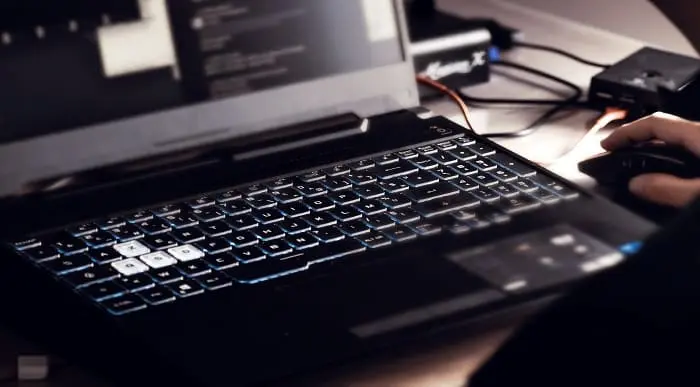- Professional Development
- Medicine & Nursing
- Arts & Crafts
- Health & Wellbeing
- Personal Development
2455 Courses in Cardiff delivered Online
In the modern world, the significance of Personal Development coaching cannot be overstated. An online training course in this domain, encompassing modules from Introduction to Personal Development Coaching to Setting Up as a Coach, equips individuals with the tools necessary to guide others towards self-improvement. The demand for such skills is palpable, as people seek guidance in navigating life's challenges and realizing their potential. Learning these skills not only enriches personal growth but also enhances employability, particularly in the UK job market, where the average salary for Personal Development Coaches ranges from £25,000 to £60,000 per annum depending on experience and specialization. With the sector witnessing a steady increase in demand, up by 10% annually, individuals trained in Personal Development coaching stand poised to capitalize on emerging opportunities. By mastering Effective Communication, Management, and Time Management skills, among others, graduates of this course can not only empower themselves but also positively impact the lives of others, fostering a culture of continual growth and self-improvement. Key Features of This Personal Development coaching Course: CPD Certified Personal Development coaching Course. Developed by Specialist Lifetime Access Course Curriculum of This Personal Development Coach Online Training Course: Module 01: Introduction to Personal Development Coach Module 02: Introduction to Coaching and Mentoring Module 03: Aspects of Coaching and Mentoring Module 04: Ethical Aspects of Coaching and Mentoring Module 05: Fundamental Qualities of a Coach Module 06: Life Coaching Methods Module 07: Understanding Spiritual Life Coaching Module 08: Key Themes of NLP Module 09: Cognitive Behavioural Therapy Module 10: Effective Communication Skills Module 11: Personal Skills Module 12: Management Skills Module 13: Time Management Module 14: Organisational Skills Module 15: Improvement of Presentation Skills Module 16: Motivation and Mindset Module 17: Visualising Whole Life Goals Module 18: Development of Personality Module 19: Setting Up as a Coach Learning Outcomes: Identify Personal Development Coaching ethics and ethical aspects in mentoring relationships. Demonstrate effective communication and management skills in Personal Development Coaching sessions. Apply cognitive behavioural therapy techniques to support clients Personal Development. Analyse and apply key themes of neuro-linguistic programming (NLP). Develop personal skills and cultivate a growth mindset for coaching. Establish oneself as a professional coach with organisational and presentation skills. CPD 10 CPD hours / points Accredited by CPD Quality Standards Who is this course for? This Personal Development Coach Online Training course is accessible to anyone eager to learn more about this topic. Through this Personal Development course, you'll gain a solid understanding of Personal Development Coach Online Training. Moreover, this course is ideal for: Individuals seeking to become certified personal development coaches. Professionals in counselling, HR, or related fields desiring coaching skills. Entrepreneurs aiming to offer coaching services in their businesses. Students interested in enhancing personal and professional development competencies. Those wishing to transition to a career in life coaching. Requirements There are no requirements needed to enrol into this Personal Development Coach Online Training course. We welcome individuals from all backgrounds and levels of experience to enrol into this Personal Development Coach Online Training course. Career path After finishing this Personal Development Coach Online Training course you will have multiple job opportunities waiting for you. Some of the the following Job sectors of Personal Development Coach are: Life Coach - £20K to £60K/year. Personal Development Trainer - £25K to £50K/year. Corporate Coach - £30K to £70K/year NLP Practitioner - £25K to £45K/year Motivational Speaker - £20K to £100K/year. Certificates Digital certificate Digital certificate - Included Will be downloadable when all lectures have been completed.

[vc_row][vc_column][vc_column_text] Description: Want to design and develop user-friendly websites and web applications for business or your career? There are many reasons why people want to set up a website. Whether it's for their own personal utilisation or their company's, knowing the fundamentals of web design is an invaluable skill to have. This Web Development Intermediate Level Course teaches the essentials of front-end and back-end web development, taking you through three core areas. Designing a website without experience is risky business. To help you get started, this web Development course will teach the fundamental skills of a junior web developer. You will learn the importance of a content-rich website, get tips for creating a successful blog, and will be trained on the essentials of HTML, CSS and Javascript. You will also gain an insight into programming languages and server-side scripting. This course includes introductory training on two top web development tools; CoffeeCup and Dreamweaver, as well as step-by-step guidance on how to build a blog with WordPress. On completion, you will have the coding skills and confidence to apply your knowledge in the real world and will be job-ready to fast track your career as a full-stack developer. Who is the course for? Professionals and other businessmen who want to learn about web development People who have an interest in Website Development and how you could work into web designing and development industry Entry Requirement: This course is available to all learners, of all academic backgrounds. Learners should be aged 16 or over to undertake the qualification. Good understanding of English language, numeracy and ICT are required to attend this course. Assessment: At the end of the course, you will be required to sit an online multiple-choice test. Your test will be assessed automatically and immediately so that you will instantly know whether you have been successful. Before sitting for your final exam, you will have the opportunity to test your proficiency with a mock exam. Certification: After you have successfully passed the test, you will be able to obtain an Accredited Certificate of Achievement. You can however also obtain a Course Completion Certificate following the course completion without sitting for the test. Certificates can be obtained either in hard copy at the cost of £39 or in PDF format at the cost of £24. PDF certificate's turnaround time is 24 hours, and for the hardcopy certificate, it is 3-9 working days. Why choose us? Affordable, engaging & high-quality e-learning study materials; Tutorial videos/materials from the industry leading experts; Study in a user-friendly, advanced online learning platform; Efficient exam systems for the assessment and instant result; The UK & internationally recognized accredited qualification; Access to course content on mobile, tablet or desktop from anywhere anytime; The benefit of career advancement opportunities; 24/7 student support via email. Career Path: The Web Development Intermediate Level course will be very beneficial and helpful, especially to the following careers: Businessman Marketing and Promotions Specialists Marketing Managers Product Creators Programmers Sales Managers Sales and Promotions Specialists Top Executives Website Developer. [/vc_column_text][/vc_column][/vc_row] Basic Coding for Web Development HTML Basics 00:30:00 CSS Basics 01:00:00 Web Design & Development: HTML5, CSS3 and JavaScript 02:00:00 Web Development Basics What Are Niche Website? 01:00:00 The Role Of Visualization In Education 00:15:00 Identify Your Best Platform Or Software 01:00:00 Select A Web Host 01:00:00 Collect Your Site 00:15:00 Building A Content Rich Website 00:15:00 Build Backlinks 00:30:00 Use SEO, Multimedia And Social Sites 01:30:00 Use Analytics 01:00:00 Wrapping Up 00:15:00 Web Designing The Best Website Design for Your Business 01:00:00 What's in a Domain Suffixes 00:31:00 Website Design Terminology 01:00:00 CSS Explanation 01:00:00 Website Designs & Power Stations 01:00:00 How Can I Build my Website for Free 01:00:00 Six Steps to Website Design for Beginners 01:00:00 Dreamweaver or CoffeeCup for Website Design 01:00:00 Using Dreamweaver to Create your Site Layout 00:30:00 Three Crucial Steps to Creating Your Website 01:00:00 Dos and Don'ts of Website Creation9 01:00:00 SEO Basics for Effective Website Design 01:30:00 Ideas for Your Internet Business Website Design 01:00:00 Immediately Applicable Design Tips for a User-Friendly Website 01:00:00 6 Best Reasons to Create a Website 01:00:00 Common Mistakes in Website Design 01:00:00 Too Much or Too Little 00:30:00 Why Successful Website Development is Committed to Design 01:00:00 Ideas for Your Personal Website Design 01:00:00 How to Create a Social Networking Website to Enhance your Business 01:00:00 Tips for Designing an Affiliate Website 01:00:00 How to Use WordPress for your Website 01:30:00 Top 14 Reasons to Create a Blog 00:30:00 Tips for Designing a Successful Blog 00:30:00 More Tips Ahead 00:30:00 Mock Exam Mock Exam- Web Development Intermediate Level 00:30:00 Final Exam Final Exam- Web Development Intermediate Level 00:30:00 Certificate and Transcript Order Your Certificates and Transcripts 00:00:00

Entity Framework Core - A Full Tour
By Packt
Dive into the comprehensive world of Entity Framework Core with this detailed course, designed to equip you with the skills to efficiently use EF Core in .NET applications.
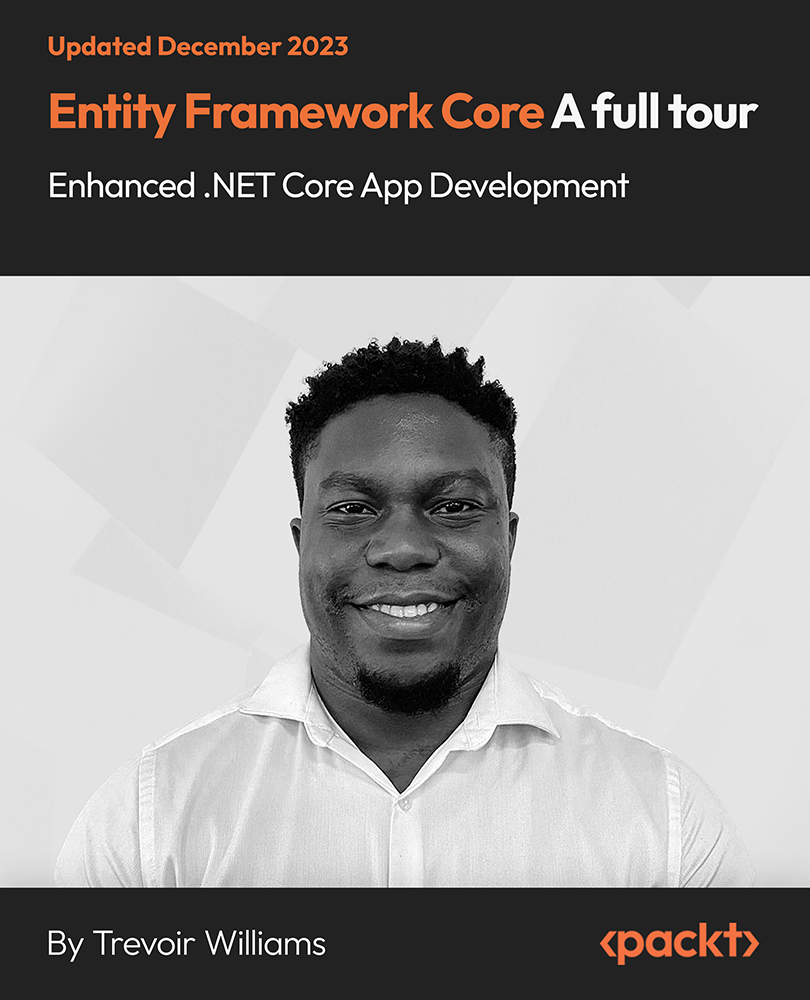
Apache Kafka A-Z with Hands-On Learning
By Packt
Through this course, you will learn how to arrange Kafka a producer and consumer and Kafka Streams and Connectors accurately. You will also gain the skills needed to coordinate Kafka with existing application stages and to pass the Apache Kafka certification exam.
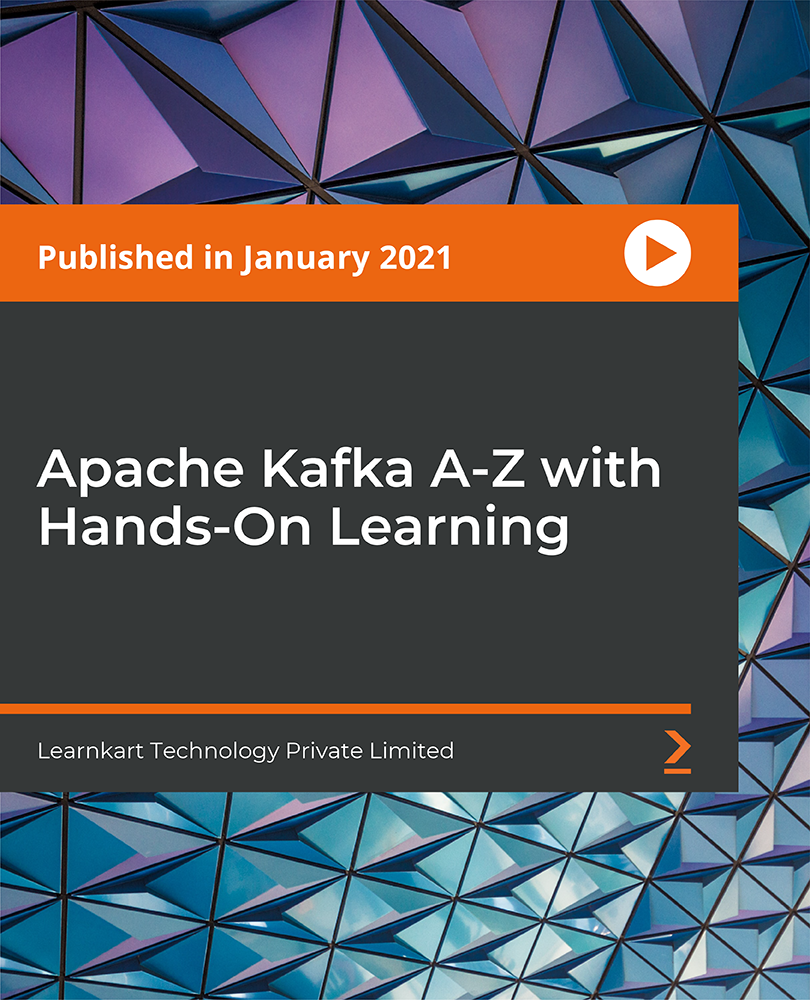
Terraform 101
By Nexus Human
Duration 3 Days 18 CPD hours Overview VMware vSphere: What's New [V8] https://lms.nhcms.neYou will learn essential Terraform concepts including: Writing Terraform HCL code Deploying into common clouds such as AWS, Azure, Docker, Kubernetes, and VMWare Where Terraform fits in the Enterprise CI/CD model Differences between Terraform and Ansible As enterprises seek to deploy and maintain increasingly complex cloud infrastructure, there is a necessity to use ?Infrastructure as Code? (IaC) tools, like Terraform. An open-source, state management tool developed by HashiCorp, Terraform allows developers to use a common coding interface to work through their various clouds safely and efficiently. Attendees will leave being able to write and understand Terraform code (HCL), have a clear understanding of Terraform?s various components and supporting tools, as well as when to reach for Terraform over another IaC tool, such as Ansible. This class prepares you for Terraform Certifcation. Up and Running with Terraform Terraform Overview Defining ?declarative? How to think about Terraform (versus Ansible) Reviewing the Terraform Configuration Running the Terraform Configuration Provisioners Syntax Low Level? HCL syntax Style Conventions Comments Blocks Arguments JSON Configuration Syntax Resources Meta-Arguments depends_on count for_each provider lifecycle Data Sources Variables and Output Input Variables Output Values Local Values Functions String Collection Numeric Encoding Filesystem Date and Time Hash and Crypto IP Network Type Conversion Modules Module Blocks Module Sources Meta Arguments Terraform Templates templatefile Function Template Demonstration Introducing Data Sources Creating an External Data Source Building tftpl template files Expressions Types and Values Strings and Templates Reference to Values Operators Function Calls Conditionals For Expressions Splat Expressions Dynamic Blocks Type Constraints Version Constraints State Understanding the importants of states state storage and locking importing existing resources Remote State What to do when local state is lost CICD Piplines with Terraform Terraform and GitLab pipelines Terraform and Jenkins pipelines Enterprise Case Studies Terraform and Docker Terraform and Kubernetes Terraform and Amazon AWS Terraform and Azure Terraform and VMWare Understanding how to apply Terraform to your unique infrastructure Beyond Basics Intro to Go Programming Terraform Cloud Additional HashiCorp Offerings Backends Secrets Additional course details: Nexus Humans Terraform 101 training program is a workshop that presents an invigorating mix of sessions, lessons, and masterclasses meticulously crafted to propel your learning expedition forward. This immersive bootcamp-style experience boasts interactive lectures, hands-on labs, and collaborative hackathons, all strategically designed to fortify fundamental concepts. Guided by seasoned coaches, each session offers priceless insights and practical skills crucial for honing your expertise. Whether you're stepping into the realm of professional skills or a seasoned professional, this comprehensive course ensures you're equipped with the knowledge and prowess necessary for success. While we feel this is the best course for the Terraform 101 course and one of our Top 10 we encourage you to read the course outline to make sure it is the right content for you. Additionally, private sessions, closed classes or dedicated events are available both live online and at our training centres in Dublin and London, as well as at your offices anywhere in the UK, Ireland or across EMEA.

Course Overview Peek into the world of data science and machine learning with the comprehensive Data Science & Machine Learning With R in 2021 course. This course will provide you with a detailed understanding of both machine learning and data science. In addition, you will acquire essential skills to pursue a career in this growing industry. The Data Science & Machine Learning With R in 2021 course will teach you the core concept of data science. You will be able to recognize different data types and structures. From the modules, you will receive an introduction to the intermediate R Section. The course will show you the techniques of data manipulation in R. You will know the process of data visualization with R and learn to create reports with R markdown. The Data Science & Machine Learning With R in 2021 course will provide you with an insight into the fundamentals of machine learning. You will understand the principles of data processing, linear regression, logistic regression and more. This highly informative Data Science & Machine Learning With R in 2021 course will equip you with the essential skills of data science. If you desire to become a professional data scientist, this course can be your stepping stone. So, enroll in the course and fast track your career. Learning Outcomes Learn the definition of data science Understand the basics of machine learning Enrich your knowledge of data types and structures Know the process of data manipulation in R Gain the ability to create reports with R markdown Become skilled in building web apps with R shiny Who is this course for? Aspiring data scientists or individuals interested in learning data science and machine learning Entry Requirement This course is available to all learners, of all academic backgrounds. Learners should be aged 16 or over to undertake the qualification. Good understanding of English language, numeracy and ICT are required to attend this course. Certification After you have successfully completed the course, you will be able to obtain an Accredited Certificate of Achievement. You can however also obtain a Course Completion Certificate following the course completion without sitting for the test. Certificates can be obtained either in hardcopy at the cost of £39 or in PDF format at the cost of £24. PDF certificate's turnaround time is 24 hours, and for the hardcopy certificate, it is 3-9 working days. Why choose us? Affordable, engaging & high-quality e-learning study materials; Tutorial videos/materials from the industry-leading experts; Study in a user-friendly, advanced online learning platform; Efficient exam systems for the assessment and instant result; The UK & internationally recognized accredited qualification; Access to course content on mobile, tablet or desktop from anywhere anytime; The benefit of career advancement opportunities; 24/7 student support via email. Career Path The Data Science & Machine Learning With R in 2021 course is a useful qualification to possess and would be beneficial for any related profession or industry such as: Data Scientist Data Science and Machine Learning Course Intro Data Science and Machine Learning Introduction 00:03:00 What is Data Science 00:10:00 Machine Learning Overview 00:05:00 Who is This Course for 00:03:00 Data Science and Machine Learning Marketplace 00:05:00 Data Science and Machine Learning Job Opportunities 00:03:00 Data Types and Structures in R Getting Started 00:16:00 Basics 00:06:00 Files 00:11:00 RStudio 00:07:00 Tidyverse 00:05:00 Resources 00:04:00 Data Types and Structures in R Unit Introduction 00:30:00 Basic Type 00:09:00 Vector Part One 00:20:00 Vectors Part Two 00:25:00 Vectors - Missing Values 00:16:00 Vectors - Coercion 00:14:00 Vectors - Naming 00:10:00 Vectors - Misc 00:06:00 Creating Matrics 00:31:00 List 00:32:00 Introduction to Data Frames 00:19:00 Creating Data Frames 00:20:00 Data Frames: Helper Functions 00:31:00 Data Frames Tibbles 00:39:00 Intermediate R Intermediate Introduction 00:47:00 Relational Operations 00:11:00 Conditional Statements 00:11:00 Loops 00:08:00 Functions 00:14:00 Packages 00:11:00 Factors 00:28:00 Dates and Times 00:30:00 Functional Programming 00:37:00 Data Import or Export 00:22:00 Database1 00:27:00 Data Manipulation in R Data Manipulation in R Introduction 00:36:00 Tidy Data 00:11:00 The Pipe Operator 00:15:00 The Filter Verb 00:22:00 The Select Verb 00:46:00 The Mutate Verb 00:32:00 The Arrange Verb 00:10:00 The Summarize Verb 00:23:00 Data Pivoting 00:43:00 JSON Parsing 00:11:00 String Manipulation 00:33:00 Web Scraping 00:59:00 Data Visualization in R Data Visualization in R Section Intro 00:17:00 Getting Started 00:16:00 Aesthetics Mappings 00:25:00 Single Variable Plots 00:37:00 Two Variable Plots 00:21:00 Facets, Layering, and Coordinate Systems 00:18:00 Styling and Saving 00:12:00 Creating Reports with R Markdown Creating with R Markdown 00:29:00 Building Webapps with R Shiny Introduction to R Shiny 00:26:00 A Basic R Shiny App 00:31:00 Other Examples with R Shiny 00:34:00 Introduction to Machine Learning Machine Learning Part 1 00:22:00 Machine Learning Part 2 00:47:00 Starting A Career in Data Science Starting a Data Science Career Section Overview 00:03:00 Data Science Resume 00:04:00 Getting Started with Freelancing 00:05:00 Top Freelance Websites 00:05:00 Personal Branding 00:05:00 Importance of Website and Blo 00:04:00 Networking Do's and Don'ts 00:04:00 Certificate and Transcript Order Your Certificates and Transcripts 00:00:00

Description Register on the Linux Shell Scripting today and build the experience, skills and knowledge you need to enhance your professional development and work towards your dream job. Study this course through online learning and take the first steps towards a long-term career. The course consists of a number of easy to digest, in-depth modules, designed to provide you with a detailed, expert level of knowledge. Learn through a mixture of instructional video lessons and online study materials. Receive online tutor support as you study the course, to ensure you are supported every step of the way. Get a certificate as proof of your course completion. The Linux Shell Scripting course is incredibly great value and allows you to study at your own pace. Access the course modules from any internet-enabled device, including computers, tablets, and smartphones. The course is designed to increase your employability and equip you with everything you need to be a success. Enrol on the now and start learning instantly! What You Get With This Course Receive a digital certificate upon successful completion of the course Get taught by experienced, professional instructors Study at a time and pace that suits your learning style Get instant feedback on assessments 24/7 help and advice via email or live chat Get full tutor support on weekdays (Monday to Friday) Certificate of Achievement After the successful completion of the final assessment, you will receive a CPD-accredited certificate of achievement. The PDF certificate is for 9.99, and it will be sent to you immediately after through e-mail. You can get the hard copy for 15.99, which will reach your doorsteps by post. Method of Assessment You need to attend an assessment right after the completion of this course to evaluate your progression. For passing the assessment, you need to score at least 60%. After submitting your assessment, you will get feedback from our experts immediately. Who Is This Course For The course is ideal for those who already work in this sector or are aspiring professionals. This course is designed to enhance your expertise and boost your CV. Learn key skills and gain a professional qualification to prove your newly-acquired knowledge. Course Content Unit 01: Course Introduction Introduction and Course Overview 00:02:00 Unit 02: Creating a Local Linux Shell Scripting Environment Creating a Local Lab Environment Using Vagrant and VirtualBox - Background 00:16:00 Exercise 1 Instructions - Creating a Local Linux Shell Scripting Lab Environment 00:28:00 Exercise 1 - Walkthrough - Part I - Windows Users Only 00:04:00 Exercise 1 - Walkthrough - Part I - Mac Users Only 00:02:00 Exercise 1 - Walkthrough - Part I - Linux (CentOS/RHEL) Users Only 00:03:00 Exercise 1 - Walkthrough - Part II - All Users 00:23:00 Unit 03: User and Account Creation - Shell Scripting Project 1 Section Introduction 00:03:00 Getting Started with Shell Scripting: Naming, Permissions, Variables, Builtins. 00:35:00 Special Variables, Pseudocode, Command Substitution, if Statement, Conditionals. 00:23:00 Exit Statuses, Return Codes, String Test Conditionals, More Special Variables. 00:18:00 Reading Standard Input, Creating Accounts, Username Conventions, More Quoting. 00:23:00 Exercise 2 - Instructions 00:12:00 Exercise 2 - Walkthrough 00:21:00 Unit 04: Password Generation and Shell Script Arguments - Shell Scripting Project 2 Random Data, Cryptographic Hash Functions, Text and String Manipulation. 00:31:00 Positional Parameters, Arguments, for Loops, Special Parameters 00:30:00 The while Loop, Infinite Loops, Shifting, Sleeping 00:16:00 Exercise 3 - Instructions 00:12:00 Exercise 3 - Walkthrough 00:20:00 Unit 05: Linux Programming Conventions - Shell Scripting Project 3 Advanced Standard Input, Standard Output, and Standard Error - Part I 00:13:00 Advanced Standard Input, Standard Output, and Standard Error - Part II 00:26:00 Exercise 4 - Instructions 00:05:00 Exercise 4 - Walkthrough 00:12:00 Unit 06: Parsing Command Line Options - Shell Scripting Project 4 Case Statements 00:20:00 Functions 00:33:00 Parsing Command Line Options with getopts, Part 1 00:20:00 Parsing Command Line Options with getopts, Part 2 00:18:00 Deleting and Disabling Linux Accounts, Part 1 of 4 (Finding Files) 00:11:00 Deleting and Disabling Linux Accounts, Part 2 of 4 (The userdel command) 00:05:00 Deleting and Disabling Linux Accounts, Part 3 of 4 (Archives with tar) 00:14:00 Deleting and Disabling Linux Accounts, Part 4 of 4 (Disabling Accounts) 00:08:00 Deleting Users - Exercise 5 - Instructions 00:14:00 Deleting Users - Exercise 5 - Walkthrough 00:33:00 Unit 07: Transforming Data / Data Processing / Reporting - Shell Scripting Project 5 Protected: Cut and Awk 00:22:00 Protected: Cut and Awk Demonstration Script: Open Network Ports 00:10:00 Sort and Uniq 00:18:00 Parsing Log Files - Exercise 6 - Walkthrough 00:15:00 Sed 00:29:00 Unit 08: Network Scripting & Automation of Distributed Systems: Shell Scripting Project 6 Configuring a Mini Network and Scripting for Remote Systems 00:30:00 Scripting Remote Commands - Walkthrough - Part 1 00:26:00 Scripting Remote Commands - Exercise - Instructions 00:12:00 Scripting Remote Commands - Walkthrough - Part 2 00:13:00 Unit 09: Course Summary Protected: Summary 00:08:00 Unit 10: Course Extras What Shell Scripting Is and Why You Should Learn It 00:10:00 Resources Resources - Linux Shell Scripting 00:00:00 Assignment Assignment -Linux Shell Scripting 00:00:00 Frequently Asked Questions Are there any prerequisites for taking the course? There are no specific prerequisites for this course, nor are there any formal entry requirements. All you need is an internet connection, a good understanding of English and a passion for learning for this course. Can I access the course at any time, or is there a set schedule? You have the flexibility to access the course at any time that suits your schedule. Our courses are self-paced, allowing you to study at your own pace and convenience. How long will I have access to the course? For this course, you will have access to the course materials for 1 year only. This means you can review the content as often as you like within the year, even after you've completed the course. However, if you buy Lifetime Access for the course, you will be able to access the course for a lifetime. Is there a certificate of completion provided after completing the course? Yes, upon successfully completing the course, you will receive a certificate of completion. This certificate can be a valuable addition to your professional portfolio and can be shared on your various social networks. Can I switch courses or get a refund if I'm not satisfied with the course? We want you to have a positive learning experience. If you're not satisfied with the course, you can request a course transfer or refund within 14 days of the initial purchase. How do I track my progress in the course? Our platform provides tracking tools and progress indicators for each course. You can monitor your progress, completed lessons, and assessments through your learner dashboard for the course. What if I have technical issues or difficulties with the course? If you encounter technical issues or content-related difficulties with the course, our support team is available to assist you. You can reach out to them for prompt resolution.

Register on the Arduino today and build the experience, skills and knowledge you need to enhance your professional development and work towards your dream job. Study this course through online learning and take the first steps towards a long-term career. The course consists of a number of easy to digest, in-depth modules, designed to provide you with a detailed, expert level of knowledge. Learn through a mixture of instructional video lessons and online study materials. Receive online tutor support as you study the course, to ensure you are supported every step of the way. Get a digital certificate as a proof of your course completion. The Arduino course is incredibly great value and allows you to study at your own pace. Access the course modules from any internet-enabled device, including computers, tablet, and smartphones. The course is designed to increase your employability and equip you with everything you need to be a success. Enrol on the now and start learning instantly! What You Get With The Arduino Course Receive a e-certificate upon successful completion of the course Get taught by experienced, professional instructors Study at a time and pace that suits your learning style 24/7 help and advice via email or live chat Get full tutor support on weekdays (Monday to Friday) Course Design The course is delivered through our online learning platform, accessible through any internet-connected device. There are no formal deadlines or teaching schedules, meaning you are free to study the course at your own pace. You are taught through a combination of Video lessons Online study materials Certification After the successful completion of the final assessment, you will receive a CPD-accredited certificate of achievement. The PDF certificate is for £9.99, and it will be sent to you immediately after through e-mail. You can get the hard copy for £15.99, which will reach your doorsteps by post. Who Is This Course For: The course is ideal for those who already work in this sector or are an aspiring professional. This course is designed to enhance your expertise and boost your CV. Learn key skills and gain a professional qualification to prove your newly-acquired knowledge. Requirements: The online training is open to all students and has no formal entry requirements. To study the Arduino course, all your need is a passion for learning, a good understanding of English, numeracy, and IT skills. You must also be over the age of 16. Course Content Introduction to Arduino Introduction To Course 00:01:00 Introduction to Embedded System and Arduino 00:04:00 Arduino Basics 00:09:00 Difference between C Syntax of Arduino and C Coding 00:10:00 Arduino and Ardublockly Installation and Program Downloading Arduino IDE and ArduinoBlockly Installation 00:10:00 Writing Program into ArduioBlockly and downloading on Board 00:11:00 Program Downloading using Arduino IDE 00:05:00 Arduino Interfaces Breadboard 00:08:00 LEDs LED Interfacing 00:11:00 Project 1: All LED Blinking 00:01:00 Project 2: Alternate LED Blinking 00:01:00 Project 3: Four LEDs ON - OFF 00:01:00 Project 4: Chaser 00:01:00 Ten Times LED Blinking 00:01:00 Switches Switch Interfacing 00:11:00 Project 6: LED and Switch Program 00:02:00 Project 7: Two LEDs and Two Switches Program 00:02:00 Buzzer Buzzer 00:03:00 Project 8: Buzzer Programming 00:01:00 Project 9: Buzzer and LED Program 00:01:00 Tri Color LED Tri-Color LED 00:05:00 Project 10: Tri-Color LED Based Red,Green, Blue Color Generation 00:01:00 Project 11: Tri Color LED Based Yellow, Cyan and Magenta Color Generation 00:01:00 Project 12: Traffic Light Controller 00:01:00 Project 13: Tri Color LED and Switch Based Color Generation 00:02:00 Seven Segment Display Seven Segment Display Interfacing 00:07:00 Project 14: Up Counter Using Seven Segment Display 00:04:00 Serial Communication Introduction Serial Communication 00:13:00 Project 15:Printing a Message into Monitor Window 00:01:00 Project 16: Message Reading Using Serial Communication 00:01:00 Project 17: Device Control 00:03:00 ADC and analog sensors ADC concepts 00:17:00 Project 18: Digital Thermometer 00:02:00 Project 19: Digital Voltmeter 00:02:00 Project 20: Digital Light Meter 00:01:00 Project 21: Temperature Controller 00:01:00 Pulse Width Modulation in Arduino Introduction To Pulse Width Modulation and its Concepts 00:12:00 Project 22: LED Fading 00:01:00 Ultrasonic Distance Sensing Ultrasonic Sensor concept 00:14:00 Project 23: Distance Meter 00:02:00 Project 24: Water Level Indicator 00:01:00 Servo Motor Interfacing Servo Interfacing with Arduino 00:15:00 Project 25: Servo Based Angular Control 00:01:00 Conclusion Conclusion 00:01:00 Resources Resources - Start Learning Arduino without Writing a Single Line of Code 00:00:00 Frequently Asked Questions Are there any prerequisites for taking the course? There are no specific prerequisites for this course, nor are there any formal entry requirements. All you need is an internet connection, a good understanding of English and a passion for learning for this course. Can I access the course at any time, or is there a set schedule? You have the flexibility to access the course at any time that suits your schedule. Our courses are self-paced, allowing you to study at your own pace and convenience. How long will I have access to the course? For this course, you will have access to the course materials for 1 year only. This means you can review the content as often as you like within the year, even after you've completed the course. However, if you buy Lifetime Access for the course, you will be able to access the course for a lifetime. Is there a certificate of completion provided after completing the course? Yes, upon successfully completing the course, you will receive a certificate of completion. This certificate can be a valuable addition to your professional portfolio and can be shared on your various social networks. Can I switch courses or get a refund if I'm not satisfied with the course? We want you to have a positive learning experience. If you're not satisfied with the course, you can request a course transfer or refund within 14 days of the initial purchase. How do I track my progress in the course? Our platform provides tracking tools and progress indicators for each course. You can monitor your progress, completed lessons, and assessments through your learner dashboard for the course. What if I have technical issues or difficulties with the course? If you encounter technical issues or content-related difficulties with the course, our support team is available to assist you. You can reach out to them for prompt resolution.
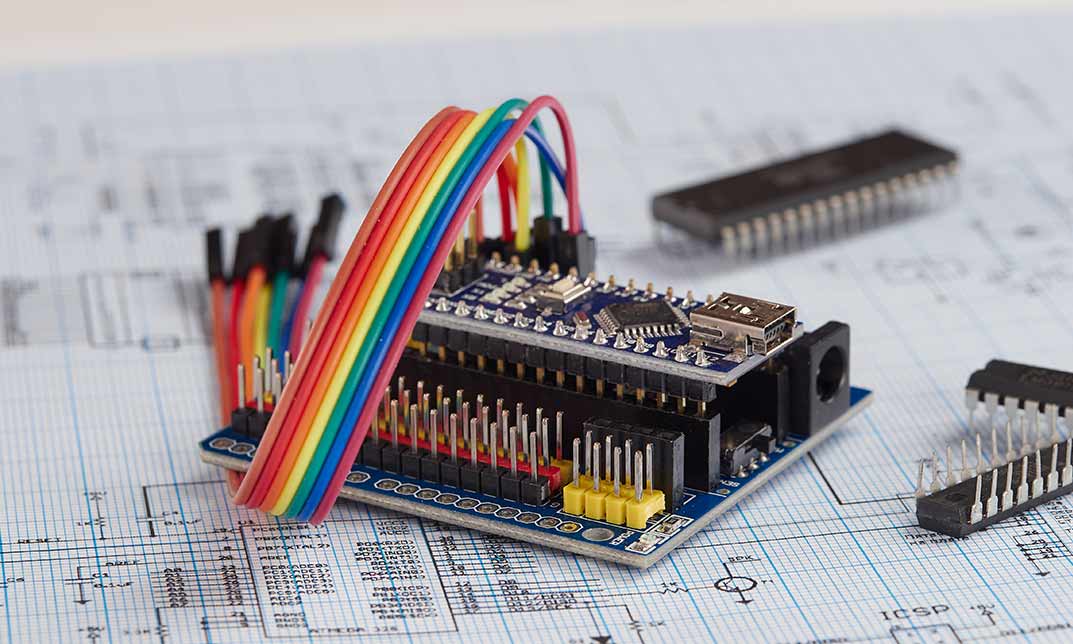
MySQL Database Development Mastery
By Packt
This course will help you to get familiarized with the concepts of MySQL Server and MySQL Workbench needed for database development and management. From basic SQL queries and statements to handling relationships and aggregate functions, you will learn all that you need with the help of real-time activities.
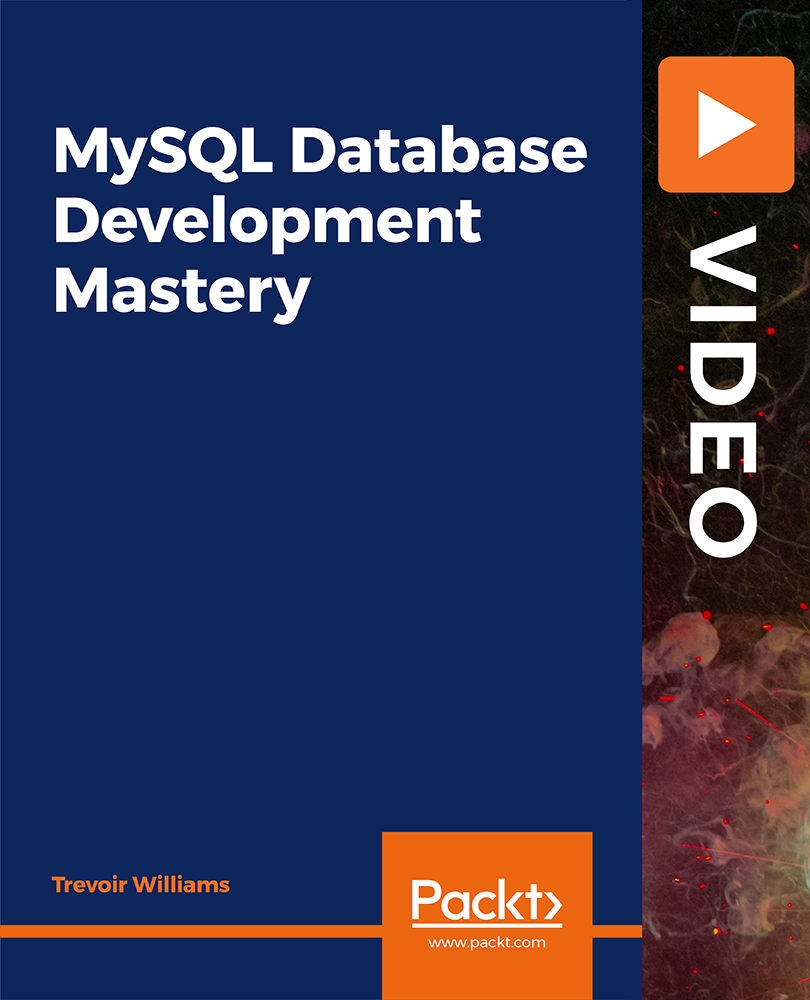
Raspberry Pi Step By Step Online Training
By Lead Academy
Raspberry Pi Step By Step Training Course Overview Are you looking to begin your Raspberry Pi and Python career or want to develop more advanced skills in Raspberry Pi and Python? Then this raspberry pi step by step online training course will set you up with a solid foundation to become a confident programmer and help you to develop your expertise in Raspberry Pi and Python. This raspberry pi step by step online training course is accredited by the CPD UK & IPHM. CPD is globally recognised by employers, professional organisations and academic intuitions, thus a certificate from CPD Certification Service creates value towards your professional goal and achievement. CPD certified certificates are accepted by thousands of professional bodies and government regulators here in the UK and around the world. Whether you are self-taught and you want to fill in the gaps for better efficiency and productivity, this raspberry pi step by step online training course will set you up with a solid foundation to become a confident programmer and develop more advanced skills. Gain the essential skills and knowledge you need to propel your career forward as a programmer. The raspberry pi step by step online training course will set you up with the appropriate skills and experience needed for the job and is ideal for both beginners and those currently working as a programmer. This comprehensive raspberry pi step by step online training course is the perfect way to kickstart your career in the field of Raspberry Pi and Python. This raspberry pi step by step online training course will give you a competitive advantage in your career, making you stand out from all other applicants and employees. If you're interested in working as a programmer or want to learn more skills on Raspberry Pi and Python but unsure of where to start, then this raspberry pi step by step online training course will set you up with a solid foundation to become a confident programmer and develop more advanced skills. As one of the leading course providers and most renowned e-learning specialists online, we're dedicated to giving you the best educational experience possible. This raspberry pi step by step online training course is crafted by industry expert, to enable you to learn quickly and efficiently, and at your own pace and convenience. Who should take this course? This comprehensive raspberry pi step by step online training course is suitable for anyone looking to improve their job prospects or aspiring to accelerate their career in this sector and want to gain in-depth knowledge of Raspberry Pi and Python. Entry Requirements There are no academic entry requirements for this raspberry pi step by step online training course, and it is open to students of all academic backgrounds. As long as you are aged seventeen or over and have a basic grasp of English, numeracy and ICT, you will be eligible to enrol. Career path This raspberry pi step by step online training course opens a brand new door for you to enter the relevant job market and also provides you with the chance to accumulate in-depth knowledge at the side of needed skills to become flourishing in no time. You will also be able to add your new skills to your CV, enhance your career and become more competitive in your chosen industry. Course Curriculum Introduction Introduction and What You will Get When you Join Who We Are Qucik Intro To Raspberry Pi World 10 Uses for Raspberry Pi Board Different Versions of Raspberry Pi Raspberry Pi Components OS Versions Available for Raspberry Pi Arduino Vs Raspberry Pi Vs BeagleBone Course Material Works with Any High Tech Board Running The Raspberry Pi Board What do you Need to RunThe Raspberry Pi Getting OS and Running Raspberry Pi Setting Up Raspberry Pi for the First Time Simulating Raspberry Pi Raspberry Pi Hardware and Starter Kit That Can be Used With it Simple Starter Kit Raspberry Pi Modeb B Unboxing A tour inside Raspberry Pi Operating System A tour inside Raspberry Pi Operating System Raspberry Pi Command Line Updating Software Packages Control Raspberry Pi Board From Another Device Control Raspberry Pi from Another Device Using SSH Control Raspberry Pi from another Device using VNC Server Assign A fix IP Address for Raspberry Pi Board Connecting Raspberry Pi to Another Computer Using Network Cable Control General Purpose Input Output Programming GPIO with Python Python and Your First Code Installing the Control Library Practical Examples Example 1 Blinking Led Example Two Reading Input Values From A Switch Example Three Running the Led Using LDR Example Four PIR Motion Detector Additional Components and Notes BCM Numbering instead of Numbering by Order Adafruit Protection Box and Connection Cable The End Recognised Accreditation CPD Certification Service This course is accredited by continuing professional development (CPD). CPD UK is globally recognised by employers, professional organisations, and academic institutions, thus a certificate from CPD Certification Service creates value towards your professional goal and achievement. CPD certificates are accepted by thousands of professional bodies and government regulators here in the UK and around the world. Many organisations look for employees with CPD requirements, which means, that by doing this course, you would be a potential candidate in your respective field. Certificate of Achievement Certificate of Achievement from Lead Academy After successfully passing the MCQ exam you will be eligible to order your certificate of achievement as proof of your new skill. The certificate of achievement is an official credential that confirms that you successfully finished a course with Lead Academy. Certificate can be obtained in PDF version at a cost of £12, and there is an additional fee to obtain a printed copy certificate which is £35. FAQs Is CPD a recognised qualification in the UK? CPD is globally recognised by employers, professional organisations and academic intuitions, thus a certificate from CPD Certification Service creates value towards your professional goal and achievement. CPD-certified certificates are accepted by thousands of professional bodies and government regulators here in the UK and around the world. Are QLS courses recognised? Although QLS courses are not subject to Ofqual regulation, they must adhere to an extremely high level that is set and regulated independently across the globe. A course that has been approved by the Quality Licence Scheme simply indicates that it has been examined and evaluated in terms of quality and fulfils the predetermined quality standards. When will I receive my certificate? For CPD accredited PDF certificate it will take 24 hours, however for the hardcopy CPD certificate takes 5-7 business days and for the Quality License Scheme certificate it will take 7-9 business days. Can I pay by invoice? Yes, you can pay via Invoice or Purchase Order, please contact us at info@lead-academy.org for invoice payment. Can I pay via instalment? Yes, you can pay via instalments at checkout. How to take online classes from home? Our platform provides easy and comfortable access for all learners; all you need is a stable internet connection and a device such as a laptop, desktop PC, tablet, or mobile phone. The learning site is accessible 24/7, allowing you to take the course at your own pace while relaxing in the privacy of your home or workplace. Does age matter in online learning? No, there is no age limit for online learning. Online learning is accessible to people of all ages and requires no age-specific criteria to pursue a course of interest. As opposed to degrees pursued at university, online courses are designed to break the barriers of age limitation that aim to limit the learner's ability to learn new things, diversify their skills, and expand their horizons. When I will get the login details for my course? After successfully purchasing the course, you will receive an email within 24 hours with the login details of your course. Kindly check your inbox, junk or spam folder, or you can contact our client success team via info@lead-academy.org