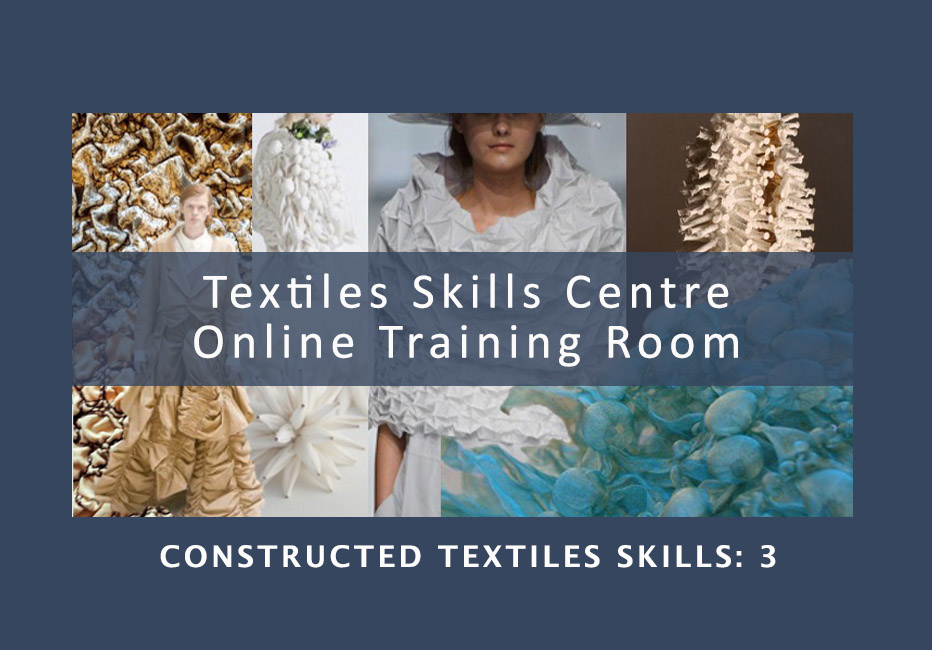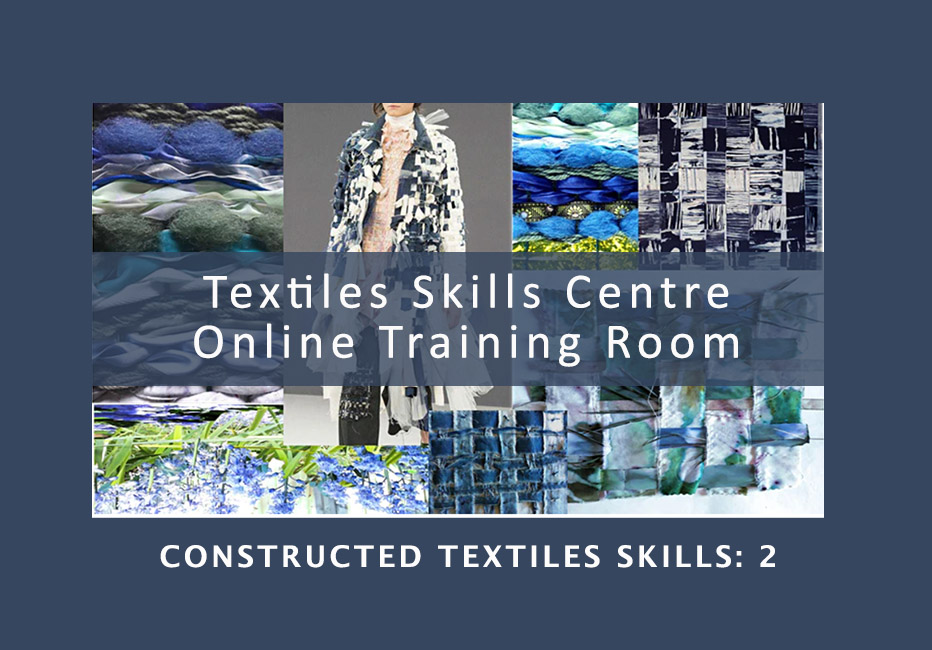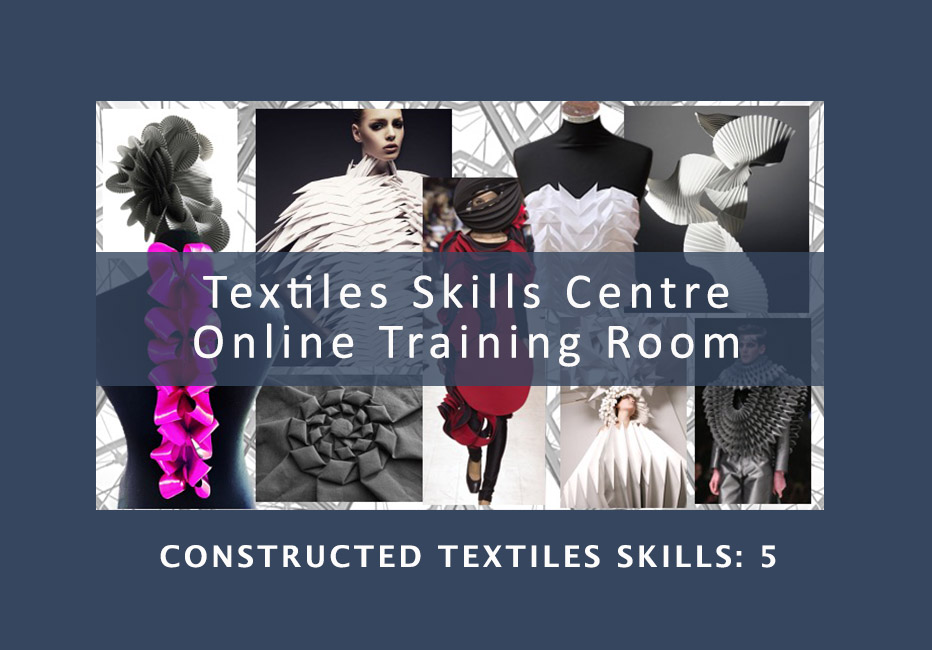- Professional Development
- Medicine & Nursing
- Arts & Crafts
- Health & Wellbeing
- Personal Development
Stay compliant with BS 5839-1:2025. Learn key updates to the UK fire alarm standard with this free, expert-led course from Ember Compliance. BS 5839-1:2025 is now in effect, bringing significant changes to fire detection and alarm systems in non-domestic buildings. This free on-demand course from Ember Compliance covers all the key updates, explaining what’s changed, why it matters, and how to stay compliant. Ideal for fire alarm engineers, designers, installers, and compliance professionals. Learn at your own pace, and earn a certificate of completion.

VMware SD-WAN: Deploy and Manage [V4.x] - On Demand
By Nexus Human
Duration 2 Days 12 CPD hours This course is intended for Experienced system administrators, network administrators, and system integrators responsible for designing and implementing networking solutions Network and security professionals who work with enterprise and data center networks Overview By the end of the course, you should be able to meet the following objectives: Discuss the SD-WAN architecture and platform deployment model options Identify and describe the SD-WAN solution components Explain the interaction between the SD-WAN Edge, Orchestrator, and Gateway components Describe the SD-WAN Software-Defined Networking (SDN) approach, traffic, and network flows Explore SD-WAN core features and evaluate how these dramatically improve operational automation Use SD-WAN features to perform simple, agile, and secure SD-WAN operations Simplify branch infrastructure by inserting network services on the branch edge, in the cloud, or in the regional and enterprise data centers This course provides you with the knowledge, skills, and tools to achieve competency in deploying and managing the VMware SD-WAN by VeloCloud environment. In this course, you are introduced to workflows of various software-defined WAN constructs along with several operational tools that help you deploy and manage VMware SD-WAN by VeloCloud. Course Introduction Introductions and course logistics Course objectives Introduction to VMware SD-WAN Solution Revisit the traditional WAN technology, WAN topologies and downsides Explain the challenges solved by Secure Access Service Edge (SASE) and use cases List the components of the VMware SASE? solution Describe the VMware SD-WAN solution and list its capabilities VMware SD-WAN Components and Architecture Understand the architecture of the VMware SD-WAN solution and list all its components Explain the function of VMware SD-WAN Edges, Hub, Gateways, controllers, and Orchestrator Explain how the components of the VMware SD-WAN solution interact with each other Using VMware SD-WAN Orchestrator Describe key attributes of the VMware SD-WAN Orchestrator List primary features of the VMware SD-WAN Orchestrator Navigate the main menus of the VMware SD-WAN Orchestrator portal Deploy and Configure VMware SD-WAN Understand the deployment process of VMware SD-WAN components like VMware SD-WAN Edges, Hubs, Gateways, and more Understand the workflow of the VMware SD-WAN configuration List the optional network services that are supported by VMware and the steps to configure the same Understand the profiles and their application in the VMware SD-WAN infrastructure Describe the VMware SD-WAN Edge activation process Path and Traffic Management List the routing options supported by VMware SD-WAN: Static, BGP, OSPF Understand the Dynamic Multipath Optimization (DMPO) feature and its advantages Explain the Quality of Service and its configuration to manage traffic Securing VMware SD-WAN Environment Explain various options available to secure VMware SD-WAN environments. Understand the firewall capabilities and configuration Monitoring, Maintenance, and Troubleshooting List and understand the various features available to monitor the VMware SD-WAN infrastructure List and understand the various options available to troubleshoot and investigate issues in VMware SD-WAN Additional course details:Notes Delivery by TDSynex, Exit Certified and New Horizons an VMware Authorised Training Centre (VATC) Nexus Humans VMware SD-WAN: Deploy and Manage [V4.x] - On Demand training program is a workshop that presents an invigorating mix of sessions, lessons, and masterclasses meticulously crafted to propel your learning expedition forward. This immersive bootcamp-style experience boasts interactive lectures, hands-on labs, and collaborative hackathons, all strategically designed to fortify fundamental concepts. Guided by seasoned coaches, each session offers priceless insights and practical skills crucial for honing your expertise. Whether you're stepping into the realm of professional skills or a seasoned professional, this comprehensive course ensures you're equipped with the knowledge and prowess necessary for success. While we feel this is the best course for the VMware SD-WAN: Deploy and Manage [V4.x] - On Demand course and one of our Top 10 we encourage you to read the course outline to make sure it is the right content for you. Additionally, private sessions, closed classes or dedicated events are available both live online and at our training centres in Dublin and London, as well as at your offices anywhere in the UK, Ireland or across EMEA.
![VMware SD-WAN: Deploy and Manage [V4.x] - On Demand](https://cademy-images-io.b-cdn.net/9dd9d42b-e7b9-4598-8d01-a30d0144ae51/4c81f130-71bf-4635-b7c6-375aff235529/original.png?width=3840)
MRTG training course description A hands on course focusing on the installation, configuration and use of the MRTG network monitoring and graphing tools. What will you learn Install MRTG. Configure MRTG. Use MRTG to monitor networks. MRTG training course details Who will benefit: Anyone working with MRTG. Prerequisites: Total SNMP for engineers Duration 2 days MRTG training course contents What is MRTG? Network monitoring, review of SNMP. What MRTG does do, what MRTG doesn't do, MRTG architecture, MRTG components. Hands on configuring SNMP support on network devices, configuring extended SNMP support on Windows. Installing MRTG Configuring MRTG tasks, .cfg files, index.html files, running MRTG tasks, instances. Hands on Configuring and running MRTG tasks. MRTG tasks Configuring MRTG tasks, .cfg files, index.html files, running MRTG tasks, instances. Hands on Configuring and running MRTG tasks. MRTG graphs Daily, weekly, monthly, yearly, MRTG database support, RRDTOOL. Hands on MRTG graphs. Using MRTG MRTG examples, custom SNMP OIDs, using the MRTG configuration reference. Hands on MRTG examples. RRDTOOL Installing RRD database support, MRTG instances with the RRD database, RRD database structure, resizing and extending the database. Exporting database records into plain text and XML formats, on demand MRTG graphs using the database. Hands on Using MRTG with RRD database support. Alternatives to MRTG MRTG strengths and weaknesses, scalability, cricket, cacti, other SNMP tools.

SolarWinds NPM training course description A hands on course providing a solid foundation on network management using SolarWinds. The course specifically focusses on SolarWinds Orion Network Performance Monitor. The course starts with configuring agents and device discovery, onto exploiting SNMP with SolarWinds and then Alerts, reports and customisation of menus, views and maps. What will you learn Discover devices using Solarwinds. Use Solarwinds. Poll and monitor devices using Solarwinds. Create Alarms and reports. Diagnose faults using Solarwinds. SolarWinds NPM training course details Who will benefit: Technical staff working with Solarwinds. Prerequisites: None. Duration 2 days SolarWinds NPM training course content Getting started with SolarWinds What is SolarWinds, Products, ICMP, WMI, SNMP. Installing SolarWinds. Hands on Connecting to SolarWinds, configuring users and groups, using SolarWinds. Device discovery with SolarWinds Manual discovery, automatic discovery, controlling IP discovery, polling, thresholds. Hands on Adding ICMP only, SNMP and WMI nodes. dependencies, groups. Agents Configuring Cisco devices for SNMP support, communities, traps, syslog. MIBs, SNMPv3, obtaining MIB information. Universal device poller. Hands on MIB browser, MIB walking, syslog. Message center. Using SolarWinds The home page, Views, changing views, adding views. Hands on Views and menu customisation. Server monitoring. Alerts Filters, acknowledgements, notes. Basic alert configuration, Advanced alert configuration. Hands on Configuring alerts. Reports Creating reports, on demand reports, scheduled reports, customising reports, adding reports to views. Standard reports. Hands on Performance reports. Graphs. Maps Orion Network Atlas, the background, adding objects, connect now, applying to views. Hands on Customising a map. Administration Backups, the database.

Business Process Modeling - Diagramming the Business Problem and Solution: On-Demand
By IIL Europe Ltd
Business Process Modeling - Diagramming the Business Problem and Solution This course teaches the technique of process modeling and ties together the core methods of process, behavior, and data modeling to enable business analysts to fully describe business processes in levels of detail from multiple perspectives.

Elevate your online presence with our ultimate guide to video editing. Uncover the art of crafting captivating videos, from initial idea to polished masterpiece, all set for prime time on your websites and social media stages. Master video editing for enhanced Google ranking and social media success.

AutoCAD On Demand One to One Courses
By Real Animation Works
AutoCad Pay per Hour Training Course