- Professional Development
- Medicine & Nursing
- Arts & Crafts
- Health & Wellbeing
- Personal Development
Professional Email Marketing Diploma
By iStudy UK
Email Marketing is an effective digital marketing strategy of sending emails to prospects and customers. Effective email marketing converts prospects into customers and turns one-time buyers into loyal, and lifetime buyers. However, building a large list of quality subscribers takes time. Fortunately, there is AWeber - an affordable and easy to use email marketing and autoresponder tools that will make your work easy and fast. Using the tool, you can create professional email campaigns, grow your list and build your business. The Professional Email Marketing Diploma course shows you how to build a targeted email list of customers and run an email marketing through AWeber. The course covers step-by-step instructions on how to collect emails, create a relationship with your subscribers and grow your business. After completing the course, you will be able to export and upload pre-existing contacts, build a new list from scratch, compare and contrast various email autoresponders on the market to decide which is best for them. Shortly, you will learn to use software like AWeber for creating email campaigns. What Will I Learn? Export and upload pre-existing contacts, build a new list from scratch, compare and contrast various email autoresponders on the market to decide which is best for them and Use an email software to create email campaigns Requirements You should be able to use a PC at beginners level and have access to the internet Module: 01 Introduction and the Biggest Mistakes People Make With Email Marketing FREE 00:06:00 Introduction to Course Tutor FREE 00:15:00 What is email marketing all about? FREE 00:04:00 Promotional Email 00:08:00 Value Email 00:10:00 Email Checklist 00:12:00 Autoresponder - Send a broadcast 00:14:00 Example Promotional Email 00:03:00 Testing the broadcast 00:02:00 Send the broadcast 00:04:00 Module: 02 How to add a pop up opt in 00:07:00 How to add a pop over opt in 00:13:00 Autoresponders 00:06:00 Free Trial Aweber 00:02:00 Create a New List 00:05:00 Turn off double opt in 00:03:00 Company Branding 00:05:00 Create an opt in box 00:10:00 Pop up box opt in 00:02:00 Module: 03 Blog 24 Follow up email series 00:13:00 Blog 25 Email test 00:17:00 The Benefits of the Internet 00:06:00 What are we trying to achieve 00:09:00 6 steps to a video opt in 00:11:00 End result 00:06:00 Next steps 00:05:00

Machine Learning and Data Science with Python: A Complete Beginners Guide
By Packt
This course will be mainly focusing on machine learning algorithms. Throughout this course, we are preparing our machine to make it ready for a prediction test.
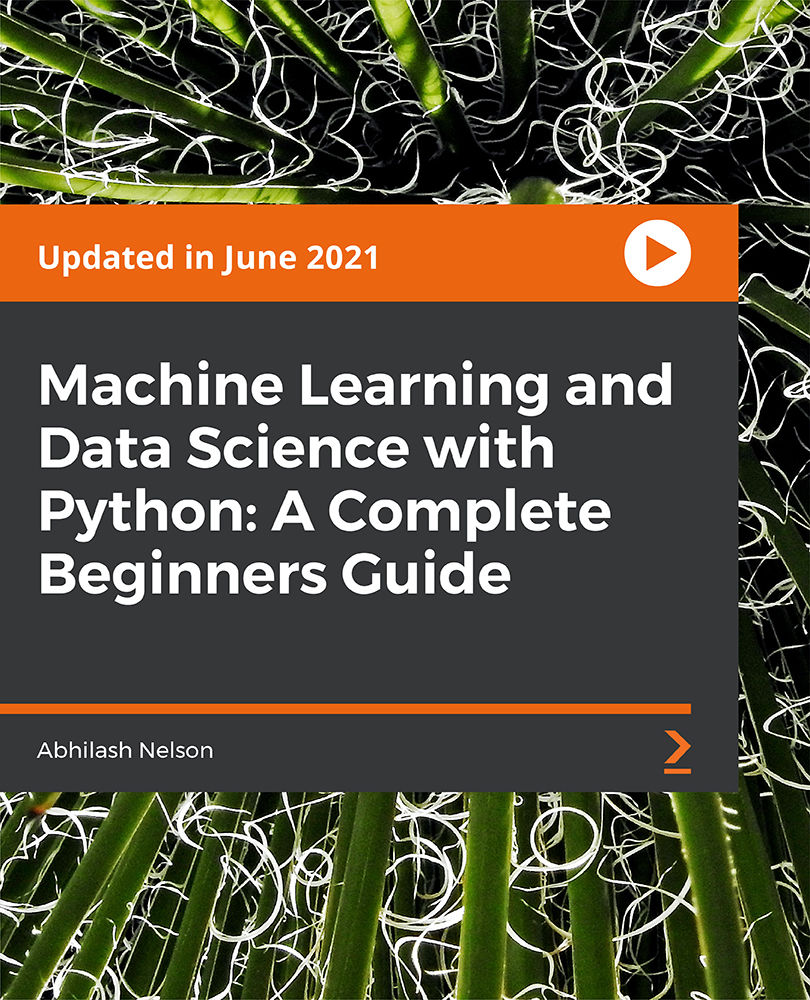
Level 2 Certificate in Principles of Warehousing and Storage
4.7(47)By Academy for Health and Fitness
***24 Hour Limited Time Flash Sale*** Level 2 Certificate in Principles of Warehousing and Storage Admission Gifts FREE PDF & Hard Copy Certificate| PDF Transcripts| FREE Student ID| Assessment| Lifetime Access| Enrolment Letter Are you a professional feeling stuck in your career, struggling to keep up with the ever-changing demands of the industry? Or perhaps you're a beginner, unsure of where to start or how to break into your desired field. Whichever stage you're in, our exclusive Level 2 Certificate in Principles of Warehousing and Storage Bundle provides unique insights and tools that can help you achieve your goals. Designed to cater to the needs of both seasoned professionals and aspiring newcomers, our Level 2 Certificate in Principles of Warehousing and Storage bundle is a comprehensive program that will equip you with the essential skills and knowledge you need to succeed. Whether you're looking to advance in your current role or embark on a new career journey, this bundle has everything you need to take your professional life to the next level. But that's not all. When you enrol in the Level 2 Certificate in Principles of Warehousing and Storage Online Training, you'll receive 30 CPD-Accredited PDF Certificates, Hard Copy Certificates, and our exclusive student ID card, all absolutely free. Courses Are Included In this Level 2 Certificate in Principles of Warehousing and Storage Career Bundle: Course 01: Level 2 Certificate in Principles of Warehousing and Storage Course 02: Fundamentals of Warehousing and Storage Course 03: Warehouse Management Course 04: Diploma of Import/ Export (International Trade) & Logistics Management Course 05: Operations and Warehouse Management with Transport Management Course 06: Manual Handling for Warehouse Operation Course 07: Warehouse Safety Course 08: Warehouse Operative Course 09: Warehouse Associate Course 10: Material Management Course 11: Logistics Management Course 12: Procurement and Supply Chain Management Course 13: Transport And Logistics Course 14: Transport Manager: Successful Transport Management Course 15: Transport Planning Course 16: Import/Export Processing Course 17: Delivery Manager Course 18: Quality Management and Strategic Training - ISO 9001 Course 19: Inventory Management Course 20: Forklift Training Course 21: RIDDOR Training Course 22: Ladder Safety Course 23: LOLER Training Course 24: Effective Organisational Reporting Course 25: Emergency First Aid at Work Course 26: Project Management: Six Sigma Course 27: Time Management Skills Course 28: Environmental Health Course 29: Concussion and Brain Injury Awareness Course 30: Effective Communication Training Level-3 With a Level 2 Certificate in Principles of Warehousing and Storage, you'll embark on an immersive learning experience that combines interactive lessons with voice-over audio, ensuring that you can learn from anywhere in the world, at your own pace. And with 24/7 tutor support, you'll never feel alone in your journey, whether you're a seasoned professional or a beginner. Don't let this opportunity pass you by. Enrol in the Level 2 Certificate in Principles of Warehousing and Storage today and take the first step towards achieving your goals and dreams. Why buy this Level 2 Certificate in Principles of Warehousing and Storage? Free CPD Accredited Certificate upon completion of Level 2 Certificate in Principles of Warehousing and Storage Get a free student ID card with a Level 2 Certificate in Principles of Warehousing and Storage Lifetime access to the Level 2 Certificate in Principles of Warehousing and Storage course materials Get instant access to this Level 2 Certificate in Principles of Warehousing and Storage course Learn Level 2 Certificate in Principles of Warehousing and Storage from anywhere in the world 24/7 tutor support with the Level 2 Certificate in Principles of Warehousing and Storage course. Start your learning journey straightaway with our Level 2 Certificate in Principles of Warehousing and Storage Training! Level 2 Certificate in Principles of Warehousing and Storage premium bundle consists of 30 precisely chosen courses on a wide range of topics essential for anyone looking to excel in this field. Each segment of Level 2 Certificate in Principles of Warehousing and Storage is meticulously designed to maximise learning and engagement, blending interactive content and audio-visual modules for a truly immersive experience. Certification You have to complete the assignment given at the end of the Level 2 Certificate in Principles of Warehousing and Storage course. After passing the Level 2 Certificate in Principles of Warehousing and Storage exam You will be entitled to claim a PDF & Hardcopy certificate accredited by CPD Quality standards completely free. CPD 300 CPD hours / points Accredited by CPD Quality Standards Who is this course for? This Level 2 Certificate in Principles of Warehousing and Storage course is ideal for: Students seeking mastery in Level 2 Certificate in Principles of Warehousing and Storage Professionals seeking to enhance Level 2 Certificate in Principles of Warehousing and Storage skills Individuals looking for a Level 2 Certificate in Principles of Warehousing and Storage-related career. Anyone passionate about Level 2 Certificate in Principles of Warehousing and Storage Requirements This Level 2 Certificate in Principles of Warehousing and Storage doesn't require prior experience and is suitable for diverse learners. Career path This Level 2 Certificate in Principles of Warehousing and Storage bundle will allow you to kickstart or take your career in the related sector to the next stage. Certificates CPD Accredited Digital certificate Digital certificate - Included CPD Accredited Hard copy certificate Hard copy certificate - Included If you are an international student, then you have to pay an additional 10 GBP for each certificate as an international delivery charge.

SC-200T00 Microsoft Security Operations Analyst
By Nexus Human
Duration 4 Days 24 CPD hours This course is intended for The Microsoft Security Operations Analyst collaborates with organizational stakeholders to secure information technology systems for the organization. Their goal is to reduce organizational risk by rapidly remediating active attacks in the environment, advising on improvements to threat protection practices, and referring violations of organizational policies to appropriate stakeholders. Responsibilities include threat management, monitoring, and response by using a variety of security solutions across their environment. The role primarily investigates, responds to, and hunts for threats using Microsoft Sentinel, Microsoft Defender for Cloud, Microsoft 365 Defender, and third-party security products. Since the Security Operations Analyst consumes the operational output of these tools, they are also a critical stakeholder in the configuration and deployment of these technologies. Learn how to investigate, respond to, and hunt for threats using Microsoft Sentinel, Microsoft Defender for Cloud, and Microsoft 365 Defender. In this course you will learn how to mitigate cyberthreats using these technologies. Specifically, you will configure and use Microsoft Sentinel as well as utilize Kusto Query Language (KQL) to perform detection, analysis, and reporting. The course was designed for people who work in a Security Operations job role and helps learners prepare for the exam SC-200: Microsoft Security Operations Analyst. Prerequisites Basic understanding of Microsoft 365 Fundamental understanding of Microsoft security, compliance, and identity products Intermediate understanding of Windows 10 Familiarity with Azure services, specifically Azure SQL Database and Azure Storage Familiarity with Azure virtual machines and virtual networking Basic understanding of scripting concepts. 1 - Introduction to Microsoft 365 threat protection Explore Extended Detection & Response (XDR) response use cases Understand Microsoft Defender XDR in a Security Operations Center (SOC) Explore Microsoft Security Graph Investigate security incidents in Microsoft Defender XDR 2 - Mitigate incidents using Microsoft 365 Defender Use the Microsoft Defender portal Manage incidents Investigate incidents Manage and investigate alerts Manage automated investigations Use the action center Explore advanced hunting Investigate Microsoft Entra sign-in logs Understand Microsoft Secure Score Analyze threat analytics Analyze reports Configure the Microsoft Defender portal 3 - Protect your identities with Microsoft Entra ID Protection Microsoft Entra ID Protection overview Detect risks with Microsoft Entra ID Protection policies Investigate and remediate risks detected by Microsoft Entra ID Protection 4 - Remediate risks with Microsoft Defender for Office 365 Automate, investigate, and remediate Configure, protect, and detect Simulate attacks 5 - Safeguard your environment with Microsoft Defender for Identity Configure Microsoft Defender for Identity sensors Review compromised accounts or data Integrate with other Microsoft tools 6 - Secure your cloud apps and services with Microsoft Defender for Cloud Apps Understand the Defender for Cloud Apps Framework Explore your cloud apps with Cloud Discovery Protect your data and apps with Conditional Access App Control Walk through discovery and access control with Microsoft Defender for Cloud Apps Classify and protect sensitive information Detect Threats 7 - Respond to data loss prevention alerts using Microsoft 365 Describe data loss prevention alerts Investigate data loss prevention alerts in Microsoft Purview Investigate data loss prevention alerts in Microsoft Defender for Cloud Apps 8 - Manage insider risk in Microsoft Purview Insider risk management overview Create and manage insider risk policies Investigate insider risk alerts Take action on insider risk alerts through cases Manage insider risk management forensic evidence Create insider risk management notice templates 9 - Investigate threats by using audit features in Microsoft Defender XDR and Microsoft Purview Standard Explore Microsoft Purview Audit solutions Implement Microsoft Purview Audit (Standard) Start recording activity in the Unified Audit Log Search the Unified Audit Log (UAL) Export, configure, and view audit log records Use audit log searching to investigate common support issues 10 - Investigate threats using audit in Microsoft Defender XDR and Microsoft Purview (Premium) Explore Microsoft Purview Audit (Premium) Implement Microsoft Purview Audit (Premium) Manage audit log retention policies Investigate compromised email accounts using Purview Audit (Premium) 11 - Investigate threats with Content search in Microsoft Purview Explore Microsoft Purview eDiscovery solutions Create a content search View the search results and statistics Export the search results and search report Configure search permissions filtering Search for and delete email messages 12 - Protect against threats with Microsoft Defender for Endpoint Practice security administration Hunt threats within your network 13 - Deploy the Microsoft Defender for Endpoint environment Create your environment Understand operating systems compatibility and features Onboard devices Manage access Create and manage roles for role-based access control Configure device groups Configure environment advanced features 14 - Implement Windows security enhancements with Microsoft Defender for Endpoint Understand attack surface reduction Enable attack surface reduction rules 15 - Perform device investigations in Microsoft Defender for Endpoint Use the device inventory list Investigate the device Use behavioral blocking Detect devices with device discovery 16 - Perform actions on a device using Microsoft Defender for Endpoint Explain device actions Run Microsoft Defender antivirus scan on devices Collect investigation package from devices Initiate live response session 17 - Perform evidence and entities investigations using Microsoft Defender for Endpoint Investigate a file Investigate a user account Investigate an IP address Investigate a domain 18 - Configure and manage automation using Microsoft Defender for Endpoint Configure advanced features Manage automation upload and folder settings Configure automated investigation and remediation capabilities Block at risk devices 19 - Configure for alerts and detections in Microsoft Defender for Endpoint Configure advanced features Configure alert notifications Manage alert suppression Manage indicators 20 - Utilize Vulnerability Management in Microsoft Defender for Endpoint Understand vulnerability management Explore vulnerabilities on your devices Manage remediation 21 - Plan for cloud workload protections using Microsoft Defender for Cloud Explain Microsoft Defender for Cloud Describe Microsoft Defender for Cloud workload protections Enable Microsoft Defender for Cloud 22 - Connect Azure assets to Microsoft Defender for Cloud Explore and manage your resources with asset inventory Configure auto provisioning Manual log analytics agent provisioning 23 - Connect non-Azure resources to Microsoft Defender for Cloud Protect non-Azure resources Connect non-Azure machines Connect your AWS accounts Connect your GCP accounts 24 - Manage your cloud security posture management? Explore Secure Score Explore Recommendations Measure and enforce regulatory compliance Understand Workbooks 25 - Explain cloud workload protections in Microsoft Defender for Cloud Understand Microsoft Defender for servers Understand Microsoft Defender for App Service Understand Microsoft Defender for Storage Understand Microsoft Defender for SQL Understand Microsoft Defender for open-source databases Understand Microsoft Defender for Key Vault Understand Microsoft Defender for Resource Manager Understand Microsoft Defender for DNS Understand Microsoft Defender for Containers Understand Microsoft Defender additional protections 26 - Remediate security alerts using Microsoft Defender for Cloud Understand security alerts Remediate alerts and automate responses Suppress alerts from Defender for Cloud Generate threat intelligence reports Respond to alerts from Azure resources 27 - Construct KQL statements for Microsoft Sentinel Understand the Kusto Query Language statement structure Use the search operator Use the where operator Use the let statement Use the extend operator Use the order by operator Use the project operators 28 - Analyze query results using KQL Use the summarize operator Use the summarize operator to filter results Use the summarize operator to prepare data Use the render operator to create visualizations 29 - Build multi-table statements using KQL Use the union operator Use the join operator 30 - Work with data in Microsoft Sentinel using Kusto Query Language Extract data from unstructured string fields Extract data from structured string data Integrate external data Create parsers with functions 31 - Introduction to Microsoft Sentinel What is Microsoft Sentinel? How Microsoft Sentinel works When to use Microsoft Sentinel 32 - Create and manage Microsoft Sentinel workspaces Plan for the Microsoft Sentinel workspace Create a Microsoft Sentinel workspace Manage workspaces across tenants using Azure Lighthouse Understand Microsoft Sentinel permissions and roles Manage Microsoft Sentinel settings Configure logs 33 - Query logs in Microsoft Sentinel Query logs in the logs page Understand Microsoft Sentinel tables Understand common tables Understand Microsoft Defender XDR tables 34 - Use watchlists in Microsoft Sentinel Plan for watchlists Create a watchlist Manage watchlists 35 - Utilize threat intelligence in Microsoft Sentinel Define threat intelligence Manage your threat indicators View your threat indicators with KQL 36 - Connect data to Microsoft Sentinel using data connectors Ingest log data with data connectors Understand data connector providers View connected hosts 37 - Connect Microsoft services to Microsoft Sentinel Plan for Microsoft services connectors Connect the Microsoft Office 365 connector Connect the Microsoft Entra connector Connect the Microsoft Entra ID Protection connector Connect the Azure Activity connector 38 - Connect Microsoft Defender XDR to Microsoft Sentinel Plan for Microsoft Defender XDR connectors Connect the Microsoft Defender XDR connector Connect Microsoft Defender for Cloud connector Connect Microsoft Defender for IoT Connect Microsoft Defender legacy connectors 39 - Connect Windows hosts to Microsoft Sentinel Plan for Windows hosts security events connector Connect using the Windows Security Events via AMA Connector Connect using the Security Events via Legacy Agent Connector Collect Sysmon event logs 40 - Connect Common Event Format logs to Microsoft Sentinel Plan for Common Event Format connector Connect your external solution using the Common Event Format connector 41 - Connect syslog data sources to Microsoft Sentinel Plan for syslog data collection Collect data from Linux-based sources using syslog Configure the Data Collection Rule for Syslog Data Sources Parse syslog data with KQL 42 - Connect threat indicators to Microsoft Sentinel Plan for threat intelligence connectors Connect the threat intelligence TAXII connector Connect the threat intelligence platforms connector View your threat indicators with KQL 43 - Threat detection with Microsoft Sentinel analytics What is Microsoft Sentinel Analytics? Types of analytics rules Create an analytics rule from templates Create an analytics rule from wizard Manage analytics rules 44 - Automation in Microsoft Sentinel Understand automation options Create automation rules 45 - Threat response with Microsoft Sentinel playbooks What are Microsoft Sentinel playbooks? Trigger a playbook in real-time Run playbooks on demand 46 - Security incident management in Microsoft Sentinel Understand incidents Incident evidence and entities Incident management 47 - Identify threats with Behavioral Analytics Understand behavioral analytics Explore entities Display entity behavior information Use Anomaly detection analytical rule templates 48 - Data normalization in Microsoft Sentinel Understand data normalization Use ASIM Parsers Understand parameterized KQL functions Create an ASIM Parser Configure Azure Monitor Data Collection Rules 49 - Query, visualize, and monitor data in Microsoft Sentinel Monitor and visualize data Query data using Kusto Query Language Use default Microsoft Sentinel Workbooks Create a new Microsoft Sentinel Workbook 50 - Manage content in Microsoft Sentinel Use solutions from the content hub Use repositories for deployment 51 - Explain threat hunting concepts in Microsoft Sentinel Understand cybersecurity threat hunts Develop a hypothesis Explore MITRE ATT&CK 52 - Threat hunting with Microsoft Sentinel Explore creation and management of threat-hunting queries Save key findings with bookmarks Observe threats over time with livestream 53 - Use Search jobs in Microsoft Sentinel Hunt with a Search Job Restore historical data 54 - Hunt for threats using notebooks in Microsoft Sentinel Access Azure Sentinel data with external tools Hunt with notebooks Create a notebook Explore notebook code

Level 3 Diploma in Unreal Engine 4 - QLS Endorsed
By Kingston Open College
QLS Endorsed + CPD QS Accredited - Dual Certification | Instant Access | 24/7 Tutor Support | All-Inclusive Cost

Introduction to Adobe Illustrator Online
By Platform Training
Adobe Authorised Training. Live online course with study materials and certificate of completion included Our beginners Adobe Illustrator course provides effective training in the use of Illustrator's tools to create stunning illustrations and type effects. From our London studios you will learn to design logos and printable documents, work with colours, gradients, layers, fonts, and photos to create eye-catching illustrations and text effects. Resources Introduction to Adobe Illustrator Course Information Description Completing this course will enable you to do the following and more: Understand the concepts of non-destructive image editing Understand differences between image file types Re-size, crop and export images Create special effects using filters Confidently work with multiple Photoshop layers Perform substantial image corrections and enhancements Format and optimise images for web & social media use Add text to your images Produce banner ads for web advertising For the full course content please download the course information pdf listed above. Who is this course for? This workshop is suitable for anyone looking to learn Illustrator from scratch or wanting to improve their existing knowledge of the program. Career path Attendees should have basic PC or Mac skills. You will need a broadband internet connection to participate in this live online course. Certificates Certificate of completion Digital certificate - Included

Maya & Unity 3D: Modeling Lowpoly Cartoon Fishing House
By Course Cloud
Course Overview Learn how to create a low poly cartoon fishing house in Maya and import it into Unity for mobile game development, with this step-by-step training course. The Maya & Unity 3D: Modeling Lowpoly Cartoon Fishing House course covers everything you need to know to set up and create your project. It will teach you how to import and export the models from Maya to Unity, detail the first floor with wooden planks, add the finishing details, and much more. This course is ideal for game developers and 3D artists. By the end of this training, you will have a range of in-demand 3D modelling skills required to work across a wide range of creative fields. This best selling Maya & Unity 3D: Modeling Lowpoly Cartoon Fishing House has been developed by industry professionals and has already been completed by hundreds of satisfied students. This in-depth Maya & Unity 3D: Modeling Lowpoly Cartoon Fishing House is suitable for anyone who wants to build their professional skill set and improve their expert knowledge. The Maya & Unity 3D: Modeling Lowpoly Cartoon Fishing House is CPD-accredited, so you can be confident you're completing a quality training course will boost your CV and enhance your career potential. The Maya & Unity 3D: Modeling Lowpoly Cartoon Fishing House is made up of several information-packed modules which break down each topic into bite-sized chunks to ensure you understand and retain everything you learn. After successfully completing the Maya & Unity 3D: Modeling Lowpoly Cartoon Fishing House, you will be awarded a certificate of completion as proof of your new skills. If you are looking to pursue a new career and want to build your professional skills to excel in your chosen field, the certificate of completion from the Maya & Unity 3D: Modeling Lowpoly Cartoon Fishing House will help you stand out from the crowd. You can also validate your certification on our website. We know that you are busy and that time is precious, so we have designed the Maya & Unity 3D: Modeling Lowpoly Cartoon Fishing House to be completed at your own pace, whether that's part-time or full-time. Get full course access upon registration and access the course materials from anywhere in the world, at any time, from any internet-enabled device. Our experienced tutors are here to support you through the entire learning process and answer any queries you may have via email.

Online Adobe InDesign for Beginners Course
By Greta Powell Training
Our online InDesign for Beginners Course is ideal for anyone looking to work with software quickly. Learn what makes good design, how to apply branding consistently and create documents for both print and digital output.

Illustrator CC Course Online - MasterClass
By Lead Academy
Quality Guarantee: Promising training excellence, satisfaction gurantee Accredited by CPD UK & Quality License Scheme Tutor Support Unlimited support via email, till you complete the course Recognised Certification: Accepted by thousands of professional bodies Start Anytime With 1 year access to the course materials Online Learning Learn from anywhere, whenever you want From this immersive course, you will gain the most demanding skills for digital illustration, and graphic designing, and learn to navigate the powerful tools and techniques of Illustrator, meanwhile unleashing your creativity in the design industry. This course at a glance Accredited by CPD UK Endorsed by Quality Licence Scheme Understand Illustrator brushes, such as art brushes, scatter brushes, British brushes, and pattern brush Learn illustrator fundamentals such as artboards, documents, workspaces and properties panels, etc. Learn how to design with images in Illustrator Know typography in Illustrator Get acquainted with Illustrator's advanced techniques and tricks Understand colours, appearance, and graphic styles in Illustrator Learn how to export and finalise artwork in Illustrator Master drawing tools and techniques such as illustrator pencil tool, brush tool, pen tools Why Illustrator CC Course - Master Class right for you? This comprehensive online course will give you a broad understanding of Adobe Illustrator, the brushes, typography, advanced techniques and tricks. You will understand the Illustrator documents, workspaces and properties panel, artboards, navigation and zooming in Illustrator, and new Illustrator cc 2019 view features. In addition, this course will help you learn Illustrator colour panels (colour, swatches, themes, guide), effects, gradient colours panel, appearance and graphic style panels. By the end of the course, you will gain immense knowledge in Illustrator basics, drawing tools and techniques, designing images, and steps to export and finalise the artwork. Illustrator CC Course - Master Class Details Accredited by CPD certificates are accepted by thousands of professional bodies and government regulators here in the UK and around the world. Many organisations look for employees with CPD requirements, which means, that by doing this course, you would be a potential candidate in your respective field. The Quality Licence Scheme is a brand of the Skills and Education Group, a leading national awarding organisation for providing high-quality vocational qualifications across a wide range of industries. Course Curriculum Introduction to Course Illustrator Course Outline The Power of Adobe Illustrator Achieving The Best Learning Experience Illustrator Fundamentals & Basics Illustrator Documents Illustrator Workspaces & Properties Panel Artboards Navigation & Zooming in Illustrator New Illustrator CC 2019 View Features Illustrator Preferences & Settings Illustrator Basic Geometric Shapes Illustrator Transformation & Rotation Illustrator Pathfinder Panel & Shape Builder Tool Illustrator Selection Tools & Methods Grouping Elements in Illustrator Illustrator Layers Illustrator Align & Distribute Panel Illustrator Guides, Grids & Rulers Exercise: Drawing Basic Geometric Shapes Illustrator Stroke Panel Colors, Appearance & Graphic Styles in Illustrator Illustrator Color Panels (Color, Swatches, Themes, Guide) Illustrator Gradient Colors Panel Free form Gradient ( Illustrator 2019 Users) Illustrator Appearance & Graphic Style Panels Illustrator Effects Exercise: Appearance, Graphic Style, Gradients Drawing Tools & Techniques Illustrator Pencil Tool Illustrator Brush tool Illustrator Drawing Modes & Blob Brush Tool Illustrator Pen Tools Illustrator Curvature Tool Pen Tools & Curvature Tool Exercise Illustrator Drawing Modifying Tools Illustrator Transform & Distort Tools (Liquify Tools) Illustrator Puppet Warp Tool Illustrator Envelope Distort Drawing Symmetric Shapes Drawing Concentric Symmetrical Design Illustrator Clipping Masks Illustrator Opacity Masks Illustrator Live Paint Bucket Tool Recolor Artwork Complex Drawing Exercise Illustrator Complex Drawing Techniques Illustrator Brushes Illustrator Art Brushes Illustrator Scatter Brush Illustrator Bristle Brush Illustrator Calligraphic Brush Illustrator Pattern Brush Illustrator Images Brushes Illustrator Brushes Exercise Design With Images in Illustrator Images Modifying for Tracing Tracing Images in Illustrator Enhancing Traced Vectors & Coloring Hints Illustrator Image Exercise Typography in Illustrator Illustrator Typography Anatomy & Character Control Illustrator Paragraphes Control Illustrator Character & Paragraph Styles Panels Font Selection (Illustrator CC 2019 Users) Illustrator Fonts (Filtering, Variable, Glyphs, Stylistic Sets, Open Type, SVG) Illustrator Touch Type Tool Illustrator Type on a Path Tools Clipping Typography Masks Illustrator Typography Art Directions & Trending Visual Effects Illustrator Type Envelope Distort Illustrator Text Wrap Exercise: Typography Composition Illustrator Advanced Techniques & Tricks Illustrator Blend Tool Illustrator Perspective Drawing Illustrator Symbols Illustrator Global Edits (Illustrator CC 2019 Users) Creating Patterns in Illustrator Illustrator Graphs Illustrator Gradient Mesh Exporting & Finalizing Artwork in Illustrator Exporting Illustrator Files & Save for Web Preparing & Exporting Illustrator File for Printing Asset Export Panel Creative Cloud & Illustrator Libraries Illustrator Export for Screens, Save for Web & Archiving Files Who should take this course? This comprehensive course is suitable for anyone looking to improve their job prospects or aspiring to accelerate their career in this sector and want to gain in-depth knowledge of Illustrator CC. Entry Requirements There are no academic entry requirements for this course, and it is open to students of all academic backgrounds. However, you are required to have a laptop/desktop/tablet or smartphone and a good internet connection. Assessment Method This course assesses learners through multiple-choice questions (MCQs). Upon successful completion of the modules, learners must answer MCQs to complete the assessment procedure. Through the MCQs, it is measured how much a learner can grasp from each section. In the assessment pass mark is 60%. Certification Endorsed Certificate from Quality Licence Scheme After successfully passing the MCQ exam you will be eligible to order the Endorsed Certificate by Quality Licence Scheme. The Quality Licence Scheme is a brand of the Skills and Education Group, a leading national awarding organisation for providing high-quality vocational qualifications across a wide range of industries. It will give you a competitive advantage in your career, making you stand out from all other applicants and employees. There is a Quality Licence Scheme endorsement fee to obtain an endorsed certificate which is £65. Certificate of Achievement from Lead Academy After successfully passing the MCQ exam you will be eligible to order your certificate of achievement as proof of your new skill. The certificate of achievement is an official credential that confirms that you successfully finished a course with Lead Academy. Certificate can be obtained in PDF version at a cost of £12, and there is an additional fee to obtain a printed copy certificate which is £35. FAQs Is CPD a recognised qualification in the UK? CPD is globally recognised by employers, professional organisations and academic intuitions, thus a certificate from CPD Certification Service creates value towards your professional goal and achievement. CPD-certified certificates are accepted by thousands of professional bodies and government regulators here in the UK and around the world. Are QLS courses recognised? Although QLS courses are not subject to Ofqual regulation, they must adhere to an extremely high level that is set and regulated independently across the globe. A course that has been approved by the Quality Licence Scheme simply indicates that it has been examined and evaluated in terms of quality and fulfils the predetermined quality standards. When will I receive my certificate? For CPD accredited PDF certificate it will take 24 hours, however for the hardcopy CPD certificate takes 5-7 business days and for the Quality License Scheme certificate it will take 7-9 business days. Can I pay by invoice? Yes, you can pay via Invoice or Purchase Order, please contact us at info@lead-academy.org for invoice payment. Can I pay via instalment? Yes, you can pay via instalments at checkout. How to take online classes from home? Our platform provides easy and comfortable access for all learners; all you need is a stable internet connection and a device such as a laptop, desktop PC, tablet, or mobile phone. The learning site is accessible 24/7, allowing you to take the course at your own pace while relaxing in the privacy of your home or workplace. Does age matter in online learning? No, there is no age limit for online learning. Online learning is accessible to people of all ages and requires no age-specific criteria to pursue a course of interest. As opposed to degrees pursued at university, online courses are designed to break the barriers of age limitation that aim to limit the learner's ability to learn new things, diversify their skills, and expand their horizons. When I will get the login details for my course? After successfully purchasing the course, you will receive an email within 24 hours with the login details of your course. Kindly check your inbox, junk or spam folder, or you can contact our client success team via info@lead-academy.org

