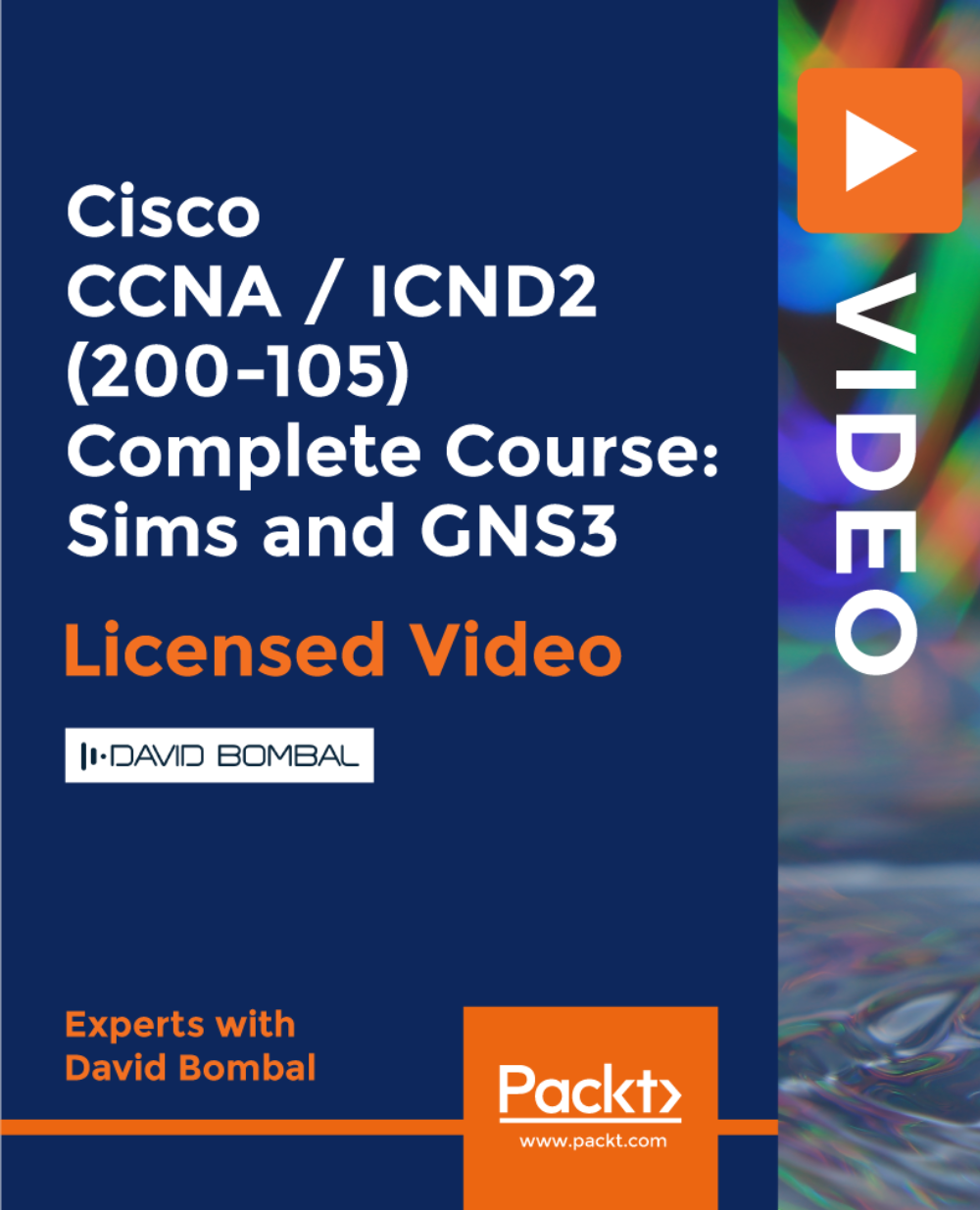- Professional Development
- Medicine & Nursing
- Arts & Crafts
- Health & Wellbeing
- Personal Development
1222 Courses in Cardiff delivered Online
TS628G IBM Spectrum Protect 8.1.11 Advanced Administration, Tuning, and Troubleshooting
By Nexus Human
Duration 5 Days 30 CPD hours This course is intended for Implementers and administrators who have experience with IBM Spectrum Protect. Overview After completing this course, you should be able to: Describe a multi-server IBM Spectrum Protect storage environment. Manage storage containers and traditional storage pools. Configure a multi-server environment. Improve data protection and recovery with replication. Enable advanced client functions. Protect and monitor the IBM Spectrum Protect environment. Use scripting to automate daily processing. Optimize the IBM Spectrum Protect server and client. Troubleshoot common problems. Describe the other IBM Spectrum Protect family products. IBM Spectrum Protect, formerly known as IBM Tivoli Storage Manager, is a data backup and recovery solution designed to help you manage your data retention, reduce the cost of storage, and provide appropriate recovery point objectives to meet any service level agreement. IBM Spectrum Protect offers improved efficiency and flexibility using objectbased data management, policy-driven retention, and an easy to use interface, the Operations Center.In this advanced-level course, you streamline your daily operations with the latest features, such as using Retention Sets for data retention, and using the Web Client 2.0 to restore data. You use the Operations Center and administrative command line to manage multiple IBM Spectrum Protect servers and nodes. This course also includes scripting, performance tuning, restoring the database and storage, and an overview of integration with IBM Spectrum Protect Plus 10.1.6. The hands-on exercises are performed on two Windows 2016 R2 virtual machines.This course is the second in a two-course series. It is for storage administrators familiar with the daily management of IBM Spectrum Protect, and focuses on the latest features, such as container pool storage. Basic concepts and installation are not covered in this course. TS618G, the first course in the series, IBM Spectrum Protect 8.1.9 Implementation and Administration, covers basic administration and installation. Unit 1 The IBM Spectrum Protect 8.1.11 environment Unit 2 Storage pool management overview Unit 3 Multi- server management Unit 4 Recovery and long-term retention Unit 5 Client functions and management Unit 6 Daily maintenance and monitoring Unit 7 Automation and scripting Unit 8 Tuning the server and client for optimization Unit 9 Troubleshooting and recovery

Level 5 Diploma in CompTIA IT Support Technician - CPD Certified
4.7(47)By Academy for Health and Fitness
***24 Hour Limited Time Flash Sale*** CompTIA IT Support Technician Admission Gifts FREE PDF & Hard Copy Certificate| PDF Transcripts| FREE Student ID| Assessment| Lifetime Access| Enrolment Letter Are you passionate about technology and want to help others solve their IT problems? The IT industry in UK is booming, with a projected growth of 13% by 2027. However, standing out requires proven expertise across infrastructure, security, cloud, troubleshooting, and more. This CompTIA IT Support Technician bundle provides comprehensive CompTIA training and support skills to start and advance IT careers. Our CompTIA IT Support Technician bundle takes you from the ground up, covering everything from PC and network troubleshooting to cybersecurity and cloud computing. You'll master industry-standard CompTIA certifications like A+ and Network+, recognised worldwide as the gold standard for IT professionals. But that's not all. When you enrol in CompTIA IT Support Technician Online Training, you'll receive 25 CPD-Accredited PDF Certificates, Hard Copy Certificates, and our exclusive student ID card, all absolutely free. Courses Are Included In this CompTIA IT Support Technician Career Bundle: Course 01: Advanced Diploma in IT Support Technician at QLS Level 7 Course 02: Diploma in CompTIA Network Training Course 03: CompTIA Security+ (SY0-401) Course 04: CompTIA Security+ (SY0-601) Course 05: CompTIA IT Fundamentals ITF+ (FCO-U61) Course 06: Cloud Computing / CompTIA Cloud+ (CV0-002) Course 07: CompTIA A+ (220-1001) Course 08: CompTIA A+ (220-1002) Course 09: CompTIA Network+ Certification (N10-007) Course 10: CompTIA CySA+ Cybersecurity Analyst (CS0-002) Course 11: CompTIA PenTest+ (Ethical Hacking) Course 12: CompTIA Network Course 13: Functional Skills IT Course 14: Advance Windows 10 Troubleshooting for IT HelpDesk Course 15: Cyber Security Law Course 16: Learning Computers and the Internet Course 16: Internet of Things Course 17: Document Control Course 18: Information Management Course 19: Workplace Confidentiality Training Course 20: CompTIA Healthcare IT Technician Course 21: Computer Maintenance Course 22: Encryption Course 23: GDPR Training Course 24: CyberSecurity Law Online Course Course 25: IT Administration and Networking With CompTIA IT Support Technician, you'll embark on an immersive learning experience that combines interactive lessons with voice-over audio, ensuring that you can learn from anywhere in the world, at your own pace. And with 24/7 tutor support, you'll never feel alone in your journey, whether you're a seasoned professional or a beginner. Don't let this opportunity pass you by. Enrol in CompTIA IT Support Technician today and take the first step towards achieving your goals and dreams. Why buy this CompTIA IT Support Technician? Free CPD Accredited Certificate upon completion of CompTIA IT Support Technician Get a free student ID card with CompTIA IT Support Technician Lifetime access to the CompTIA IT Support Technician course materials Get instant access to this CompTIA IT Support Technician course Learn CompTIA IT Support Technician from anywhere in the world 24/7 tutor support with the CompTIA IT Support Technician course. CompTIA IT Support Technician is an entirely online, interactive lesson with voice-over audio. Start your learning journey straightaway! CompTIA IT Support Technician premium bundle consists of 20 precisely chosen courses on a wide range of topics essential for anyone looking to excel in this field. Each segment of CompTIA IT Support Technician is meticulously designed to maximise learning and engagement, blending interactive content and audio-visual modules for a truly immersive experience. Certification You have to complete the assignment given at the end of the CompTIA IT Support Technician course. After passing the CompTIA IT Support Technician exam You will be entitled to claim a PDF & Hardcopy certificate accredited by CPD Quality standards completely free. CPD 380 CPD hours / points Accredited by CPD Quality Standards Who is this course for? This CompTIA IT Support Technician course is ideal for: Students seeking mastery in CompTIA IT Support Technician Professionals seeking to enhance CompTIA IT Support Technician skills Individuals looking for a CompTIA IT Support Technician-related career. Anyone passionate about CompTIA Healthcare IT Technician or CompTIA IT Support Technician Requirements This CompTIA IT Support Technician doesn't require prior experience and is suitable for diverse learners. Career path This CompTIA IT Support Technician bundle will allow you to kickstart or take your career in the related sector to the next stage. IT Support Technician Network Administrator Cybersecurity Analyst Cloud Engineer IT Project Manager IT Consultant Certificates Advanced Diploma in IT Support Technician at QLS Level 7 Hard copy certificate - Included CPD Accredited Digital certificate Digital certificate - Included

Boost Your Career with Apex Learning and Get Noticed By Recruiters in this Hiring Season! Save Up To £4,169 and get Hard Copy + PDF Certificates + Transcript + Student ID Card worth £160 as a Gift - Enrol Now Give a compliment to your career and take it to the next level. This bundlewill provide you with the essential knowledge and skills required to shine in your professional career. Whether you want to develop skills for your next job or want to elevate skills for your next promotion, this CompTIA & Network Security will help you keep ahead of the pack. This bundle incorporates basic to advanced level skills to shed some light on your way and boost your career. Hence, you can reinforce your professional skills and essential knowledge, reaching out to the level of expertise required for your position. Further, this bundle will add extra value to your resume to stand out to potential employers. Along with this course, you will get 10 other premium courses. Also, you will get an original Hardcopy and PDF certificate for the title course and a student ID card absolutely free. What other courses are included in this CompTIA & Network Security Bundle? Course 01: CompTIA IT Fundamentals ITF+ (FCO-U61) Course 02: CompTIA A+ (220-1001) Course 03: CompTIA A+ (220-1002) Course 04: CompTIA Network (N10-007) Course 05: CompTIA Security+ (SY0-401) New 2020 Course 06: CompTIA Security+ (SY0-601) Course 07: Cloud Computing / CompTIA Cloud+ (CV0-002) Course 08: CompTIA PenTest+ (Ethical Hacking) Course 09: CompTIA CySA+ Cybersecurity Analyst (CS0-002) Course 11: Linux for Absolute Beginners! So, enrol now to advance your career in Network Security! How will I get my Certificate? After successfully completing the course you will be able to order your CPD Accredited Certificates (PDF + Hard Copy) as proof of your achievement. PDF Certificate: Free (Previously it was £6*11 = £66) Hard Copy Certificate: Free (For The Title Course: Previously it was £10) Course Curriculum Course 01: CompTIA IT Fundamentals ITF+ (FCO-U61) How People Use Computers Introduction to IT Fundamentals The Case for Computer Literacy Features Common to Every Computing Device Common General-Purpose Computing Devices Networks of Computing Devices Remotely-Accessed Computer Systems Specialized Computer Systems Specialty I/O Devices System Hardware CPUs Passive and Active Cooling RAM and Active Memory Motherboards Power Supplies AMA - Ask Me Anything about System Hardware Device Ports and Peripherals Ports and Connectors General Use I/O Devices AMA - Ask Me Anything about I/O, Ports and Peripherals Data Storage and Sharing Basics of Binary Storage Technologies Mass Storage Variation AMA - Ask Me Anything about Data Storage and Sharing Understanding Operating Systems Operating System Functions Operating System Interfaces AMA - Ask Me Anything about Understanding OS's Setting Up and Configuring a PC Preparing the Work Area Setting up a Desktop PC Completing PC Setup AMA - Ask Me Anything about Setting up and Configuring a PC Setting Up and Configuring a Mobile Device Personalizing a Tablet AMA - Ask Me Anything about Mobile Devices Part 1 AMA - Ask Me Anything about Mobile Devices Part 2 Managing Files File Management Tools File Manipulation Backups AMA - Ask Me Anything about Managing Files Using and Managing Application Software Walking Survey of Applications Managing Applications Applications and Extensions AMA - Ask Me Anything about Working with Applications Configuring Network and Internet Connectivity Wi-Fi Setup Going High Speed Setting Up and Sharing Printers AMA - Ask Me Anything about Networks and Internet Connectivity Part 1 AMA - Ask Me Anything about Networks and Internet Connectivity Part 2 IT Security Threat Mitigation Physical Security Dealing with Malware Password Management Clickworthy Perils of Public Internet AMA - Ask Me Anything about IT Threat Mitigation Part 1 AMA - Ask Me Anything about IT Threat Mitigation Part 2 Computer Maintenance and Management Power Management Cleaning and Maintaining Computers Trash it or Stash it? AMA - Ask Me Anything about Computer Maintenance and Management IT Troubleshooting Troubleshooting 101 AMA - Ask Me Anything about Troubleshooting Computers Part 1 AMA - Ask Me Anything about Troubleshooting Computers Part 2 Understanding Databases Introduction to Databases Database Details AMA - Ask Me Anything about Databases Developing and Implementing Software Introduction to Programming Programming with a PBJ Sandwich AMA - Ask Me Anything about Programming CPD 170 CPD hours / points Accredited by CPD Quality Standards Requirements There is no time limit for completing this course, it can be studied in your own time at your own pace. Career path Having these various CPD certificate will increase the value in your CV and open you up to multiple job sectors. Certificates Certificate of completion Digital certificate - Included Certificate of completion Hard copy certificate - Included You will get the Hard Copy certificate for the title course (CompTIA IT Fundamentals ITF+ (FCO-U61)) absolutely Free! Other Hard Copy certificates are available for £10 each. Please Note: The delivery charge inside the UK is £3.99, and the international students must pay a £9.99 shipping cost.

Step confidently into the digital arena with our IT Support Technician With Complete Career Guide Course—an online programme crafted to demystify the world of IT support without the usual fluff or jargon. Whether you're curious about resolving technical issues, configuring systems, or understanding networks and software with clarity, this course delivers a clear route through the chaos. It's designed for learners who prefer their content straight-talking, accessible, and structured to actually make sense—without needing to decipher corporate waffle. From foundational IT concepts to advanced troubleshooting techniques, you'll explore what makes IT support such a vital and dynamic part of today’s tech-driven industries. This course doesn’t promise miracles—it promises well-organised, focused, and relevant content that helps you navigate the career landscape with knowledge, not guesswork. It's flexible, entirely online, and refreshingly free of vague promises. So, if you're ready to dive into the world of IT without being asked to rewire a data centre from your living room, this might just be the course you've been looking for. ________________________________________________________________________ Key Features: CPD Certified IT Support Technician With Complete Career Guide 10 Instant e-certificate and hard copy dispatch by next working day Fully online, interactive course with audio voiceover Developed by qualified professionals in the field Self-paced learning and laptop, tablet, smartphone-friendly 24/7 Learning Assistance Discounts on bulk purchases Course Curriculum: Section 01: How People Use Computers Section 02: System Hardware Section 03: Device Ports and Peripherals Section 04: Data Storage and Sharing Section 05: Understanding Operating Systems Section 06: Setting Up and Configuring a PC Section 07: Setting Up and Configuring a Mobile Device Section 08: Managing Files Section 09: Using and Managing Application Software Section 10: Configuring Network and Internet Connectivity Section 11: IT Security Threat Mitigation Section 12: Computer Maintenance and Management Section 13: IT Troubleshooting Section 14: Understanding Databases Section 15: Developing and Implementing Software ________________________________________________________________________ Complete Career Guide for IT Support Technician (A to Z) This isn't just a course; it's your ticket to thriving in the sector and your roadmap to the Support Technician. In addition to mastering the essentials of IT Support Technician, you'll also gain valuable skills in CV writing, job searching, communication, leadership, and project management. These 9 complementary courses are designed to empower you at every stage of your journey. Stand out in your career, from crafting a winning CV to excelling in interviews. Develop the leadership skills to inspire your team and efficiently manage projects. This holistic approach ensures you're not just job-ready but career-ready. Enrol today, and let's build your success story together in IT Support Technician. Your dream career starts here! List of career guide courses included in IT Support Technician With Complete Career Guide: Course 01: Professional CV Writing and Job Searching Course 02: Communication Skills Training Course 03: Career Development Training Course 04: Time Management Course 05: Returning to Work Training Course 06: Level 3 Diploma in Project Management Course 07: Leadership Skills Course 08: Body Language Course 09: Interview and Recruitment ________________________________________________________________________ Learning Outcomes: Gain a comprehensive understanding of computer usage and applications. Acquire knowledge of system hardware and device peripherals. Learn to configure and set up PCs and mobile devices. Develop skills in managing files, applications, and network connectivity. Mitigate IT security threats and perform troubleshooting effectively. Familiarize yourself with database concepts and software development. ________________________________________________________________________ Accreditation All of our courses, including the IT Support Technician With Complete Career Guide, are fully accredited, providing you with up-to-date skills and knowledge and helping you to become more competent and effective in your chosen field. Certification Once you've successfully completed your IT Support Technician With Complete Career Guide, you will immediately be sent your digital certificates. Also, you can have your printed certificate delivered by post (shipping cost £3.99). Our certifications have no expiry dates, although we recommend renewing them every 12 months. Assessment At the end of the courses, there will be an online assessment, which you will need to pass to complete the course. Answers are marked instantly and automatically, allowing you to know straight away whether you have passed. If you haven't, there's no limit on the number of times you can take the final exam. All this is included in the one-time fee you paid for the course itself. CPD 100 CPD hours / points Accredited by CPD Quality Standards Who is this course for? Individuals aspiring to become IT Support Technicians. Anyone seeking a foundational understanding of computer systems. Professionals aiming to enhance their IT skills and career prospects. Students pursuing a career in information technology. Those interested in troubleshooting and maintaining computer systems. Career path IT Support Technician - £20K to 30K/year. Network Administrator - £25K to 40K/year. Systems Analyst - £30K to 45K/year. Database Administrator - £25K to 40K/year. Software Developer - £30K to 50K/year. Certificates 10 CPD Accredited e-Certificates Digital certificate - Included 10 CPD Accredited Hard Copy Certificates Hard copy certificate - Included

Total IP multicast training course description This training course provides an advanced three day hands on study of IP multicast technology focusing on architectures, applications and protocols. All aspects of IP multicasting are covered including PC, server and switch implementations. Design, configuration, support and troubleshooting are all covered in the course. Hands on sessions are used to reinforce the theory rather than teach specific implementations. What will you learn Design multicast networks. Explain how multicast networks work. Compare and contrast the different multicast routing protocols, such as DVMRP, PIM, MBGP and SSM. Configure PCs, servers, switches and routers for multicasting. Configure multicast routing protocols including: PIM Dense Mode. PIM Sparse Mode BGP SSM Troubleshoot multicast networks. Total IP multicast training course details Who will benefit: Technical staff working with IP multicasts. Prerequisites: TCP/IP Foundation for engineers Duration 3 days Total IP multicast training course contents Introduction What is multicasting? Why multicast? Why not multicast? Multicasting vs. multiple unicasts, Multicasting vs. broadcasts, multicasting applications, the use of unicast addressing for setting up multicast applications, multicast use within standard protocols such as OSPF. hands on Example multicast applications. Addressing Layer two multicast addresses, Class D addresses, mapping layer 3 addresses onto layer 2 multicast addresses. Multicast addresses on NBMAs, scoping multicast traffic, Multicast address blocks, GLOP, IPv6 and multicasting, anycasting. hands on Multicast addressing. Multicast architectures Where the different protocols are used, PC to router, router to router, how switches can get involved. hands on Analysing multicast packets. PC to router Configuring Class D addresses, IGMP, packet formats, queries, reports, maintaining groups, enhancements to IGMP (v2 and v3), Leaving a group, querier elections, hands on Analysing IGMP packets. Switches and multicasting Controlling multicast traffic with switches, VLANS, static bridge table entries, IGMP snooping, CGMP. hands on Configuring switches for multicast environments. Router to router MOSPF, DVMRP, PIM Sparse Mode, PIM Dense Mode, MBGP. hands on Simple router configuration for multicasting. Theory behind multicast routing protocols Distribution trees, source distribution trees, shared trees, core based trees. Reverse path forwarding, Multicast routing protocol types. PIM DM: Flooding, pruning, PIM designated routers, hands on configuring PIM DM. PIM Sparse mode Rendevous points, discovering RPs, hands on Configuring PIM SM, using different protocols for different groups. PIM SM with one RP, using multiple RPs, Auto RP. MBGP Multiprotocol routing, how does MBGP work? How MBGP carries multiple protocol information, MBGP and multicasts, MBGP and IPv6. hands on Configuring MBGP for multicasts. Internet multicasting The internet, ISPs, the MBone, tunnelling, Inter domain multicasting, the role of MBGP, Inter domain problem, MSDP, MSDP operation SSM, PIM-SM and shared trees, SSM, PIM-SSM operation, SSM benefits. hands on MSDP configuration. SSM configuration.

Definitive Segment Routing course description This Segment Routing (SR) training course is a comprehensive program designed to equip network professionals with the knowledge and skills needed to implement and manage SR in modern networking environments. Segment Routing is a cutting-edge network architecture that enhances network flexibility, scalability, and efficiency. This course offers in-depth coverage of SR principles, protocols, and practical implementation techniques. Hands on sessions are used to reinforce the theory rather than teach specific manufacturer equipment. What will you learn Explain packet paths when implementing SLB. Explain how Segment Routing works. Explain the relationship between SR and MPLS. Use SR for Traffic Engineering. Troubleshoot Segment Routing. Implement TI-LFA using Segment Routing Definitive Segment Routing course details Who will benefit: This course is ideal for network engineers, architects, and administrators who want to stay up-to-date with the latest networking technologies and enhance their expertise in Segment Routing. Prerequisites: Concise MPLS for engineers Duration 3 days Definitive Segment Routing course contents Introduction to Segment Routing (SR) What is SR? Source based routing, SPRING, history, segments, why SR? SR benefits.SR usage: Traffic Engineering, Shortest path, local protection. Relationship between SR and MPLS, SRv6. Hands on Investigating the base network. Segment Routing architecture SR domains, SR paths, SR segments. Segment types. Segment IDs, combining segments, IGP extensions, control plane components. Hands on Configuring SR, exploring how SR works, Segment Routing protocols SR-MPLS. MPLS label stack operations. Segment Routing Global Block (SRGB). SRLB. IS-IS and OSPF extensions for SR. Prefix segments, adjacency segments. SRGB/IGP interactions. Multidomain SR policies. SPF, Strict SPF. Hands on Analysing IGP SR extension operation. Investigating the SRGB. Segment Routing Traffic Engineering RSVP-TE versus SR-TE. SR policies. Anycast and binding SIDs. SR flexible algorithm flex-algo, Performance measurement delay. Hands on Optimising network paths for various applications. SR integration with 'older' technologies MPLS and LDP integration with SR. Hands on Integration. Topology Independent Loop Free Alternative Classic LFA and IP/MPLS protection mechanisms. TI-LFA protection options. Hands on TI-LFA operation with SR and LDP traffic. Scenarios SDN. Managing SR with SR controllers. Analyse, optimise, automate. Network slicing. BGP peering segments Path Computation Elements, BGP Link State. BGP prefix segments, BGP peer segments. Egress peer engineering. SR enabled VPNs. Hands onBGP segment routing. Troubleshooting Segment Routing IP toolkit: ping and traceroute. MPLS toolkit: MPLS ping, MPLS echo request/reply, MPLS ping, MPLS traceroute and path discovery. Router show commands. Hands on Used throughout the course during exercises. SRv6 Note this is an optional extra day. See our one day SRv6 course for details. IPv6 headers review, routing headers, IPv6 segment, SRv6 segment Identifiers. IPv6 Segment Routing Header. SRH procedures. Hands on Configuring SRv6, Analysing SRv6 operation.

WA591 IBM WebSphere Application Server V8.5.5 Problem Determination
By Nexus Human
Duration 5 Days 30 CPD hours This course is intended for This intermediate course is designed for anyone who works on WebSphere related applications and projects, including administrators, IBM Business Partners, independent software vendors (ISVs), and consultants. Overview The objectives for this course are as follows:Use IBM Support Assistant to organize and analyze problem artifactsUse problem determination techniques to identify common problemsApply problem investigation approaches such as analysis and isolationGather diagnostic data problem artifacts by using administrative toolsTroubleshoot JVM-related problems such as hung threads, out of memory issues, and crashesUse IBM Support Assistant to run tools that analyze diagnostic dataIdentify and troubleshoot common problems with database connectionsConfigure and tune database connection poolsTroubleshoot WebSphere security problems associated with authentication, authorization, SSL, and Java 2 policiesIdentify and resolve Java EE application deployment problemsTroubleshoot HTTP request flow problems from web server to web containerIdentify and resolve application server startup failuresTroubleshoot problems associated with WebSphere default messaging and SI busTroubleshoot WebSphere installation problemsUse Intelligent Management features to configure health policies and tasksCommunicate effectively with IBM support teams This course teaches you how to manage WebSphere Application Server problems more skillfully within your organization by using problem determination tools and techniques. Outline Course introduction Overview of WebSphere Application Server systems and components Using the IBM Support Assistant Team Server 5.0 Exercise: Using the IBM Support Assistant Team Server 5.0 Problem determination methods Gathering diagnostic data Exercise: Gathering diagnostic data Introduction to JVM-related problems Exercise: Introduction to configuring garbage collection policies How to troubleshoot hangs Exercise: Troubleshooting hung threads How to troubleshoot crashes Exercise: Troubleshooting crashes Introduction to WebSphere out-of-memory problems Exercise: Troubleshooting an out-of-memory condition Introduction to database connection problems Exercise: Troubleshooting database connection problems Tuning and connection pool management problems Exercise: Troubleshooting a connection leak WebSphere security configuration problems Exercise: Troubleshooting security problems Application deployment problems Server start failures Exercise: Troubleshooting server start failures Request flow and web container problems Exercise: Troubleshooting request flow and web container problems Default messaging provider problem determination Exercise: Troubleshooting WebSphere default messaging WebSphere installation problems when using IBM Installation Manager Intelligent Management problem determination and problem determination tools Exercise: Configuring health management policies Course summary

Service Helpdesk & Technical Support Training
By Compete High
ð§ Master the Art of Support: Service Helpdesk & Technical Support Training Course! ð Ready to become the go-to expert in service helpdesk and technical support? Enroll in our comprehensive training course designed to equip you with the skills and knowledge needed to excel in the dynamic field of technical support. Join us on a journey where problem-solving meets customer service, and turn your passion for technology into a rewarding career. ð Module 1: Introduction to Service Helpdesk & Technical Support Embark on your learning journey with Module 1, offering a comprehensive introduction to the world of service helpdesk and technical support. Dive into the fundamental principles, industry best practices, and the crucial role these functions play in ensuring customer satisfaction. Lay the foundation for your career in technical support. ð ï¸ Module 2: Technical Troubleshooting Become a troubleshooting maestro with Module 2, dedicated to technical troubleshooting. Explore systematic approaches to identify, analyze, and resolve technical issues efficiently. Develop critical thinking and problem-solving skills that are essential for addressing a diverse range of technical challenges. ð Module 3: Remote Technical Support Navigate the digital landscape with Module 3, focusing on remote technical support. Learn to provide effective assistance and troubleshoot issues without being physically present. Explore the tools and technologies that enable remote assistance, ensuring seamless support for clients across different locations. ð Module 4: Network Support Dive into the backbone of technology with Module 4, dedicated to network support. Explore the intricacies of networking, including protocols, configurations, and troubleshooting common network issues. Master the skills required to ensure the smooth functioning of computer networks, a critical aspect of technical support. ð Module 5: Helpdesk Operations Become the anchor of customer support with Module 5, focusing on helpdesk operations. Learn about ticketing systems, customer communication, and service level agreements (SLAs). Understand how to streamline helpdesk processes, prioritize tasks, and provide timely and efficient support to end-users. ð Why Choose Our Service Helpdesk & Technical Support Training Course? Industry-Experienced Instructors: Learn from seasoned professionals with extensive experience in service helpdesk and technical support. Practical Learning: Engage in hands-on simulations, real-world scenarios, and role-playing exercises to apply your knowledge in a practical setting. Cutting-Edge Tools: Familiarize yourself with the latest support tools and technologies used in the industry. Soft Skills Development: Enhance your communication, customer service, and interpersonal skills, ensuring a holistic approach to technical support. Don't miss the chance to become a technical support champion! Enroll now in the Service Helpdesk & Technical Support Training Course and position yourself for success in a field where your technical prowess and customer service skills will shine. Your journey into the dynamic world of technical support begins here! ð§â¨ð Course Curriculum Module 1_ Introduction to Service Helpdesk Technical Support. Introduction to Service Helpdesk Technical Support. 00:00 Module 2_ Technical Troubleshooting. Technical Troubleshooting. 00:00 Module 3_ Remote Technical Support. Remote Technical Support. 00:00 Module 4_ Network Support. Network Support. 00:00 Module 5_ Helpdesk Operations. Helpdesk Operations. 00:00

Cisco Implementing and Administering Cisco Solutions v2.0 (CCNA)
By Nexus Human
Duration 5 Days 30 CPD hours This course is intended for This course is designed for anyone seeking CCNA certification. The course also provides foundational knowledge for all support technicians involved in the basic installation, operation, and verification of Cisco networks. The job roles best suited to the material in this course are: Entry-level network engineer Network administrator Network support technician Help desk technician Overview This course will help you: Learn the knowledge and skills to install, configure, and operate a small- to medium-sized network Gain a foundation in the essentials of networking, security, and automation Earn 30 CE credits toward recertification The Implementing and Administering Cisco Solutions (CCNA) v2.0 course gives you a broad range of fundamental knowledge for all IT careers. Through a combination of lecture, hands-on labs, and self-study, you will learn how to install, operate, configure, and verify basic IPv4 and IPv6 networks. The course covers configuring network components such as switches, routers, and wireless LAN controllers; managing network devices; and identifying basic security threats. The course also gives you a foundation in network programmability, automation, and software-defined networking. This course helps you prepare to take the 200-301 Cisco© Certified Network Associate (CCNA©) exam. By passing this one exam, you earn the CCNA certification. This course also earns you 30 Continuing Education (CE) credits towards recertification. Course Outline Exploring the Functions of Networking ? Lecture Introducing the Host-to-Host Communications Model ? Lecture Operating Cisco IOS Software ? Lecture Introducing LANs ? Lecture Exploring the TCP/IP Link Layer ? Lecture Starting a Switch ? Lecture Introducing the TCP/IP Internet Layer, IPv4 Addressing, and Subnets ? Lecture Explaining the TCP/IP Transport Layer and Application Layer ? Lecture Exploring the Functions of Routing ? Lecture Configuring a Cisco Router ? Lecture Exploring the Packet Delivery Process ? Lecture Troubleshooting a Simple Network ? Lecture Introducing Basic IPv6 ? Lecture Configuring Static Routing ? Lecture Implementing VLANs and Trunks ? Lecture Routing Between VLANs ? Lecture Introducing OSPF ? Lecture Building Redundant Switched Topologies ? Self-study Improving Redundant Switched Topologies with EtherChannel ? Lecture Exploring Layer 3 Redundancy ? Self-study Introducing WAN Technologies ? Self-study Explaining Basics of ACL ? Lecture Enabling Internet Connectivity ? Lecture Introducing QoS ? Self-study Explaining Wireless Fundamentals ? Self-study Introducing Architectures and Virtualization ? Self-study Explaining the Evolution of Intelligent Networks ? Lecture Introducing System Monitoring ? Lecture Managing Cisco Devices ? Lecture Examining the Security Threat Landscape ? Self-study Additional course details: Nexus Humans Cisco Implementing and Administering Cisco Solutions v2.0 (CCNA) training program is a workshop that presents an invigorating mix of sessions, lessons, and masterclasses meticulously crafted to propel your learning expedition forward. This immersive bootcamp-style experience boasts interactive lectures, hands-on labs, and collaborative hackathons, all strategically designed to fortify fundamental concepts. Guided by seasoned coaches, each session offers priceless insights and practical skills crucial for honing your expertise. Whether you're stepping into the realm of professional skills or a seasoned professional, this comprehensive course ensures you're equipped with the knowledge and prowess necessary for success. While we feel this is the best course for the Cisco Implementing and Administering Cisco Solutions v2.0 (CCNA) course and one of our Top 10 we encourage you to read the course outline to make sure it is the right content for you. Additionally, private sessions, closed classes or dedicated events are available both live online and at our training centres in Dublin and London, as well as at your offices anywhere in the UK, Ireland or across EMEA.

Cisco CCNA / ICND2 (200-105) Complete Course: Sims and GNS3
By Packt
This complete course will help you prepare for and pass Cisco's newest CCNA certification/ICND2 (200-105 exam)