- Professional Development
- Medicine & Nursing
- Arts & Crafts
- Health & Wellbeing
- Personal Development
Door Supervising, Conflict Resolution & Workout for Fitness, Weight and Health
4.7(47)By Academy for Health and Fitness
***24 Hour Limited Time Flash Sale*** Door Supervising, Conflict Resolution & Workout for Fitness, Weight and Health Admission Gifts FREE PDF & Hard Copy Certificate| PDF Transcripts| FREE Student ID| Assessment| Lifetime Access| Enrolment Letter Unlock a new level of competence with our bundled course, "Door Supervising, Conflict Resolution & Workout for Fitness, Weight and Health." This comprehensive bundle offers 8 crucial courses to help you master not only door supervising and conflict resolution, but also provides a deep dive into fitness, weight management, and health from the comfort of your home. Three of these courses come with QLS endorsement, guaranteeing an esteemed recognition for your efforts. Each course leaves no stone unturned and culminates with a prestigious hardcopy certificate - your tangible evidence of knowledge gained. Add five CPD QS accredited courses into the mix that further bolster your skills in crisis communication, decision making, critical thinking, stress management, and complete communication skills. These complement your Door Supervising, Conflict Resolution, and Home Workout for Fitness, Weight and Health learnings, equipping you to navigate the most challenging professional situations with finesse. Get ready to embark on a learning journey that empowers you, whether you're aspiring to work in security, striving for a healthier lifestyle, or looking to enhance your workplace leadership skills. Sign up today and embrace the world of theoretical knowledge at its finest. Key Features of the Door Supervising, Conflict Resolution & Workout for Fitness, Weight and Health Bundle: 3 QLS-Endorsed Courses: We proudly offer 3 QLS-endorsed courses within our [Course_Title] bundle, providing you with industry-recognized qualifications. Plus, you'll receive a free hardcopy certificate for each of these courses. QLS Course 01: Door Supervising QLS Course 02: Dealing with Conflict at Work QLS Course 03: Home Workout for Fitness, Weight and Health 5 CPD QS Accredited Courses: Additionally, our bundle includes 5 relevant CPD QS accredited courses, ensuring that you stay up-to-date with the latest industry standards and practices. Course 01: Crisis Communication for HR Course 02: Conflict Resolution Course 03: Decision Making and Critical Thinking Course 04: Workplace Stress Management Course 05: Complete Communication Skills Master Class for Life In Addition, you'll get Five Career Boosting Courses absolutely FREE with this Bundle. Course 01: Professional CV Writing Course 02: Job Search Skills Course 03: Self Esteem & Confidence Building Course 04: Professional Diploma in Stress Management Course 05: Complete Communication Skills Master Class Convenient Online Learning: Our Door Supervising, Conflict Resolution & Workout for Fitness, Weight and Health courses are accessible online, allowing you to learn at your own pace and from the comfort of your own home. Learning Outcomes: Acquire theoretical understanding of Door Supervising. Develop strategies for effective Conflict Resolution. Understand and apply Home Workout techniques for Fitness, Weight and Health. Learn Crisis Communication strategies for HR. Enhance your skills in Decision Making and Critical Thinking. Understand and manage Workplace Stress. Master Complete Communication Skills for life. Step into the realm of theoretical knowledge with our comprehensive course bundle. These eight courses, covering Door Supervising, Conflict Resolution, and Workout for Fitness, Weight and Health, aim to equip you with essential skills and theoretical understanding. In addition, you'll gain skills in crisis communication, decision making, critical thinking, stress management, and communication skills, that are invaluable in any professional setting. This bundle offers a unique fusion of learning, whether you are looking to manage conflicts, supervise doors, or maintain your health and fitness. Prepare to navigate your professional journey with newfound confidence and competence. CPD 250 CPD hours / points Accredited by CPD Quality Standards Who is this course for? Individuals interested in door supervising. Those keen on developing conflict resolution skills. Anyone wanting to learn home workouts for fitness, weight, and health. Professionals seeking to enhance their communication, decision-making, and stress management skills. Career path Door Supervisor - £9-£14 per hour. Conflict Resolution Specialist - £25,000 - £40,000 annually. Fitness and Health Advisor - £20,000 - £30,000 annually. Human Resource Specialist - £25,000 - £45,000 annually. Stress Management Consultant - £30,000 - £50,000 annually. Communication Specialist - £30,000 - £60,000 annually. Certificates Digital certificate Digital certificate - Included Hard copy certificate Hard copy certificate - Included
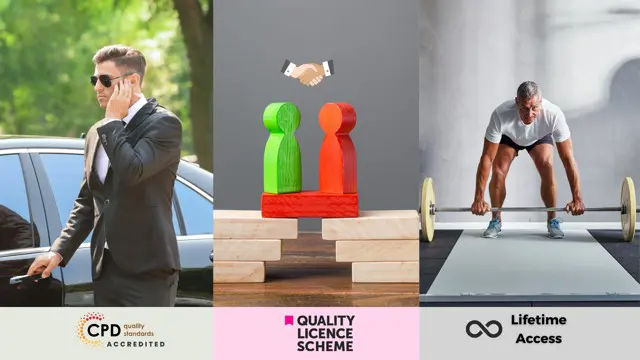
Introduction to Emergency Procedures in the Workplace
By OnlineCoursesLearning.com
Prologue to Emergency Procedures in the Workplace Crises can occur whenever in the work environment. Having a bunch of techniques, approaches and a very much made crisis arrangement can help forestall numerous wounds and miscommunication. Bosses and workers who set aside the effort to create and rehearse essential crisis systems frequently improve their general wellbeing and security at their work environment. While you probably won't have the option to anticipate each and every crisis situation, having at any rate the overall crisis circumstances shrouded is a positive development. This course will really expound on what a decent crisis plan is, the thing that to stay away from and what makes a very much prepared worker in the event of a crisis. We start by tending to how a decent crisis plan varies from terrible crisis methodology and a rundown of regular crises that organizations manage. Then, we survey great crisis methods, to incorporate what an all around prepared representative ought to have taking everything into account and what to keep away from in crisis technique arranging. At long last, we show you a few stages to take and furnish you with tips to help your crisis arranging measure. You Will Learn: About various kinds of crisis circumstances What ought to be incorporated into your crisis plans What's in store of representatives during a crisis Tips to help make crisis arranging simpler and brief The Benefits of Taking This Course: You will actually want to find out about great crisis arranging You will actually want to find out about awful crisis strategies You will find out about the advantages of good crisis arranging Seeing how to make a crisis activity plan and how to implement it

Learn everything you need to know to be fully competent with Window OS. This syllabus takes you around the basics and then on another deep dive into all the elements. Discover things you never knew and speed up your experience using Windows OS. Module 1: Introduction to Windows OS • Understanding the Windows operating system • Navigating the Windows interface • Customizing system settings and preferences Module 2: File Management • Managing files and folders in Windows Explorer • Copying, moving, and renaming files • Using the Recycle Bin and data recovery Module 3: Windows Built-in Apps • Using Microsoft Edge for web browsing • Effective web searching using search engines • Email management with Windows Mail • Calendar and task management with Windows Calendar Module 4: Software Installation and Updates • Installing and updating software applications • Managing and uninstalling programs • Windows Store and app installations Module 5: Microsoft Office Basics • Introduction to Microsoft Office suite • Using Microsoft Word for document creation • Basic spreadsheet management with Microsoft Excel Module 6: Microsoft Office Intermediate Skills • Advanced features in Microsoft Word • Creating and formatting spreadsheets in Microsoft Excel • Creating dynamic presentations with PowerPoint Module 7: Multimedia and Graphics • Basic image editing with Paint • Using Windows Photo app for photo management • Creating graphics with Paint 3D Module 8: Productivity and Collaboration • Using OneDrive for cloud-based storage and collaboration • Working with Windows Sticky Notes and To-Do • Collaborative editing with Microsoft Office Online Module 9: Troubleshooting and Maintenance • Identifying and resolving common Windows issues • Using Task Manager for performance monitoring • Maintenance tasks for Windows OS Module 10: Windows Security and Privacy • Overview of Windows security features • Online safety and privacy best practices • Protecting personal data and devices Module 11: Advanced Windows Features • Customizing the Windows Start Menu and Taskbar • Using Cortana for voice commands and search • Virtual desktops and advanced multitasking Module 12: Using AI and Chat GPT • Introduction to AI and Chat GPT technology • Exploring AI-powered features in Windows • Using Chat GPT for productivity and assistance Module 13: Browsing and Search Engines • Effective use of web browsers • Utilizing search engines for research • Online safety and privacy while browsing Module 14: Cybersecurity • Understanding cybersecurity threats • Protecting against malware and phishing attacks • Secure online practices and password management Module 15: Software Installation and Factory Reset • Installing and updating software applications • Factory resetting a Windows device • Data backup and recovery during resets Module 16: Final Projects and Assessment • Culminating projects showcasing Windows OS skills • Practical exams assessing Windows software knowledge and skills • Preparing for industry-recognized certifications (optional) Please note that the duration and depth of each module can vary depending on the level of expertise required and the specific needs of the learners. Additionally, it's important to adapt the curriculum to the learners' proficiency levels, whether they are A Level/GCSE students or adult learners with different experience levels.

Kubernetes for App Developers
By Nexus Human
Duration 3 Days 18 CPD hours Overview In this course you?ll learn how to: Containerize and deploy a new Python script Configure the deployment with ConfigMaps, Secrets and SecurityContexts Understand multi-container pod design Configure probes for pod health Update and roll back an application Implement services and NetworkPolicies Use PersistentVolumeClaims for state persistence And more In this vendor agnostic course, you will use Python to build, monitor and troubleshoot scalable applications in Kubernetes. Introduction Objectives Who You Are The Linux Foundation Linux Foundation Training Preparing Your System Course Registration Labs Kubernetes Architecture What Is Kubernetes? Components of Kubernetes Challenges The Borg Heritage Kubernetes Architecture Terminology Master Node Minion (Worker) Nodes Pods Services Controllers Single IP per Pod Networking Setup CNI Network Configuration File Pod-to-Pod Communication Cloud Native Computing Foundation Resource Recommendations Labs Build Container Options Containerizing an Application Hosting a Local Repository Creating a Deployment Running Commands in a Container Multi-Container Pod readinessProbe livenessProbe Testing Labs Design Traditional Applications: Considerations Decoupled Resources Transience Flexible Framework Managing Resource Usage Multi-Container Pods Sidecar Container Adapter Container Ambassador Points to Ponder Labs Deployment Configuration Volumes Overview Introducing Volumes Volume Spec Volume Types Shared Volume Example Persistent Volumes and Claims Persistent Volume Persistent Volume Claim Dynamic Provisioning Secrets Using Secrets via Environment Variables Mounting Secrets as Volumes Portable Data with ConfigMaps Using ConfigMaps Deployment Configuration Status Scaling and Rolling Updates Deployment Rollbacks Jobs Labs Security Security Overview Accessing the API Authentication Authorization ABAC RBAC RBAC Process Overview Admission Controller Security Contexts Pod Security Policies Network Security Policies Network Security Policy Example Default Policy Example Labs Exposing Applications Service Types Services Diagram Service Update Pattern Accessing an Application with a Service Service without a Selector ClusterIP NodePort LoadBalancer ExternalName Ingress Resource Ingress Controller Labs Troubleshooting Troubleshotting Overview Basic Troubleshooting Steps Ongoing (Constant) Change Basic Troubleshooting Flow: Pods Basic Troubleshooting Flow: Node and Security Basic Troubleshooting Flow: Agents Monitoring Logging Tools Monitoring Applications System and Agent Logs Conformance Testing More Resource Labs Additional course details: Nexus Humans Kubernetes for App Developers training program is a workshop that presents an invigorating mix of sessions, lessons, and masterclasses meticulously crafted to propel your learning expedition forward. This immersive bootcamp-style experience boasts interactive lectures, hands-on labs, and collaborative hackathons, all strategically designed to fortify fundamental concepts. Guided by seasoned coaches, each session offers priceless insights and practical skills crucial for honing your expertise. Whether you're stepping into the realm of professional skills or a seasoned professional, this comprehensive course ensures you're equipped with the knowledge and prowess necessary for success. While we feel this is the best course for the Kubernetes for App Developers course and one of our Top 10 we encourage you to read the course outline to make sure it is the right content for you. Additionally, private sessions, closed classes or dedicated events are available both live online and at our training centres in Dublin and London, as well as at your offices anywhere in the UK, Ireland or across EMEA.

Overview This comprehensive course on The Complete Microsoft OneDrive Course will deepen your understanding on this topic. After successful completion of this course you can acquire the required skills in this sector. This The Complete Microsoft OneDrive Course comes with accredited certification from CPD, which will enhance your CV and make you worthy in the job market. So enrol in this course today to fast track your career ladder. How will I get my certificate? At the end of the course there will be an online written test, which you can take either during or after the course. After successfully completing the test you will be able to order your certificate, these are included in the price. Who is This course for? There is no experience or previous qualifications required for enrolment on this The Complete Microsoft OneDrive Course. It is available to all students, of all academic backgrounds. Requirements Our The Complete Microsoft OneDrive Course is fully compatible with PC's, Mac's, Laptop, Tablet and Smartphone devices. This course has been designed to be fully compatible with tablets and smartphones so you can access your course on Wi-Fi, 3G or 4G. There is no time limit for completing this course, it can be studied in your own time at your own pace. Career Path Learning this new skill will help you to advance in your career. It will diversify your job options and help you develop new techniques to keep up with the fast-changing world. This skillset will help you to- Open doors of opportunities Increase your adaptability Keep you relevant Boost confidence And much more! Course Curriculum 12 sections • 83 lectures • 05:21:00 total length •The Complete Microsoft OneDrive Course -Mastering OneDrive Promo: 00:01:00 •Quick Reminder - You Can Ask Me Anytime: 00:01:00 •Another Quick Reminder: You Facebook Group: 00:01:00 •Quick Win - Create a Folder and Rename It: 00:01:00 •Another Quick Quick Win - Share and Collaborate: 00:01:00 •What's OneDrive: 00:03:00 •OneDrive Free and Paid Plans: 00:04:00 •OneDrive Sign up: 00:05:00 •OneDrive Personal Vault: 00:02:00 •OneDrive PC folder Backup: 00:02:00 •OneDrive Desktop App Download and Installation: 00:02:00 •OneDrive Mobile App Download and Installation: 00:04:00 •Quick Win - Change the View of Displayed Files and Folder: 00:01:00 •Another Quick Win Create a New Album: 00:01:00 •Complete OneDrive Environment: 00:06:00 •Upload and Download in OneDrive: 00:03:00 •Creating New File and Folder in OneDrive: 00:02:00 •Selecting Files and Folder in OneDrive: 00:01:00 •Sharing and collaborating files and folder in OneDrive: 00:04:00 •Other options in top bar of the files and folder: 00:04:00 •Other options in top bar of the files and folder part 2: 00:08:00 •Picture options in OneDrive: 00:03:00 •Right Click options in OneDrive: 00:01:00 •Personals Valid in OneDrive: 00:02:00 •Personals Valid Options in OneDrive: 00:03:00 •Shared Folder in OneDrive: 00:02:00 •OneDrive Settings - Storage Management: 00:03:00 •OneDrive Settings (cont.): 00:04:00 •Microsoft OneDrive Mobile Version: 00:07:00 •Complete Microsoft Word Environment: 00:05:00 •Ribbon Guide: 00:01:00 •Menu and Groups Guide: 00:02:00 •Learn Functions and Options Then Projects: 00:01:00 •Microsoft Word Home Menu Tools: 00:17:00 •Microsoft Word Home Reviewing and Viewing Mode: 00:02:00 •Microsoft Word File Menu: 00:05:00 •Microsoft Word Insert Menu - Page Break and Table: 00:08:00 •Microsoft Word Insert Picture Menu: 00:05:00 •Microsoft Word Word Inserting Header and Footer, symbol and emoji: 00:05:00 •Microsoft Word Layout Menu: 00:02:00 •Microsoft OneDrive References Menu: 00:04:00 •Microsoft Word Review Menu: 00:04:00 •Microsoft Word View and Help: 00:02:00 •Timetable Making in Microsoft Word: 00:06:00 •Bill System in Microsoft Word: 00:06:00 •Microsoft Excel In OneDrive Environment: 00:03:00 •Microsoft Excel Home (Part 1): 00:11:00 •Microsoft Excel Number Formats: 00:03:00 •Microsoft Excel Conditional Format: 00:03:00 •Microsoft Excel Formatting a Table: 00:07:00 •Microsoft One Drive Insert: 00:06:00 •Microsoft Data, Review and View: 00:04:00 •Salary Table in Microsoft Excel: 00:06:00 •Salary Table in Microsoft Excel (cont.): 00:07:00 •Microsoft PowerPoint Environment: 00:02:00 •Microsoft PowerPoint Home and Insert Menu: 00:06:00 •Microsoft PowerPoint Insert and Design Menu: 00:05:00 •Microsoft Power Point Animation and Transition and More: 00:04:00 •Projects of PowerPoint: 00:12:00 •OneNote in OneDrive: 00:04:00 •Forms Survey in OneDrive: 00:03:00 •Plain Text in OneDrive: 00:01:00 •OneDrive Profile Management: 00:05:00 •Account OneDrive Settings: 00:03:00 •Quick Win - Create Unknown Password: 00:01:00 •Security Is Everything!!!: 00:01:00 •Quick Win - Insecurity Is Coming from You and Others: 00:01:00 •Understand Security Type or Category: 00:02:00 •Life Savers - You Should Know These: 00:04:00 •Have Proper Password - Start Securing You Now: 00:03:00 •Don't Use the Same Password Anymore: 00:02:00 •Should You Use Longer Password or Complicated!: 00:03:00 •The Best and Only Solution to Make and Keep Password Un-Crack-Able: 00:08:00 •Last-pass Setup and Configure: 00:10:00 •Last-Pass Options Part 1: 00:03:00 •Last-Pass Options Part 2: 00:04:00 •Last-Pass Option Part 3: 00:04:00 •2FA Makes You Even Stronger in Password: 00:05:00 •Last-Pass & Authy Mobile App: 00:02:00 •Security Is Everything, Keep Secured Your Devices: 00:07:00 •Security on Your Data and Privacy: 00:08:00 •Congratulations - You Are Now a Master of OneDrive: 00:01:00 •Assignment -The Complete Microsoft OneDrive Course: 00:00:00

Welcome to the dynamic realm of Office Administrations and Management! Our comprehensive course is your gateway to mastering the essential skills and knowledge required for excelling in office administration and management roles. Our Office Administrations and Management course opens doors to a variety of rewarding career opportunities. Whether you aspire to be an efficient office administrator, a skilled team leader, or a proficient PA, this course sets you on the path to success. Join us today and take the first step towards a prosperous career in office management! This Office Administrations and Management Bundle consists of the following 30 CPD Accredited Premium courses - Course 01: Office Skills Develop proficient keyboarding and touch typing skills to enhance productivity. Gain proficiency in using Microsoft Office applications for efficient document creation and management. Master effective email communication and learn to manage your inbox efficiently. Course 02: Secretarial & Shorthand Acquire advanced shorthand skills for rapid note-taking and transcription. Develop organizational skills crucial for effective secretarial tasks. Learn the art of multitasking and time management in a secretarial role. Course 03: Performance Management Understand key concepts and strategies for effective performance management. Learn to set SMART goals and objectives for individuals and teams. Develop skills in providing constructive feedback and conducting performance appraisals. Course 04: Team Management Advanced Training Acquire advanced team-building techniques to enhance collaboration. Learn effective delegation strategies for optimal team performance. Develop conflict resolution skills to maintain a positive team environment. Course 05: Modern Business Etiquette Understand and apply modern business etiquette in professional settings. Learn effective communication and networking skills. Develop social grace and professionalism in various business situations. Course 06: Information Management Master techniques for efficient information gathering and analysis. Develop skills in organizing and categorizing information for easy retrieval. Learn about information security and confidentiality best practices. Course 07: Line Management Acquire leadership and decision-making skills for effective line management. Learn to create and maintain a positive work culture within a team. Develop conflict resolution and employee motivation strategies. Course 08: Facilities Management Understand the principles and practices of effective facilities management. Learn to optimize workspace design for productivity and efficiency. Develop skills in managing facility-related services and resources. Course 09: UK Employment Law Gain a comprehensive understanding of employment laws in the UK. Learn to navigate and apply legal frameworks in employment relationships. Understand the rights and responsibilities of both employers and employees. Course 10: Secretarial Excellence in Legal Environments Acquire specialized secretarial skills tailored for legal environments. Learn about legal document preparation and management. Develop an understanding of confidentiality and ethical considerations in legal support roles. Course 11: Business English and Communication Skills Enhance written and verbal communication skills for professional contexts. Develop business vocabulary and writing proficiency. Master effective communication strategies in diverse business scenarios. Course 12: Meeting Management Skills Learn to plan, organize, and facilitate effective meetings. Develop skills in agenda creation and meeting documentation. Master techniques for managing group dynamics and achieving meeting objectives. Course 13: Electronic Document Management: Efficient Data Handling Acquire skills in electronic document creation, storage, and retrieval. Learn about document version control and efficient data handling. Understand best practices for document security and compliance. Course 14: Document Control and Workflow Management Gain expertise in document control processes and procedures. Learn to design and optimize workflow management systems. Develop skills in ensuring document accuracy, completeness, and compliance. Course 15: Touch Typing Training Develop touch typing skills for improved typing speed and accuracy. Master keyboarding techniques to enhance overall productivity. Increase efficiency in data entry and document creation. Course 16: Email Writing Training Enhance email writing skills for clarity and professionalism. Learn effective email etiquette and communication strategies. Develop strategies for managing and organizing email correspondence. Course 17: Public Speaking Masterclass Master the art of public speaking with confidence and poise. Learn effective techniques for engaging and captivating an audience. Develop strategies for overcoming nervousness and handling Q&A sessions. Course 18: Corporate Receptionist Acquire skills in providing excellent front desk and reception services. Develop telephone etiquette and customer service proficiency. Master organizational and multitasking skills essential for reception roles. Course 19: Corporate Risk And Crisis Management Understand principles of risk assessment and crisis management. Learn to develop and implement effective risk mitigation strategies. Acquire skills in crisis communication and decision-making. Course 20: Cross-Cultural Awareness Course Develop cultural intelligence for effective communication across cultures. Learn to navigate cultural nuances and avoid cultural misunderstandings. Enhance global collaboration and adaptability in diverse workplaces. Course 21: Equality, Diversity and Discrimination Gain a deep understanding of equality and diversity principles. Develop strategies for promoting inclusivity and preventing discrimination. Learn about legal frameworks and responsibilities related to equality and diversity. Course 22: Coaching & Mentoring Diploma Acquire coaching and mentoring skills for professional development. Learn effective techniques for goal setting and skill enhancement. Develop strategies for providing constructive feedback and support. Course 23: Presentation Skills: Engage Your Listeners Master techniques for creating engaging and effective presentations. Develop skills in public speaking and audience engagement. Learn to use visual aids and technology to enhance presentations. Course 24: Workplace Confidentiality Understand the importance of workplace confidentiality. Learn to handle sensitive information with discretion and professionalism. Develop strategies for maintaining confidentiality in various workplace scenarios. Course 25: Decision Making and Critical Thinking Online Course Acquire critical thinking skills for effective decision-making. Learn to analyze information, evaluate options, and make informed decisions. Develop strategies for problem-solving in professional settings. Course 26: Workplace Productivity Training Enhance overall workplace productivity through time management. Develop strategies for setting priorities and managing workload. Learn techniques for minimizing distractions and improving focus. Course 27: Influencing and Negotiating Acquire skills in influencing and negotiation for successful outcomes. Learn effective communication and persuasion techniques. Develop strategies for building mutually beneficial relationships. Course 28: Data Entry Administrator Master data entry skills for accuracy and efficiency. Learn to use data entry software and tools effectively. Develop organizational skills crucial for managing large volumes of data. Course 29: Excel Essentials for Office Administrators Acquire proficiency in using Microsoft Excel for office tasks. Learn to create and manage spreadsheets for data analysis. Develop advanced Excel skills for reporting and decision-making. Course 30: Time Management Training Enhance time management skills for improved efficiency. Learn techniques for setting priorities and managing deadlines. Develop strategies for overcoming procrastination and time-wasting habits. 7 Extraordinary Career Oriented courses that will assist you in reimagining your thriving techniques- Course 01: Diploma in Career Development and Passion Gain a comprehensive understanding of career development principles and strategies. Identify and align your passions with potential career paths. Develop a personalized career plan to achieve professional fulfillment and success. Course 02: CV Writing and Job Searching Learn the art of crafting a compelling CV tailored to your target job. Explore effective job search strategies, including leveraging online job boards and networking. Acquire the skills to present your qualifications in a way that captures the attention of potential employers. Course 03: Interview Skills: Ace the Interview Master the techniques for successful job interviews. Develop confidence in articulating your skills and experiences. Learn how to handle common interview questions and demonstrate your suitability for the position. Acquire strategies to leave a lasting positive impression on interviewers. Course 04: Video Job Interview for Job Seekers Navigate the unique challenges of video job interviews. Learn how to effectively present yourself in a virtual setting. Understand the technical aspects of video interviews and develop strategies to showcase your qualifications and personality to potential employers. Course 05: Creating a Professional LinkedIn Profile Build a strong online professional presence on LinkedIn. Learn how to optimize your profile to attract recruiters and employers. Develop networking skills to expand your professional connections. Utilize LinkedIn as a powerful tool for career advancement and opportunities. Course 06: Business English Perfection Course Enhance your business communication skills with a focus on perfecting written and spoken English. Learn to create professional documents, emails, and reports. Develop fluency in business communication to excel in various workplace scenarios. Course 07: Personal and Networking Skills Cultivate essential personal and networking skills for professional success. Learn effective communication, relationship-building, and interpersonal skills. Develop strategies for networking both online and offline to expand your professional contacts and opportunities. Learning Outcome This tailor-made Office Administrations and Management bundle will allow you to- Uncover your skills and aptitudes to break new ground in the related fields Deep dive into the fundamental knowledge Acquire some hard and soft skills in this area Gain some transferable skills to elevate your performance Maintain good report with your clients and staff Gain necessary office skills and be tech savvy utilising relevant software Keep records of your work and make a report Know the regulations around this area Reinforce your career with specific knowledge of this field Know your legal and ethical responsibility as a professional in the related field This Office Administrations and Management Bundle resources were created with the help of industry experts, and all subject-related information is kept updated on a regular basis to avoid learners from falling behind on the latest developments. Certification After studying the complete training you will be able to take the assessment. After successfully passing the assessment you will be able to claim all courses pdf certificates and 1 hardcopy certificate for the Title Course completely free. Other Hard Copy certificates need to be ordered at an additional cost of •8. CPD 370 CPD hours / points Accredited by CPD Quality Standards Who is this course for? Ambitious learners who want to strengthen their CV for their desired job should take advantage of the Office Administrations and Management bundle! This bundle is also ideal for professionals looking for career advancement. Requirements To participate in this course, all you need is - A smart device A secure internet connection And a keen interest in Office Administrations and Management Career path Upon completing this essential Bundle, you will discover a new world of endless possibilities. These courses will help you to get a cut above the rest and allow you to be more efficient in the relevant fields.

Level 2 Certificate in Understanding Working in the Health Sector - CPD Accredited
By Training Tale
Level 2 Certificate in Understanding Working in the Health Sector Course Online This course is designed for those interested in or new to working in the healthcare sector. This qualification will provide you with a thorough understanding of the healthcare sector and its various roles. The Level 2 Certificate in Understanding Working in the Health Sector course will assist you in developing the skills required to work in the health sector and become an effective team member. Through this Level 2 Certificate in Understanding Working in the Health Sector course, you will learn about the role of a healthcare worker, communication skills, personal development in the health care sector, health/safety and security in the health care sector, understanding quality standards, equality, diversity and inclusion. So, take this Level 2 Certificate in Understanding Working in the Health Sector course and increase your employability skills. Special Offers of this Level 2 Certificate in Understanding Working in the Health Sector Course This Level 2 Certificate in Understanding Working in the Health Sector Course includes a FREE PDF Certificate. Lifetime access to this Level 2 Certificate in Understanding Working in the Health Sector Course Instant access to this Level 2 Certificate in Understanding Working in the Health Sector Course Get FREE Tutor Support from Monday to Friday in this Level 2 Certificate in Understanding Working in the Health Sector Course Main Course: Level 2 Certificate in Understanding Working in the Health Sector Course. GIFT with this Level 2 Certificate in Understanding Working in the Health Sector Course Bundle: Level 5 Diploma in Family Support Worker Level 5 Mental Health Care - MCA and DOLS Level 5 Mental Health First Aid Certification Level 3 Diploma in Healthcare Support Level 3 Award in Health and Social Care Course Level 2 Award in Suicide Awareness Level 2 Youth Work Certificate Course Level 2 Health & Care Level 2 Certificate in Awareness of Mental Health Problems Level 2 Safeguarding Children Training Course Level 2 Certificate in Preparing to Work in Adult Social Care Level 2 Certificate in Understanding Safeguarding and Prevent Clinical Psychology Diploma Mental Health Support Worker Healthcare Management Training Social Worker: Social Work Diploma Diabetes Awareness Training Diploma in Health and Wellbeing Adults Support Worker Course Safeguarding Vulnerable Adults Training Other Benefits of Level 2 Certificate in Understanding Working in the Health Sector Course 21 PDF Certificate FREE Lifetime Access Free Retake Exam Student ID Card Expert Tutor Support 24/7 Live Support [ Note: Free PDF certificate as soon as completing the Level 2 Certificate in Understanding Working in the Health Sector course] Level 2 Certificate in Understanding Working in the Health Sector Course Online Industry Experts Designed this Level 2 Certificate in Understanding Working in the Health Sector course into 06 detailed modules. Curriculum of Level 2 Certificate in Understanding Working in the Health Sector Course Module 01: Understand the Role of the Healthcare Worker Module 02: Communication Skills for Working in the Health Sector Module 03: Personal Development in the Health Sector Module 04: Health, Safety and Security in the Health Sector Module 05: Understand Quality Standards in the Health Sector Module 06: Equality and Diversity in the Health Sector Assessment Method of Level 2 Certificate in Understanding Working in the Health Sector Course After completing each module of the Level 2 Certificate in Understanding Working in the Health Sector Course, you will find automated MCQ quizzes. To unlock the next module, you need to complete the quiz task and get at least 60% marks. Once you complete all the modules in this manner, you will be qualified to request your certification. Certification of Level 2 Certificate in Understanding Working in the Health Sector Course After completing the MCQ/Assignment assessment for this Level 2 Certificate in Understanding Working in the Health Sector Course, you will be entitled to a Certificate of Completion from Training Tale. It will act as proof of your extensive professional development. The certificate is in PDF format, which is completely free to download. A printed version is also available upon request. It will also be sent to you through a courier for £13.99. Who is this course for? Level 2 Certificate in Understanding Working in the Health Sector Course Online This Level 2 Certificate in Understanding Working in the Health Sector course is ideal for people who want to earn a recognized certificate that will allow them to start or advance their careers in health care support and administration roles. It is suitable for those who work or plan to work in general practice, health centre, or hospital support and administration occupations and want to demonstrate a relevant range of knowledge and job skills. Requirements Level 2 Certificate in Understanding Working in the Health Sector Course Online Students who intend to enroll in this Level 2 Certificate in Understanding Working in the Health Sector Course must meet the following requirements: Good command of the English language Must be vivacious and self-driven. Basic computer knowledge A minimum of 16 years of age is required. Career path Level 2 Certificate in Understanding Working in the Health Sector Course Online Enrolling in this Level 2 Certificate in Understanding Working in the Health Sector Course can lead to the following job opportunities: Adult Social Worker Healthcare Assistant Mental Health Nursing Health & Social Care Trainer Health & Social Care Assessor Health & Social Care Teacher Health & Social Care Tutor Certificates Certificate of completion Digital certificate - Included

Virtual Assistant
By The Teachers Training
Overview Virtual Assistant Course is yet another 'Teacher's Choice' course from Teachers Training for a complete understanding of the fundamental topics. You are also entitled to exclusive tutor support and a professional CPD-accredited certificate in addition to the special discounted price for a limited time. Just like all our courses, this Virtual Assistant Course and its curriculum have also been designed by expert teachers so that teachers of tomorrow can learn from the best and equip themselves with all the necessary skills. Consisting of several modules, the course teaches you everything you need to succeed in this profession. The course can be studied part-time. You can become accredited within 05 Hours studying at your own pace. Your qualification will be recognised and can be checked for validity on our dedicated website. Why Choose Teachers Training Some of our website features are: This is a dedicated website for teaching 24/7 tutor support Interactive Content Affordable price Courses accredited by the UK's top awarding bodies 100% online Flexible deadline Entry Requirements No formal entry requirements. You need to have: Passion for learning A good understanding of the English language Be motivated and hard-working Over the age of 16. Certification CPD Certification from The Teachers Training Successfully completing the MCQ exam of this course qualifies you for a CPD-accredited certificate from The Teachers Training. You will be eligible for both PDF copy and hard copy of the certificate to showcase your achievement however you wish. You can get your digital certificate (PDF) for £4.99 only Hard copy certificates are also available, and you can get one for only £10.99 You can get both PDF and Hard copy certificates for just £12.99! The certificate will add significant weight to your CV and will give you a competitive advantage when applying for jobs. Module 01: Introduction to Virtual Assistant Introduction to Virtual Assistant 00:16:00 Module 02: Different Types of Virtual Assistants Different Types of Virtual Assistants 00:24:00 Module 03: Be a Virtual Assistant Be a Virtual Assistant 00:12:00 Module 04: Must-Have Skills for Virtual Assistants Must Have Skills for Virtual Assistants 00:22:00 Module 05:Essential Tools for a Virtual Assistant Essential Tools for a Virtual Assistant 00:10:00 Module 06: Finding Your Niche Finding Your Niche 00:12:00 Module 07: Get Hired for VA Jobs Get Hired for VA Jobs 00:20:00 Module 08: How to Set VA Business How to Set VA Business 00:16:00 Module 09: Admin Support- a Vital Part of VA Admin Support a Vital Part of VA 00:14:00 Module 10: How to Manage Clients How to Manage Clients 00:10:00 Module 11: Working with a Virtual Team Working with a Virtual Team 00:12:00 Module 12: Data Security Measures Data Security Measures 00:20:00 Assignment Assignment - Virtual Assistant 00:00:00

Microsoft SharePoint Modern Experience: Advanced Site Owner
By Nexus Human
Duration 1 Days 6 CPD hours This course is intended for This course is designed for students who already have experience creating Modern SharePoint sites and populating them with content, who want to learn advanced features to extend SharePoint's capabilities, make information easier to find and manage, use SharePoint features to improve governance and compliance, and improve the security of information and services within the SharePoint environment. Overview In this course, you will perform advanced site-building and administration tasks. You will: Create a custom site template to reduce the time spent creating similarly configured SharePoint sites. Configure managed metadata, including custom term sets, content types, and metadata-based navigation. Control access through permissions. Improve overall security of sites, lists, libraries, folders, list items, and documents. Microsoft© SharePoint©, in conjunction with the Microsoft 365? productivity and office automation suite, provides tools to create and manage a corporate intranet, facilitate content sharing and collaboration, and enable users to create, access, store, and track documents and data in a central location.Users who already have experience as SharePoint site members and owners may be ready to move on to more advanced site-building tasks such as using custom site templates, custom themes, applying advanced permissions settings, improving security, and preparing sites to support governance and compliance.Advanced site builders may be ready to undertake more advanced site management tasks, working in conjunction with their SharePoint Administrator to create and use custom site templates, term sets and metadata, manage information governance and compliance, and get deeper into SharePoint security configuration.This course focuses on these advanced site-building and administration tasks. Lesson 1: Creating Custom Site Templates Topic A: Prepare a Site Script Topic B: Generate and Use a Custom Site Template Lesson 2: Managing Content Services Topic A: Plan and Configure Managed Metadata Topic B: Create and Manage Content Types Topic C: Use Managed Metadata for Navigation and Filtering Lesson 3: Controlling Access Through Permissions Topic A: Assign Permissions Topic B: Manage Permissions Inheritance Lesson 4: Improving Security Topic A: Manage Access at the Site Level Topic B: Manage Access at the Tenant Level

