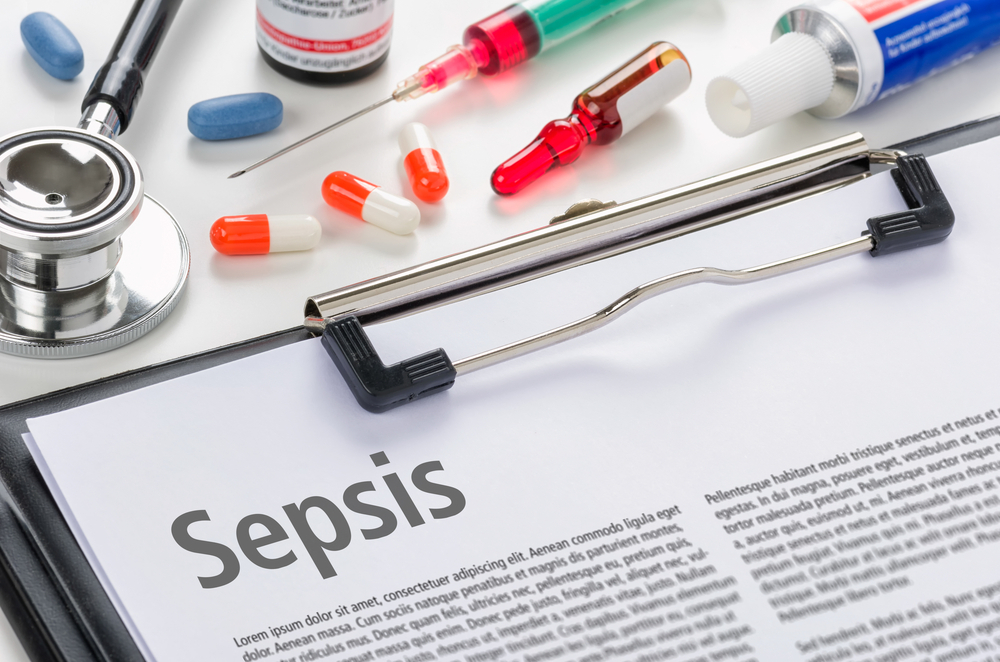- Professional Development
- Medicine & Nursing
- Arts & Crafts
- Health & Wellbeing
- Personal Development
Overview This comprehensive course on Day Trading & Scalping Strategies will deepen your understanding on this topic. After successful completion of this course you can acquire the required skills in this sector. This Day Trading & Scalping Strategies comes with accredited certification from CPD, which will enhance your CV and make you worthy in the job market. So enrol in this course today to fast track your career ladder. How will I get my certificate? You may have to take a quiz or a written test online during or after the course. After successfully completing the course, you will be eligible for the certificate. Who is This course for? There is no experience or previous qualifications required for enrolment on this Day Trading & Scalping Strategies. It is available to all students, of all academic backgrounds. Requirements Our Day Trading & Scalping Strategies is fully compatible with PC's, Mac's, Laptop, Tablet and Smartphone devices. This course has been designed to be fully compatible with tablets and smartphones so you can access your course on Wi-Fi, 3G or 4G. There is no time limit for completing this course, it can be studied in your own time at your own pace. Career Path Learning this new skill will help you to advance in your career. It will diversify your job options and help you develop new techniques to keep up with the fast-changing world. This skillset will help you to- Open doors of opportunities Increase your adaptability Keep you relevant Boost confidence And much more! Course Curriculum 8 sections • 47 lectures • 08:55:00 total length •Introduction to the Course: 00:04:00 •Introduction to Risk Management: 00:02:00 •What is Risk Management?: 00:03:00 •Why Risk Management is So Important: 00:18:00 •Why You Have to Manage Your Risk: 00:18:00 •My Risk Management System: 00:12:00 •You Can't Progress in Something That You Don't Measure: 00:09:00 •Introduction: 00:02:00 •Trading on 2 different timeframes: 00:10:00 •How to add it to your screen: 00:05:00 •The rules that you have to follow: 00:15:00 •Let's practice it: 00:30:00 •Results from the practice: 00:10:00 •Class project: 00:01:00 •Introduction: 00:04:00 •How to put it on your screen: 00:05:00 •The criteria needed: 00:19:00 •Entries, exits and stop losses practice: 00:24:00 •51% profits on the account in 6 weeks on 1 pair: 00:15:00 •Class project: 00:01:00 •Introduction: 00:03:00 •The setup: 00:09:00 •The Criteria: 00:14:00 •Practice: 00:30:00 •22 % profit on account in 30 trades: 00:14:00 •68 % Win Rate: 00:01:00 •Introduction: 00:03:00 •Why you have to be using multiple timeframes: 00:09:00 •Introduction to using Stochastic indicator with an EDGE: 00:08:00 •First strategy - How to set it up on your chart: 00:07:00 •First strategy - Criteria: 00:30:00 •First strategy - Practice: 00:20:00 •Second strategy - Criteria: 00:12:00 •Second strategy - Practice: 00:15:00 •Class project: 00:01:00 •Introduction: 00:03:00 •The first Scalping / Day trading strategy: 00:14:00 •Volatility is key: 00:08:00 •Practice of the First strategy: 00:17:00 •Second scalping / day trading strategy and how to set it up: 00:04:00 •Criteria for the second strategy: 00:04:00 •Backtesting the second strategy: 00:23:00 •Class project: 00:01:00 •How to Know When to Take Profits: 00:35:00 •Hull Moving Average: 00:06:00 •7 Habits Belief of Successful Traders: 00:17:00 •Momentum Play with Multiple Timeframes: 00:20:00

Overview This comprehensive course on 50 Tips to Upgrade your Excel Skill will deepen your understanding on this topic.After successful completion of this course you can acquire the required skills in this sector. This 50 Tips to Upgrade your Excel Skill comes with accredited certification which will enhance your CV and make you worthy in the job market.So enrol in this course today to fast track your career ladder. How will I get my certificate? You may have to take a quiz or a written test online during or after the course. After successfully completing the course, you will be eligible for the certificate. Who is this course for? There is no experience or previous qualifications required for enrolment on this 50 Tips to Upgrade your Excel Skill. It is available to all students, of all academic backgrounds. Requirements Our 50 Tips to Upgrade your Excel Skill is fully compatible with PC's, Mac's, Laptop,Tablet and Smartphone devices. This course has been designed to be fully compatible on tablets and smartphones so you can access your course on wifi, 3G or 4G.There is no time limit for completing this course, it can be studied in your own time at your own pace. Career path Having these various qualifications will increase the value in your CV and open you up to multiple sectors such as Business & Management, Admin, Accountancy & Finance, Secretarial & PA, Teaching & Mentoring etc. Course Curriculum 7 sections • 52 lectures • 02:57:00 total length •Welcome: 00:02:00 •Camera Tool: 00:05:00 •Add Line Break in Formula Bar: 00:03:00 •Advanced Copy-Paste using Office Clipboard: 00:03:00 •Navigation between Worksheets using Shortcut Keys: 00:01:00 •Flash Fill: 00:02:00 •Add Multiple Rows and Columns Quickly: 00:02:00 •Delete Blank Rows: 00:03:00 •Multi Level Row and Column Sorting: 00:04:00 •Add Sparklines: 00:03:00 •Paste Special - Transpose: 00:03:00 •Snap to Grid: 00:03:00 •Create Custom Auto fill List: 00:06:00 •Absolute Cell Reference: 00:03:00 •Import Data from Web page: 00:04:00 •Move Cell Direction: 00:03:00 •Delete Data using Mouse: 00:02:00 •Status Bar Quick Calculations: 00:03:00 •Link Text Boxes to Cell: 00:04:00 •Phone Number and ZIP Code Format: 00:04:00 •Speaking Cell: 00:05:00 •Invisible Text: 00:03:00 •Worksheet Grouping: 00:04:00 •Advanced Transpose: 00:04:00 •XLStart Folder: 00:03:00 •Use Slicers: 00:05:00 •Convert Text to Numbers: 00:03:00 •Hiding Workbook Elements: 00:02:00 •Useful Shortcut Keys: 00:03:00 •Sort data from Left to Right: 00:03:00 •Advanced Filter (Complex): 00:11:00 •Email as PDF: 00:02:00 •Synchronous Scrolling: 00:03:00 •Quick Analysis of data within Excel: 00:02:00 •Fill blank cells with Value: 00:03:00 •Hidden Chart Source Data: 00:03:00 •Two more Shortcuts: 00:03:00 •Add Blank Rows: 00:03:00 •Custom views in Excel: 00:06:00 •EMBED Feature: 00:04:00 •Adding Country code in Mobile Numbers: 00:04:00 •Plot an Average Line to a Chart: 00:04:00 •3D Referencing: 00:04:00 •Extract Unique Values: 00:03:00 •Excel Array Formula: 00:04:00 •Forecast Sheet: 00:04:00 •Add Spin Controls in Excel: 00:05:00 •Move Data using Mouse: 00:01:00 •Add new entry in Auto Correct to use across Office Applications: 00:05:00 •Find Differences between Two Lists: 00:02:00 •Find formulas Quickly: 00:02:00 •Thank You: 00:01:00

Overview This comprehensive course on Investment will deepen your understanding on this topic. After successful completion of this course you can acquire the required skills in this sector. This Investment comes with accredited certification, which will enhance your CV and make you worthy in the job market. So enrol in this course today to fast track your career ladder. How will I get my certificate? You may have to take a quiz or a written test online during or after the course. After successfully completing the course, you will be eligible for the certificate. Who is This course for? There is no experience or previous qualifications required for enrolment on this Investment. It is available to all students, of all academic backgrounds. Requirements Our Investment is fully compatible with PC's, Mac's, Laptop, Tablet and Smartphone devices. This course has been designed to be fully compatible with tablets and smartphones so you can access your course on Wi-Fi, 3G or 4G. There is no time limit for completing this course, it can be studied in your own time at your own pace. Career Path Having these various qualifications will increase the value in your CV and open you up to multiple sectors such as Business & Management, Admin, Accountancy & Finance, Secretarial & PA, Teaching & Mentoring etc. Course Curriculum 8 sections • 8 lectures • 01:59:00 total length •Introduction to Investment: 00:15:00 •Types and Techniques of Investment: 00:21:00 •Key Concepts in Investment: 00:18:00 •Understanding the Finance: 00:15:00 •Investing in Bond Market: 00:15:00 •Investing in Stock Market: 00:18:00 •Risk and Portfolio Management: 00:17:00 •Assignment - Investment: 00:00:00

Overview This comprehensive course on Stock Market Day Trading Strategies for Beginners will deepen your understanding on this topic. After successful completion of this course you can acquire the required skills in this sector. This Stock Market Day Trading Strategies for Beginners comes with accredited certification from CPD, which will enhance your CV and make you worthy in the job market. So enrol in this course today to fast track your career ladder. How will I get my certificate? At the end of the course there will be an online written test, which you can take either during or after the course. After successfully completing the test you will be able to order your certificate, these are included in the price. Who is This course for? There is no experience or previous qualifications required for enrolment on this Stock Market Day Trading Strategies for Beginners. It is available to all students, of all academic backgrounds. Requirements Our Stock Market Day Trading Strategies for Beginners is fully compatible with PC's, Mac's, Laptop, Tablet and Smartphone devices. This course has been designed to be fully compatible with tablets and smartphones so you can access your course on Wi-Fi, 3G or 4G. There is no time limit for completing this course, it can be studied in your own time at your own pace. Career Path Learning this new skill will help you to advance in your career. It will diversify your job options and help you develop new techniques to keep up with the fast-changing world. This skillset will help you to- Open doors of opportunities Increase your adaptability Keep you relevant Boost confidence And much more! Course Curriculum 6 sections • 17 lectures • 01:42:00 total length •Introduction: 00:02:00 •1.1 Stocks: 00:02:00 •1.2 Day Trading: 00:01:00 •1.3 Pros and Cons of Day Trading: 00:05:00 •1.4 Buying Vs. Short Selling: 00:01:00 •2.1 Technical Analysis: 00:01:00 •2.2 Basics of Chart Reading: Styles and Patterns: 00:12:00 •2.3 Getting Started with Candlesticks: 00:04:00 •2.4 Level-2, Times and Sales: 00:08:00 •2.5 Chart Indicators: 00:07:00 •2.6 Fundamental Analysis: 00:04:00 •3.1 Controlling Emotions: 00:06:00 •3.2 Managing Risk: 00:05:00 •3.3 Placing a Trade: 00:07:00 •4.1 Trading Platform: 00:30:00 •4.2 Risk Free Trading Practice: 00:07:00 •Assignment - Stock Market Day Trading Strategies for Beginners: 00:00:00

Overview Master the use of the world's most popular data analysis and office tool, with absolutely no previous experience or training needed.This course will help you quickly become an expert in the use of Microsoft's best-selling Excel, allowing you to be a valuable asset to any business or organisation.The Microsoft Excel Level 3course will teach you how to manage finances, produce spreadsheets, and file invoices in no time. Our innovative training method will have you visualising and presenting company data efficiently. Learn to impress your peers and managers with your intuitive use of Excel and make sure that your administration skills are faultless. How will I get my certificate? You may have to take a quiz or a written test online during or after the course. After successfully completing the course, you will be eligible for the certificate. Who is this course for? There is no experience or previous qualifications required for enrolment on this Microsoft Excel Level 3. It is available to all students, of all academic backgrounds. Requirements Our Microsoft Excel Level 3 is fully compatible with PC's, Mac's, Laptop, Tablet and Smartphone devices. This course has been designed to be fully compatible on tablets and smartphones so you can access your course on wifi, 3G or 4G. There is no time limit for completing this course, it can be studied in your own time at your own pace. Career path Having these various qualifications will increase the value in your CV and open you up to multiple sectors such as Business & Management , Admin, Accountancy & Finance, Secretarial & PA, Teaching & Mentoring etc. Course Curriculum 21 sections • 73 lectures • 10:39:00 total length •Introduction to Microsoft Excel 2019 New Features: 00:07:00 •CONCAT: 00:02:00 •IFS: 00:01:00 •MAXIFS: 00:01:00 •MINIFS: 00:01:00 •SWITCH: 00:02:00 •TEXTJOIN: 00:01:00 •Map Chart: 00:02:00 •Funnel Chart: 00:01:00 •Better Visuals: 00:06:00 •Pivot Table Enhancements: 00:02:00 •Power Pivot Updates: 00:01:00 •Navigate the Excel User Interface: 00:28:00 •Use Excel Commands: 00:10:00 •Create and Save a Basic Workbook: 00:19:00 •Enter Cell Data: 00:12:00 •Use Excel Help: 00:05:00 •Create Worksheet Formulas: 00:15:00 •Insert Functions: 00:17:00 •Reuse Formulas and Functions: 00:17:00 •Insert, Delete, and Adjust Cells, Columns, and Rows: 00:10:00 •Search for and Replace Data: 00:09:00 •Use Proofing and Research Tools: 00:07:00 •Apply Text Formats: 00:16:00 •Apply Number Format: 00:08:00 •Align Cell Contents: 00:09:00 •Apply Styles and Themes: 00:12:00 •Apply Basic Conditional Formatting: 00:11:00 •Create and Use Templates: 00:08:00 •Preview and Print a Workbook: 00:10:00 •Set Up the Page Layout: 00:09:00 •Configure Headers and Footers: 00:07:00 •Manage Worksheets: 00:05:00 •Manage Workbook and Worksheet Views: 00:07:00 •Manage Workbook Properties: 00:06:00 •Work with Ranges: 00:18:00 •Use Specialized Functions: 00:11:00 •Work with Logical Functions: 00:23:00 •Work with Date & Time Functions: 00:08:00 •Work with Text Functions: 00:11:00 •Sort Data: 00:10:00 •Filter Data: 00:10:00 •Query Data with Database Functions: 00:09:00 •Outline and Subtotal Data: 00:09:00 •Apply Intermediate Conditional Formatting: 00:07:00 •Apply Advanced Conditional Formatting: 00:05:00 •Create Charts: 00:13:00 •Modify and Format Charts: 00:12:00 •Use Advanced Chart Features: 00:12:00 •Create a PivotTable: 00:13:00 •Analyze PivotTable Data: 00:12:00 •Present Data with PivotCharts: 00:07:00 •Filter Data by Using Timelines and Slicers: 00:11:00 •Use Links and External References: 00:12:00 •Use 3-D References: 00:06:00 •Consolidate Data: 00:05:00 •Use Lookup Functions: 00:12:00 •Trace Cells: 00:09:00 •Watch and Evaluate Formulas: 00:08:00 •Collaborate on a Workbook: 00:19:00 •Protect Worksheets and Workbooks: 00:08:00 •Apply Data Validation: 00:13:00 •Search for Invalid Data and Formulas with Errors: 00:04:00 •Work with Macros: 00:18:00 •Create Sparklines: 00:07:00 •MapData: 00:07:00 •Determine Potential Outcomes Using Data Tables: 00:08:00 •Determine Potential Outcomes Using Scenarios: 00:09:00 •Use the Goal Seek Feature: 00:04:00 •Forecasting Data Trends: 00:05:00 •Excel Templates: 00:00:00 •Resources - Microsoft Excel - Beginner Course - Cpd Accredited: 00:00:00 •Assignment - Microsoft Excel Level 3: 00:00:00

Overview This comprehensive course on Stock Market Investing for Beginners will deepen your understanding on this topic. After successful completion of this course you can acquire the required skills in this sector. This Stock Market Investing for Beginners comes with accredited certification from CPD, which will enhance your CV and make you worthy in the job market. So enrol in this course today to fast track your career ladder. How will I get my certificate? At the end of the course there will be an online written test, which you can take either during or after the course. After successfully completing the test you will be able to order your certificate, these are included in the price. Who is This course for? There is no experience or previous qualifications required for enrolment on this Stock Market Investing for Beginners . It is available to all students, of all academic backgrounds. Requirements Our Stock Market Investing for Beginners is fully compatible with PC's, Mac's, Laptop, Tablet and Smartphone devices. This course has been designed to be fully compatible with tablets and smartphones so you can access your course on Wi-Fi, 3G or 4G. There is no time limit for completing this course, it can be studied in your own time at your own pace. Career Path Learning this new skill will help you to advance in your career. It will diversify your job options and help you develop new techniques to keep up with the fast-changing world. This skillset will help you to- Open doors of opportunities Increase your adaptability Keep you relevant Boost confidence And much more! Course Curriculum 20 sections • 20 lectures • 02:10:00 total length •Module 01: Introduction to the Course .: 00:01:00 •Module 02: Introduction to Stocks.: 00:04:00 •Module 03: Money Required for Primary Investment.: 00:02:00 •Module 04: Opening an Investment Account.: 00:05:00 •Module 05: Brokerage Account Walkthrough.: 00:13:00 •Module 06: Finding Winning Stocks.: 00:24:00 •Module 07: Earning from Dividends.: 00:06:00 •Module 08: Diversifying Portfolio.: 00:05:00 •Module 09: Investment Plan.: 00:07:00 •Module 10: Rebalancing Portfolio.: 00:05:00 •Module 11: Understanding Order Types.: 00:05:00 •Module 12: Investment Tax.: 00:06:00 •Module 13: Investment Rules: Rule-1: 00:01:00 •Module 14: Investment Rules: Rule-2.: 00:01:00 •Module 15: Investment Rules: Rule-3.: 00:02:00 •Module 16: Investment Rules: Rule-4.: 00:02:00 •Module 17: Investment Rules: Rule-5.: 00:01:00 •Module 18: Stock Market Dictionary.: 00:10:00 •Module 19: Setting Up the Trading Platform.: 00:30:00 •Assignment -Stock Market Investing for Beginners: 00:00:00

Overview Become a stock trading expert and run your trading successfully by taking the highly advanced Stocks, Shares and Forex Trading - Level 2 course.In the comprehensive Stocks, Shares and Forex Trading - Level 2 course, you'll gain a complete understanding of trading strategy and trading options, and how they work within the confines of a financial management strategy for your capital. By completing the course, you'll have the skills to identify good profit opportunities in the stock exchange market. You'll be able to practice stock trading successfully and set yourself up as a pro trader. How will I get my certificate? After successfully completing the course you will be able to order your certificate, these are included in the price. Who is this course for? There is no experience or previous qualifications required for enrolment on this Stocks, Shares and Forex Trading - Level 2. It is available to all students, of all academic backgrounds. Requirements Our Stocks, Shares and Forex Trading - Level 2 is fully compatible with PC's, Mac's, Laptop, Tablet and Smartphone devices. This course has been designed to be fully compatible on tablets and smartphones so you can access your course on wifi, 3G or 4G.There is no time limit for completing this course, it can be studied in your own time at your own pace. Career path Having these various qualifications will increase the value in your CV and open you up to multiple sectors such as Business & Management , Admin, Accountancy & Finance, Secretarial & PA, Teaching & Mentoring etc. Course Curriculum 9 sections • 9 lectures • 02:28:00 total length •Introduction to Forex Trading: 00:14:00 •Major Currencies and Market Structure: 00:15:00 •Kinds of Foreign Exchange Market: 00:14:00 •Money Management: 00:11:00 •Fundamental Analysis: 00:21:00 •Technical Analysis: 00:32:00 •Pitfalls and Risks: 00:11:00 •Managing Risk: 00:16:00 •Trading Psychology: 00:14:00

Unlock the secrets to a restful night's sleep and enhance your overall health with our comprehensive course on sleep therapy techniques. Explore the fundamentals of sleep, common disorders, diagnosis, and effective treatments. Discover practical strategies for improving sleep hygiene, managing age-related changes, and implementing therapeutic interventions. Join us to transform your sleep and wellbeing today!

Overview Gain the most in-demand skills in the foreign exchange market with our Forex Trading and Anti Money Laundering Complete Diplomacourse.This industry expert-designed Forex Trading and Anti Money Laundering Complete Diploma course will educate you on every basics and help you develop essential skills and much more. Furthermore, it will coach you in all the fundamentals and provide you with a solid foundation to become a qualified professional.So, enrol in the Forex Trading and Anti Money Laundering Complete Diploma course and enjoy immersive, engaging training. How will I get my certificate? You may have to take a quiz or a written test online during or after the course. After successfully completing the course, you will be eligible for the certificate. Who is this course for? There is no experience or previous qualifications required for enrolment on this Forex Trading and Anti Money Laundering Complete Diploma. It is available to all students, of all academic backgrounds. Requirements Our Forex Trading and Anti Money Laundering Complete Diploma is fully compatible with PC's, Mac's, Laptop, Tablet and Smartphone devices. This course has been designed to be fully compatible on tablets and smartphones so you can access your course on wifi, 3G or 4G.There is no time limit for completing this course, it can be studied in your own time at your own pace. Career path Having these various qualifications will increase the value in your CV and open you up to multiple sectors such as Business & Management , Admin, Accountancy & Finance, Secretarial & PA, Teaching & Mentoring etc. Course Curriculum 3 sections • 18 lectures • 05:17:00 total length •Introduction to Forex Trading: 00:11:00 •Major Currencies and Market Structure87: 00:10:00 •Kinds of Foreign Exchange Market: 00:14:00 •Money Management: 00:11:00 •Fundamental Analysis: 00:21:00 •Technical Analysis: 00:32:00 •Pitfalls and Risks: 00:11:00 •Managing Risk: 00:16:00 •Trading Psychology: 00:14:00 •Module 01: Introduction to Money Laundering: 00:15:00 •Module 02: Proceeds of Crime Act 2002: 00:18:00 •Module 03: Development of Anti-Money Laundering Regulation: 00:24:00 •Module 04: Responsibility of the Money Laundering Reporting Office: 00:19:00 •Module 05: Risk-based Approach: 00:22:00 •Module 06: Customer Due Diligence: 00:22:00 •Module 07: Record Keeping: 00:19:00 •Module 08: Suspicious Conduct and Transactions: 00:20:00 •Module 09: Awareness and Training: 00:18:00