- Professional Development
- Medicine & Nursing
- Arts & Crafts
- Health & Wellbeing
- Personal Development
Embark upon a journey of discovery with the 'AutoCAD VBA Programming - Beginner course,' where your first steps into the realm of programming within AutoCAD will lay a solid foundation for future innovation. This course is meticulously designed to guide you through the essentials, commencing with a comprehensive introduction that sets the stage for your learning adventure. As the curtain rises, you will be introduced to the robust Integrated Development Environment (IDE) where the magic of coding comes to life. Progressing through the syllabus, your insight into the AutoCAD Object Model will expand, revealing the intricacies of harnessing VBA to manipulate this powerful design tool. You'll delve into the world of variables, learning to juggle the data that acts as the building blocks of robust programming structures. As you advance, the course unveils the secret to crafting interactive user interfaces with User Forms and Controls, enabling you to tailor the AutoCAD experience like never before. The crescendo of your learning expedition peaks with mastering decision-making through Conditionals and exploiting the power of Looping to automate repetitive tasks, culminating in your ability to conjure up precise drawing objects with VBA scripts. Your newfound competence will also include troubleshooting your own code with Debugging techniques and navigating unforeseen errors with adept Error Handling strategies, ensuring that you conclude the course poised to tackle real-world challenges with confidence. Learning Outcomes: Gain an understanding of VBA within AutoCAD to create custom scripts. Develop the capability to construct and manipulate user interfaces in AutoCAD. Acquire the skills to make logical decisions and automate tasks through coding. Learn the strategies to identify and correct errors in VBA scripts. Master the application of VBA to enhance precision in AutoCAD drawings. Why buy this AutoCAD VBA Programming - Beginner course? Unlimited access to the course for a lifetime. Opportunity to earn a certificate accredited by the CPD Quality Standards after completing this course. Structured lesson planning in line with industry standards. Immerse yourself in innovative and captivating course materials and activities. Assessments are designed to evaluate advanced cognitive abilities and skill proficiency. Flexibility to complete the AutoCAD VBA Programming - Beginner course Course at your own pace, on your own schedule. Receive full tutor support throughout the week, from Monday to Friday, to enhance your learning experience. Certification After studying the course materials, there will be a written assignment test which you can take at the end of the course. After successfully passing the test you will be able to claim the pdf certificate for £4.99 Original Hard Copy certificates need to be ordered at an additional cost of £8. Who is this course for? Individuals keen to learn programming within a CAD environment. Professionals in the design industry looking to add automation to their toolkits. Beginners in programming aiming to apply their skills in technical drawing. CAD technicians aspiring to increase efficiency in their workflow. Design students seeking to supplement their studies with technical scripting abilities. Prerequisites This AutoCAD VBA Programming - Beginner course does not require you to have any prior qualifications or experience. You can just enrol and start learning.This AutoCAD VBA Programming - Beginner course was made by professionals and it is compatible with all PC's, Mac's, tablets and smartphones. You will be able to access the course from anywhere at any time as long as you have a good enough internet connection. Career path CAD Technician - £20,000 to £35,000 per annum VBA Developer - £30,000 to £60,000 per annum AutoCAD Designer - £25,000 to £40,000 per annum BIM Coordinator - £35,000 to £50,000 per annum Structural Engineer - £28,000 to £48,000 per annum Architectural Technologist - £22,000 to £35,000 per annum Course Curriculum Unit 01: Introduction Module 01: Introduction 00:04:00 Module 02: Course Content Identified 00:06:00 Unit 02: VBA Integrated Development Environment (IDE) Module 01: Setting-up the Environment (Installing VBA IDE) 00:01:00 Module 02: Downloading and Installing AutoCAD VBA IDE 00:04:00 Module 03: Identify and Understand VBA IDE Components (Toolbars and Windows) 00:03:00 Module 04: VBA IDE Walkthrough 00:14:00 Unit 03: Understanding AutoCAD Object Model in VBA Module 01: Examining AutoCAD VBA Object Model Structure 00:07:00 Module 02: Examining AutoCAD Object Model Structure Part 2 00:06:00 Unit 04: Using Variables in VBA Module 01: Working on Variables 00:01:00 Module 02: Using Variables in the Program 00:14:00 Unit 05: User Forms and Controls Module 01: User Forms and Controls Topic Breakdown 00:02:00 Module 02: Using Label, Textbox and Command Button Controls 00:10:00 Module 03: Using ListBox Control 00:06:00 Module 04: Using ComboBox Control 00:09:00 Module 05: Using CheckBox Control 00:08:00 Module 06: Using OptionButton Control 00:03:00 Module 07: Using MultiPage Control 00:10:00 Module 08: Using MultiPage Control Continued 00:14:00 Module 09: Using Frame Control 00:03:00 Unit 06: Conditionals and Decisions in VBA Module 01: Conditions and Decisions Course Outline 00:01:00 Module 02: IF-THEN-ELSE Condition 00:02:00 Module 03: IF-THEN-ELSEIF Condition 00:04:00 Module 04: Conditional Operators in VBA 00:04:00 Module 05: Logical Operators in VBA 00:07:00 Module 06: SELECT CASE Statement in VBA 00:05:00 Unit 07: Looping and Iterations in VBA Module 01: Looping and Iterations Overview 00:02:00 Module 02: Using DO-WHILE Loop in VBA 00:04:00 Module 03: Using DO-UNTIL Loop in VBA 00:02:00 Module 04: Using FORNEXT Loop in VBA 00:02:00 Module 05: Using FOREACHNEXT Loop in VBA 00:03:00 Unit 08: Drawings Objects in VBA Module 01: Drawing Objects Overview 00:01:00 Module 02: Draw a Line Object using Utility Function 00:03:00 Module 03: Draw a Line Object using Points from User's Input 00:07:00 Module 04: Draw a Circle Object Using Utility Functions 00:03:00 Module 05: Draw a Text Object using Utility Functions 00:05:00 Module 06: Draw a LWPolyline and Polyline Objects 00:06:00 Unit 09: Code Debugging in VBA Module 01: Code Debugging Overview3 00:01:00 Module 02: Code Debugging in VBA Demo3 00:12:00 Module 03: Code Debugging in VBA Demo Continued 00:02:00 Unit 10: Error Handling in VBA Module 01: Error Handling Course Outline 00:02:00 Module 02: Error Handling in VBA Demo 00:13:00 Unit 11: Conclusion Module 01: Conclusion and Thank you! 00:01:00 Assignment Assignment - AutoCAD VBA Programming - Beginner course 00:00:00
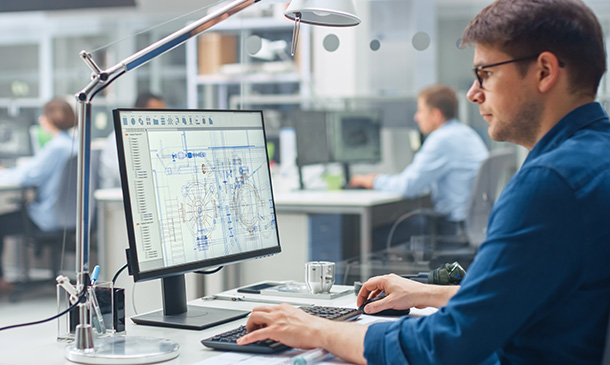
Introducing our AutoCAD VBA Programming, a course crafted under the supervision of industry experts to elevate your digital design proficiencies. Whether you're a budding designer or a seasoned architect, this programme unveils the secrets of integrating VBA with AutoCAD, transforming your designs into animated masterpieces. Journey through ten enlightening units, from grasping the basics of the VBA Integrated Development Environment to mastering error handling techniques, ensuring that your designs not only look impressive but function flawlessly. In an era dominated by digitised design, understanding how VBA melds with AutoCAD can be your key to unlocking unprecedented innovation. With our interactive course curriculum, you'll get valuable insights into the mechanics of the AutoCAD Object Model and the pivotal role variables play. But it doesn't stop there. You'll uncover the potential of user forms, decipher conditionals, and iterate with loops, cultivating a robust foundation for all your future projects. The beauty of this course lies not just in theory but in online demonstration of practical application. As you advance, you'll sharpen skills in drawing objects, debugging, and ensuring that your codes remain error-free. By the culmination of this course, you'll be equipped with a unique skill set poised to revolutionise digital design. Learning Outcomes Acquire a fundamental understanding of the VBA Integrated Development Environment within AutoCAD. Decode the intricacies of the AutoCAD Object Model in VBA for more efficient design processes. Comprehend the use and importance of variables within the VBA framework. Design and implement user forms and controls to enhance design interactivity. Implement conditionals and decision-making processes to facilitate fluid designs. Understand the principles of looping and iterations for dynamic designs. Cultivate techniques in drawing objects, debugging, and error handling to ensure high-quality outcomes. Why buy this AutoCAD VBA Programming course? Unlimited access to the course for forever Digital Certificate, Transcript, student ID all included in the price Absolutely no hidden fees Directly receive CPD accredited qualifications after course completion Receive one to one assistance on every weekday from professionals Immediately receive the PDF certificate after passing Receive the original copies of your certificate and transcript on the next working day Easily learn the skills and knowledge from the comfort of your home Who is this AutoCAD VBA Programming course for? Individuals eager to deepen their understanding of digital design techniques. Architects looking to integrate animation and interactivity into their designs. Design students wishing to expand their portfolio and software proficiency. Professionals in the construction and engineering sector aiming to optimise their design workflows. Tech enthusiasts keen to explore the fusion of VBA and AutoCAD. Career path AutoCAD Designer: £24,000 - £35,000 per annum CAD Technician: £20,000 - £30,000 per annum Architectural Technologist: £25,000 - £38,000 per annum Civil Engineer: £30,000 - £50,000 per annum BIM Coordinator: £35,000 - £45,000 per annum CAD Manager: £40,000 - £55,000 per annum Prerequisites This AutoCAD VBA Programming does not require you to have any prior qualifications or experience. You can just enrol and start learning.This AutoCAD VBA Programming was made by professionals and it is compatible with all PC's, Mac's, tablets and smartphones. You will be able to access the course from anywhere at any time as long as you have a good enough internet connection. Certification After studying the course materials, there will be a written assignment test which you can take at the end of the course. After successfully passing the test you will be able to claim the pdf certificate for £4.99 Original Hard Copy certificates need to be ordered at an additional cost of £8. Course Curriculum Unit 01: Introduction Module 01: Introduction 00:04:00 Module 02: Course Content Identified 00:06:00 Unit 02: VBA Integrated Development Environment (IDE) Module 01: Setting-up the Environment (Installing VBA IDE) 00:01:00 Module 02: Downloading and Installing AutoCAD VBA IDE 00:04:00 Module 03: Identify and Understand VBA IDE Components (Toolbars and Windows) 00:03:00 Module 04: VBA IDE Walkthrough 00:14:00 Unit 03: Understanding AutoCAD Object Model in VBA Module 01: Examining AutoCAD VBA Object Model Structure 00:07:00 Module 02: Examining AutoCAD Object Model Structure Part 2 00:06:00 Unit 04: Using Variables in VBA Module 01: Working on Variables 00:01:00 Module 02: Using Variables in the Program 00:14:00 Unit 05: User Forms and Controls Module 01: User Forms and Controls Topic Breakdown 00:02:00 Module 02: Using Label, Textbox and Command Button Controls 00:10:00 Module 03: Using ListBox Control 00:06:00 Module 04: Using ComboBox Control 00:09:00 Module 05: Using CheckBox Control 00:08:00 Module 06: Using OptionButton Control 00:03:00 Module 07: Using MultiPage Control 00:10:00 Module 08: Using MultiPage Control Continued 00:14:00 Module 09: Using Frame Control 00:03:00 Unit 06: Conditionals and Decisions in VBA Module 01: Conditions and Decisions Course Outline 00:01:00 Module 02: IF-THEN-ELSE Condition 00:02:00 Module 03: IF-THEN-ELSEIF Condition 00:04:00 Module 04: Conditional Operators in VBA 00:04:00 Module 05: Logical Operators in VBA 00:07:00 Module 06: SELECT CASE Statement in VBA 00:05:00 Unit 07: Looping and Iterations in VBA Module 01: Looping and Iterations Overview 00:02:00 Module 02: Using DO-WHILE Loop in VBA 00:04:00 Module 03: Using DO-UNTIL Loop in VBA 00:02:00 Module 04: Using FORNEXT Loop in VBA 00:02:00 Module 05: Using FOREACHNEXT Loop in VBA 00:03:00 Unit 08: Drawings Objects in VBA Module 01: Drawing Objects Overview 00:01:00 Module 02: Draw a Line Object using Utility Function 00:03:00 Module 03: Draw a Line Object using Points from User's Input 00:07:00 Module 04: Draw a Circle Object Using Utility Functions 00:03:00 Module 05: Draw a Text Object using Utility Functions 00:05:00 Module 06: Draw a LWPolyline and Polyline Objects 00:06:00 Unit 09: Code Debugging in VBA Module 01: Code Debugging Overview 00:01:00 Module 02: Code Debugging in VBA Demo 00:12:00 Module 03: Code Debugging in VBA Demo Continued 00:02:00 Unit 10: Error Handling in VBA Module 01: Error Handling Course Outline 00:02:00 Module 02: Error Handling in VBA Demo 00:13:00 Unit 11: Conclusion Module 01: Conclusion and Thank you! 00:01:00 Assignment Assignment - AutoCAD VBA Programming 00:00:00

The 'MATLAB Simulink for Electrical Power Engineering' course focuses on practical applications and simulations using MATLAB and Simulink for power electronics, solar energy, DC motors, synchronous generators, and induction motors. It aims to provide participants with hands-on experience in electrical power engineering simulations and analysis using MATLAB and Simulink. Learning Outcomes: Understand the applications of matrices in MATLAB and solve non-linear equations using appropriate functions. Simulate power electronics circuits, including rectifiers, choppers, regulators, and inverters, using Simulink in MATLAB. Analyze and simulate solar energy systems and separately excited DC machines in MATLAB. Model and simulate synchronous generators connected to a small power system using MATLAB and Simulink. Simulate induction motors and study their equivalent circuits and torque-speed characteristics using Simulink. Implement PID controllers in Simulink and tune them for effective control in power systems simulations. Acquire hands-on skills in using MATLAB and Simulink to perform various electrical power engineering simulations. Apply MATLAB and Simulink tools to solve practical electrical power engineering problems. Develop an in-depth understanding of power electronics, motor simulations, and solar energy systems. Successfully complete the course with the ability to perform advanced electrical power engineering simulations using MATLAB and Simulink. Why buy this MATLAB Simulink for Electrical Power Engineering? Unlimited access to the course for forever Digital Certificate, Transcript, student ID all included in the price Absolutely no hidden fees Directly receive CPD accredited qualifications after course completion Receive one to one assistance on every weekday from professionals Immediately receive the PDF certificate after passing Receive the original copies of your certificate and transcript on the next working day Easily learn the skills and knowledge from the comfort of your home Certification After studying the course materials of the MATLAB Simulink for Electrical Power Engineering there will be a written assignment test which you can take either during or at the end of the course. After successfully passing the test you will be able to claim the pdf certificate for £5.99. Original Hard Copy certificates need to be ordered at an additional cost of £9.60. Who is this course for? This MATLAB Simulink for Electrical Power Engineering course is ideal for Students Recent graduates Job Seekers Anyone interested in this topic People already working in the relevant fields and want to polish their knowledge and skill. Prerequisites This MATLAB Simulink for Electrical Power Engineering does not require you to have any prior qualifications or experience. You can just enrol and start learning.This MATLAB Simulink for Electrical Power Engineering was made by professionals and it is compatible with all PC's, Mac's, tablets and smartphones. You will be able to access the course from anywhere at any time as long as you have a good enough internet connection. Career path As this course comes with multiple courses included as bonus, you will be able to pursue multiple occupations. This MATLAB Simulink for Electrical Power Engineering is a great way for you to gain multiple skills from the comfort of your home. Course Curriculum Unit 1- Applications on Matrices in MATLAB Module 1- Solving One Non Linear Equation in MATLAB Using Fzero Function 00:15:00 Module 2-Example 1 on Solving Multiple Non Linear Equations in MATLAB Using Fsolve Function 00:15:00 Module 3- Example 2 on Solving Multiple Non Linear Equations in Matlab Using Fsolve 00:13:00 Module 4-Application Multi Level Inverter Part 1 00:25:00 Module 5- Application Multi Level Inverter Part 2 00:05:00 Unit 2-Power Electronics Simulations Using Simulink in MATLAB Module 1-Introduction to MATLAB Simulations Using Simulink 00:04:00 Module 2-Half Wave Uncontrolled Rectifier with R Load Principle of Operation 00:21:00 Module 3- Half Wave Controlled Rectifier R Load Principle of Operation 00:05:00 Module 4-Simulation of Half Wave Controlled Rectifier Using Simulink In Matlab 00:26:00 Module 5- Principle of Operation of Fully Controlled Bridge Rectifier Part 1 00:06:00 Module 6- Principle of Operation of Fully Controlled Bridge Rectifier Part 2 00:06:00 Module 7-Simulation of Bridge Controlled Rectifier 00:16:00 Module 8-AC Chopper with R Load Principle of Operation 00:14:00 Module 9- Simulation of AC Chopper with R and RL Loads in MATLAB 00:11:00 Module 10- Buck Regulator Principle of Operation Part 1 00:16:00 Module 11-Buck Regulator Principle of Operation Part 2 00:17:00 Module 12-Simulation of Buck Regulator in MATLAB 00:14:00 Module 13-Boost Regulator Principle of Operation 00:23:00 Module 14- Simulation of Boost Regulator in MATLAB 00:12:00 Module 15-Buck-Boost Regulator Principle of Operation 00:17:00 Module 16- Simulation of Buck-Boost Regulator 00:09:00 Module 17- Single Phase Half Bridge R-Load 00:15:00 Module 18- Single Phase Half Bridge RL-Load 00:08:00 Module 19-Simulation of Single Phase Half Bridge Inverter 00:18:00 Module 20-Single Phase Bridge Inverter R-Load 00:06:00 Module 21-Single Phase Bridge Inverter RL-Load 00:07:00 Module 22-Simulation of Single Phase Bridge Inverter 00:10:00 Module 23-Three Phase Inverters and Obtaining The Line Voltages 00:15:00 Module 24-Three Phase Inverters and Obtaining The Phase Voltages 00:17:00 Module 25-Simulation of Three Phase Inverter 00:17:00 Module 26-Simulation of Charging and Discharging Capacitor Using Matlab 00:10:00 Unit 3- Solar Energy Simulation Using Simulink in MATLAB Module 1-Separately Excited DC Machine 00:21:00 Module 2-DC Motor Modelling without Load Using Simulink in MATLAB 00:25:00 Module 3-DC Motor Modelling with Load Using Simulink in MALTAB 00:23:00 Module 4-DC Motor Block Simulation Using Power Library in MATLAB 00:16:00 Unit 4- DC Motor Simulation Using Simulink in MATLAB Module 1-Construction and Principle of Operation of Synchronous Generator 00:29:00 Module 2-Equivalent Circuit and Phasor Diagram of Non Salient Synchronous Machine 00:29:00 Module 3-Equivalent Circuit and Phasor Diagram of Salient Synchronous Machine 00:39:00 Module 4-Simulation of Synchronous Machine Connected to Small Power System 00:38:00 Unit 5- Induction Motor Simulation Using Simulink in MATLAB Module 1-Construction and Theory of Operation of Induction Machines 00:27:00 Module 2-Equivalent Circuit and Power Flow in Induction Motor 00:23:00 Module 3-Torque-Speed Characteristics of Induction Motor 00:20:00 Module 4- Simulation of Induction Motor or Asynchronous Motor Using Simulink 00:33:00 Unit 6- Synchronous Generator Simulation in Simulink of MATLAB Module 1- Importing Data from PSCAD Program for Fault Location Detection to MATLAB Program 00:37:00 Unit 7- Power System Simulations Module 1-How to Implement PID Controller in Simulink of MATLAB 00:14:00 Module 2-Tuning a PID Controller In MATLAB Simulink 00:17:00 Assignment Assignment - MATLAB Simulink for Electrical Power Engineering 00:00:00

Embark on a journey into virtual interviewing with our dynamic course, the 'Award in Virtual Interviewing for HR'. In today's rapidly evolving job market, mastering the art of virtual interviews is paramount. But what exactly is a virtual interview? It's more than just a meeting conducted online; it's a nuanced process where your digital presence speaks volumes. This course is your gateway to understanding the nuances, tips, and tricks of virtual interviewing, ensuring you stand out amidst the digital crowd. Throughout our meticulously crafted curriculum, you'll delve into various modules to hone your virtual interviewing skills. From learning how to behave professionally on video to mastering the art of handling video fears and nerves, each module equips you with invaluable insights. Discover the signs indicating you're acing your virtual interview, along with bonus tips to enhance your performance. By the end of this journey, you'll understand the meaning of virtual interviews and exude confidence in navigating them effortlessly. Learning Outcomes: Gain a comprehensive understanding of virtual interviewing and its significance in today's HR landscape. Develop professional conduct on video, projecting confidence and competence to potential employers. Learn effective strategies for managing nerves and fears associated with virtual interviews, ensuring a polished performance. Acquire insights into the recruiter's perspective, enabling you to tailor your approach to meet their expectations. Master the technical aspects of virtual interviewing, including setup, equipment, and introduction videos, to leave a lasting impression. Why buy this Award in Virtual Interviewing for HR? Unlimited access to the course for a lifetime. Opportunity to earn a certificate accredited by the CPD Quality Standards and CIQ after completing this course. Structured lesson planning in line with industry standards. Immerse yourself in innovative and captivating course materials and activities. Assessments designed to evaluate advanced cognitive abilities and skill proficiency. Flexibility to complete the Course at your own pace, on your own schedule. Receive full tutor support throughout the week, from Monday to Friday, to enhance your learning experience. Unlock career resources for CV improvement, interview readiness, and job success. Certification After studying the course materials of the Award in Virtual Interviewing for HR there will be a written assignment test which you can take either during or at the end of the course. After successfully passing the test you will be able to claim the pdf certificate for £5.99. Original Hard Copy certificates need to be ordered at an additional cost of £9.60. Who is this Award in Virtual Interviewing for HR course for? HR professionals seeking to adapt to the virtual interviewing landscape. Job seekers aiming to enhance their virtual interview skills. Students preparing to enter the workforce in the digital age. Professionals looking to stay relevant and competitive in the job market. Individuals interested in understanding the dynamics of virtual communication in HR contexts. Prerequisites This Award in Virtual Interviewing for HR does not require you to have any prior qualifications or experience. You can just enrol and start learning.This Award in Virtual Interviewing for HR was made by professionals and it is compatible with all PC's, Mac's, tablets and smartphones. You will be able to access the course from anywhere at any time as long as you have a good enough internet connection. Career path HR Coordinator: £25,000 - £30,000 per annum Recruitment Consultant: £28,000 - £35,000 per annum HR Manager: £35,000 - £45,000 per annum Talent Acquisition Specialist: £30,000 - £40,000 per annum Training and Development Officer: £25,000 - £35,000 per annum HR Director: £50,000 - £80,000 per annum Course Curriculum Module 01: Introduction Jenn Flaa Bio 00:01:00 Welcome Seeker 00:01:00 Before We Begin 00:01:00 Bad RECRUITER Example Before for Recruiter 00:02:00 Module 02: Behave Professionally on Video Your Own Goal Seeker 00:01:00 Where Do I Look 00:02:00 How to Convey Confidence 00:02:00 How to Convey Power 00:02:00 First Impression Recruiter 00:01:00 What to Wear - Ladies 00:02:00 What to Wear - Men 00:01:00 Should I Wear Makeup? 00:02:00 Do Men Wear Makeup? 00:02:00 Your Hair on Video 00:01:00 What's Behind You 00:01:00 Good Background 00:01:00 How to Sit Confidently on Video 00:00:00 What To Do With Hands 00:01:00 Glare in Your Glasses 00:01:00 Practice Tips Recruiter 00:02:00 Before Interview Recruiter Explained 00:01:00 Lab 2 Recruiter 00:01:00 Module 03: During the Interview Why Video Interviews Are Popular 00:01:00 When to Schedule the Interview 00:01:00 What to Expect 00:02:00 Distractions 00:02:00 Pulling Focus Away from You 00:01:00 How in Person & Video Interviews Differ 00:03:00 How to Start & End Your Video Interview 00:01:00 Ending the Interview 00:01:00 Managing Time 00:01:00 #1 Pitfall 00:03:00 Module 04: Handling Video Fear and Nerves Fear of Being Seen & Revealing Yourself 00:01:00 Un-Nerving Yourself 00:02:00 Grounding Meditation 00:09:00 Module 05: Things of Recruiter #1 Things You Must Do 00:03:00 How to Critique A Candidate on Video 00:05:00 Visual Bias 00:04:00 How to Deal With Bad Video and Distraction 00:03:00 Manipulating with Video 00:01:00 Lab 5 Visual Bias 00:03:00 Module 06: Your Setup and Equipment Do I Need to Buy Equipment for This Interview? 00:01:00 Equipment Experiment - Easy, Affordable Setup 00:06:00 Upgraded Camera & Mic 00:04:00 What's On My Desk During Video Interviews? 00:01:00 Jenn's Office Setup with Ambient Light for Video Interviews 00:01:00 Jenn's Office Setup with Full Lighting and White Backdrop 00:01:00 Module 07: Your Introduction Video Should I Use a Script? 00:02:00 #1 Way to Bore Your Viewer 00:01:00 Video Check List Animated 00:01:00 Module 08: Bonus Tips Before The Video Interview 00:01:00 What If You Have an Accent? 00:01:00 What What Recruiter 00:01:00 4 Tips 00:02:00 4 Things to Avoid 00:01:00 Preparing for Your Video Interview 00:01:00 Your Eyes Communicate Too 00:04:00 Water 00:01:00 What if I Have a BAD Interviewer? 00:01:00 Video Foul 00:02:00 After' Example 00:02:00 Module 09: Wrap Up Jenn's Last Thoughts 00:01:00 Last Labs 00:03:00 The 10% To Remember 00:01:00 Assignment Assignment - Award in Virtual Interviewing for HR 00:00:00

Introducing the 'Python Programming Bible | Networking, GUI, Email, XML, CGI' - your comprehensive, all-in-one resource for mastering Python! Are you an aspiring developer looking to dive into the ocean of Python programming or a seasoned coder seeking to level up your Python game? Look no further! Our course is expertly designed to take you from the basics to the complexities of Python, including Networking, GUI, Email, XML, and CGI. If you've ever dreamt of not just learning Python but truly mastering it, this is the course for you. This program is designed to provide a solid foundation and sharpen your skills in one of the most in-demand programming languages, while also introducing you to its many applications. This course starts with the basics of Python, providing a gentle yet thorough introduction and setup that caters to beginners as well as those looking to refresh their Python knowledge. As we study deeper into the heart of Python, we dive into objects, classes, and the power of regular expressions. But it doesn't stop there! You'll also become comfortable with concepts like CGI programming, which is an important building block for creating dynamic web pages. Navigating from core programming, we transition into the intricacies of managing databases and executing multithreading in Python. You'll gain the confidence to handle complex data management tasks, understand how Python interacts with databases, and efficiently manages multiple tasks simultaneously. The XML section allows you to get hands-on with parsing, data extraction, and manipulation, while the GUI section unveils the art of creating beautiful, user-friendly interfaces using Python. The course is enriched with a diverse set of resources, including real-world projects, quizzes, and interactive coding exercises. This is more than just a course, it's your passport to a new realm of opportunities, unlocking a world where Python programming is your strength, not just a skill. So whether you're a student aiming to get a head start on your peers, a professional looking to diversify your skills, or an enthusiast wanting to dive deeper into the Python universe, the Python Programming Bible is the starting point for your journey to becoming a Python expert. Enrol today and step into a future of endless opportunities with Python! Learning Outcomes: Upon completion of the Python Programming Bible course, you should be able to: Understand and implement Python basics and advanced concepts. Build object-oriented programs with Python. Utilise regular expressions for pattern-matching tasks. Develop dynamic web pages using CGI programming. Interact with databases efficiently using Python. Apply multithreading for better utilisation of resources. Process and manipulate data using XML in Python. Design and create user-friendly GUIs with Python. Who is this course for? This Python Programming Bible course is ideal for the following: Beginners aiming to learn Python from scratch. Professionals looking to broaden their programming skills. Students pursuing a degree in Computer Science. Web developers looking to integrate Python into their toolkit. Data enthusiasts aiming to handle data with Python. Career Path: This Python Programming Bible course will help you to develop your knowledge and skills to pursue different careers, such as: Python Developer: (£35,000 - £70,000). Data Analyst: (£27,000 - £55,000). Web Developer: (£24,000 - £60,000). Data Scientist: (£45,000 - £90,000). Machine Learning Engineer: (£50,000 - £90,000). Software Developer: (£30,000 - £70,000). Certification After studying the course materials of the Python Programming Bible | Networking, GUI, Email, XML, CGI there will be a written assignment test which you can take either during or at the end of the course. After successfully passing the test you will be able to claim the pdf certificate for free. Original Hard Copy certificates need to be ordered at an additional cost of £8. Prerequisites This Python Programming Bible | Networking, GUI, Email, XML, CGI does not require you to have any prior qualifications or experience. You can just enrol and start learning.This Python Programming Bible | Networking, GUI, Email, XML, CGI was made by professionals and it is compatible with all PC's, Mac's, tablets and smartphones. You will be able to access the course from anywhere at any time as long as you have a good enough internet connection. Course Curriculum Section 01: Introduction & Setup Introduction 00:02:00 Setup on Mac OS X 00:03:00 Setup On Linux/Ubuntu 00:03:00 Setup On Windows 00:03:00 Run Code Online 00:03:00 Section 02: Basics Comments 00:02:00 Variables & Variable Types 00:05:00 Lists 00:04:00 Tuples 00:03:00 Dictionary 00:06:00 Data Type Conversion 00:02:00 Arithmetic Operators 00:05:00 Comparison Operators 00:03:00 Assignment Operators 00:03:00 Bitwise Operators 00:10:00 Logical Operators 00:07:00 Membership Operators 00:02:00 Identity Operators 00:02:00 Operator Precedence 00:03:00 Decision Making 00:09:00 Loops 00:06:00 Loop Control Statements 00:05:00 Numbers 00:05:00 Strings 00:12:00 Lists In Depth 00:05:00 Tuples In Depth 00:06:00 Dictionary In Depth 00:08:00 Date & Time 00:07:00 Functions 00:11:00 Modules 00:05:00 File Inputs & Outputs 00:13:00 Handling Exceptions 00:07:00 Section 03: Classes/Objects Simple Example 00:04:00 Creating Instance Objects 00:01:00 Accessing Attributes 00:04:00 Constructor New & Init Method 00:06:00 Destroying Objects 00:02:00 Class Inheritance 00:04:00 Overriding Methods 00:03:00 Overloading Methods 00:01:00 Overloading Operators 00:04:00 Data Hiding 00:03:00 Section 04: Regular Expressions Match Function 00:05:00 Search Function 00:02:00 Advanced Expressions 00:05:00 Search & Replace 00:03:00 Section 05: CGI Programming Basic CGI Programming 00:08:00 Get Method 00:06:00 Post Method 00:05:00 Cookies 00:05:00 Section 06: Database Setup Database 00:02:00 Connect To Database 00:05:00 Create Table 00:03:00 INSERT Operation 00:04:00 READ Operation 00:06:00 UPDATE Operation 00:02:00 DELETE Operation 00:02:00 Simple Network Example 00:04:00 Simple Client 00:04:00 Section 07: Multithreading Initiate a New Thread 00:07:00 Create Thread 00:06:00 Synchronise Threads 00:03:00 Multithreaded Priority Queue 00:09:00 Section 08: XML Parse an XML File 00:10:00 Section 09: GUI Introduction 00:02:00 Button Preview 00:03:00 Canvas 00:04:00 Checkbutton 00:02:00 Entry 00:02:00 Frame 00:04:00 Label 00:02:00 List Box 00:02:00 Menu button 00:03:00 Menu 00:08:00 Message 00:02:00 Radio button 00:05:00 Scale 00:03:00 Scrollbar 00:04:00 Text 00:03:00 Top-level 00:02:00 Spinbox 00:02:00 Paned Window 00:03:00 Message Box 00:02:00 Label Frame 00:02:00 Section 10: Resource Resource 00:00:00 Assignment Assignment - Python Programming Bible | Networking, GUI, Email, XML, CGI 00:00:00

Master cash flow management with Microsoft Excel in our comprehensive course. Learn internal controls, cash receipts and disbursements management, bank reconciliations, petty cash handling, and more. Ideal for professionals seeking to enhance their financial management skills using Excel.

This Financial Planning and Management Course will give insight and understanding on financial management, long-term financial planning methods and an understanding of the various forms of electric rates. The course also addresses how to convey these methods to utility policymakers. Through the course, you will gain practical knowledge in the areas of financial planning, insurance, risk management, taxation, investments and portfolio, superannuation and estate planning. Why choose this course Earn an e-certificate upon successful completion. Accessible, informative modules taught by expert instructors Study in your own time, at your own pace, through your computer tablet or mobile device Benefit from instant feedback through mock exams and multiple-choice assessments Get 24/7 help or advice from our email and live chat teams Full Tutor Support on Weekdays Course Design The course is delivered through our online learning platform, accessible through any internet-connected device. There are no formal deadlines or teaching schedules, meaning you are free to study the course at your own pace. You are taught through a combination of Video lessons Online study materials Mock exams Multiple-choice assessment Certification After the successful completion of the final assessment, you will receive a CPD-accredited certificate of achievement. The PDF certificate is for £9.99, and it will be sent to you immediately after through e-mail. You can get the hard copy for £15.99, which will reach your doorsteps by post.

Overview This comprehensive course on Excel Data Analysis for Beginner will deepen your understanding on this topic. After successful completion of this course you can acquire the required skills in this sector. This Excel Data Analysis for Beginner comes with accredited certification from CPD, which will enhance your CV and make you worthy in the job market. So enrol in this course today to fast track your career ladder. How will I get my certificate? You may have to take a quiz or a written test online during or after the course. After successfully completing the course, you will be eligible for the certificate. Who is This course for? There is no experience or previous qualifications required for enrolment on this Excel Data Analysis for Beginner. It is available to all students, of all academic backgrounds. Requirements Our Excel Data Analysis for Beginner is fully compatible with PC's, Mac's, Laptop, Tablet and Smartphone devices. This course has been designed to be fully compatible with tablets and smartphones so you can access your course on Wi-Fi, 3G or 4G. There is no time limit for completing this course, it can be studied in your own time at your own pace. Career Path Learning this new skill will help you to advance in your career. It will diversify your job options and help you develop new techniques to keep up with the fast-changing world. This skillset will help you to- Open doors of opportunities Increase your adaptability Keep you relevant Boost confidence And much more! Course Curriculum 3 sections • 11 lectures • 01:11:00 total length •Tracing Formulas: 00:04:00 •Using the Scenario Manager: 00:07:00 •Goal Seek: 00:03:00 •Solver: 00:03:00 •Data Tables: 00:11:00 •Data Analysis Tools: 00:16:00 •Forecast Sheet: 00:02:00 •Sumif, Countif,Averageif, Sumifs, and Countifs formulas: 00:09:00 •If, And, Or, and Nested If formulas: 00:16:00 •Resource - Excel Data Analysis for Beginner: 00:00:00 •Assignment - Excel Data Analysis for Beginner: 00:00:00

Overview This comprehensive course on Excel Must know Formulas and Functions will deepen your understanding on this topic. After successful completion of this course you can acquire the required skills in this sector. This Excel Must know Formulas and Functions comes with accredited certification from CPD, which will enhance your CV and make you worthy in the job market. So enrol in this course today to fast track your career ladder. How will I get my certificate? You may have to take a quiz or a written test online during or after the course. After successfully completing the course, you will be eligible for the certificate. Who is This course for? There is no experience or previous qualifications required for enrolment on this Excel Must know Formulas and Functions. It is available to all students, of all academic backgrounds. Requirements Our Excel Must know Formulas and Functions is fully compatible with PC's, Mac's, Laptop, Tablet and Smartphone devices. This course has been designed to be fully compatible with tablets and smartphones so you can access your course on Wi-Fi, 3G or 4G. There is no time limit for completing this course, it can be studied in your own time at your own pace. Career Path Learning this new skill will help you to advance in your career. It will diversify your job options and help you develop new techniques to keep up with the fast-changing world. This skillset will help you to- Open doors of opportunities Increase your adaptability Keep you relevant Boost confidence And much more! Course Curriculum 2 sections • 13 lectures • 01:53:00 total length •Building basic math formulas: 00:08:00 •Autosum and Relative references: 00:09:00 •Absolute references: 00:06:00 •Named Ranges: 00:06:00 •Linking sheets and workbooks: 00:06:00 •If, And, Or, and the nested If functions: 00:16:00 •Countif, Sumif, Averageif, Sumifs, and Countifs functions: 00:09:00 •Vlookup and Hlookup functions: 00:15:00 •Match and Index functions: 00:07:00 •Date and time formulas and functions: 00:12:00 •Text functions: 00:11:00 •Tracing formulas: 00:08:00 •Assignment - Excel Must know Formulas and Functions: 00:00:00

Overview This comprehensive course on Day Trading & Scalping Strategies will deepen your understanding on this topic. After successful completion of this course you can acquire the required skills in this sector. This Day Trading & Scalping Strategies comes with accredited certification from CPD, which will enhance your CV and make you worthy in the job market. So enrol in this course today to fast track your career ladder. How will I get my certificate? You may have to take a quiz or a written test online during or after the course. After successfully completing the course, you will be eligible for the certificate. Who is This course for? There is no experience or previous qualifications required for enrolment on this Day Trading & Scalping Strategies. It is available to all students, of all academic backgrounds. Requirements Our Day Trading & Scalping Strategies is fully compatible with PC's, Mac's, Laptop, Tablet and Smartphone devices. This course has been designed to be fully compatible with tablets and smartphones so you can access your course on Wi-Fi, 3G or 4G. There is no time limit for completing this course, it can be studied in your own time at your own pace. Career Path Learning this new skill will help you to advance in your career. It will diversify your job options and help you develop new techniques to keep up with the fast-changing world. This skillset will help you to- Open doors of opportunities Increase your adaptability Keep you relevant Boost confidence And much more! Course Curriculum 8 sections • 47 lectures • 08:55:00 total length •Introduction to the Course: 00:04:00 •Introduction to Risk Management: 00:02:00 •What is Risk Management?: 00:03:00 •Why Risk Management is So Important: 00:18:00 •Why You Have to Manage Your Risk: 00:18:00 •My Risk Management System: 00:12:00 •You Can't Progress in Something That You Don't Measure: 00:09:00 •Introduction: 00:02:00 •Trading on 2 different timeframes: 00:10:00 •How to add it to your screen: 00:05:00 •The rules that you have to follow: 00:15:00 •Let's practice it: 00:30:00 •Results from the practice: 00:10:00 •Class project: 00:01:00 •Introduction: 00:04:00 •How to put it on your screen: 00:05:00 •The criteria needed: 00:19:00 •Entries, exits and stop losses practice: 00:24:00 •51% profits on the account in 6 weeks on 1 pair: 00:15:00 •Class project: 00:01:00 •Introduction: 00:03:00 •The setup: 00:09:00 •The Criteria: 00:14:00 •Practice: 00:30:00 •22 % profit on account in 30 trades: 00:14:00 •68 % Win Rate: 00:01:00 •Introduction: 00:03:00 •Why you have to be using multiple timeframes: 00:09:00 •Introduction to using Stochastic indicator with an EDGE: 00:08:00 •First strategy - How to set it up on your chart: 00:07:00 •First strategy - Criteria: 00:30:00 •First strategy - Practice: 00:20:00 •Second strategy - Criteria: 00:12:00 •Second strategy - Practice: 00:15:00 •Class project: 00:01:00 •Introduction: 00:03:00 •The first Scalping / Day trading strategy: 00:14:00 •Volatility is key: 00:08:00 •Practice of the First strategy: 00:17:00 •Second scalping / day trading strategy and how to set it up: 00:04:00 •Criteria for the second strategy: 00:04:00 •Backtesting the second strategy: 00:23:00 •Class project: 00:01:00 •How to Know When to Take Profits: 00:35:00 •Hull Moving Average: 00:06:00 •7 Habits Belief of Successful Traders: 00:17:00 •Momentum Play with Multiple Timeframes: 00:20:00
