- Professional Development
- Medicine & Nursing
- Arts & Crafts
- Health & Wellbeing
- Personal Development
The 'Making Budget & Forecast' course provides insights into the importance of budgeting and forecasting, distinguishing between operational and financial budgets. Participants will learn the components of revenue and cost budgets, as well as the logical steps involved in the budgeting process, including information requirements and linking revenue and operational plans. Learning Outcomes: Understand the significance of budgeting and forecasting in financial planning. Differentiate between operational and financial budgets. Identify the components of revenue and cost budgets. Recognize qualitative aspects that impact budgeting decisions. Gain knowledge about the logical steps involved in the budgeting process. Determine the information needed to develop revenue budgets. Analyze an example demonstrating the budgeting and planning process. Understand the process of cost budgeting and its link to revenue and operational plans. Explore other aspects related to the cost budgeting process. Why buy this Making Budget & Forecast? Unlimited access to the course for forever Digital Certificate, Transcript, student ID all included in the price Absolutely no hidden fees Directly receive CPD accredited qualifications after course completion Receive one to one assistance on every weekday from professionals Immediately receive the PDF certificate after passing Receive the original copies of your certificate and transcript on the next working day Easily learn the skills and knowledge from the comfort of your home Certification After studying the course materials of the Making Budget & Forecast you will be able to take the MCQ test that will assess your knowledge. After successfully passing the test you will be able to claim the pdf certificate for £5.99. Original Hard Copy certificates need to be ordered at an additional cost of £9.60. Who is this course for? This Making Budget & Forecast does not require you to have any prior qualifications or experience. You can just enrol and start learning. Prerequisites This Making Budget & Forecast was made by professionals and it is compatible with all PC's, Mac's, tablets and smartphones. You will be able to access the course from anywhere at any time as long as you have a good enough internet connection. Career path As this course comes with multiple courses included as bonus, you will be able to pursue multiple occupations. This Making Budget & Forecast is a great way for you to gain multiple skills from the comfort of your home. Course Curriculum Unit-01. Introduction Lecture-1 - Why Budget and Forecasts 00:11:00 Lecture-2- Is budget planning a paper exercise 00:05:00 Lecture-3- Operational and Financial Budget 00:07:00 Unit-02. Detail Budget Requirement Lecture-4 - Components - Revenue Budgets 00:05:00 Lecture-5 - Components - Cost Budget 00:11:00 Lecture-6 - Qualitative Aspects 00:05:00 Unit-03. Process of Making Budget Lecture-7- Process of Budgeting - Logical Steps 00:09:00 Lecture-8 - Revenue Budget - What Information we need to make revenue budgets 00:08:00 Lecture-9- Example we used in Class to demonstrate a broad process in budget and planning 00:17:00 Lecture-10 - Cost Budget Process - Link from revenue and operational plan 00:05:00 Lecture-11-Cost Budget Process - Other aspects 00:10:00 Assignment Assignment - Making Budget & Forecast 00:00:00

Are you a dog lover who dreams of turning your passion into a rewarding career? Imagine waking up every day to wagging tails, joyful barks, and the knowledge that you're making a difference in the lives of both pets and their owners. Welcome to our Dog Walking and Canine Caretaking Essentials course, where your journey to becoming a canine care expert begins! According to Cambridge Institute of Dog Behaviour & Training (CIDBT) salaries can vary significantly, from £20,000 per year to well over £100,000per year depending on qualification, experience, location and other factors. Don't miss out on this opportunity to transform your love for dogs into a fulfilling and lucrative career. Enrol in our Dog Walking and Canine Caretaking Essentials course today and take the first step towards a future filled with happy tails and joyful adventures! Key Features This Dog Walking and Canine Caretaking Essentials: This Dog Walking Course is CPD Certified Free Certificate Developed by Specialist Lifetime Access Course Curriculum Dog Walking and Canine Caretaking Essentials: Module 01: Pet Care in the UK Module 02: Understanding Canines & Pups Module 03: Guidelines for Dog Walking Module 04: Safety Measures for Pet Caretakers Module 05: Establishing Your Personal Pet Care Venture Module 06: Managing of Your Pet Care Enterprise Learning Outcomes After completing this Dog Walking and Canine Caretaking Essentials Course, you will be able to: Apply UK-specific pet care regulations to ensure legal and ethical practices. Recognize canine behaviour, tailoring care strategies to individual dogs and puppies. Execute safe dog walking practices adhering to established guidelines for effectiveness. Implement safety protocols, ensuring the well-being of pets under your care. Develop a personalised business plan for initiating a successful pet care venture. Manage and sustain a pet care enterprise, integrating efficient operational strategies. CPD 10 CPD hours / points Accredited by CPD Quality Standards Who is this course for? This Dog Walking and Canine Caretaking course is accessible to anyone eager to learn more about this topic. Through this course, you'll gain a solid understanding of Dog Walking and Canine Caretaking. Moreover, this course is ideal for: Aspiring dog walking and canine caretaking seeking comprehensive knowledge in UK-specific pet care practices. Dog enthusiasts wanting to understand and manage canine behaviour effectively. Individuals eager to explore entrepreneurship within the pet care industry. Pet owners desiring to enhance their pet care knowledge and skills. Anyone considering a career in the UK's thriving pet care sector. Requirements There are no requirements needed to enrol into this Dog Walking and Canine Caretaking course. We welcome individuals from all backgrounds and levels of experience to enrol into this Dog Walking and Canine Caretaking course. Career path After finishing this Dog Walking and Canine Caretaking course you will have multiple job opportunities waiting for you. Some of the following Job sectors of Dog Walking and Canine Caretaking are: Pet Care Consultant Dog Walking and Canine Exercise Specialist Pet Care Business Owner Canine Behaviour Analyst Pet Care Safety Inspector Pet Care Enterprise Manager Certificates Digital certificate Digital certificate - Included Certificate of Completion Digital certificate - Included Will be downloadable when all lectures have been completed.

Embark on a journey to master Microsoft Excel with our 'Excel Essentials for Office Administrators' course. Designed to transform beginners into proficient users, this comprehensive course is divided into two main sections: Excel Beginner and Excel Intermediate. In the initial phase, learners are introduced to the Excel interface, where they explore and identify its various elements. This is followed by practical activities such as creating basic worksheets, using the help system, and crafting formulas. As the course progresses, participants will delve into more advanced features like manipulating data, applying styles and formats, and managing worksheets. The intermediate section elevates your skills further, covering a wide range of topics from applying range names and specialized functions to creating sophisticated charts and PivotTables. Learning Outcomes Gain proficiency in navigating and utilizing the Excel interface. Develop the ability to create and manage complex worksheets effectively. Master a variety of Excel functions and formulas for diverse data processing needs. Learn advanced data management techniques including sorting, filtering, and using PivotTables. Acquire skills in visual data presentation and customization of Excel workbooks. Why choose this Excel Essentials for Office Administrators course? Unlimited access to the course for a lifetime. Opportunity to earn a certificate accredited by the CPD Quality Standards and CIQ after completing this course. Structured lesson planning in line with industry standards. Immerse yourself in innovative and captivating course materials and activities. Assessments designed to evaluate advanced cognitive abilities and skill proficiency. Flexibility to complete the Course at your own pace, on your own schedule. Receive full tutor support throughout the week, from Monday to Friday, to enhance your learning experience. Unlock career resources for CV improvement, interview readiness, and job success. Who is this Excel Essentials for Office Administrators course for? Office administrators and secretaries seeking to enhance their Excel skills. Professionals in various sectors requiring proficiency in Excel for data management. Students and individuals interested in learning Excel from a beginner to an intermediate level. Business owners needing to manage business data more efficiently. Anyone aiming to improve their productivity and data analysis skills through Excel. Career path Data Analyst: £25,000 - £50,000 Administrative Assistant: £18,000 - £30,000 Office Manager: £22,000 - £40,000 Business Analyst: £30,000 - £60,000 Financial Analyst: £28,000 - £55,000 Project Coordinator: £24,000 - £45,000 Prerequisites This Excel Essentials for Office Administrators does not require you to have any prior qualifications or experience. You can just enrol and start learning. This course was made by professionals and it is compatible with all PC's, Mac's, tablets and smartphones. You will be able to access the course from anywhere at any time as long as you have a good enough internet connection. Certification After studying the course materials, there will be a written assignment test which you can take at the end of the course. After successfully passing the test you will be able to claim the pdf certificate for £4.99 Original Hard Copy certificates need to be ordered at an additional cost of £8. Course Curriculum Excel Beginner Identify the Elements of the Excel Interface 00:30:00 Activity - Identify the Elements of the Excel Interface 00:05:00 Create a Basic Worksheet 01:00:00 Activity - Create a Basic Worksheet 00:05:00 Use the Help System 00:30:00 Activity - Use the Help System 00:05:00 Create Formulas in a Worksheet 01:00:00 Activity - Create Formulas in a Worksheet 00:05:00 Insert Functions in a Worksheet 00:30:00 Activity - Insert Functions in a Worksheet 00:05:00 Reuse Formulas 00:30:00 Activity - Reuse Formulas 00:05:00 Manipulate Data 00:30:00 Activity - Manipulate Data 00:05:00 Insert, Manipulate, and Delete Cells, Columns, and Rows 00:30:00 Activity - Insert, Manipulate, and Delete Cells, Columns, and Rows 00:05:00 Search For and Replace Data 00:30:00 Activity - Search For and Replace Data 00:05:00 Spell Check a Worksheet 00:30:00 Activity - Spell Check a Worksheet 00:05:00 Modify Fonts 00:30:00 Activity - Modify Fonts 00:05:00 Add Borders and Colors to Cells 01:00:00 Activity - Add Borders and Colors to Cells 00:05:00 Apply Number Formats 00:30:00 Activity - Apply Number Formats 00:05:00 Align Cell Contents 00:30:00 Activity - Align Cell Contents 00:05:00 Apply Cell Styles 00:30:00 Activity - Apply Cell Styles 00:05:00 Define the Basic Page Layout for a Workbook 01:00:00 Activity - Define the Basic Page Layout for a Workbook 00:05:00 Refine the Page Layout and Apply Print Options 00:30:00 Activity - Refine the Page Layout and Apply Print Options 00:05:00 Format Worksheet Tabs 00:30:00 Activity - Format Worksheet Tabs 00:05:00 Manage Worksheets 00:30:00 Activity - Manage Worksheets 00:05:00 Manage the View of Worksheets and Workbooks 00:30:00 Activity - Manage the View of Worksheets and Workbooks 00:05:00 Customize General and Language Options 00:30:00 Activity - Customize General and Language Options 00:05:00 Customize Formula Options 00:30:00 Activity - Customize Formula Options 00:05:00 Customize Proofing and Save Options 01:00:00 Activity - Customize Proofing and Save Options 00:05:00 Customize the Ribbon and Quick Access Toolbar 00:30:00 Activity - Customize the Ribbon and Quick Access Toolbar 00:05:00 Customize the Functionality of Excel by Enabling Add-Ins 00:30:00 Activity - Customize the Functionality of Excel by Enabling Add-Ins 00:05:00 Customize Advanced and Trust Center Options 00:30:00 Activity - Customize Advanced and Trust Center Options 00:05:00 Activities and Exercise Files - Microsoft Excel 2016 for Beginners 00:00:00 Excel Intermediate Apply Range Names 00:30:00 Use Specialized Functions 00:30:00 Use Text Functions 00:30:00 Use Logical Functions 00:30:00 Use Lookup Functions 00:30:00 Use Date Functions 00:30:00 Use Financial Functions 00:30:00 Create and Modify Tables 00:30:00 Sort and Filter Data 00:30:00 Use Subtotal and Database Functions to Calculate Data 00:30:00 Create Charts 00:30:00 Modify and Format Charts 00:30:00 Create a Trendline 00:30:00 Create Advanced Charts 00:30:00 Create a PivotTable 00:30:00 Filter Data by Using Slicers 00:30:00 Analyze Data with PivotCharts 00:30:00 Insert and Modify Graphic Objects 00:30:00 Layer and Group Graphic Objects 00:30:00 Incorporate SmartArt 00:30:00 Customize Workbooks 00:30:00 Manage Themes 00:30:00 Create and Use Templates 00:30:00 Protect Files 00:30:00 Preparing a Workbook for Multiple Audiences 00:30:00 Activities and Exercise Files - Microsoft Excel 2016 Intermediate 00:00:00

Horse Care and Stable Management Diploma
By Training Tale
Horse Care and Stable Management Discover the Ultimate Horse Care Course: Unlock the Secrets to Keeping Your Equine Partner Happy and Healthy! Are you a passionate equestrian who wants to provide the best Horse Care and Stable Management for your beloved horse? Look no further! Introducing our comprehensive course, Horse Care and Stable Management, designed to empower you with the knowledge and skills necessary to become a confident and responsible horse owner. Our Horse Care and Stable Management course covers every aspect of horse care, ensuring you receive a well-rounded education in equine well-being. Learn about Horse Care and Stable Management from the wisdom and guidance of industry professionals who have spent years honing their expertise. Enroll in our Horse Care and Stable Management course today and embark on a transformative journey that will revolutionize the way you care for your equine companion. Give your horse the best horse care they deserve and nurture an unbreakable bond that will last a lifetime. Don't miss this opportunity-join our thriving community of dedicated horse enthusiasts now! Enroll now and Unleash Your Horse Care Potential! Main Course: Level 3 Diploma in Work-based Horse Care and Stable Management Free Courses: Course 01: Pet Nutrition Diploma Course 02: Level 2 Certificate For Animal Nursing Assistants [ Note: Free PDF certificate as soon as completing the Horse Care and Stable Management Diploma course] Horse Care and Stable Management Industry Experts Designed this Horse Care and Stable Management course into 11 detailed modules. Course Curriculum of the Horse Care and Stable Management Diploma Module 01: Receive A Horse and Carry Out An Initial Assessment Module 02: Plan Diets and Implement Feeding Regimes for Horses Module 03: Monitor and Maintain Stocks of Feed and Bedding Module 04: Promote The Health and Well-being of Horses Module 05: Deliver Basic Health Care Treatment to Horses Module 06: Promote, Monitor and Maintain Health, Safety and Security of the Workplace Module 07: Contribute to Training from the Ground Module 08: Tack Up Horses for Specialist Work Module 09: Prepare Horses for Public Appearance Module 10: Clip Horses Module 11: Introduce Young Horses to Equipment Assessment Method of Horse Care and Stable Management After completing each module of the Horse Care: Horse Riding and Stable Management Course, you will find automated MCQ quizzes. To unlock the next module, you need to complete the quiz task and get at least 60% marks. Certification of Horse Care and Stable Management After completing the MCQ/Assignment assessment for this Horse Care and Stable Management course, you will be entitled to a Certificate of Completion from Training Tale. Who is this course for? Horse Care: Horse Riding and Stable Management This Horse Care : Horse Care and Stable Management is ideal for private horse owners, small scale breeders, animal welfare officers, leisure riders, non-equine vet nurses or anyone who wants to learn about horse care and stable management in detail. Requirements Horse Care: Horse Riding and Stable Management There are no specific requirements for this Horse Care : Horse Care and Stable Management Course because it does not require any advanced knowledge or skills. Career path Horse Care: Horse Riding and Stable Management After completing this Horse Care : Horse Care and Stable Management course, you may able to pursue a variety of promising career opportunities, such as: Horse breeding manager Barn/stable owner Horse trainer Rodeo crew member Horse show manager Horse care technician Exercise rider.

Register on the Microsoft Excel 2021 Course for Everyone - Complete Excel Course today and build the experience, skills and knowledge you need to enhance your professional development and work towards your dream job. Study this course through online learning and take the first steps towards a long-term career. The course consists of a number of easy to digest, in-depth modules, designed to provide you with a detailed, expert level of knowledge. Learn through a mixture of instructional video lessons and online study materials. Receive online tutor support as you study the course, to ensure you are supported every step of the way. Get a digital certificate as a proof of your course completion. The Microsoft Excel 2021 Course for Everyone - Complete Excel Course is incredibly great value and allows you to study at your own pace. Access the course modules from any internet-enabled device, including computers, tablet, and smartphones. The course is designed to increase your employability and equip you with everything you need to be a success. Enrol on the now and start learning instantly! What You Get With The Microsoft Excel 2021 Course for Everyone - Complete Excel Course Receive an e-certificate upon successful completion of the course Get taught by experienced, professional instructors Study at a time and pace that suits your learning style Get instant feedback on assessments 24/7 help and advice via email or live chat Get full tutor support on weekdays (Monday to Friday) Course Design The course is delivered through our online learning platform, accessible through any internet-connected device. There are no formal deadlines or teaching schedules, meaning you are free to study the course at your own pace. You are taught through a combination of Video lessons Online study materials Certification Upon successful completion of the course, you will be able to obtain your course completion e-certificate. Print copy by post is also available at an additional cost of £9.99 and PDF Certificate at £4.99. Who Is This Course For The course is ideal for those who already work in this sector or are an aspiring professional. This course is designed to enhance your expertise and boost your CV. Learn key skills and gain a professional qualification to prove your newly-acquired knowledge. Requirements The online training is open to all students and has no formal entry requirements. To study the Microsoft Excel 2021 Course for Everyone - Complete Excel Course, all your need is a passion for learning, a good understanding of English, numeracy, and IT skills. You must also be over the age of 16. Course Content Section 01: Getting Started Introduction 00:03:00 Course Curriculum 00:04:00 Getting started on Windows, macOS, Android, and IOS 00:01:00 How to ask great questions 00:02:00 FAQ's 00:01:00 Starting Excel 00:04:00 Section 02: Excel Basics Introduction 00:02:00 Worksheet basics 00:22:00 Entering values and formulas 00:12:00 Data formats 00:10:00 Data handling basics - cut copy and paste 00:07:00 Save and print in excel 00:10:00 Excel Ranges 00:05:00 Section 03: Excel essential functions Introduction 00:01:00 Basic formula operations 00:06:00 Mathematical functions level 1 00:20:00 Mathematical functions level 2 00:12:00 Text functions level 1 00:09:00 Text functions level 2 00:13:00 Logical functions 00:11:00 Date time functions 00:06:00 V Lookup formula 00:12:00 HLookup formula 00:04:00 HLookup + Match formula 00:09:00 Match + Index formula 00:05:00 Section 04: XLookup only for Excel 2021 and Office 365 Introduction 00:02:00 XLookup 00:08:00 Handling #NA and Approximates match in XLookup 00:11:00 Wildcard matching in XLookup 00:06:00 Section 05: Get Data and tools Introduction 00:02:00 Split text into columns 00:07:00 Flash Fill 00:07:00 Remove Duplicates 00:08:00 Data Validation 00:07:00 Get- import Data from Text 00:06:00 Get - import Data from CSV 00:03:00 Section 06: Formatting data and tables Introduction 00:01:00 Formatting Font 00:04:00 Formatting Alignment 00:06:00 Formatting Number 00:05:00 Formatting Date 00:03:00 Formatting tables 00:05:00 Section 07: Pivot Tables Introduction 00:01:00 Creating Pivot Table 00:07:00 Value field settings 00:04:00 Number format 00:02:00 Pivot Table Design 00:03:00 Excel Exercise 00:01:00 Solution for Excel Exercise 00:02:00 Section 08: Excel Charts Introduction 00:01:00 Excel Charts - Categories 00:03:00 Elements of a chart 00:04:00 Easy way to create charts 00:02:00 Column or Bar charts 00:04:00 Formatting charts 00:04:00 Line charts 00:02:00 Area charts 00:02:00 Pie and Doughnut charts 00:04:00 Format AreaPlot or XY chart 00:08:00 Scatter or bubble charts 00:02:00 Section 09: Advanced Excel charts Introduction 00:01:00 Frequency Distribution and Histograms 00:04:00 Waterfall charts 00:02:00 Hierarchy charts: sunburst and tree map 00:03:00 Combination charts 00:02:00 Sparklines 00:05:00 Section 10: Pivot Charts Pivot charts 00:02:00 Section 11: Maps Chart above 2019 Maps chart 00:04:00 3D Maps chart 00:03:00 Section 12: Business-Geo charts Introduction 00:01:00 Stock charts 00:02:00 Radar charts 00:02:00 Surface charts 00:02:00 Heat maps 00:04:00 Section 13: Named Ranges Indirect Name range Function 00:06:00 Named ranges 00:05:00 Section 14: Import Data into Excel Import Data from Website - Excel 2019 above 00:09:00 Import Data table from PDF file - Excel 2021 00:04:00 Section 15: Advanced Excel Product Sale Tax invoice: Tax Calculations 00:05:00 Project: Sales forecast tracker 00:07:00 Frequently Asked Questions Are there any prerequisites for taking the course? There are no specific prerequisites for this course, nor are there any formal entry requirements. All you need is an internet connection, a good understanding of English and a passion for learning for this course. Can I access the course at any time, or is there a set schedule? You have the flexibility to access the course at any time that suits your schedule. Our courses are self-paced, allowing you to study at your own pace and convenience. How long will I have access to the course? For this course, you will have access to the course materials for 1 year only. This means you can review the content as often as you like within the year, even after you've completed the course. However, if you buy Lifetime Access for the course, you will be able to access the course for a lifetime. Is there a certificate of completion provided after completing the course? Yes, upon successfully completing the course, you will receive a certificate of completion. This certificate can be a valuable addition to your professional portfolio and can be shared on your various social networks. Can I switch courses or get a refund if I'm not satisfied with the course? We want you to have a positive learning experience. If you're not satisfied with the course, you can request a course transfer or refund within 14 days of the initial purchase. How do I track my progress in the course? Our platform provides tracking tools and progress indicators for each course. You can monitor your progress, completed lessons, and assessments through your learner dashboard for the course. What if I have technical issues or difficulties with the course? If you encounter technical issues or content-related difficulties with the course, our support team is available to assist you. You can reach out to them for prompt resolution.

Register on the Excel Essentials for Office Administrators today and build the experience, skills and knowledge you need to enhance your professional development and work towards your dream job. Study this course through online learning and take the first steps towards a long-term career. The course consists of a number of easy to digest, in-depth modules, designed to provide you with a detailed, expert level of knowledge. Learn through a mixture of instructional video lessons and online study materials. Receive online tutor support as you study the course, to ensure you are supported every step of the way. Get an e-certificate as proof of your course completion. The Excel Essentials for Office Administrators is incredibly great value and allows you to study at your own pace. Access the course modules from any internet-enabled device, including computers, tablet, and smartphones. The course is designed to increase your employability and equip you with everything you need to be a success. Enrol on the now and start learning instantly! What You Get With The Excel Essentials for Office Administrators Receive a e-certificate upon successful completion of the course Get taught by experienced, professional instructors Study at a time and pace that suits your learning style Get instant feedback on assessments 24/7 help and advice via email or live chat Get full tutor support on weekdays (Monday to Friday) Course Design The course is delivered through our online learning platform, accessible through any internet-connected device. There are no formal deadlines or teaching schedules, meaning you are free to study the course at your own pace. You are taught through a combination of Video lessons Online study materials Certification After the successful completion of the final assessment, you will receive a CPD-accredited certificate of achievement. The PDF certificate is for £9.99, and it will be sent to you immediately after through e-mail. You can get the hard copy for £15.99, which will reach your doorsteps by post. Who Is This Course For: The course is ideal for those who already work in this sector or are an aspiring professional. This course is designed to enhance your expertise and boost your CV. Learn key skills and gain a professional qualification to prove your newly-acquired knowledge. Requirements: The online training is open to all students and has no formal entry requirements. To study the Excel Essentials for Office Administrators, all your need is a passion for learning, a good understanding of English, numeracy, and IT skills. You must also be over the age of 16. Course Content Excel Beginner Identify the Elements of the Excel Interface 00:24:00 Activity - Identify the Elements of the Excel Interface 00:10:00 Create a Basic Worksheet 00:40:00 Activity - Create a Basic Worksheet 00:16:00 Use the Help System@ 00:08:00 Activity - Use the Help System 00:12:00 Create Formulas in a Worksheet 00:08:00 Activity - Create Formulas in a Worksheet 00:10:00 Insert Functions in a Worksheet@ 00:10:00 Activity - Insert Functions in a Worksheet 00:12:00 Reuse Formulas 00:12:00 Activity - Reuse Formulas 00:14:00 Manipulate Data 00:16:00 Activity - Manipulate Data 00:08:00 Insert, Manipulate, and Delete Cells, Columns, and Rows 00:18:00 Activity - Insert, Manipulate, and Delete Cells, Columns, and Rows@ 00:12:00 Search For and Replace Data 00:20:00 Activity - Search For and Replace Data 00:12:00 Spell Check a Worksheet 00:06:00 Activity - Spell Check a Worksheet 00:08:00 Modify Fonts 00:10:00 Activity - Modify Fonts 00:18:00 Add Borders and Colors to Cells 00:12:00 Activity - Add Borders and Colors to Cells 00:14:00 Apply Number Formats 00:30:00 Activity - Apply Number Formats 00:08:00 Align Cell Contents 00:12:00 Activity - Align Cell Contents 00:10:00 Apply Cell Styles 00:00:00 Activity - Apply Cell Styles 00:00:00 Define the Basic Page Layout for a Workbook 00:32:00 Activity - Define the Basic Page Layout for a Workbook 00:08:00 Refine the Page Layout and Apply Print Options 00:18:00 Activity - Refine the Page Layout and Apply Print Options 00:10:00 Format Worksheet Tabs 00:06:00 Activity - Format Worksheet Tabs 00:06:00 Manage Worksheets@ 00:16:00 Activity - Manage Worksheets 00:08:00 Manage the View of Worksheets and Workbooks 00:14:00 Activity - Manage the View of Worksheets and Workbooks 00:06:00 Customize General and Language Options 00:14:00 Activity - Customize General and Language Options 00:10:00 Customize Formula Options 00:04:00 Activity - Customize Formula Options 00:08:00 Customize Proofing and Save Options 00:10:00 Activity - Customize Proofing and Save Options 00:08:00 Customize the Ribbon and Quick Access Toolbar 00:06:00 Activity - Customize the Ribbon and Quick Access Toolbar 00:14:00 Customize the Functionality of Excel by Enabling Add-Ins 00:12:00 Activity - Customize the Functionality of Excel by Enabling Add-Ins 00:12:00 Customize Advanced and Trust Center Options@ 00:08:00 Activity - Customize Advanced and Trust Center Options 00:10:00 Activities and Exercise Files - Microsoft Excel 2016 for Beginners 00:00:00 Excel Intermediate Apply Range Names 00:34:00 Use Specialized Functions 00:44:00 Use Text Functions@ 00:34:00 Use Logical Functions@ 00:22:00 Use Lookup Functions 00:20:00 Use Date Functions@ 00:12:00 Use Financial Functions 00:26:00 Create and Modify Tables 00:26:00 Sort and Filter Data@ 00:26:00 Use Subtotal and Database Functions to Calculate Data 00:34:00 Create Charts 00:30:00 Modify and Format Charts 00:22:00 Create a Trendline 00:22:00 Create Advanced Charts@ 00:34:00 Create a PivotTable 00:38:00 Filter Data by Using Slicers 00:14:00 Analyze Data with PivotCharts 00:20:00 Insert and Modify Graphic Objects 00:38:00 Layer and Group Graphic Objects 00:14:00 Incorporate SmartArt 00:16:00 Customize Workbooks 00:26:00 Manage Themes 00:10:00 Create and Use Templates 00:24:00 Protect Files 00:36:00 Preparing a Workbook for Multiple Audiences 00:34:00 Activities and Exercise Files - Microsoft Excel 2016 Intermediate 00:00:00 Frequently Asked Questions Are there any prerequisites for taking the course? There are no specific prerequisites for this course, nor are there any formal entry requirements. All you need is an internet connection, a good understanding of English and a passion for learning for this course. Can I access the course at any time, or is there a set schedule? You have the flexibility to access the course at any time that suits your schedule. Our courses are self-paced, allowing you to study at your own pace and convenience. How long will I have access to the course? For this course, you will have access to the course materials for 1 year only. This means you can review the content as often as you like within the year, even after you've completed the course. However, if you buy Lifetime Access for the course, you will be able to access the course for a lifetime. Is there a certificate of completion provided after completing the course? Yes, upon successfully completing the course, you will receive a certificate of completion. This certificate can be a valuable addition to your professional portfolio and can be shared on your various social networks. Can I switch courses or get a refund if I'm not satisfied with the course? We want you to have a positive learning experience. If you're not satisfied with the course, you can request a course transfer or refund within 14 days of the initial purchase. How do I track my progress in the course? Our platform provides tracking tools and progress indicators for each course. You can monitor your progress, completed lessons, and assessments through your learner dashboard for the course. What if I have technical issues or difficulties with the course? If you encounter technical issues or content-related difficulties with the course, our support team is available to assist you. You can reach out to them for prompt resolution.

Course Overview There are some major skillsets that add immense value to your resume, and accounting is on the top list among them. The Fundamental Accounting Concepts course is providing you with a golden opportunity to learn this valuable skill and elevate your resume. This Fundamental Accounting Concepts course is designed to teach you the basic skills required in accounting. From this comprehensive course, you will learn the essential equations used in accounting. You will attain the expertise to conduct all sorts of internal and external transactions. The instructor will also help you grasp a clear understanding of the major accounting policies required for a company. Here, you will also get the opportunity to build adequate skills for inventory accounting, revenue accounting, and expense accounting. This incredible Fundamental Accounting Concepts course will equip you with key skills of accounting within no time. Enroll in the course and build an impressive CV. Learning Outcomes Understand the core principles of financial accounting Learn the basic accounting equations Build the essential skills to conduct external and internal transactions with other companies Enrich your understanding of accounting policies Acquire the skills for inventory accounting Get detailed lessons on revenue and expense accounting Who is this course for? The Fundamental Accounting Concepts course is for those who want to build basic accounting skills Entry Requirement This course is available to all learners, of all academic backgrounds. Learners should be aged 16 or over to undertake the qualification. Good understanding of English language, numeracy and ICT are required to attend this course. Certification After you have successfully completed the course, you will be able to obtain an Accredited Certificate of Achievement. You can however also obtain a Course Completion Certificate following the course completion without sitting for the test. Certificates can be obtained either in hardcopy at the cost of £39 or in PDF format at the cost of £24. PDF certificate's turnaround time is 24 hours, and for the hardcopy certificate, it is 3-9 working days. Why choose us? Affordable, engaging & high-quality e-learning study materials; Tutorial videos/materials from the industry-leading experts; Study in a user-friendly, advanced online learning platform; Efficient exam systems for the assessment and instant result; The UK & internationally recognized accredited qualification; Access to course content on mobile, tablet or desktop from anywhere anytime; The benefit of career advancement opportunities; 24/7 student support via email. Career Path The Fundamental Accounting Concepts course is a useful qualification to possess and would be beneficial for any related profession or industry such as: Accountant Business Owner Banking Executive Introduction to Accounting Section 01: Accounting Fundamental Lecture-1.What is Financial Accounting 00:13:00 Lecture-2. Accounting Double Entry System and Fundamental Accounting Rules 00:10:00 Lecture-3.Financial Accounting Process and Financial Statements Generates 00:14:00 Lecture-4.Basic Accounting Equation and Four Financial Statements 00:21:00 Lecture-5.Define Chart of Accounts and Classify the accounts 00:07:00 Lecture-6. External and Internal Transactions with companies 00:12:00 Lecture-7.Short Exercise to Confirm what we learned in this section 00:06:00 Section 02: Accounting Policies Lecture-8.What are Major Accounting Policies need to be decided by companies 00:06:00 Lecture-9.Depreciation Policies 00:12:00 Lecture-10.Operational Fixed Asset Controls 00:13:00 Lecture-11.Inventory Accounting and Controls 00:11:00 Lecture-12.Revenue Accounting and Controls 00:08:00 Lecture-13.Expenses Accounting and Working Capital 00:12:00 Certificate and Transcript Order Your Certificates and Transcripts 00:00:00

How to cope better with fatigue
By Pamela Rose - Fatigue Coach
A recording of a live webinar held in November 2023. I share the most important areas that you should be focussing on, so that you minimise the time spent wondering what on earth you can do to improve your fatigue challenge and current situation - and get onto the right path to recovery.How this webinar will help you I've helped hundreds of people to navigate this element of their recovery journey and I've used this experience to share in this webinar the most successful ways to plan for, and introduce, movement and exercise. What this webinar covers As a Fatigue Coach, over the past five years I’ve helped hundreds of people improve how they’re living with fatigue, and guided them to an improved place - often helping them to achieve a full recovery. I want to share the most important areas that you should be focussing on, so that you minimise the time spent wondering what on earth you can do to improve your situation. This webinar is primarily for those who are in the first 6 months of tackling a fatigue-related health challenge, or those who have been dealing with it for longer than that but haven’t yet received any helpful advice. There are different severities of fatigue and the help I cover will be of most benefit to those who are struggling enough that they perhaps can’t work or socialise, but who do have some level of activity. For example, able to get up and dressed most days and prepare their own meals on a good day, but have to give lots of planned thought to anything that involves having to leave the house. In this webinar I share my top pieces of guidance around the most helpful things you can do to cope better with this challenging illness. This includes: - top tips to start managing your energy levels properly (pacing) - how to manage the difficult emotions that come with this health challenge - how to rest - communicating with those who don’t understand what you’re going through. The webinar recording is approximately an hour long. Contents The main webinar video1448450061.mp4 (1h 03m 26s) 165 MB A copy of the slides I presented How to cope better with fatigue.pdf 1.38 MB
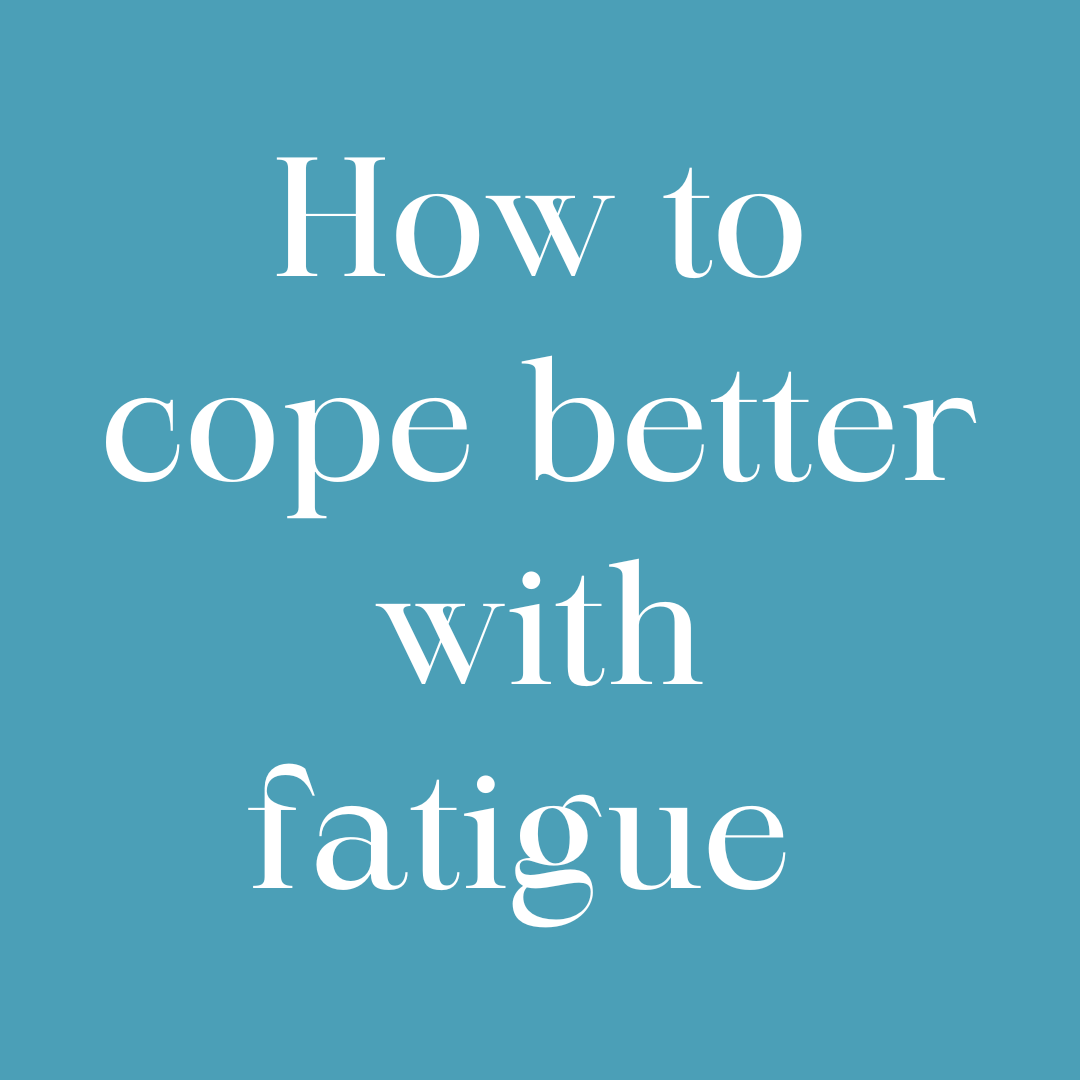
Supercharge Scala Future | FP-Tower
By Packt
This is an amazing course for anyone who wants to get started with functional programming with libraries such as cats-effect/ZIO and understand IO Monad in depth. Learn about functional programming and effects from this most structured and well-thought-out course on Scala IOs.
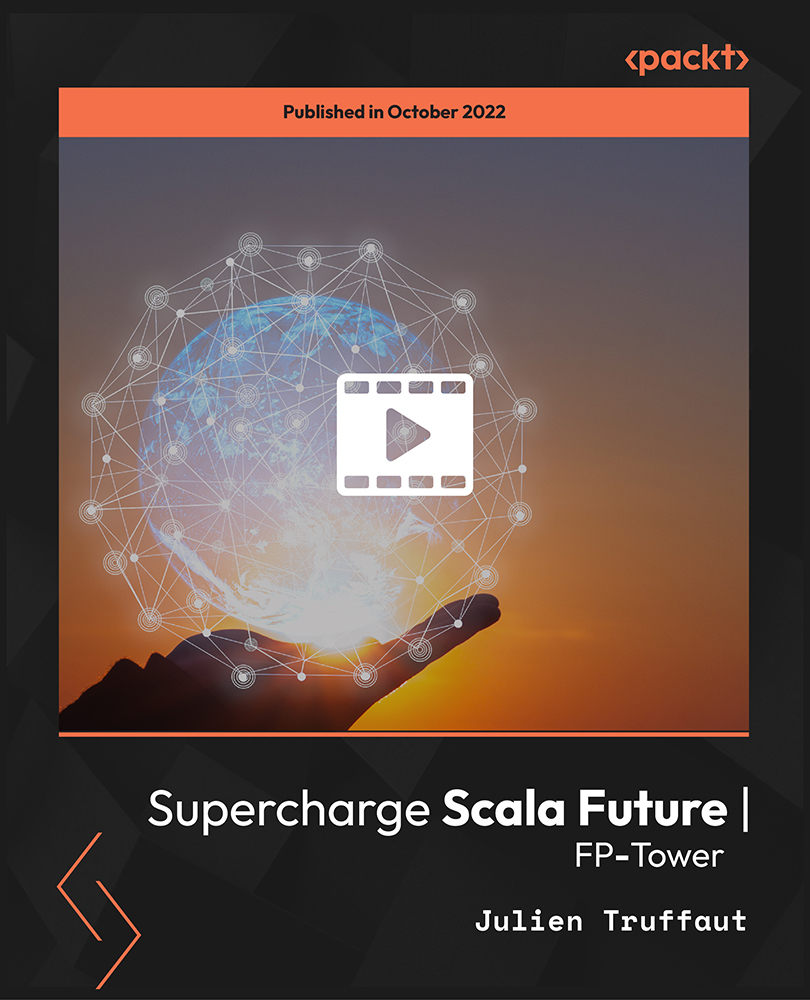
24-Hour Knowledge Knockdown! Prices Reduced Like Never Before Did you know that the UK manufacturing sector relies heavily on Computer Numerical Control (CNC) programming, with over 2 million CNC machines in operation? Yet, skilled CNC programmers are in high demand. Are you ready to join this vital industry and shape the future of manufacturing with code? This CNC (Computer Numerical Control) Programming Bundle aims to teach students the intricacies of CNC programming and enhance their software and coding skills across various languages and platforms, preparing professionals for the surge in manufacturing automation in the UK. The amalgamation of programming languages such as C++, C#, Python, and JavaScript with CNC programming creates a formidable toolset that addresses both the creative and analytical aspects of technological manufacturing and design. With our CNC (Computer Numerical Control) Programming exclusive bundle, you will get a PDF & Hardcopy Certificate, PDF Transcript and Digital Student ID Card (worth £120) Absolutely FREE. Courses are Included in This CNC (Computer Numerical Control) Programming Bundle: Course 01: CNC Programming Course 02: C++ Programming for Absolute Beginners Course 03: JavaScript Foundations for Everyone Course 04: Python Programming for Everybody Course 05: Basic C# Coding Course 06: Introduction to Coding with HTML, CSS, & Bootstrap Course 07: Kotlin Programming: Android Coding Course 08: SQL Programming Masterclass Course 09: Master JavaScript with Data Visualization Course 10: Machine Learning with Python Course 11: Solidworks Foundation Training Course 12: CAD Design Course: Assemblies, Modelling And Civil Drawings Course 13: AutoCAD VBA Programming Course 14: Cyber Security Awareness Training Course 15: Cloud Computing / CompTIA Cloud+ (CV0-002) Course 16: CompTIA PenTest+ (Ethical Hacking) Course 17: Industry 4.0 - Automation & Applications Course 18: AutoCAD Programming using C# with Windows Forms So enrol now in this CNC (Computer Numerical Control) Programming Today to advance your career! Learning Outcomes of CNC (Computer Numerical Control) Programming Bundle: Master CNC programming to enhance precision in automated manufacturing processes. Develop advanced C++ coding skills for complex problem-solving in technical environments. Acquire a solid foundation in JavaScript essential for web-based CNC control interfaces. Gain proficiency in Python for automation and scripting within CNC operational frameworks. Learn the essentials of HTML, CSS, & Javascript for crafting intuitive CNC machine interfaces. Understand SQL database management to maintain robust CNC operational data records. Why Choose Our CNC (Computer Numerical Control) Programming Bundle? FREE CNC (Computer Numerical Control) Programming certificate Get a free student ID card with CNC (Computer Numerical Control) Programming Training Get instant access to this CNC (Computer Numerical Control) Programming course. Learn CNC (Computer Numerical Control) Programming from anywhere in the world The CNC (Computer Numerical Control) Programming is affordable and simple to understand The CNC (Computer Numerical Control) Programming is an entirely online, interactive lesson with voiceover audio Lifetime access to the CNC (Computer Numerical Control) Programming course materials The CNC (Computer Numerical Control) Programming comes with 24/7 tutor support Start your learning journey straightaway! *** Course Curriculum *** Course 01: CNC Programming Module 1: Scope of the Course Module 2: Numerical Control of Machine Tools Module 3: CNC- Computer Numerical Control Syst Module 4: Components of CNCs Module 5: Point to Point CNC Machines Module 6: Incremental & Absolute CNC Machines Module 7: Open & Close Control Loop CNC Machines Module 8: 2 &3 Axes CNC Machines Module 9: Importance of Higher axes Machining Module 10: Programming Format Module 11: Cartesian Coordinate System Module 12: How to Write a Program Module 13: Basic CNC Programming (Absolute Mode) Module 14: Basic CNC Programming (Incremental) Module 15: A Simple Coding Exercise Module 16: Applications of CNC Course 02: C++ Programming for Absolute Beginners Section 01: Getting Started With C++ Section 02: Setting Up Local Development Section 03: C++ Basics Section 04: C++ Data Types Section 05: C++ Operators Section 06: C++ Strings Section 07: C++ Decision Making Section 08: C++ Control Flow Loops Section 09: C++ Arrays Section 10: C++ Functions Course 03: JavaScript Foundations for Everyone Module 01: About the Author Module 02: Introduction to JavaScript Module 03: Strengths and Weaknesses of JavaScript Module 04: Writing JavaScript in Chrome Module 05: JavaScript Variables Module 06: Demo of JavaScript Variables Module 07: Basic Types of JavaScript Module 08: JavaScript Boolean Module 09: JavaScript Strings Module 10: JavaScript Numbers Module 11: JavaScript Objects Module 12: Demo of JavaScript Objects Module 13: JavaScript Arrays Module 14: Demo of JavaScript Arrays Module 15: JavaScript Functions Module 16: Demo of JavaScript Functions Module 17: JavaScript Scope and Hoisting Module 18: Demo of JavaScript Scope and Hoisting Module 19: Currying Functions Module 20: Demo of Currying Functions Module 21: Timeouts and Callbacks Module 22: Demo of Timeouts and Callbacks Module 23: JavaScript Promises Module 24: Demo of JavaScript Promises Module 25: Demo of Javascript Async Module 26: Flow Control Module 27: Demo of Flow Control Module 28: JavaScript For Loop Module 29: Demo of JavaScript For Loop Module 30: Demo of Switch Statements Module 31: Error Handling Module 32: Demo Project =========>>>>> And 15 More Courses <<<<<========= How will I get my Certificate? After successfully completing the course, you will be able to order your Certificates as proof of your achievement. PDF Certificate: Free (Previously it was £12.99*18= £233) CPD Hard Copy Certificate: Free ( For The First Course: Previously it was £29.99) CPD 180 CPD hours / points Accredited by CPD Quality Standards Who is this course for? This CNC (Computer Numerical Control) Programming bundle is suitable for everyone. Requirements You will not need any prior background or expertise in this CNC (Computer Numerical Control) Programming bundle. Career path This CNC (Computer Numerical Control) Programming bundle will allow you to kickstart or take your career in the related sector to the next stage. CNC Operator CAD Technician Production Engineer Data Analyst Software Developer Machine Learning Expert Certificates CPD Accredited Digital Certificate Digital certificate - Included Upon passing the Course, you need to order a Digital Certificate for each of the courses inside this bundle as proof of your new skills that are accredited by CPD QS for Free. CPD Accredited Hard Copy Certificate Hard copy certificate - Included If you are an international student, then you have to pay an additional 10 GBP for each certificate as an international delivery charge.
